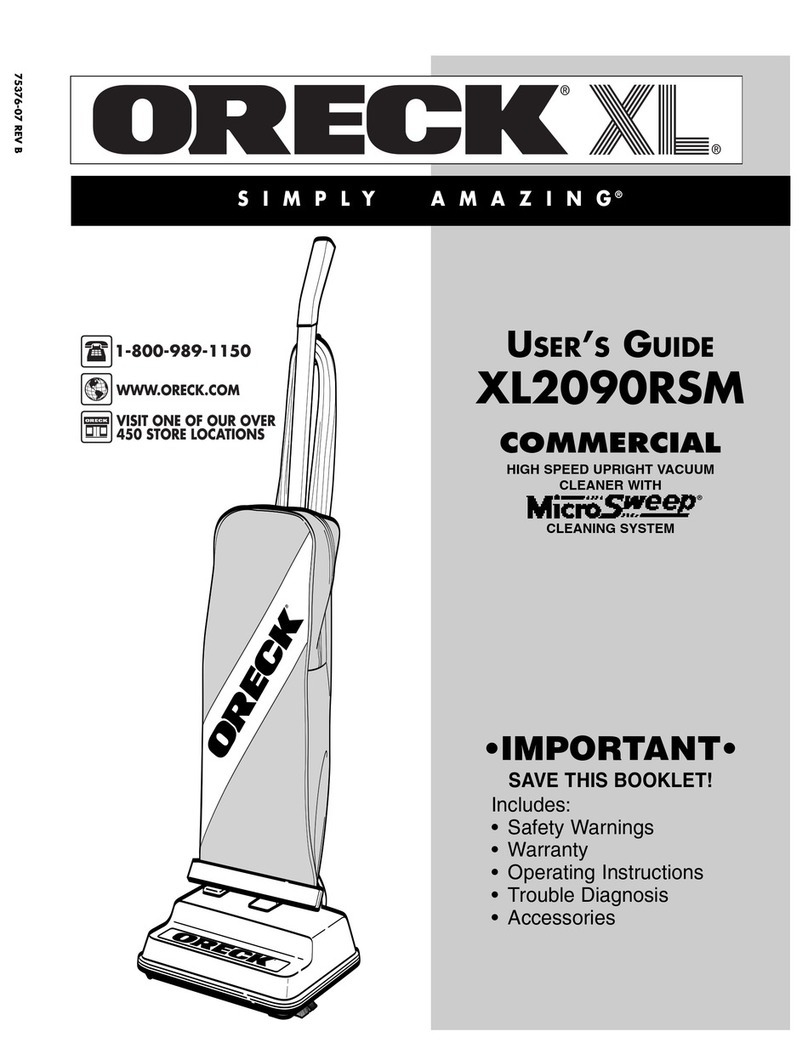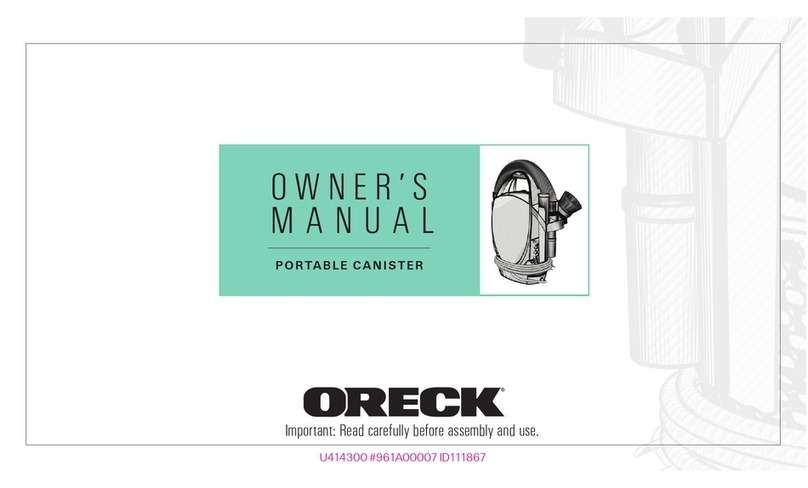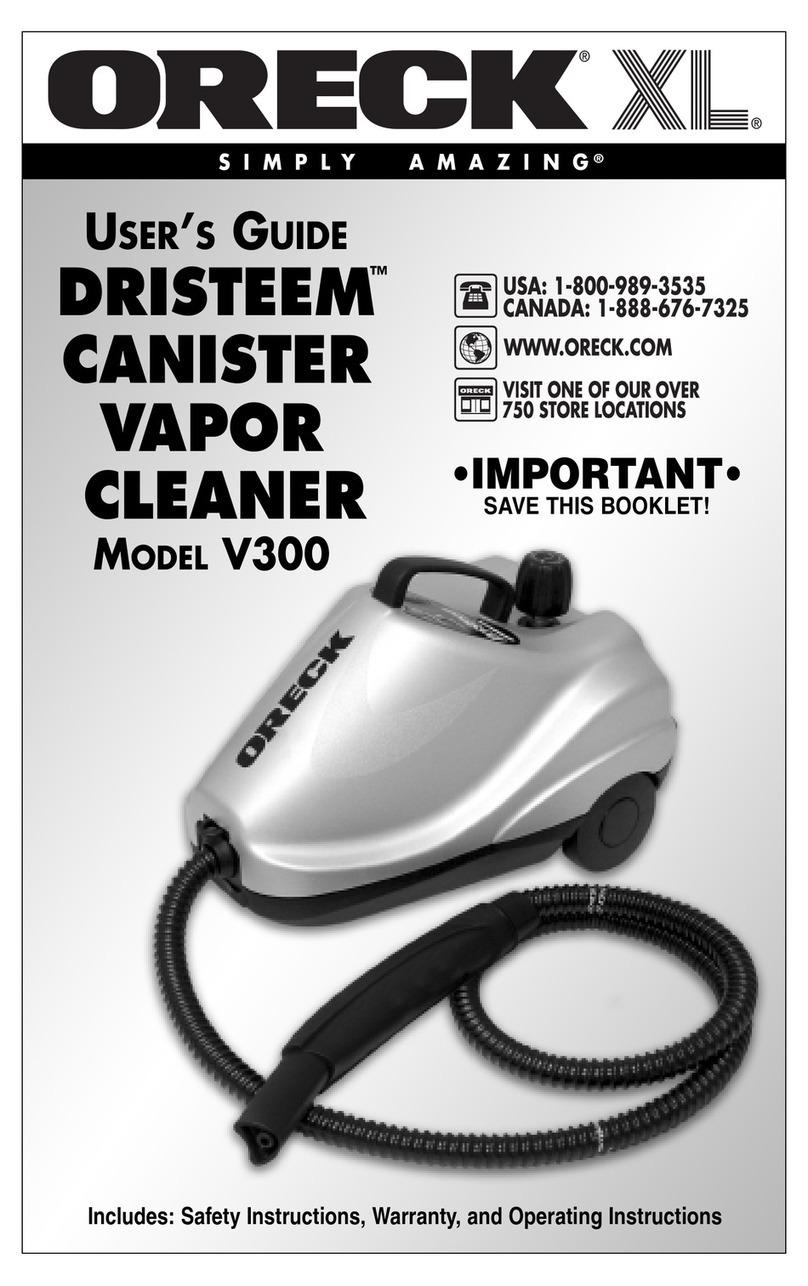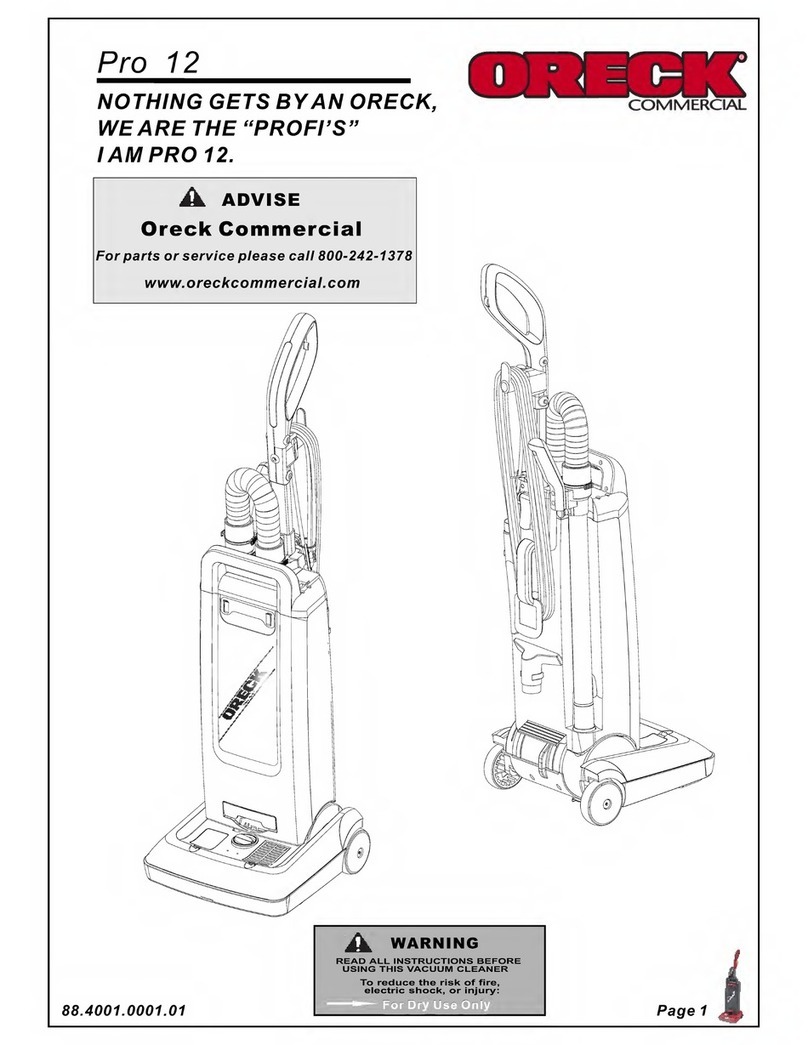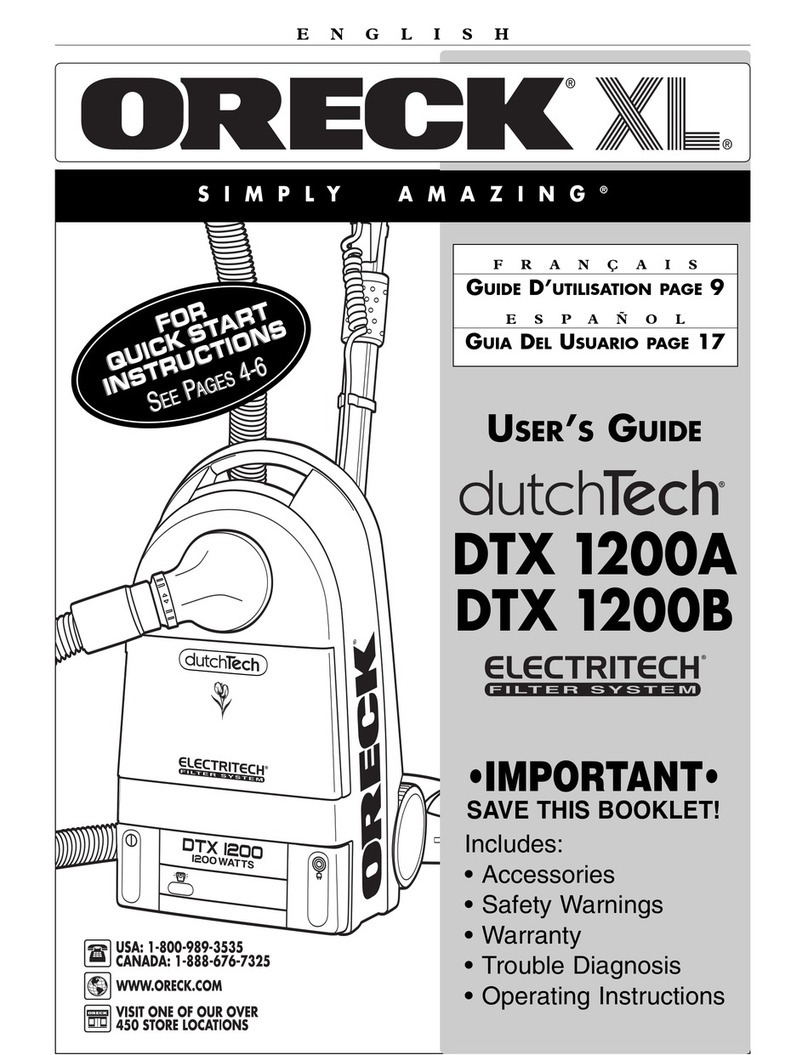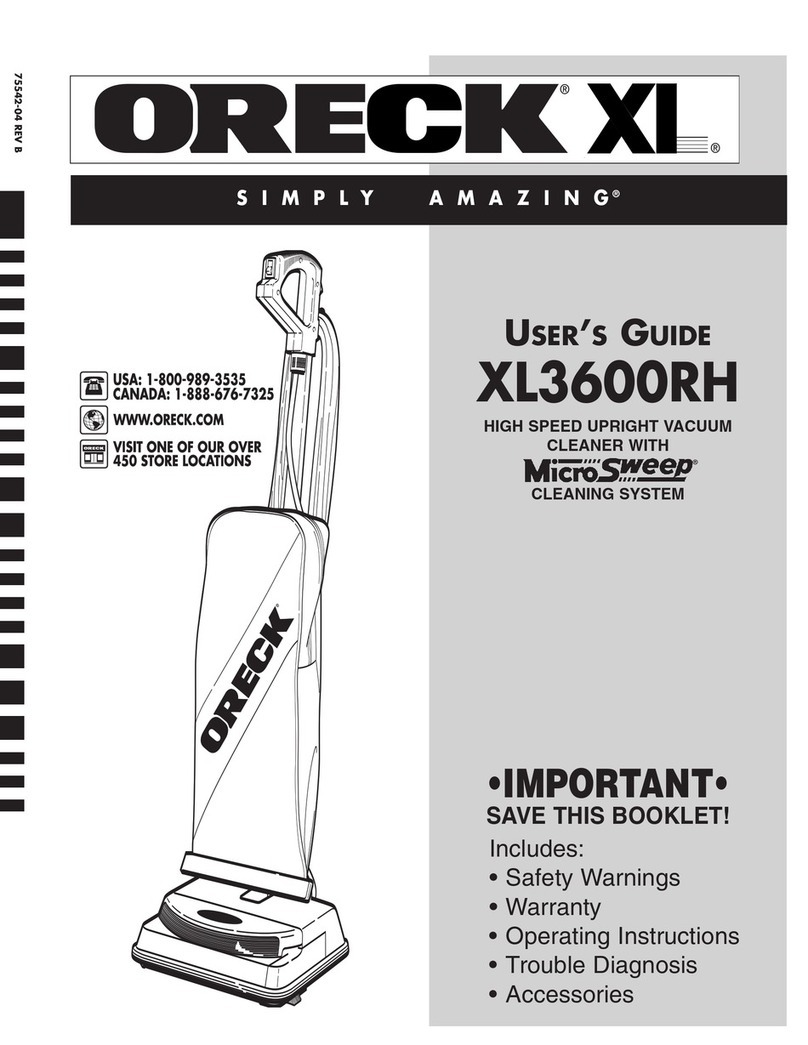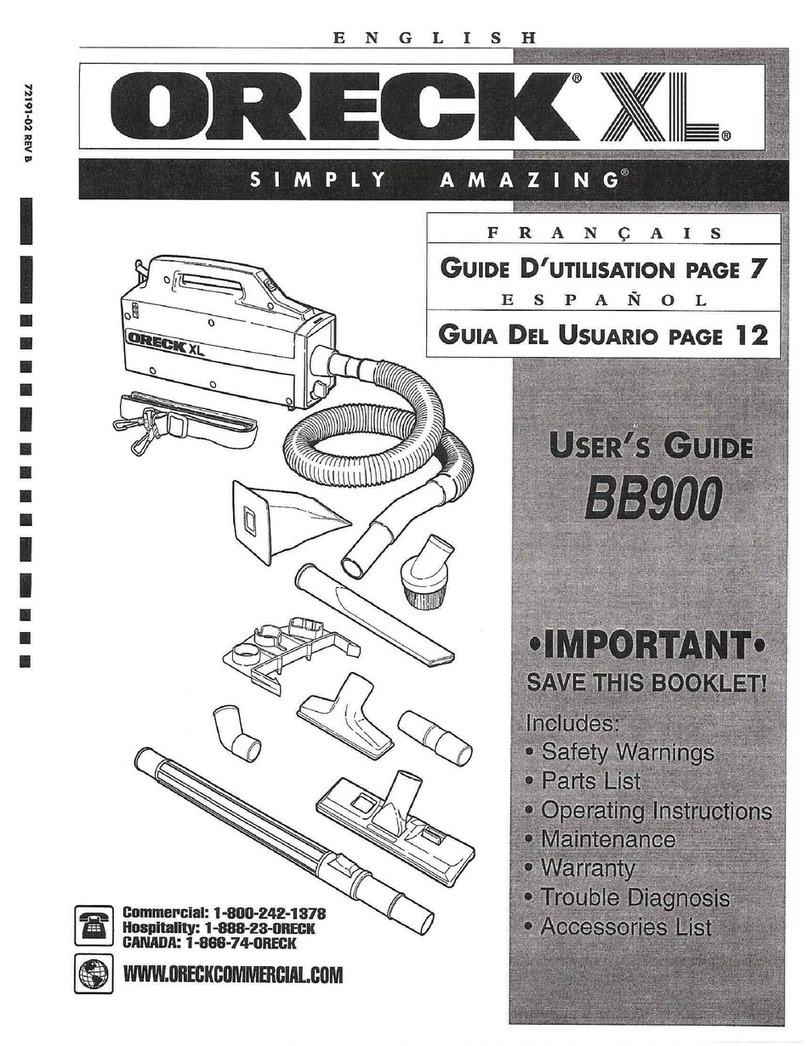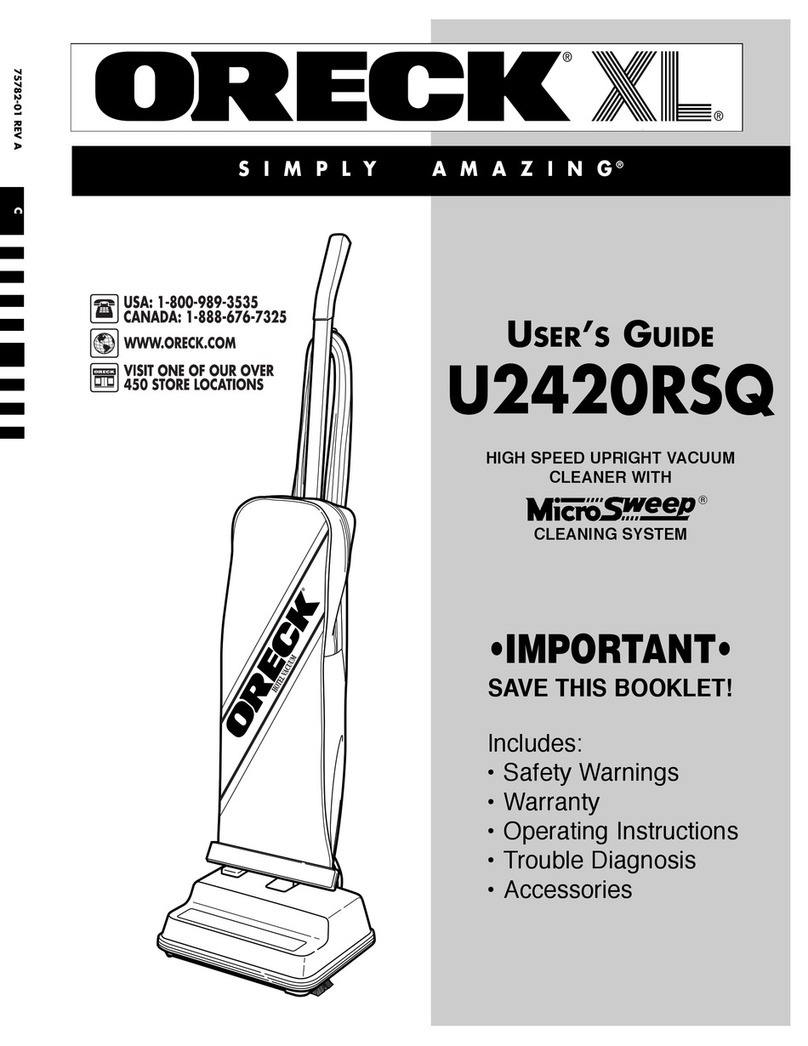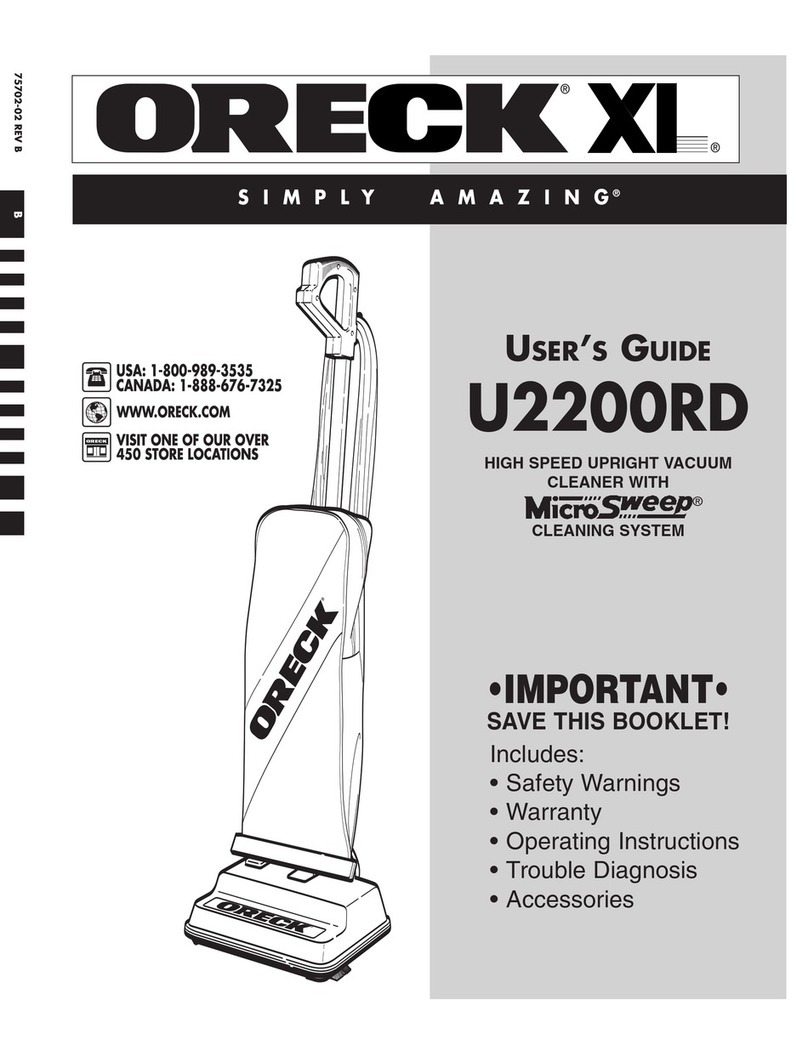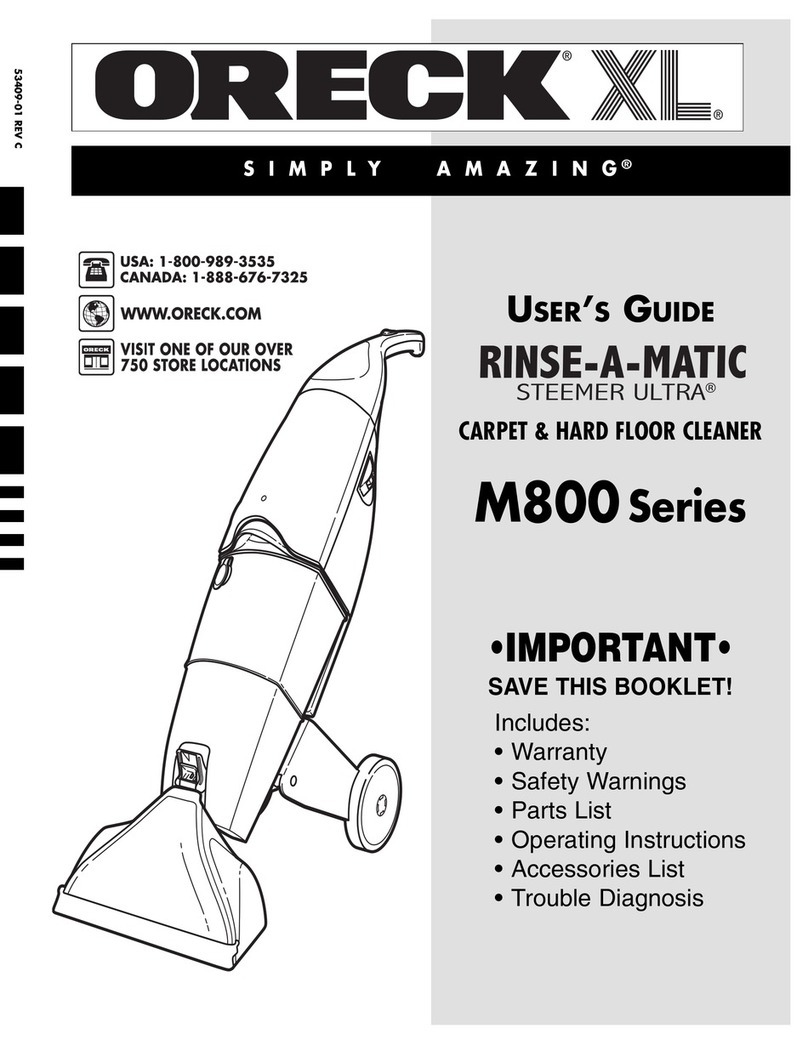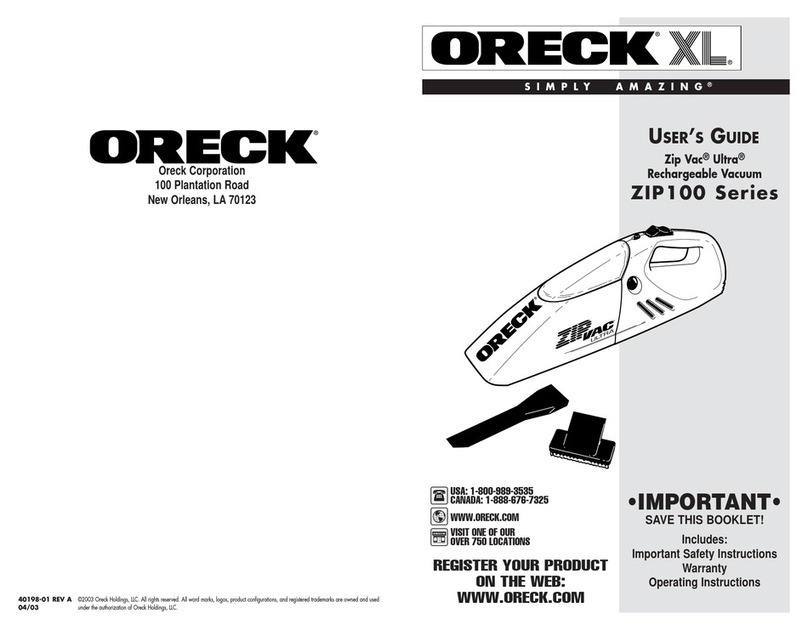E S P A Ñ O L
Gara tía
GARANTÍA LIMITADA DE 1 AÑO
COBERTURA DE LA GARANTÍA
En casos de uso y mantenimiento comercial en condiciones
normales y conforme al Manual del propietario, su producto
Royal Appliance Manufacturing Company tiene garantía contra
defectos originales de fábrica de materiales y mano de obra por
un año entero desde la fecha de compra (en adelante, el “Plazo
de la garantía”). Durante el plazo de la garantía, como se
describe en esta Garantía, Royal Appliance Manufacturing
Company le proporcionará la mano de obra y los repuestos, sin
ningún costo, a los fines de reparar cualquier falla del producto
adquirido en los Estados Unidos, en tiendas de intercambios
militares de los EE. UU. y en Canadá.
CÓMO REALIZAR UN RECLAMO POR LA GARANTÍA
Si este producto no presentara las características garantizadas,
llévelo o envíelo a un Distribuidor Técnico Oficial autorizado
junto con el comprobante de compra. Si las baterías no
presentaran las características garantizadas, llévelas o envíelas
junto con el comprobante de compra a un Distribuidor
autorizado o póngase en contacto con los servicios al cliente de
Oreck Commercial al llamando al 1-888-768-2014.
NO CUBIERTO POR LA PRESENTE GARANTÍA
Esta garantía no cubre los filtros, el mantenimiento inadecuado
del producto, daños por uso indebido, actos de Dios, naturales,
vandalismo u otros actos que estén más allá del control de Royal
Appliance Manufacturing Company, actos u omisiones del
propietario, el uso fuera del país en el que se compró el
producto originalmente y las reventas del producto por parte del
comprador original. Esta garantía no cubre la recolección, la
entrega, el transporte ni el servicio a domicilio del producto. No
obstante, si envía el producto por correo postal al Centro para
obtener servicio técnico de garantía, se pagará el costo de ida
solamente. Llame a los Servicios al Cliente de Oreck Commercial
al 1-888-768-2014 para obtener instrucciones sobre cómo enviar
este producto. Esta garantía no se aplica a los productos
adquiridos fuera de los Estados Unidos (incluidos sus territorios y
posesiones), fuera de tiendas de intercambios militares de los
EE.UU., y Canadá.
OTROS TÉRMINOS IMPORTANTES
Esta garantía no es transferible y no podrá ser cedida. Esta
garantía se regirá e interpretará de conformidad con las leyes
del Estado de Ohio. El Plazo de la garantía no se prolongará
por el reemplazo de las baterías o piezas, ni por cualquier
reparación realizada conforme a esta garantía. ESTA
GARANTÍA TIENE PREVALENCIA EXCLUSIVA COMO TAL Y
COMO RECURSO LEGAL. SE RECHAZARÁN TODAS LAS
DEMÁS GARANTÍAS, EXPRESAS O IMPLÍCITAS, INCLUIDAS
LAS GARANTÍAS DE APTITUD PARA LA VENTA O
ADECUACIÓN A FINES ESPECÍFICOS. EN NINGÚN CASO
Oreck Commercial SERÁ RESPONSABLE POR LOS DAÑOS
ESPECIALES, INDIRECTOS, INCIDENTALES O MEDIATOS DE
NINGUNA CLASE, QUE SUFRA EL PROPIETARIO O
CUALQUIER PARTE QUE RECLAME POR INTERMEDIO DE ESTE,
YA SEA CON BASE EN UN CONTRATO, POR NEGLIGENCIA,
HECHO ILÍCITO CIVIL O RESPONSABILIDAD OBJETIVA, NI POR
NINGUNA OTRA CAUSA. En algunos estados, la exclusión de
los daños mediatos no está permitida, de modo que la exclusión
precedente puede no serle aplicable. Esta garantía le otorga
derechos específicos. También puede tener otros derechos, que
varían según el estado.
AHORRESE LAS LLAMADAS DE SERVICIO… REVISE PRIMERO
LO SIGUIENTE:
• ¿Está llen l bols p r polvo de filtro desech ble?
• ¿H y poros de l bols p r polvo de filtro t p dos con
polvo fino?
• ¿H y lgo que t pe el cepillo revolvente, el tubo inferior, l
bertur de dmisión, el b stidor del ventil dor, o l bertur
de ens mbl je de l conexión?
• ¿Los extremos del cepillo están en l ubic ción decu d ?
• ¿El cepillo gir libremente? ¿H y c bellos, hilos o fibr s de
t pete lrededor del cepillo?
Guía para ide tificació
de problemas
la aspiraDora o
Fu Cio a
el aparato o
aspira
No está bien conect d .
No h y electricid d en l
tom de corriente en l
p red.
L bols del filtro está
llen .
L boquill o el pivote de
dmisión está t p do.
L corre está rot o
estir d .
El cepillo está desg st do.
El tubo de l bols está
t p do.
Los poros de l bols están
t p dos con polvo fino.
El impulsor del ventil dor
está roto.
El cepillo revolvente no está
uniforme en mbos
extremos.
Asegúrese que l
spir dor esté firmemente
conect d en l tom de
corriente de l p red.
Revise el fusible de l
fuente de electricid d o el
interruptor utomático del
circuito.
Reempl ce l bols del
filtro. Ve l sección
“Cómo inst l r l bols
p r polvo de filtro de
p pel.”
Limpie l s obstrucciones.
Reempl ce l corre .
Ve "p r just r o p r
substituir el cepillo."
Limpie l obstrucción.
C mbie l bols .
Envíe l Centro de Servicio
p r su rep r ción.
Verifique el sello del cojinete.
Asegúrese que l s p l br s
“old” o “new” correspond n
en c d extremo.
proBleMa posiBle Causa areas a VeriFiCar
Lorsque vous téléphonez, n’oubliez p s de noter le numéro de modèle et le
numéro de série de l’ pp reil, lesquels figurent sur s pl que sign létique.
llaMe al serViCio a Clie tes
CoMerCiales De oreCK al:
S: 1-888-768-2014
toutes les autres réparatio s DoiVe t être
Faites Da s u Ce tre De réparatio autorisé.
ADVE TENCIA: Desconecte el cordón de
la toma eléctrica antes de dar servicio.
3