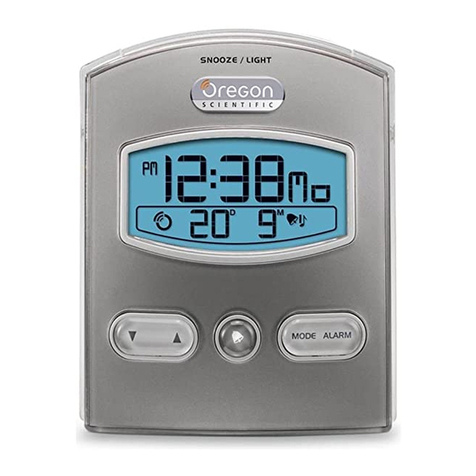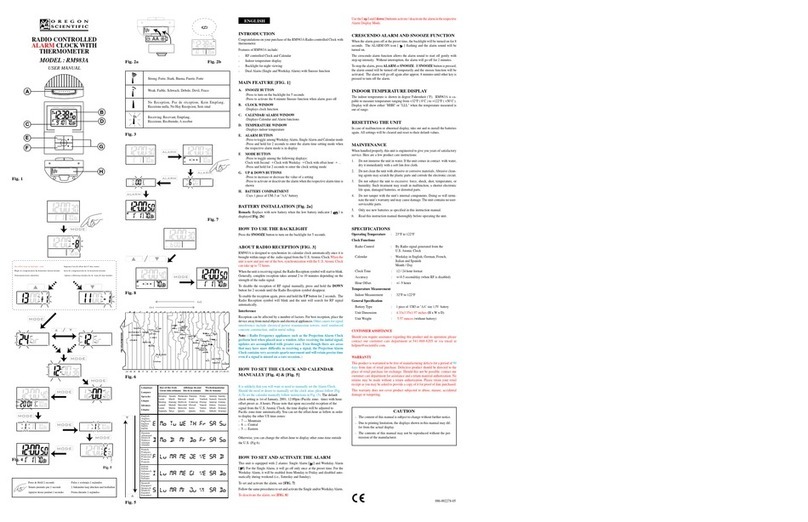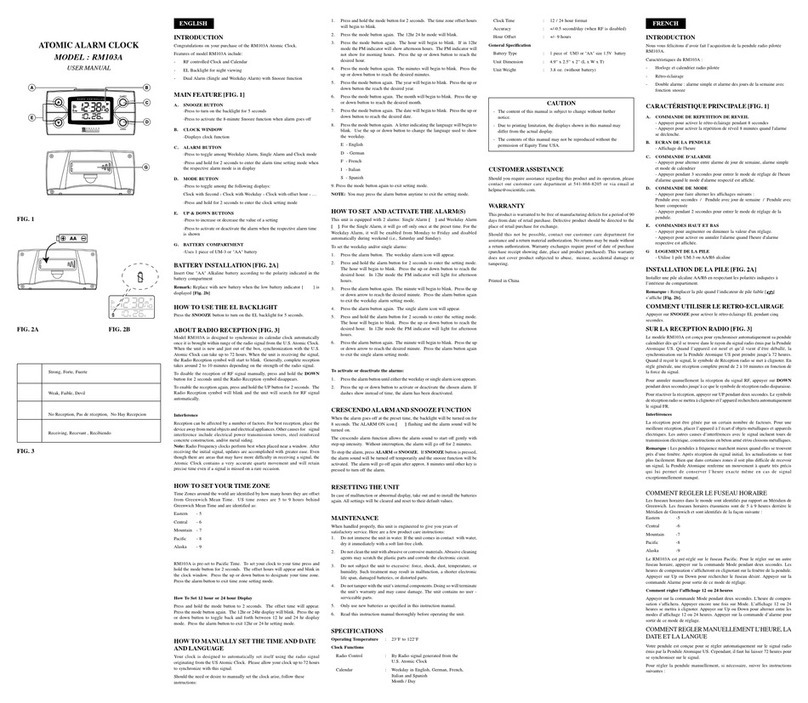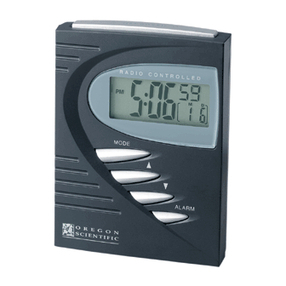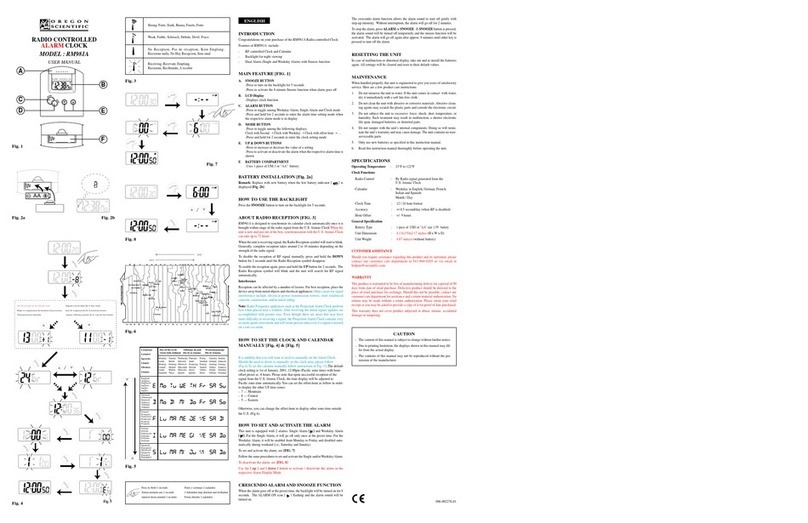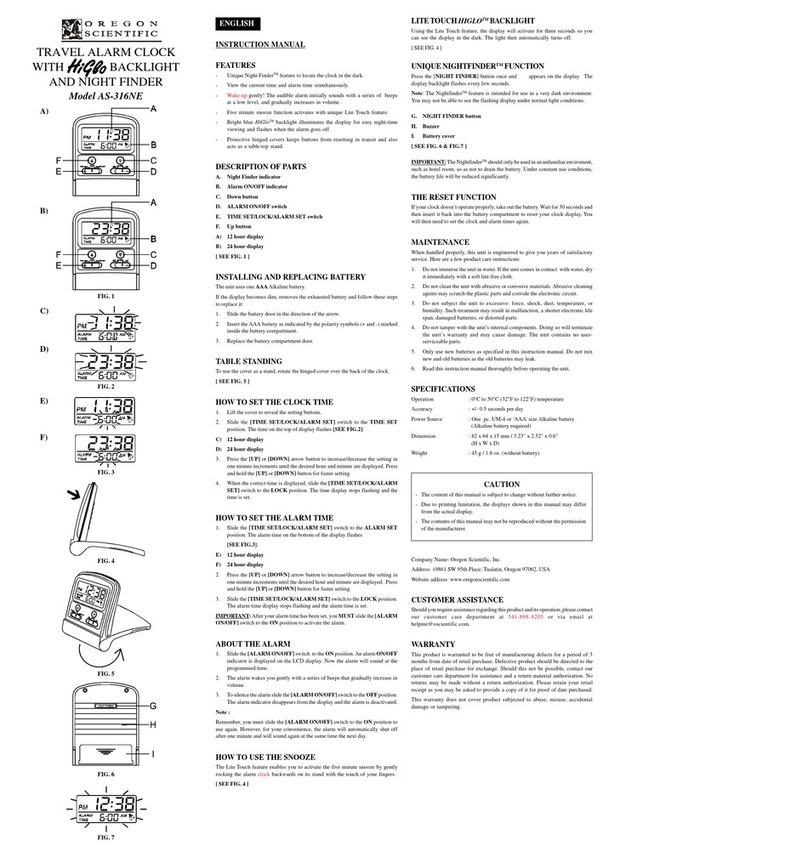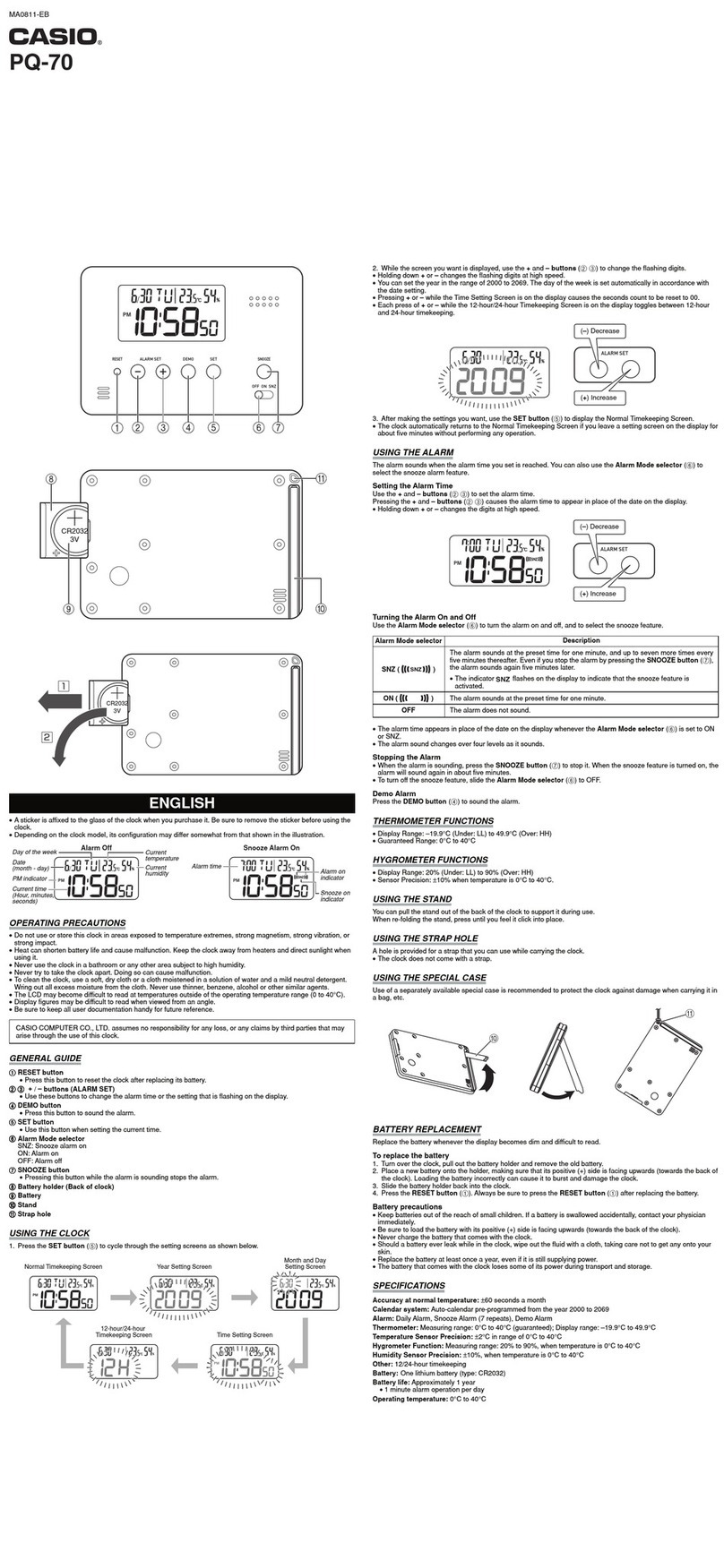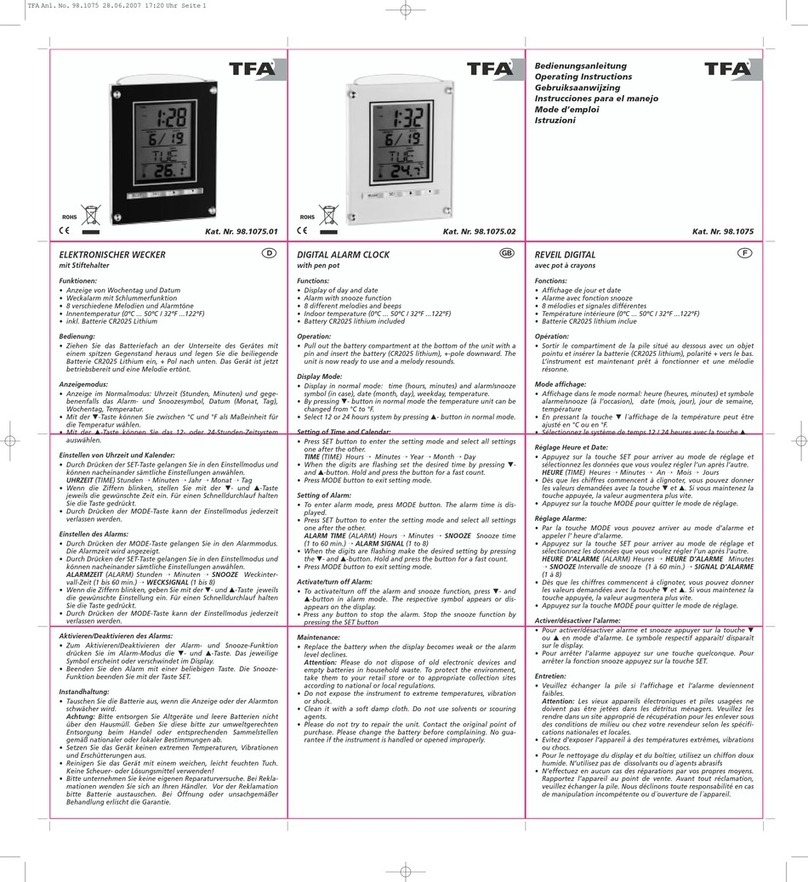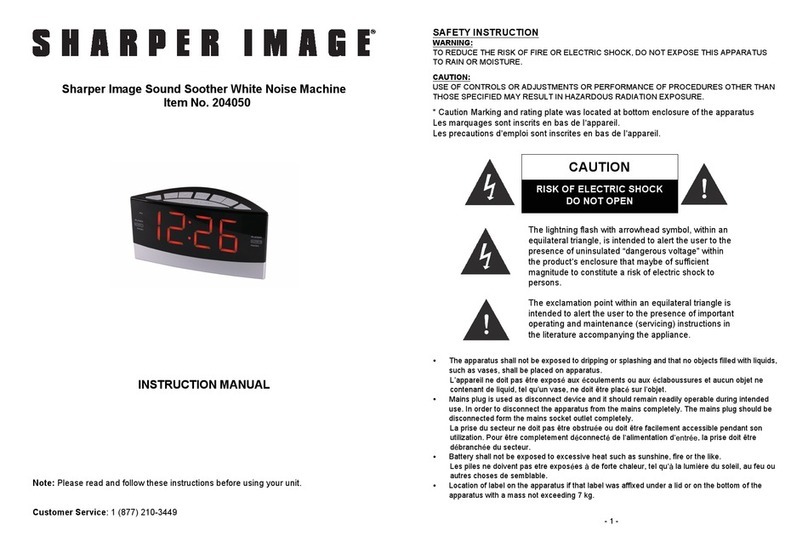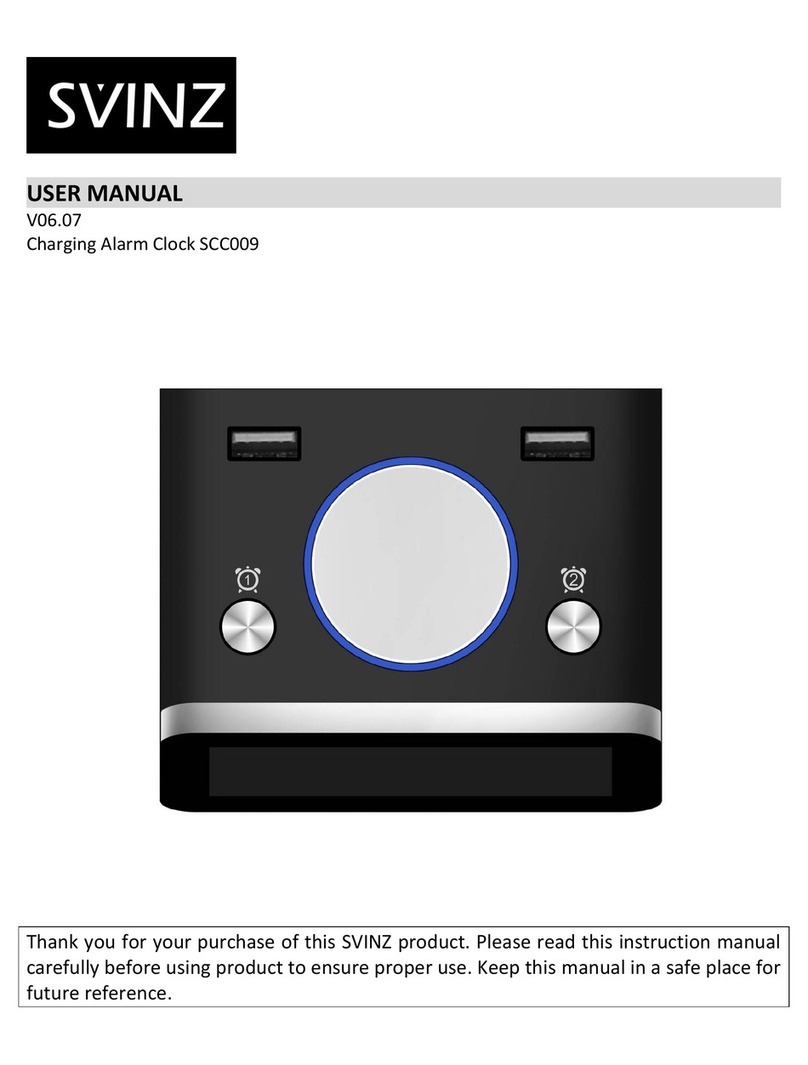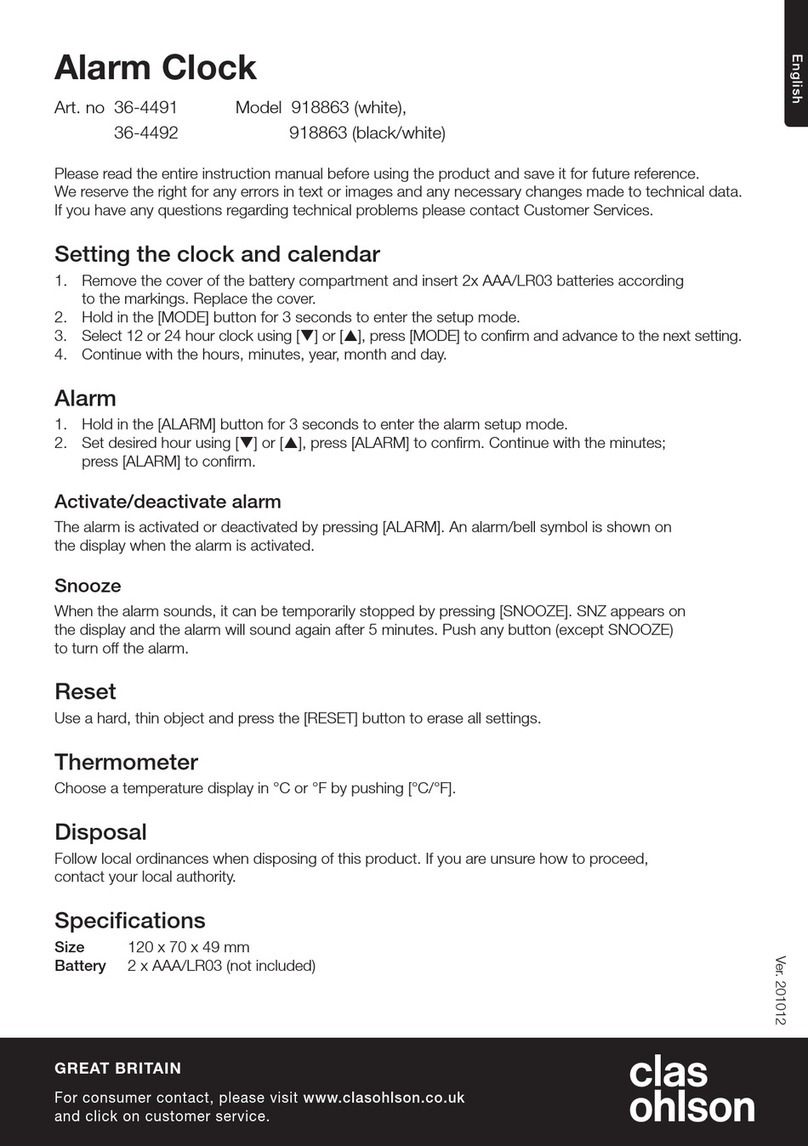Problem Remedy
Alarm
rings at
same time
every day
Press to turn off the
Daily Alarm.
No power
or dim
display
Check the batteries.
No
continuous
projection
Check the AC power
adaptor. It should be
plugged in.
Check the
PROJECTION ON
switch. It should be in
the "On" position.
Strange
date / time
NOTE
NOTE
SET TIME AND DATE
1. Press and hold MODE for
3 seconds.
2. Select the hour, minutes, year,
month, date, and display language.
Press or to change the setting.
Press MODE to confirm.
The language options are
(E) English, (F) French, and (S) Spanish.
SET ALARM
1. Press and hold for 3 seconds.
2. Select the hour and minutes.
Press or to change the setting.
Press to confirm.
Alarm is automatically activated
whenever you change the alarm time.
TURN ALARM ON OR OFF
When activated, the alarm starts quietly,
then gradually becomes louder. If no action
is taken, the alarm will automatically
snooze for 8 minutes, then sound once
more before it turns off completely for the
day.
To turn the Alarm on or off, press .
To snooze the alarm, press SNOOZE.
RESET SYSTEM
The RESET button is located in the battery
compartment. Press the button with the
point of a blunt object (such as a ball point
pen) whenever the clock is not behaving
as expected. This will return all settings to
default value.
SAFETY AND CARE
Wash the unit with a slightly damp cloth
and mild detergent. Avoid dropping the unit
or placing it in a high-traffic location.
WARNINGS
This product is designed to give you years
of service if handled properly. Observe the
following guidelines:
• Never immerse the unit in water.
This can cause electrical shock
and damage the unit.
• Do not subject the main unit to
extreme force, shock, or fluctuations
in temperature or humidity.
• Do not tamper with the internal
components. Doing so will terminate
the unit's warranty and may cause
damage. The unit contains no user-
serviceable parts.
• Do not mix new and old batteries
or batteries of different types.
• Do not use rechargeable batteries
with this product.
• Remove the batteries if storing this
product for a long period of time.
• Do not scratch the LCD display.
SPECIFICATIONS
• Atomic Clock: Auto or Disabled
(manual)
• Clock Display HH:MM:SS
• Operating temperature: 23°F to
122°F
• HiGloTM backlight source:
Electroluminescence
• attery type: 2 AA
• Power Adapter: 3.0V AC/DC Adapter
ABOUT OREGON SCIENTIFIC
Visit our website (www.oregonscientific.com)
to learn more about Oregon Scientific
products such as digital cameras; MP3
players; children's electronic learning
products and games; projection clocks;
health and fitness gear; weather stations;
and digital and conference phones. The
website also includes contact information for
our customer care department in case you
need to reach us, as well as frequently asked
questions and customer downloads.
We hope you will find all the information you
need on our website, however if you'd like
to contact the Oregon Scientific Customer
Care department directly, please visit:
www2.oregonscientific.com/service/support
OR
Call 949-608-2848 in the US.
For international enquiries, please visit:
www2.oregonscientific.com/about/
international/default.asp
• Read this instruction manual
thoroughly before operating the unit.
• The contents of this user manual
are subject to change without
further notice.
• Images not drawn to scale.
• Do not make any changes or
modifications to this product.
Unauthorized changes may void
your right to use the product.
TROUBLE SHOOTING
Check here before contacting our
customer service department.
Check the time zone
and display language.
© 005 Oregon Scientific. All rights reserved.
086-003323-021
FCC STATEMENT
This device complies with Part 15 of the FCC
Rules. Operation is subject to the following
two conditions: (1) This device may not
cause harmful interference, and (2) This
device must accept any interference
received, including interference that may
cause undesired operation.
Changes or modifications to
this unit not expressly approved by the party
responsible for compliance could void the
user's authority to operate the equipment.
This equipment has been tested
and found to comply with the limits for a Class
digital device, pursuant to Part 15 of the
FCC Rules. These limits are designed to
provide reasonable protection against
harmful interference in a residential
installation.
This equipment generates, uses and can
radiate radio frequency energy and, if not
installed and used in accordance with the
instructions, may cause harmful interference
to radio communications. However, there is
no guarantee that interference will not occur
in a particular installation. If this equipment
does cause harmful interference to radio or
television reception, which can be determined
by turning the equipment off and on, the user
is encouraged to try to correct the interference
by one or more of the following measures:
• Reorient or relocate the receiving antenna.
• Increase the separation between the
equipment and receiver.
• Connect the equipment into an outlet
on a circuit different from that to which
the receiver is connected.
• Consult the dealer or an experienced
radio / TV technician for help.
DECLARATION OF CONFORMITY
The following information is not to be used
as contact for support or sales. Please call
our customer service number (listed on our
website at www.oregonscientific.com), or on
the warranty card for this product) for all
inquiries instead.
We
Name: Oregon Scientific, Inc.
Address: 19861 SW 95th
Place, Tualatin,
Oregon 97062 USA
Telephone No.: 1-800-853-8883
Fax No.: 1-503-684-3332
declare that the product
Product No.: RM313PNA
Product Name: Projection Alarm
Clock With TM
acklight
Manufacturer: IDT Technology Limited
Address: lock C, 9/F, Kaiser
Estate, Phase
1,41 Man Yue St.,
Hung Hom, Kowloon,
Hong Kong
is in conformity with Part 15 of the FCC Rules.
Operation is subject to the following two
conditions: 1) This device may not cause
harmful interference. 2) This device must accept
any interference received, including interference
that may cause undesired operation.
NOTE
WARNING
RM313PNA r9 OP 12/20/04, 5:04 PM2
Black