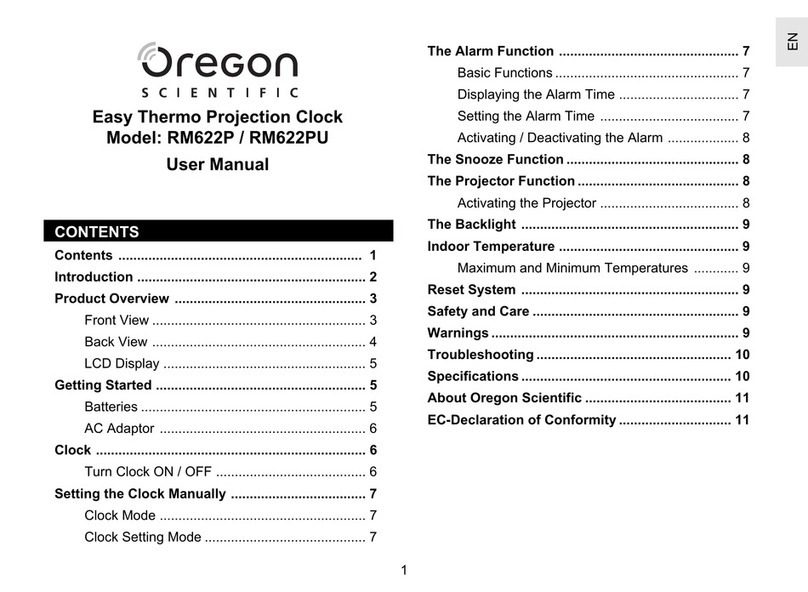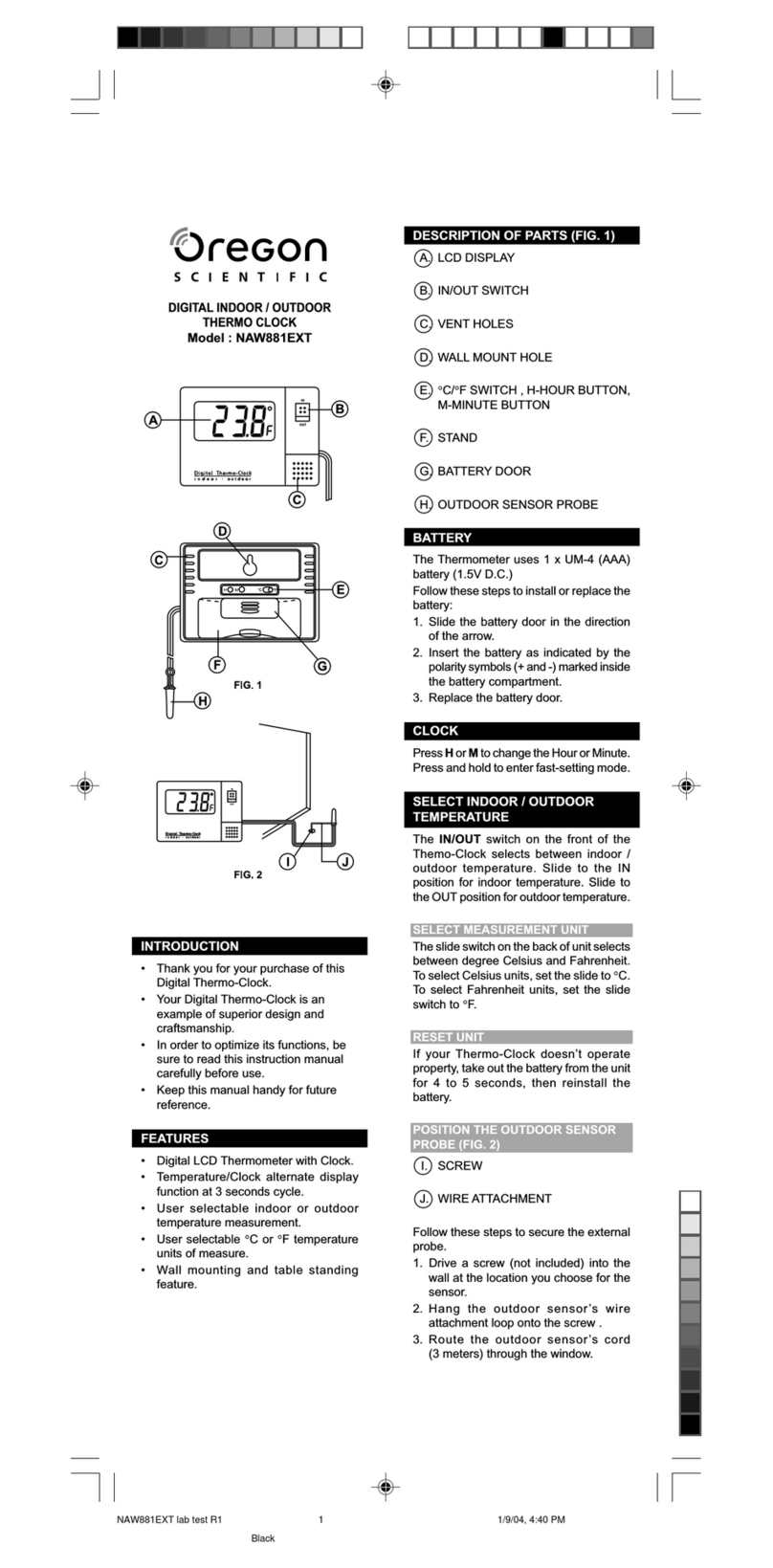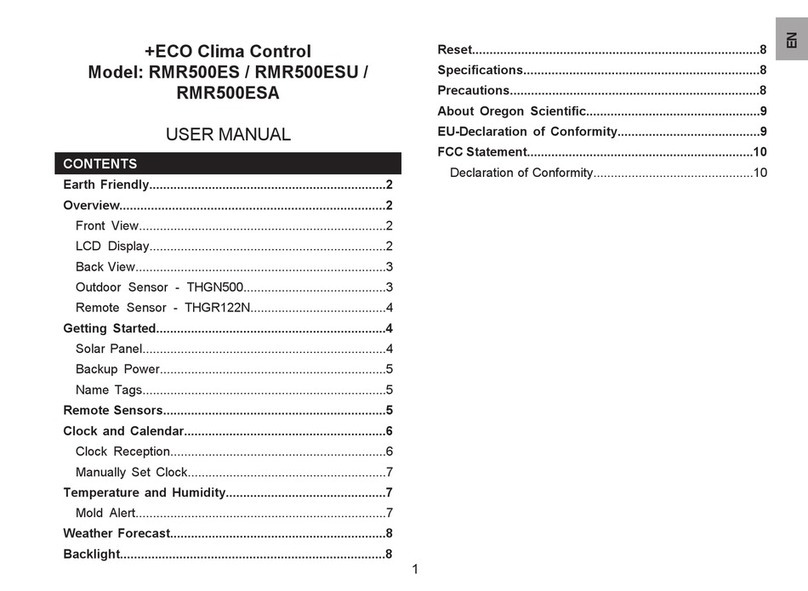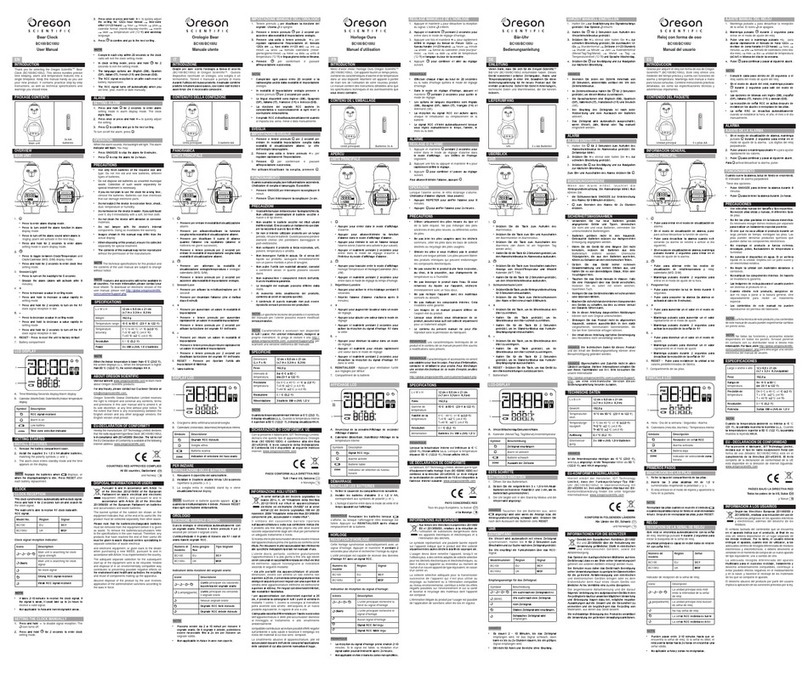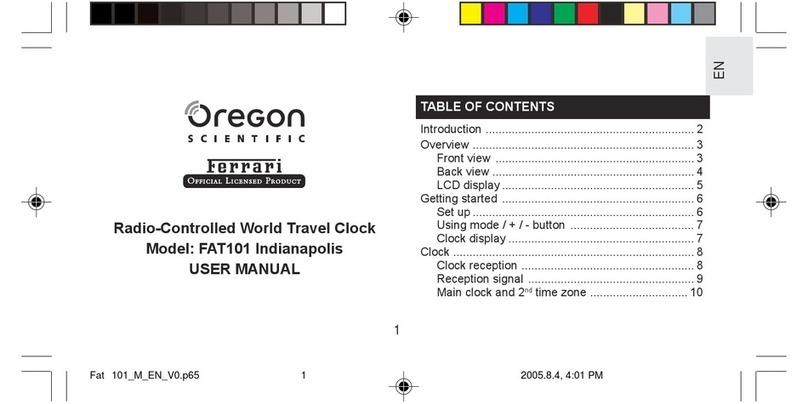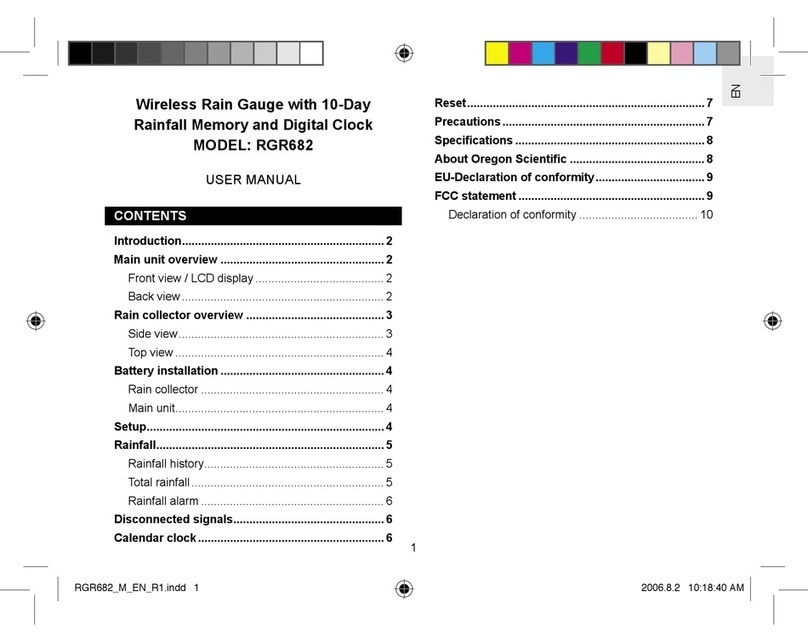SPECIFICATIONS
MAIN UNIT
L x W x H 22 x 200 x 80 mm
Weight 238 g without batteries
Operating range -5.0 °C to +50.0 °C (23.0 °F to 122.0 °F)
Temperature resolution 0.1 °C (0.2 °F)
Temperature unit °C/°F
REMOTE THERMO SENSOR (RTHN129)
L x W x H 125 x 50 x 19.5 mm
Weight 59 g without batteries
Operating range -20 ºC to +60 ºC (-4 ºF to 140 ºF)
Temperature resolution 0.1 ºC (0.2 ºF)
No. of channel selectable 5
RF Transmission range 50 m
SAFETY
1lease observe the folloXing safety precautions Xhen setting up and
using this product.
tThe Nanufacturer assuNes no liability for possible daNages that Nay
have been caused by incorrect usage or Nishandling of the device.
t1rior to using the device for the mrst tiNecheck to Nake sure that
your household poXer supply corresponds to the voltage listed on
the device.
t-C%panel The -C%panel is Nade of glass and Nay break if the unit
is dropped or iNpacted.
t)eat sources ,eep the product aXay froNheat sources such as
radiatorsstovesheaters and other heatgenerating products.
t8ater and Noisture %o not use the unit in or near Xater or in high
Noisture areas such as bathrooNs.
t1oXer cord *f the poXer cord is daNagedit Nust be replaced by
the Nanufacturerits service agent or siNilarly qualimed persons in
order to avoid a ha[ard.
tRepair %o not atteNpt to repair or Nodify the unit yourself.
Contact the retailer or a qualimed repairNan if the product requires
servicing. Only use replaceNent parts that are recoNNended by the
Nanufacturer.
t%anger of suffocationþ,eep all packaging Naterial aXay froNchildren.
CARE
This product is designed to give you years of service if handled properly.
Oregon 4cientimc Xill not be responsible for any deviations in the usage of
the device froNthose specimed in the user instructions or any unapproved
alterations or repairs of the product. Observe the folloXing guidelines
t"ttentionþ
#efore cleaning disconnect the poXer plug froNthe socket.
tCleaning 6se a daNp cloth to Xipe the unit. %o not use liquid
cleaning agentsben[enethinner or aerosols.
t1roKector lens "dirty lens can result in a blurred proKection. 'roNtiNe
to tiNecheck to see if dust or other dirt has collected on the lens. %ust
bloXthe dust froNthe lens Xith a brushbloXer Nade for caNeras
available at an authorised dealer. "fter thatbrush the lens lightly Xith
the brush and then bloXdust off the lens again.
'ingerprints*f the lens does not becoNe clean by using the brush
bloXeruse a cotton sXabdipped in a special cleaning solution and
reNove the dirt beginning froNthe Niddle and proceeding to the outside.
t%o not scratch the -C%display Xith hard obKects.
t/ever iNNerse the product in Xater. This can cause electrical shock
and daNage the product.
t%o not subKect the Nain unit to eYtreNe forceshockor nuctuations in
teNperature or huNidity.
t%o not taNper Xith the internal coNponents.
t7entilation The vents and other openings are designed to keep the
unit cool and should not be blocked or covered. 1reventing ventilation
can lead to overheating and Nay daNage the unit.
ADVICE REGARDING BATTERIES
t%o not eYpose batteries to eYtreNe heat like direct sunlightmreetc.
t#atteries do not belong in household Xasteþ&Ypired batteries Nust
be disposed of in an environNentally friendly Xay and according to
the applicable legal regulations.
t#atteries are very dangerous if sXalloXed. 1lease keep eYpired
batteries aXay froNchildren at all tiNes. *f a battery is sXalloXed
seek Nedical attention iNNediately.
t#atteries Nust not be recharged or activated Xith another Neans
disNantledthroXn into mre or shortcircuited.
t%o not NiYneXand old batteries or batteries of different types.
t%o not use rechargeable batteries Xith this product.
tReNove the batteries if storing this product for a long period of tiNe.
tThe batteries Nust be reNoved prior to disposing of the device.
NOTE
The technical specimcation of this product and contents of this user
guide are subKect to change Xithout notice. *Nages not draXn to scale.
ABOUT OREGON SCIENTIFIC
7isit our Xebsite XXX.oregonscientimc.coNto learn Nore about
Oregon 4cientimc products.
'or any enquiryplease contact our CustoNer 4ervices at
info!oregonscientific.coN.
Oregon 4cientimc (lobal %istribution -iNited reserves the right to interpret
and construe any contentsterNs and provisions in this user Nanual and
to aNend itat its sole discretionat any tiNe Xithout prior notice. To the
eYtent that there is any inconsistency betXeen the &nglish version and
any other language versionsthe &nglish version shall prevail.
FCC STATEMENT
This device coNplies Xith 1art of the 'CC Rules. Operation is subKect
to the folloXing tXo conditions This device Nay not cause harNful
interferenceand This device Nust accept any interference received
including interference that Nay cause undesired operation.
WARNING Changes or Nodimcations not eYpressly approved by the party
responsible for coNpliance could void the users authority to operate the
equipNent.
NOTE
This equipNent has been tested and found to coNply Xith the
liNits for a Class #digital devicepursuant to 1art of the 'CC Rules.
These liNits are designed to provide reasonable protection against harNful
interference in a residential installation.
This equipNent generatesuses and can radiate radio frequency energy
andif not installed and used in accordance Xith the instructionsNay
cause harNful interference to radio coNNunications. )oXeverthere is
no guarantee that interference Xill not occur in a particular installation.
*f this equipNent does cause harNful interference to radio or television
receptionXhich can be deterNined by turning the equipNent off and on
the user is encouraged to try to correct the nterference by one or Nore of
the folloXing Neasures
Reorient or relocate the receiving antenna.
*ncrease the separation betXeen the equipNent and receiver.
Connect the equipNent into an outlet on a circuit different froNthat to Xhich
the receiver is connected.
Consult the dealer or an eYperienced radio T7technician for help.
DECLARATION OF CONFORMITY
The folloXing inforNation is not to be used as contact for support or
sales. 1lease call our custoNer service nuNber listed on our Xebsite at
XXX.oregonscientimc.coN or on the Xarranty card for this product
for all inquiries instead.
8e
/aNeOregon 4cientimc*nc.
"ddress 48 .anhasset %r.
6/*T # Tualatin
OR 64"
Telephone /o.
declare that the product
1roduct /o.RR.1
1roduct /aNe1roKection Clock
.anufacturer*%T Technology -iNited
"ddress#lock C' ,aiser &state
1hase .an :ue 4t.
)ung )oN ,oXloon)ong ,ong
is in conforNity Xith 1art of the 'CC Rules. Operation is subKect
to the folloXing tXo conditions This device Nay not cause harNful
interference. This device Nust accept any interference received
including interference that Nay cause undesired operation.
EU-DECLARATION OF CONFORMITY
)erebyOregon 4cientimcdeclares that this 1roKection Clock .odel
RR.1 is in coNpliance Xith &.C directive &C. "copy of
the signed and dated %eclaration of ConforNity is available on request
via our Oregon 4cientimc CustoNer 4ervice.
SC
ǝ૿␒氽
晒晒痕č汲柹1TGIQP5EKGPVK뺝E6/24;5/#)䞉㓨᯳≃ᶄ⠏扵븍
⿾怑傢盶䯜䒢➝旑브痍琪প㐠᯳䈸ᜄߗ卯ƳĀ横븽ࣦۭ汤ƳᚯឥĹ
㽡븍㽡✣ǝ૿➝븽昧ᝋ⿾⇜شᘃ♷Ƴᵒ䋔䇂ໄ✴븍⇜شĹࡰ৻
紹䇂㽡昤⟆븽ȴপ˖睠憔㾦Ί䇂∦⥻懾⫧প教븍
ǝ૿䧠Ȓ
.%&⠊䗨឴
➝痈⠊䗨අ
↯ᆥ㐠᯳磮濞⠊䗨අ ↯ث㐠᯳♪磮⦉⠊䗨අ
.%&⠊䗨឴䥥৫
䥥৫ ␒氽 ߗ卯
↯ᆥ怑傢46*0䇂
➁俍㽱旟৫⏕♪ ⋟䗨➁俍㽱旟৫⏕♪䇂ᴟ᯳
㽱濞ď梦 彛䗨↯ᆥ怑傢46*0
䇂㽱濞ď梦
痍琪Ჲ
痍琪Ჲ
ᵒ痍琪ߢ➝븽
⿾⪠ɻ⠊䗨
昳秬⪠ ᵒ♪ܦ昳秬䇂➝琪⚽⍼➝븽
⿾⪠ɻ⠊䗨
OUT
12345 ↯ᆥʃඅ昫⚽ ⠊䗨⇁汲ʃඅ䇂↯ᆥ㐠᯳
IN ↯ثʃඅ昫⚽ ⠊䗨↯ث㐠᯳
ZONE ➝痈࣐ྻ ⠊䗨⇁汲䇂➝痈࣐ྻ
痍琪⿽ົ柶䌎้ⷱ 柶䌎้
FM/AM ♪磮⦉ ⠊䗨汲⊶䇂♪磮⦉秬洓
≃ᶄඅ
⠊䗨➝痈 ⠊䗨↯ᆥ㐠᯳瘳秬洓
㉏Ί 棞䛶嚶䭧t䭧
Ჲዟ㽡
ᝋ㽱㒼氚⏕哵旮ᆌ
∵㽱㒼俍氚⏕哵/KETQ75$䤑븽㤇∵㽱㒼␕ᇋ␕汤䇂㽱㒼
␕Ĺ븍
∵㽱ㆋ怑氘䝭㢑卯ʃඅ
s㔭ߢ㽱ㆋⶵ䈾ȴᲲ븽ᮙ䗨啝滢⧥Ẍ⧀♷䮗븖###븗㽱
ㆋ븽㤇♷้㽱ㆋⶵ䈾븍
sェ⾗⤟⍩㽱ㆋ븽昧⋢čʃඅĹ䇂4'5'6濜傢璹븍
♷傢Ŋ怑傢
s∵怑傢រ濞♷傢ᶽ氘䛶旑䨄⦉প㉆㠍븽ȴ浼ה⏕♪皮䓒븍
sົ↯ث䇂ᮓ㨠㳝ჂĹ㽡⿾怑傢븍
s昧ົ怑傢租㾦䠦痈ȴː沕穔ş㽡븽ȴȲ⢄䠦ㄡᶽܦ㋉沕븍
s憔䒢·ᅬ磮柴濞嗣ቃ븽昧ࡧ浐䈾∉ᅬඅ븍
♷傢氘䝭㢑卯ʃඅ46*0
Max 1.5m
Max 50m
s♷傢ʃඅ䇂㵕ᾯໄ✴븽⟶ᚯឥ↯ᆥɓˇď綟Ƴ嚞䭧䇂ʽ
傢븽ᮙ睠浼ה♷傢ົ瘍䉫ᝈ㘴㒥䇂㳝Ⴢč븍
㉏戀ţ㳝Ⴢ减ᙷ븽➁俍㽱旟৫ʃ殆⤯氘ৠ毘䭧븍
⋢琹␒氽
科温
䌎匨砂㟣≃ᶄ⋢琹
匨砂
♪磮⦉⋢琹 ➝琪⋢琹
旮傢痍琪⋢琹 ⋢琹
⋢琹
/KETQ75$␕ᇋ 濜傢⋢琹
°C/°F⋢琹 㟣⋢琹
¡歟⋢琹
➁俍㽱⏕♪
ᵒ⿾ǝ૿ົ➁俍㽱旟৫嚶➝븽ᙈৠ哨ߢ 弱ưপ➝琪븍ᵒ怑
傢⏕♪旟৫➝븽➁俍㽱⏕♪䥥৫4%%ɻᲲዟ疾ߢ븍戀ţ旟৫䇂ᴟ
᯳븽氚⏕䝭ᯉ睠➝哵ۭ琪븍⨐旟৫ᴌ븽怑傢ৠ卯睠憔➝
⧀⏕♪⤽⚃䇂旟৫븍
䥥৫ ␒氽 ߗ卯
➁昳秬ᆿ俍⪠ ⿾⪠ď⠊䗨븽彛䗨Ŋ怑傢哵
➝ۭ琪⤽♪ܦ昳秬䇂➝琪⚽⍼
昳秬ᆿ俍⪠Ǩ
䋝Ǩ案
⿾⪠Ǩ案彛䗨Ŋ怑傢♪ܦ昳秬䇂
➝琪⚽⍼븍
Ŋ怑傢ົ➝ۭ琪湍⤽⚽⍼븽
ⅾ➝琪➝痈ȴ⇜ߢ✴⧀昳⚊븽⿾䗨
ɻď⠊䗨븍
Ŋ怑傢ৠȴȗ氘䝭ʃඅ븽⏕♪昳秬䇂➝琪⚽⍼⫧ʼn&%(⾠㊳브
/5(嚞প998$僖빋
s&%(⾠㊳প/5(嚞빋ঝ㥏&%(/5(ᮩ▇旟৫䇂➝࣐븽➝痈
࣐ྻ䇂旮傢ົ哵䇂嚶ث븍
s998$僖빋ঝ㥏998$ᮩ▇旟৫䇂➝࣐2/%'븽➝痈࣐ྻ
䇂旮傢ʼn븍
➝琪旟৫⏕♪⋟䗨අ빋
䥥৫ ␒氽
ᴟ旟৫
ᴌ旟৫
⤽旟৫
⿽ົ⏕♪旟৫
ؔ痁➁俍㽱⏕♪
s ㉏⏕♪ɻাܦڶĶ๋⇁ᶄ븍憔ᶽܦ⤯ቃ䇂⏕♪븽昧∵怑傢
氘䛶濠៊暷প㽱අ㽡૿븍ؗȠ旟৫瘘䓒䇂๋ࡰ⊻㽱ߓʃ殆ၴ브
琭䦖✼প濠៊ᄥ⧡븍⥝ᶽܦ⤯˭䇂⏕♪⚃⨐븽昧∵怑傢♷
Ƴ䡡毐븍
Ჲؔ痁➁俍㽱⏕♪
5'#4%*⒊䲕⋢琹ʽƳ↯ᆥ⏕♪අĹ
s⋢č5'#4%*⒊䲕⧀Ჲ4%%⒊䲕ߗ卯븍.'&㟣ɻ疾ߢİ⾗븽彛
䗨⒊䲕ߗ卯Ჲ븍
s甒⋢5'#4%*⒊䲕⧀ؔ痁4%%⒊䲕ߗ卯븍.'&ɻ疾ߢċ⾗⧀彛
䗨ߗ卯ؔ痁븍
⇜ߢ旮傢➝痈
s甒⋢5'#4%*⒊䲕⋢琹ʽƳ↯ᆥ⏕♪අĹȴؔ痁旟৫⏕♪븍甒
⋢ 븍㽸砂ɻ⠊䗨<10'࣐ྻ븽৫䐇ɻ疾ߢ븍
s⋢Ā⾗ⅾ甒⋢ প ⧀昳⛅旮傢븍Ƴ⾠㊳嚞븽➝࣐д䝕ɻȗ
⏕♪ܦ䇂➝琪旟৫➝痈븽⧀旮傢➝琪⤯ᆪʼnĶ➝븍哵Ƴ僖
븽➝࣐旮傢ʼn2브/브%브'븍
s⋢ ȴ䒢ᙷ븍
sۜⅾ甒⋢ প ⧀昳⚛➝⫧브➝브ۭ琪브ᮖɕ브
弱ư⫧⤼➊➊⤼브⤼ɕপ➊⥤븍
sض⋢ ȴ䒢ᙷ븍
⠊䗨➝痈প➊⥤
s⋢ ȴົ➝痈➊⥤⠊䗨ş痈ۯ⍩븍
痍琪ߗ卯
ܟ㽡⿾➝琪븽˖ৠȴ旮傢İĶď䇂痍➝痈븍
旮傢昳⚊痍➝痈
s甒⋢ .
s㽡 প ⧀昳⚛➝ᮙ⋢ ⧀䒢ᙷ븍
s㽡 প ⧀昳⚛ۭ琪ᮙ⋢ ⧀䒢ᙷ븍
s怑傢ɻ⠊䗨痍➝痈븽减痍ᅬ磮ɻƳۭ琪ы⿼븍
柶䌎้ߗ卯
s憔㽡5011<'柶䌎้ߗ卯븽昧ᵒ痍案➝븽ົ➝琪䇂科温
⋢5011<'NKIJV柶䌎้㟣⋢琹븍ۭ琪痍ɻы⿼ᮙض
⾗Ჲዟ븍˖ৠȴ濜ᆗ⿾ߗ卯ċ⾗븍
s⋢č♪磮⦉ⷱĹߢ䌎䊬旑➝ߗ卯ۭ琪븍ᵒ旑➝ᙚ
サ븽♪磮⦉ɻؔ⎧븍
⠊䗨痍➝痈
菩旔č븽➝琪ɻ⠊䗨㳞➝➝痈প➊⥤븍
s憔⋗俻䜚⧀⠊䗨痍븽昧⋢ প 븍
s憔⋗俻䜚⧀⠊䗨痍븽昧⋢ প 븍
ߢؔ痁痍琪
s⋢ ȴߢؔ痁痍琪븽⾗ᯉʼn빋
痍琪 痍琪 ➝ᲲİĶ痍琪 ➝ؔ痁İĶ痍琪븍