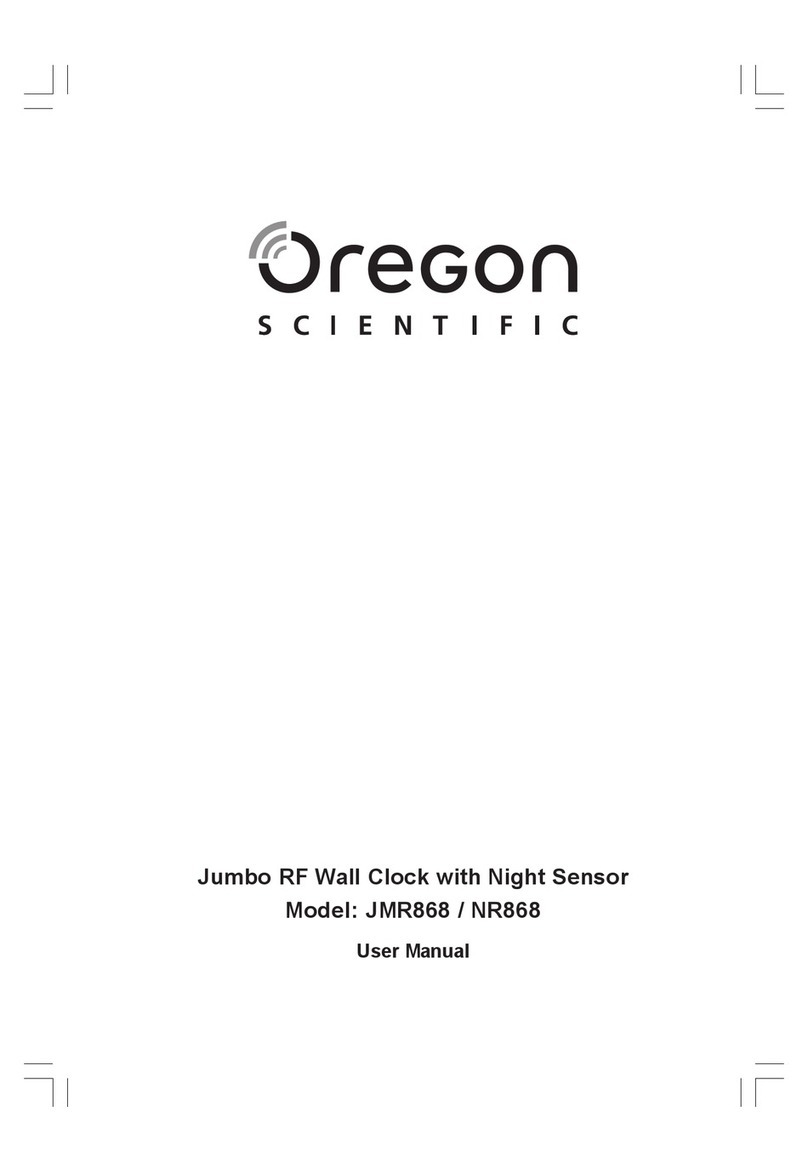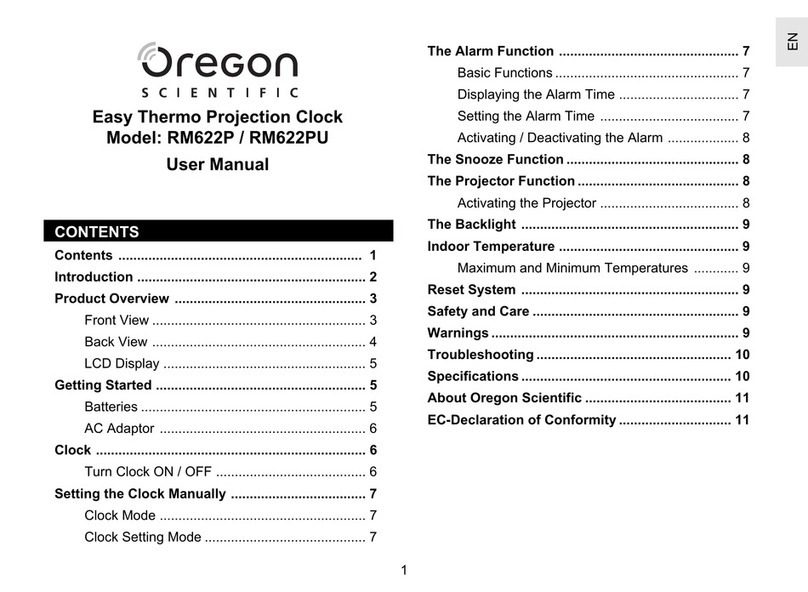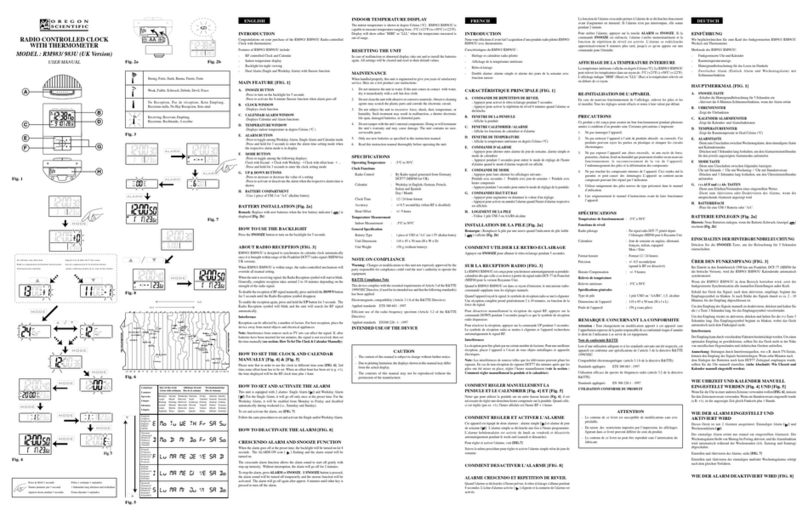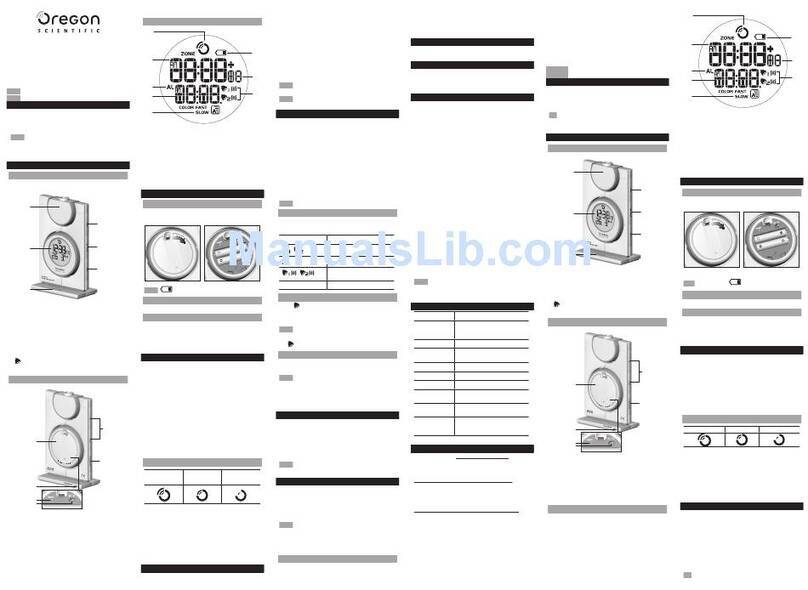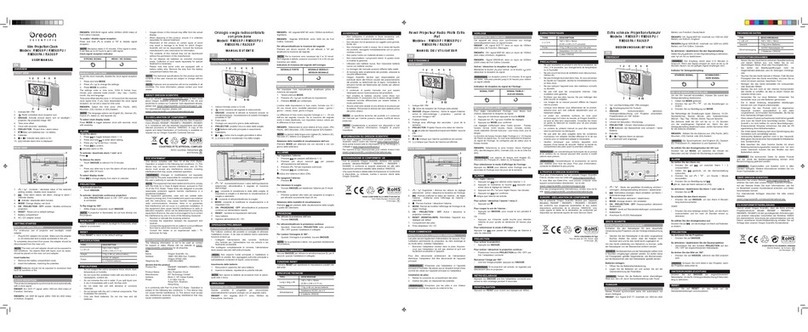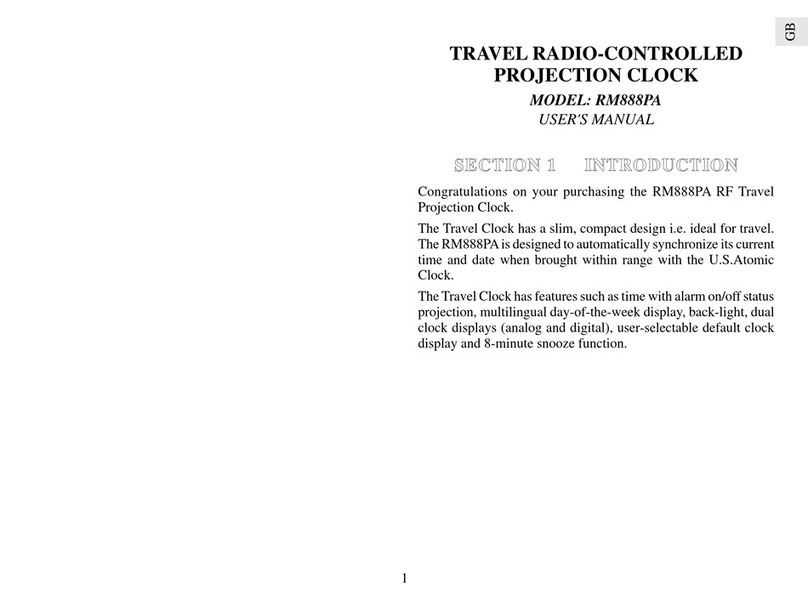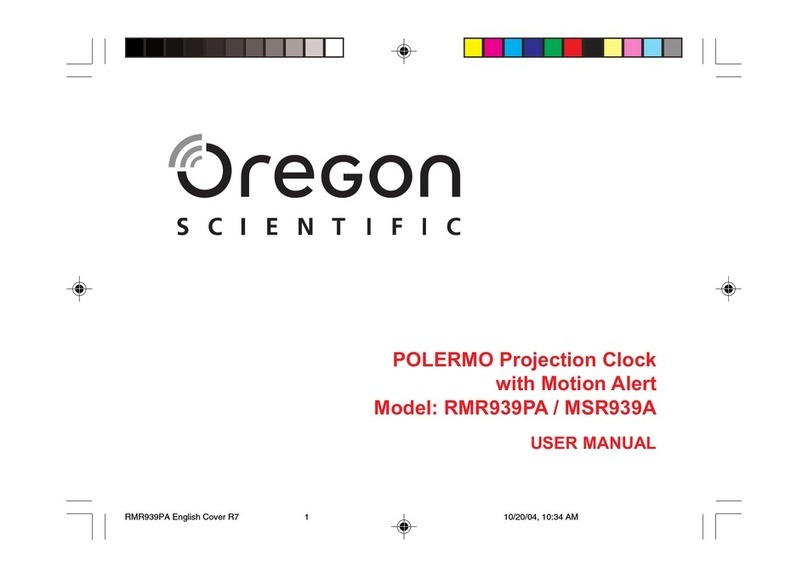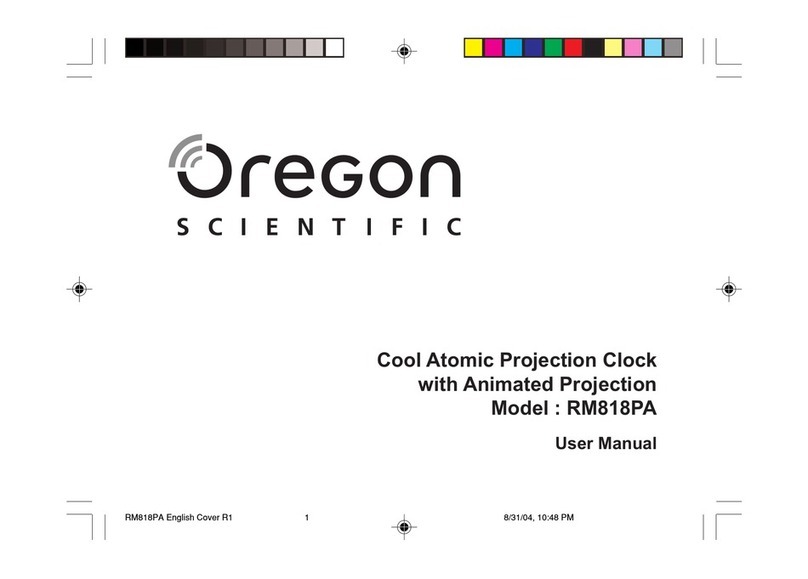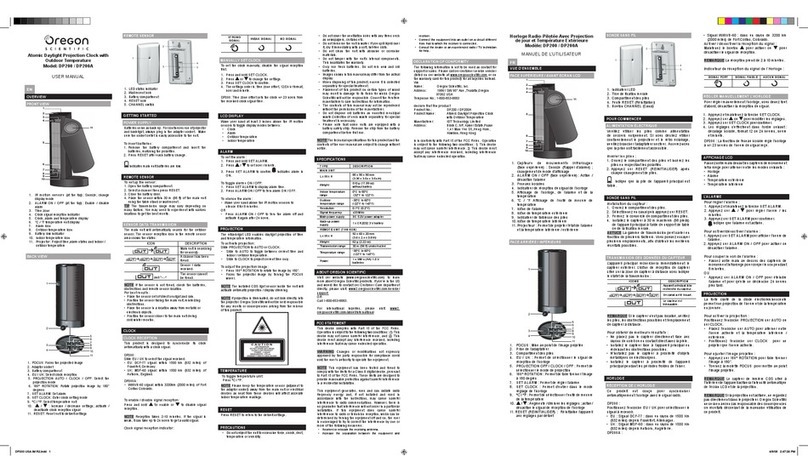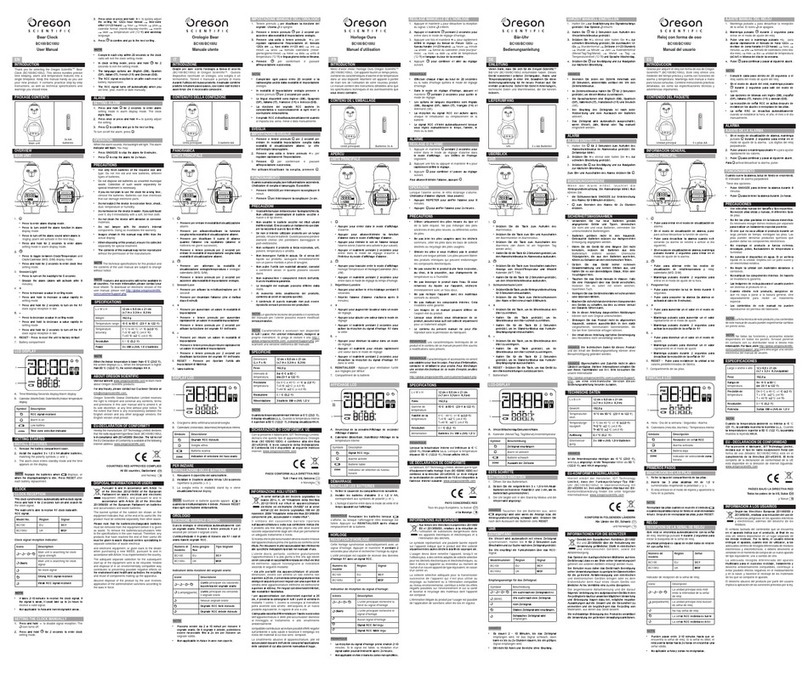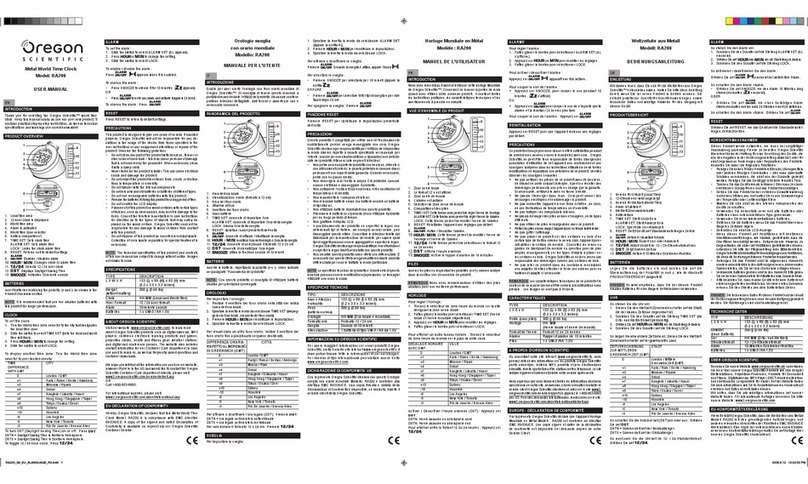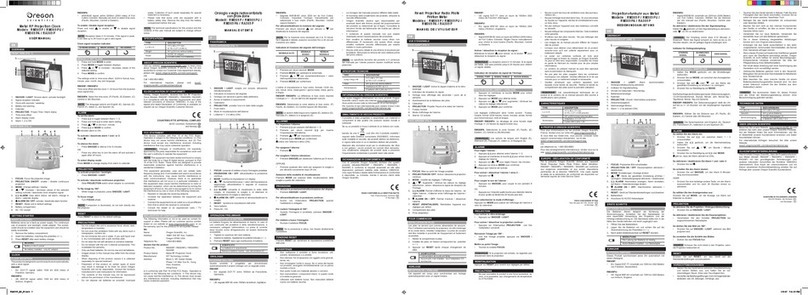EN
1
CONTENTS
Contents ................................................................... 1
Introduction .............................................................. 2
Product Overview .................................................... 3
Front View .............................................................. 3
Back View .............................................................. 5
LCD Display ........................................................... 6
Remote Motion ensor (M R939) - Front View .... 8
Remote Motion ensor (M R939) - Back View ..... 9
Safety and Care ...................................................... 10
afety Precautions ............................................... 10
Caring for this Product ......................................... 10
Getting Started ....................................................... 10
Package Contents ............................................... 10
Batteries ............................................................... 11
AC Adaptor .......................................................... 12
bout Radio Reception ......................................... 12
Turning the reception ON / OFF .......................... 13
Clock / Calendar ..................................................... 13
Clock / Calendar Display ..................................... 13
etting the Clock / Calendar ................................ 14
Backlight ................................................................. 14
Temperature ............................................................ 14
larm ....................................................................... 14
Alarm Display ...................................................... 14
etting the Alarm(s) ............................................. 15
Activating / Deactivating the Alarm(s) .................. 15
Alarm ound ........................................................ 15
nooze / Turning the Alarm OFF ......................... 15
Motion larm .......................................................... 16
Motion Alarm etting Display ............................... 16
etting the Motion Alarm ...................................... 16
Turning the Motion Alarm OFF ............................ 17
Sleep Timer ............................................................. 17
Projection Unit ....................................................... 18
Motion Sensor (MSR939) ....................................... 18
etup ensor ....................................................... 18
Wake-Up Vibration larm - VR101 (Optional) ...... 19
Resetting the Clock ............................................... 19
Warnings ................................................................. 20
Troubleshooting ..................................................... 20
Technical Specifications ....................................... 21
Main Unit Dimensions .......................................... 21
Remote Motion ensor Dimensions .................... 21
Temperature ......................................................... 22
Main Unit RF ........................................................ 22
Remote Unit ......................................................... 22
Main Unit Display ................................................. 22
RMR939P English R4 7/26/04, 4:45 PM1