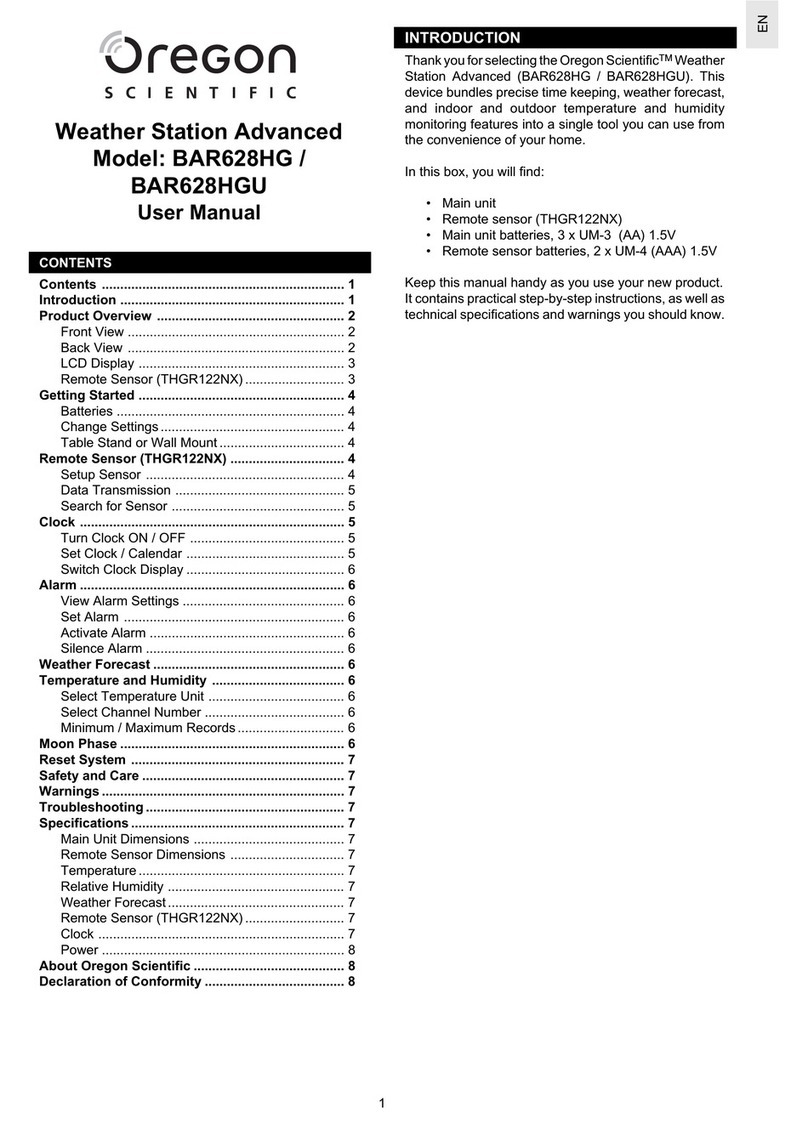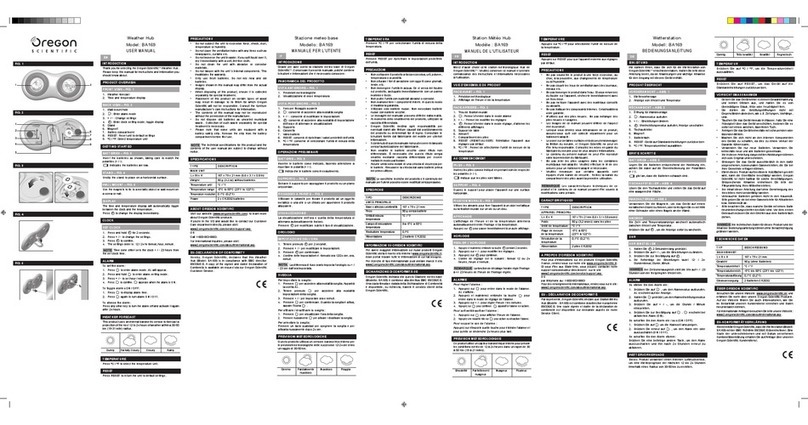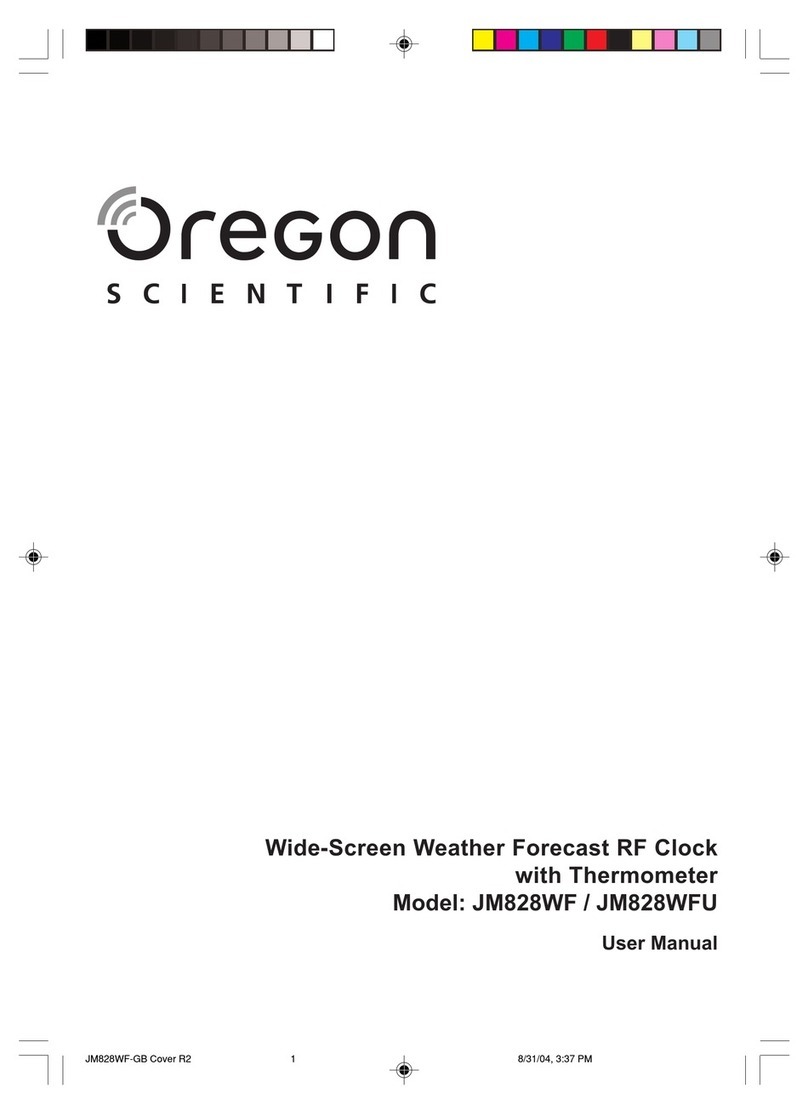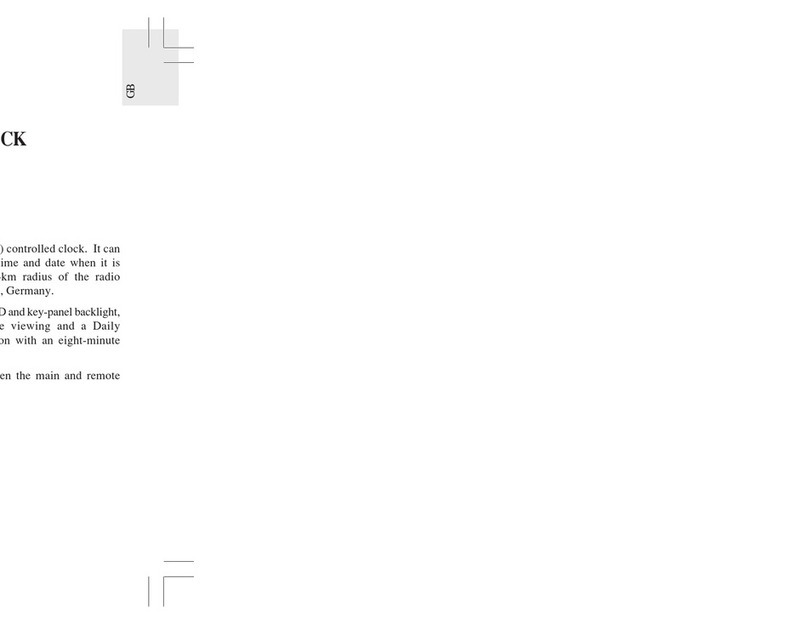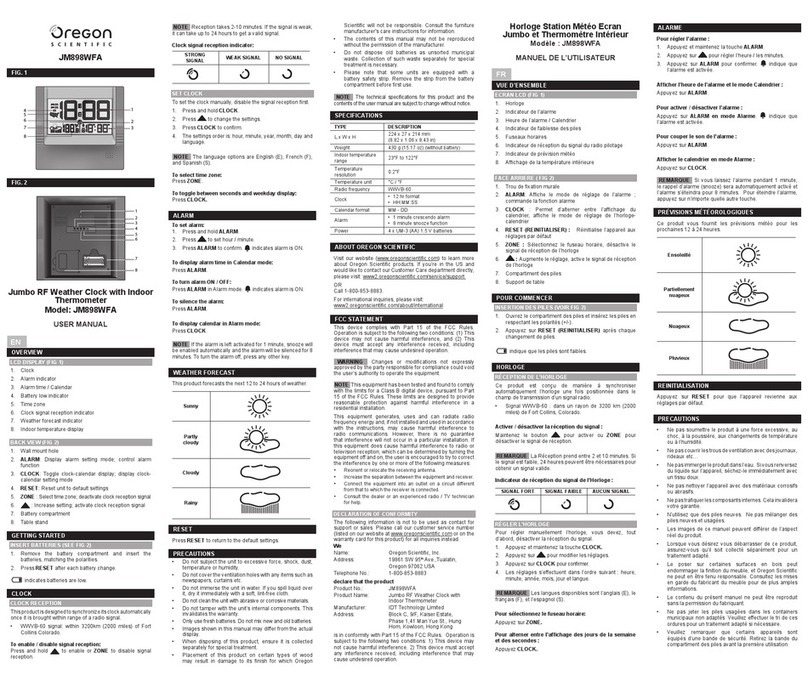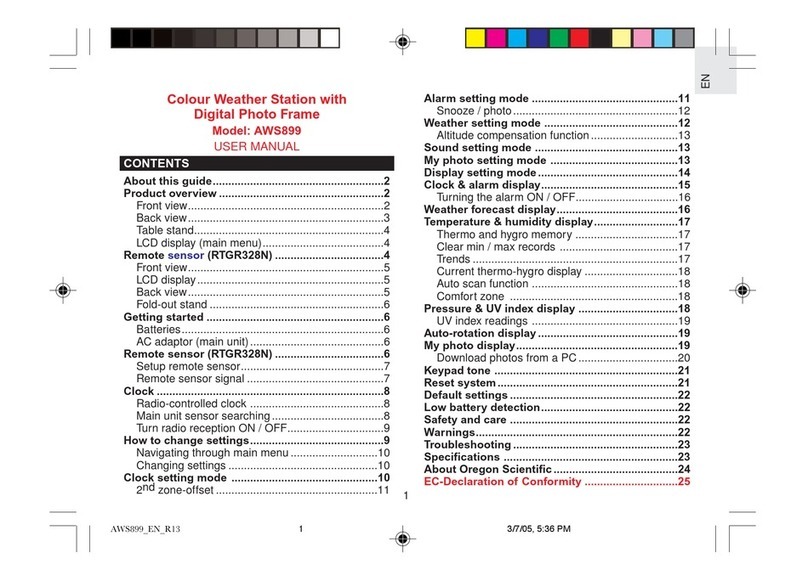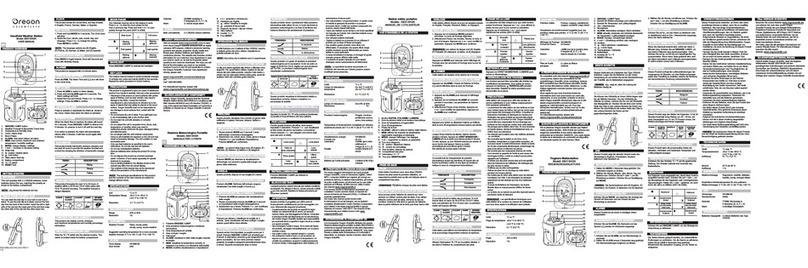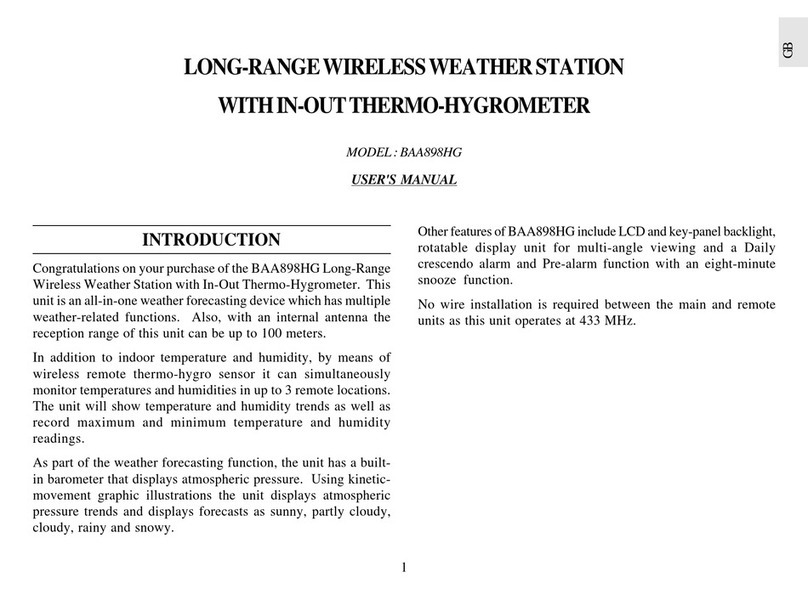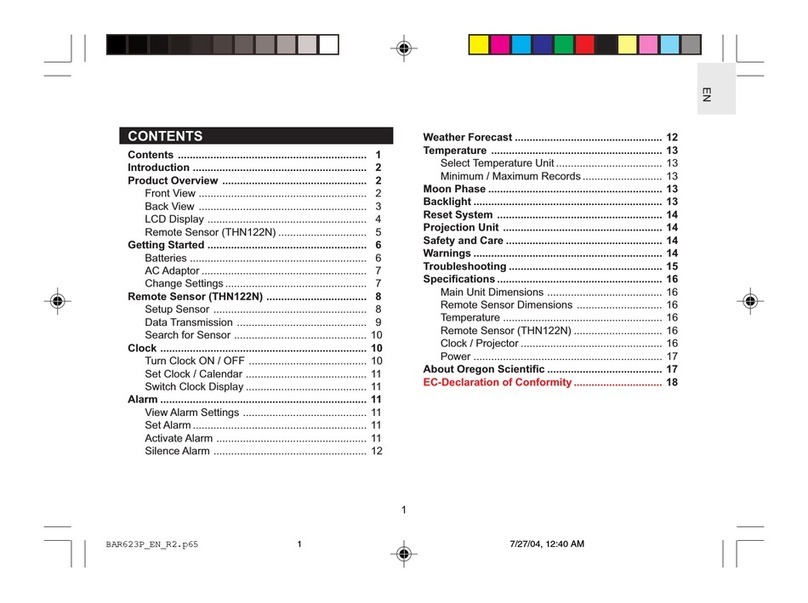1. Battery compartment
2. Battery compartment cover
LCD DISPLAY SCREEN
1234567
8
9
10
11
12
1314151617
1. Weather forecast display
2. RCC Clock reception signal indicator
3. MAX/MIN temperature indicator
4. Outdoor sensor low battery display
5. Remote sensor reception indicator
6. Temperature auto-loop indicator
7. Outdoor sensor channel number
8. Main unit low battery display
9. Indoor/outdoor temperature
10. Temperature trend indicator
11. Indoor/outdoor temperature unit display (°C/°F)
12. Humidity trend indicator
13. Humidity reading display
14. Date/month format display (date: month/month: date)
15. Time/Calendar
16. AM/PM
17. Weekday display
REMOTE SENSOR (THN132N)
2
34
5
1
1. LED status indicator
2. Wall mount hole
3. Battery compartment
4. RESET hole
5. CHANNEL switch
NOTE The sensor included in this package can search
channels 1, 2 and 3. To search all 5 channels, you may
purchase additional sensors. Visit www.oregonscientific.com
for more about accessory sensors.
GETTING STARTED
INSERT BATTERIES
1. Gently pull the battery compartment cover apart from the
unit.
2. Insert the batteries, matching the polarities (+/-).
3. Press RESET after each battery replacement.
LOCATION MEANING
Sensor batteries are low
Main unit batteries are low
NOTE Replace the batteries when displays , or when
the display/backlight is dim.
REMOTE SENSOR
The main unit can collect data from up to 5 sensors.
To set up the sensor:
1. Open the battery compartment.
2. Insert the batteries, matching the polarities (+/-).
3. Select a channel then press RESET.
4. Close the battery door.
5. Place the sensor within 30 m (98 ft) of the main unit using
the table stand or wall mount.
TIP Ideal placements for the sensor would be in any location on
the exterior of the home at a height of not more than 1.5m (5ft)
and which can shield it from direct sunlight or wet conditions
for an accurate reading.
1.5 m (5 ft)
NOTE Use alkaline batteries for longer usage and consumer
grade lithium batteries in temperatures below freezing.
SENSOR DATA TRANSMISSION
To search for a sensor:
Press and hold .
The sensor reception icon in the remote sensor area shows
the status:
ICON Doscription
Searching for sensor(s).
Sensor is found.
Cannot find sensors.
TIP The transmission range may vary depending on many
factors. You may need to experiment with various locations
to get the best results.
CLOCK
CLOCK RECEPTION
This clock is designed to synchronize its clock automatically
with a clock signal. Press to turn on and select the desired
region (EU/UK/US).
Region Signal
EU DCF
UK MSF
US WWVB
Clock signal reception indicator:
Icons Description
Main unit is
searching for
clock signal
strength
(flash)
Main unit is
searching for
clock signal
No clock signal
NOTE It takes 2-10 minutes to receive the clock signal. If
the signal is weak, it could take up to 24 hours to receive a
valid signal.
You may turn off the clock signal reception and set the clock
manually.
To disable signal reception:
Press and hold . The icon turns off.
NOTE The signal reception is on after each reset or battery
replacement.
SET THE CLOCK MANUALLY
1. Press and hold to disable signal reception.
2. Press and hold . The screen displays ZONE and the
number ashes.
3. Press once or press and hold +/- to adjust the setting. For
EU/UK, the time-zone offset sets the clock up to +/- 23 hours
from the received clock signal time. For US, the time-zone
setting is 0(P), 1(M), 2(C), 3(E).
4. Press to conrm.
5. Press once or press and hold + / - to adjust the setting for
12/24h hour format, hour, minute, year, calendar format
(month-day/day-month), month, date and language.
6. Press to conrm each setting.
NOTE The language options are English (ENG), Spanish
(SPA), Italian (ITA), French (FRE) and German (GER).
When the unit is in idle mode, you may choose the display
mode options.
To select the display mode:
Press to select between clock and date display.
WEATHER FORECAST
This product forecasts the next 6 hours of weather within a
19-31 mile (30-50 km) radius.
Screen display Description
Sunny
Cloudy
Rainy
Snowy
TEMPERATURE AND HUMIDITY
To toggle temperature unit:
Press °C / °F inside the battery compartment.
NOTE When the indoor temperature is lower than -5 °C (23.0 °F),
the screen displays LL.L. When the temperature is higher than
50 °C (122.0 °F), the screen displays HH.H.
To toggle sensor display:
Press .
To auto-loop between sensors:
Press repeatedly until the unit displays . The data
on each sensor displays for 3 seconds. Press again
turn off the auto-loop, the icon turns off.
NOTE The sensor displays in ascending order. If not all
5 sensors are present, the main unit skips the absent sensor
and advances to the next present sensor.
To toggle MAX/MIN and current records between the main
unit and the selected sensors:
Press MEM repeatedly.
To clear the MAX/MIN records:
Press and hold MEM. All MAX/MIN data of indoor and outdoor
temperature and indoor humidity will be cleared and starts to
record the current readings.
ICE WARNING
If the channel 1 sensor temperature falls between 3 °C to -2 °C
(37 °F to 28 °F), LED indicator will flash, and will stop flashing
once the temperature is out of this range. Press and hold - to
turn off the ice warning alert.
NOTE The ice warning alert turns on again when the
temperature falls into the temperature range.
BACKLIGHT
Press to turn on the backlight. The backlight will be on
for 5 seconds.
PRECAUTIONS
• Do not subject the unit to excessive force, shock, dust,
temperature or humidity.
• Do not immerse the unit in water. If you spill liquid over it,
dry it immediately with a soft, lint-free cloth.
• Do not clean the unit with abrasive or corrosive materials.
• Do not tamper with the unit’s internal components. This
invalidates the warranty.
• Only use fresh batteries. Do not mix new and old batteries.
• Images shown in this manual may differ from the actual
display.
• When disposing of this product, ensure it is collected
separately for special treatment.
• Placement of this product on certain types of wood may
result in damage to its nish for which Oregon Scientic will
not be responsible. Consult the furniture manufacturer's care
instructions for information.
• The contents of this manual may not be reproduced without
the permission of the manufacturer.
• Do not dispose old batteries as unsorted municipal waste.
Collection of such waste separately for special treatment is
necessary.
• Please note that some units are equipped with a battery
safety strip. Remove the strip from the battery compartment
before rst use.
NOTE The technical specifications for this product and the
contents of the user manual are subject to change without
notice.
SPECIFICATIONS
MAIN UNIT
L x W x H
156 x 82 x 19 mm
(6.1 x 3.2 x 0.7 in)
Weight 158 g (5.6 oz)
Temperature range
-5°C to 50°C (23°F to 122°F)
Resolution 0.1°C (0.2°F)
Accuracy
0°C-40°C: ±1°C (± 2.0°F)
40°C <T<0°C: ±2°C (± 4.0°F)
Power 2 x UM-4 (AAA) 1.5 V
batteries
REMOTE UNIT (THN132N)
L x W x H 96 x 50 x 22 mm
(3.78 x 1.97 x 0.87 in)
Weight
50 g (1.76 oz) without
batteries
Transmission range
30 m (98 ft) unobstructed
Temperature range -20 °C to 60 °C
(-4 °F to 140 °F)
Relative humidity
measurement
25% RH - 95% RH
Humidity accuracy
±8% (20%~90%)
Signal frequency
433 MHz
Power
1 x UM-3 (AA) 1.5 V
batteries
ABOUT OREGON SCIENTIFIC
Visit our website www.oregonscientific.com to learn more about
Oregon Scientific products.
For any enquiry, please contact our Customer Services at
Oregon Scientific Global Distribution Limited reserves the right
to interpret and construe any contents, terms and provisions
in this user manual and to amend it, at its sole discretion, at
any time without prior notice. To the extent that there is any
inconsistency between the English version and any other
language versions, the English version shall prevail.
FCC STATEMENT
This device complies with Part 15 of the FCC Rules. Operation
is subject to the following two conditions: (1) This device may
not cause harmful interference, and (2) This device must
accept any interference received, including interference that
may cause undesired operation.
WARNING Changes or modifications not expressly approved
by the party responsible for compliance could void the user's
authority to operate the equipment.
NOTE This equipment has been tested and found to comply
with the limits for a Class B digital device, pursuant to Part
15 of the FCC Rules. These limits are designed to provide
reasonable protection against harmful interference in a
residential installation.This equipment generates, uses and
can radiate radio frequency energy and, if not installed and
used in accordance with the instructions, may cause harmful
interference to radio communications. However, there is
no guarantee that interference will not occur in a particular
installation. If this equipment does cause harmful interference
to radio or television reception, which can be determined by
turning the equipment off and on, the user is encouraged to
try to correct the interference by one or more of the following
measures:
• Reorient or relocate the receiving antenna.
• Increase the separation between the equipment and
receiver.
• Connect the equipment into an outlet on a circuit different
from that to which the receiver is connected.
• Consult the dealer or an experienced radio/TV technician
for help.
This Class B digital apparatus complies with Canadian
ICES- 3(B)/NMB-3(B)
CLOCK RECEPTION
The following information is not to be used as contact for
support or sales. Please call our customer service number
(listed on our website at www.oregonscientific.com. or on the
warranty card for this product) for all inquiries instead.
We,
Name: Oregon Scientific, Inc.
Address: 10778 SW Manhasset Dr.
Tualatin, Or 97062 USA
Telephone No.: 1-800-853-8883
declare that the product
Product No.: BAR266
Product Name: Alizé Weather Station
(Standard Version)
Manufacturer: IDT Technology Limited
Address: Block C, 9/F, Kaiser Estate,
Phase 1, 41 Man Yue St.,
Hung Hom, Kowloon,
Hong Kong
EU-DECLARATION OF CONFORMITY
Hereby, Oregon Scientific, declares that this Alizé Weather
Station (Standard Version) (model: BAR266) is in compliance
with the essential requirements and other relevant provisions
of Directive 1999/5/EC. A copy of the signed and dated
Declaration of Conformity is available on request via our
Oregon Scientific Customer Service.
COUNTRIES RTTE APPROVED COMPLIED
All EU countries, Switzeriand CH
and Norway Nv
Estación Meteorológica Alizé
(Versión Estándar)
Modelo: BAR266
Manual de usuario
ES CES AMONG THN129H
DESCRIPCIÓN GENERAL
VISTA FRONTAL
1. Pronóstico meteorológico
2. Indicador de la recepción de la señal horaria RCC
3. Indicador de temperatura MAX/MIN
4. Icono de pilas bajas del sensor externo
5. Icono de la recepción de la señal del sensor externo
6. Indicador de escaneo automático de la temperatura
7. Número de canal de sensor externo
8. Icono de pilas bajas de la unidad principal
9. Temperatura interna y externa
10. Indicador de la tendencia de la temperatura
11. Icono de la unidad de temperatura interna/externa (°C/°F)
12. Indicador de la tendencia de la humedad
13. Lectura de la humedad
14. Indicador del formato del día del mes/mes (día del mes :
mes; mes : día del mes)
15. Hora/fecha
16. AM/PM
17. Día de la semana
SENSOR REMOTO (THN132N)
2
34
5
1
1. Indicador LED de estado
2. Agujero para instalación en pared
3. Compartimento de las pilas
4. Agujero de reseteo (RESET)
5. Selector de canal (CHANNEL)
NOTA El sensor incluido con la unidad puede buscar los
canales 1, 2 y 3. Vd. puede comprar sensores adicionales
para buscar los 5 canales. Visite www.oregonscientific.com
para más información acerca de los sensores accesorios.
GUÍA DE INICIO
INSTALACIÓN DE LAS PILAS
1. Abra la tapa del compartimento de las pilas con cuidado.
2. Inserte las pilas haciendo coincidir las polaridades (+/-).
3. Pulse RESET cada vez que cambie las pilas. La unidad se
enciende automáticamente.
UBICACIÓN SIGNIFICADO
Las pilas del sensor están
bajas
Las pilas de la unidad
principal están bajas
NOTA Reemplace las pilas cuando aparezca o cuando
la pantalla / retroiluminación se atenúe.
SENSOR REMOTO
La unidad principal puede recoger datos de hasta 5 sensores.
Cómo instalar un sensor:
1. Abra el compartimento de las pilas.
2. Inserte las pilas haciendo coincidir el sentido de la
polaridad (+/-).
3. Seleccione un canal y pulse RESET.
4. Cierre la tapa del compartimento de las pilas.
5. Coloque el sensor a 30 m (98 pies) de la unidad principal
utilizando la pata de apoyo o montándolo en la pared.
CONSEJO Para obtener una lectura precisa, procure colocar
el sensor en un lugar al aire libre a una altura igual 1,5 m
(5 pies) y donde esté protegido de la luz directa del sol o
la lluvia.
1.5 m (5 ft)
NOTA Utilice pilas alcalinas para un uso más prologando, o
pilas de litio para temperaturas bajo cero.
TRANSMISIÓN DE LOS DATOS DEL SENSOR
Para buscar un sensor:
Mantenga pulsado .
El icono de recepción de la señal del sensor remoto mostrará
su estado:
Icono Descripción
Buscando sensor(es).
Se ha encontrado el
sensor.
No puede encontrar
sensores.
CONSEJO El alcance de la transmisión puede variar en
función de muchos factores. Pruebe a colocar el sensor
en varios lugares hasta que obtenga unos resultados
satisfactorios.
RELOJ
RECEPCIÓN DE LA HORA
Este reloj está diseñado para sincronizar la hora con la señal
horaria automáticamente. Pulse para activar la función
y seleccionar una región (EU/UK/US).
Región Señal
EU DCF
UK MSF
US WWVB
Indicador de recepción de la señal horaria:
Iconos Descripción
La unidad princi
pal está detectando
la intensidad de la
señal horaria
(parpadeando)
La unidad principal
está buscando una
señal horaria
No se ha encontrado
una señal horaria
NOTA La recepción de la señal puede tardar de 2 a 10 minutos
en establecerse. Si la señal es débil, puede tardar hasta 24 horas
en recibir una señal válida.