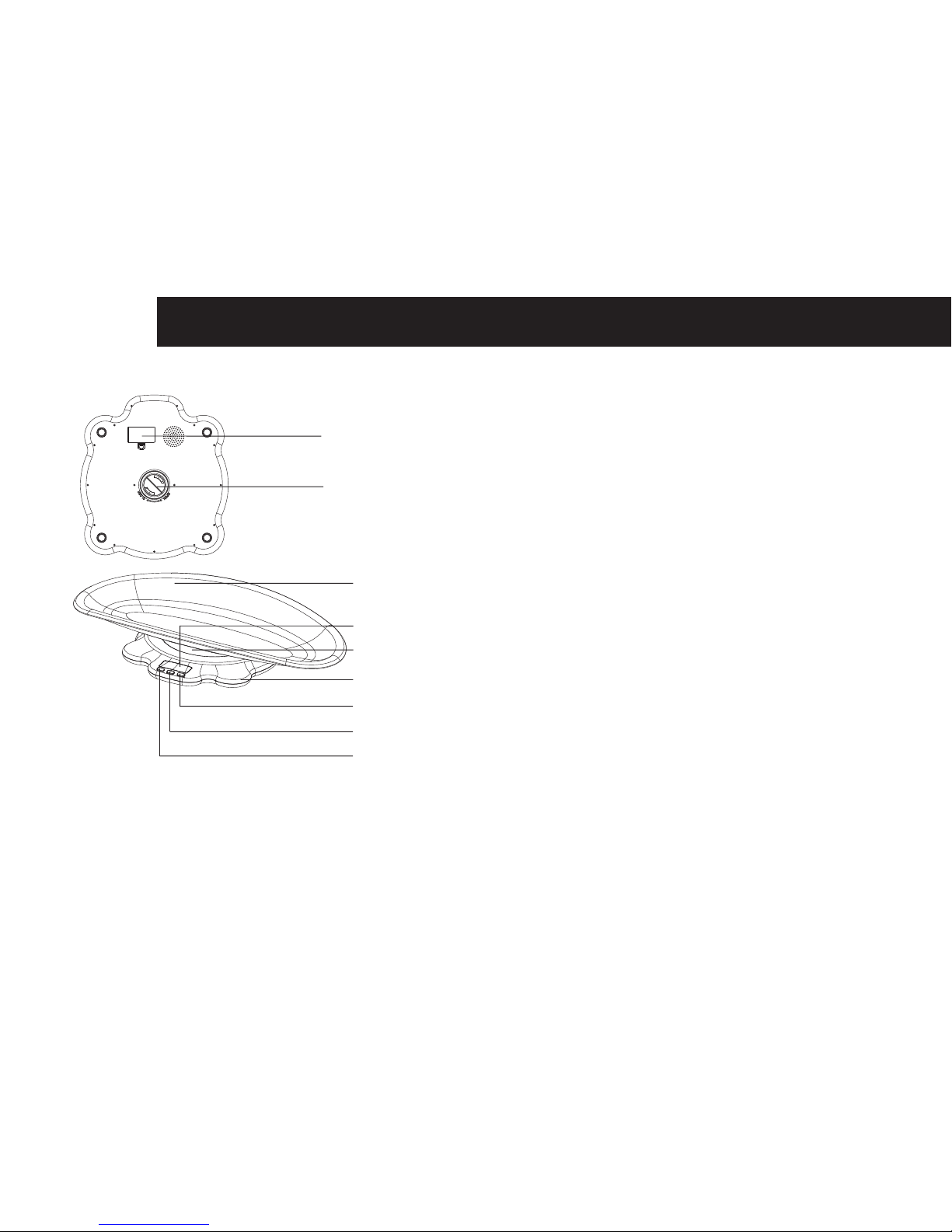5DIGITAL SCALES
Express Warranty (Australia)
This Express Warranty is provided by Oricom International
PtyLtdABN46086116369,Unit1,4SovereignPlace,South
WindsorNSW2756,hereinafterreferredtoas“Oricom”.
Oricom products come with guarantees that cannot be
excluded under the Australian Consumer Law. You are
entitledtoareplacementorrefundforamajorfailureand
compensation for any other reasonably foreseeable loss or
damage. You are also entitled to have the goods repaired or
replacedifthegoodsfailtobeofacceptablequalityandthe
failuredoesnotamounttoamajorfailure.
Oricom warrants that the product is free from defects in
materials or workmanship during the Express Warranty
Period. This Express Warranty does not extend to any product
from which the serial number has been removed or was
purchased outside of Australia.
NothinginthisExpressWarrantyexcludes,restrictsor
modifiesanycondition,warranty, guarantee,impliedterm,
right or remedy pursuant to the Australian Consumer Law
andwhichmaynotbesoexcluded,restrictedormodied.For
suchconditions,terms,guaranteesandwarrantiesthatcannot
beexcluded,restrictedormodied,Oricomlimitstheremedies
available to extent permitted in the relevant legislation.
The Express Warranty Period will be 12 months from the date
of purchase of the product evidenced by your dated sales
receipt.Youarerequiredtoprovideproofofpurchaseasa
condition of receiving Express Warranty services.
You are entitled to a replacement product or repair of the
product at our discretion according to the terms and conditions
of this document if your product is found to be faulty within the
Express Warranty Period. This Express Warranty extends to
the original purchaser only and is not transferable.
Products distributed by Oricom are manufactured using
newmaterialsornewandusedmaterialsequivalenttonew
in performance and reliability.Spare parts may be new or
equivalenttonew.Sparepartsarewarrantedtobefreefrom
defects in material or workmanship for thirty (30) days or for
the remainder of the Express Warranty Period of the Oricom
brandedproductinwhichtheyareinstalled,whicheveris
longer.DuringtheExpressWarrantyPeriod,Oricomwill
where possible repair and if not replace the faulty productor
part thereof. All component parts removed under this Express
Warranty become the property of Oricom. In the unlikely
eventthatyourOricomproducthasarecurringfailure,Oricom
mayalways,subjecttotheCompetitionandConsumerAct
2010,atitsdiscretion,electtoprovideyouwithareplacement
productofitschoosingthatisatleastequivalenttoyour
product in performance.
No change to the conditions of this Express Warranty is
valid unless it is made in writing and signed by an authorised
representative of Oricom.