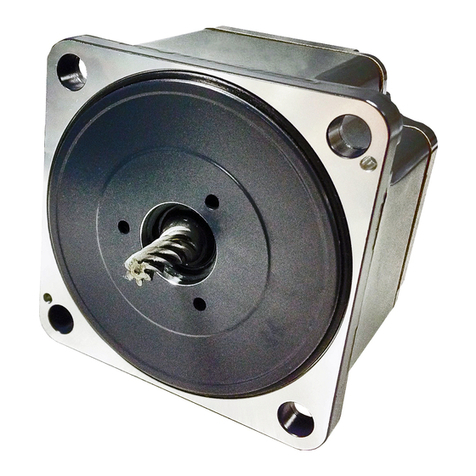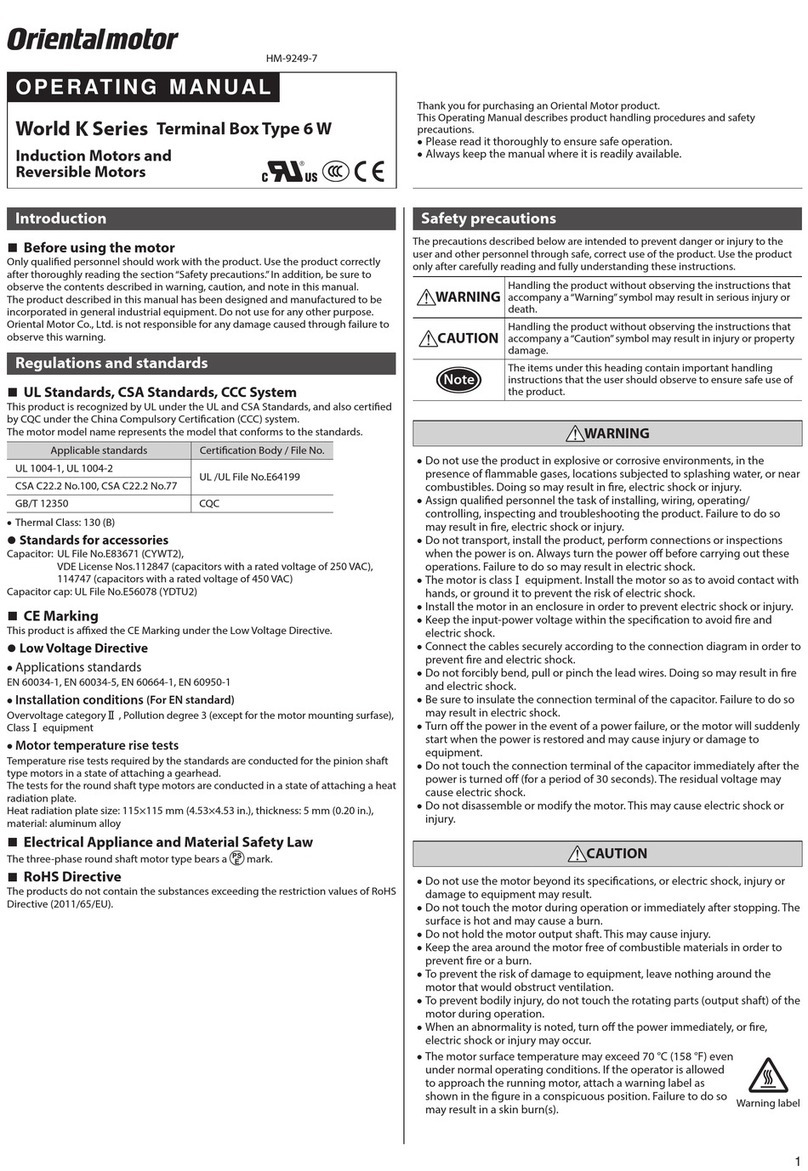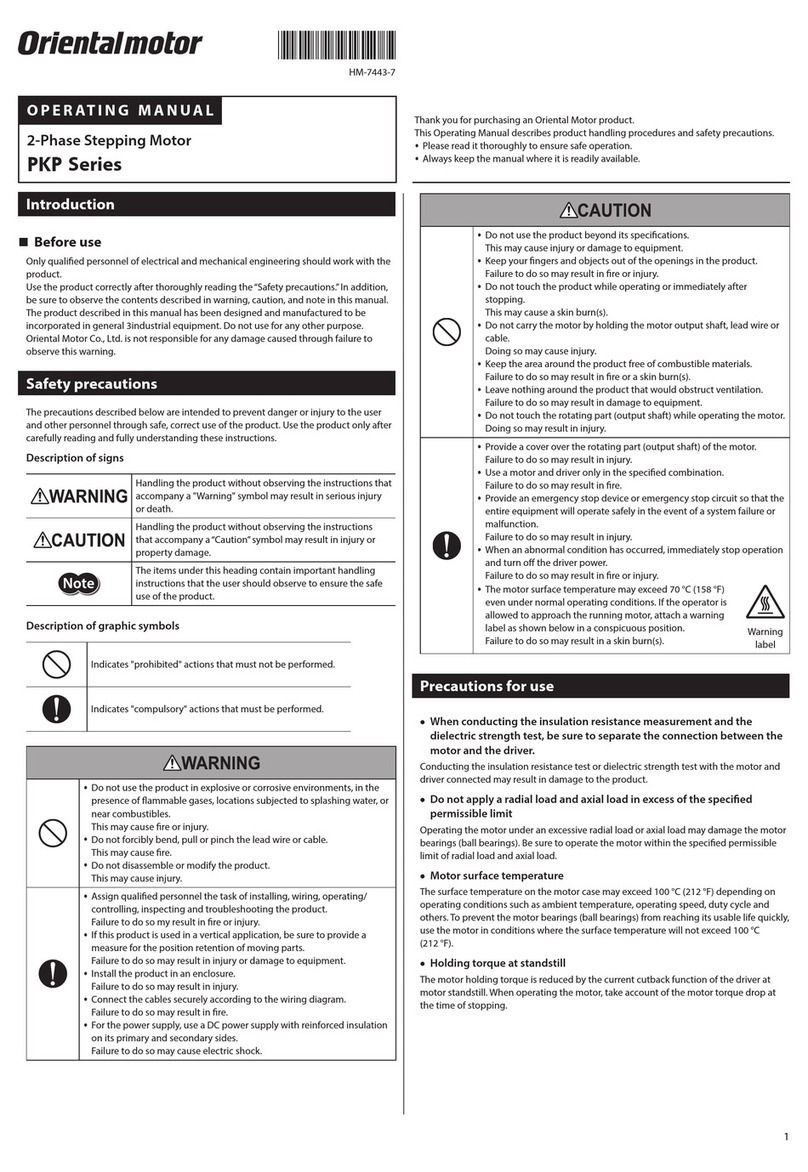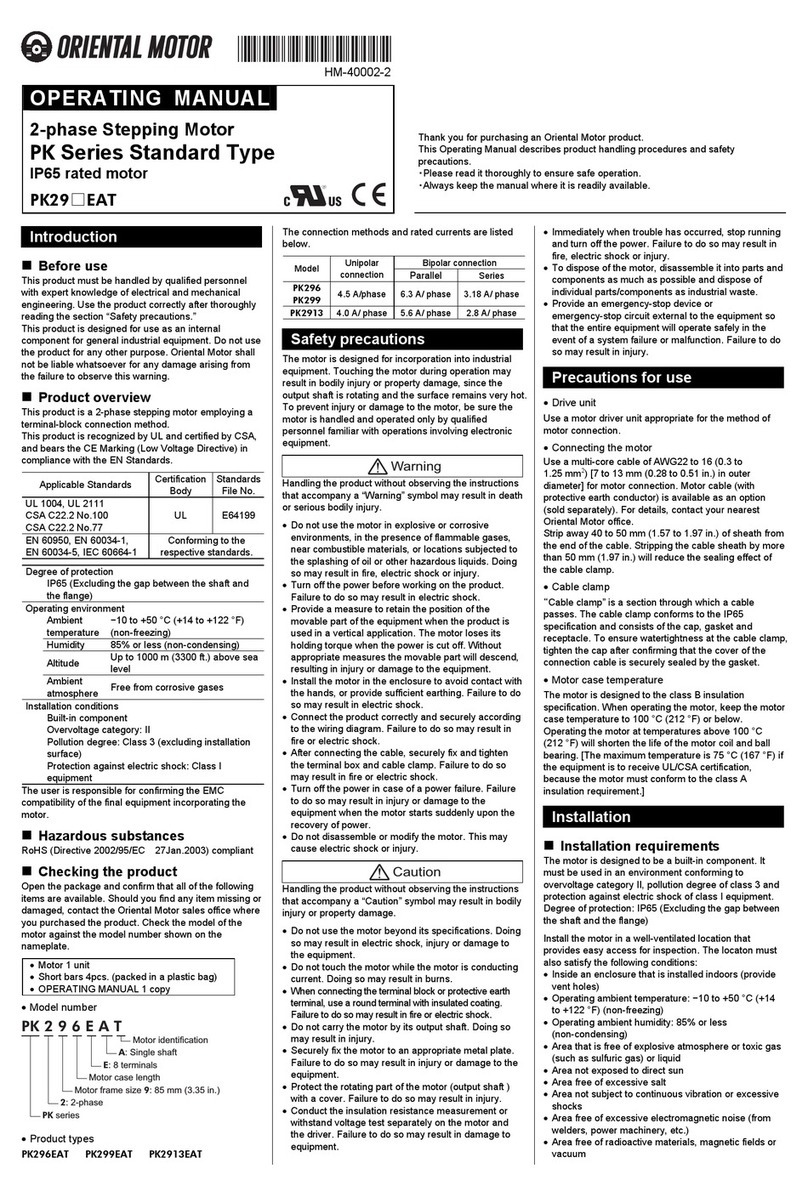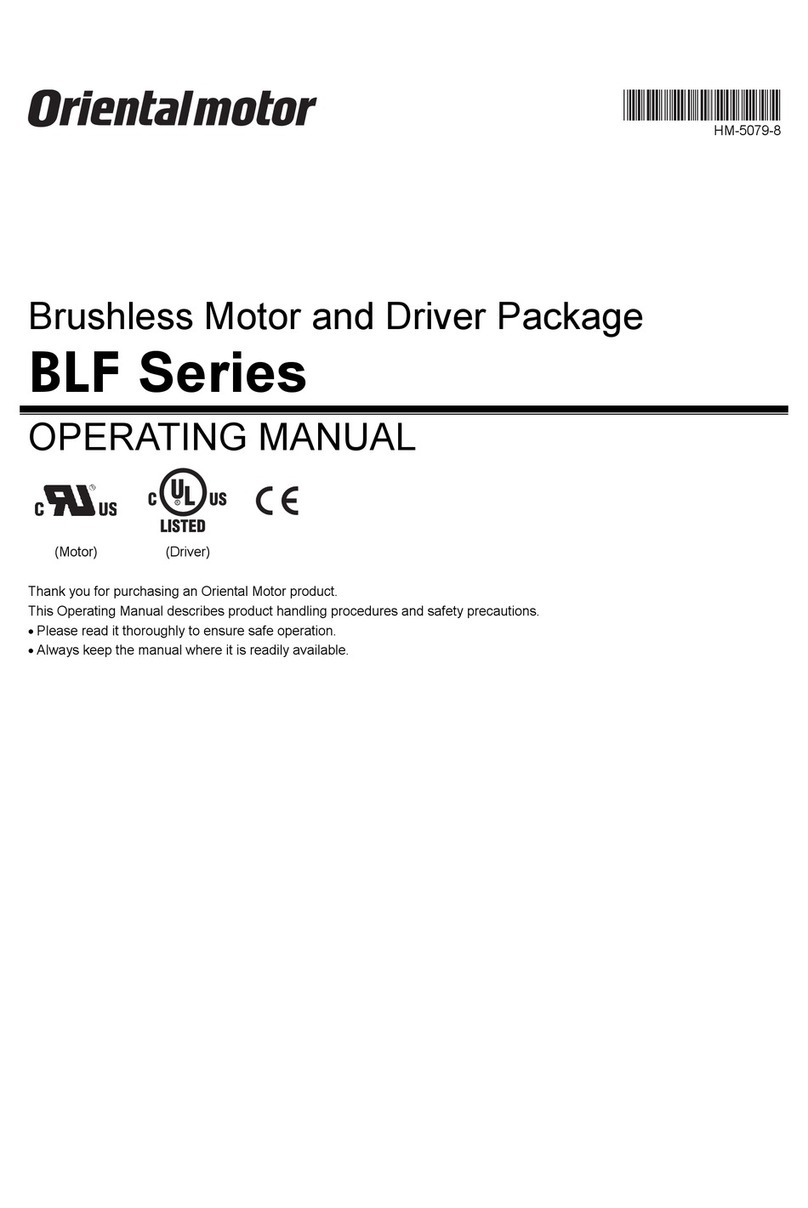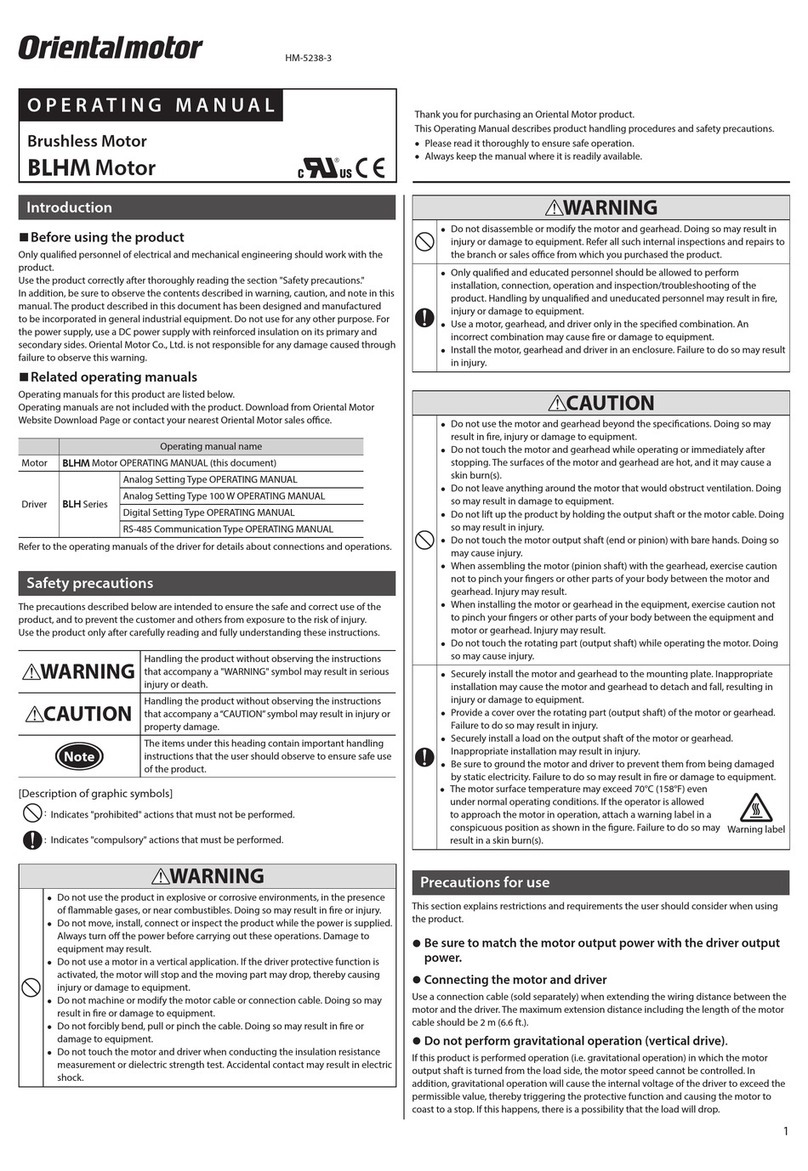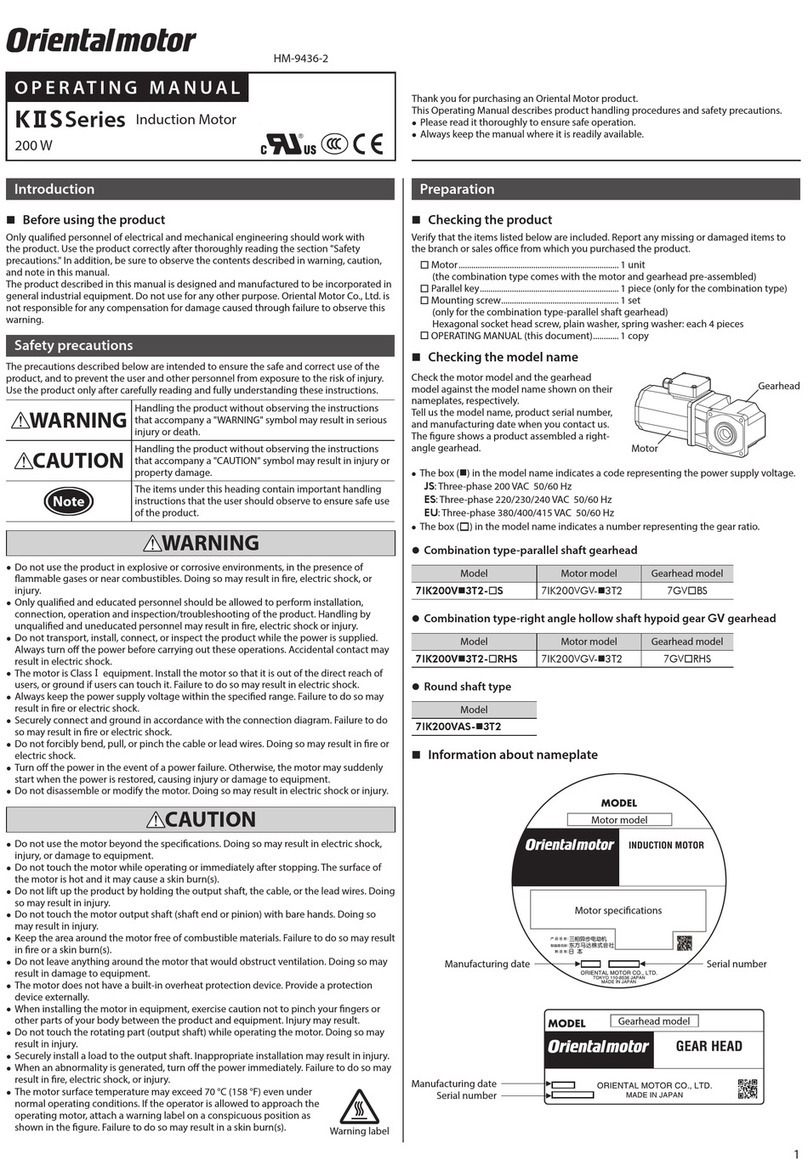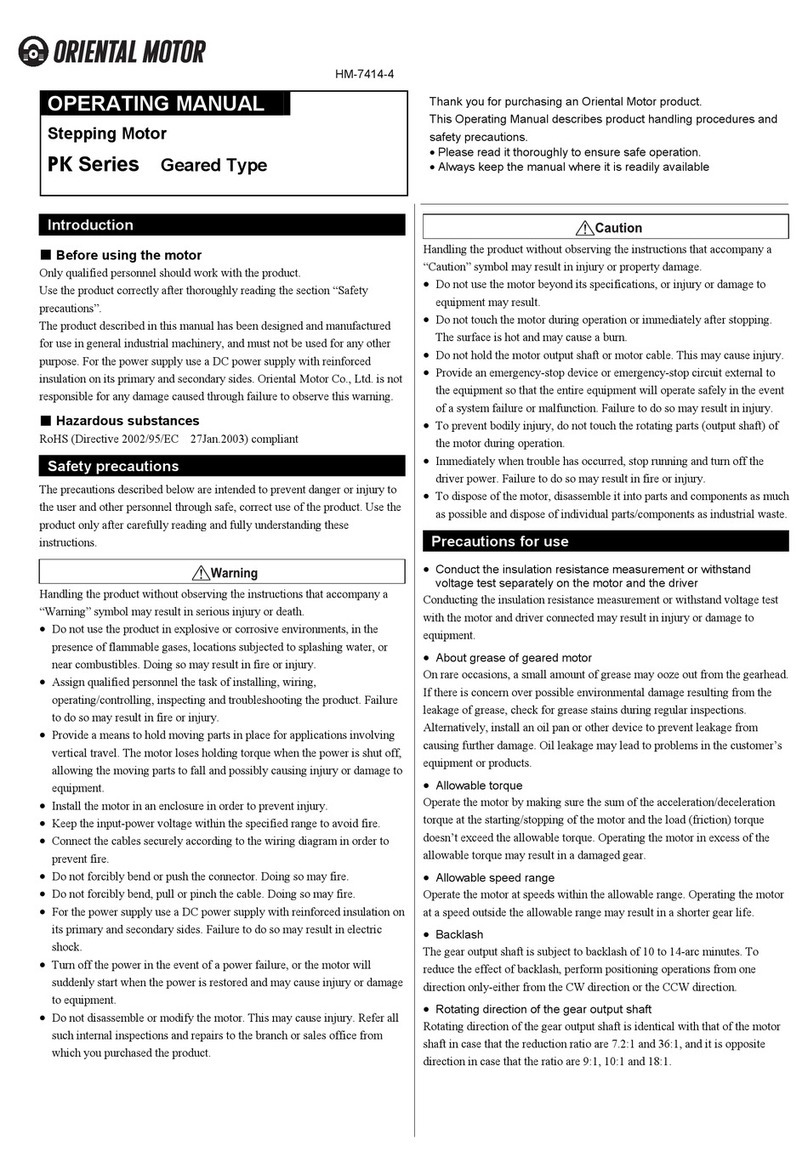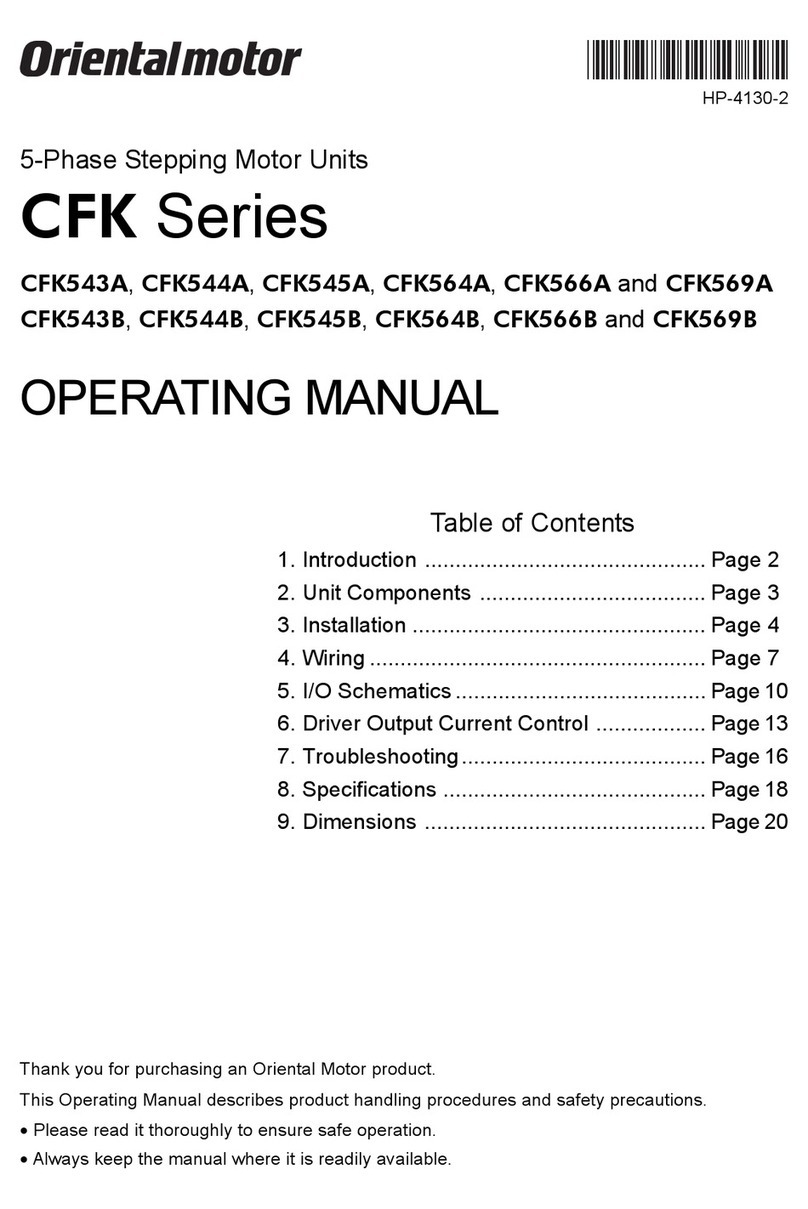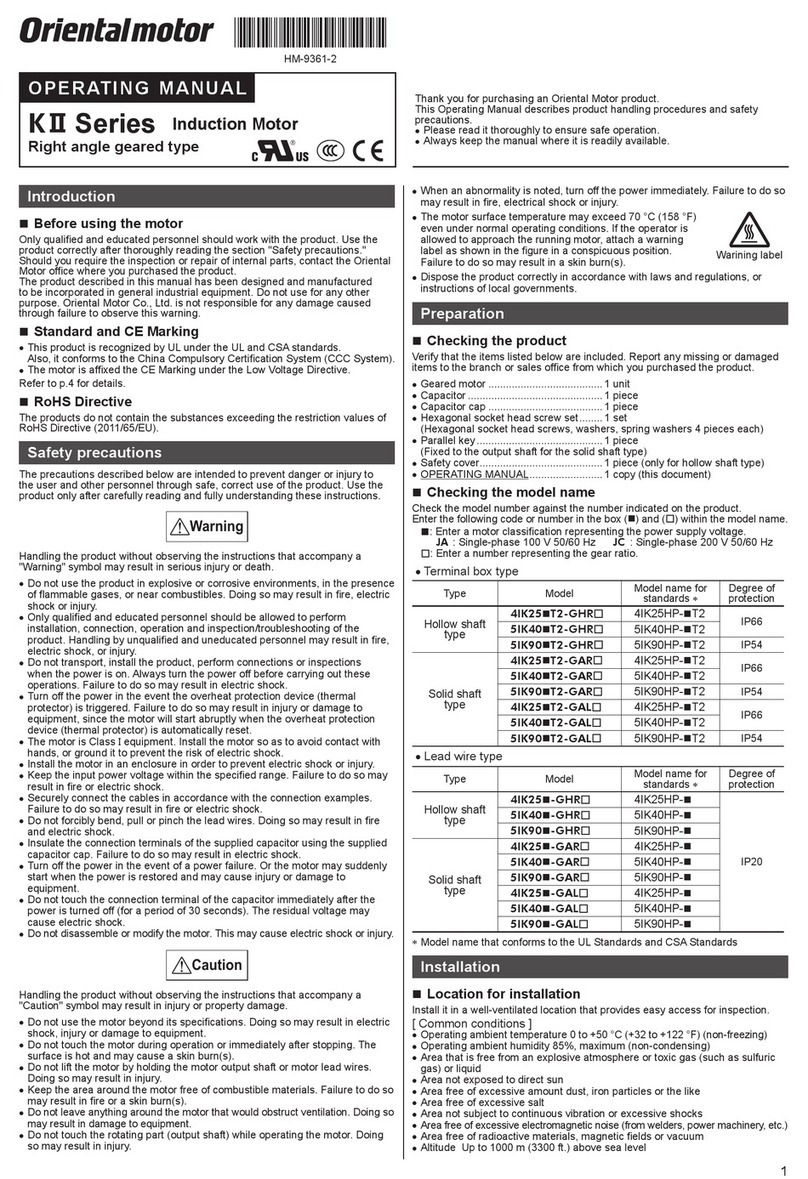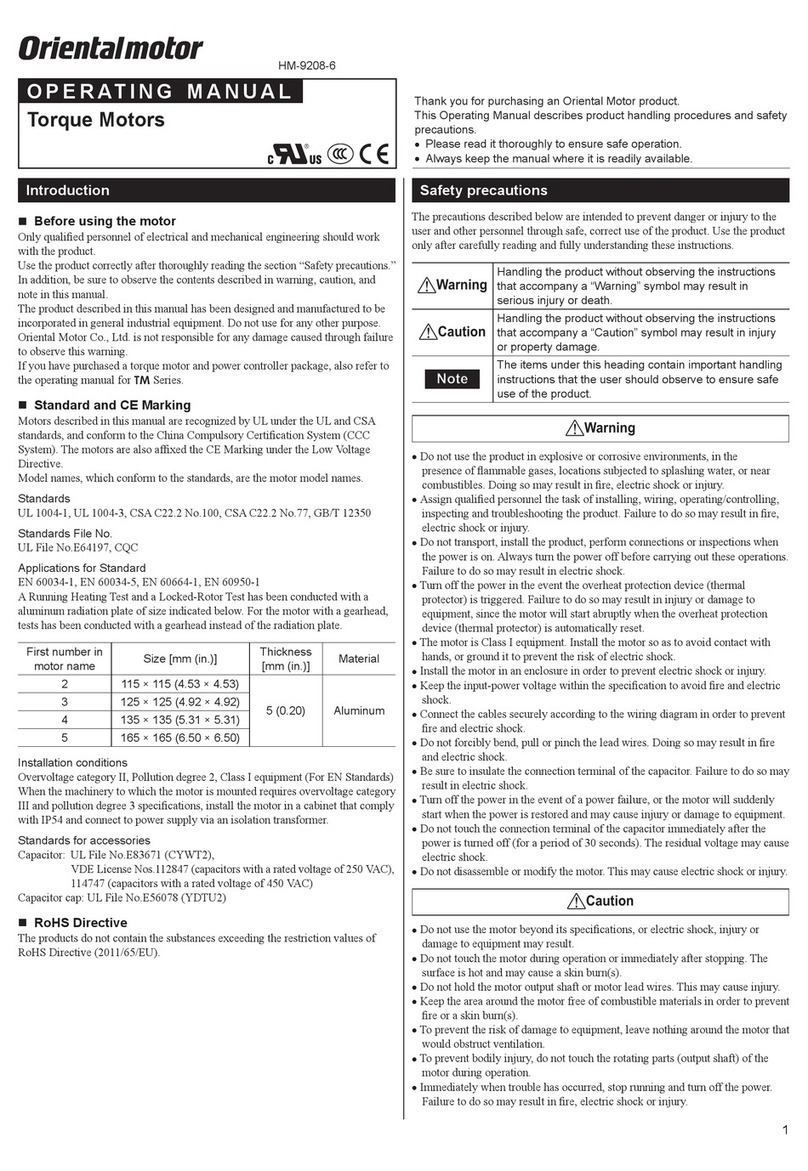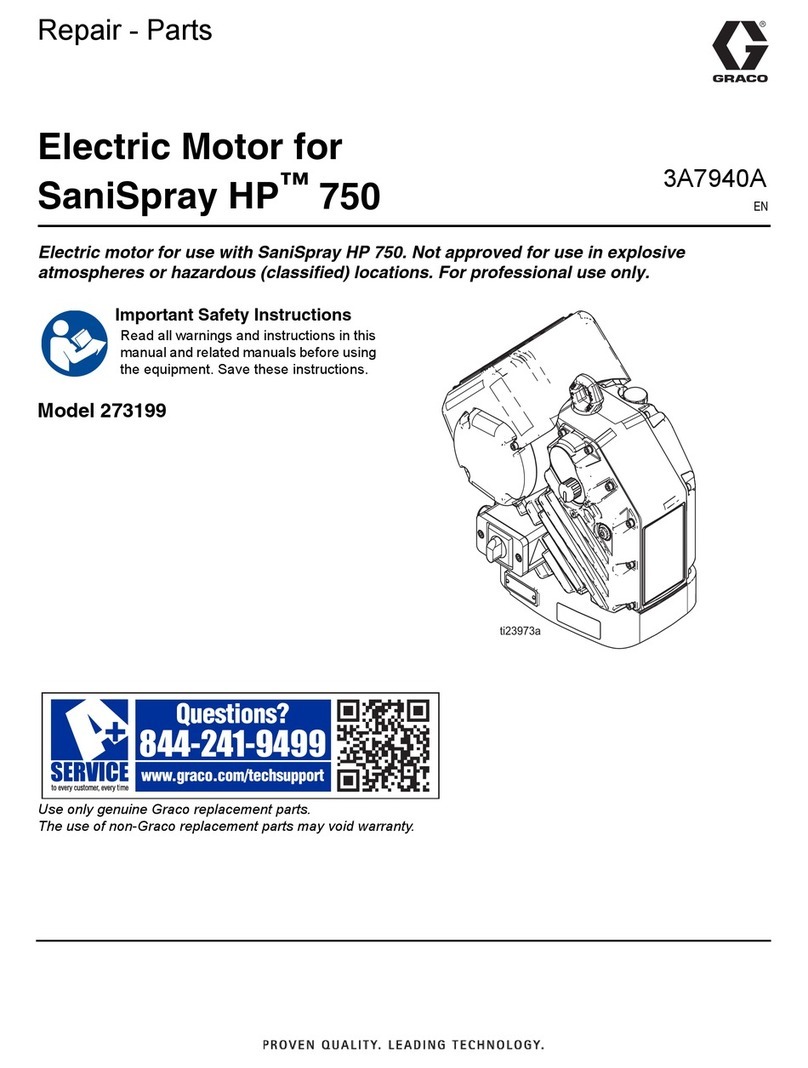5
Handling the product without observing the instructions that
accompany a “Caution” symbol may result in injury or property
damage.
General
Do not use the driver beyond its specications. Doing so
may result in injury or damage to equipment.
Keep your ngers and objects out of the openings in the
driver. Failure to do so may result in re or injury.
Do not touch the driver during operation or immediately after
stopping. The surface is hot and may cause a skin burn(s).
Installation
Do not leave anything around the driver that would obstruct
ventilation. Doing so may result in damage to equipment.
Connection
The main power supply connector (CN1), data edit connector
(CN4) and I/O signal connector (CN5) of the driver are not
electrically insulated. When grounding the positive terminal
of the power supply, do not connect any equipment (PC,
etc.) whose negative terminal is grounded. Doing so may
cause the driver and these equipment to short, damaging
both.
Operation
Use a motor and driver only in the specied combination. An
incorrect combination may cause a re.
Provide an emergency stop device or emergency stop circuit
external to the equipment so that the entire equipment will
operate safely in the event of a system failure or malfunction.
Failure to do so may result in injury.
Before supplying power to the driver, turn all input signals to
the driver OFF. Otherwise, the motor may start suddenly at
power ON and cause injury or damage to equipment.
Before moving the motor directly with the hands, conrm
that the FREE input turns ON. Failure to do so may result in
injury.
Immediately when trouble has occurred, stop running and
turn off the driver power. Failure to do so may result in re or
injury.
Disposal
To dispose of the driver, disassemble it into parts and
components as much as possible and dispose of individual
parts/components as industrial waste.
Precautions for use
This section covers limitations and requirements the user
should consider when using the product.
•Always use the cable (supplied or accessory) to
connect the motor and driver.
Be sure to use the cable (supplied or accessory) to connect
the motor and driver. In the following condition, an appropriate
accessory cable must be purchased separately.
If a exible cable is to be used.
If a cable of 3 m (9.8 ft.) or longer is to be used.
If a motor and driver package without a cable was
purchased.
•Perform the insulation resistance test or dielectric
strength test separately on the motor and the driver.
Performing the insulation resistance test or dielectric strength
test with the motor and driver connected may result in damage
to the product.
•Saving data to the NV memory
Do not turn off the main power supply while writing the data to
the NV memory and 5 seconds after the completion of writing
the data. Doing so may abort writing the data and cause a
EEPROM error alarm to generate. The NV memory can be
rewritten approx. 100,000 times.
•Motor excitation at power ON
Simply turning on the power will not excite the motor. To excite
the motor, always turn the C-ON input ON.
It is possible to set the motor to be excited automatically after
the power has been turned on, by changing the applicable
driver parameter using the accessory OPX-2A (sold
separately) or MEXE02.
•Overvoltage alarm by regeneration energy
The overvoltage alarm will generate depending on the
operating condition. When an alarm is generated, review the
operating conditions.
•Note on connecting a power supply whose positive
terminal is grounded
The main power supply connector (CN1), data edit connector
(CN4) and I/O signal connector (CN5) of the driver are not
electrically insulated. When grounding the positive terminal
of the power supply, do not connect any equipment (PC, etc.)
whose negative terminal is grounded. Doing so may cause the
driver and these equipment to short, damaging both. Use the
accessory OPX-2A (sold separately) to set data, etc.
•Do not perform push-motion operation with geared
types.
Doing so may cause damage to the motor or gear part.