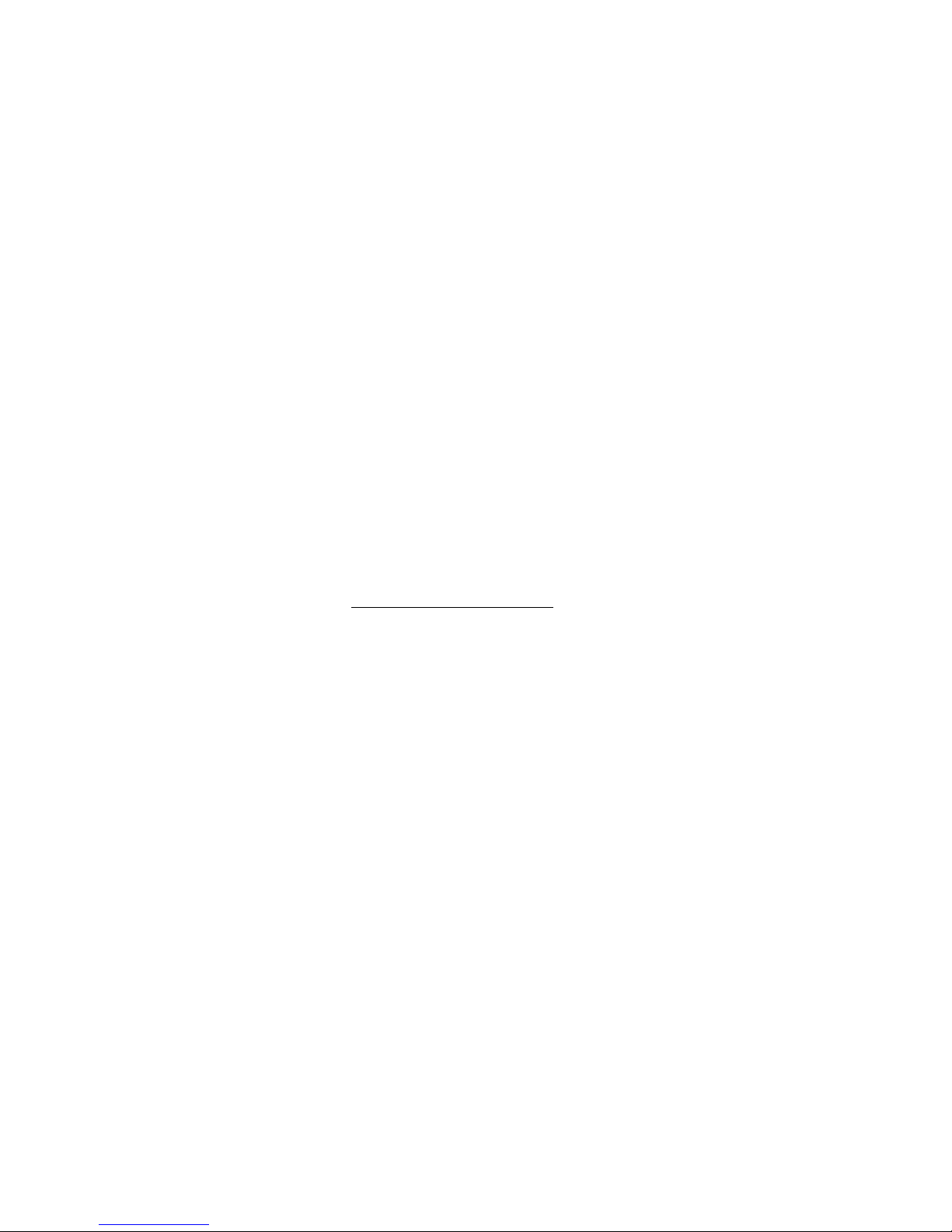9
Help!
Service/Valet Troubleshooting
If the vehicle does not turn on:
You may have entered an incorrect 4-digit Service/Valet PIN. Enter PIN again, followed by ENTER. If
vehicle still does not turn on, contact administrator.
If you’re driving, and hear an alarm:
The default Service/Valet period after entering the 4-digit PIN is 3 minutes. After 3 minutes, the alarm will
sound and the right-hand LED on the ORIGOSafe™ will turn red. If this occurs, simply stop the vehicle
and re-enter the service/valet pin to drive normally for another 3 minutes.
FAQs
Q: Will my phone ever run out of battery while docked in the ORIGOSafe™?
A: No. The ORIGOSafe™ will charge the phone the entire time it is docked, and the ignition is on.
Q: What happens if I turn my ignition to the “on” position without my phone in the ORIGOSafe™?
A: The ignition can be turned to the "on" position without a phone in the ORIGOSafe™. This enables the
stereo, air conditioning, and any other functions that may be available on the vehicle without the engine
running. This will also enable the phone to begin charging if it is placed in the ORIGOSafe™.
Q: What if my phone’s battery is dead and I need to start my car?
A: If your phone's battery is completely dead, it will not initially be recognized when inserted in the
ORIGOSafe™, but you are able to charge it enough to start your vehicle by doing the following:
iPhone: Option 1. Turn your vehicle ignition to "on," but don't try to turn it over. This will turn your
electric functions on, thereby charging the phone when it is set in the docking station. When the phone
has charged enough to turn on, it will automatically do so, and the vehicle can then be started. Option
2: Enter the service valet code, and drive in that mode (which will charge the phone as you drive); when
the alarm goes off at the end of the short service period, the authorized phone will automatically be
recognized (as it has now charged for 3 minutes), and you can continue driving as usual.
Samsung: Turn your vehicle ignition to "on," but don't try to turn it over. This will turn your electric
functions on, thereby charging the phone when it is set in the docking station. When the phone has
charged for approximately 3 minutes, remove it from the docking station and turn it on- the vehicle can
then be started.
Q: Will the ORIGOSafe™ ever turn my vehicle off while I am driving if I remove my phone?
A: No. The ORIGO™ will never shut your vehicle off, only prevent it from being turned on. If the phone is
removed from the ORIGO™ docking station while you are driving, a loud alarm will sound indefinitely
until either the vehicle is turned off, or the phone is replaced. This alarm going off, even for a second,
tells you that once you turn off your vehicle, you will no longer be able to start it again without first
contacting your administrator for a One Time Use Code.
Q: Can I still use my phone’s GPS while driving?
A: Yes, but only the audio function is safe to use while driving. To use your GPS while driving, you must
first enter the desired destination information before starting the vehicle. Once you have done this,
place the authorized phone in the ORIGOSafe™ and start the vehicle as usual. Now you can safely listen
to the verbal directions dictated to you by the phone's GPS function.