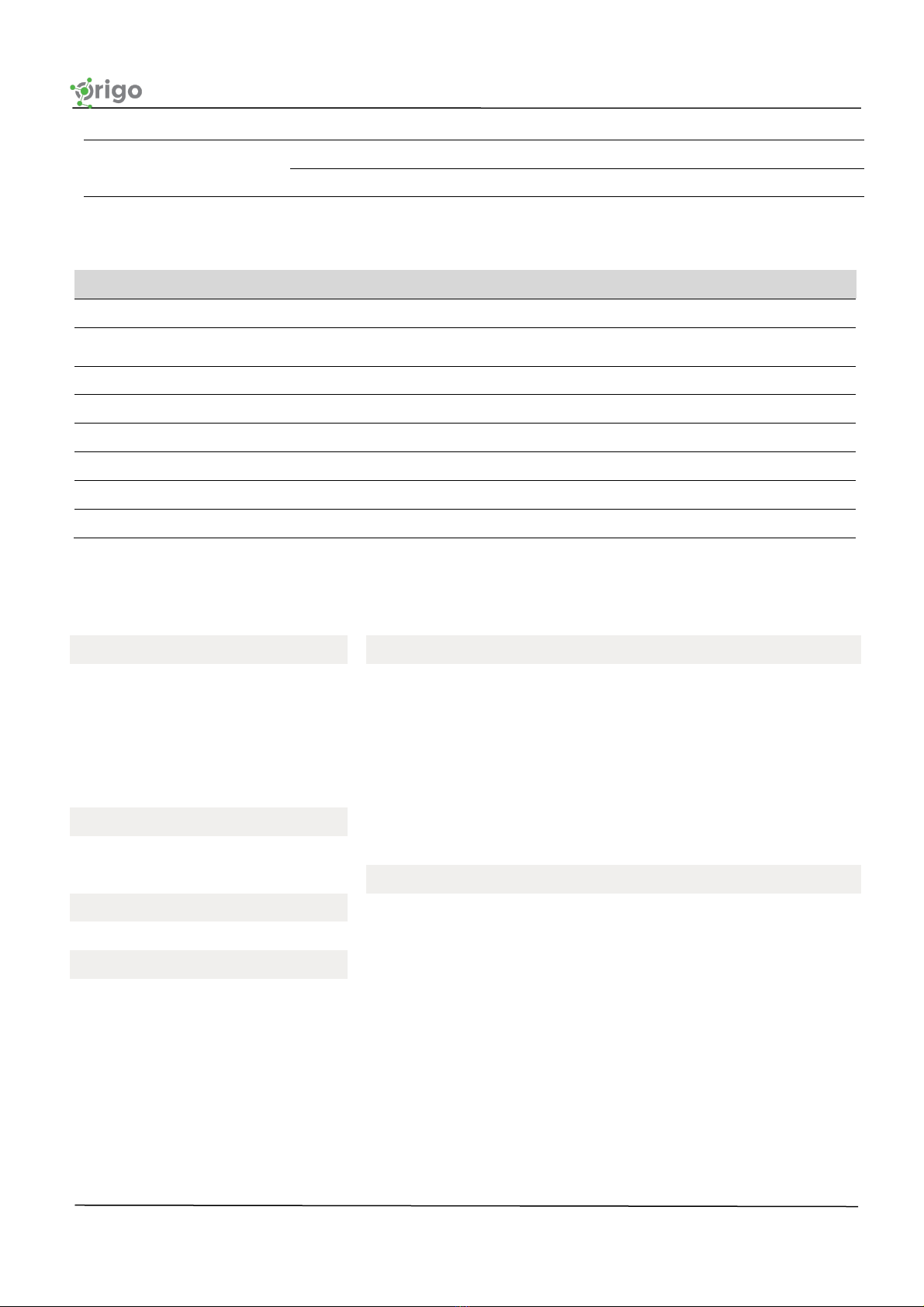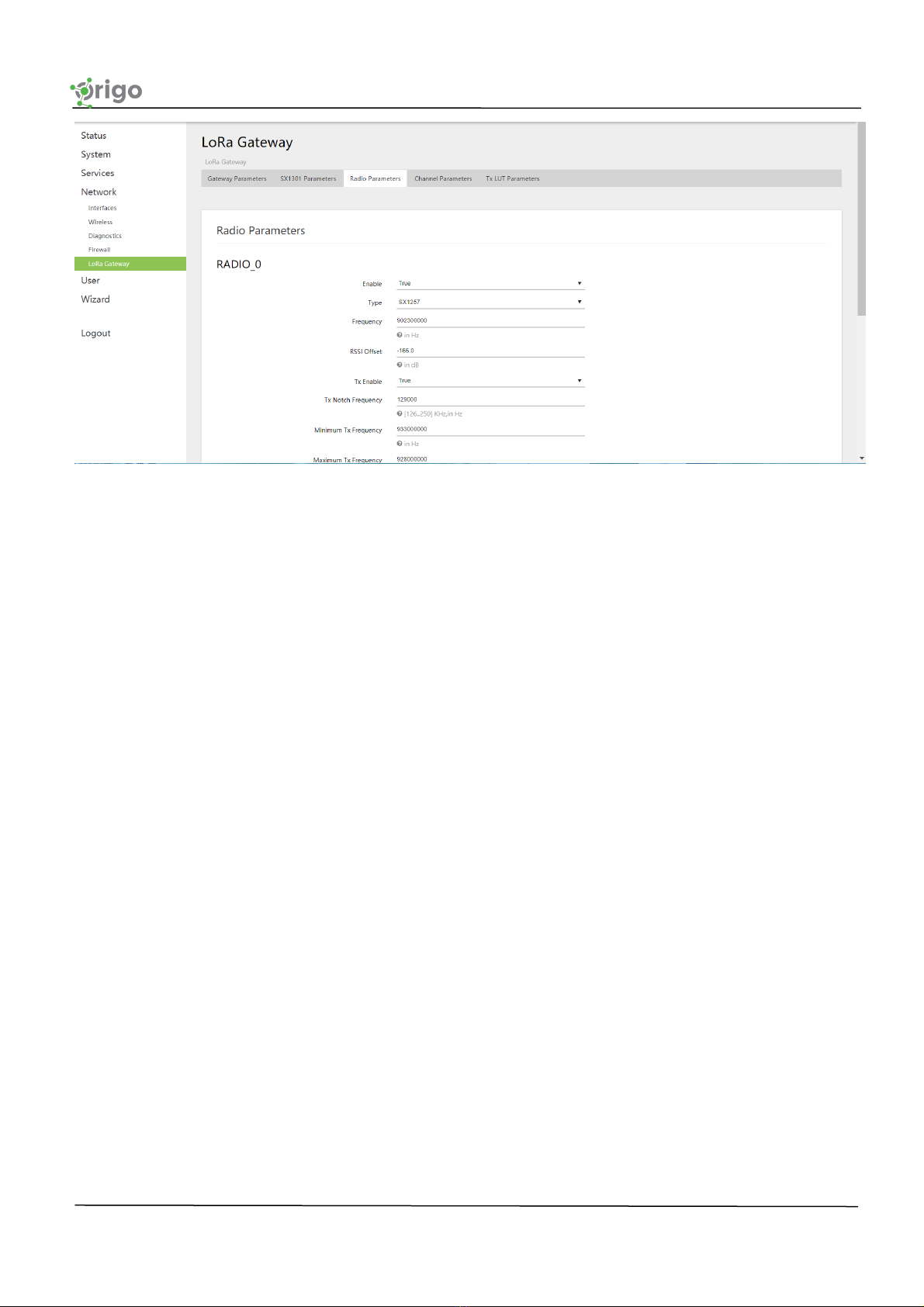LoRaWAN indoor gateway_MG6810_User manual_V1.0.0
Origo Electronic Co.,Ltd. www.origoelec.com
1. General Description
MG6810 is designed to be a fully compliant LoRaWAN gateway, with WiFi and ethernet as the backhaul
(4G Optional). It includes one or two LoRa concentrator, which provides up to 16 programmable parallel
demodulation paths. This gateway is perfectly designed for indoor public network extension or for ad-hoc
indoor private coverage, like manufacturing, logistics or industrial sites requiring continuous connectivity
for their IoT applications.
2. Features
l LoRaWAN™ network compliant
l Channels: Up to 16 concurrent channels
l Supports ethernet and WIFI,4G (Optional)backhaul
l Based on OpenWrt system
l Compact size:126*148*49 mm ±0.3mm
l Simple to mount and install
l EU868, US915, AS923,AU915Mhz, IN865MHz and CN470 versions available.
Ordering information
Table 2.1ordering info
902-928MHz,Suitable for USA ,Australia, Asia ,Korea, Japan etc..
433MHz,for China or Europe.