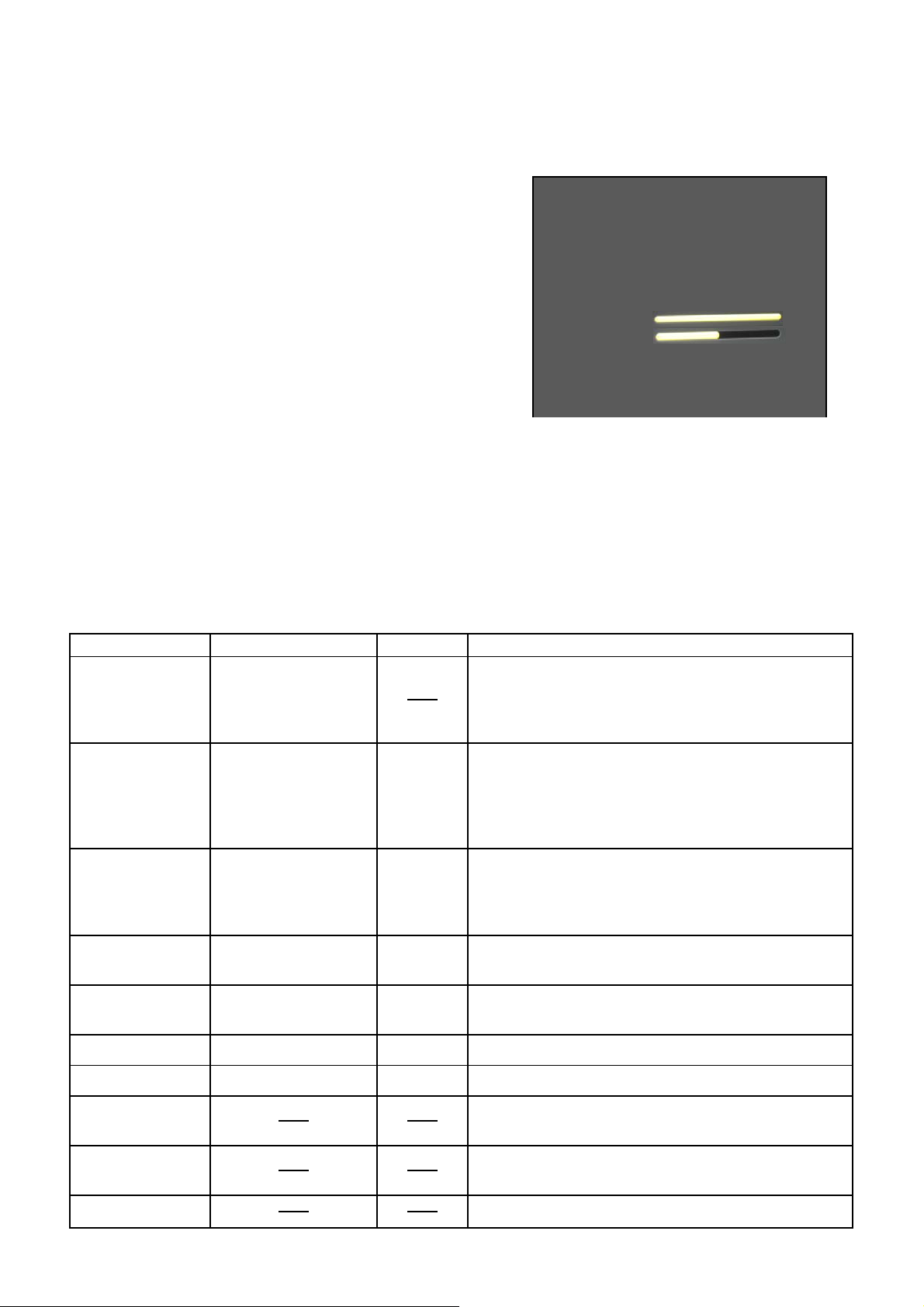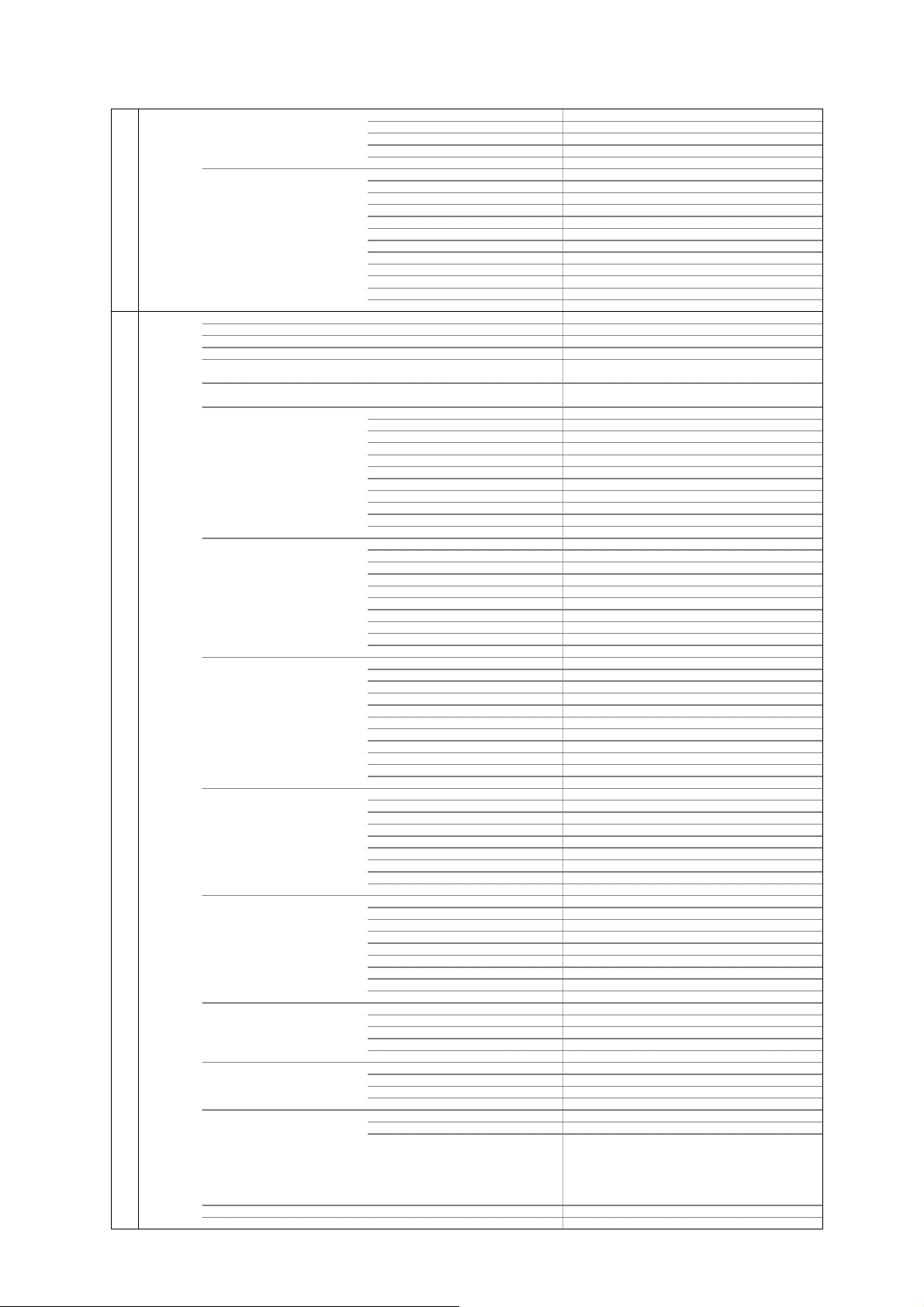1. KEEP THE NOTICES 6. PERFORM A SAFETY CHECK AFTER
SERVICING
As for the places which need special attentions,
they are indicated with the labels or seals on the Confirm that the screws, parts and wiring which
cabinet, chassis and parts. Make sure to keep the were removed in order to service are put in the
indications and notices in the operation manual. original positions, or whether there are the
portions which are deteriorated around the
2. AVOID AN ELECTRIC SHOCK serviced places serviced or not. Check the
insulation between the antenna terminal or
There is a high voltage part inside. Avoid an external metal and the AC cord plug blades.
electric shock while the electric current is And be sure the safety of that.
flowing.
(INSULATION CHECK PROCEDURE)
3. USE THE DESIGNATED PARTS
1. Unplug the plug from the AC outlet.
The parts in this equipment have the specific 2. Remove the antenna terminal on TV and turn
characters of incombustibility and withstand on the TV.
voltage for safety. Therefore, the part which is 3. Insulation resistance between the cord plug
replaced should be used the part which has terminals and the eternal exposure metal
the same character. [Note 2] should be more than 1M ohm by
Especially as to the important parts for safety using the 500V insulation resistance meter
which is indicated in the circuit diagram or the [Note 1].
table of parts as a ! mark, the designated 4. If the insulation resistance is less than 1M
parts must be used. ohm, the inspection repair should be
SERVICING NOTICES ON CHECKING
4. BE CAREFUL WITH THE
LCD PANEL [Note 1]
If you have not the 500V insulation
Avoid a shock to the panel while servicing. resistance meter, use a Tester.
Take enough care to deal with it.
[Note 2]
5. PUT PARTS AND WIRES IN THE
Antenna terminal
ORIGINAL POSITION AFTER Headphone jack
ASSEMBLING OR WIRING
There are parts which use the insulation
material such as a tube or tape for safety, or
which are assembled in the condition that
these do not contact with the printed board.
The inside wiring is designed not to get closer
to the pyrogenic parts and high voltage parts.
Therefore, put these parts in the original
positions.
Please include the following informations when you order parts. (Particularly the CHASSIS CODE.)
1. MODEL NUMBER and CHASSIS CODE
YOU can find it in the back of your unit.
2. PART NO. and DESCRIPTION
You can find it in your SERVICE MANUAL.
When you exchange IC and Transistor with a heat sink, apply silicon grease (YG6260M) on the contact
section of the heat sink. Before applying new silicon grease, remove all the old silicon grease.
(Old grease may cause damage to the IC and Transistor).
HOW TO ORDER PARTS
IMPORTANT
A1-1