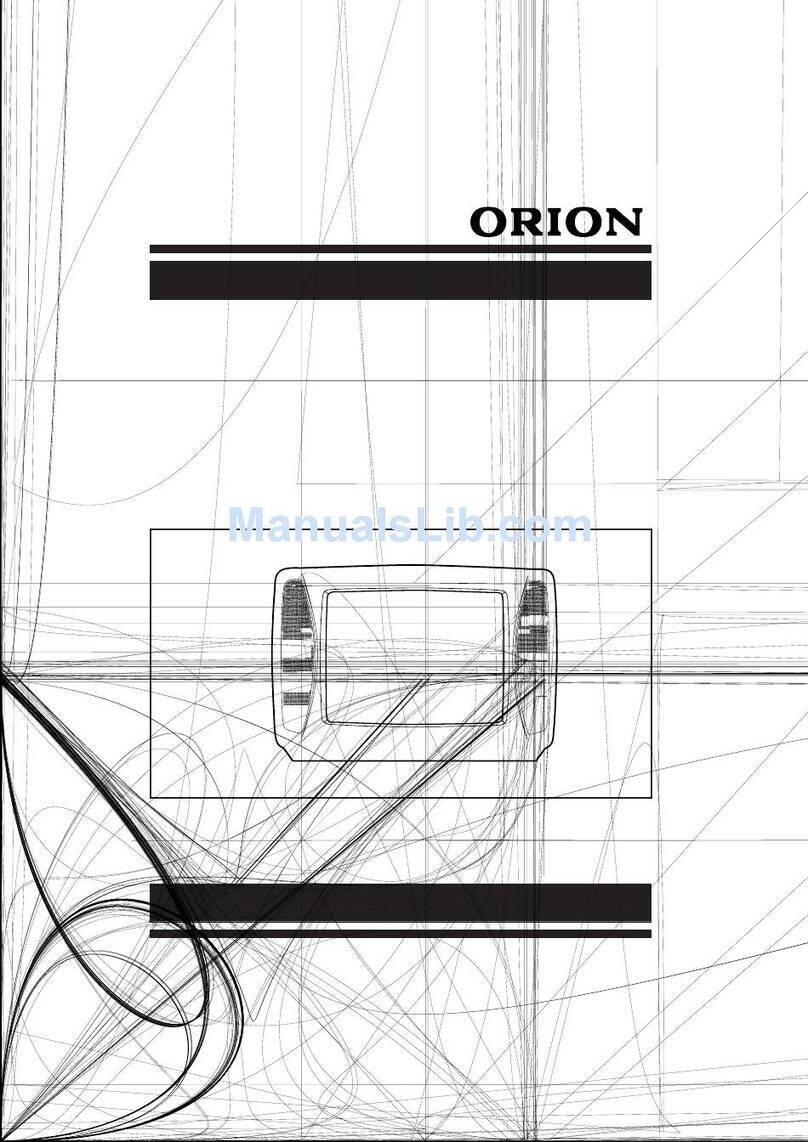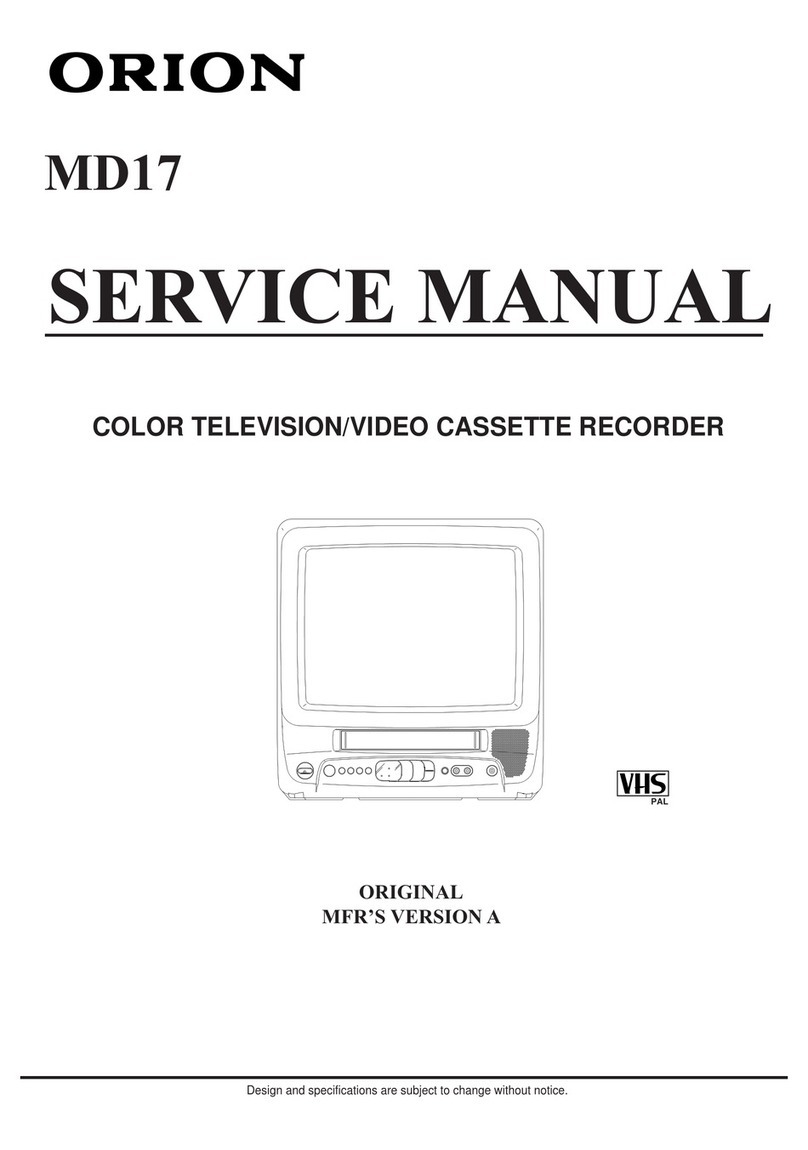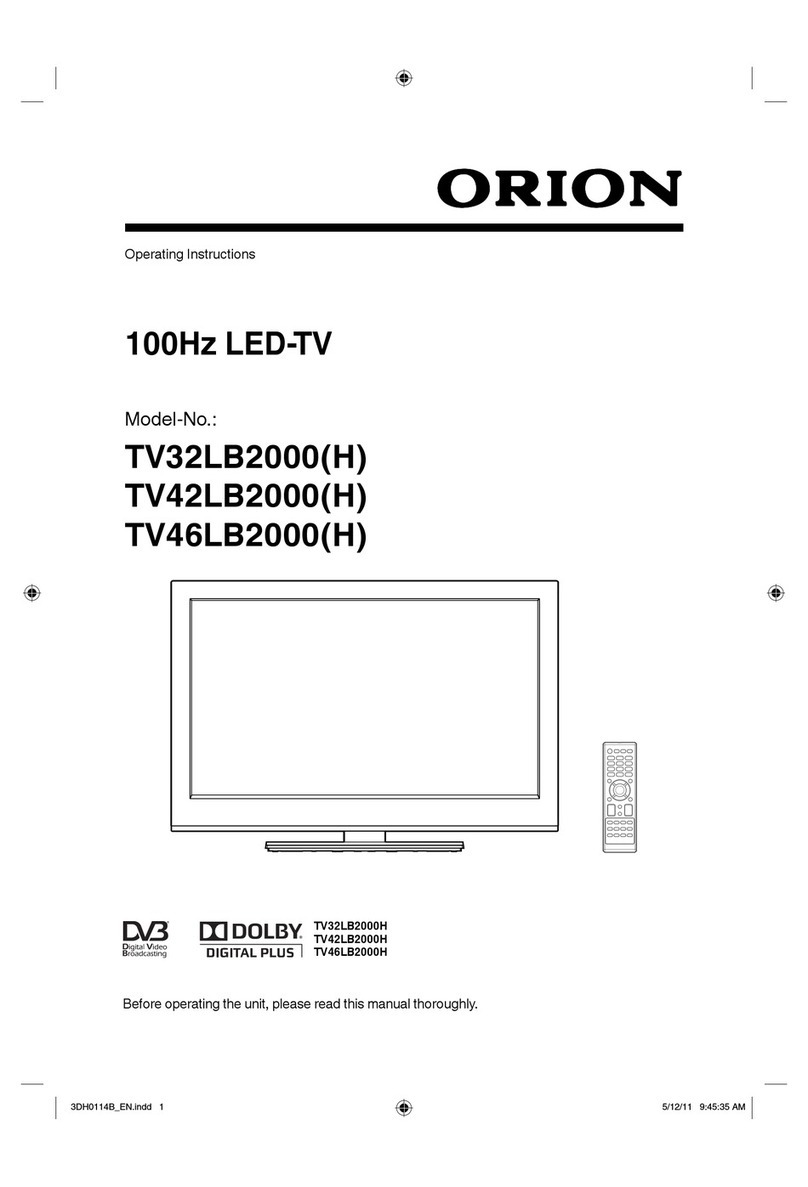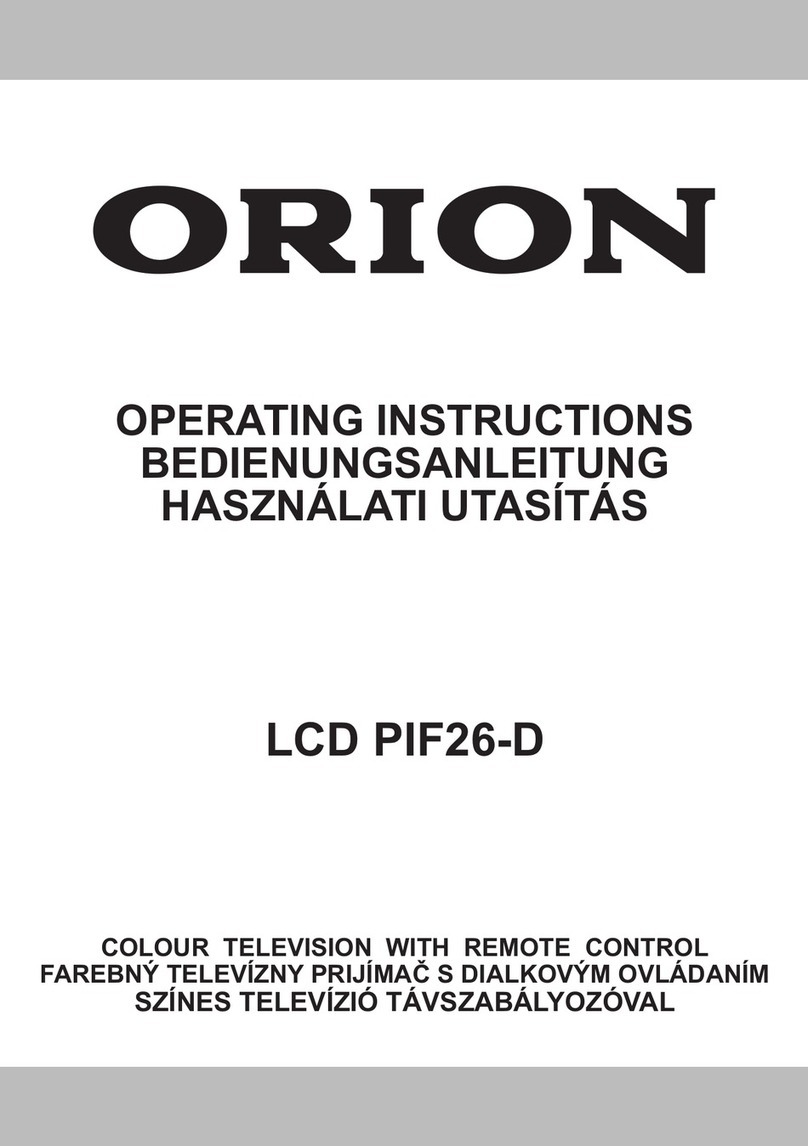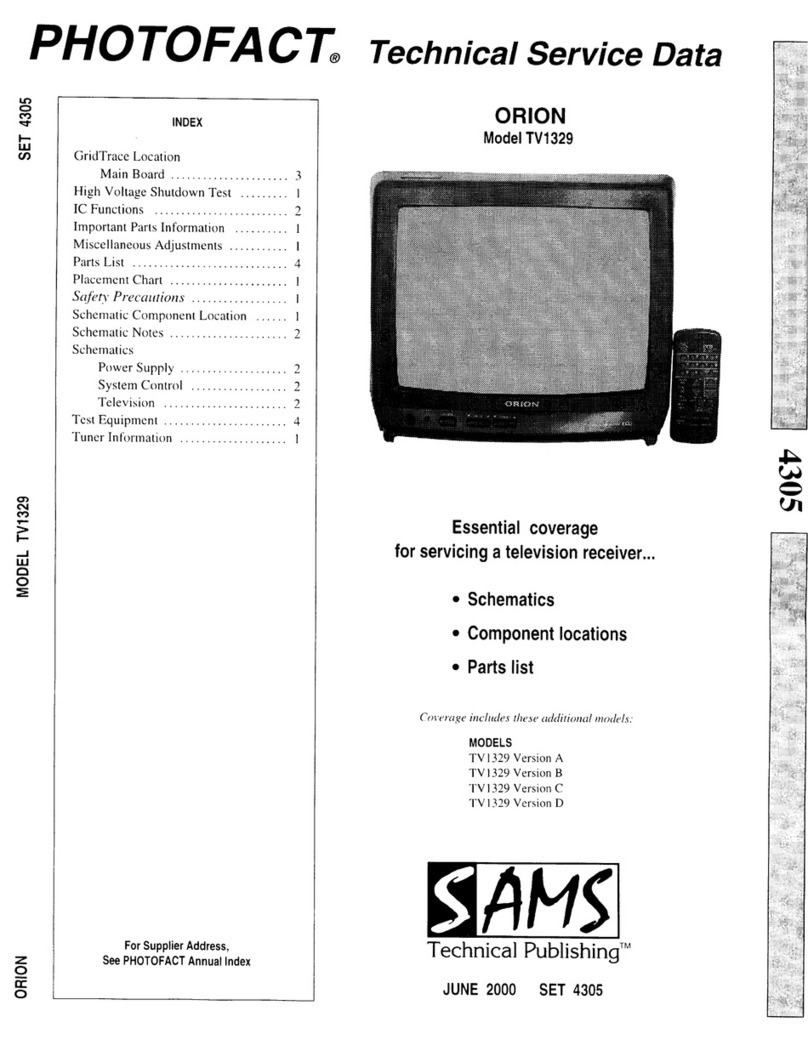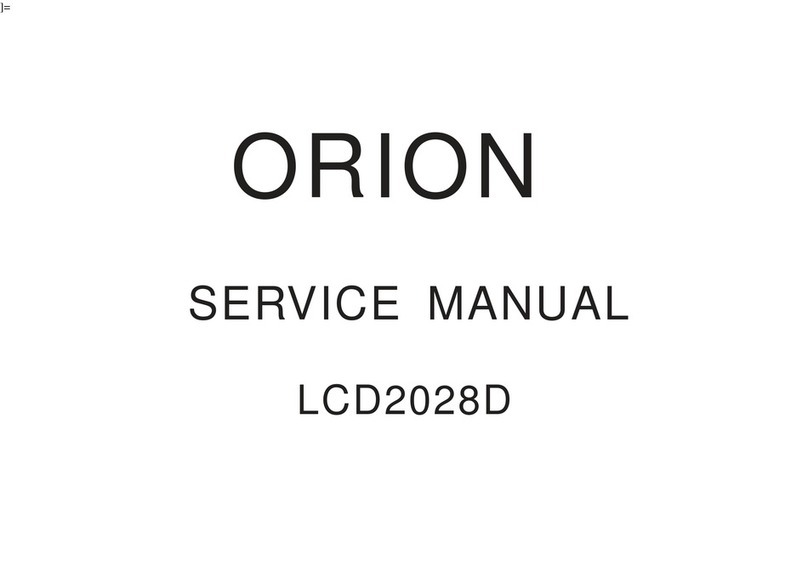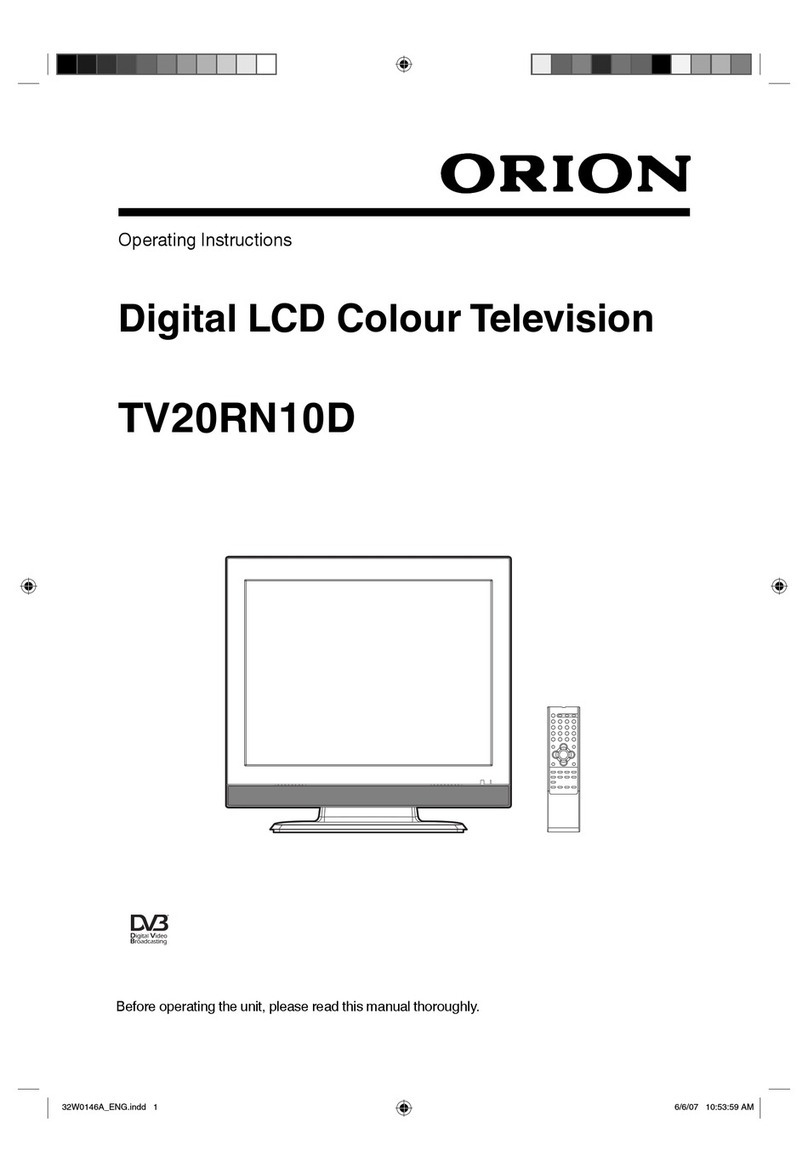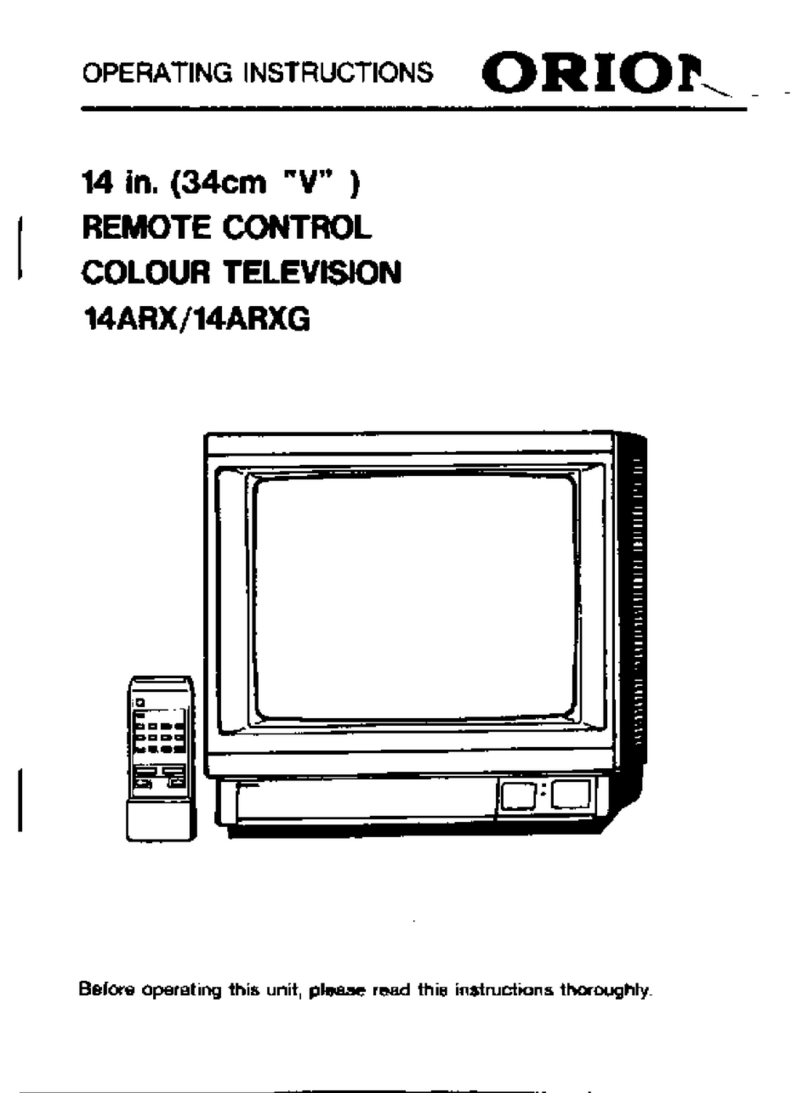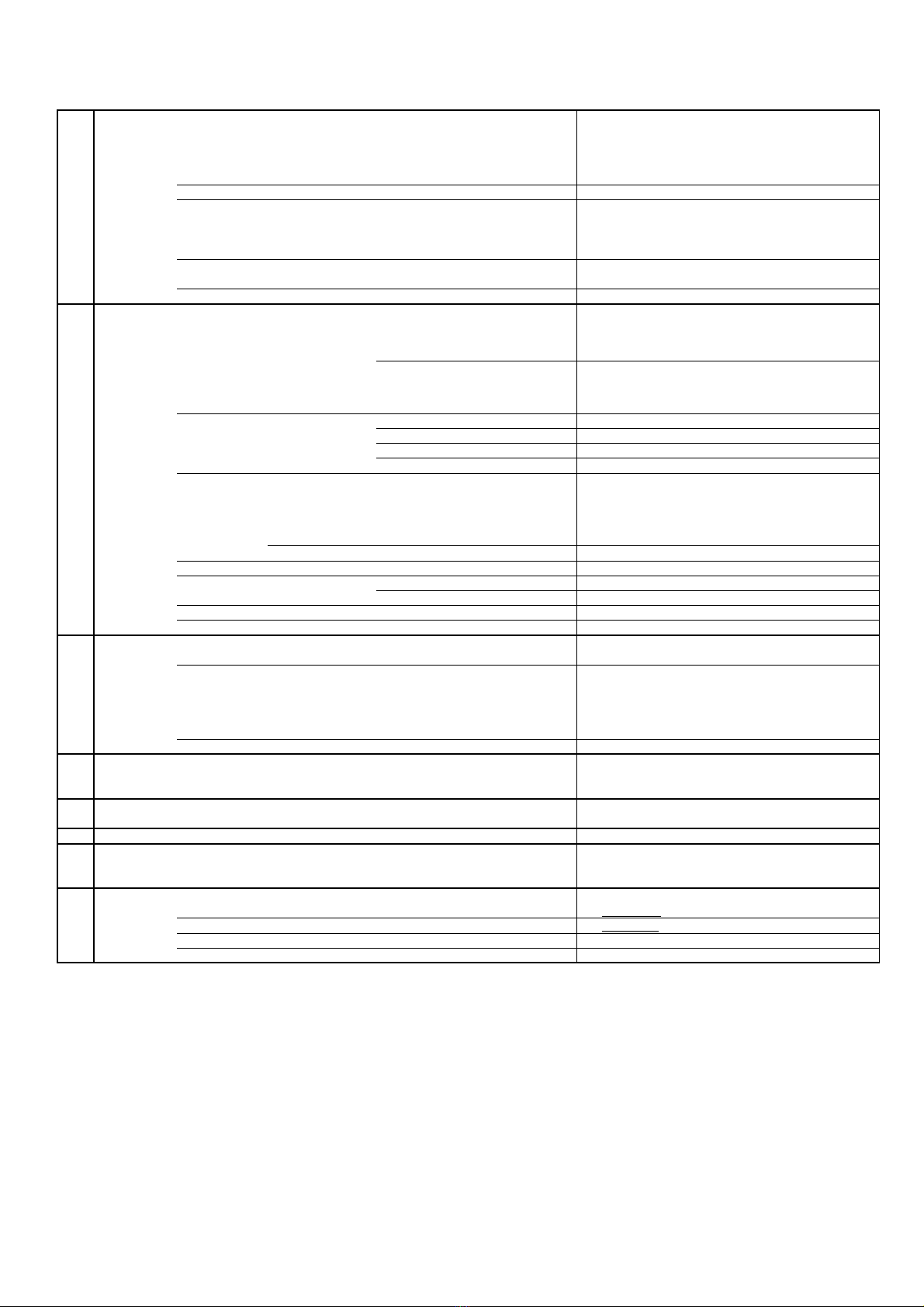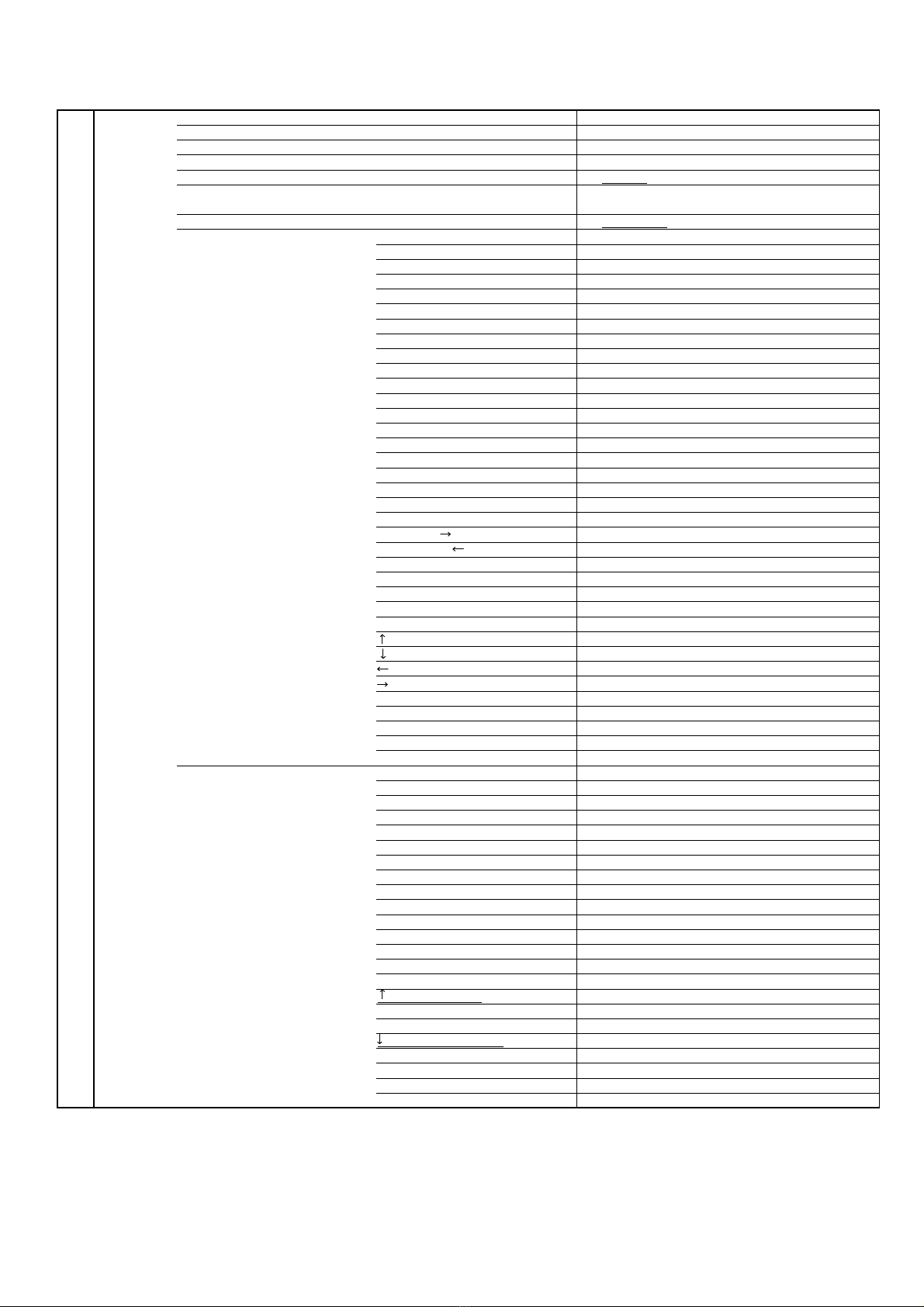CONTENTS
A2-1
SERVICING NOTICES ON CHECKING .......................................................................................................
HOW TO ORDER PARTS.............................................................................................................................
IMPORTANT .................................................................................................................................................
ABOUT LEAD FREE SOLDER (PbF)........................................................................................................
PARENTAL CONTROL-RATING LEVEL .................................................................................................
CONTENTS ..................................................................................................................................................
GENERAL SPECIFICATIONS ....................................................................................................................
DISASSEMBLY INSTRUCTIONS ...............................................................................................................
SERVICE MODE LIST..................................................................................................................................
WHEN REPLACING EEPROM (MEMORY) IC ..........................................................................................
ELECTRICAL ADJUSTMENTS....................................................................................................................
BLOCK DIAGRAM
TUNER/SCART1/SCART2/RCA AUDIO OUT.......................................................................................
POWER/REGULATOR ...........................................................................................................................
SCALER/SUB MICON .............................................................................................................................
HDMI/D-SUB ............................................................................................................................................
SOUND AMP/HEADPHONE JACK/COMPONENT JACK ....................................................................
DIGITAL ...................................................................................................................................................
POWER ....................................................................................................................................................
PRINTED CIRCUIT BOARDS
MAIN.........................................................................................................................................................
DIGITAL ...................................................................................................................................................
POWER/REMOCON/OPERATION ........................................................................................................
SCHEMATIC DIAGRAMS
21PIN........................................................................................................................................................
POWER3 ..................................................................................................................................................
REGULATOR ...........................................................................................................................................
AV JACK/SWITCH...................................................................................................................................
SOUND AMP/HEADPHONE AMP...........................................................................................................
TUNER .....................................................................................................................................................
SCALER ...................................................................................................................................................
SUB MICON/RS-232C .............................................................................................................................
JACK.........................................................................................................................................................
PANEL INTERFACE ................................................................................................................................
INTERFACE_HDMI IC .............................................................................................................................
POWER1 ..................................................................................................................................................
POWER2 ..................................................................................................................................................
OPERATION/REMOCON .......................................................................................................................
ASIC .........................................................................................................................................................
FLASH/SDRAM........................................................................................................................................
COMMON INTERFACE ..........................................................................................................................
POWER I/O ..............................................................................................................................................
OFDM/TUNER.........................................................................................................................................
INTERCONNECTION DIAGRAM ...............................................................................................................
WAVEFORMS ...............................................................................................................................................
MECHANICAL EXPLODED VIEW ...............................................................................................................
MECHANICAL REPLACEMENT PARTS LIST............................................................................................
ELECTRICAL REPLACEMENT PARTS LIST .............................................................................................
A1-1
A1-1
A1-1
A1-2
A1-2
A2-1
A3-1~A3-6
B-1, B-2
C-1
C-2
D-1~D-7
E-1, E-2
E-3, E-4
E-5, E-6
E-7, E-8
E-9, E-10
E-11, E-12
E-13, E-14
F-1~F-4
F-5, F-6
F-7~F-10
G-1, G-2
G-3, G-4
G-5, G-6
G-7, G-8
G-9, G-10
G-11, G-12
G-13, G-14
G-15, G-16
G-17, G-18
G-19, G-20
G-21, G-22
G-23, G-24
G-25, G-26
G-27, G-28
G-29, G-30
G-31, G-32
G-33, G-34
G-35, G-36
G-37, G-38
G-39, G-40
H-1, H-2
I-1, I-2
J1-1
J2-1~J2-5