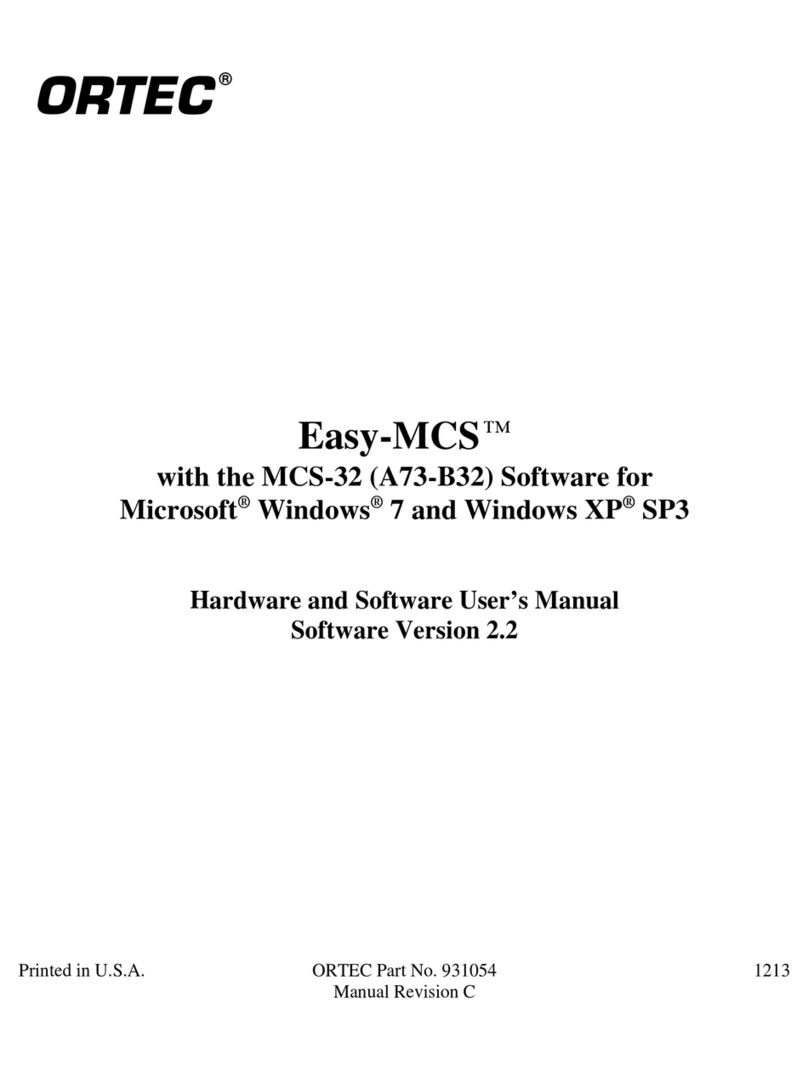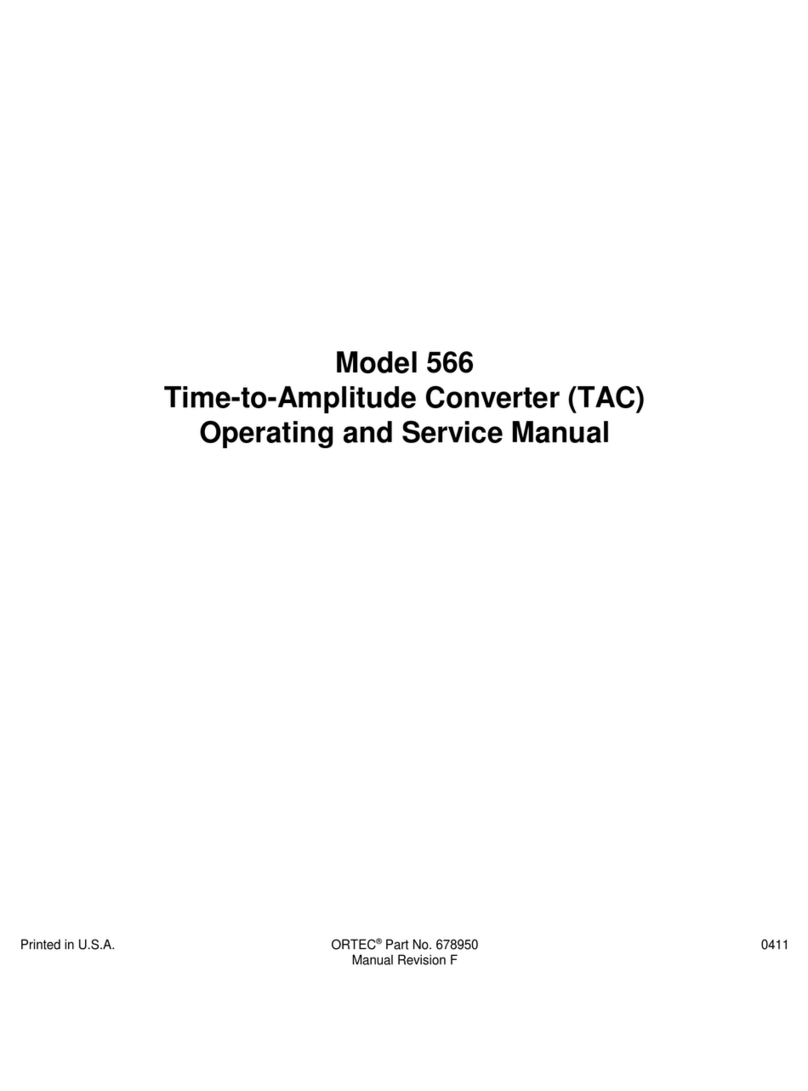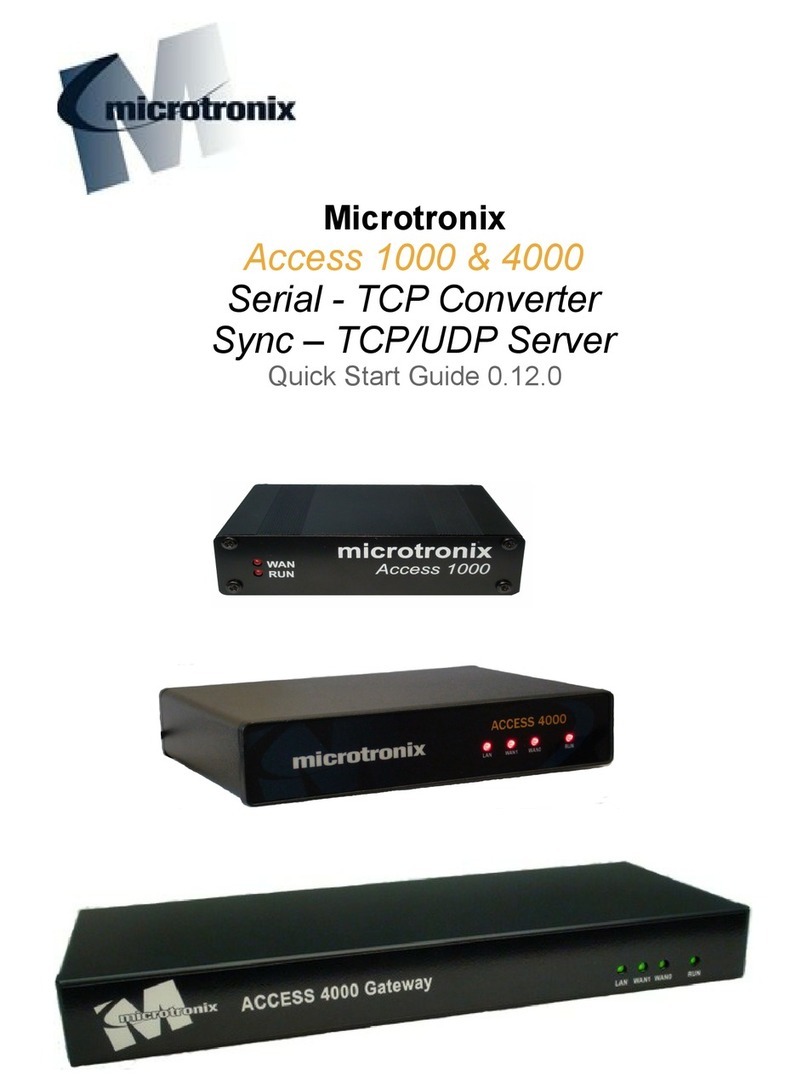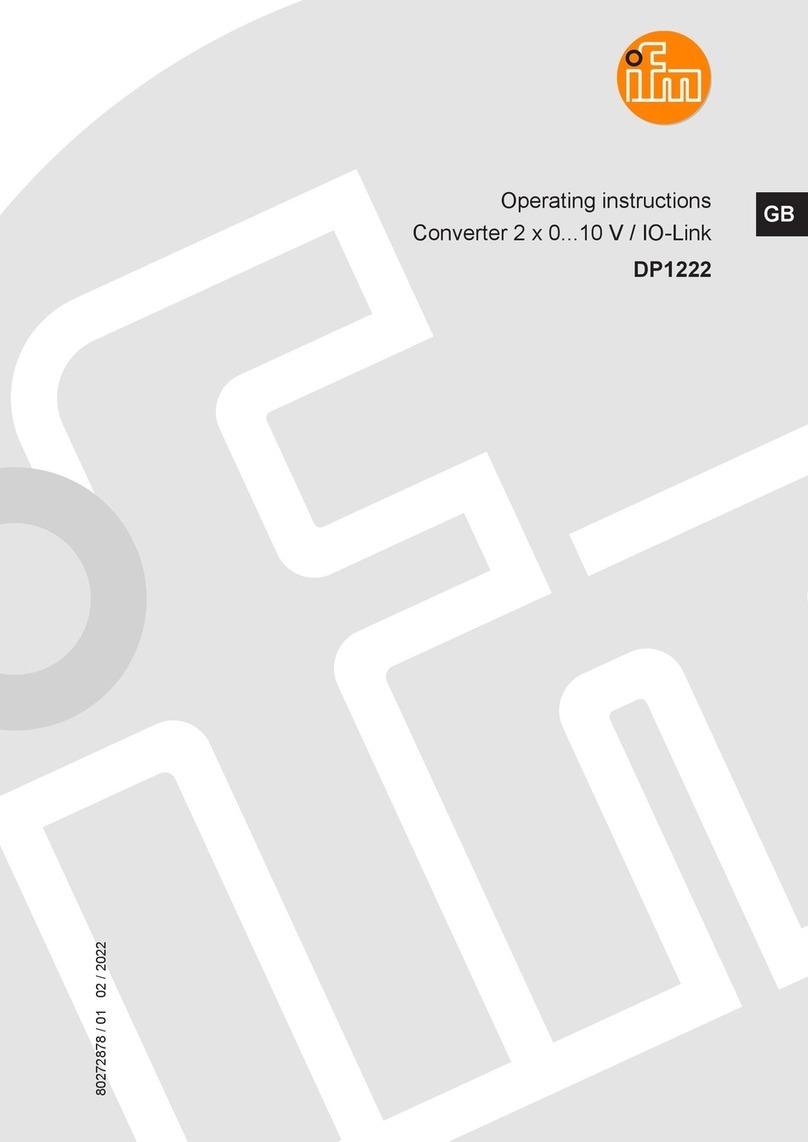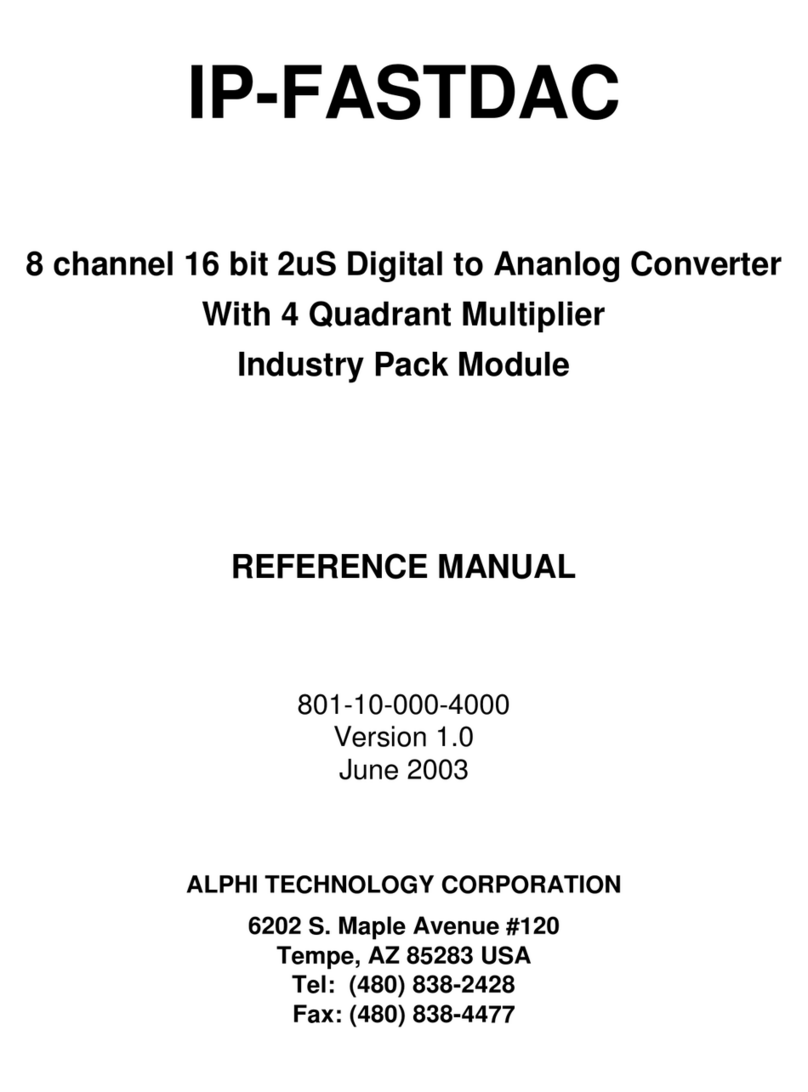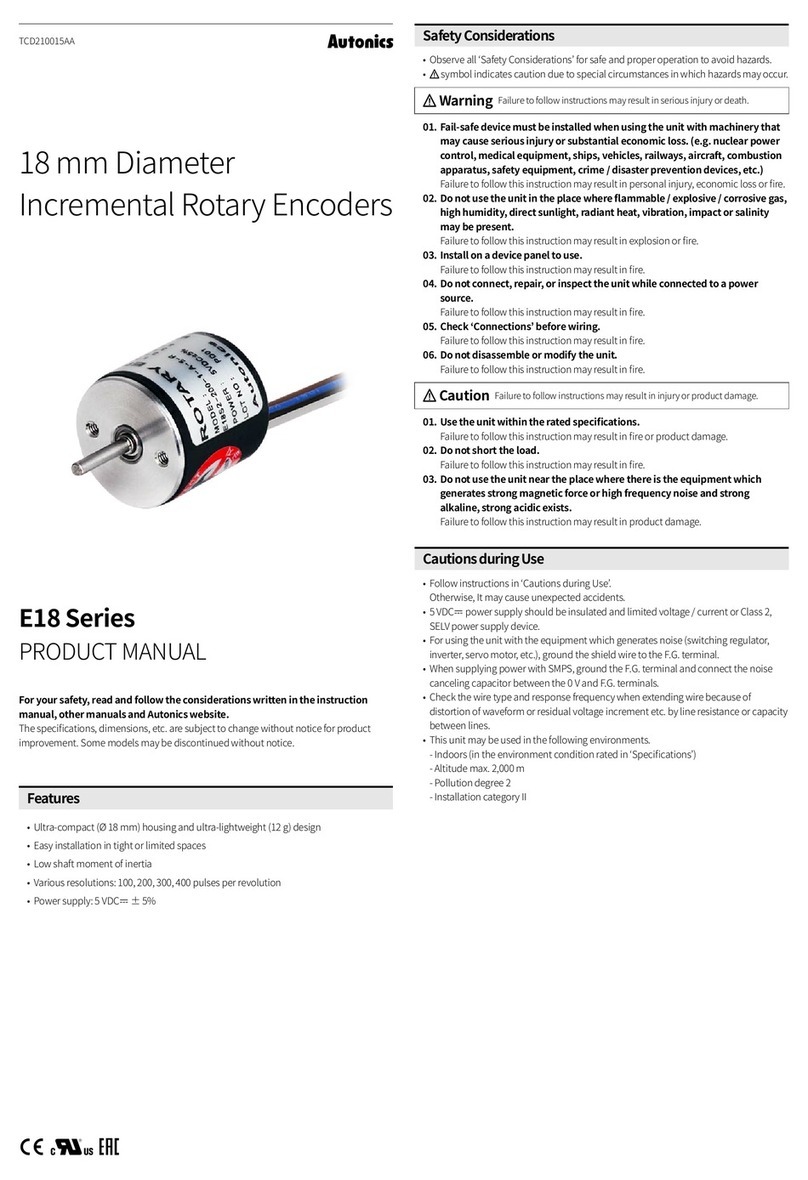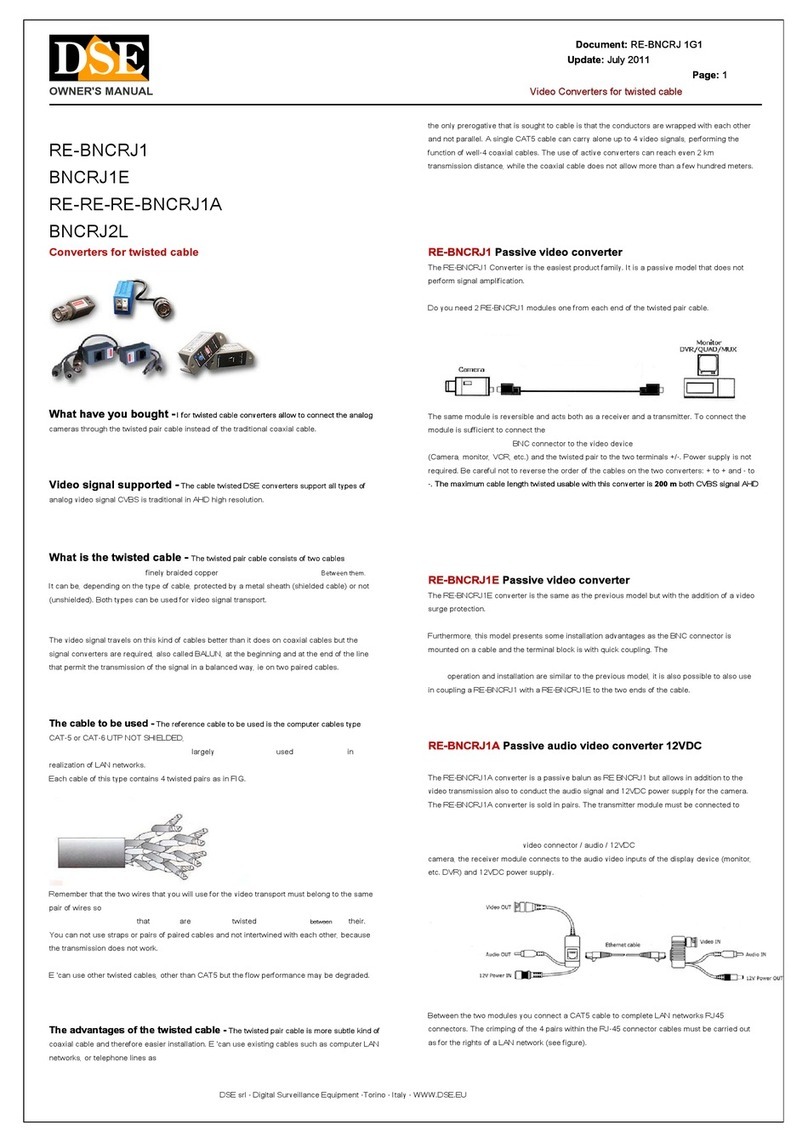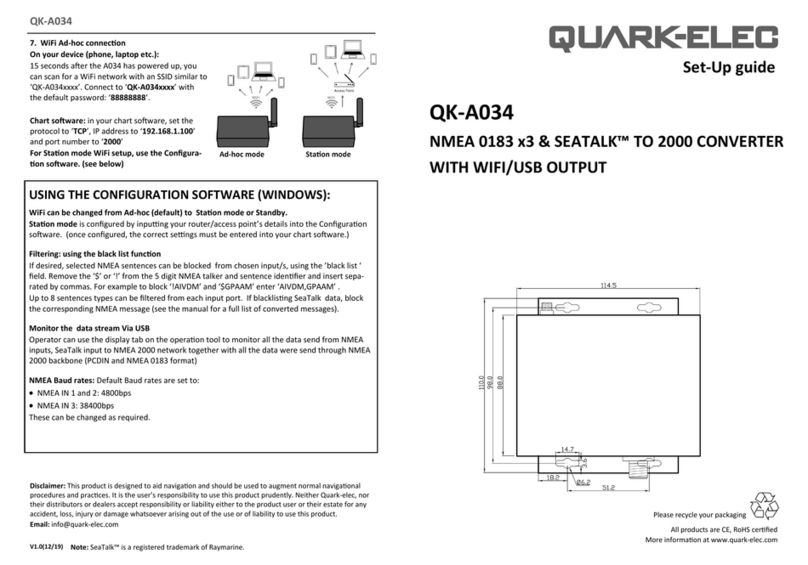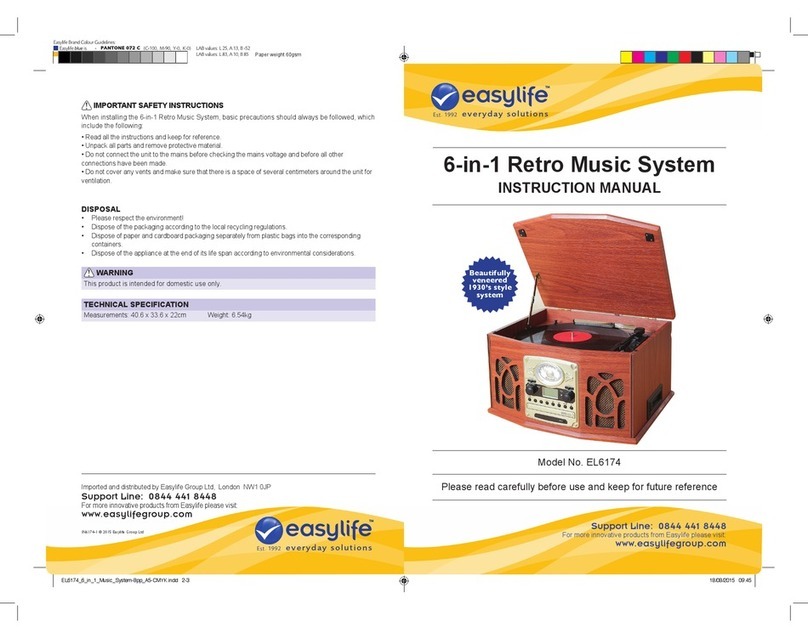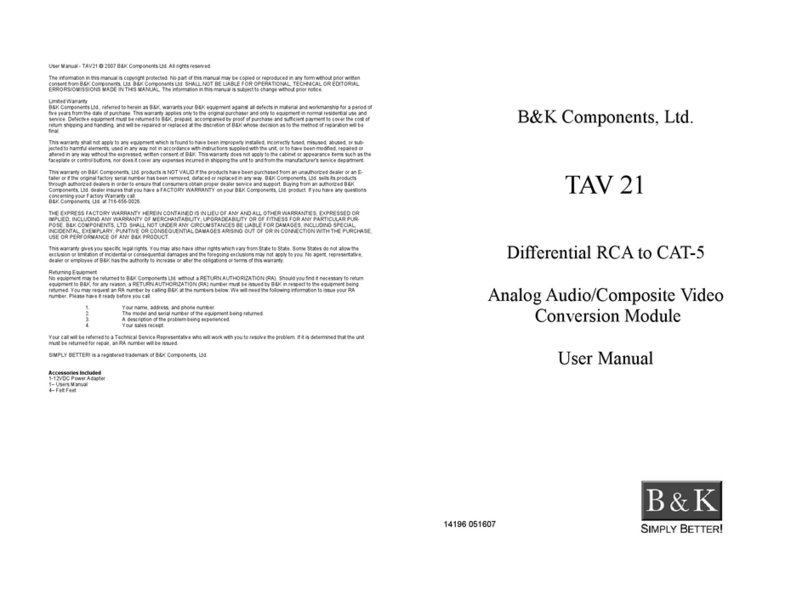ORTEC 567 Service manual

Model 567
Time-to-Amplitude Converter
Single-Channel Analyzer
Operating and Service Manual
Printed in U.S.A. ORTEC Part No. 678930 0202
®
Manual Revision B

$GYDQFHG 0HDVXUHPHQW 7HFKQRORJ\ ,QF
a/k/a/ ORTEC , a subsidiary of AMETEK , Inc.
®®
WARRANTY
ORTEC* warrants that the items will be delivered free from defects in material or workmanship. ORTEC makes
no other warranties, express or implied, and specifically NO WARRANTY OF MERCHANTABILITY OR
FITNESS FOR A PARTICULAR PURPOSE.
ORTEC’s exclusive liability is limited to repairing or replacing at ORTEC’s option, items found by ORTEC to
be defective in workmanship or materials within one year from the date of delivery. ORTEC’s liability on any
claim of any kind, including negligence, loss, or damages arising out of, connected with, or from the
performance or breach thereof, or from the manufacture, sale, delivery, resale, repair, or use of any item or
services covered by this agreement or purchase order, shall in no case exceed the price allocable to the item
or service furnished or any part thereof that gives rise to the claim. In the event ORTEC fails to manufacture
or deliver items called for in this agreement or purchase order, ORTEC’sexclusive liability and buyer’s exclusive
remedy shall be release of the buyer from the obligation to pay the purchase price. In no event shall ORTEC
be liable for special or consequential damages.
Quality Control
Before being approved for shipment, each ORTEC instrument must pass a stringent set of quality control tests
designed to expose any flaws in materials or workmanship. Permanent records of these tests are maintained
for use in warranty repair and as a source of statistical information for design improvements.
Repair Service
If it becomesnecessary to return this instrument for repair, it is essential that Customer Services be contacted
in advance of itsreturn so that a Return Authorization Number can be assigned to the unit. Also, ORTEC must
be informed, either in writing, by telephone [(865) 482-4411] or by facsimile transmission [(865) 483-2133], of
the nature of the fault of the instrument being returned and of the model, serial, and revision ("Rev" on rear
panel) numbers. Failure to do so may cause unnecessary delays in getting the unit repaired. The ORTEC
standard procedure requires that instruments returned for repair pass the same quality control tests that are used
for new-production instruments. Instruments that are returned should be packed so that they will withstand
normal transit handling and must be shipped PREPAID via Air Parcel Post or United Parcel Service to the
designated ORTEC repair center. The address label and the package should include the Return Authorization
Number assigned. Instruments being returned that are damaged in transit due to inadequate packing will be
repaired at the sender's expense, and it will be the sender's responsibility to make claim with the shipper.
Instruments not in warranty should follow the same procedure and ORTEC will provide a quotation.
Damage in Transit
Shipments should be examined immediately upon receipt for evidence of external or concealed damage. The
carrier making delivery should be notified immediately of any such damage, since the carrier is normally liable
for damage in shipment. Packing materials, waybills, and other such documentation should be preserved in
order to establish claims. After such notification to the carrier, please notify ORTEC of the circumstances so
that assistance can be provided in making damage claims and in providing replacement equipment, if
necessary.
Copyright © 2002, Advanced Measurement Technology, Inc. All rights reserved.
*ORTEC is a registered trademark of Advanced Measurement Technology, Inc. All other trademarks used herein are
®
the property of their respective owners.

iii
CONTENTS
STANDARDWARRANTY............................................................. ii
SAFETY INSTRUCTIONS AND SYMBOLS ............................................... iv
SAFETY WARNINGS AND CLEANING INSTRUCTIONS ..................................... v
1. DESCRIPTION................................................................... 1
1.1. PURPOSEANDFEATURES .................................................... 1
1.2. OPERATION ................................................................ 1
2. SPECIFICATIONS ................................................................ 2
2.1. PERFORMANCE............................................................. 2
2.2. FRONTPANELCONTROLS .................................................... 2
2.3. REARPANELCONTROLS ..................................................... 3
2.4. INPUTS .................................................................... 3
2.5. OUTPUTS .................................................................. 3
2.6. ELECTRICALANDMECHANICAL................................................ 4
3. INSTALLATION .................................................................. 4
3.1. GENERAL .................................................................. 4
3.2. CONNECTIONTOPOWER..................................................... 4
3.3. CONNECTION INTO A SYSTEM ................................................. 4
3.4. LINEAROUTPUTSIGNALCONNECTIONSANDTERMINATINGIMPEDANCE ............ 5
3.5. CHANGINGINPUTPOLARITIES ................................................ 5
4. OPERATING INSTRUCTIONS ....................................................... 7
4.1. TIME-TO-AMPLITUDECONVERSION ............................................ 7
4.2. SINGLE-CHANNELANALYZER ................................................. 7
5. MAINTENANCE.................................................................. 8
5.1. TESTINGPERFORMANCE..................................................... 8
5.2. CORRECTIVEMAINTENANCE................................................. 12
5.3. FACTORY REPAIR .......................................................... 12

iv
SAFETY INSTRUCTIONS AND SYMBOLS
This manual contains up to three levels of safety instructions that must be observed in order to avoid
personal injury and/or damage to equipment or other property. These are:
DANGER Indicates a hazard that could result in death or serious bodily harm if the safety instruction is
not observed.
WARNING Indicates a hazard that could result in bodily harm if the safety instruction is not observed.
CAUTION Indicates a hazard that could result in property damage if the safety instruction is not
observed.
Please read all safety instructions carefully and make sure you understand them fully before attempting to
use this product.
In addition, the following symbol may appear on the product:
ATTENTION – Refer to Manual
DANGER – High Voltage
Please read all safety instructions carefully and make sure you understand them fully before attempting to
use this product.

v
DANGER Opening the cover of this instrument is likely to expose dangerous voltages. Disconnect the
instrument from all voltage sources while it is being opened.
WARNING Using this instrument in a manner not specified by the manufacturer may impair the
protection provided by the instrument.
CAUTION To prevent moisture inside of the instrument during external cleaning, use only enough liquid
to dampen the cloth or applicator.
SAFETY WARNINGS AND CLEANING INSTRUCTIONS
Cleaning Instructions
To clean the instrument exterior:
Unplug the instrument from the ac power supply.
Remove loose dust on the outside of the instrument with a lint-free cloth.
Remove remaining dirt with a lint-free cloth dampened in a general-purpose detergent and water
solution. Do not use abrasive cleaners.
Allow the instrument to dry completely before reconnecting it to the power source.

vi

1
ORTEC MODEL 567 TIME-TO-AMPLITUDE CONVERTER/SCA
1. DESCRIPTION
1.1. PURPOSE AND FEATURES
The ORTEC 567 Time-to-Amplitude
Converter/Single-Channel Analyzer (TAC/SCA)
measures the time interval between pulses to its
start and stop inputs, generates an analog output
pulse proportional to the measured time, and
provides built-in-single-channel analysis of the
analog signal. Additional gating modules are not
necessary with this unit, and timing experiments
requiring time ranges of 10 ns to 2 ms may be
performed with single-channel analysis, giving the
experimenter unparalleled flexibility in analyzing
random nuclear events that occur within a selected
time range. Time ranges from 50 ns to 2 ms are
provided via the front panel controls.
Separate gating (anticoincidence or coincidence) of
the start and stop inputs eliminates unwanted
events from time spectra via externally imposed
energy or timing restrictions. The 567 also
incorporates a built-in SCA inhibit feature in which
a TAC output is available only if the output pulse
falls within the window restrictions imposed by the
SCA. This feature may be switched in or out by a
convenient front panel switch.
In addition to its start and stop gating capabilities, after a valid start has been identified and after a
the 567 provides for a pulsed or dc-level stop pulse has arrived within the selected time
Reset/Inhibit signal via a front panel input range. The start input is disabled during the busy
connector. A Reset/Inhibit input signal terminates interval to prohibit pileup; the stop input is disabled
the conversion cycle and maintains a reset after the first accepted stop signal. An inhibit/reset
condition, inhibiting further TAC conversions for the circuit permits the operator to abort and cancel a
duration of the Reset/Inhibit pulse. A TAC output measurement after a true start has been
pulse which isin process at the time a Reset/Inhibit recognized. The input gate for the start circuit can
input is received will be completed before converter be operated in either an anticoincidence or a
reset is initiated. coincidence mode.
Valid Start and Valid Conversion outputs are Time ranges may be switch-selected for full-scale
provided on the rear panel for each accepted start intervals from 50 ns to 2 ms. Each time
and stop input respectively. The duration of the measurement is analog-stored in a low-loss
Valid Start output indicates the interval from the stretcher amplifier until a linear gate is opened by
accepted start until the end of reset. Valid either an internal or an external strobe. The internal
Conversion occurs from the end of the internal strobe can be obtained from either the start or the
delay after stop to the end of reset. stop input pulse and in either case occurs
The selectable TAC output width and variable reference. An external strobe can be used for a
delay, which are easily adjustable, further serve to prompt output at the strobe time provided that a
make the 567 a flexible instrument. The output of time measurement has been completed and reset
the TAC may be synchronized with the stop signal has not occurred. A rear panel switch can select
or an external strobe signal to further enhance its
versatility.
The SCA section of the 567 allows the
experimenter to place very specific time restrictions
on the timing spectrum. The SCA is operated in the
Window position where the upper-level
discriminator setting is added to that of the lower-
level discriminator. The SCA output pulse width is
equal to the time from the occurrence of the TAC
output until the end of the reset pulse or the end of
the TAC output. The synchronization of the SCA
output with the stop input virtually eliminates any
time walk in the SCA output.
All 567 inputs are printed wiring board (PWB)
jumper selectable to accept either negative or
positive NIM-standard signals. All inputs and
outputs are dc-coupled so that changing input count
rates will not hinder normal operation of the 567.
The TAC output should be connected to the dc-
coupled input of a multichannel analyzer (MCA) for
optimum high-count-rate performance.
1.2. OPERATION
Start-to-stop time conversion is accomplished only
automatically at a selected delay following the

2
either 10 or 100 µs after stop for an automatic reset The peak amplitude of the TAC signal is sampled
if no strobe has been furnished. If reset occurs by the SCA at the time of a true-stop input. If the
before a strobe, no TAC output signal is available. amplitude is within the adjusted acceptance range
There are two other sources for reset: one occurs if of the SCA, an SCA logic output is generated. The
the start-to-stop time interval exceeds the range width of the SCA output is from the start of a TAC
that is selected and the other occurs as a result of linear output to either end of reset or end of linear
an input pulse through the Reset/Inhibit Logic Input output; PWB selectable; factory-set at end of reset.
connector on the front panel. The normal setting for
the rear panel switch is 100 µs; the 10 µs setting The SCA has a lower-level discriminator that can
should be used only if the stop-strobe mode is used be adjusted through the full linear range of the TAC
and the delay is adjusted to minimum, or if the signals from 0.05 through 10.05 V. The range for
external-strobe mode is used and the strobe will be the SCA window discriminator is also 0.05 through
furnished within the selected interval. 10.05V.
2. SPECIFICATIONS
2.1. PERFORMANCE 2.2. FRONT PANEL CONTROLS
Time-to-Amplitude Converter
TIME RESOLUTION FWHM
0.01% of full scale
plus 5 ps for all ranges.
TEMPERATURE INSTABILITY
+0.01%/
(
C (±100
ppm/
(
C) of full scale plus 10 ps/
(
C, 0 to 50
(
C.
DIFFERENTIAL NONLINEARITY Typically ±1%
from 10 ns or 2% of full scale (whichever is greater)
to 100% of full scale.
INTEGRAL NONLINEARITY
±0.1% from 10 ns or
2% of full scale (whichever is greater) to 100% of
full scale.
RESET CYCLE Fixed 1.0 µs for X1 and X10
Multipliers, fixed 5 µs for X100 Multiplier, and fixed
50 µs for X1k and X10k Multipliers. Occurs after
Overrange, Strobe cycle, or Ext Strobe Reset cycle.
START-TO-STOP CONVERSION TIME Minimum
5 ns.
INPUT COUNT RATE >30 MHz.
Single-Channel Analyzer
THRESHOLD INSTABILITY
±0.01%/
(
C (±100
ppm/
(
C) of full scale, 0 to 50
(
C (referenced to
+12V NIM bin).
THRESHOLD NONLINEARITY
±0.5% of full
scale.
Range (ns) Three-position rotary switch selects full
scale time interval of 50, 100, or 200 ns between
accepted Start and Stop input signals.
MULTIPLIER Five-position rotary switch extends
time range by a multiplying factor of 1, 10, 100, 1k,
or 10k.
DELAY 20-turn screwdriver-adjustable potentiometer
varies the delay of the TAC and SCA outputs from
0.5 µs to 10.5 µs, relative to an accepted Stop input
signal; operable in the Int Strobe mode only.
STROBE MODE Two-position locking toggle switch
selects either Internal or External source for
initialing the strobe cycle to strobe valid information
from the TAC and SCA outputs.
START GATE MODE Two-position locking toggle
switch selects Coincidence or Anticoincidence
mode of operation for the Start circuitry. Start
circuitry is enabled in the Coinc postion or inhibited
in the Anti position during the interval of a Start
Gate input signal.
STOP GATE MODE Two-position locking toggle
switch selects Coincidence or Anticoincidence
mode of operation for the Stop circuitry. Stop
circuitry is enabled in the Coinc position or inhibited
in the Anti position during the interval of a Stop
Gate input signal.
SCA WINDOW (
{
{
T) Ten-turn precision locking
potentiometer sets the SCA upper-level

3
discriminator threshold from 0.05V to 10.05V above signal will be completed before converter reset is
the Lower-Level (T) setting . initiated. Factory-set in the positive input position.
SCA LOWER LEVEL (T) Ten-turn precision locking
potentiometer sets the SCA lower-level
discriminator threshold from 0.05V to 10.05V.
TAC INHIBIT Two-position locking toggle switch. In
the Inhibit position the TAC output is available only
if the output amplitude is within the SCA window. In
the Out position, the SCA has no effect on the TAC
output.
2.3. REAR PANEL CONTROLS
EXT STROBE RESET Two-position locking toggle
switch allows the converter to be reset nominally
10 µs or 100 µs after an accepted Stop input signal
if an Ext Strobe signal has not been received.
2.4. INPUTS
All six front panel inputs listed below are dc-
coupled, edge-triggered, and PWB jumper-
selectable to accept either negative or positive
NIM-standard signals. Input impedance is 50
in
the negative position and >1 k
in the positive
position. The threshold is ~-400 mV in the negative
and ~+2 V in the positive position.
STROBE Front panel BNC connector provides an
external means to strobe a valid output signal from
the TAC in the Ext Strobe mode. The input signal,
exceeding threshold within the Ext Strobe Reset
interval after the Stop input, initiates the read cycle
for the linear gate to the TAC output. Factory-set in
the positive input position. Ext Strobe Reset interval
has minimum value of ~ 0.5 µs and a maximum
value of nominally 10 µs or 100 µs Switch-
selectable on rear panel.
START Time conversion initiated when Start input
signal exceeds threshold. Factory-set in negative
input position.
STOP Time conversion terminated when Stop input
signal exceeds threshold. Factory-set in negative
input position.
RESET/INHIB Terminates conversion cycle and
maintains reset condition, inhibiting further TAC
conversions for the duration of the reset cycle or
the Reset/Inhib pulse, whichever is longer. A TAC Rise Time
50 ns.
output pulse in process at the time of Reset/Inhib
START GATE Provides an external means of
gating the Start circuitry in either Coincidence or
Anticoincidence with the Start input signal. Start
Gate input signal must cross threshold
{
10 ns prior
to the Start input signal and overlap the trigger
edge of the signal. Factory-set in the positive input
position.
STOP GATE Provides an external means of gating
the Stop circuitry in either Coincidence or
Anticoincidence with the Stop input signal. Stop
Gate input signal must cross threshold
10 ns prior
to the Stop input signal and overlap the trigger edge
of the signal. Factory-set in the positive input
position.
2.5. OUTPUTS
TAC Front and rear panel BNC connectors provide
unipolar pulse.
Amplitude 0V to +10V proportional to Start/Stop
input time difference.
Time End of delay period in Int Strobe mode;
prompt with Strobe input in Ext strobe mode.
Width Adjustable by PWB potentiometer from 1 µs
to 3 µs.
Impedance Front panel Z, <10
; rear panel 93
.
Rise Time ~250 ns.
Fall Time ~250 ns
VALID START Rear panel BNC connector provides
NIM-standard slow-positive logic level signal.
Amplitude Nominally +5V. Complement signal
selectable by PWB jumper.
Time and Width From accepted Start input to end
of reset.
Impedance Z
z
10
.
Rise Time
50 ns
Fall Time
50 ns
VALID CONV Rear panel BNC connector provides
NIM-standard slow-positive logic level signal to
indicate a Valid Conversion.
Amplitude Nominally +5V. Complement signal
selectable by PWB jumper.
Time and Width From end of internal delay after
Stop to end of reset.
Impedance Z
10
.
Fall Time
50 ns.

4
SCA Front and Rear panel connectors provide NIM-
standard slow-positive logic level signals.
Amplitude Nominally +5V. Complement signal
selectable by PWB jumper.
Time and Width From start of TAC linear output to
either end of reset or end of linear output; PWB
selectable. Factory-set at end of reset.
Impedance Z,
10
Rise Time
50 ns.
Fall Time
50 ns.
2.6. ELECTRICAL AND MECHANICAL
POWER REQUIRED +24V, 95 mA; -24V, 165 mA;
+12V, 210 mA; -12V, 330 mA.
WEIGHT
Net 1.4 kg (3 lb)
Shipping 2.7 kg (6 lb).
DIMENSIONS NIM-standard double-wide module
6.90 x 22.13 cm (2.70 x 8.714 in.) per TID-20893
(Rev).
3. INSTALLATION
3.1. GENERAL
The 567, used in conjunction with a standard NIM
bin and power supply such as the ORTEC
4001A/4002A, is intended for rack mounting.
Therefore, vacuum tube or other high-temperature
equipment operating in the same rack with the 567
must be sufficiently cooled by circulating air to
prevent exceeding the 50
(
C (120
(
F) maximum
operating temperature of the 567. The ORTEC
Model M127/N NIMFAN is available for rack
®
mounting above a NIM bin to provide forced-air
cooling.
3.2. CONNECTION TO POWER
The 567 is designed per TID-20893 and accepts its
operating power requirements through a mating
power connector when it is installed in a standard
NIM bin and power supply. As a safety precaution,
always turn off the power for the bin before inserting
or removing any modules. Monitor the dc voltages
at the test points on the control panel of the bin
after all modules have been installed and the power
is turned on in order to determine that none of the
dc voltages have been reduced by an overload.
3.3. CONNECTION INTO A SYSTEM
The 567 can accept both start and stop pulses from
NIM modules that furnish NIM-standard positive
and fast-negative logic signals or from the timing
output of a photomultiplier tube base. The input
impedance of 567 inputs depends on the selected
polarity. Inputs set for negative signals will have a
built-in 50
terminating impedance, whereas inputs
set for positive signals will have a nominal 1 k
terminating impedance. Inputs that are factory-set
for negative signals include Start and Stop, and
50
coaxial cable is recommended for proper
connection to these inputs. Inputs that are factory-
set for positive signals include Strobe, Reset/Inhib,
Start Gate, and Stop Gate, and these need to be
externally terminated with the same characteristic
impedance of the cable used only if reflections are
present. For instructions on changing inputs to
accept a different polarity, refer to Section 3.5.
No input or output connectors need be terminated
when they are not in use.
In any experiment in which it is reasonable to
assume that the count rates for start and stop will
be equal or nearly equal, use the signal furnished
from the origin of events into the start input and the
signal furnished from the response into the stop
input. The 567 will then measure the time
difference (T) from origin to response and furnish
an output amplitude that is some fraction of the
selected full-scale amplitude, proportional to the
ratio of T, to the selected full-scale time range.
In any experiment in which the two count rates
differ noticeably, such as one in which fewer
responses than event origins can be expected, use
the lower count rate as the start input to the 567.
This assures that the 567 dead time will be
minimized because it analyzes the time difference
only after a start signal is accepted. When the
response is used as a start signal, furnish the
signals from the origin of events through a delay
line into the stop input, and adjust the delay to
match the selected full-scale time of the 567. At
each start input signal the 567 will analyze the time
until its related origin signal is furnished to the stop
input. The time measured is then delay time minus
T, and produces a so-called inverted time
spectrum. The purpose of this type of system
connection is to reduce the number of conversions

5
and the corresponding dead time during the of all but the 1000
terminators for your
experiment. For each signal accepted through the convenience, as listed below:
start input there must be a conversion, but for each
signal through the stop input there need not be a BNC Tee Connector C-29
conversion. For each start signal that is not followed
by a stop signal within the selected time full range, 50
Terminator C-28
the converter measures a time equal to the total
range, even though no output pulse is generated. 100
Terminator C-27
3.4. LINEAR OUTPUT SIGNAL
CONNECTIONS AND TERMINATING
IMPEDANCE
The source impedance of the standard TAC output
with the 0 to 10V linear range is about 1
through
the connector on the front panel and 93
through
the connector on the rear panel.
For the front panel circuit, the interconnection to
other modules does not usually require any special
considerations, especially if the interconnecting
cable is shorter than 4-ft in length. Paralleling
several loads on a single output will still not reduce
the 0 to 10V signal span significantly unless the
combined load is <100
.
The rear panel TAC output circuit is designed for
use of 93
cable to transfer the signals into a
measuring circuit that has an input impedance of at
least 1000
. With this series impedance-matched
circuit connection, there will usually not be any
interference with the signal. If oscillations should
occur, it will be necessary to provide an additional
shunt termination of 100
in parallel with the input
circuit of the receiving instrument, but this will result
in ~50% loss of signal amplitude.
As with any analog instrument, oscillations may be
observed occasionally when unterminated lengths
of cable are used. Short cable lengths (up to 4ft)
need not be terminated. When longer cable lengths
are required for transfer of a linear signal, the cable
should be terminated in a resistive load equal to the
cable impedance to prevent reflections and
oscillations in the cable. Oscillation suppression can
be effected by either a series termination at the
sending end of the cable or by a shunt termination
at the receiving end. For convenience a BNC tee
can usually accommodate both the cable and a
mating terminator at the input of the receiving
instrument. These units are available commercially,
including BNC terminators with nominal values of
50,100, and 1000
. Ortec stocks a limited quantity
When a shunt termination at the receiving end of
the cable is impractical, consider series termination
at the sending end. For a series termination the
full signal amplitude span is available at the
receiving end only if the input impedance is many
times the characteristic impedance of the cable. For
series termination install the correct resistance
between the actual amplifier output on the etched
circuit board and the output connector. Effectively,
the terminating resistance is in series with the input
impedance of the receiving instrument, and may
result in some loss in signal amplitude. For
example, if the series terminator is 93
and the
driven load is 900
, the available signal span will
be only about 90% of the maximum signal
amplitude for each pulse. The termination of a 93
cable in a 93
load will cause ~50% loss for the
signal.
3.5. CHANGING INPUT POLARITIES
All six input circuits are jumper-selectable to accept
NIM-standard positive or negative pulses. Inputs set
for negative signals will have a built-in 50
terminating impedance, and inputs set for positive
signals will have a nominal 1k
terminating
impedance. Factory settings (listed in Section 2.4)
may be changed or checked by the following
procedure:
1. Turn off NIM bin power switch and remove 567
from NIM bin.
2. Remove the right-side (from front view of
module) cover by removing the four small
fastening screws.
3. Refer to the following table to identify the label
of the desired input jumper to be changed on
the 567.

6
Fig. 1. Input Polarity Jumper Selection for (a) Factory-Set Input Positions, (b) Inputs Set in Negative Position, and (c) Input Set in
Positive Position.
Polarity
Input Jumper Label
Start ST
Stop SP
Start Gate STG
Stop Gate SPG
Reset/Inhibit RS
Ext/Strobe STA
4. Refer to Fig. 1 to locate the jumper to be
changed on the 567.
5. Using a pair of pliers, remove the small blue
jumper selected and reconnect it as shown in
Fig. 1 for either positive or negative polarity.
6. Reinstall side Cover.

7
4. OPERATING INSTRUCTIONS
4.1. TIME-TO-AMPLITUDE CONVERSION
There are nine front panel controls on the 567. Of
these, four are directly associated with the
conversion of a start-to-stop interval into an analog
equivalent TAC output pulse. These controls are
Range ns, Multiplier, TAC output Delay, and
Anti/Coinc. If the SCA inhibit switch is set at In, this
also affects the generation of a TAC output.
The Range (ns) and Multiplier switches determine
the full scale limit for time conversion. Any of 15
combinations may be selected as follows:
Switch Settings
Full-Scale
Range (ns) Multiplier Time Limit
50 x1 50 ns
100 x1 100 ns
200 x1 200 ns
50 x10 500 ns
100 x10 1 µs
200 x10 2 µs
50 x100 5 µs
100 x100 10 µs
200 x100 20 µs
50 x1k 50 µs
100 x1k 0.1 ms
200 x1k 0.2 ms
50 x10k 0.5 ms
100 x10k 1 ms
200 x10k 2 ms
For example, with the Range switch set at 50 and
the Multiplier switch at X100, the full-scale time
range is 5 µs. Any stop input signal that occurs
within 5 µs after a true-start signal will initiate the
gating of an output pulse through the Output
connector. The output pulse will not be furnished
through this connector unless it is strobed. The
strobe condition is selected by a front panel switch.
When the output does occur, its peak amplitude will
be proportional to the ratio of the measured start-to-
stop interval to the selected full-scale time in a 0 to
10V range.
Internal logic eliminates any pulse ambiguity. No
output pulse is furnished unless a stop signal is
accepted within the selected full-range time. A stop
signal is not effective unless it is preceded by a
Valid Start signal. For further logical control either
a coincidence or an anticoincidence mode can be
selected for the Start Gate and Stop Gate inputs.
To defeat the Start Gate function, leave the Start
Gate input disconnected and select the
anticoincidence position of the Start Gate Mode
switch. If the start gate signal is applied in the
anticoincidence mode, start pulses will be blocked
during the start gate signal. Anticoincidence gating
will function in the same manner when controlling
the Start or Stop Gate input.
For coincidence gating of the Start or Stop input
circuit set the Start Gate or Stop Gate Mode switch
to Coincidence and furnish an appropriate polarity
gate signal through the Start or Stop Gate input
connector when Start signals are to be accepted.
If a signal is furnished through the Inhibit/Reset
connector on the front panel, any time
measurement that may be in process will be
aborted and no new measurement can begin until
the inhibit/reset signal is removed. To be effective,
the inhibit/reset signal must precede an output
strobe time.
The rear panel Strobe External switch selects the
source for the strobe signal for the TAC output.
When the switch is set at Ext, an input pulse must
be furnished through the adjacent BNC connector
and the TAC output signal is strobed promptly at
the external signal time.
The timing of an external strobe input signal must
be within the switch-selected interval, 10 or 100 µs,
after the true-stop pulse for the measurement. If the
strobe is furnished prior to stop, the signal is not
accepted. In the case of a strobe pulse failing to
arrive within the selected interval after stop, the 567
will have been automatically reset internally, so
there is no available output and the strobe signal is
ignored.
4.2. SINGLE-CHANNEL ANALYZER
The single-channel analyzer (SCA) portion of the
567 measures the peak amplitude of each analog
TAC pulse as soon as it is formed. If the peak
amplitude is within the limits that are set with the
LLD and Window controls on the front panel, an
SCA output signal is generated. The signal can be

8
used to control the subsequent generation of a TAC analyzer (MCA) to generate a spectrum. An
output if the front panel SCA Inhibit switch is set at independent SCA output signal is furnished through
In. Under this condition the SCA must generate an both the front and rear panel SCA Output BNC
output in order to permit the generation of a TAC connectors for any external applications that may
output at its strobe time, and this can limit the range be desired.
of time signals that are furnished to a multichannel
5. MAINTENANCE
5.1. TESTING PERFORMANCE
The following test procedures are furnished as a
guide during installation and checkout of the 567
TAC/SCA.
TEST EQUIPMENT The following test equipment
is recommended. Each test procedure refers to this
list by the unit identification number for the required
item(s) of test equipment. An equivalent unit may
be substituted for any item in the list, providing that
it furnishes the function required for each specific
application.
1. Hewlett-Packard 215A Pulse Generator
2. ORTEC 436 100 MHz Dicriminator
3. ORTEC 416A Gate and Delay Generator CONVERSION TESTS Use the typical test setup
4. ORTEC 425A Nanosecond Delay
5. Photomultiplier tube with scintillator and
radiation source
6. ORTEC 449 Log/Lin Ratemeter
7. Tektronix Type 475 Oscilloscope
8. ORTEC 7100, 7150, 7450 Multichannel
Analyzer or 918 Multichannel Buffer
9. ORTEC 414A Fast Coincidence
10. ORTEC 444 Gated Biased Amplifier
PRELIMINARY PROCEDURES Take the following switch position should decrease the pulse
preliminary steps when the 567 is installed.
1. Check the module visually for possible damage
2. With the power turned off, install the 567 into a
NIM-standard bin and power supply such as the
ORTEC 4001A/4002A.
3. Check the installation for proper mechanical
alignment.
4. Switch on ac power and check the dc power
voltage levels at test points on the 4001A.
BASIC SWITCH SETTINGS Set the 567 controls
as follows:
Range 50 ns
Multiplier 1
Window 10 (fully clockwise)
LLD 0 (fully counterclockwise)
TAC Inhibit Out
Logic Input Anti Coinc
Ext. Strobe 100 µs
shown in Fig. 2 and supply a start and stop pair of
input signals with known time difference into the
567. Observe the TAC output. Then use the
following procedures:
1. Adjust the delay for the stop input to 50 ns.
2. Check to see that the full-scale time range is
50 ns.
3. Measure the signal through the TAC Output
connector. It should be about 10V for a 50 ns
delay or 5V for a 25 ns delay.
4. Turn the Range ns switch through its 50, 100,
and 200 settings and observe the pulse
amplitude at each setting; each successive
amplitude to about ½of the amplitude for the
previous setting.
5. Return the Range ns switch to 50 and set the
Multiplier switch at 10. The output amplitude
should be reduced to about 1/10 of the reading
for step 3.

9
Fig. 2. Test System for Checking Conversion.
Fig. 3. Test Systems for checking Converter Resolution.
RESOLUTION TESTS See Fig. 3 for the typical
test setup used for resolution checks. The start and
stop pulses used for this test must have fast rise
time and be jitter-free. The minimum delay
recommended for the stop pulses is 15 ns. The
resolution of any scale can be measured with this
setup, and the main consideration is that each stop
signal delay be within the linear region of the
selected time range. The testing procedure consists
of the following:
1. Adjust the delay for the stop input to basic
setting of 30% to 80% of the selected time
range.
2. Operate the system and obtain a timing
spectrum. Normalize the output amplitude full
range for the normally digitized full range of the
ADC in the analyzer.
3. After you have accumulated an adequate
spectrum to assure statistical accuracy of
photopeak measurements (~1000 counts in the
peak channel), identify the peak channel
number and measure the FWHM channel
number limits. Log for reference.
4. Increase the delay for the stop signal by a fixed
and known amount. This may be done by
switching in a fixed delay line cable (ORTEC
425A) or by careful adjustment of the delay unit
controls. The total delay for the stop signal must
still be <100% of the selected time full range.
5. Accumulate a spectrum for this measurement of
increased time intervals.
6. Observe the relocated photopeak in the timing
spectrum and record its peak channel number
and its FWHM channel number limits.
7. Subtract the peak channel number in step 3
from the peak channel number in step 6. This is
the number of channels that represents the time
variation injected at step 4.
8. Using the formula below, calculate time
resolution effective for the established system
calibration:
>t per channel = stop delay increase : channel
shift
9. With the equation below, calculate the converter
resolution using the FWHM channel width from
either step 3 or step 7. These widths should be
the same at either peak location.
Time resolution (FWHM) = FWHM channel width
x>t per channel.
This resolution is affected adversely by any jitter
that may be present in the discriminator and by the
resolution of the amplifier. Allowances should be
made for these contributions.
COUNT RATE TESTS In many applications it is
important for a time-to-amplitude converter to
handle high count rates, both external and internal.
Since the start input is gated internally and the
conversion circuits are all direct-coupled, the limit
for its external count rate capability is determined
solely by the input pulse width, and there are no
pileup effects. The limit on the internal count rate is
imposed by the conversion and reset process,
where the start input is disabled through a converter
busy interval following each accepted start signal.
A converter busy interval is the measured time plus
1 µs for start- stop intervals within the selected time
range for X1 and X10 multiplier, 5 µs for X100, and
50 µs for X1k and 10k multipliers.

10
Fig. 4. Test systemfor Checking Count Rate.
Fig. 5. Test System for Checking Differential Linearity.
The following test, based on the system connection the count levels for each channel of the MCA
shown in Fig. 4, permits accumulation of a basic should be equal. After the test has been run long
timing spectrum for the start-stop input pulses at 60 enough to assure statistical accuracy (e.g., >25,000
Hz. As the external count rate for start only is counts/channel), the spectrum should be similar to
increased by regulating the random pulse those illustrated in Fig. 6. Any deviation from a
generator, the internal pulse rate in the 567 is straight line represents a differential nonlinearity,
increased, and a ratemeter will monitor the resulting and the percent of deviation is the difference
rate at which the internal capability is impaired. between this count level and the average divided by
1. The photomultiplier may be used as a random
pulse generator, triggered by a radiation source.
Use an initial sensitivity setting above the
energy level for a zero output pulse rate.
2. Adjust the delay for the stop input to ~0.4 µs.
3. Select the 0.5 µs time range with the 567.
4. Adjust the system for a timing spectrum
accumulated for the 60-Hz input pulses.
5. Decrease the threshold of the discriminator to 3. Operate the system and monitor the dead-time
generate random start signals with no meter on the MCA. Regulate the random start
corresponding stop signals. Monitor the random rate to cause the MCA dead time to be ~10%.
rate with the ratemeter.
6. Observe the timing spectrum as the random system until the average count level stored in
input rate is gradually increased. Watch for each channel is sufficient to ensure statistical
interference in the accumulated spectrum. accuracy.
DIFFERENTIAL LINEARITY MEASUREMENTS A
system for testing differential linearity of the 567 is
shown in the block diagram in Fig. 5. In this system
the random pulse generator is used as the source
for start signals, and a pulse generator with a fixed
rate is used for stop signals. The measurable time
interval between a start and stop is a random value,
with equal probability that it will be any time system for checking the external strobing mode is
difference up to the periods between the regular shown in Fig. 7. This system can be used to verify
stop signals. For an infinite number of 567 outputs the principles of operation of the 567.
the average count level.
1. Select the 567 time range to be tested.
2. Calculate the maximum stop pulse repetition
rate for the selected time range. This should be
slightly lower than the reciprocal of the time
range. For example, for the 1 µs time range the
reciprocal is 1 x 10 , and a pulse generator rate
6
of 4 to 5 times 10 should be satisfactory. A
6
lower rate increasesthe time required to run the
test, while a faster rate will reduce the window
level response because of MCA dead time.
4. Clear the analyzer to zero and operate the
5. Compare any nonlinearity indications to the
specifications listed in Section 2. Some
nonlinearity can be expected in channels in the
lower 5% of the MCA range as shown in Fig. 6
because of the stop pulse width and the TAC
gating time.
CHECKING EXTERNAL STROBING MODE The

11
Range = .1
Multiplier = x100
$
1µs
(Vert): Full Scale = 5 x 10 counts
4
(Horiz): Full Scale = 105% range
Fig. 6. Differential Linearityfor the Indicated Ranges.
Range = .1
Multiplier = X1
#
100
(Vert) : Full Scale 5 x 10 counts
4
(Horiz) : Full Scale= 105% range
Range = .1
Multiplier = X1
$
100ns
(Vert): Full Scale 5 x 10 counts
4
(Horiz): Full Scale = 105% range
1. Set the delay for the stop signal at about 400 ns.
2. Set the 567 time range for 500 ns.
3. Use the internal strobe mode for the 567. Adjust
the oscilloscope sweep as required to identify
the TAC output pulses.
4. Adjust the delay for the strobe signal >500 ns to
ensure that it will occur later than the full time
range.
5. Switch the 567 to its external strobe mode and
observe the TAC output pulse. It should be
identical to the pulse observed in step 3 except
for the time at which it occurs.
6. Vary the strobe delay and observe that there is
no change in the TAC output amplitude but that
the output delay follows the strobe delay.
TESTING THE SINGLE-CHANNEL ANALYZER
The SCA can be tested by the following procedure:
1. Use the circuit shown in Fig. 2. Select a
convenient time range and adjust the stop delay
to obtain an output of ~5V through the TAC
Output connector.
2. Set the lower-level discriminator dial at 4.0 and
the window-level discriminator dial at 2.0.
Change the stop delay to change the TAC
output pulse amplitude from 3V to 7V. Note that
the SCA output pulse is present only when the
TAC output amplitude is within the range of 4 to
6V. 5.2. CORRECTIVE MAINTENANCE
Clean the surfaces of the printed circuits, the
connectors, and all chassis parts periodically to
prevent accumulated dust from forming leakage
paths between the circuit components.
If the instrument is suspected of malfunctioning,
use the performance tests of Section 5.1 to aid
verification. When incorrect operation is identified,
disconnect the 567 from its position in the system
and perform routine diagnostic tests with a pulse
generator and an oscilloscope. Use the timing chart
in Fig. 7 to isolate the problem, and use schematic
diagram 678890 at the back of this manual to
localize the malfunctioning.

12
Fig. 7. Test System for Checking External Strobing Mode.
CALIBRATION Three critical calibrations that may
need to be made are described:
Output Offset Calibration Potentiometer R223,
located on the printed wiring board (PWB), adjusts
the dc offset voltage of the TAC output over a ±85
mV range. To calibrate the output offset, connect
power to the 567 with no input signal connections.
While monitoring the dc voltage at the TAC output,
adjust R223 to obtain 0 V dc.
Conversion Current Calibration This calibration
affectsthe conversion gain of the TAC circuitry. To
calibrate the conversion gain of the 567, set up the
circuit as shown in Fig. 2, and follow the setup
procedures outlined in steps 1 through 3 of
Section 5.1, “Conversion Tests.”
1. Adjust PWB-mounted potentiometer R128 fully
counterclockwise. A TAC output pulse of ~8.5 to
9.8V should be present at the TAC output.
2. Adjust R128 clockwise until the output pulse
reaches +10V and begins to half-fire.
3. Turn R128 slightly in the counterclockwise
direction until the TAC output is solid or full-firing.
Output Width Adjustment Leave the system
connected as described above. TAC output pulse
width may be adjusted over a range of 1 to 3 µs via
PWB-mounted potentiometer R163. Factory-
adjusted width is nominally 2 µs.
5.3. FACTORY REPAIR
This instrument can be returned to the ORTEC
factory for service and repair at a nominal cost. Our
standard procedure for repair ensures the same
quality control and checkout that are used for a new
instrument. Always contact the Customer Service
Department at ORTEC, (865) 483-2231, before
sending in an instrument for repair to obtain
shipping instructions and so that the required
Return Authorization Number can be assigned to
the unit. Write this number on the address label and
on the package to ensure prompt attention when it
reaches the ORTEC factory.

13
Pin Function Pin Function
1 +3 V 23 Reserved
2
3 V 24 Reserved
3 Spare Bus 25 Reserved
4 Reserved Bus 26 Spare
5 Coaxial 27 Spare
6 Coaxial *28 +24 V
7 Coaxial *29
24 V
8 200 V dc 30 Spare Bus
9 Spare 31 Spare
*10 +6 V 32 Spare
*11
6 V *33 117 V ac (Hot)
12 Reserved Bus *34 Power Return Ground
13 Spare 35 Reset (Scaler)
14 Spare 36 Gate
15 Reserved 37 Reset (Auxiliary)
*16 +12 V 38 Coaxial
*17
12 V 39 Coaxial
18 Spare Bus 40 Coaxial
19 Reserved Bus *41 117 V ac (Neutral)
20 Spare *42 High-Quality Ground
21 Spare G Ground Guide Pin
22 Reserved
Pins marked (*) are installed and wired in ORTEC’s Model 4001A and
4001C Modular System Bins.
Table 1. Bin/Module Connector Pin Assignments for Standard
Nuclear Instrument Modules per DOE/ER-0457T
Table of contents
Other ORTEC Media Converter manuals