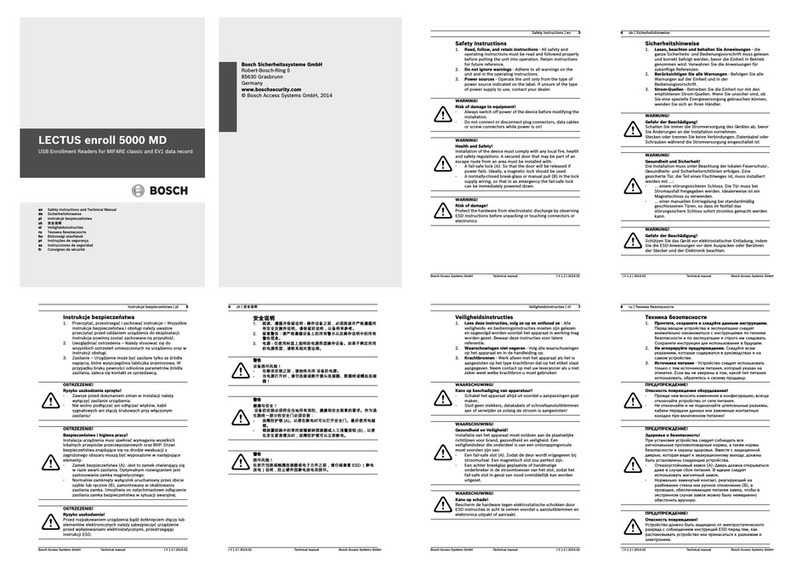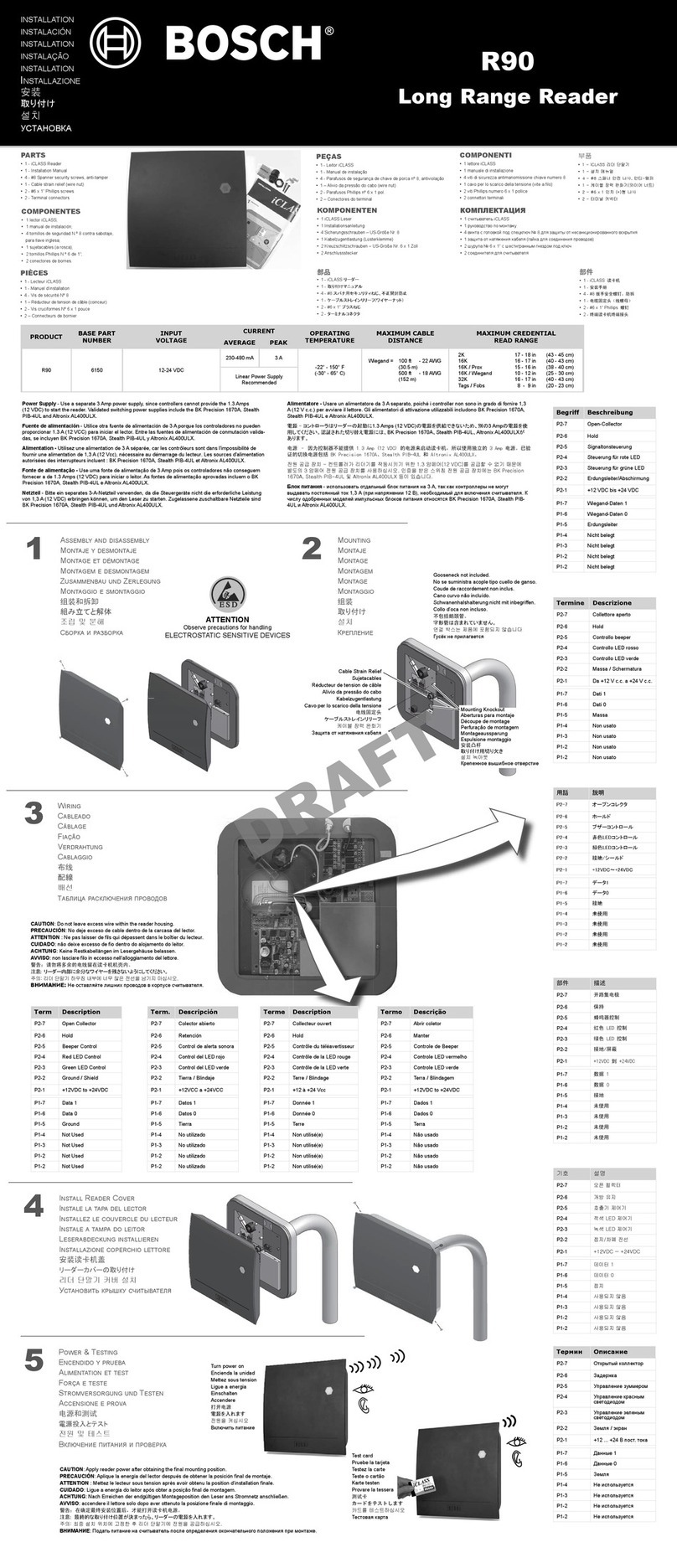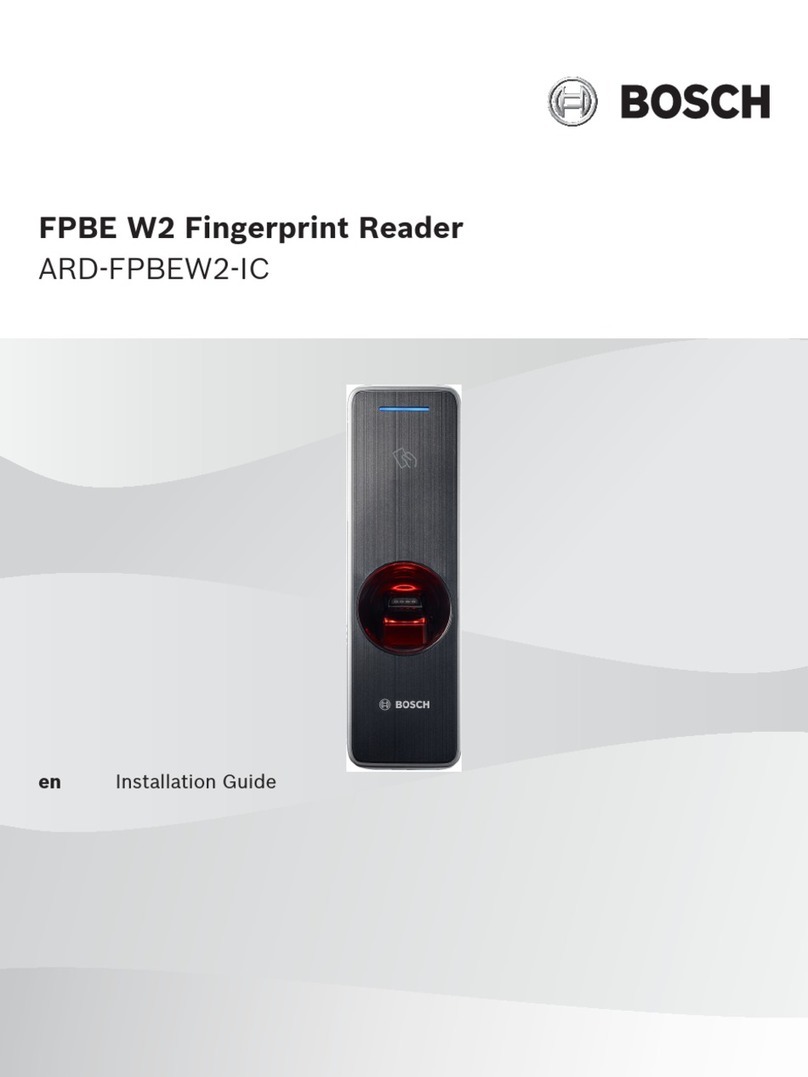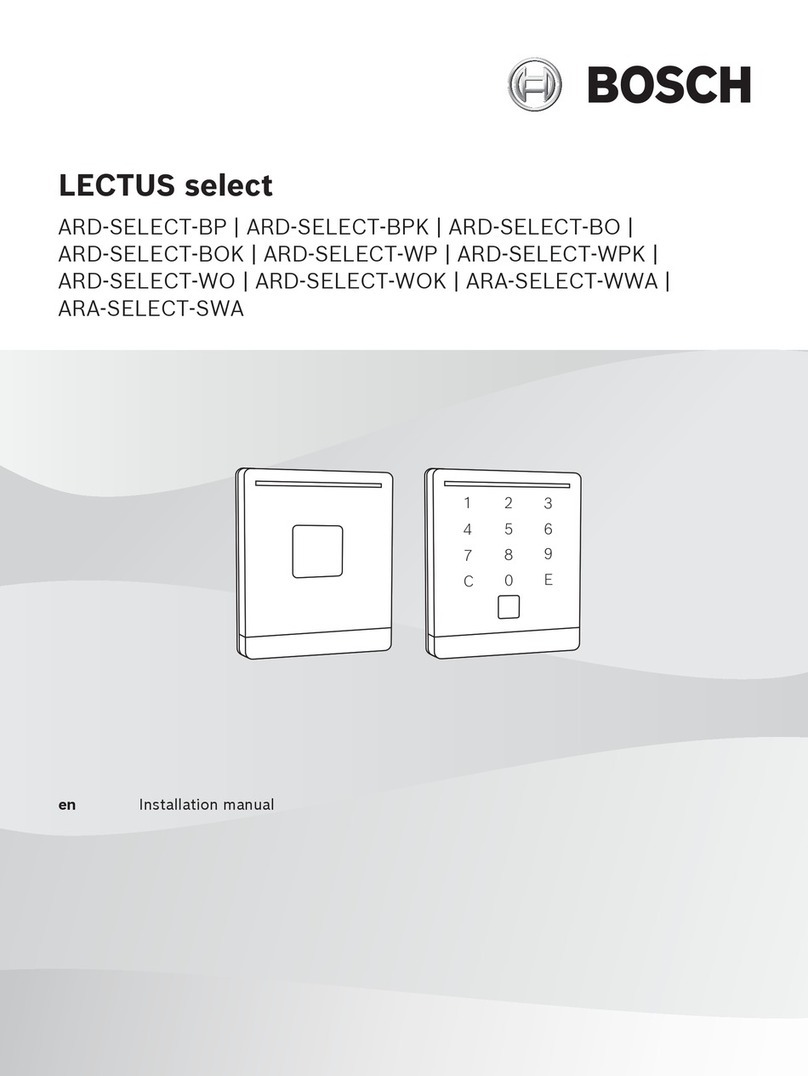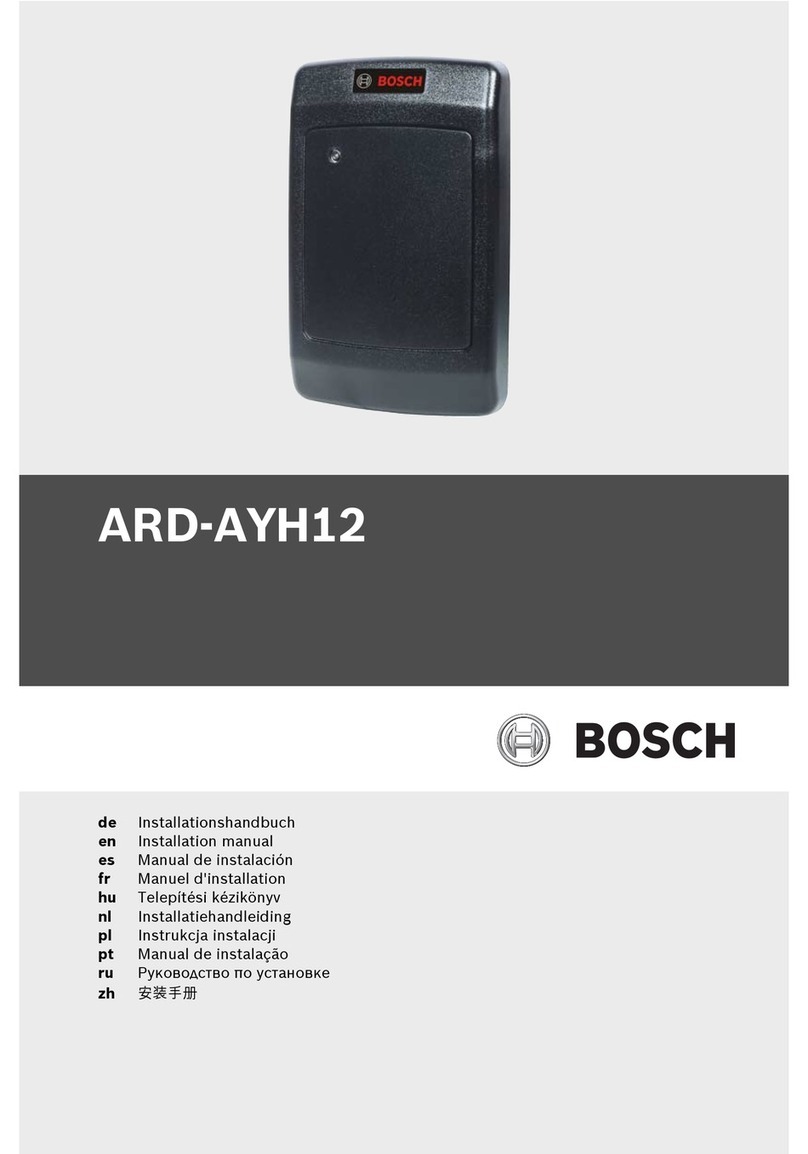4en | Safety and handling ARD-FPBEW2-H3 Fingerprint Reader, Multiclass
2022-06 | v01 | Installation manual Bosch Access Systems GmbH
1 Safety and handling
Failure to follow these safety instructions could result in fire, electric shock, injury, or damage
to the product or other property. Read all the safety information before installing or using the
product.
Download, read and follow the respective technical documentation at boschsecurity.com
(where available) or read the documentation provided in the packaging. Retain documentation
for future reference.
Installation
– Do not install the product in a place with direct sunlight, moisture, dust, or soot.
– Do not install the product in a place with heat from an electric heater.
– Do not install the power supply cable in a passage area.
– Do not install the product near highly magnetic objects.
– Do not install the product in a place with electromagnetic interference.
– Install the product in a dry place.
– When installing more than one device, allow space between the devices.
Notice!
In case of malfunction, contact Bosch After-Sales Service.
Do not attempt to repair the product yourself or free after-sales service will not be provided.
Old electrical and electronic equipment
This product and/or battery must be disposed of separately from household waste.
Dispose such equipment according to local laws and regulations, to allow their reuse
and/or recycling. This will help in conserving resources, and in protecting human
health and the environment.
Handling the product
– Do not drop the product.
– Do not apply any impact to the product.
– Do not contaminate or damage the fingerprint contact unit with foreign substances.
– Do not spill any liquids on the product.
– Only operate the product from the type of power source indicated on the label. If unsure
of the type of power supply to use, contact your dealer.
Cleaning the product
– Wipe the product with a soft and dry cloth.
– Do not apply water, benzene or alcohol.
Notice!
For more information about this product, read the documentation provided in the packaging,
or visit us at http://www.boschsecurity.com.