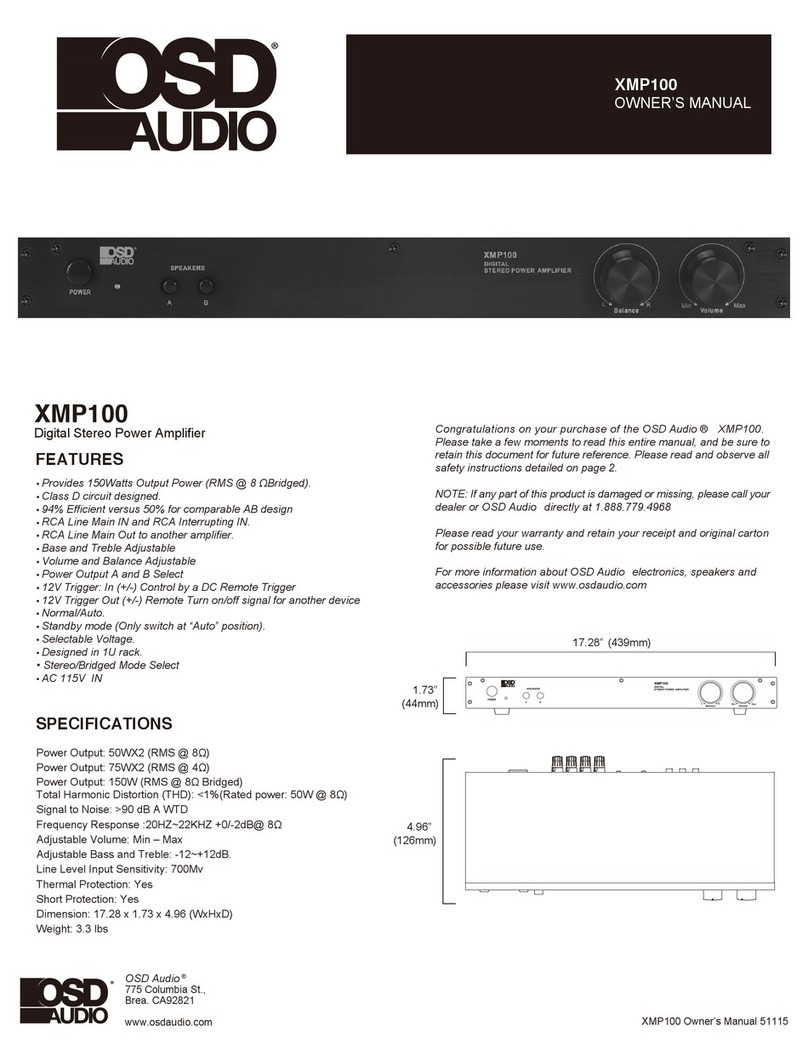TROUBLESHOOTING
WARRANTY & REPAIR
All OSD AUDIO electronics have (2) year Limited Warranty against defects in materials and workmanship. Proof of purchase must accompany all claims. During
the warranty period OSD AUDIO will replace any defective part and correct any defect in workmanship without charge for either parts or labor
OSD AUDIO may replace returned electronics with a product of equal value and performance. In such cases, some modications to the mounting may be
necessary and are not OSD AUDIO’s responsibility.
For this warranty to apply, the unit must be installed and used according to its written instructions. If necessary, repairs must be performed by OSD AUDIO. The
unit must be returned to OSD AUDIO at the owner’s expense and with prior written permission. Accidental damage and shipping damage are not considered
defects, nor is damaged resulting from abuse or from servicing performed by an agency or person not specically authorized in writing by OSD Audio
OSD AUDIO sells products only through authorized dealers and distributors to ensure that customers obtain proper support and service. Any OSD AUDIO
product purchased from an unauthorized dealer or other source, including retailers, mail order dealers and online sellers will not be honored or serviced under
existing OSD AUDIO warranty policy. Any sale of product by an unauthorized source or other manner not authorized by OSD AUDIO shall void the warranty on
the applicable product.
Damage to or destruction of components due to application of excessive power voids the warranty on those parts. In these cases, repairs will be made on the
basis
of
the
retail
value
of
the
parts
and
labor.
To
return
for
repairs,
you
must
email
customer
service
at
[email protected] for
a
Returned
Merchandise
Authorization (RMA) number then the unit must be shipped to OSD AUDIO at the owner’s expense, along with a note explaining the nature of service required.
Be sure to pack the product(s) in a corrugated container with at least 3 inches of resilient material to protect the unit from damage in transit.
This Warranty Does Not Cover: Damage caused by abuse, accident, misuse, negligence, or improper operation (installation) • Any products that have been
altered or modied • Any product whose identifying number of decal, serial #, etc. has been altered, defaced or removed • Normal wear and maintenance.
The SMP250 Subwoofer Amplier is designed to function trouble free. Most problems occur because pf operating errors.
If you have a problem, please check the troubleshooting list rst. If the problem persists, contact tech support at
Problem Possible Causes and Solutions
No sound is heard
a. Audio to the amplier is not connected properly. Check this and other system component manuals to ensure
proper connection.
b. The cable is bad. Use another cable that you know is good.
c. Loose or frayed wires. Check for secure clean connections on all speaker wire terminals.
d. Volume Limit Control is set too low. See Volume Limit Control for adjustment procedure.
A hum or buzzing sound is heard
a. The sound may be caused by a ground loop in the system. Try to eliminate this by reversing the AC plugs of
other components in the system.
b. Try plugging the SMP250 into another outlet.
c. Other causes may include faulty cables.
The Amplier will not turn on
a. There may be AC power problems. Check the AC circuit and plugs. Make sure power switch is turned on.
b. Audio cable to the amplier is not connected properly. Check this and other system component manuals to
ensure proper connection.
c. The cable is bad. Use another cable that you know is good.
d. Loose or frayed wires. Check for secure clean connections on all speaker wire terminals.
The Protection Circuit cuts in
momentarily and then returns to
normal
The circuitry in the amplier has detected that the amplier is in danger of overheating. Normally, this would
happen infrequently and momentarily. If this persists, the amplier may need more adequate ventilation.
Protection Circuit cuts in and
does not return to normal
There may be a fault in the wiring with the speaker or the amplier. Turn the power switch off then on again. If the
amplier immediately returns to protection mode, turn it off and check all of the wiring including connections at the
amplier, subwoofer and any connections made to the terminals on a wall plate.
smp250 amp manual.indd 7 8/1/14 2:42 PM