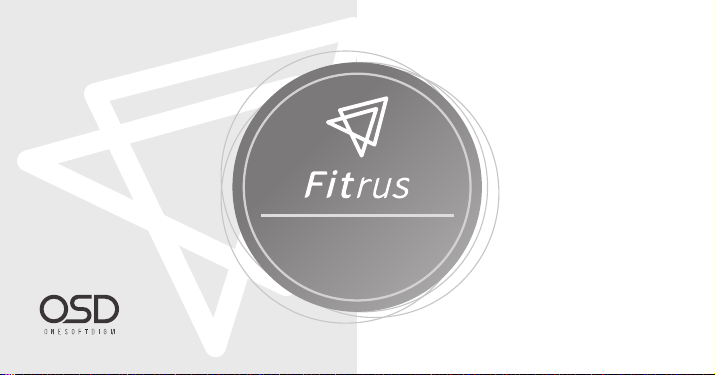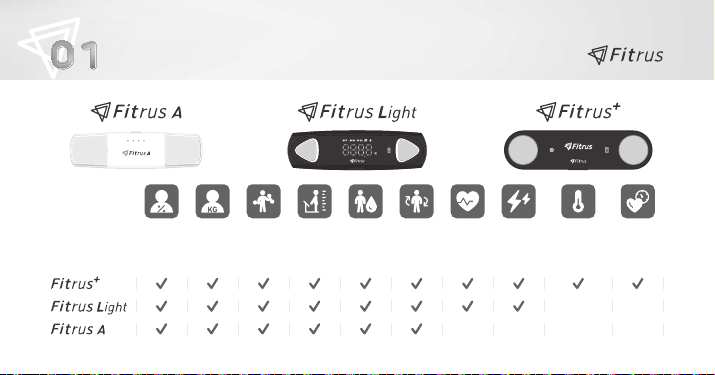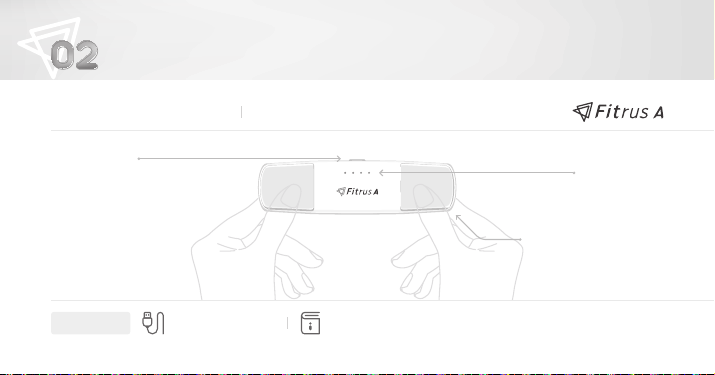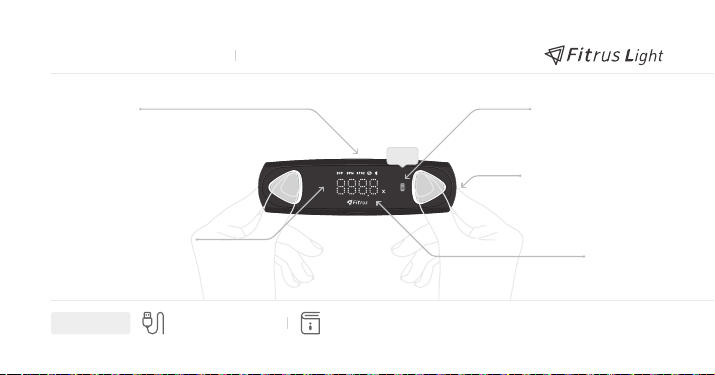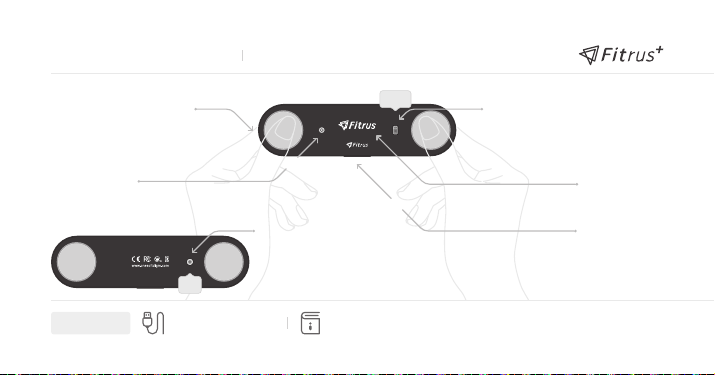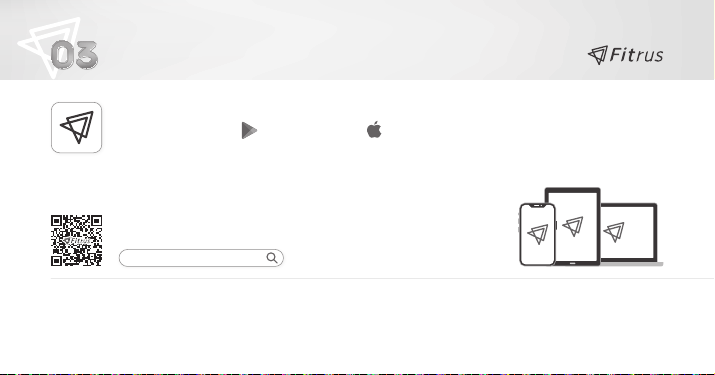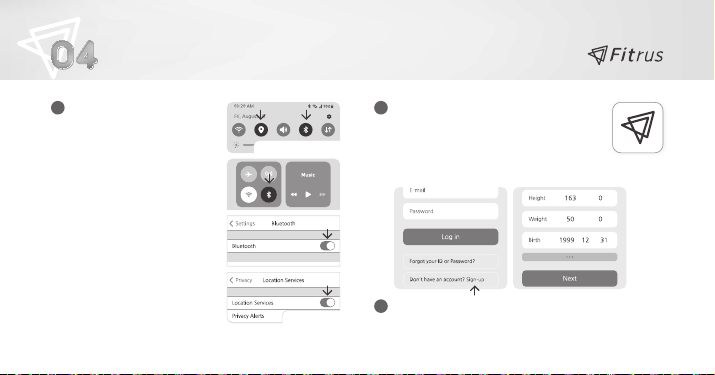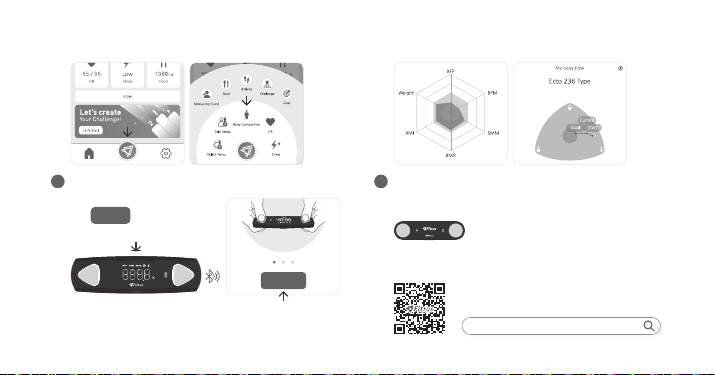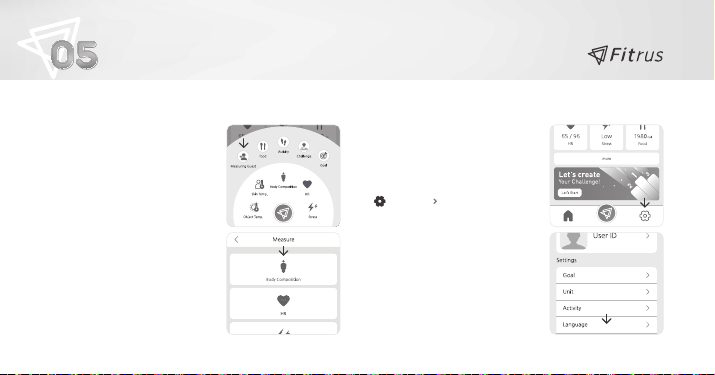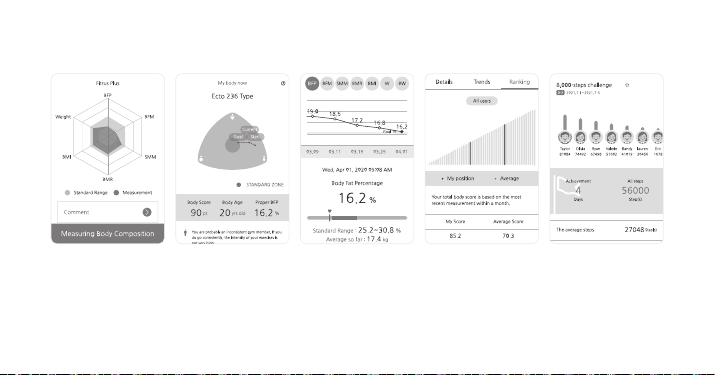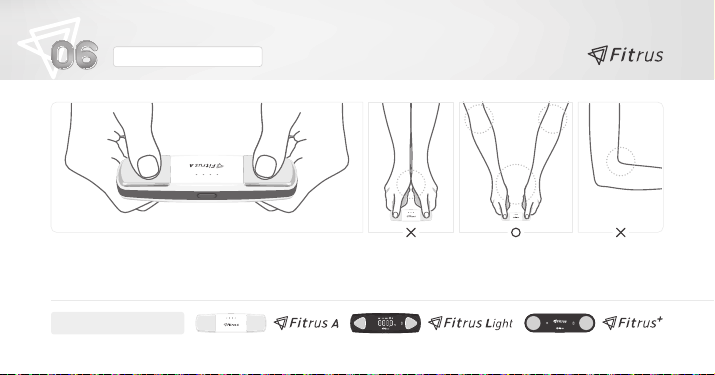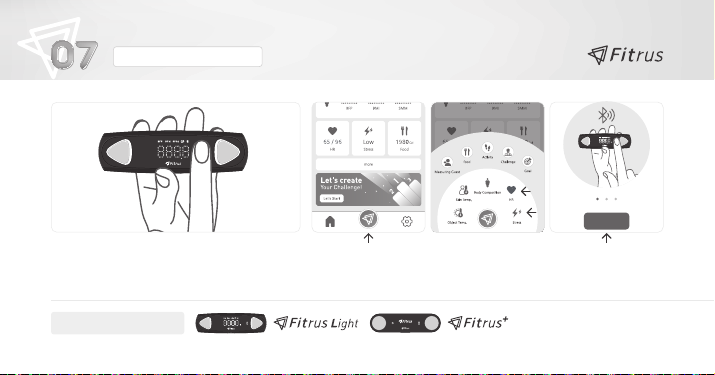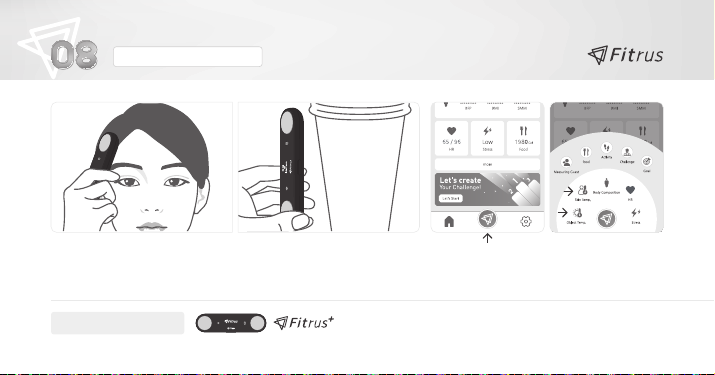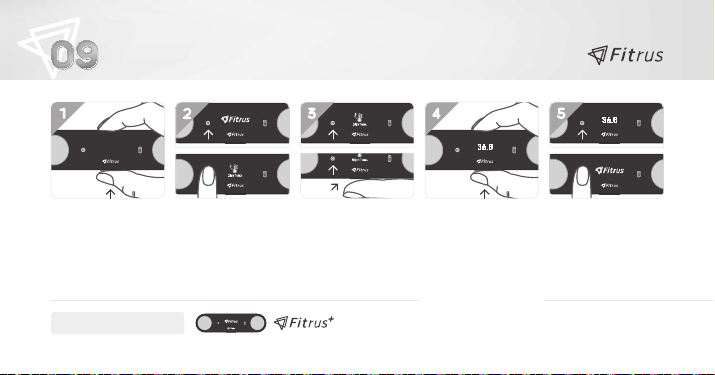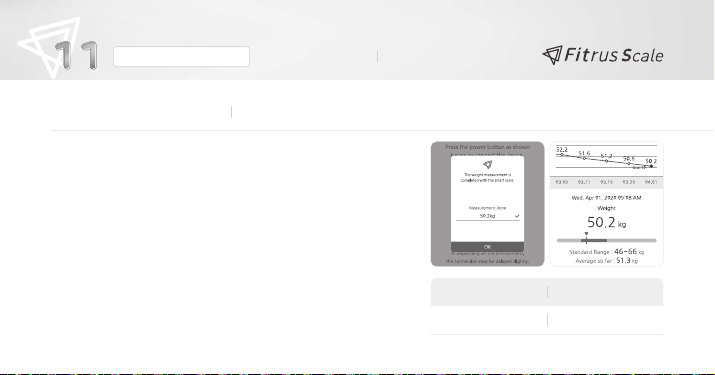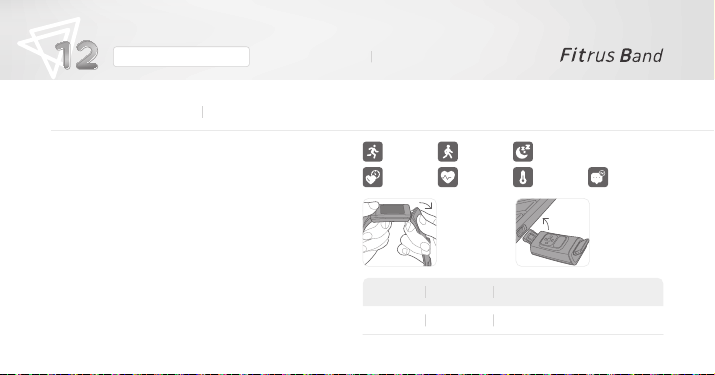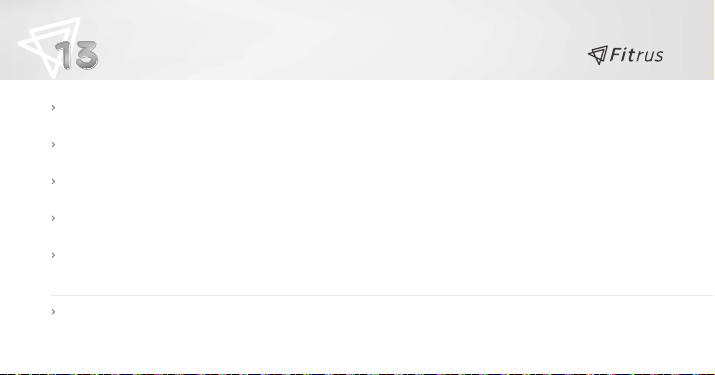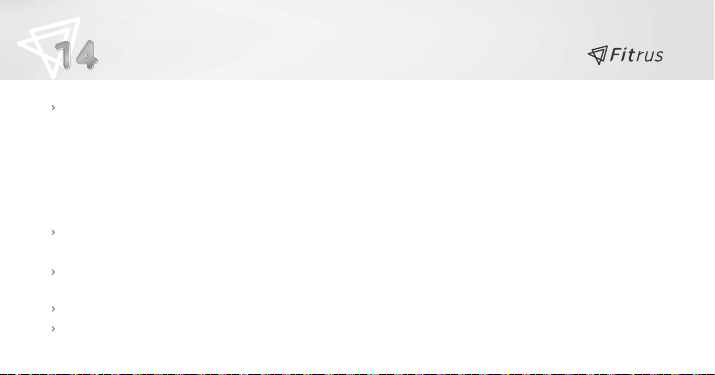Warning
Device is not a medical device and is not a product for diagnosis, treatment, healing, and prevention of diseases.
It is a home healthcare device based on bioelectrical resistance analysis (BIA) and self-developed algorithms.
Do not use it together as it may affect biological devices such as heart rate regulators, cardio-cardiogram medical
devices, artificial hearts, and artificial cardiopulmonary devices.
Using the BIA technique, a microcurrent of 50kHz approximately 150uA or less is used, so no current is felt during the
measurement. Do not use it if current is felt during measurement.
Measurement errors may be severe during pregnancy or menstruation.
For safety, do not use pregnant women, the elderly, or extremely weak mind and body.
If you are extremely obese, underweight, or under the age of 13, the measurement may not be smooth.
If the measurement problem persists, please contact the customer service center within the warranty period.
The instructions may be changed without your prior consent or notice due to performance improvements such as
hardware, software, and product configurations. Some images in the User's Manual may differ from the physical product.