OSP furniture DesignLab Glitch Battlestation Gaming Desk... User manual
Other OSP furniture Indoor Furnishing manuals

OSP furniture
OSP furniture DESIGNlab COMMANDER CMD25 User manual
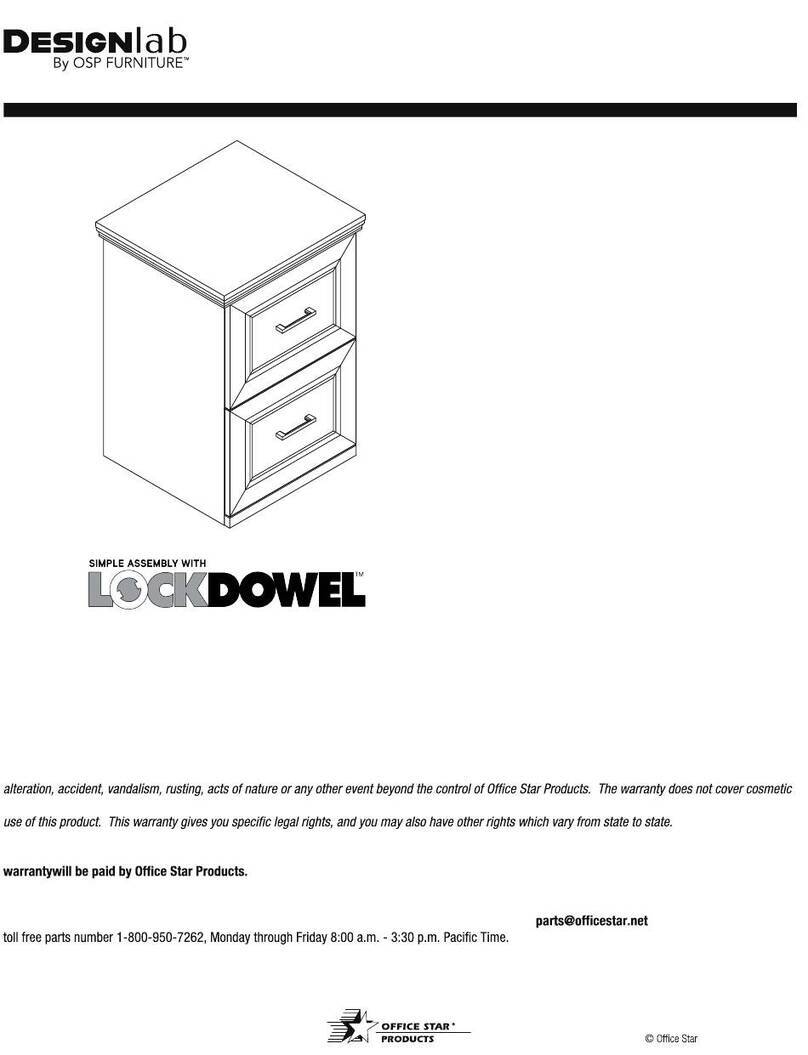
OSP furniture
OSP furniture JEF2418VF User manual
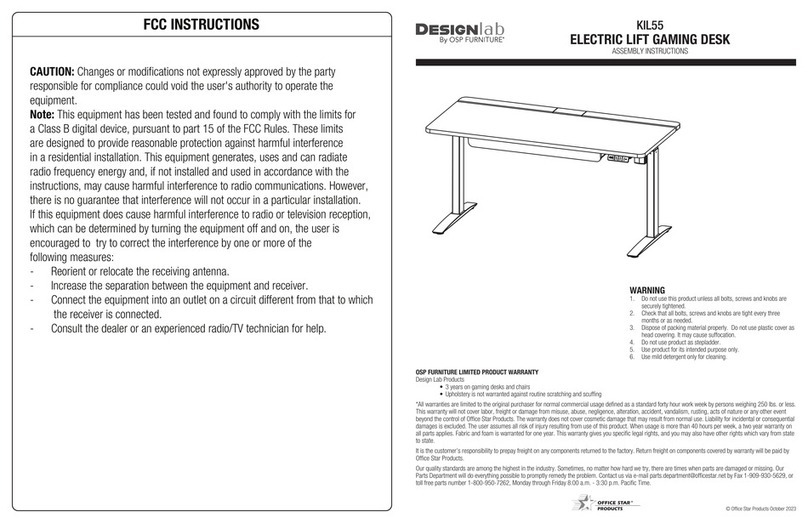
OSP furniture
OSP furniture DESIGNlab KIL55 User manual
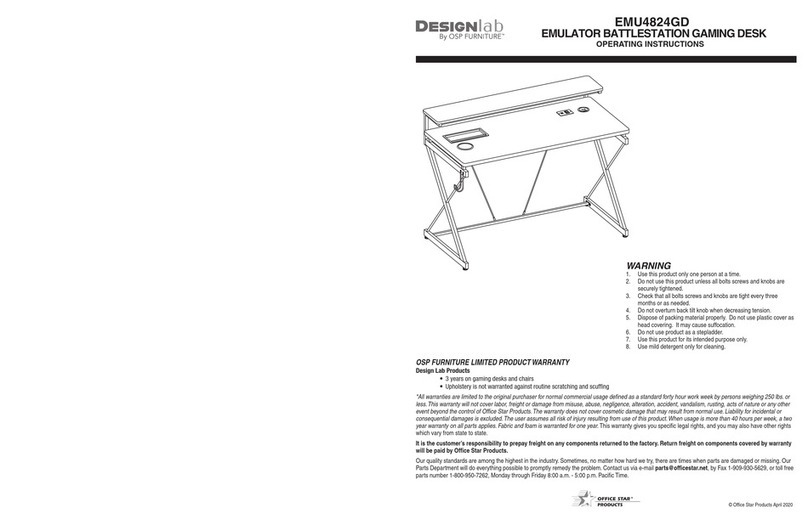
OSP furniture
OSP furniture DESIGNlab EMULATOR BATTLESTATION EMU4824GD User manual

OSP furniture
OSP furniture DESIGNlab LDT4826GD User manual

OSP furniture
OSP furniture DESIGNlab ARE25 User manual

OSP furniture
OSP furniture DESINGlab CONSTELLATION CSN6024GLD User manual

OSP furniture
OSP furniture 84224 User manual
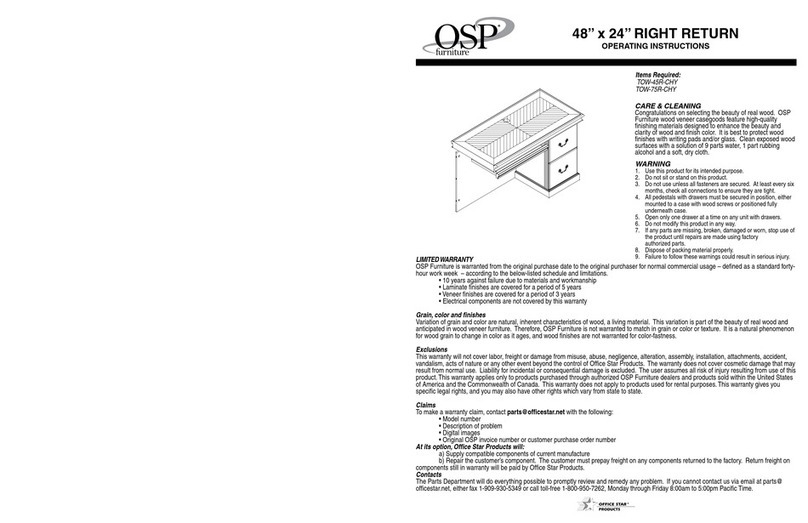
OSP furniture
OSP furniture TOW-45R-CHY User manual

OSP furniture
OSP furniture ASCEND II ACT3120 User manual

OSP furniture
OSP furniture Designlab ICE KNIGHT ICE25 User manual

OSP furniture
OSP furniture Designlab INP25 User manual

OSP furniture
OSP furniture Designlab ADP6328GD User manual

OSP furniture
OSP furniture VAPOR VPR25 User manual

OSP furniture
OSP furniture DESINGlab VISION VSN4826D User manual

OSP furniture
OSP furniture Designlab RELOAD RLD4826GD User manual

OSP furniture
OSP furniture LOCKDOWEL DESIGNlab DEN2416RF User manual

OSP furniture
OSP furniture DESIGNlab INFLUX IFX25 User manual

OSP furniture
OSP furniture DESIGNlab XPLORER 51 User manual
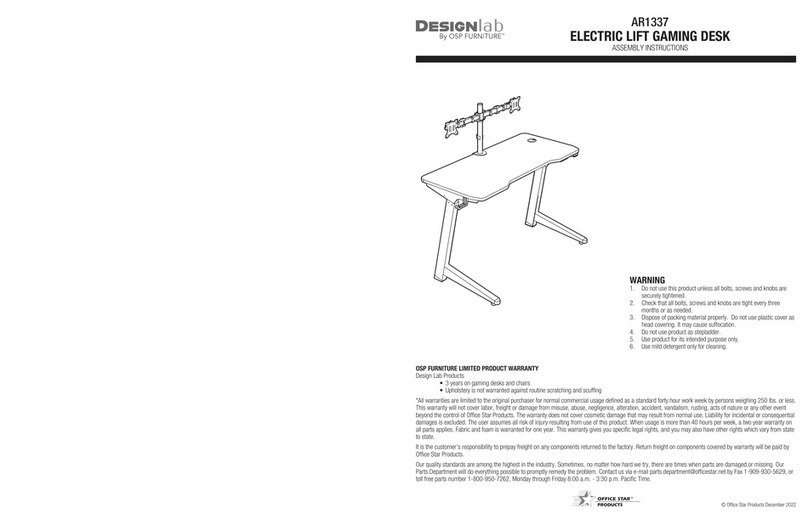
OSP furniture
OSP furniture DESIGNlab AR1337 User manual
Popular Indoor Furnishing manuals by other brands
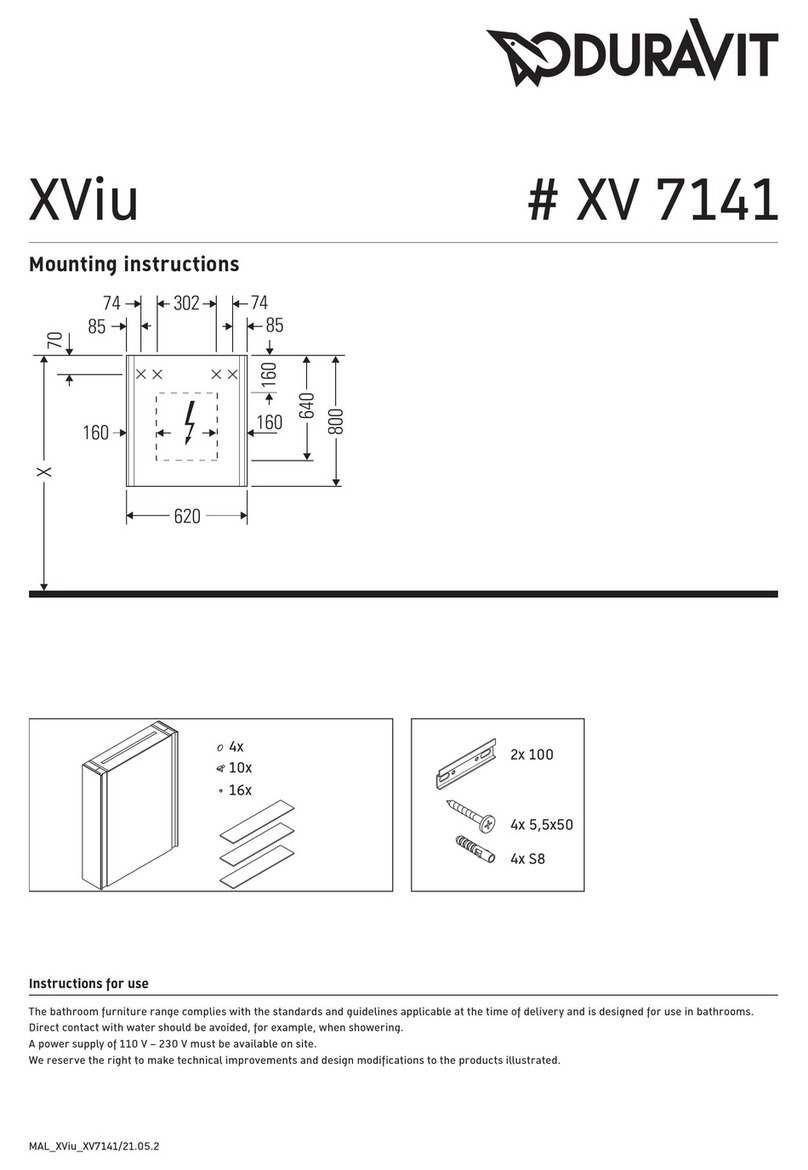
DURAVIT
DURAVIT XViu XV 7141 Mounting instructions

BUT
BUT LINEA NATURA 4894223218535 Assembly instructions

URBAN OUTFITTERS
URBAN OUTFITTERS Wendell 78310315 Assembly instructions

Humanscale
Humanscale eFloat installation instructions

Seconique
Seconique MAYA BED Assembly instructions
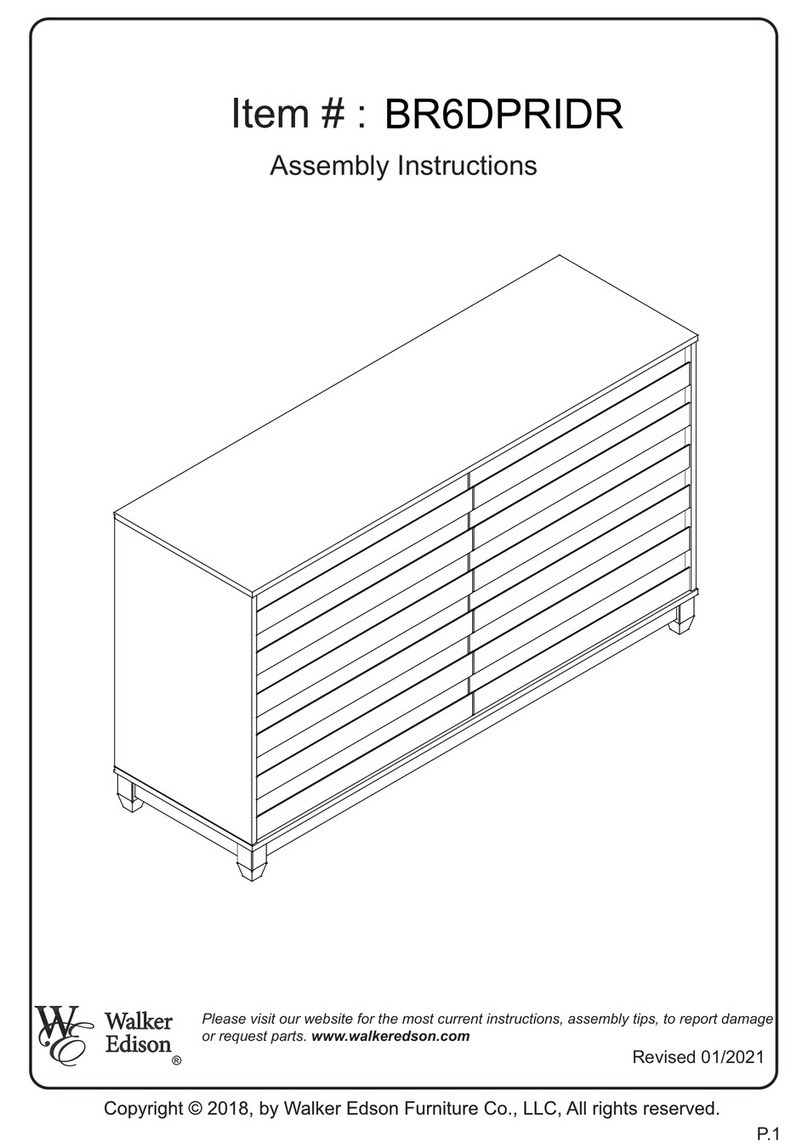
Walker Edison
Walker Edison BR6DPRIDR Assembly instructions
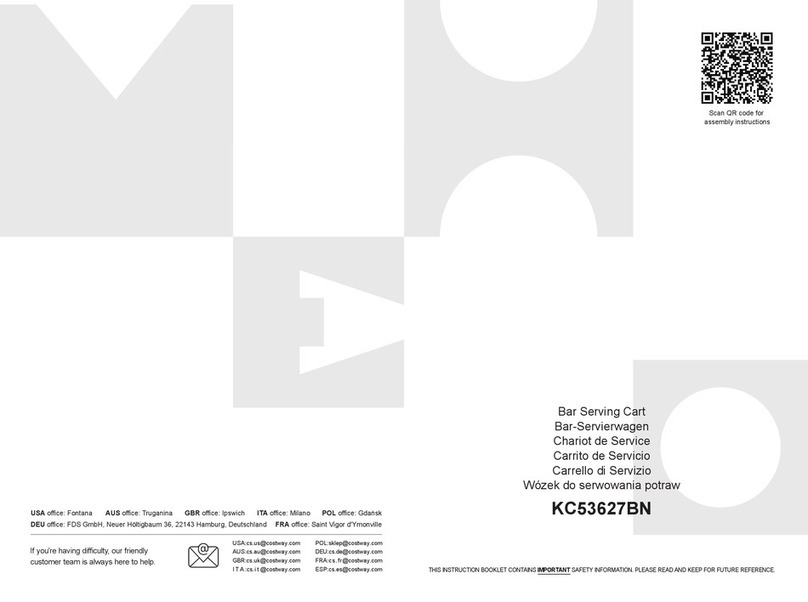
Costway
Costway KC53627BN manual

Vari
Vari Executive File Cabinet 401653 Assembly instructions
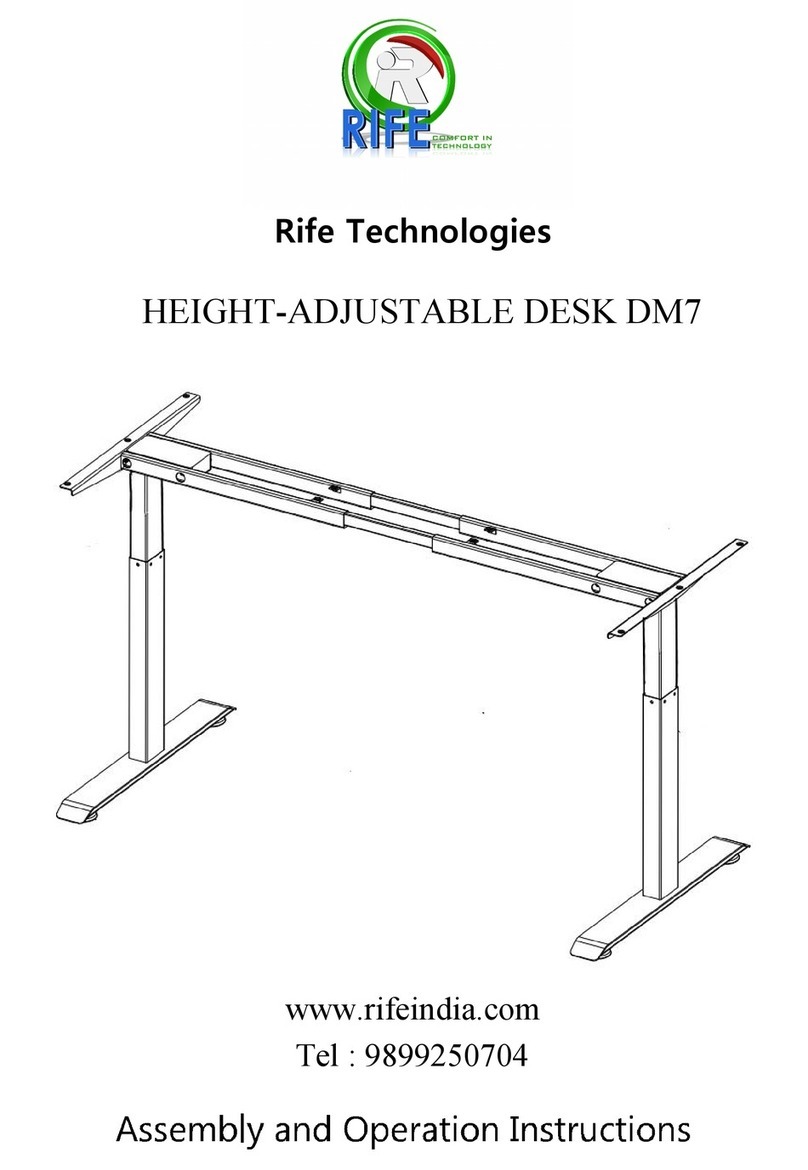
Rife
Rife DM7 Assembly and operation instructions
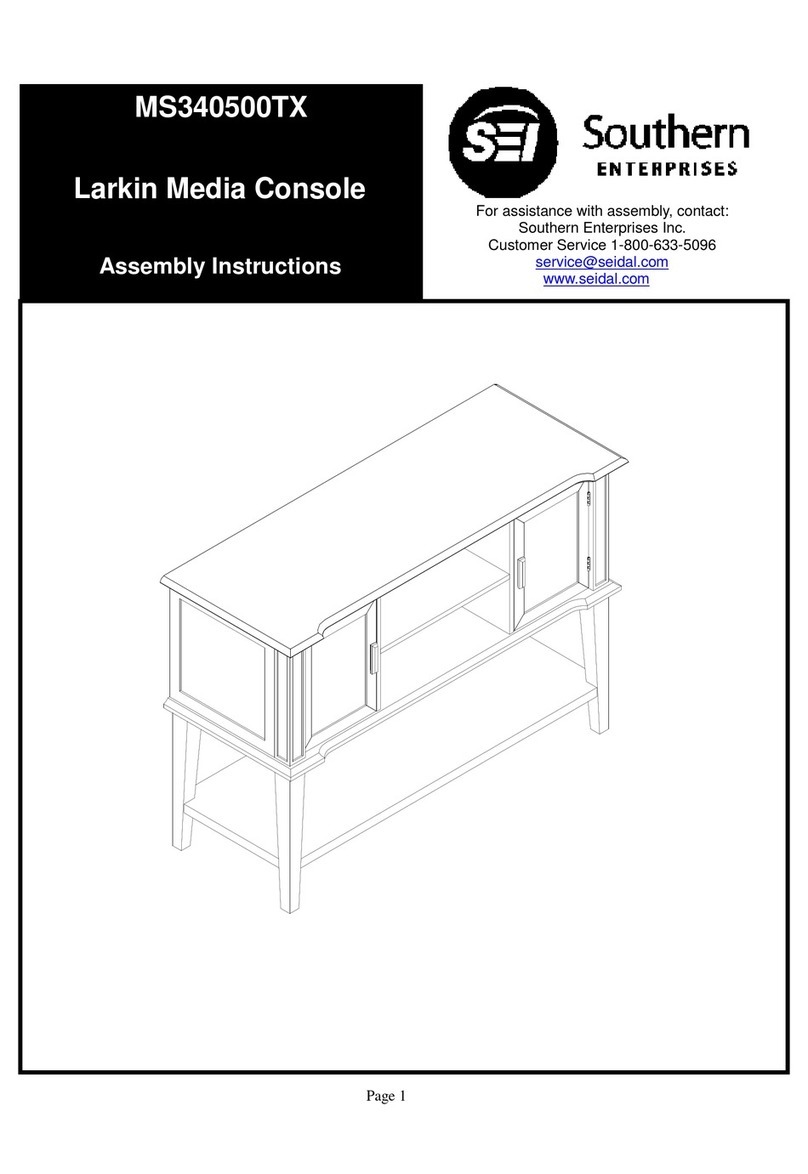
Southern Enterprises
Southern Enterprises Larkin MS340500TX Assembly instructions
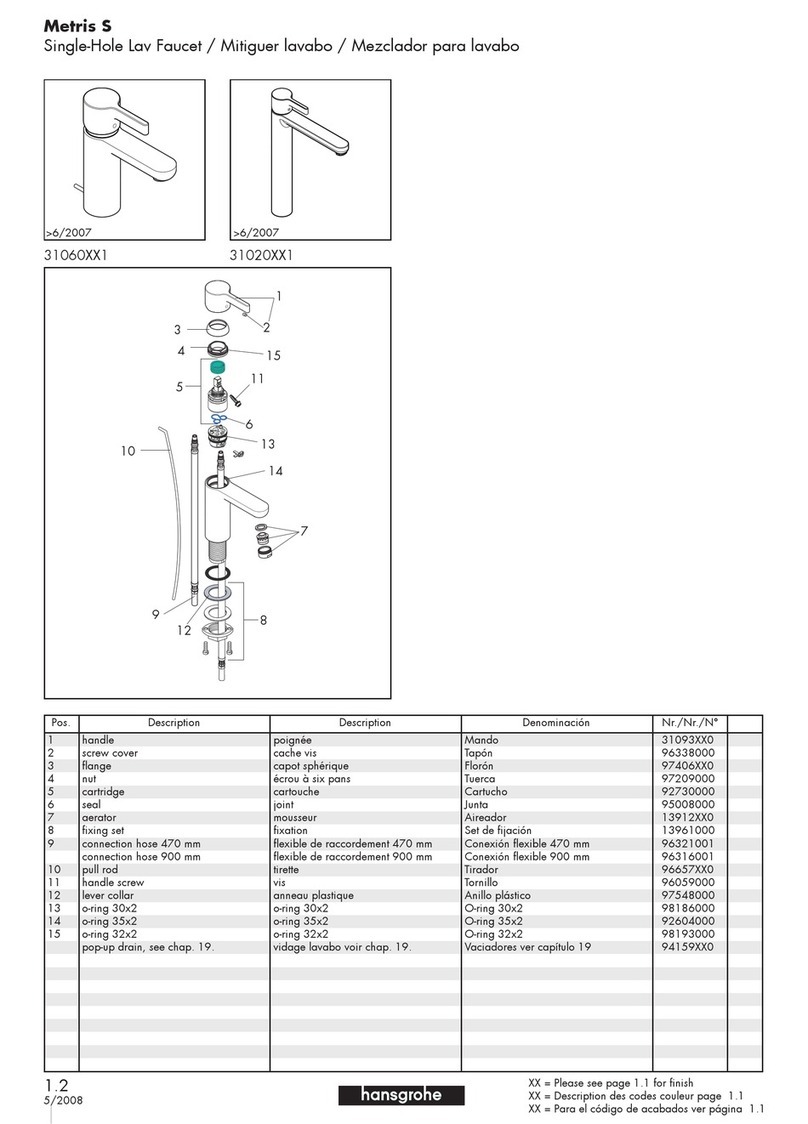
Grohe
Grohe Metris 31020XX1 parts list
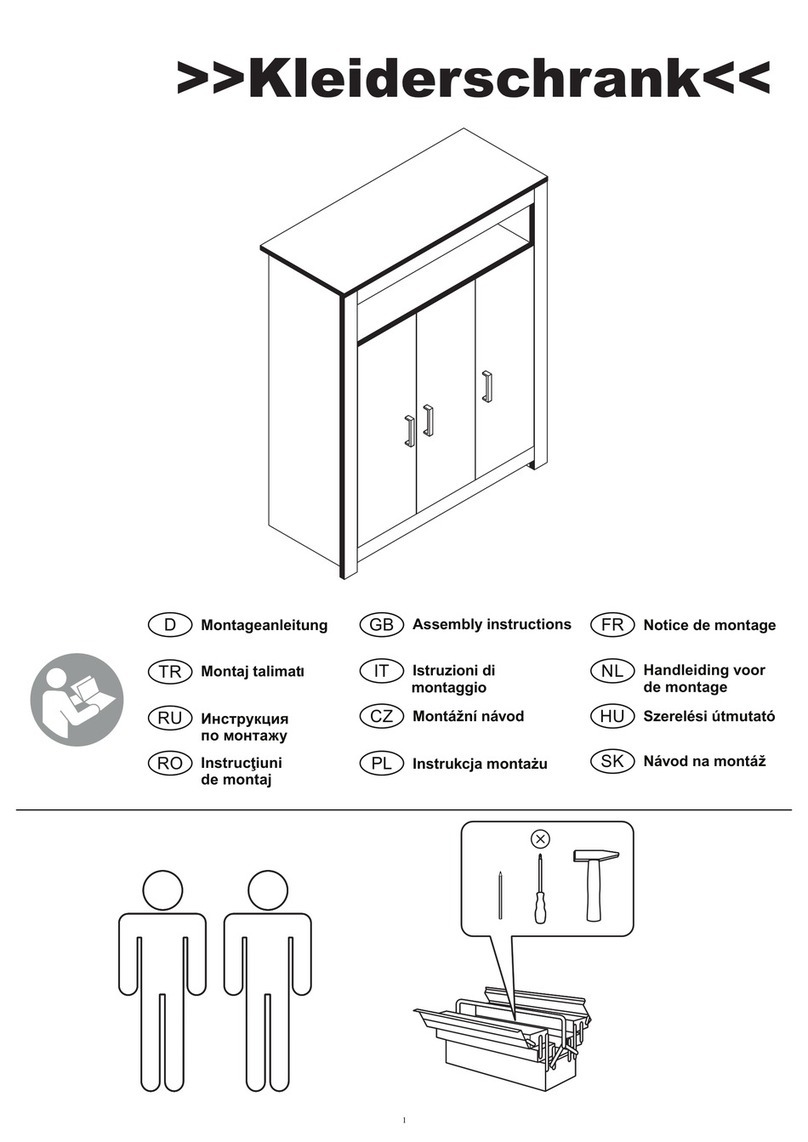
Xxxlutz
Xxxlutz 0403/3-N Assembly instructions

Global
Global Wind 3356 Specification sheet
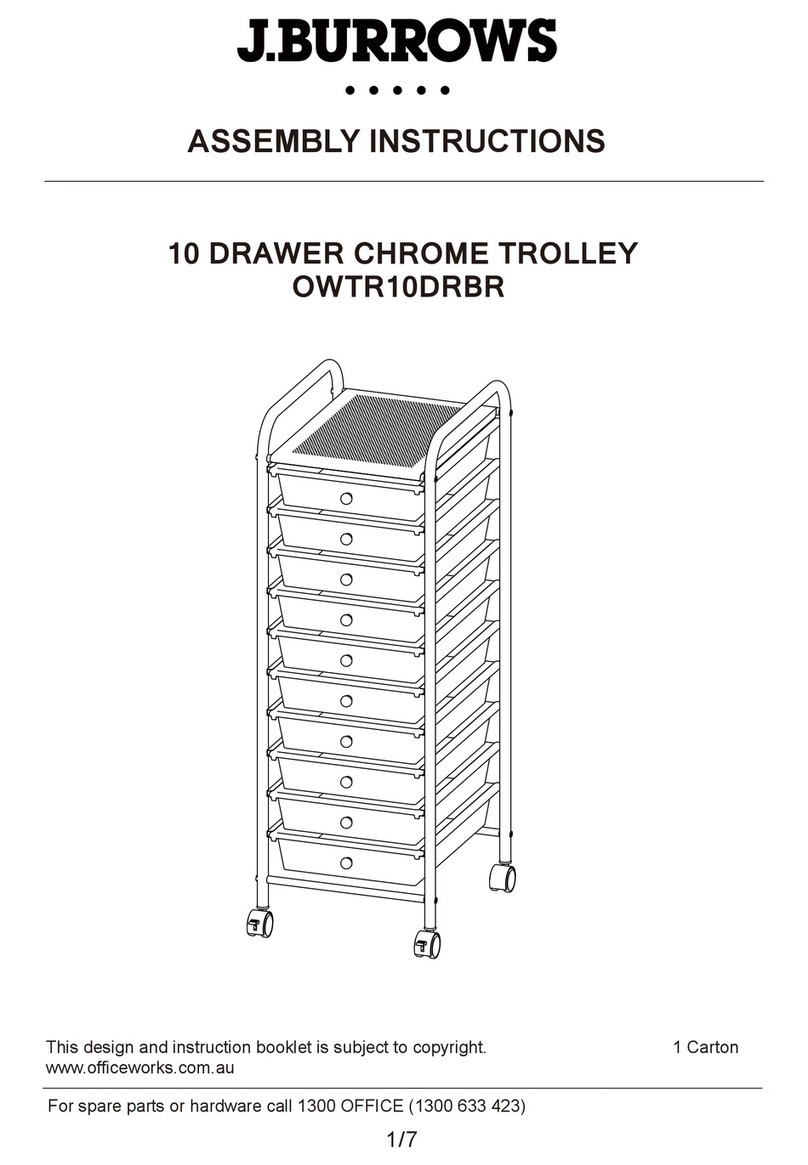
J.Burrows
J.Burrows OWTR10DRBR Assembly instructions

Safavieh Furniture
Safavieh Furniture Keya ACC6600A quick start guide
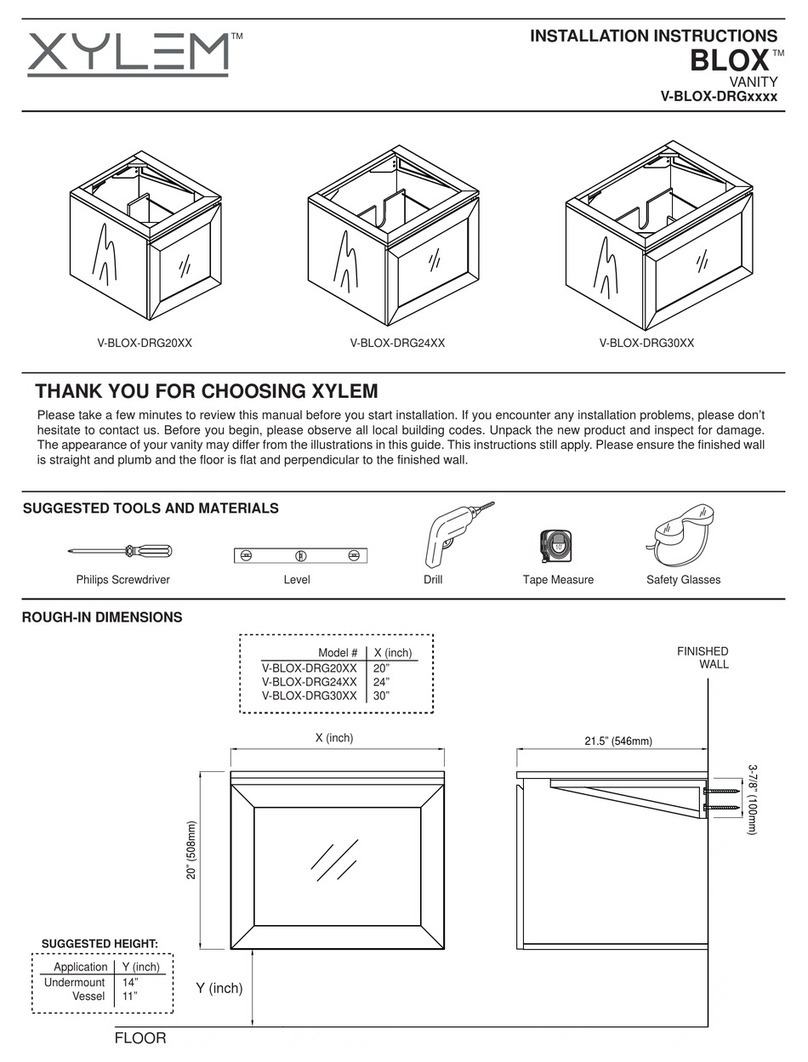
Xylem
Xylem BLOX V-BLOX-DRG20 Series installation instructions

OfficeSource
OfficeSource 300HL Assembly & operating instructions
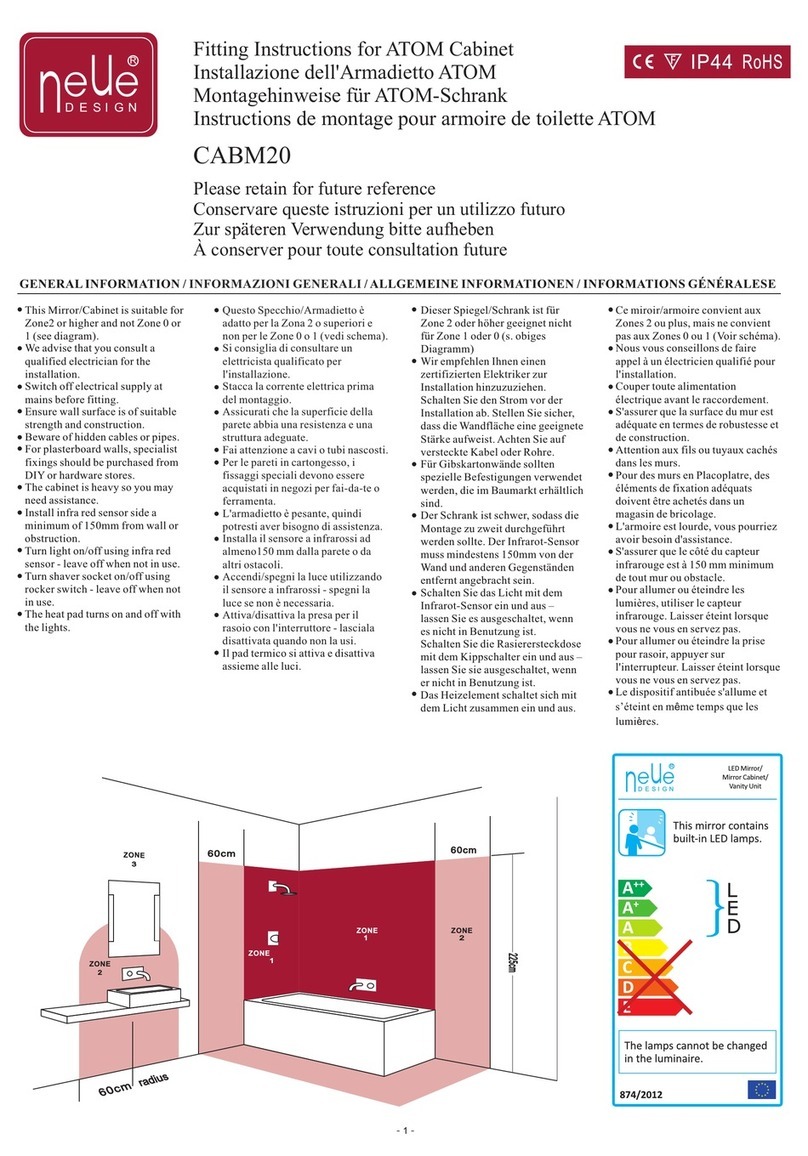
Neue
Neue ATOM Fitting instructions





