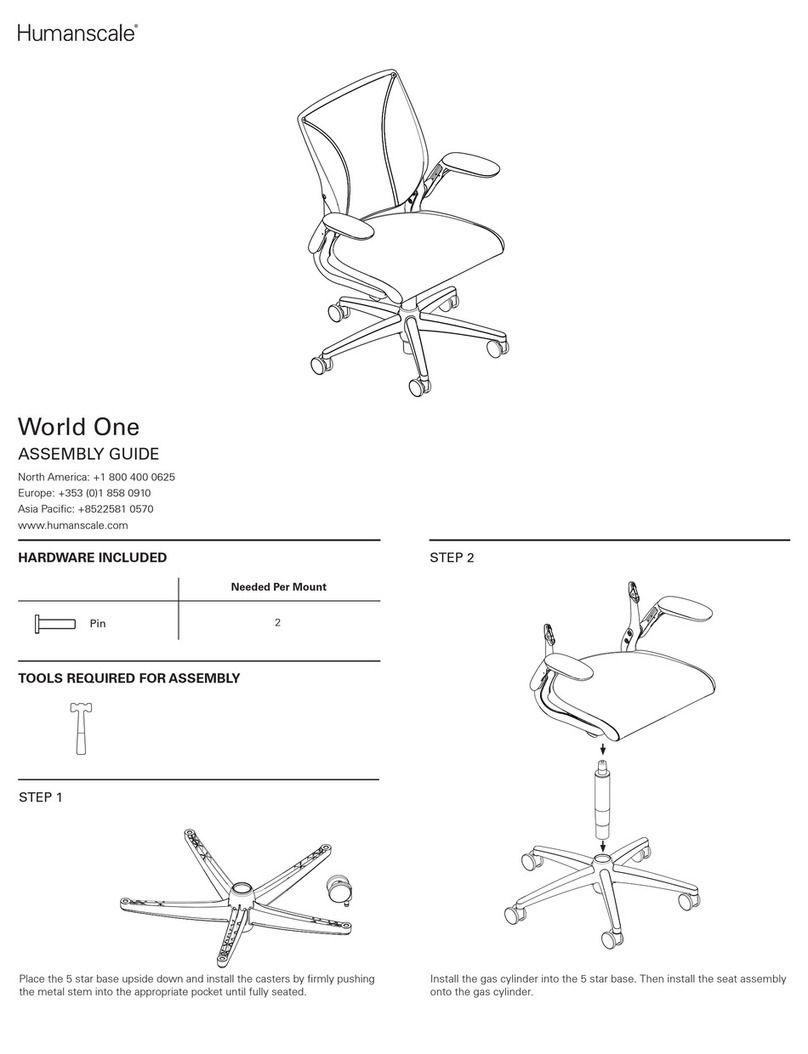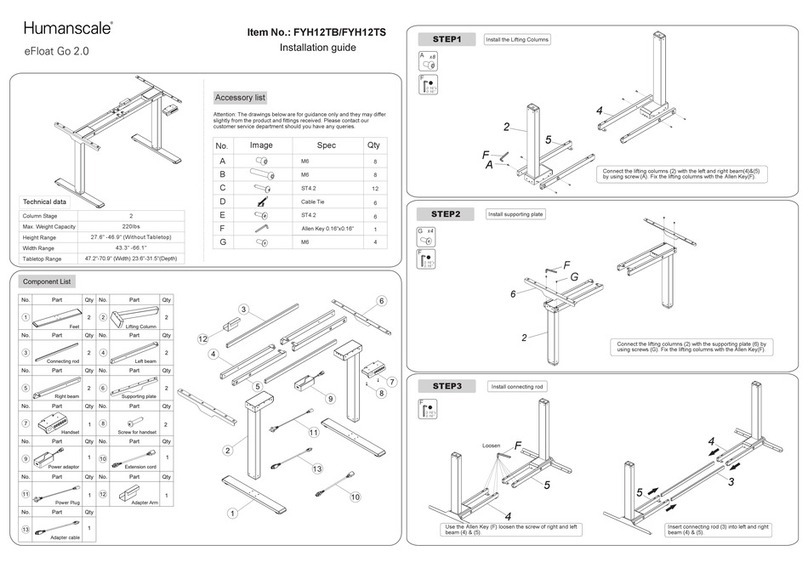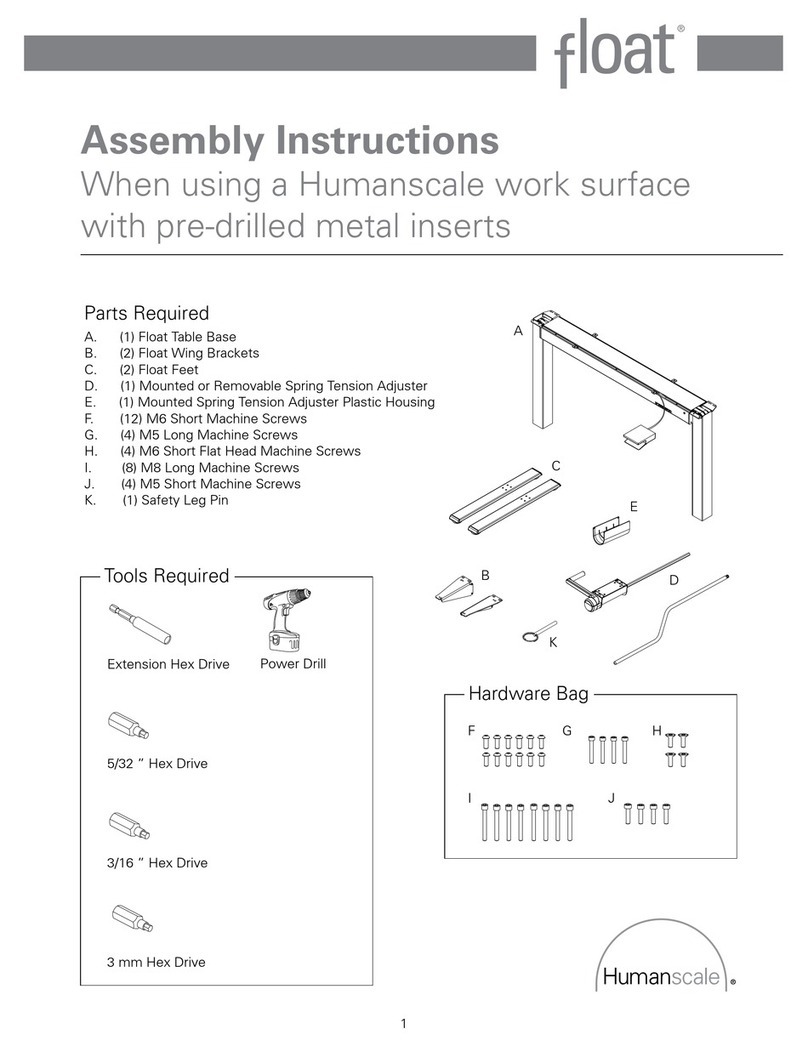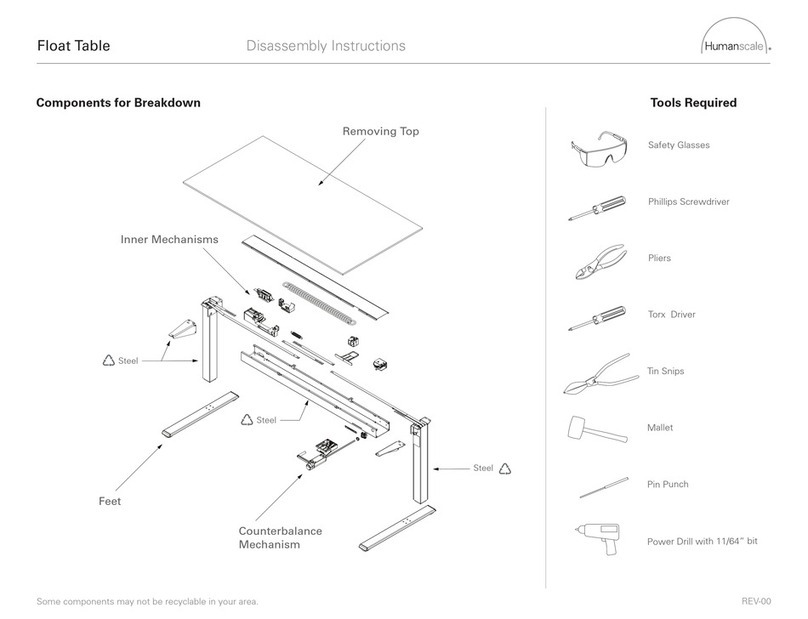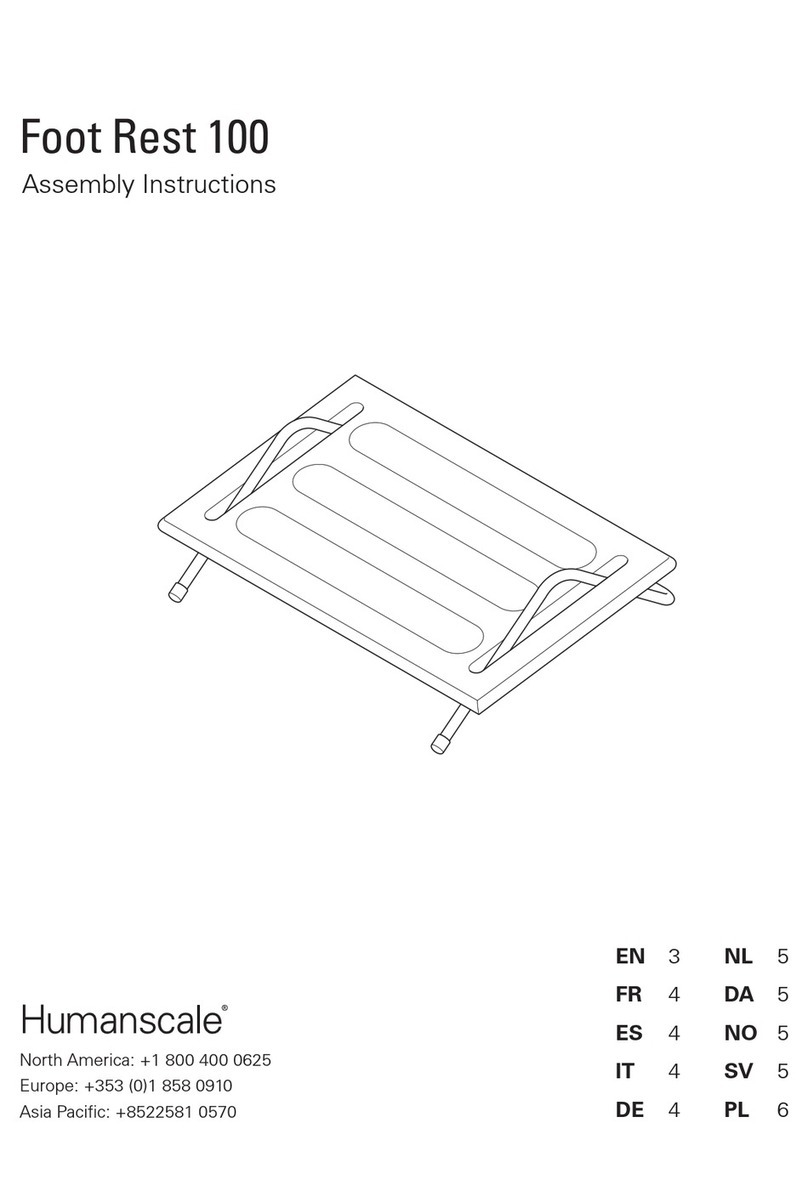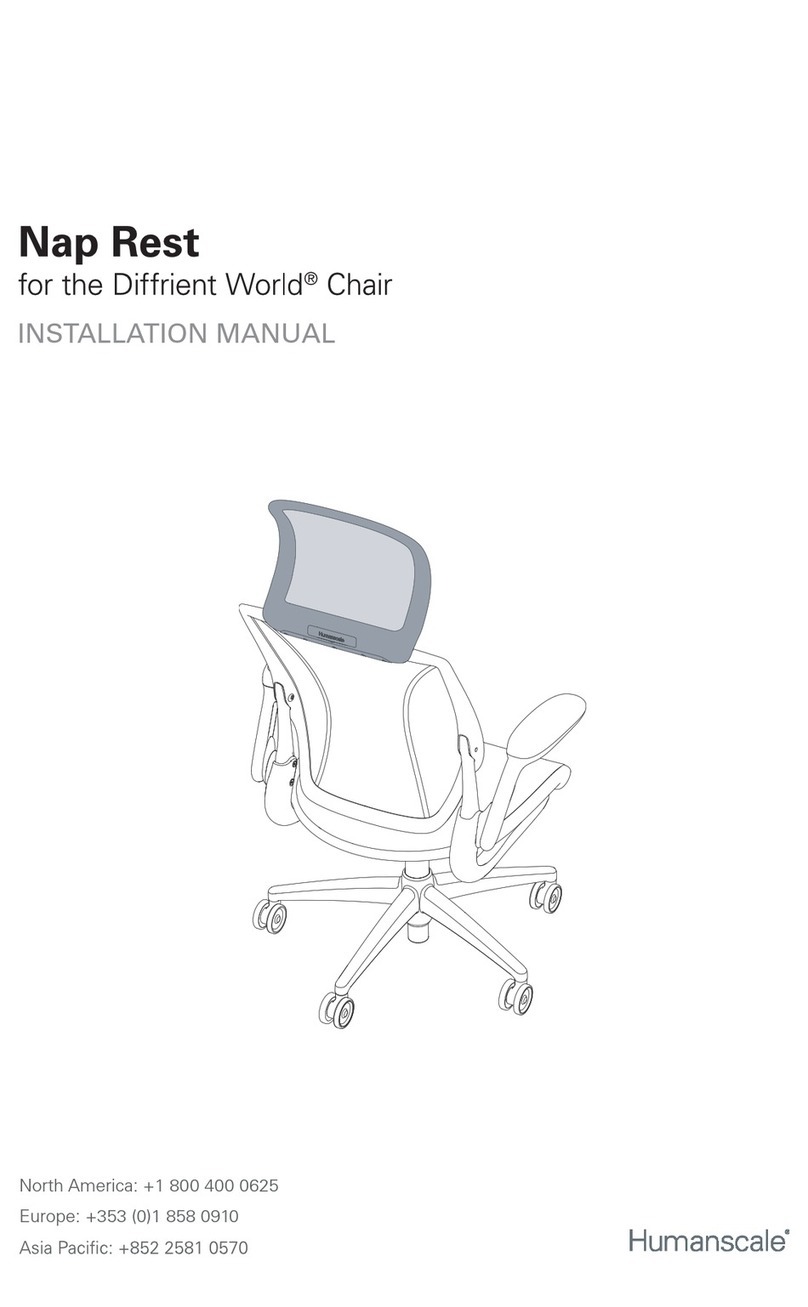10
DIGITAL TOUCHPAD ADVANCED FUNCTIONS (CONT.)
Changing the desktop height displayed
This function enables you to change the height shown on the display, but not the actual position of the desktop. Proceed as follows:
• Press the memory button, S, so the display will read "S –".
• Press the down button for approx. 10 seconds. The display will start flashing.
• Adjust the height displayed by pressing the up or down buttons.
• Press the memory button, S. The height display is now set to the new desktop position entered.
Virtual Container Stops
This feature can be used to limit the movement area of the desktop (e.g. if a container is placed underneath the desktop). One virtual
container stop position can be defined in the lower half of the movement area, another one in the upper half. If a virtual container stop
position is set within the lower half of the adjustable range, this position will be the lower limit position. If a virtual end stop position is
set within the upper half of the adjustable range, this position will be the new upper limit position. To store the upper virtual container
stop position, go on as shown below:
• Move the desktop to the position where the virtual container stop position shall be stored.
• Press the memory button, S.
• Press the up button for 5 seconds. The controller will click twice. Press the memory button, S, to store.
To store the lower virtual container stop position, go on as shown below:
• Move the desktop to the position where the virtual container stop position shall be stored.
• Press the memory button, S.
• Press the up button for 5 seconds. The controller will click twice. Press the memory button, S, to store.
To deactivate a virtual container stop position:
• Move the desktop to any position in the lower half of the movement area to deactivate the lower container stop. Move the
desktop to any position in the upper half of the movement area to deactivate the upper container stop.
• Press the memory button, S. Press the down button for 5 seconds. The LED will start to flash. Press memory button, S, to finish
deactivation.
Change the displayed desktop position (centimeters or inches)
With this function it is possible to change the displayed desktop position from centimeters to inches or the other way around.
The desktop position itself is not affected by this function.
• Press the buttons for position 1, position 2, and desktop up button at the same time. Keep this key combination pressed for
about 3 seconds until the display shows S and a number (e.g. S 7).
• Press the up button until the display reads S 5.
• Press the memory button, S. If the display was set to centimeters, it will be changed to inches now. If the display was set to
inches, it will be changed to centimeters now.