Osram M28 A User manual
Other Osram Floodlight manuals

Osram
Osram NOXLITE LED HP FLOODLIGHT II 23 W User manual
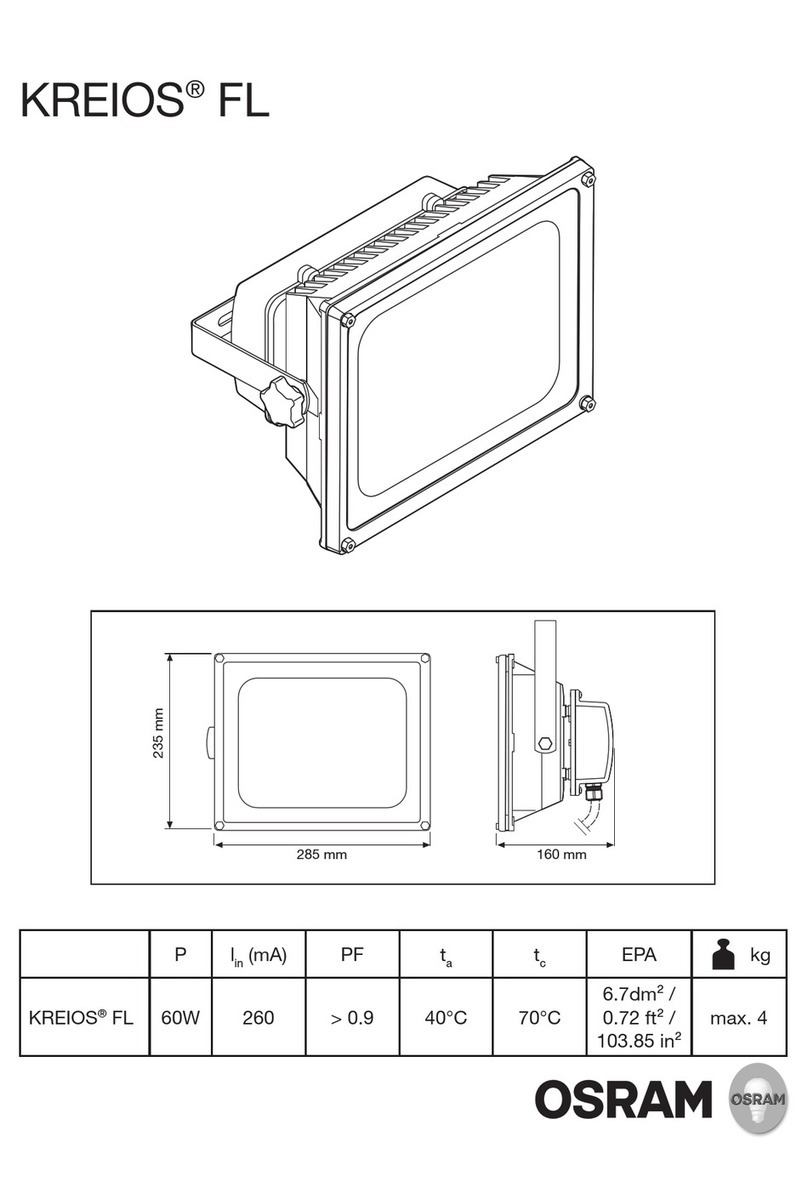
Osram
Osram KREIOS FL User manual
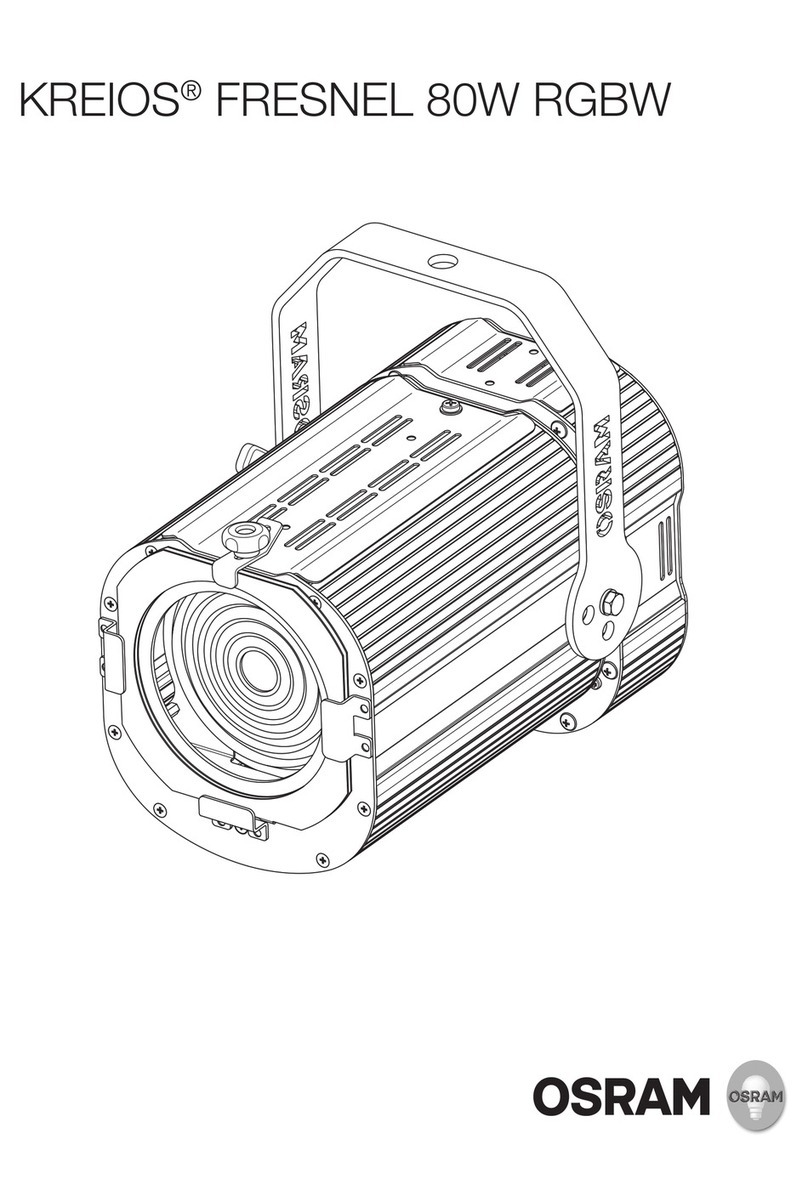
Osram
Osram kreios fresnel User manual
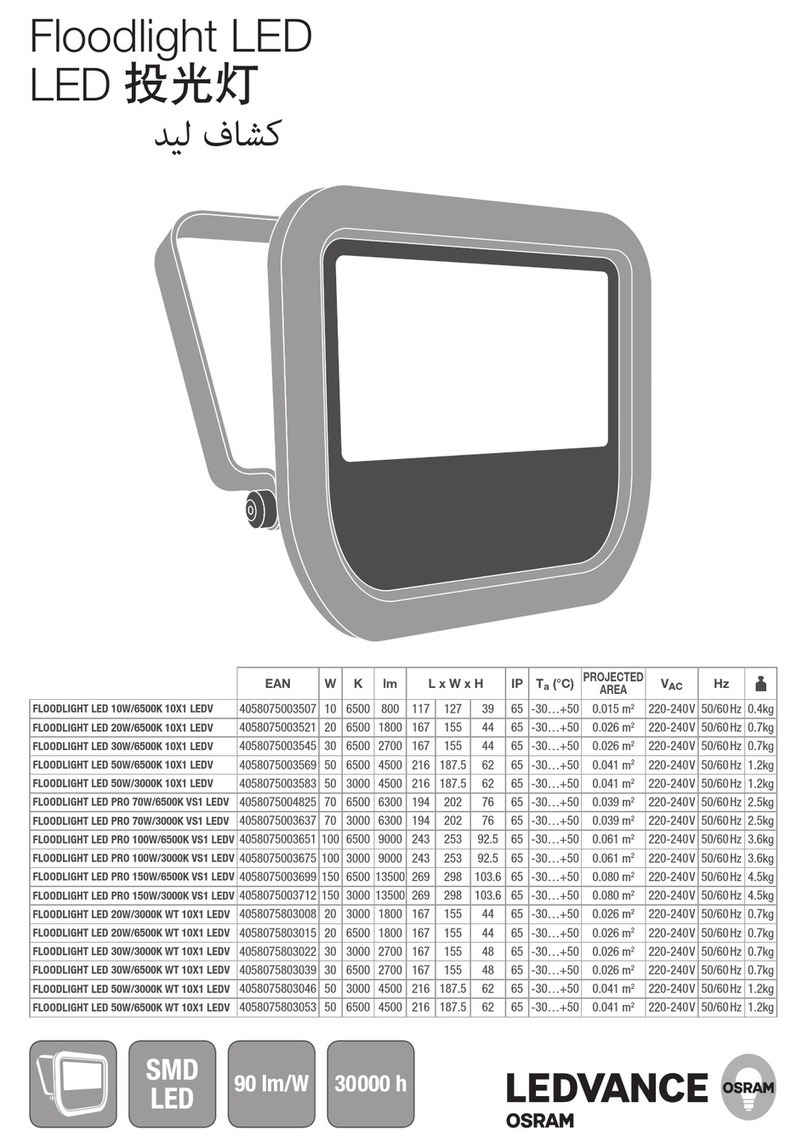
Osram
Osram Ledvance FLOODLIGHT LED 10W/6500K 10X1 LEDV User manual
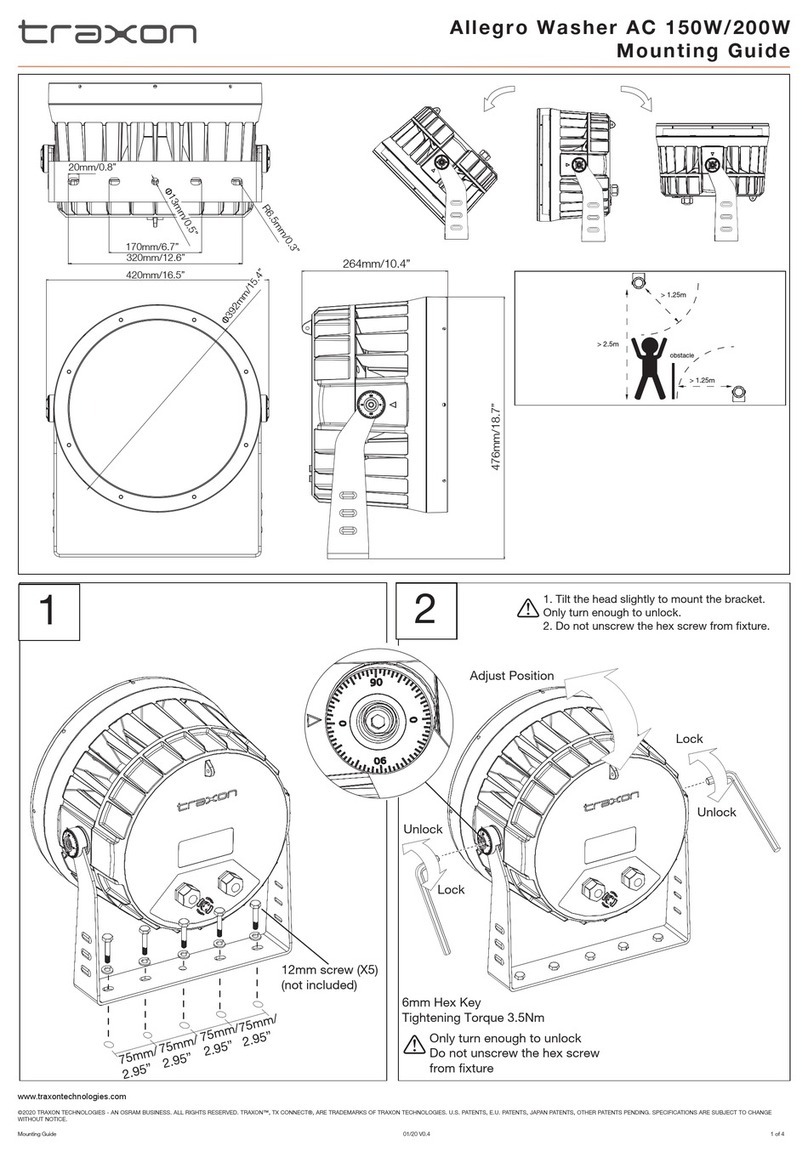
Osram
Osram traxon Allegro Washer AC Installation instructions manual
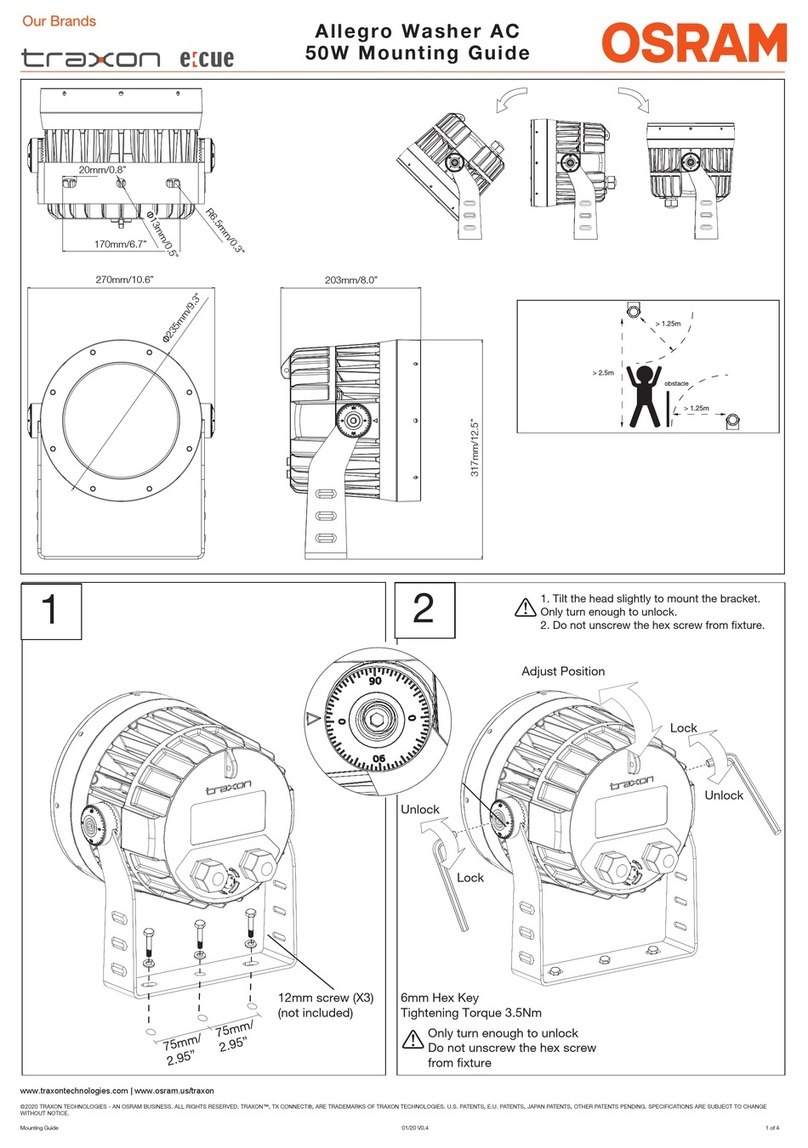
Osram
Osram Traxon e:cue Allegro Washer AC Static White Installation instructions manual
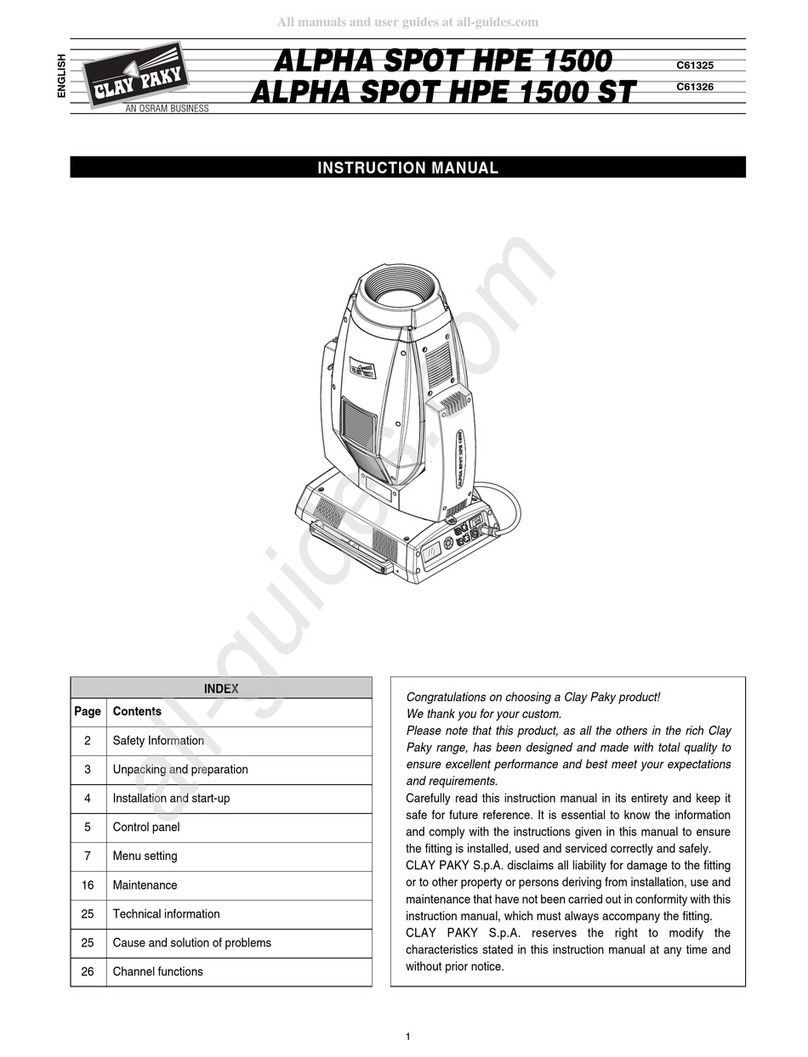
Osram
Osram Clay Paky Alpha Spot HPE 1500 User manual

Osram
Osram KREIOS FL Series Manual

Osram
Osram NOXLITE LED HP FLOODLIGHT II User manual
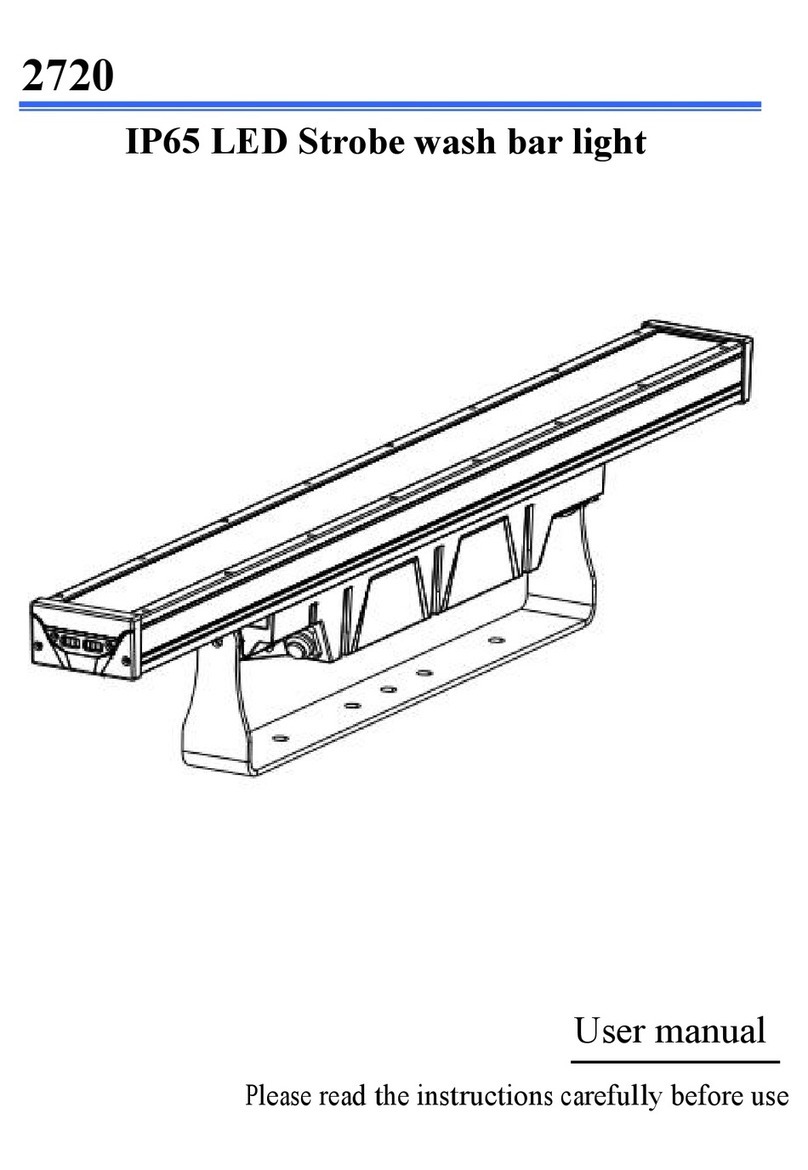
Osram
Osram 2720 User manual




























