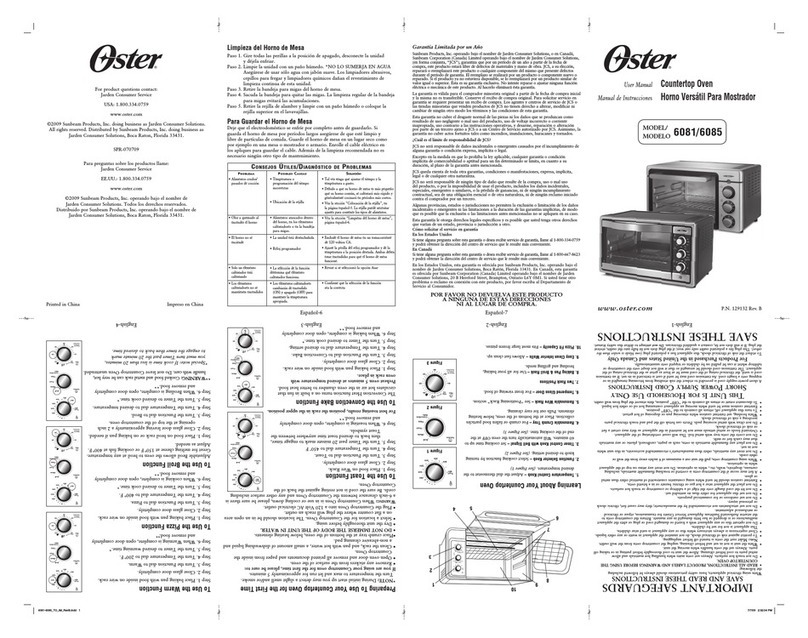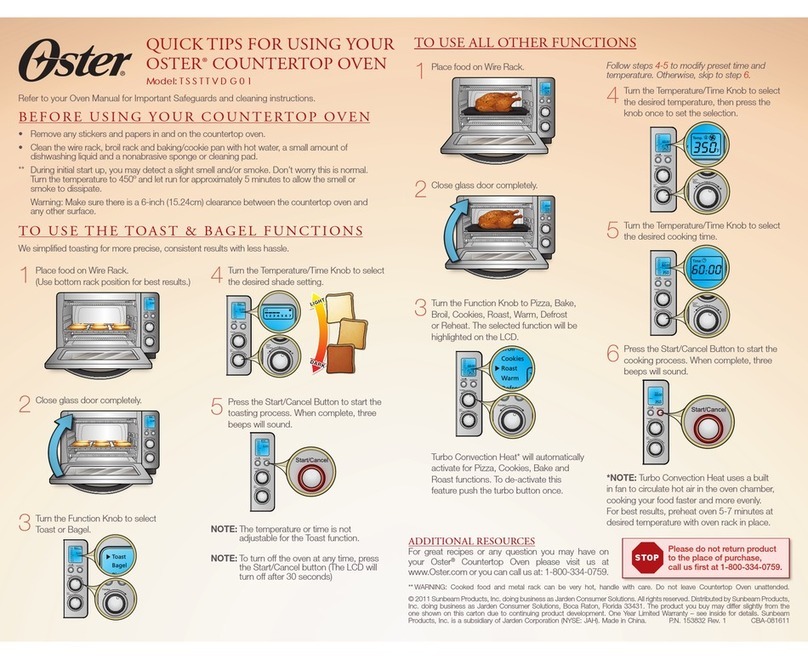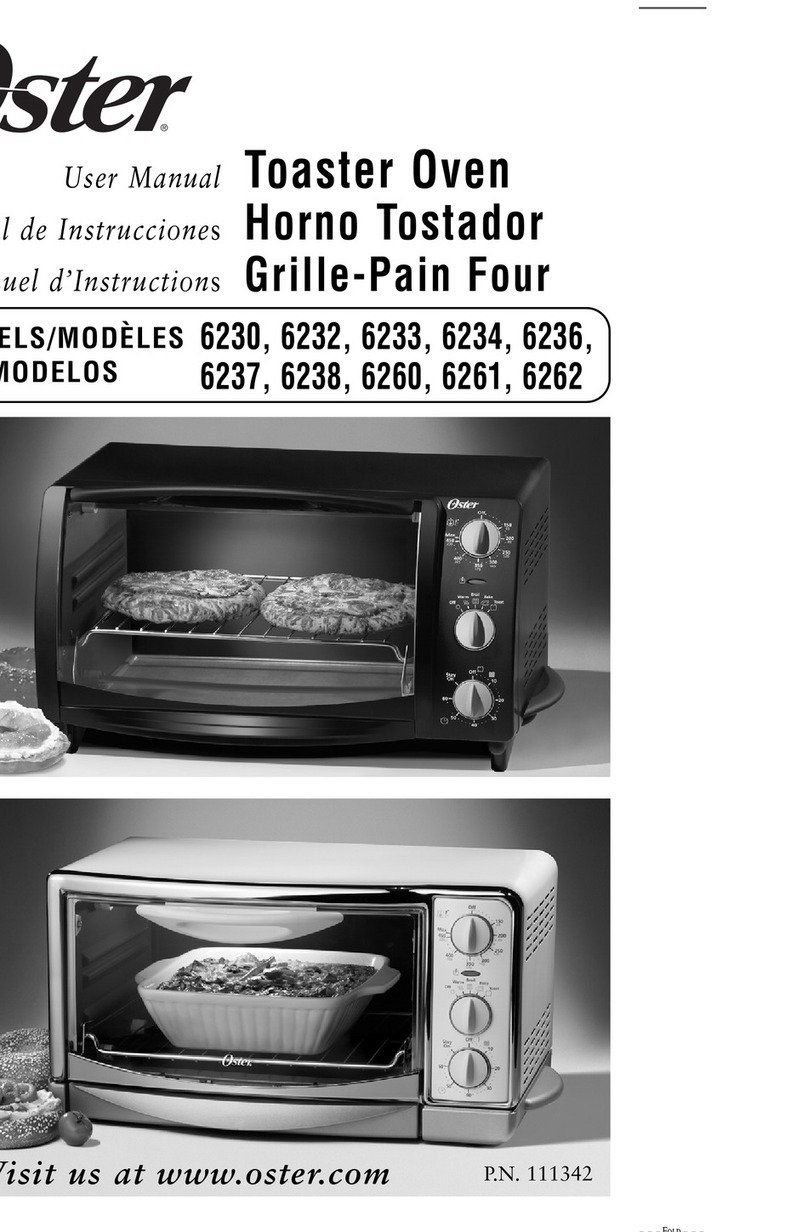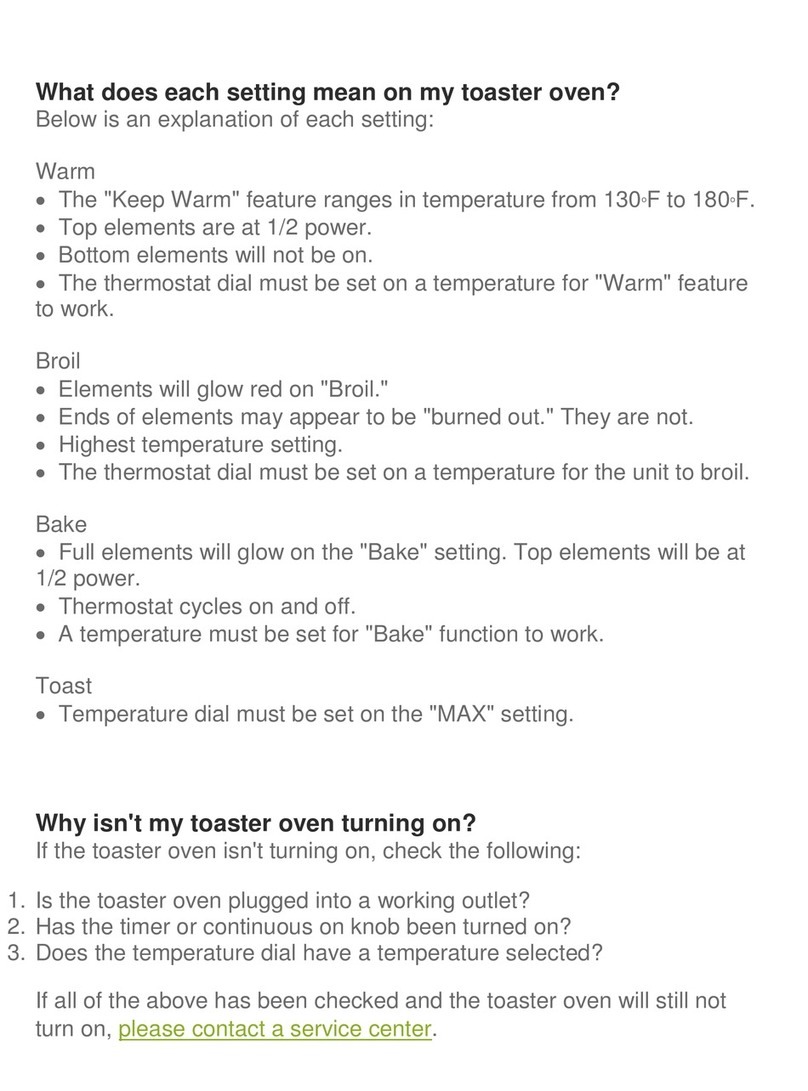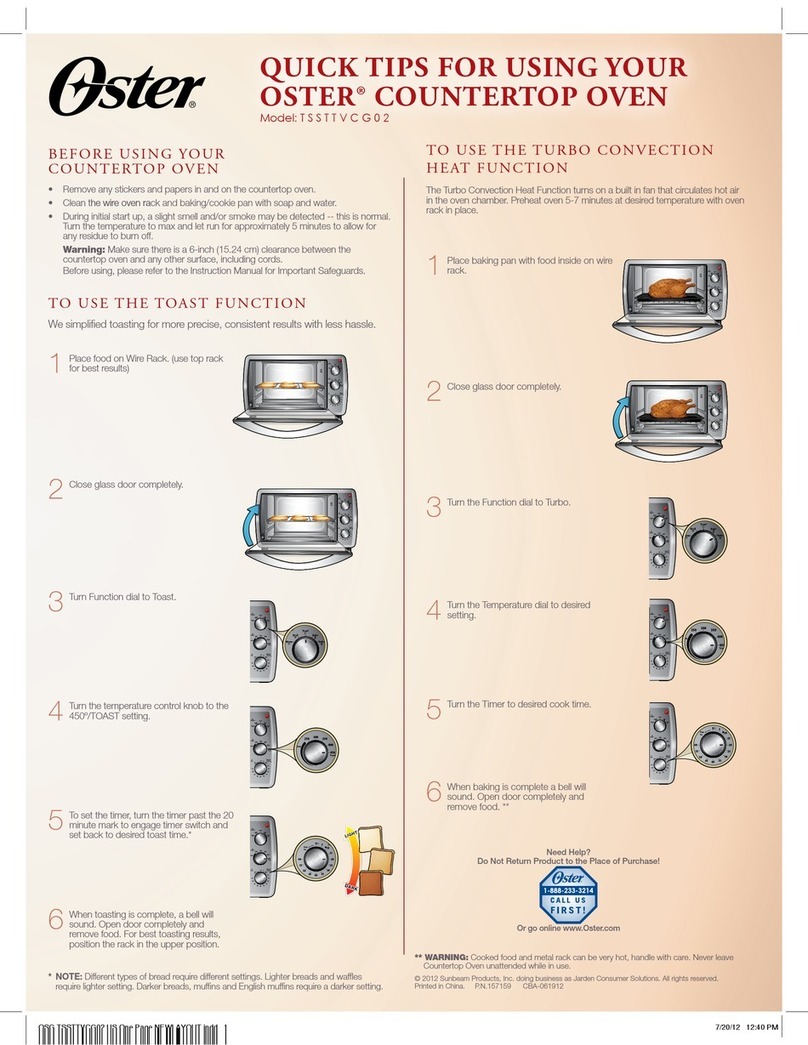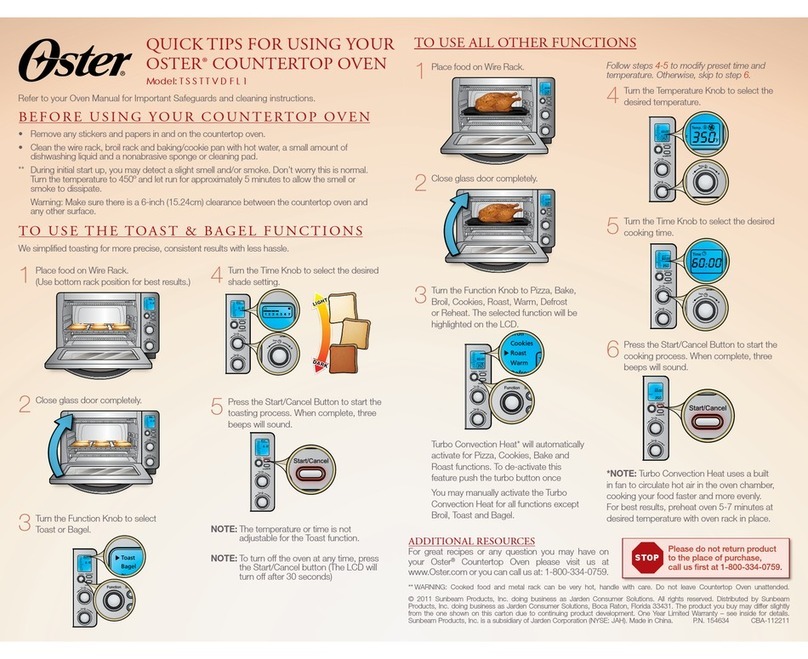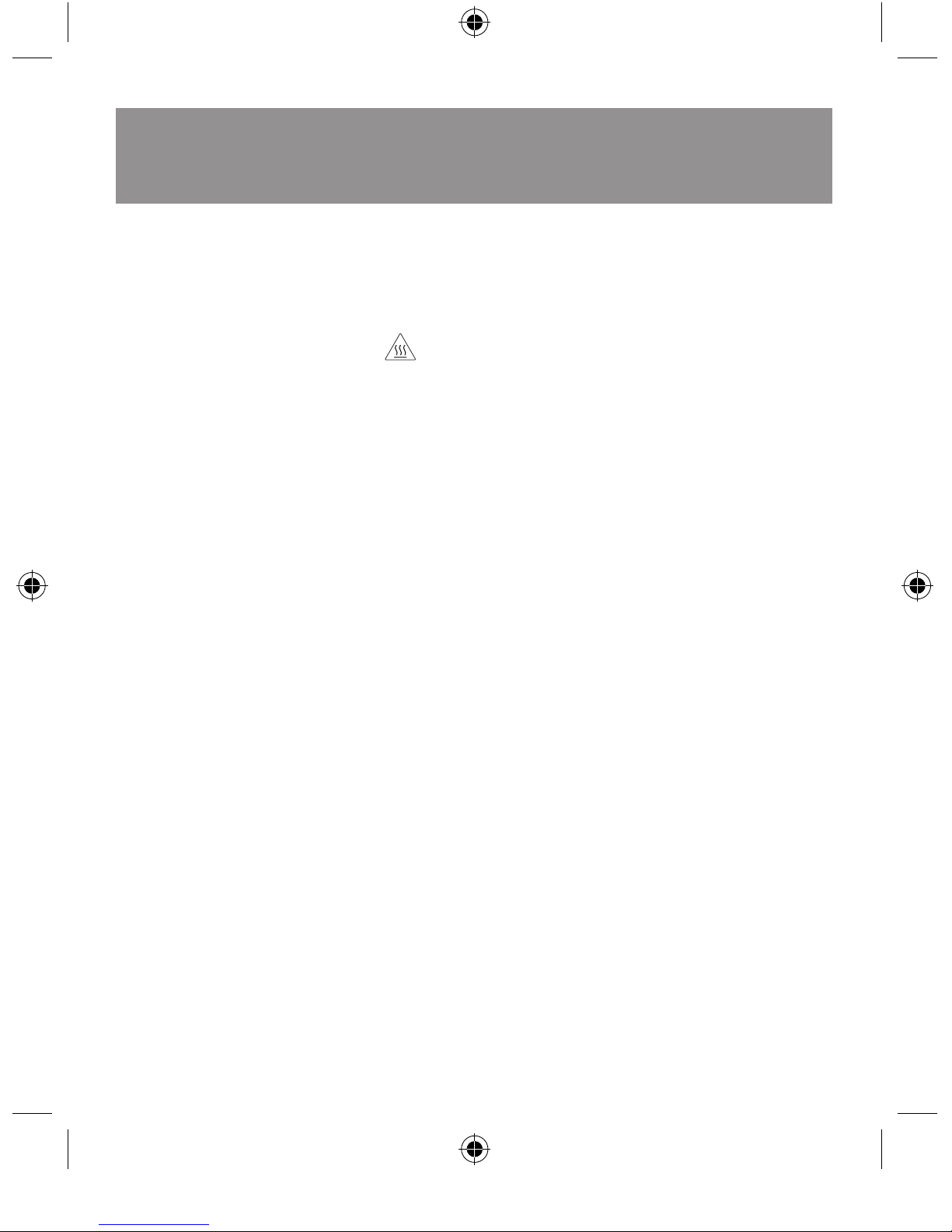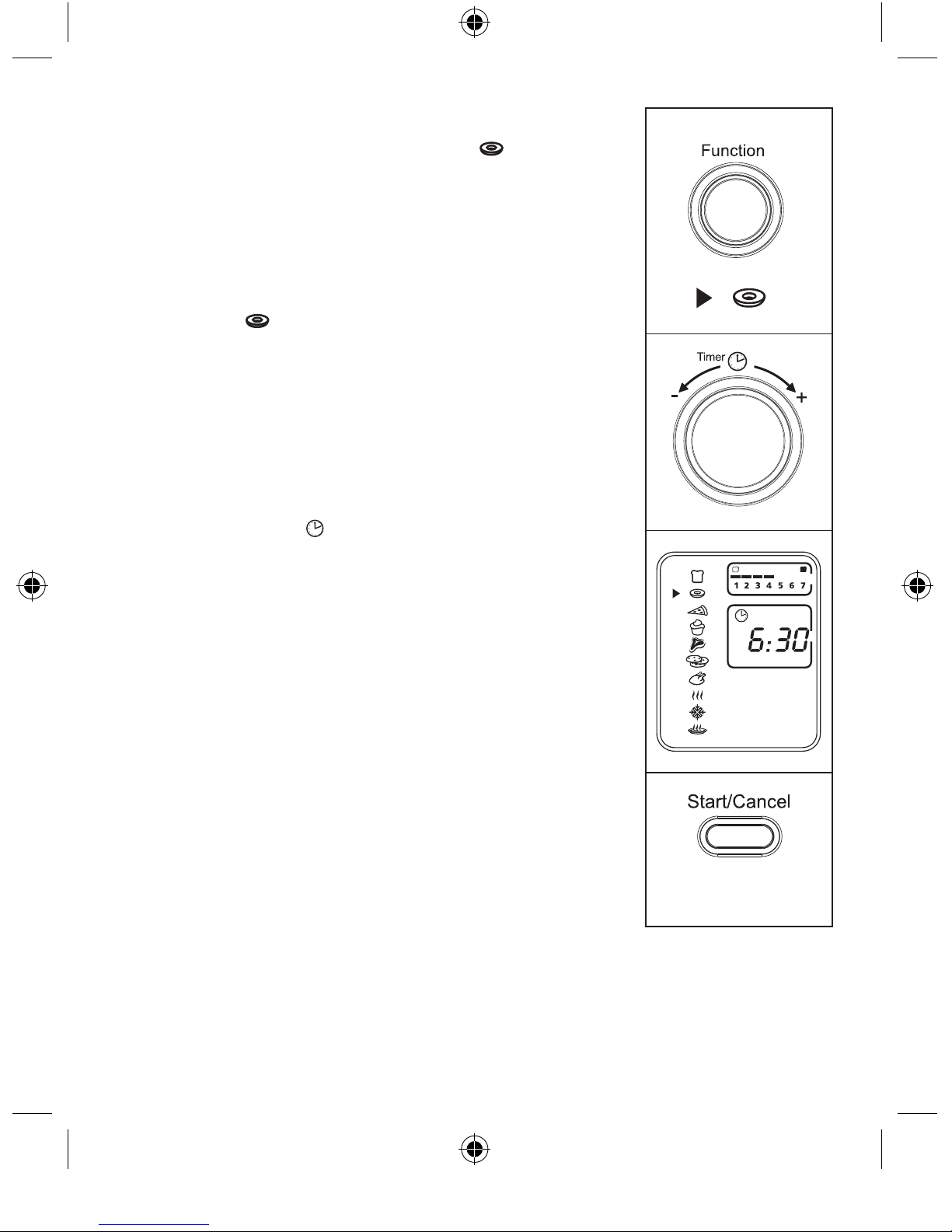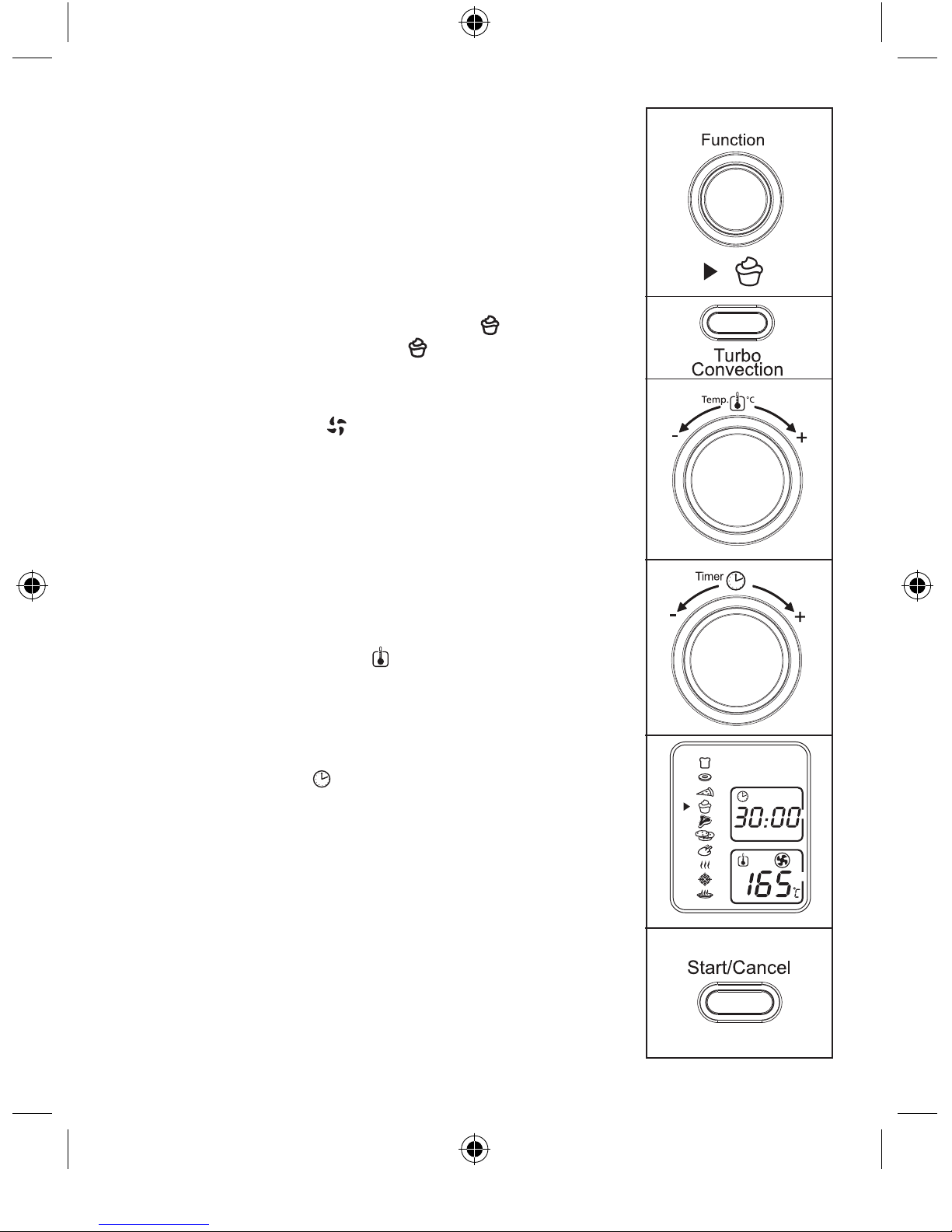15. DO NOT place any ammable materials in oven, such as paper, cardboard, plastic or
any materials that may catch re or melt.
16. DO NOT cover the oven tray or rack with metal foil. This will cause overheating of the
appliance.
17. Oversized foods or metal utensils must not be inserted in the appliance as they may
create a re or risk of electrical shock.
18. DO NOT clean with metal scouring pads. Pieces can break off the pad and touch
electrical parts involving a risk of electrical shock.
19. Use extreme caution when removing pan or disposing of hot grease or other hot
liquids.
20. To turn this appliance off, press the “Start/Cancel” button and remove cord from outlet.
The LCD will turn off after 30 seconds of inactivity.
21. This appliance is not intended for use by persons (including children) with reduced
physical, sensory or mental capabilities, or lack of experience and knowledge, unless
they have been given supervision or instruction concerning use of the appliance by a
person responsible for their safety. Children should be supervised to ensure that they
do not play with the appliance.
22. Close supervision is necessary when any appliance is used by or near children, or
incapacitated individuals.
23. The instructions shall state that appliances are not intended to be operated by means
of an external timer or separate remote-control system.
24. This appliance is intended to be used in household and similar applications such as:
staff kitchen areas in shops, ofces and other working environments, farm houses, by
clients in hotels, motels and other residential type environments, bed and breakfast
type environments.
THIS UNIT IS FOR HOUSEHOLD USE ONLY.
SAVE THESE INSTRUCTIONS
SHORT POWER SUPPLY CORD INSTRUCTIONS
A short power-supply cord is provided to reduce the risk resulting from becoming entangled in or
tripping over a longer cord. An extension cord may be used if care is exercised in its use. If an
extension cord is used, the electrical rating of the cord must be at least as great as the electrical
rating of the appliance. The extension cord should be arranged so that it will not drape over the
countertop or tabletop where it can be pulled on by children or tripped over unintentionally.
3
TSSTTVDFL1-049_14EM1.indd 3 23/07/14 9:46 AM