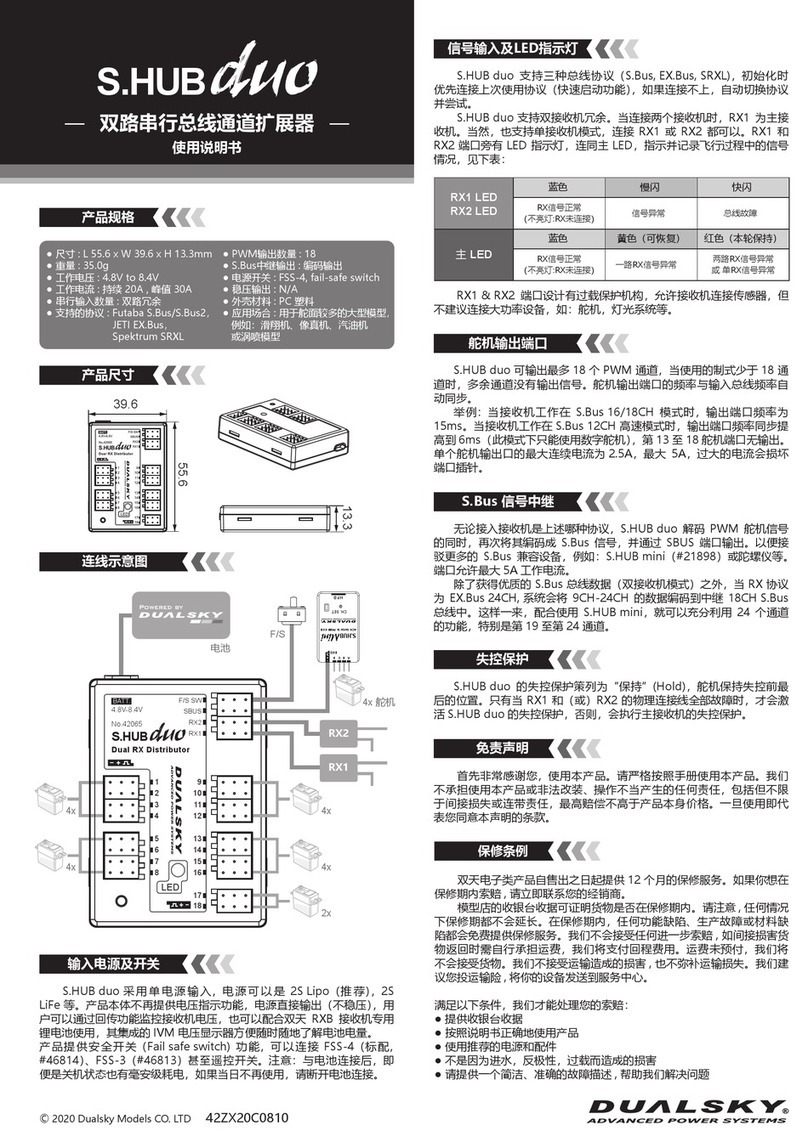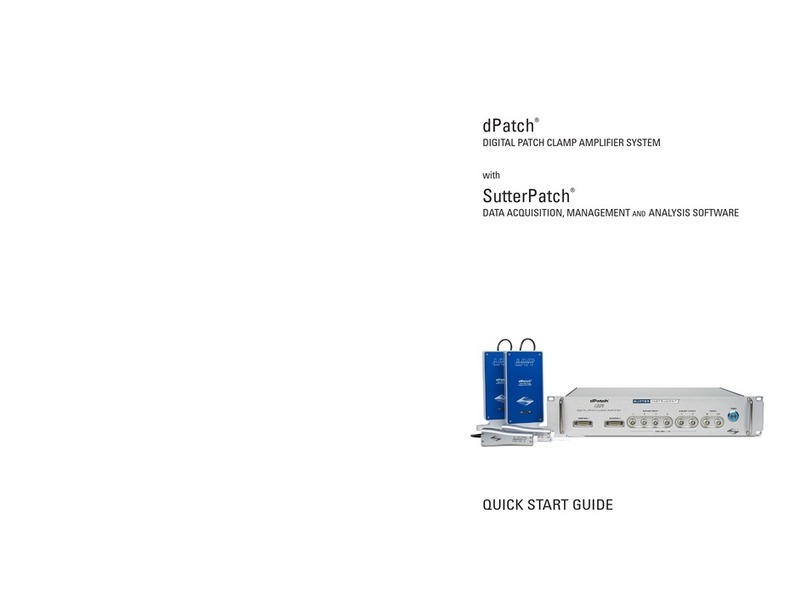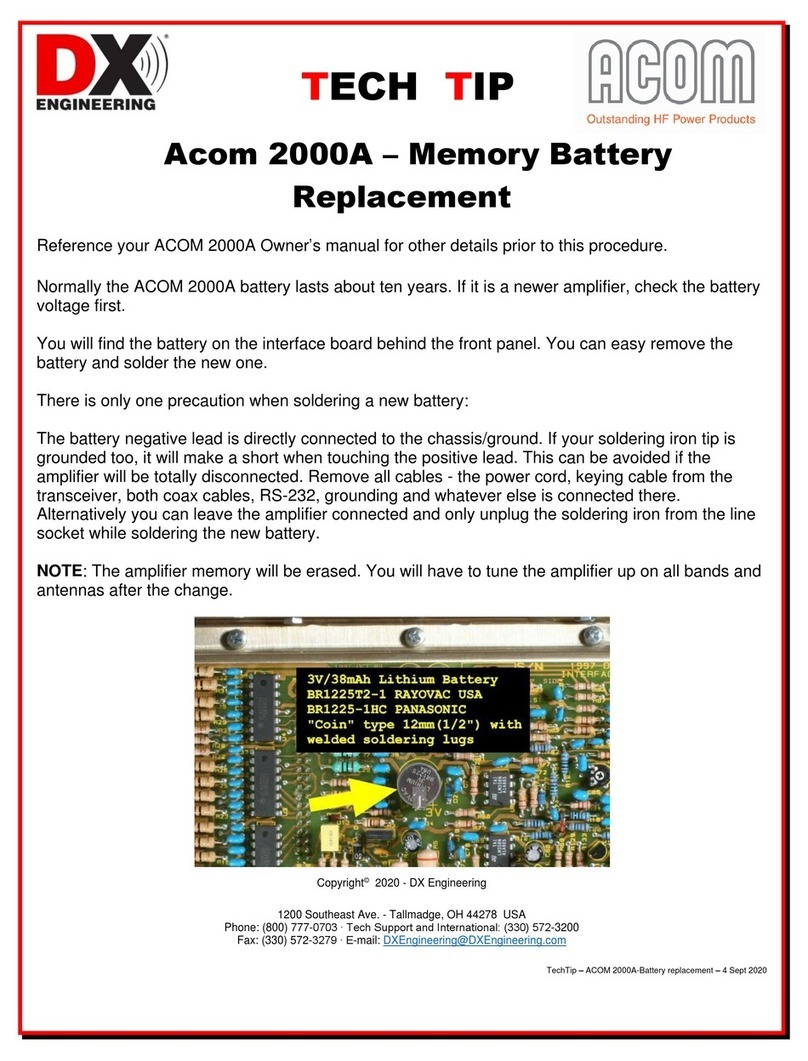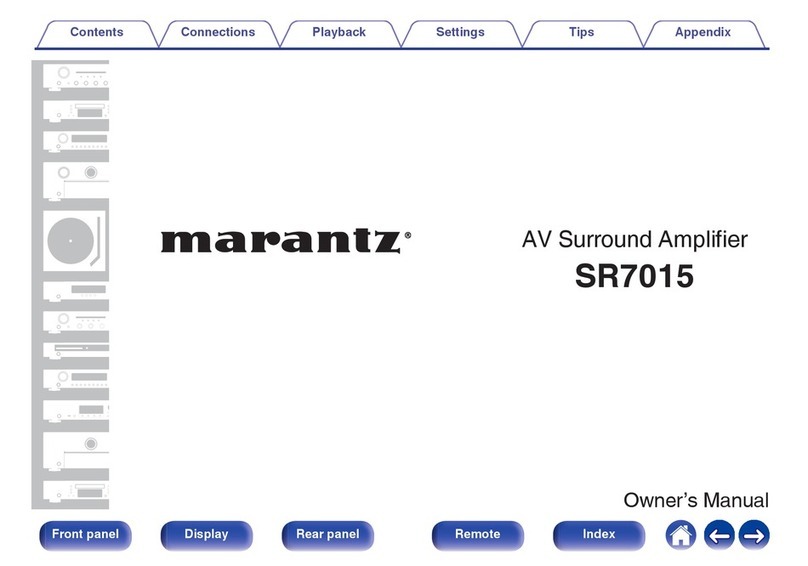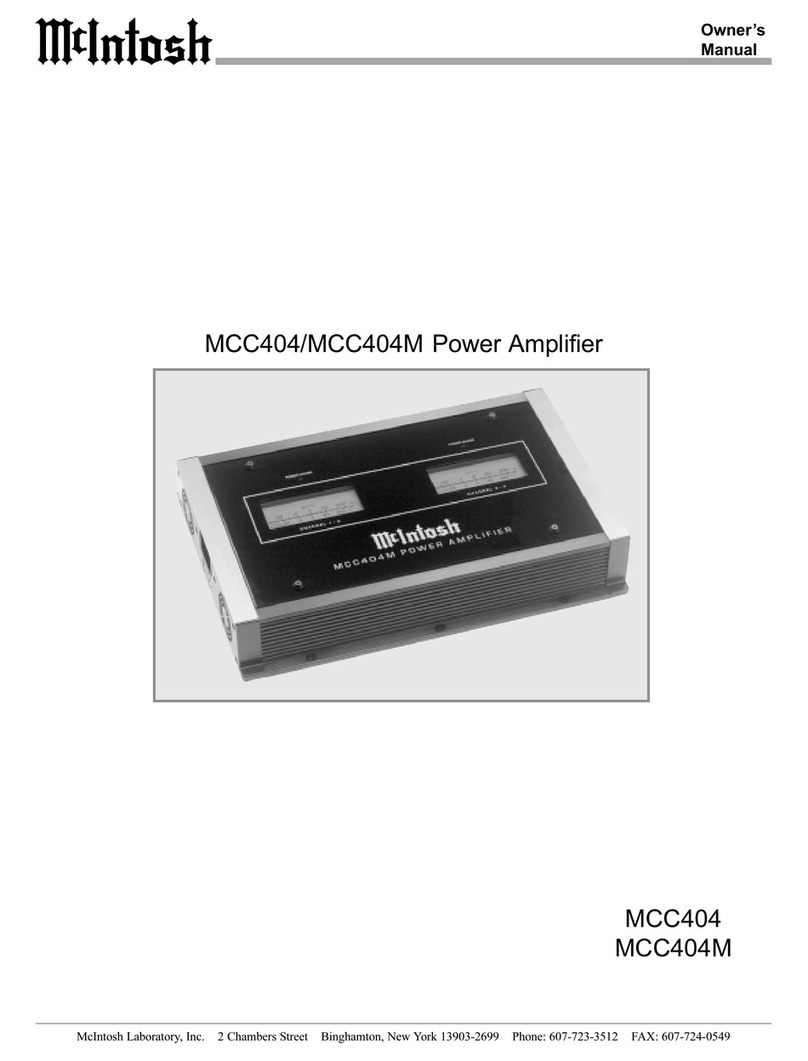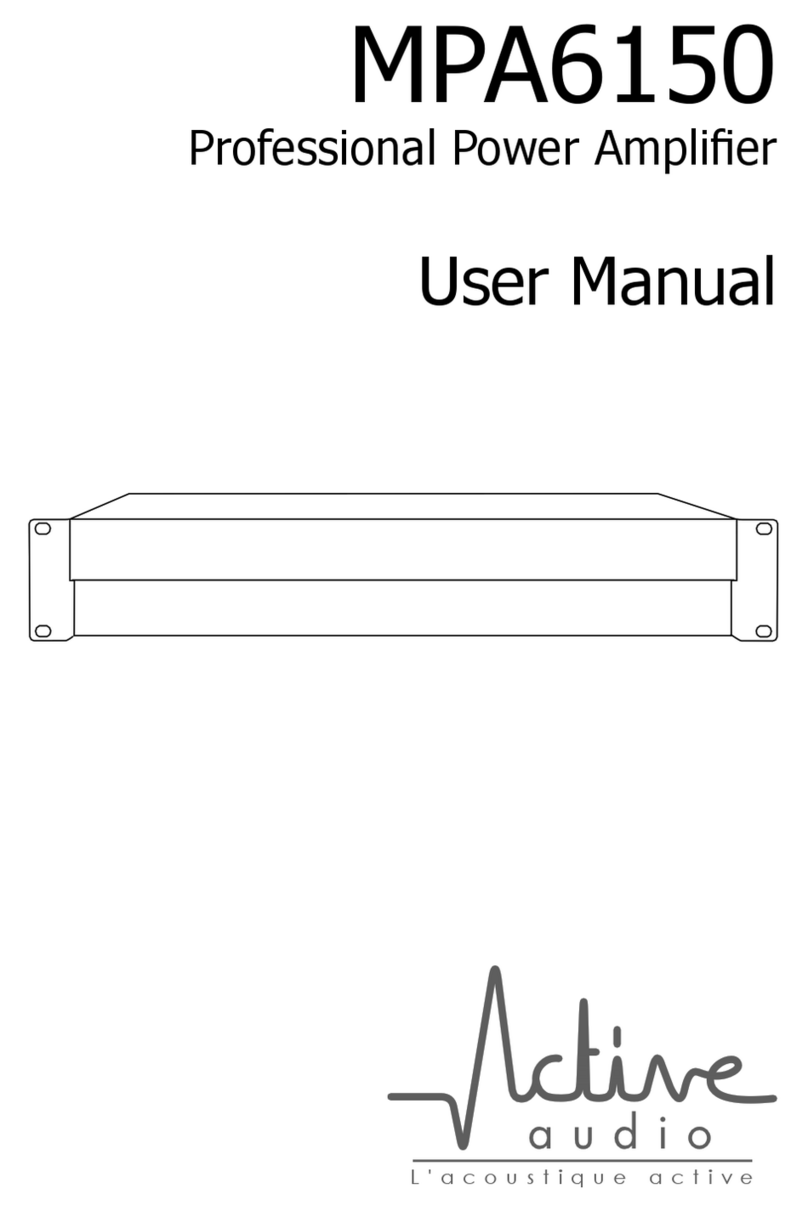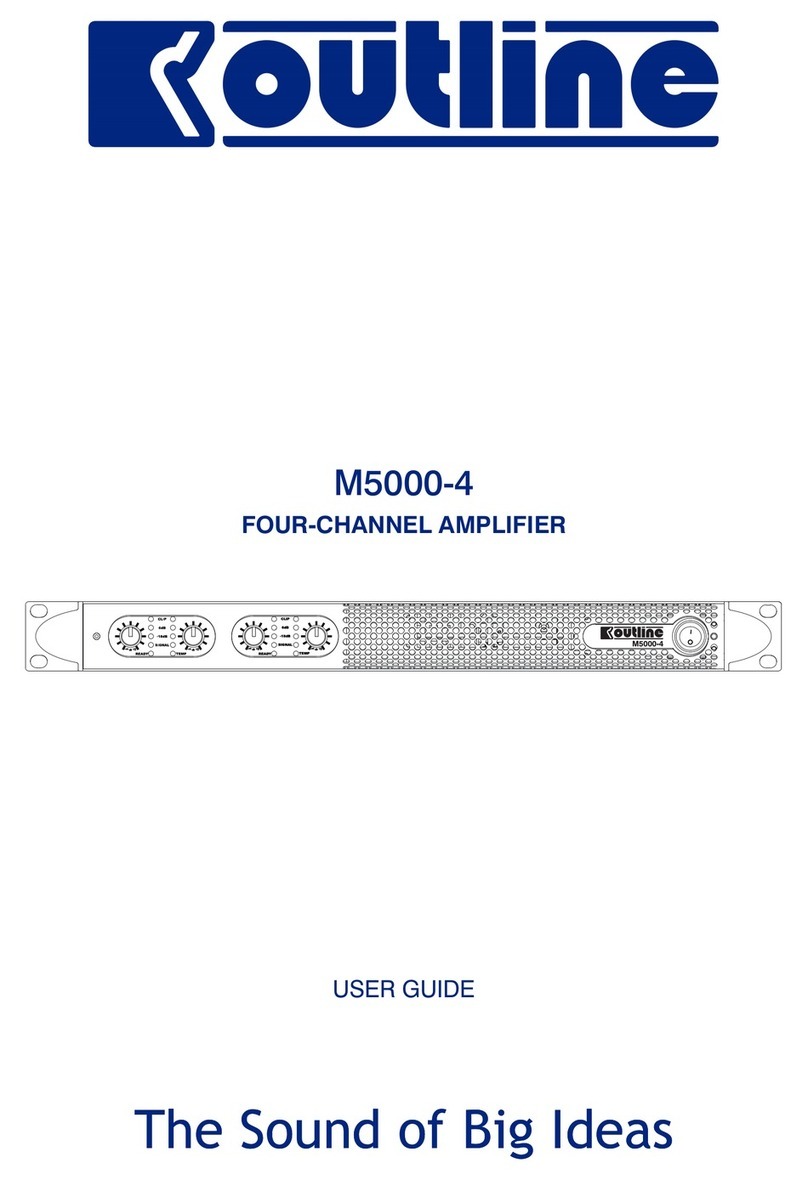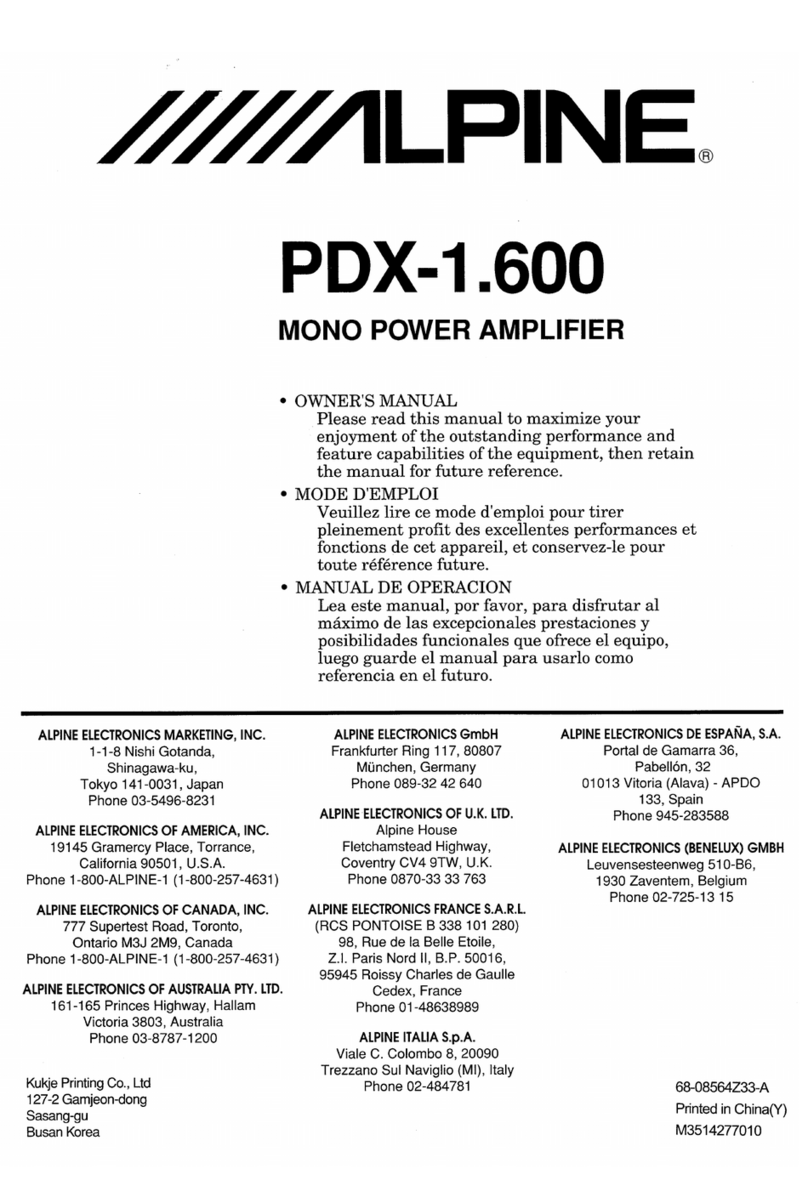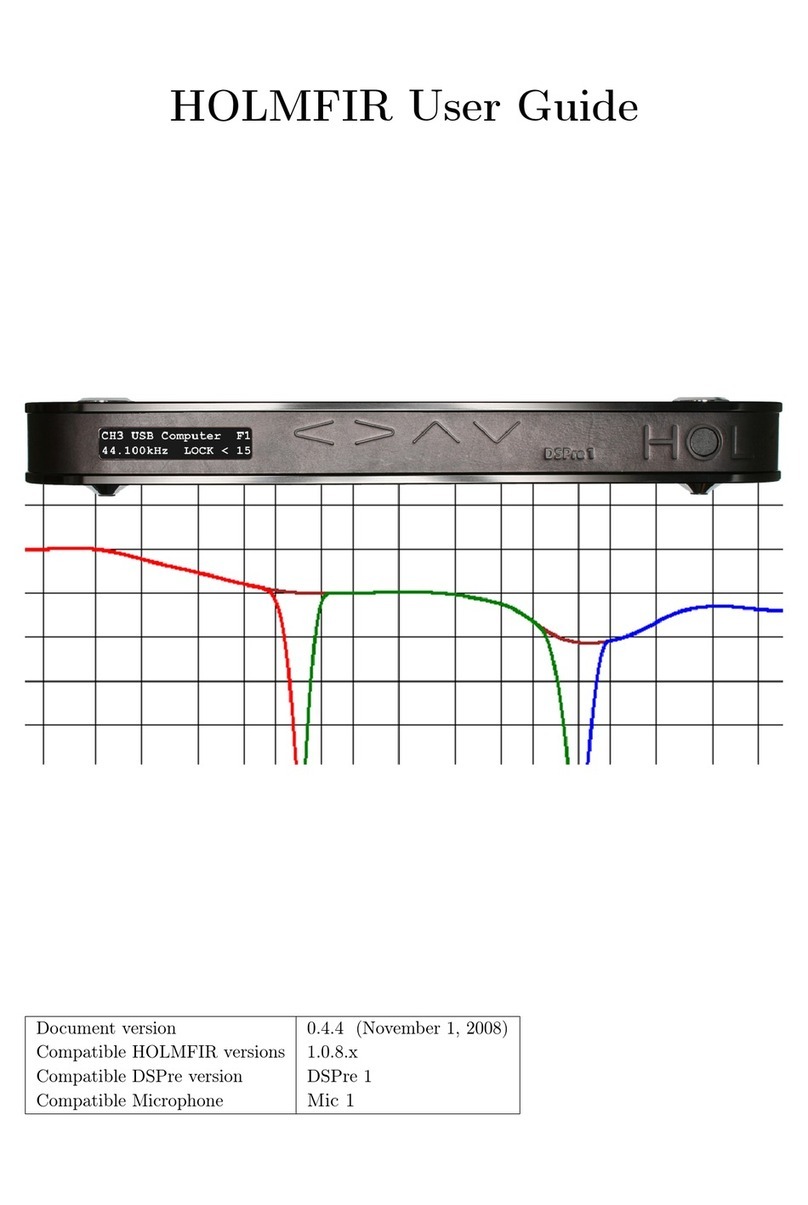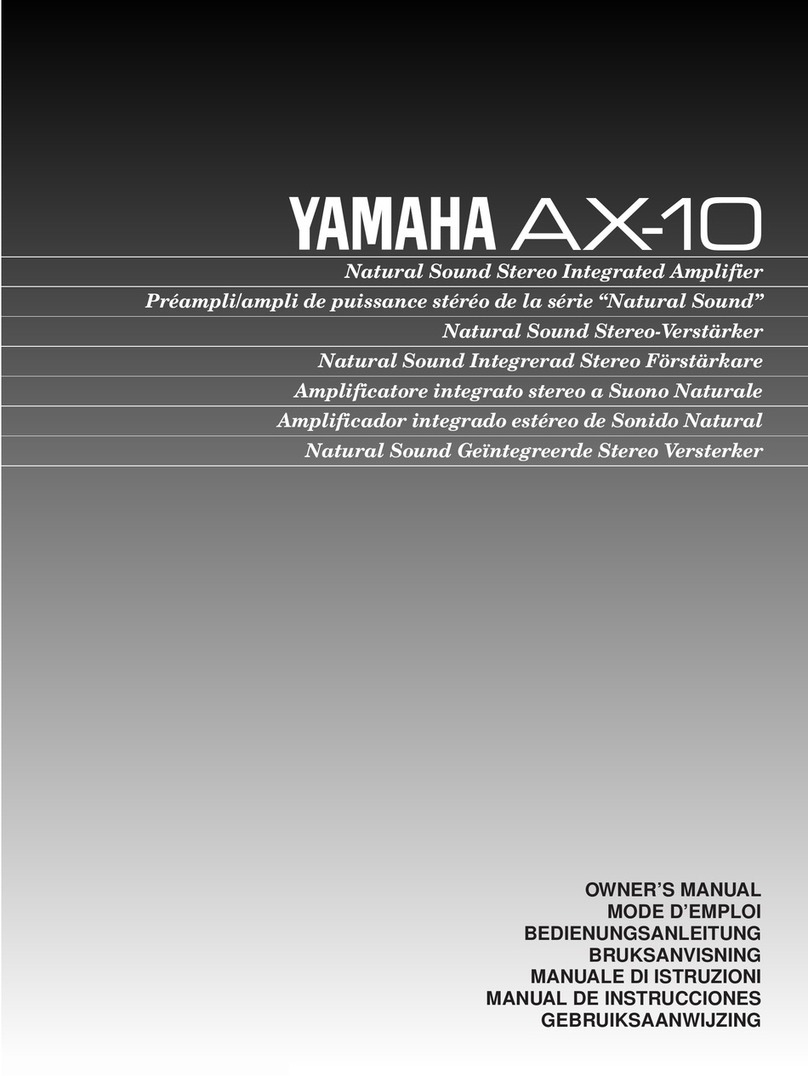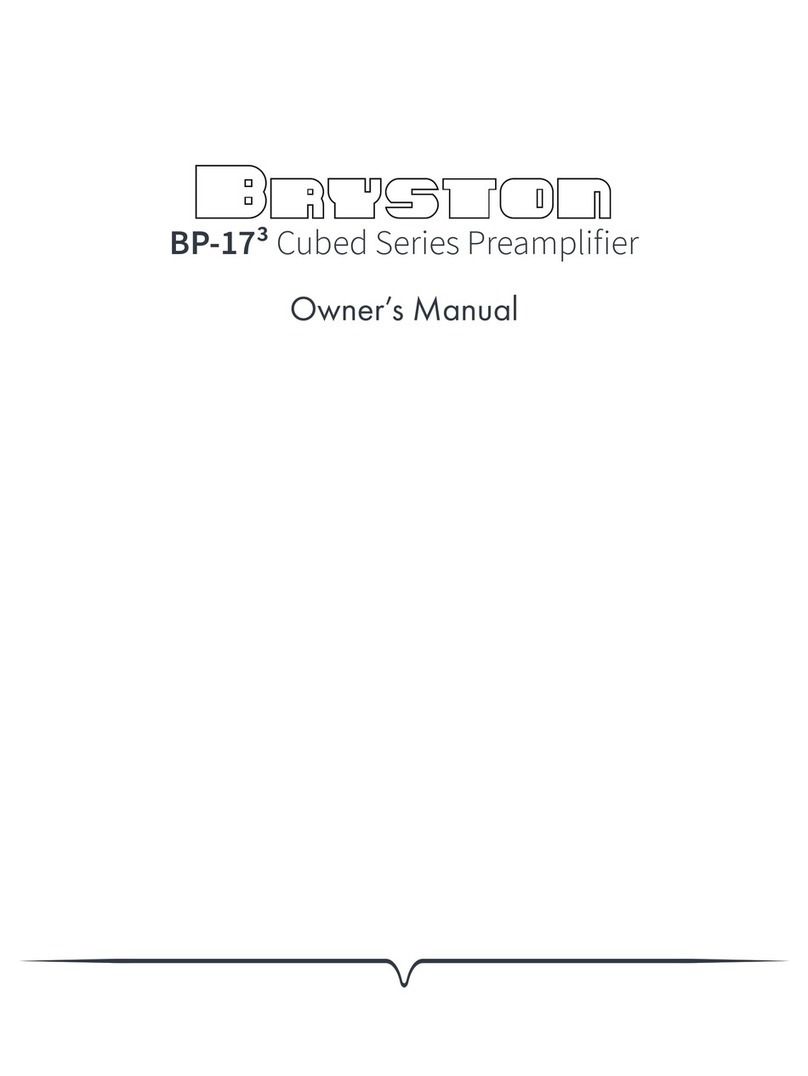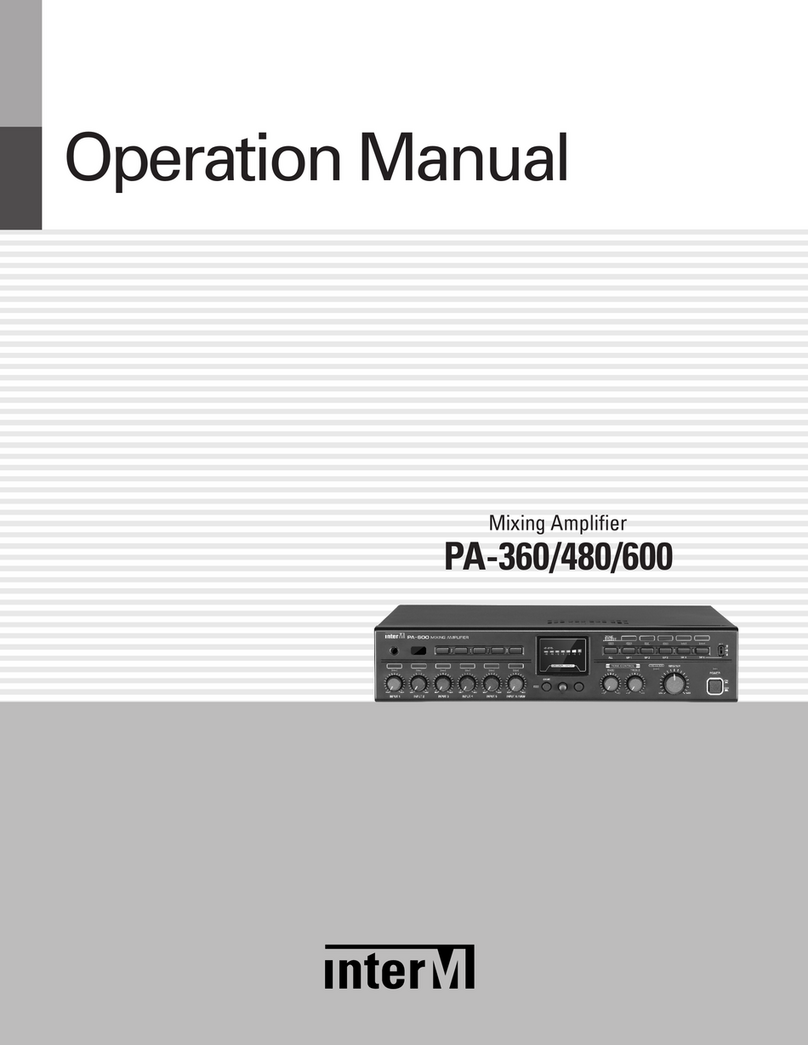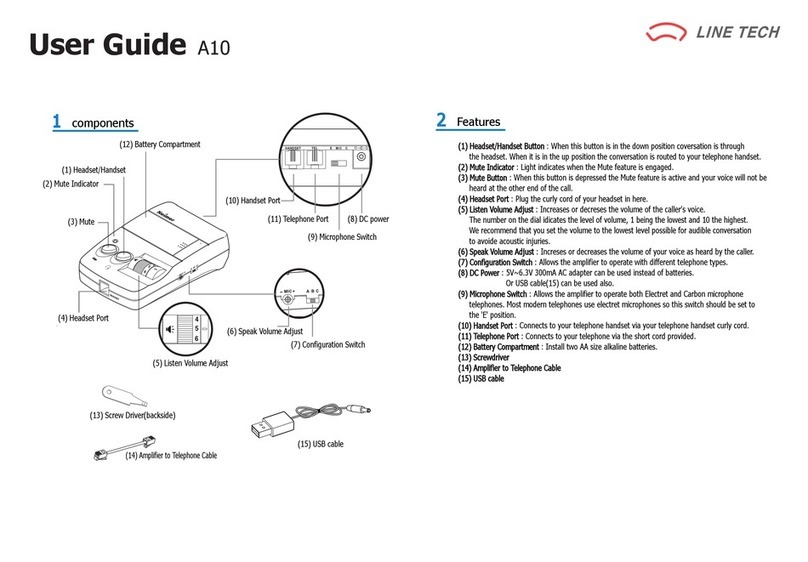OT Bioelettronica FORZA User manual
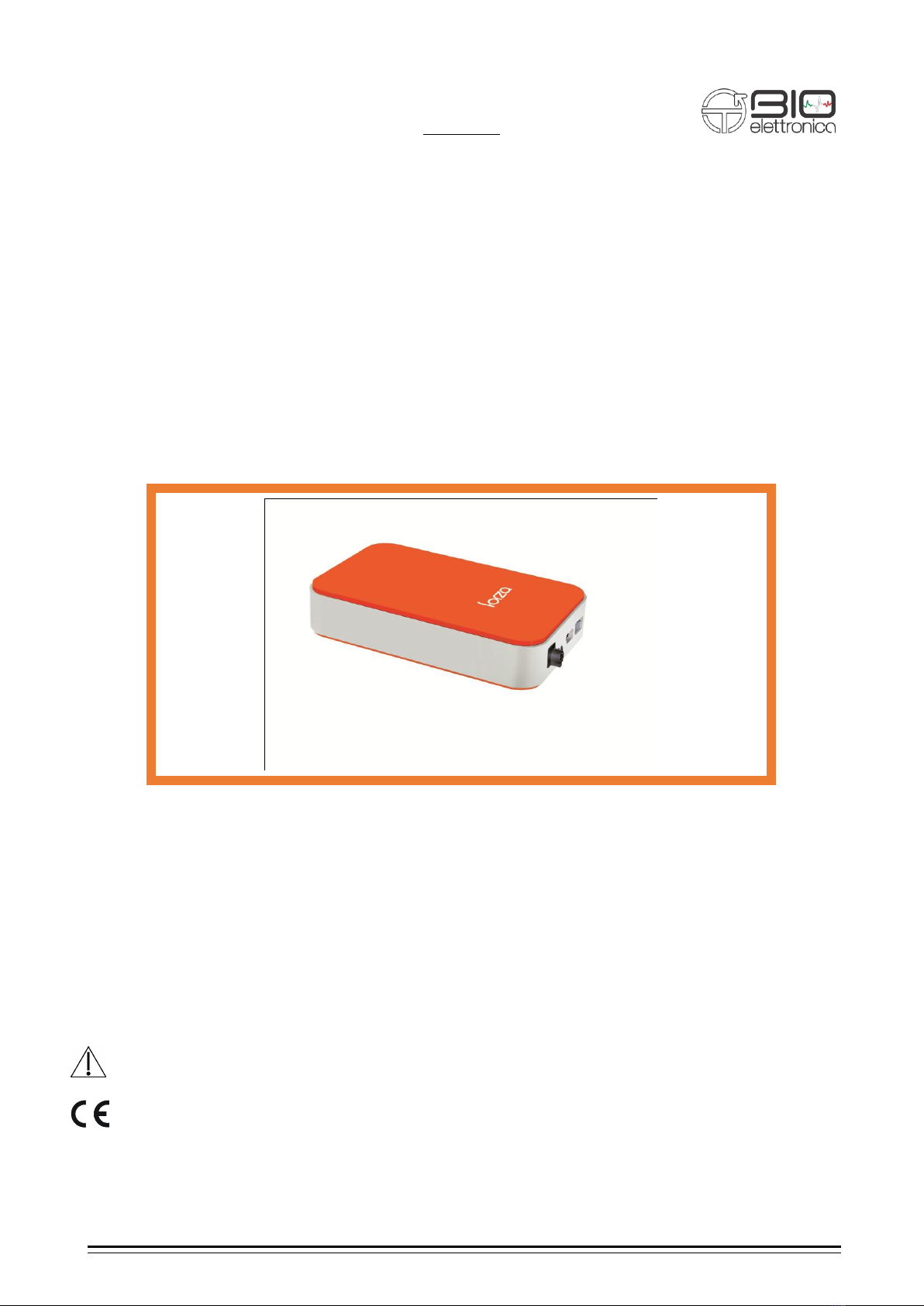
OT Bioelettronica snc User Manual
v1.0 –Ed. 05/2015
Pag. 1/19
User’s Manual
Forza
Read this manual carefully before using Forza.
0476 This product is manufactured in compliance with the CE European Medical Device Directive
and later directives and additions (2007/47 directive) and according to the reference norms CEI EN
60601-1, 60601-1-2, 60601-1-11, 60601-2- 40, 60601-1-6, CEI IEC 62304, Directive 2002/96/CEE

OT Bioelettronica snc User Manual
v1.0 –Ed. 05/2015
Pag. 2/19
OT Bioelettronica
C.so Unione sovietica 312
10135 Torino
www.otbioelettronica.it
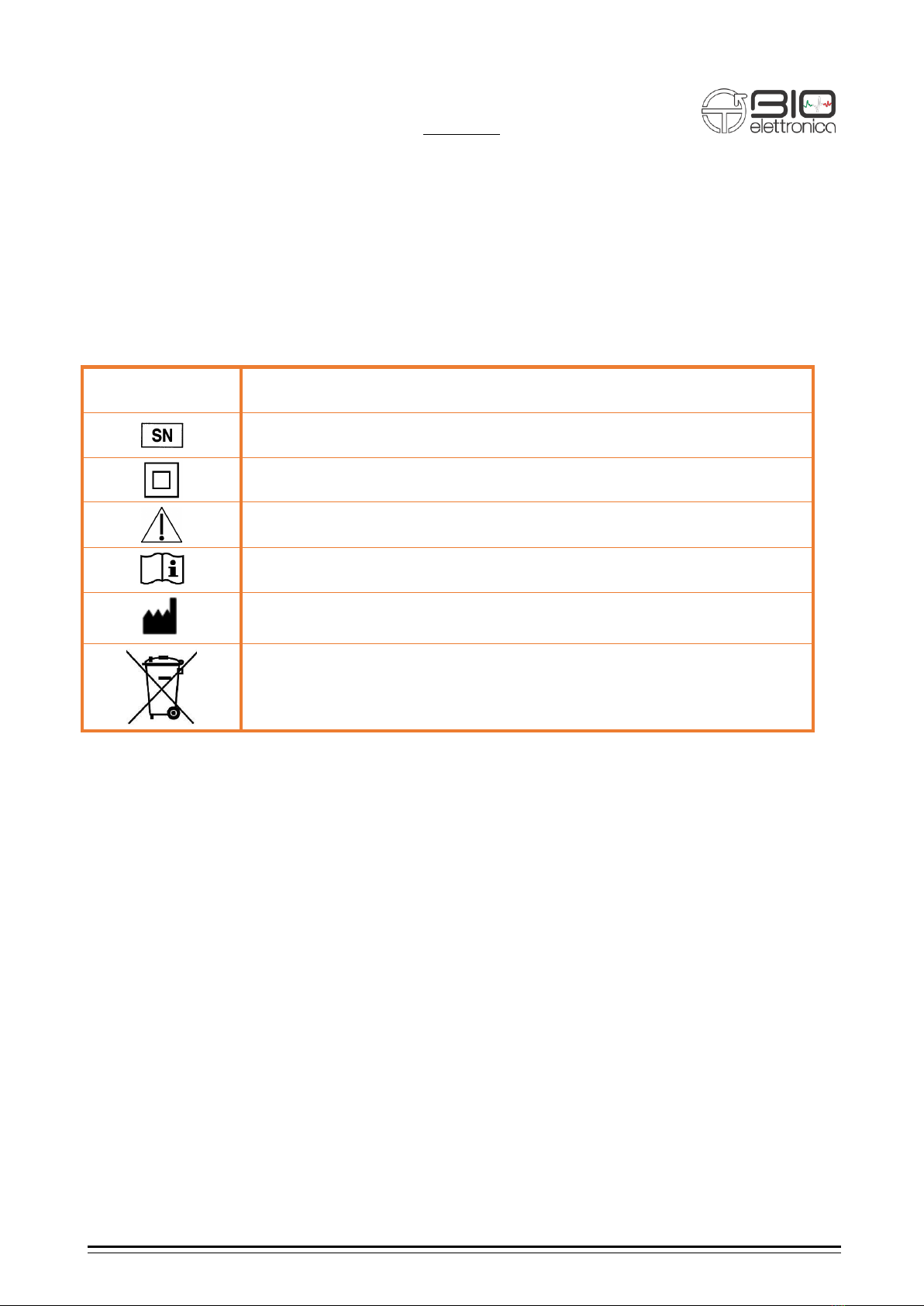
OT Bioelettronica snc User Manual
v1.0 –Ed. 05/2015
Pag. 3/19
SYMBOLS USED
The graphic symbols used on this device and on this manual refer to the UNI EN ISO 980
Law, CEI EN 60601-1, RAEE Law and 2002/96/ECC Directive.
The Forza device has been tested in reference to the EN 60601-1 and the EN 60601-1-2
Law. If the user connects the Forza device to any other unauthorized device following the
EN 606011 and EN 60601-1-2 Laws, he/she has to ensure that the combined use of the
two devices follows the laws above mentioned.
Otherwise OT Bioelettronica shall not be held liable for accidents and/or injuries to persons
or damage. For the features of the software, please read the Software Manual.
SYMBOL
DESCRIPTION
Serial Number
Class II device
Warning, read the instructions before using the device.
This symbol could also be used as a “Warning” symbol
Read the instructions of use
Manufacturer
Do not dispose this product as unsorted municipal waste. Collection
of such waste separately for special treatment is necessary following the
2002/96/EC Law of the European Parliament and Council of the
European Union about the disposal of e-waste.

OT Bioelettronica snc User Manual
v1.0 –Ed. 05/2015
Pag. 4/19

OT Bioelettronica snc User Manual
v1.0 –Ed. 05/2015
Pag. 5/19
INDEX
1 GENERAL DESCRIPTION .......................................................................pag. 7
2. INTENDED USE ...................................................................pag. 7
3. PLACE OF USE ......................................................................................pag. 7
4. OPERATOR PROFILE ...........................................................................pag. 8
5. SAFETY PRECAUTIONS AND WARNINGS ..........................................pag. 8
6. CONTENT OF THE FORZA SYSTEM .....................................................pag. 9
7. DETAILED DESCRIPTION .....................................................................pag. 10
Controls and Indicators...................................................................pag. 11
Adapters .........................................................................................pag. 12
System requirements for PC and Tablet connection.......................pag. 12
Battery charge process...................................................................pag. 12
Use of Forza device........................................................................pag. 13
8. TROUBLE SHOOTING ...........................................................................pag. 14
9. MAINTENANCE AND STORAGE............................................................pag. 15
10. TECHNICAL SPECIFICATIONS............................................................pag. 17
11. CUSTOMER SERVICE and WARRANTY …… ...................................pag. 18

OT Bioelettronica snc User Manual
v1.0 –Ed. 05/2015
Pag. 6/19
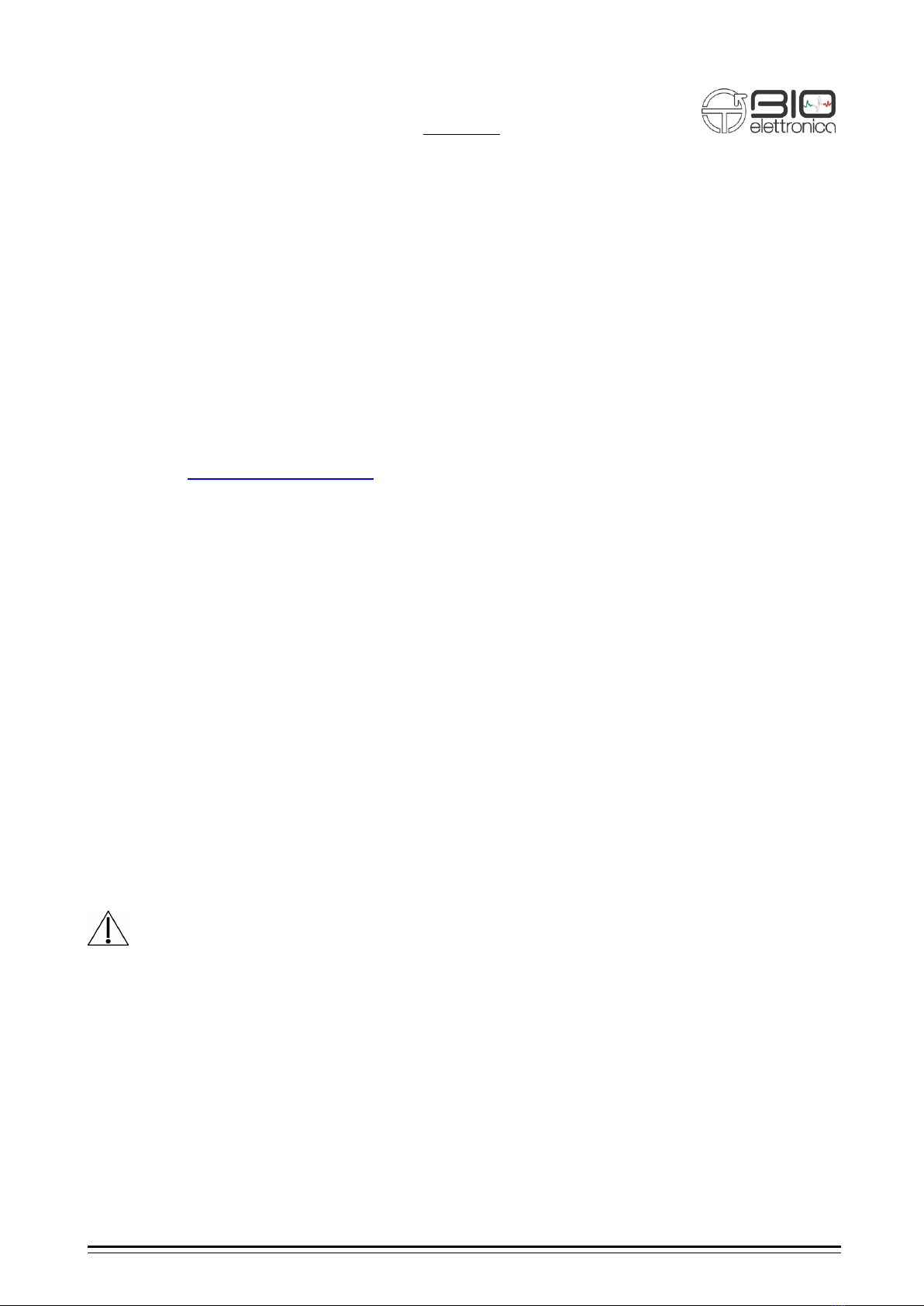
OT Bioelettronica snc User Manual
v1.0 –Ed. 05/2015
Pag. 7/19
1. GENERAL DESCRIPTION
The Forza is single channel general purpose amplifier. This system has been designed to
amplify and to filter any differential single ended signals.
The information detected from the input are conditioned and then transferred to a PC with
a wired connection (USB) or with a wireless connection (Bluetooth), or available in analog
modality on the output connector.
Forza connected to a PC via USB:
Forza works with a software named OT BioLab in order to display and process the data.
This software is part of the Forza system and it is also possible to download it for free on
the website www.otbioelettronica.it in the Downloads section.
Forza connected to a Tablet or Smartphone via Bluetooth:
Forza works with an App called Forza (downloadable on the playstore), with this App is
possible to display acquired data.
Forza in analog mode:
Forza can be connected to other devices (eg. To the AUX-IN connector of the devices:
EMG-USB2+, EMG-USB e MEBA) or it can be connected to a standard acquisition board
or to an oscilloscope.
2. INTENDED USE
Forza has been designed to be used as a force measurement device for signal produced
by load cells or torque-meters with differential output.
The device is not intended to be used near inflammable anaesthetics.
3. PLACE OF USE
Forza is intended to be used primarily as a laboratory device and secondly as a hospital
device: as a home device, the patient uses the device at home during the day and as a
hospital device the operator uses the information detected from it in order to make a
diagnosis.

OT Bioelettronica snc User Manual
v1.0 –Ed. 05/2015
Pag. 8/19
4. USER PROFILE
USER: Specialized operator
a) Knowledge: Minimum.Basic notions about physics
b) Languages: Italian and/or English
c) Experience: Minimum. Minimum training about the device use
d) Handicaps:
- Maximum reduction of the hearing of 40% with residual hearing at 60%;
- Maximum sight reduction of 40% with residual sight at 60%
5. SAFETY CAUTIONS AND WARNINGS
The use of Forza is forbidden in the following conditions:
Simultaneous use of electro surgery systems, shortwave or microwave therapy or
near these type of devices;
Unsound mind patient;
The device is damaged;
Near inflammable anaesthetics with air, oxygen or nitrous oxide.
To make an electrocardiographic exam
These warnings must be followed:
Contact immediately the manufacturer if foreign materials (liquids, etc.) come into
contact with the device.
If the device falls in to the ground or something similar happens, check if the device is
undamaged. In case of doubt, contact the manufacturer.
The Forza could be sensitive to electromagnetic interferences of other devices that
could alter its electromyography measurements and consequently the variables calculated
on the basis of the information detected. For this reason, do not use it near devices that
could cause the problems described above, for example mobile phones, instruments with
power transformer, etc.
The operator must be sure that the battery of the device is completely charged
following what is indicated in this User’s Manual before to use the device.
The device must be kept out of reach of children or unsound mind patient
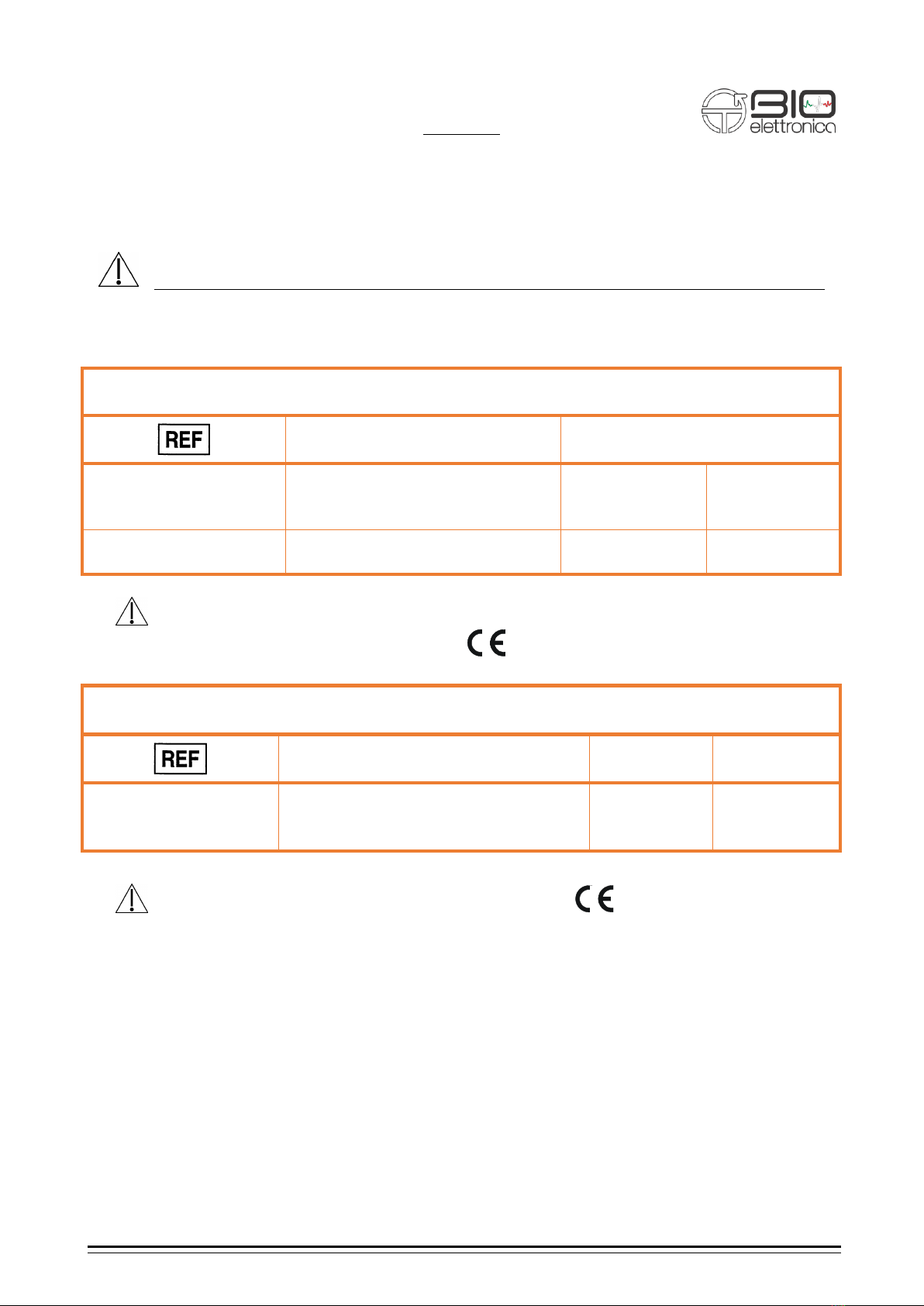
OT Bioelettronica snc User Manual
v1.0 –Ed. 05/2015
Pag. 9/19
Do not clean the device using acetone, ether, freon, oil products or any other solvent
Do not use soap or water on the connector pin
Do not clean Forza or connection cables with water, in autoclave or steam cleaning
The device must not be used in any other way than indicated in these instructions
6.CONTENT OF THE FORZA KIT
The accessories of the machine indicated above are to be considered as part of
the device itself, so they are not subject to marking.
Use of the equipment accessories and/or accessories of the OT
Bioelettronica to be used for the detection of the force signals.
ACCESSORIES AND DOCUMENTS
Description
Features
CUSB03
USB connection cable to
recharge internal battery
and for PC connection.
UNSTERILE
REUSABLE
J-BNCcable
2,5mm 4 poles Jack . BNC
cable
UNSTERILE
REUSABLE
ACCESSORIES NEEDED BUT NOT INCLUDED IN THE STANDARD EQUIPMENT
Description
STERILE
SINGLE-USE
LOADKg
Load cell with 4 pin output
connector and bridge
configuration
NO
YES

OT Bioelettronica snc User Manual
v1.0 –Ed. 05/2015
Pag. 10/19
7. DETAILED DESCRIPTION
Controls, indicators and connectors of the Forza are shown in Fig. 1 and described in the
following section.
aef
Fig. 1: Front view and Back view of the Forza
Frontal View
Designed by OT Bioelettronica
Torino –Italy
otbioelettronica.it
Analog Out
Battery/Error LED
Status LED
Recharge LED
USB connector
ON/OFF Connector
Load Cell Input
Battery Error
Status
Recharge
USB
OFF
ON
Vista Posteriore
Forza
Offset Null
Gain Select
Off = 100
Green = 200
Gain Blue = 500
Red = 1000
Out
Offset Null button
Gain button
Gain led indicator
Jack Output
Connector

OT Bioelettronica snc User Manual
v1.0 –Ed. 05/2015
Pag. 11/19
7.1 Controls and indicators
Description of controls, indicators and connectors shown in fig.1:
- Load Cell Input: This input allow the connection of bridge tranducers like load cells.
- Battery/Error LED: This red LED is normally off, it switch on when the battery is empty
and when there is some loose of data during Bluetooth transmission.
- Status LED: This LED flashes blue when Forza is working.
- Recharge LED: This red LED switches on to indicate that battery are under charge. It
switch off when battery are fully recharged.
- USB connector: this connector is used to recharge battery and to transfer data from
Forza to the PC.
-ON/OFF switch: With this switch is possible to turn off and on the Forza system.
When the system is connected via USB to the PC it is automatically on, independently of
the ON/OFF switch position.
- Offset Null button: this button allows you to reset the output offset of Forza in the analog
mode use (for digital mode use offset reset occurs via SW or via App) .
- Gain Select button: this button allows you to change the system gains in the analog
mode use (digital mode use has fixed gain of 100V/V ) .
- Gain led: this led shows the selected gain with different colors: gain 100 = led off, gain
200 = light green, gain 500 = light blue , gain 1000 = red LED )
- OUT: At this connector is available the analog force signal amplified, filtered and with the
possibility to delete offset (everything is after the optical isolation of the device).

OT Bioelettronica snc User Manual
v1.0 –Ed. 05/2015
Pag. 12/19
7.2 Adapters
Forza adapters: the analog output signal of Forza available on the output OUT can be
sent to other systems with the J - BNC adapter cable that allows to connect Forza to other
devices with BNC input (other custom adapters can be developed to connect Forza device
to other devices that have inputs different from the classic BNC).
USB cable: charge battery cable
The Forza device has as accessory a USB cable called CUSB03 (USB –miniUSB). This
cable allows charging Forza by its connection to a USB PC port or to a power supplier that
incorporates an USB output.
7.3 System requirements for PC and Tablet connection
System Requirements for PC connection of Forza
1. Windows Operating system for PC (Windows XP, Vista, Windows 7, Windows 8)
2. USB port to recharge the Forza equipment
System Requirements for Tablet connection of Forza
1. Android version starting from the 4.0
2. Bluetooth starting from the 2.0
7.4 Battery charge process
Behaviour of the device during battery charge process
During the battery charge process the red Recharge LED, located on the Forza right side
(posterior view) becomes red till the end of the recharge process, when the battery is fully
charged the red LED switches off.
Charge the device for at least 2 hours before to use it.

OT Bioelettronica snc User Manual
v1.0 –Ed. 05/2015
Pag. 13/19
7.5 Use of Forza
Application and acquisition with the Forza device
To use the Forza system properly, please follow these instructions:
PC use of Forza:
• connect the load cell to the Forza device using the Load Cell Input ;
• connect the device to your PC using CUSB03 cable;
• launch the SW OT BioLab and select the device Forza;
• create the appropriate setup and enter the values of sensitivity and full scale of the load
cell;
• delete offset via SW and proceed with the display of the signal
Tablet and Smartphone use of Forza:
• connect the load cell to the Forza device using the Load Cell Input;
• pair the device Forza to a Tablet or to a Smartphone via Bluetooth;
•launch the application called Forza;
• press connect button from the application ;
• set the values of sensitivity and full scale use of the load cell in the App ;
• delete offset from the App and proceed with the acquisition of the signal
Analog mode use of Forza:
• connect the load cell to the Forza device using the Load Cell Input;
• connect the device to an acquisition system using the cable called J-BNCcable;
• adjust the gain of the system using the button Gain Select;
• delete the offset using the button Offset Null
Formula for the force calculation:
Force (Kg) = [Vout measured(V) *F.S.(Kg)] /[Sensibility (mV/V) * 5 (V) * Gain (V/V) ]
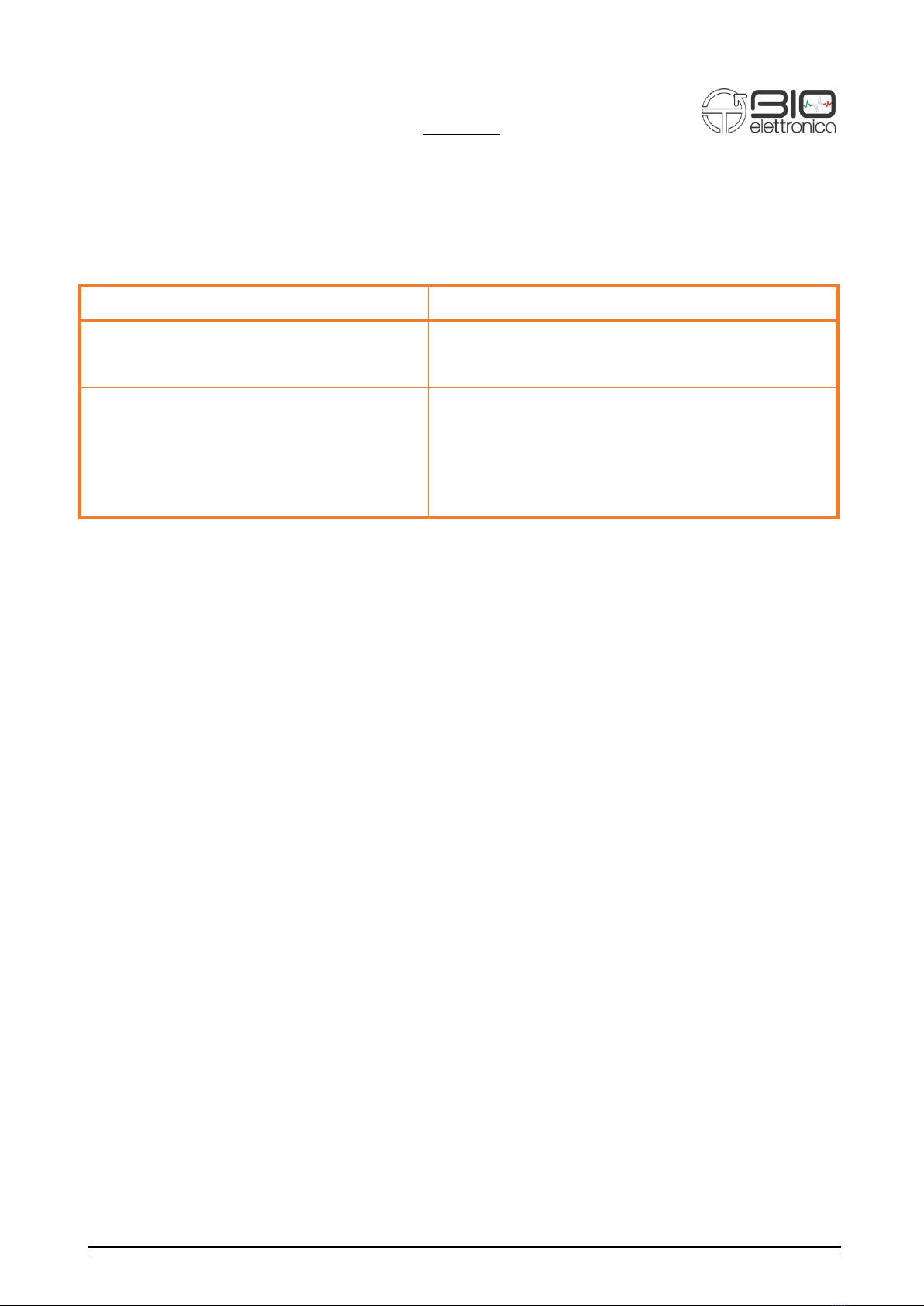
OT Bioelettronica snc User Manual
v1.0 –Ed. 05/2015
Pag. 14/19
8. TROUBLESHOOTING
This section describes the most common problems that may be found by Forza users.
Problem Description
How to deal with it
After the Forza switch-on the Bluetooth
connection is not available
Check the Battery charge
The red LED Error is switched-on
Battery empty, so recharge it
or
Data transmission error, please move near to
the PC, tablet, smartphone with Forza device

OT Bioelettronica snc User Manual
v1.0 –Ed. 05/2015
Pag. 15/19
9. FORZA MAINTENANCE AND STORAGE
Forza has to be used, transported and stored in the following conditions:
Temperature: from 10°C to +40°C
Maximum relative humidity: from 30% to 75%
Atmospheric pressure: from 700 hPa to 1060 hPa
It is recommended to turn off the Forza at the end of every session.
The Forza should be stored with all the enclosed accessories on a safe place far from all
conditions described in the Warnings section of this manual. The Forza does not need any
particular maintenance procedure to work. To maintain the battery efficiency, recharge the
device before every use and check regularly the efficiency status of the battery.
If during the use and after the battery charging the battery lasts less than 1 hour,
contact the manufacturer to check the electrical source itself.
Cleaning the device: At the end of every use, please clean the Forza with a clean cloth.
Do not clean the Forza using acetone, ether, freon, oil products or any other
solvent;
Do not use soap or water on the connectors pin contacts.
Do not clean the Forza or its cables with water, in autoclave or with steam
cleaning.
WARNING: clean electrodes adapter cable only with hospital disinfectants before
every use to avoid microbial contamination between patients and healthcare professionals.

OT Bioelettronica snc User Manual
v1.0 –Ed. 05/2015
Pag. 16/19
Product Disposal
The Forza contains electronic parts that must be disposed of as e-waste. Dispose the
device and the accessories following local regulations. Follow the disposal regulations of
your country in order to ensure the correct disposal of the Forza and its accessories. For
further information about the disposal of this device, contact the Environment Department
and local authority.
Warning: Do not dispose this product as
unsorted municipal waste. Collection of such
waste separately for special treatment of
necessary, following the 2002/96/EC of the
European Parliament and European Council on
waste electrical and electronic equipment.
(WEEE). The regulation is not valid in case of
corrupted product.
Life span of the device
The Forza system is produced in order to last if the use and maintenance conditions
indicated in this User’s manual are followed. The life span of the device is determined
by the life span of the battery (5 years). After this period it is recommended to take the
device to the manufacturer every two years.

OT Bioelettronica snc User Manual
v1.0 –Ed. 05/2015
Pag. 17/19
10. TECHNICAL SPECIFICATIONS
The Forza device is a battery system designed following the medical regulations in order
to ensure the patient safety.
The signal amplified by the system is transferred to a PC by wired USB cable or to a
Tablet by wireless (Bluetooth) modalities.
In table 1 technical specifications of the Forza device are reported.
Model
Forza
Classification
Battery system
Degree of Protection
IP32
Case
Plastic case
Power Supply
3,7V Battery, rechargeable
Battery time
8 Hours (full charge)
Charging time
2 hours
Class
II
Numbers of Channels
1
Dynamic
0 ÷ 50 mVPP
Bandwidth
0 ÷ 33Hz
Input Noise
< 10 VRMS
Gain (digital mode)
100 V/V
Gain (analog mode)
Selectable: 100-200-500-1000 V/V
CMRR
>96 dB
Output Dynamics
0 ÷ 5 V
A/D converter resolution
24 bits
Wireless transmission modality
Bluetooth
Wired transmission modality
USB
Sampling rate
100 Hz
Dimensions
59 x 95 x 20 mm
Weight
100g
TAB. 1: Technical Specifications of the Forza device
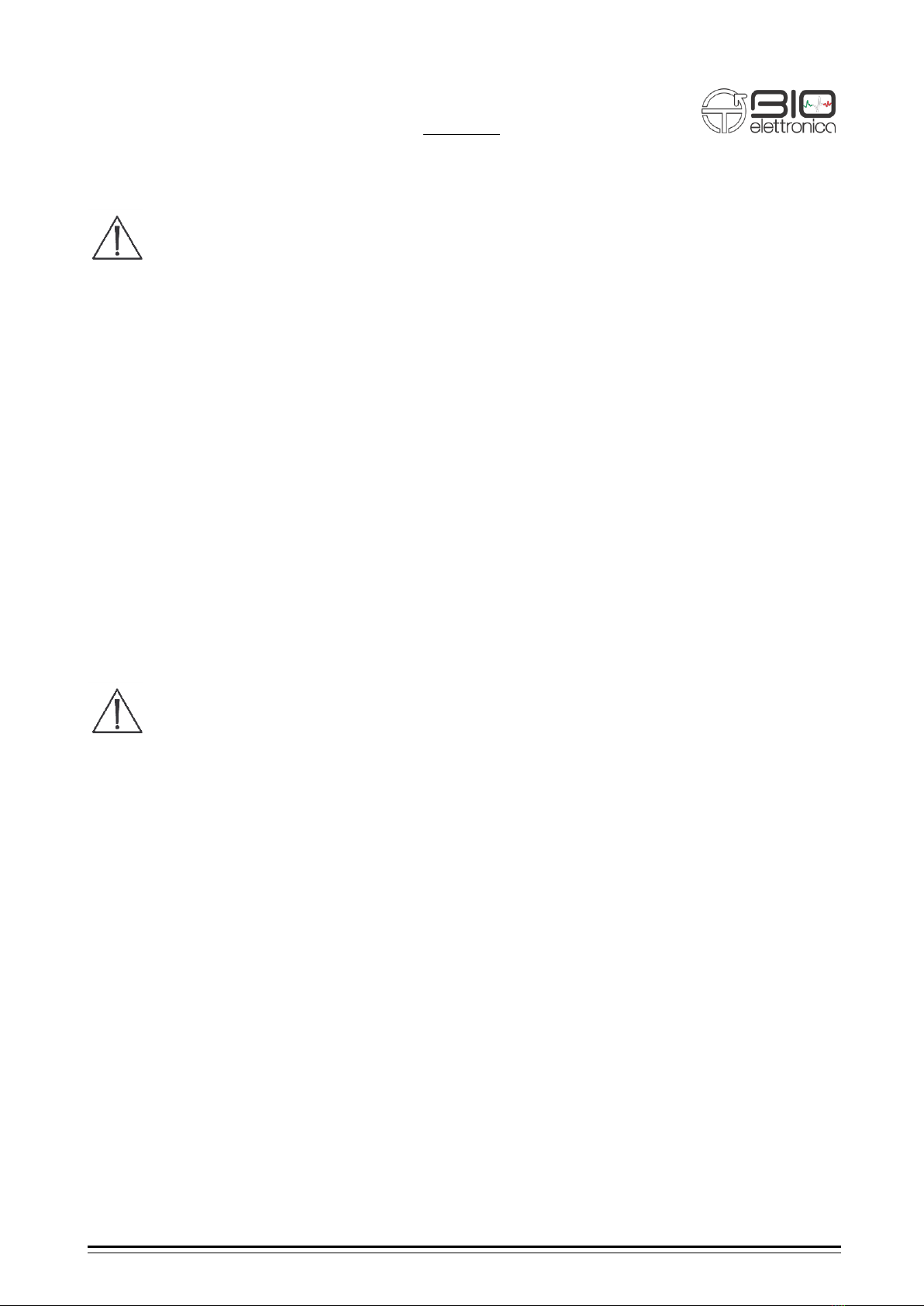
OT Bioelettronica snc User Manual
v1.0 –Ed. 05/2015
Pag. 18/19
11. CUSTOMER SERVICE and WARRANTY
CUSTOMER SERVICE
Forza has no parts that can be replaced or repaired by the user; contact the distributor for
assistance so that he/she can repair or replace the products under warranty.
Maintenance and replacement of parts, modifications and/or reparations made by
unauthorized Companies and/or operators by OT Bioelettronica will forfeit entitlement to
warranty.
OT Bioelettronica denies any and all responsibility for damages caused directly or
indirectly as a result of maintenance, replacement of parts, modifications and/or
reparations made by Companies and/or operator that are not authorized by the OT
Bioelettronica
Forza does not need any prior maintenance.
WARRANTY
OT Bioelettronica ensures that every new product has no defects due to materials and
labour and will repair and/or replace in warranty products used following the intended use
and used in the use conditions described in this manual.
Warranty lasts 2 years only after filling and signature of the warranty application form that
you find below.
Warranty conditions: the obligations of OT Bioelettronica following the warranty are limited
exclusively to what follows:
- reparation will be made by and no later than 30 work days after the receipt of the product
and only after the verification that the malfunctioning is not due to inadequate or inaccurate
use, maintenance and /or reparation.

OT Bioelettronica snc User Manual
v1.0 –Ed. 05/2015
Pag. 19/19
If OT Bioelettronica verifies that the malfunctioning is not due to inadequate or inaccurate
use or unauthorized maintenance/reparation, the reparation costs (materials and labour)
will be invoiced only after acceptation of the budget of reparation by the owner.
These warranty conditions substitute all the other warranty conditions, explicit or implicit,
included, but not within limits of the general conditions specified in the international sale
regulations.
OT Bioelettronica reserves the right to refuse the reparation of any products sent by the
user for reparation; this refusal will be conveniently explained. The only obligation of OT
Bioelettronica is that of returning the product to the user at its own expenses.
Manufactured by:
OT Bioelettronica
C.so Unione Sovietica 312
10135 –Torino (TO) - ITALY
www.otbioelettronica.it
Table of contents
Other OT Bioelettronica Amplifier manuals

OT Bioelettronica
OT Bioelettronica OT-BridgeAmp4 User manual

OT Bioelettronica
OT Bioelettronica EMG-USB2 User manual

OT Bioelettronica
OT Bioelettronica GPA4 User manual
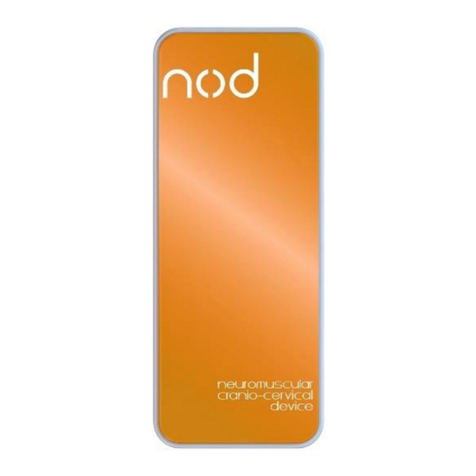
OT Bioelettronica
OT Bioelettronica NOD User manual

OT Bioelettronica
OT Bioelettronica Quattro User manual
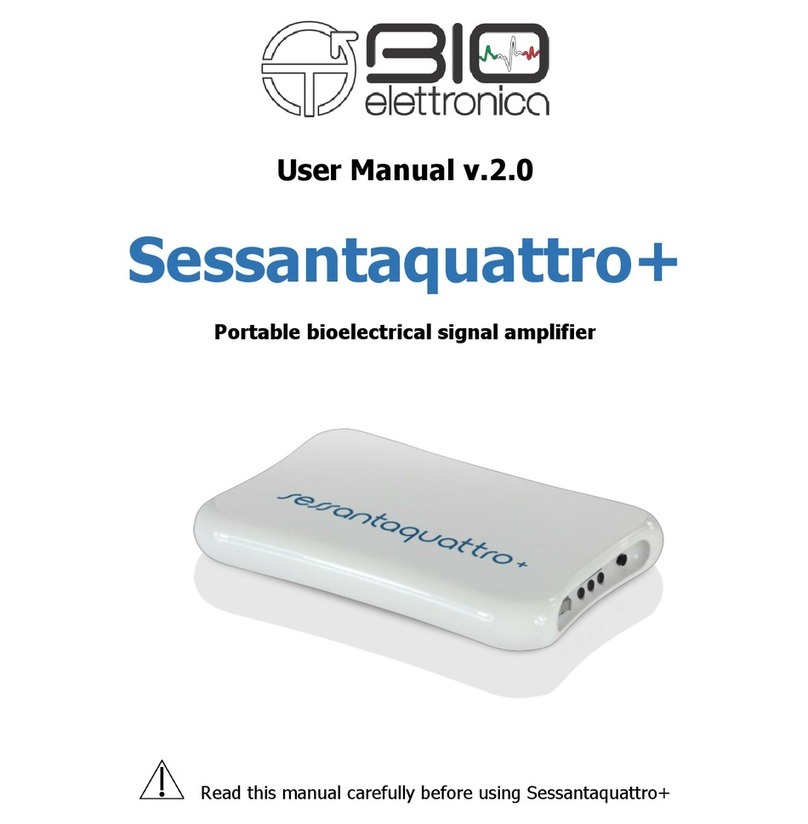
OT Bioelettronica
OT Bioelettronica Sessantaquattro+ User manual