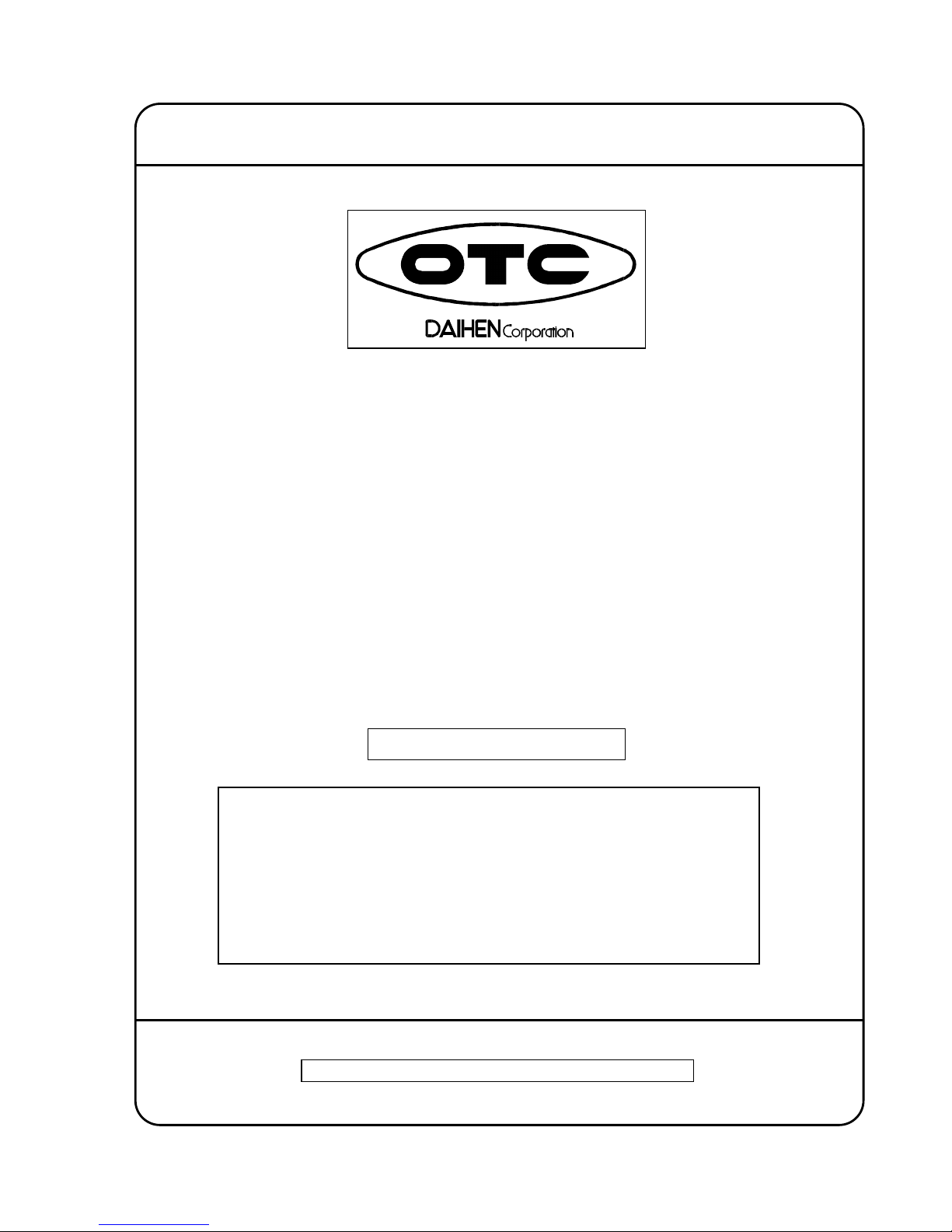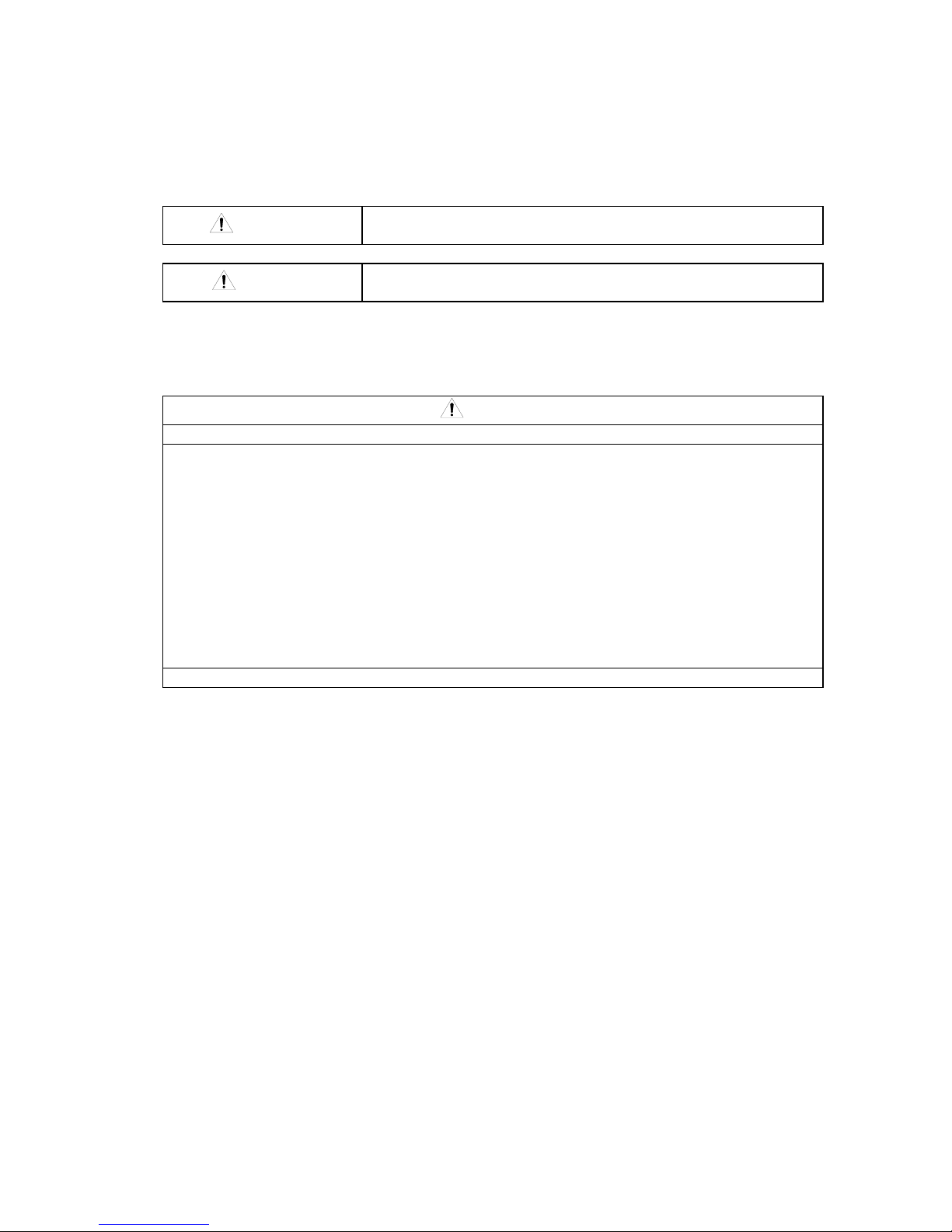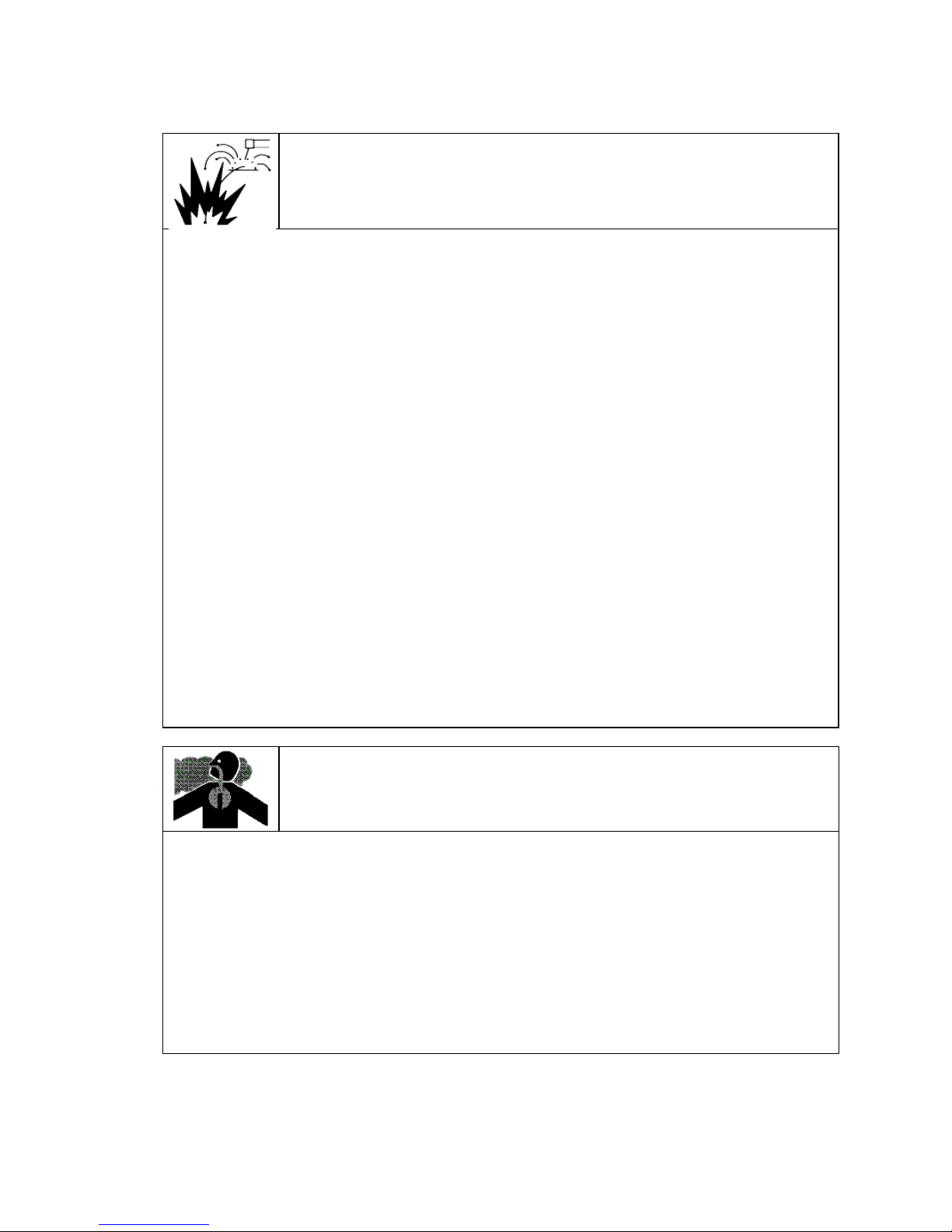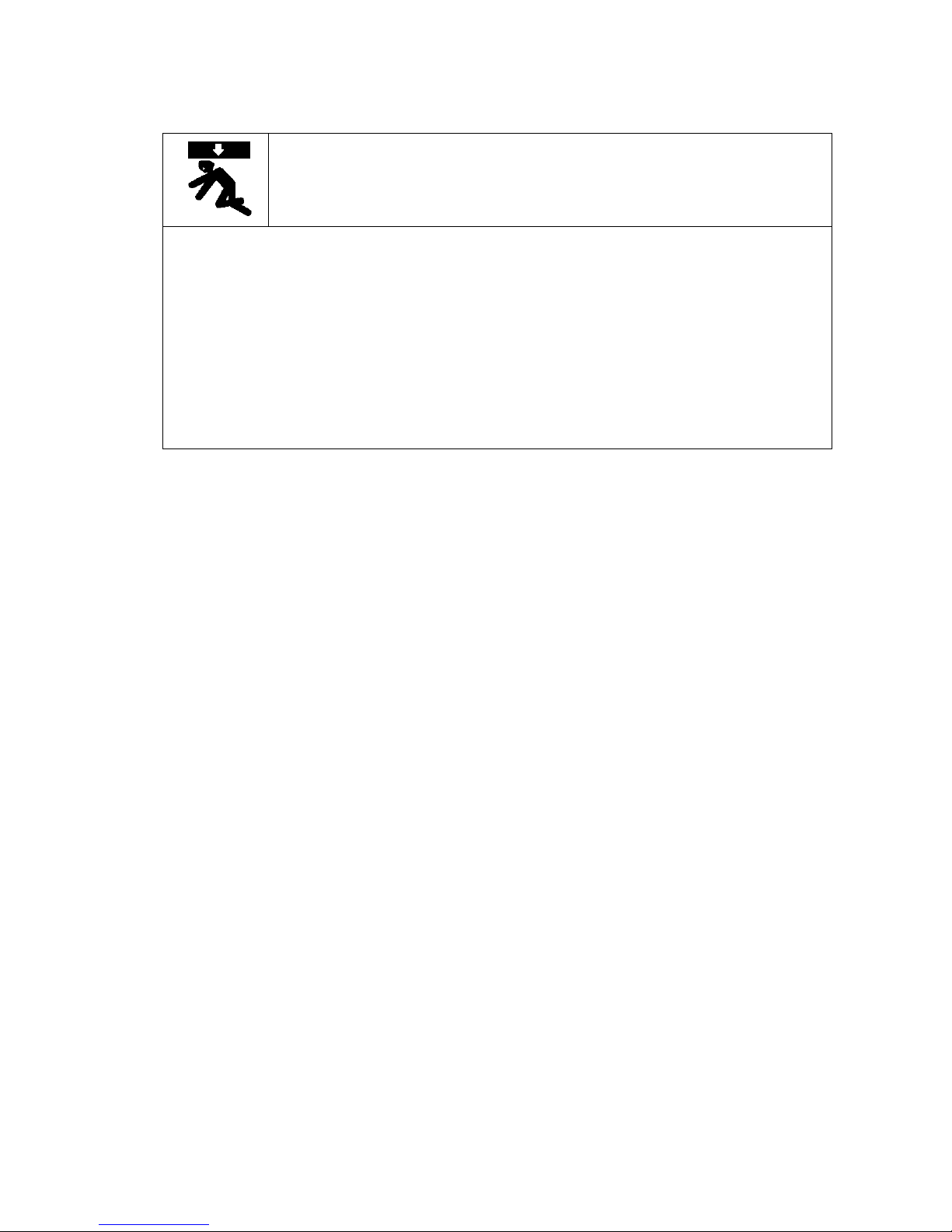No.E2187
P. 4 /26 2. ARC WELDING SAFETY PRECAUTIONS (continued)
WELDING can cause fire and explosion.
Sparks and spatter fly off from the welding arc. The flying sparks, hot metal, spatter, hot base
metal and hot equipment can cause fire and explosion. Accidental contact of electrode or
welding wire to metal object can cause sparks, overheating, or fire.
Leaving piled-up dust in the welding machine may cause insulation deterioration and result in
electrical shock and fire.
1. Protect yourself and others from flying sparks and hot metals.
2. Do not weld where flying sparks can strike flammable material.
3. Remove all flammables within 10m (33ft) of the welding arc. If this is not possible, tightly,
cover them with approved covers.
4. Be alert that welding sparks and hot metals from welding can easily pass through cracks
and openings into adjacent areas.
5. Watch for fire, and keep a fire extinguisher nearby.
6. Be aware that welding on a ceiling, floor, bulkhead, or partition can ignite a hidden fire.
7. Do not weld on closed containers such as tanks or drums.
8. Connect power cable for base metal as close to the welding area as possible to prevent the
welding current from traveling along unknown paths and causing electric shock and fire
hazards.
9. Remove stick electrode from holder or cut off welding wire at contact tip when not in use.
10. Do not use the welding power source for anything other than arc welding.
11. Wear oil-free protective garments such as leather gloves, a heavy shirt, cuffless trousers,
boots, and a cap.
12. A loose cable connection can cause sparks and excessive heating.
13. Tighten all cable connections.
14. When there is an electrical connection between a work piece and the frame of wire feeder
or the wire reel stand, arc may be generated and cause damage by a fire if the wire contacts
the frame or the work piece.
15. Remove dust by blowing moisture-free compressed air on each part periodically.
FUMES AND GASES can be hazardous to your health.
Arc welding produce fumes and gases. Breathing these fumes and gases can be hazardous to
your health.
1. Keep your head out of the fumes. Do not breathe the fumes.
2. Ventilate the area and/or use exhaust at the arc to remove welding fumes and gases.
3. If ventilation is poor, use an approved air-supplied respirator.
4. Read the Material Safety Data Sheets (MSDS) and the manufacturer’s instructions on
metals, consumables, coatings, and cleaners.
5. Do not weld or cut in locations near degreasing, cleaning, or spraying operations.
The heat and arc rays can react with vapors to form highly toxic and irritating gases.
6. Work in a confined space only if it is well ventilated, or while wearing an air-supplied
respirator. Shielding gases used for welding can displace air causing injury or death.
Be sure the breathing air is safe.