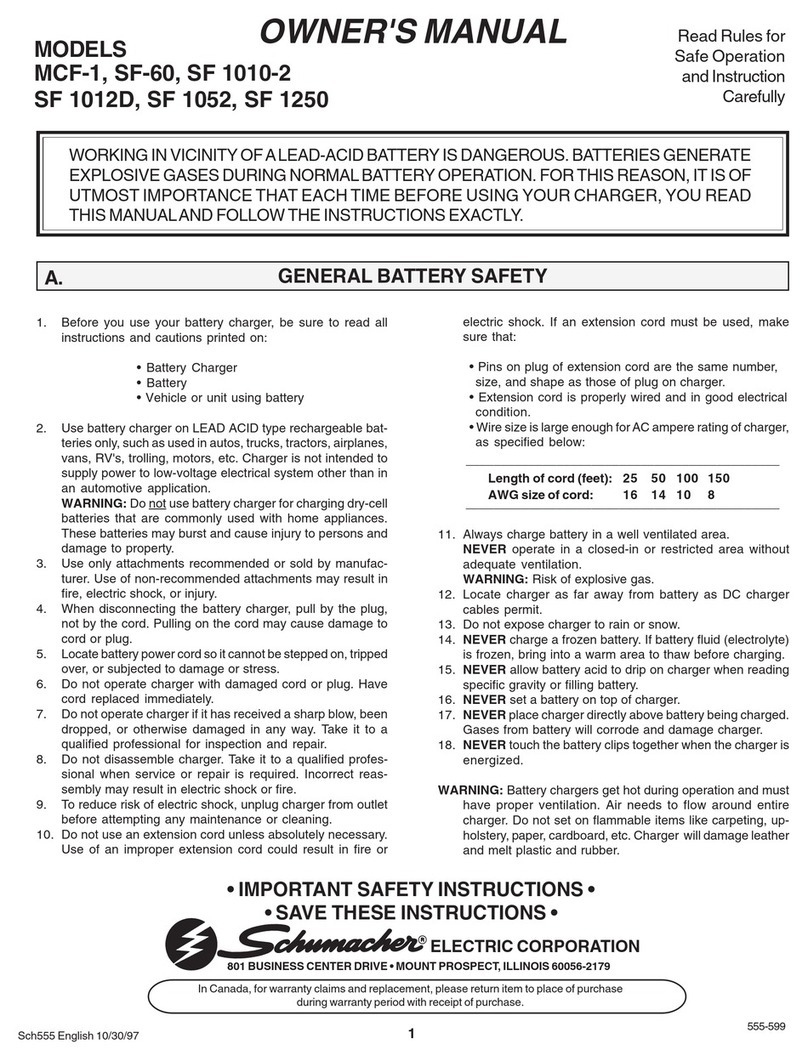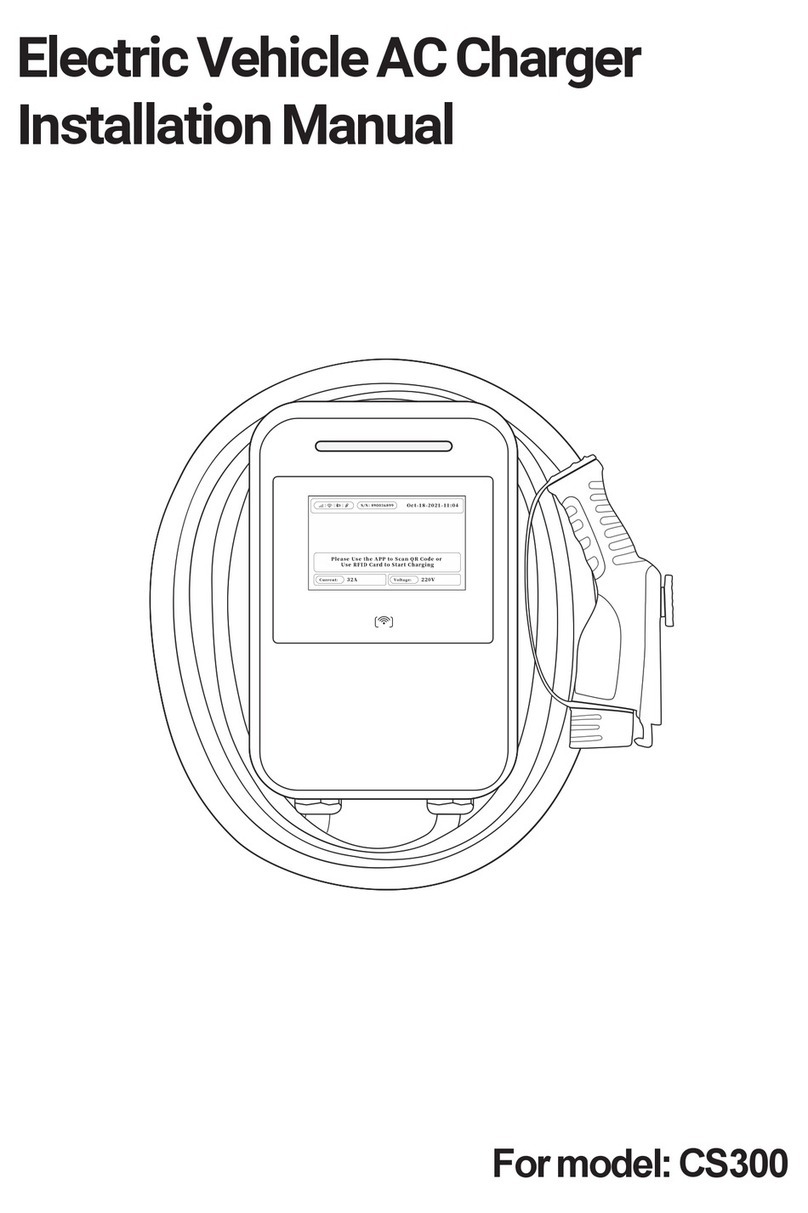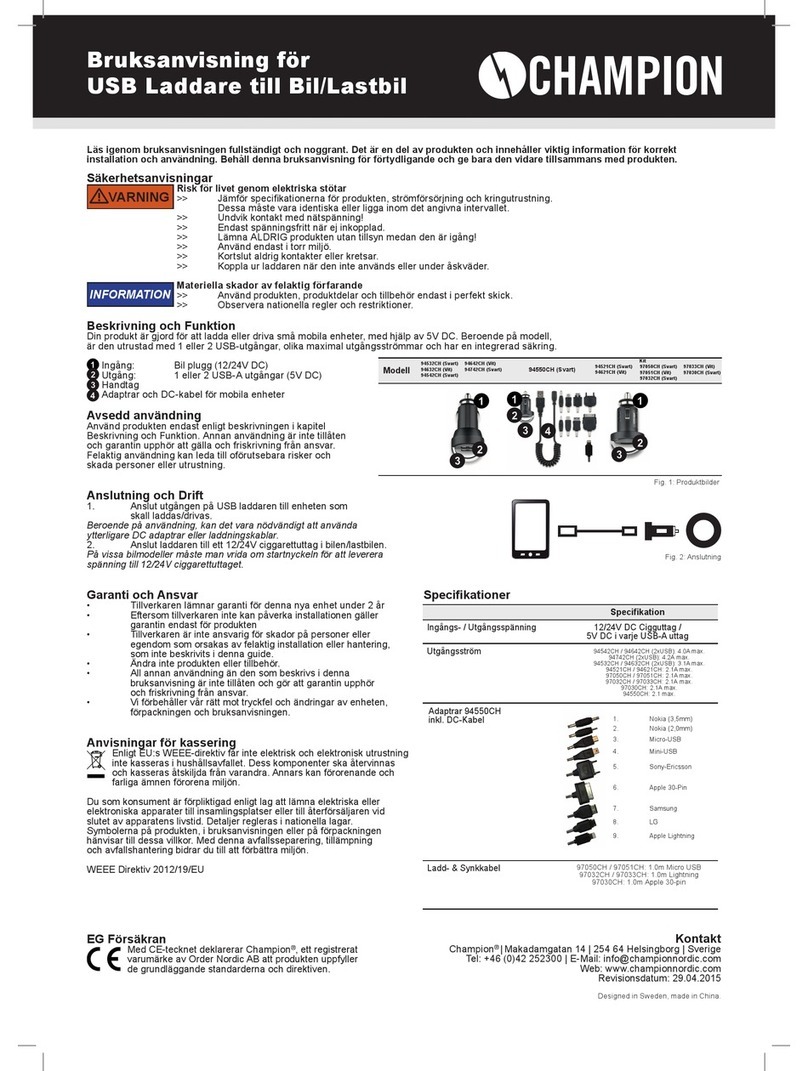oticon Charger 1.0 miniRITE R User manual

Instructions for use Charger 1.0
miniRITE R
miniBTE R
Oticon More™
Oticon Zircon™
Oticon Play PX™
Oticon Opn S™
Oticon Opn Play™
Oticon Ruby™
Oticon CROS PX™

Introduction to this booklet
This booklet guides you on how to use and maintain your new charger.
Ensure you read this booklet carefully, including the Warnings section.
This will help you get the most benefit from your charger.
If you have additional questions about the use of your charger, contact
your hearing care professional.
For your convenience, this booklet contains a navigation bar to help you
navigate through the different sections.
About Getting started Daily use Warnings More info
Intended use
Intended use The charger is intended to recharge the hearing aids and
CROS transmitter that contain rechargeable batteries.
The product is intended to be used together with the given
hearing solution.
Indications for use There are no indications for use (diagnoses) for the charger
itself.
Intended user Person with hearing loss using a hearing aid and their care-
givers. Hearing care professional responsible for adjusting
the accessory.
Intended user
group
Adults and children older than 36 months.
Use environment Home setting.
Contraindications No contraindications.
Clinical benefits See clinical benefits of the hearing aid.
IMPORTANT NOTICE
For details on the functionality of your specific hearing aid solution, refer to
your hearing aid’s instructions for use.

Instructions for use Charger 1.0
miniRITE R
miniBTE R
Oticon More™
Oticon Zircon™
Oticon Play PX™
Oticon Opn S™
Oticon Opn Play™
Oticon Ruby™
Oticon CROS PX™
5
Table of contents Package content
The packaging box consists of the following elements:
This booklet
Power plug
(varies from
country to country)
Charger
Case for charger
About
About
Package content 5
Charger 6
Temperature conditions 7
Start up
Prepare charger 8
Charge the hearing aids 9
Charging time 10
Daily use
Power the charger using other sources 12
Caring for your charger 13
Warnings
Warnings 14
More info
Troubleshooting 16
Charger: Conditions of use 20
Compliance statements 21
Australia only 28
Warranty 29

6 7
About Getting started Daily use Warnings More info
Charger
What it is and does
Charging ports
For hearing aids when
charging
LED light
Status indicator for
charger ON/OFF
Power plug
For power socket Power cable
Supply power
USB cable
Insert in power plug or
other power sources
IMPORTANT NOTICE
Ensure you always leave the charger connected to a power source when the
hearing aid is seated in the charging port. Turning the charger OFF makes the
hearing aid turn ON and start using battery power.
Temperature conditions
Temperature Charging condition
Below +5°C
(+41°F)
No charging due to low temperature
+10°C to +35°C
(+50°F to +95°F)
Best charging condition. Charging takes up to 3 hours.
+5°C to +10°C and
+35°C to +38°C
(+41°F to 50°F and
+95°F to +100°F)
Extended charging. Charging takes up to 4 hours.
Above +38°C
(+100°F)
No charging due to high temperature

8 9
About Getting started Daily use Warnings More info
Start up
Prepare charger
1. Insert the USB plug into the power
plug.
2. Insert the power plug into a power
socket.
The charger turns ON automatically.
When the charger is connected to
power, the GREEN LED turns ON.
Connect to power source Charger is turned ON
Charge the hearing aids
Place the hearing aids in the
charging ports as shown in the
picture. Make sure that the hearing
aids match the right and left
colour indicators on the charger.
The RED indicator is for the right
side hearing aid. The BLUE indicator
is for the left side hearing aid.
The hearing aid LED lights turn ON
when the hearing aids are correctly
placed in the charger.
Hearing aid LED light charging
status:
ORANGE / RED* = Charging
GREEN = Fully charged
*The colour is either orange or red depending on the hearing aid
family. For more information see your hearing aid’s instructions
for use.
Place hearing aids in charger Charging
1 2

10 11
About Getting started Daily use Warnings More info
Charging time
Ensure you fully charge your hearing aid before first time use.
Charge your hearing aid every night. That ensures you start your day
with a fully charged hearing aid.
Be aware that charging time may vary depending on the remaining
capacity of the battery and between the left / right side hearing aid.
If your hearing aid’s battery is completely drained the normal charging
time is:
miniRITE R Fully charged 50% charged 25% charged
3 hours 1 hour 0.5 hours
miniBTE R Fully charged 44% charged 22% charged
3.5 hours 1 hour 0.5 hours
When the battery is fully charged, the charging process stops
automatically.
Leave the hearing aid in the charger when you do not use it.
Remember to keep the charger connected to a power source at all times.
Note
If you have not used your hearing aid in a long time and you then try to recharge it, it may take up to 30 seconds
before the hearing aid begins charging. For more information, see your hearing aid’s instructions for use.

12 13
About Getting started Daily use Warnings More info
Caring for your charger
Always ensure that the charger is dry and clean before use. Keep the
charging ports clean from dust by using a dry cloth. Do not use water or
cleaning fluids to clean the charging ports.
Store your charger in a dry location, e.g. in the bedroom.
Ensure you keep the charger in an environment with a temperature
between +5°C and +38°C (+41°F and +100°F).
Power the charger using other sources
You can power the charger from other sources than a power socket.
This can be done by using the charger’s USB cable.
Ensure that the power source is USB 2.0 compliant, with a minimum of
500mA output.
Examples of power sources:
• Power bank
• Computer
• Car
Note
When using a power bank, ensure that it does not have a power-saving or auto-shutdown mode. As this can result
in your hearing aid not being fully charged or not charged at all.
Daily use
IMPORTANT NOTICE
When using a power socket, use the supplied original power supply (5.0V/1A)
for the charger.

About Getting started Daily use Warnings More info
14 15
For your personal safety and to ensure
correct usage, you should familiarise
yourself fully with the following general
warnings before using your charger.
Consult your hearing care professional if
you experience unexpected operations or
serious incidents with your charger during
use or because of its use. Your hearing
care professional will support you with
issue handling and, if relevant, reporting
to the manufacturer and/or the national
authorities.
Usage of charger
The charger should be used only as
directed and adjusted by your hearing care
professional.
Risk of burns
Do not place anything but the hearing aids
in the charger ports.
Choking hazards
Charger, hearing aids and their parts
should be kept out of reach of children and
anyone who might swallow these items or
otherwise cause injury to themselves.
If a small part is swallowed, see a doctor or
hospital immediately.
Heat
The charger must never be exposed to
extreme heat, e.g. left inside a parked car
in the sun.
The charger must not be dried in microwave
ovens or other ovens.
Connection to external equipment
The safety of the charger, when connected
to external equipment with USB cable, is
determined by the external signal source.
When the charger is connected to external
equipment which is plugged into a power
socket, this equipment must comply
with IEC 62368-1 or equivalent safety
standards.
Fire hazards
The power source in your charger has
insufficient energy to cause fire in normal
usage conditions.
General warnings
General warnings

16 17
About Getting started Daily use Warnings More info
Troubleshooting
More info
Symptom Possible causes Solutions
The charger LED remains
turned OFF when the
charger is connected
to power
The charger is not turned ON
Verify that the power plug is correctly connected
Ensure that charging has started, to make sure the power source delivers sufficient output for
your charger
The charger LED shows
long ORANGE blinks The hearing aid or charger’s temperature is too warm Move the charger and hearing aid to a location with a temperature between +5°C and +38°C
(+41°F and +100°F)
The charger LED
repeatedly shows three
short ORANGE blinks
The charger’s temperature is too cold Move the charger to a location with a temperature between +5°C and +38°C (+41°F and +100°F)
System error Contact your hearing care professional
Continues on next page

18 19
About Getting started Daily use Warnings More info
Troubleshooting
Symptom Possible causes Solutions
The hearing aid LED
blinks GREEN when
hearing aid is placed in
the charger
Hearing aid has not been in use for an extended period of time
Depending on how depleted the battery in the hearing aid is, the hearing aid automatically
resumes normal charging mode after a timeframe of up to 10 minutes
Ensure you leave the hearing aid in the charger during this process
The hearing aid LED
remains turned OFF
when the hearing aid is
placed in the charger
The charger is not turned ON Verify that the charger power plug is correctly connected
The hearing aid or charger’s temperature is either too warm or too
cold
Move the charger and hearing aid to a location with a temperature between +5°C and +38°C
(+41°F and +100°F)
Charging is incomplete. The charger has stopped charging to
protect the battery.
Reinsert the hearing aid into the charger. This completes the charging within approximately
15 minutes.
The hearing aid is not correctly seated in the charger Check the charging ports for foreign objects
The hearing aid LED
blinks ORANGE / RED
when the hearing aid is
placed in the charger
System error Contact your hearing care professional

20 21
About Getting started Daily use Warnings More info
Charger: Conditions of use
Operational
environment conditions
Temperature: +5°C to +38°C (+41°F to +100°F)
Humidity: 5% to 93%, non-condensing
Atmospheric pressure: 700 hPa to 1060 hPa
Transportation and
storage conditions
Temperature and humidity shall not exceed the below
limits for extended periods during transportation and
storage:
Temperature: -25°C to +70°C (-13°F to +158°F)
Humidity: 5% to 93%, non-condensing
For information about your hearing aid’s Conditions of use, see your hearing aid’s instructions for use.
Compliance statements
User information
This equipment has been tested and
found to comply with the limits pursuant
to part 18 of the FCC Rules.
These limits are designed to provide
reasonable protection against harmful
interference in a residential installation.
This equipment generates, uses and
can radiate radio frequency energy
and, if not installed and used in
accordance with the instructions, may
cause harmful interference to radio
communications.

22 23
About Getting started Daily use Warnings More info
Waste from electronic
equipment must be
handled according to
local regulations.
This medical device complies with
the Medical Device Regulation (EU)
2017/745.
Declaration of Conformity is available
from the headquarters:
Oticon A/S
Kongebakken 9
DK-2765 Smørum
Denmark
www.oticon.global/doc
SBO Hearing A/S
Denmark
However, there is no guarantee that
interference will not occur in a particular
installation. If this equipment does
cause harmful interference to other
electronic equipment, which can be
determined by turning the equipment
OFF and ON, the user is encouraged to
try to correct the interference by one or
more of the following measures:
• Reorient or relocate the equipment
• Increase the separation between the
equipment
Changes or modifications not expressly
approved by the party responsible
for compliance could void the user’s
authority to operate the equipment.

24 25
About Getting started Daily use Warnings More info
Australian Sponsor
Audmet Australia Pty Ltd
Suite 4, Level 4, Building B
11 Talavera Road
North Ryde NSW 2113
Description of symbols and abbreviations used in this booklet
Warnings
Text marked with a warning symbol must be read before using the device.
Manufacturer
The device is produced by the manufacturer whose name and address are stated next
to the symbol. Indicates the medical device manufacturer, as dened in EU Regulations
2017/745.
CE mark
The device complies with all required EU regulations and directives.
Electronic waste (WEEE)
Recycle hearing aids, accessories or batteries according to local regulations.
Hearing aid users can also return electronic waste to their hearing care professional for
disposal. Electronic equipment covered by Directive 2012/19/EU on waste and electrical
equipment (WEEE).
Regulatory Compliance Mark (RCM)
The device complies with electrical safety, EMC and radio spectrum requirements for
devices supplied to the Australian or New Zealand market.

26 27
About Getting started Daily use Warnings More info
Description of additional symbols used on labels
Keep dry
Indicates a medical device that needs to be protected from moisture.
Caution symbol
Consult instructions for use for warnings and cautions.
Catalogue number
Indicates the manufacturer’s catalogue number so that the medical device can be
identied.
Serial number
Indicates the manufacturer’s serial number so that a specic medical device can be
identied.
Medical Device
The device is a medical device.
Nature of supply voltage
Indicates that the nature of the device’s power supply voltage shall be DC
(direct current).
FW
Firmware version used in the device.
International warranty
Your device is covered by an
international limited warranty issued
by the manufacturer for a period of
12 months from the date of delivery
to you. This limited warranty covers
manufacturing and material defects in
the device itself, but not in accessories
such as e.g. batteries, cables, power
supplies, etc. Problems arising from
improper/ incorrect handling or care,
excessive use, accidents, repairs made
by an unauthorised party, exposure to
corrosive conditions, damage due to
foreign objects entering the device or
incorrect adjustments are NOT covered
by the limited warranty and may void it.
Under this warranty, the manufacturer
will choose, in its sole discretion,
whether to repair the device, or replace
it with an equivalent model. The above
warranty does not affect any legal rights
that you might have under applicable
national legislation governing sale of
consumer goods. Your hearing care
professional may have issued a warranty
that goes beyond the clauses of this
limited warranty. Please consult him/her
for further information.
If you need service
Take your device to your hearing care
professional, who may be able to sort
out minor problems and adjustments
immediately. Your hearing care
professional can assist you in obtaining
warranty service from the manufacturer.
Your hearing care professional may
charge a fee for their services.

28 About Getting started Daily use Warnings More info
Warranty
Certificate
Name of owner: _______________________________________________________
Hearing care professional:_______________________________________________
Hearing care professional’s address: _______________________________________
Hearing care professional’s phone: ________________________________________
Purchase date:________________________________________________________
Model: _______________________ Serial no.: ______________________________
239686AU / 2022.01.03 / v2
239686AU / 2022.01.03 / v2
Australia only
The rights given under this warranty are
in addition to other rights and remedies
under a law in relation to the good or
services to which the warranty relates
to. Our goods come with guarantees that
cannot be excluded under the Australian
Consumer Law. You are entitled to
a replacement or refund for a major
failure and compensation for any other
reasonably foreseeable loss or damage.
You are also entitled to have the goods
repaired or replaced if the goods fail to
be of acceptable quality and the failure
does not amount to a major failure.
Australian customers should contact
Oticon Australia at Suite 4, Level 4,
Building B, 11 Talavera Road, North Ryde
NSW 2113, telephone 1800 633 738 if
you have any questions regarding this
warranty.

0000239686000001
239686AU / 2022.01.03 / v2
Other manuals for Charger 1.0 miniRITE R
1
This manual suits for next models
3
Table of contents
Other oticon Batteries Charger manuals
Popular Batteries Charger manuals by other brands
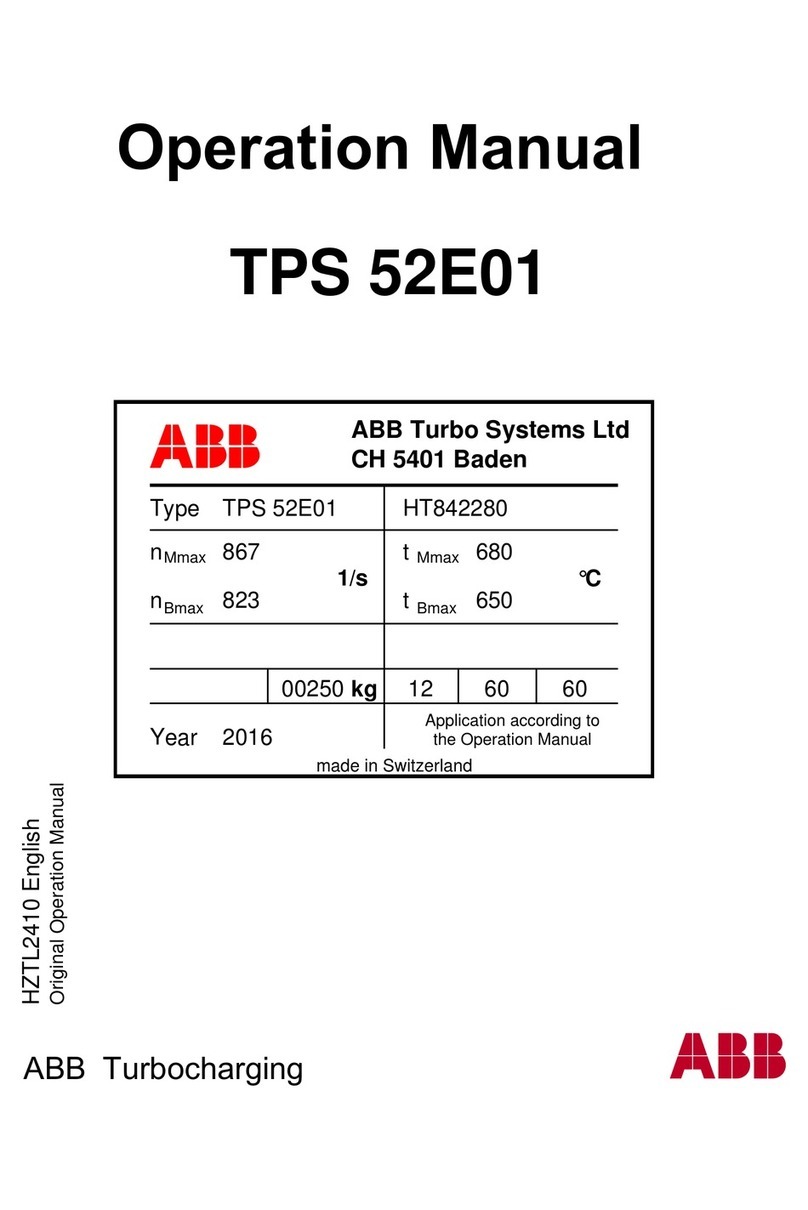
ABB
ABB HT842280 Operation manual
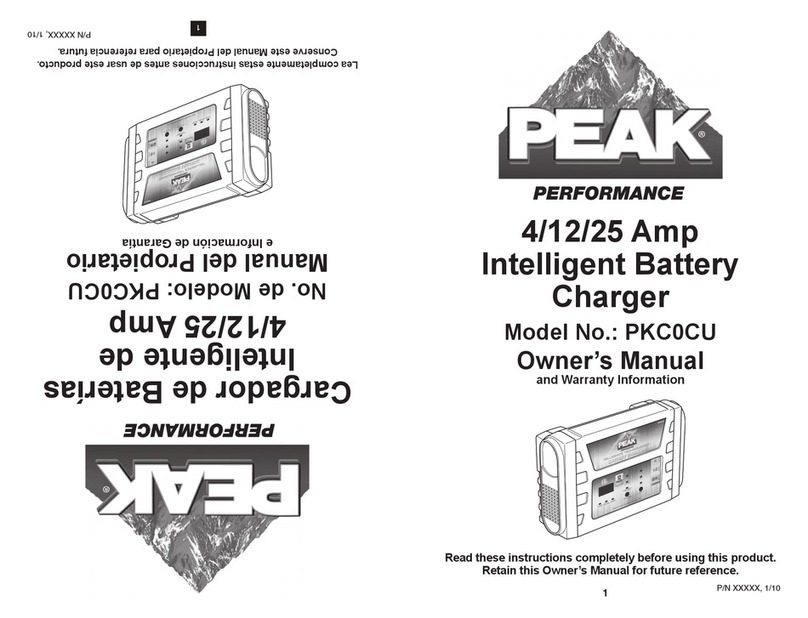
Peak Performance
Peak Performance PKC0CU owner's manual

Keba
Keba KeContact KC-P30 Series operating instructions

Mous
Mous AutoAlignPlus A447 Instruction and safety manual

Poulan Pro
Poulan Pro PPB402AH instruction manual
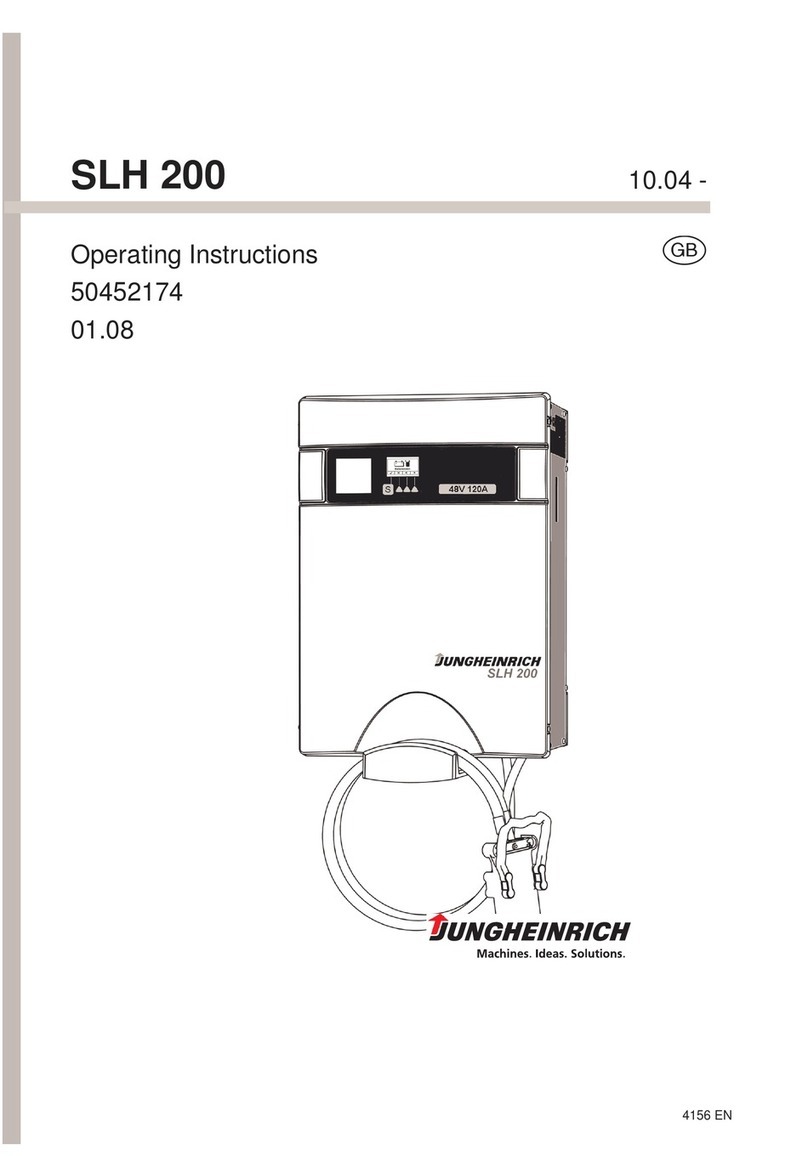
Jungheinrich
Jungheinrich SLH 200 operating instructions