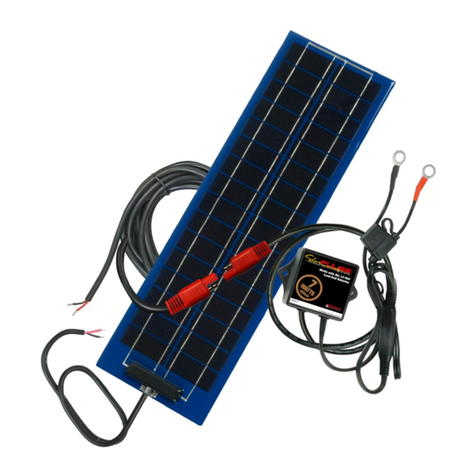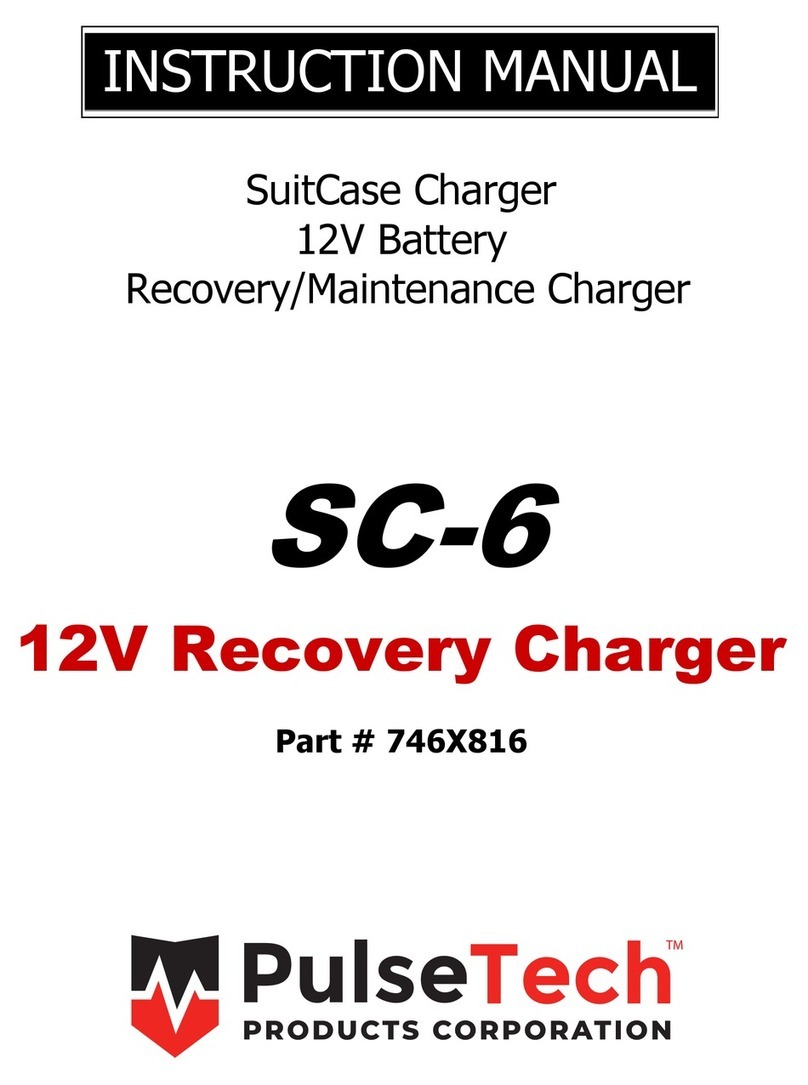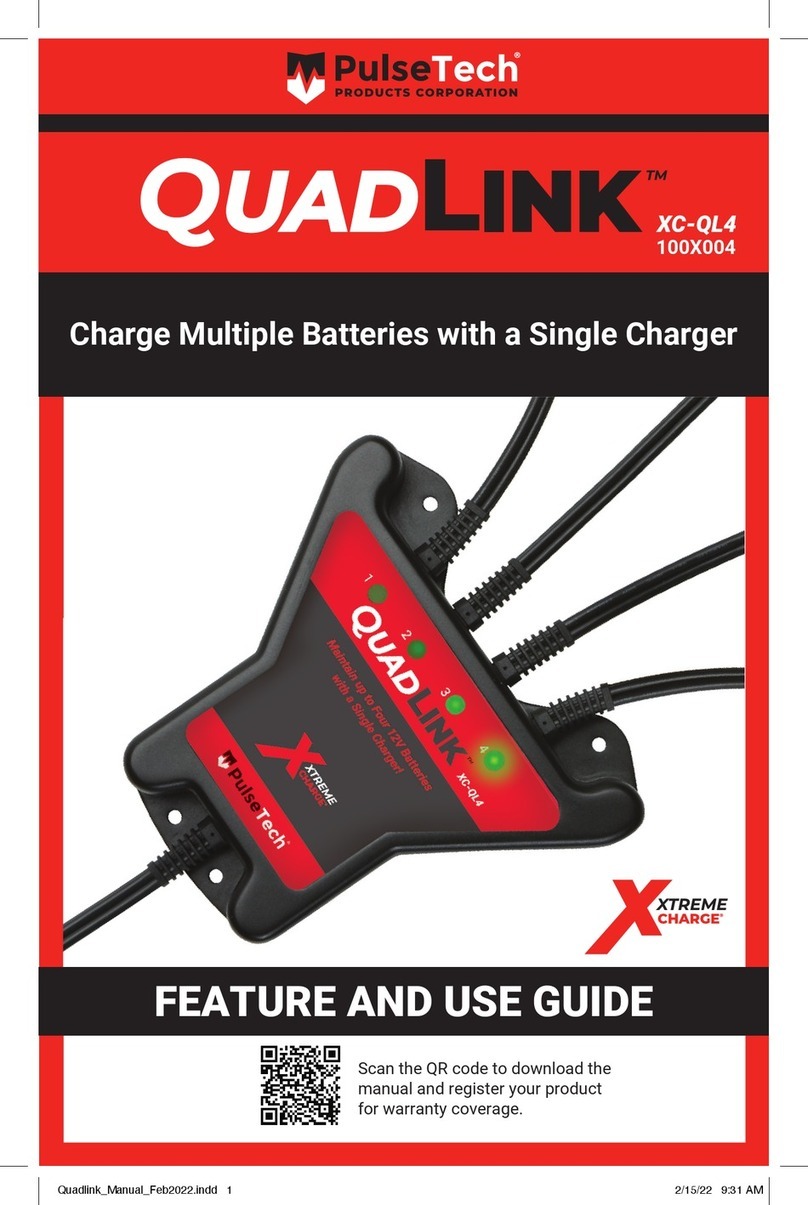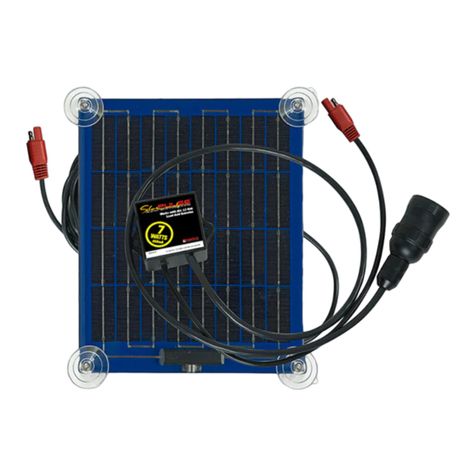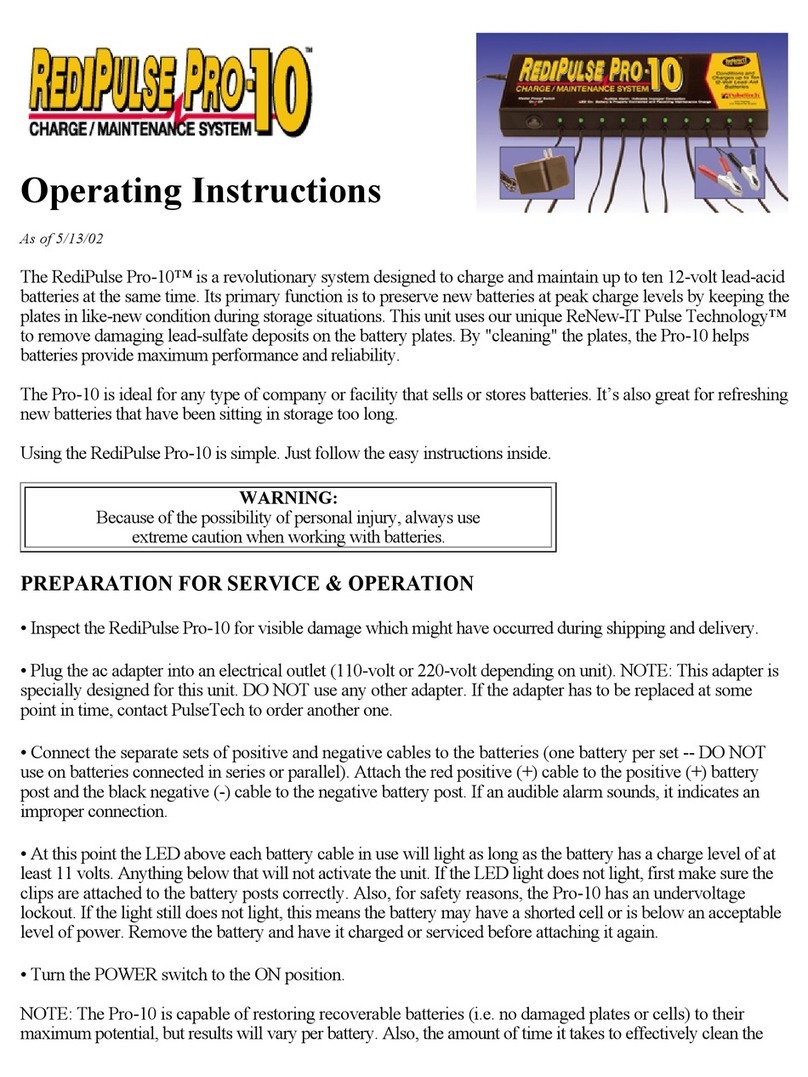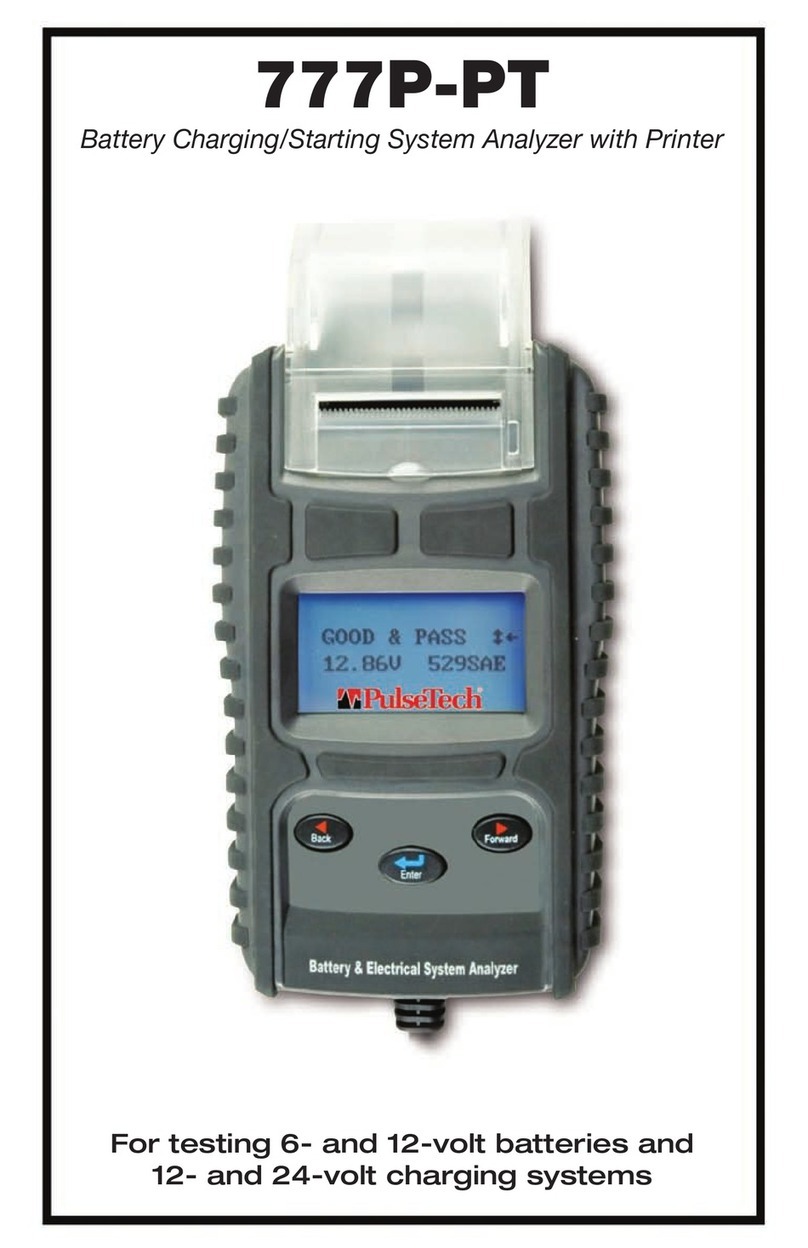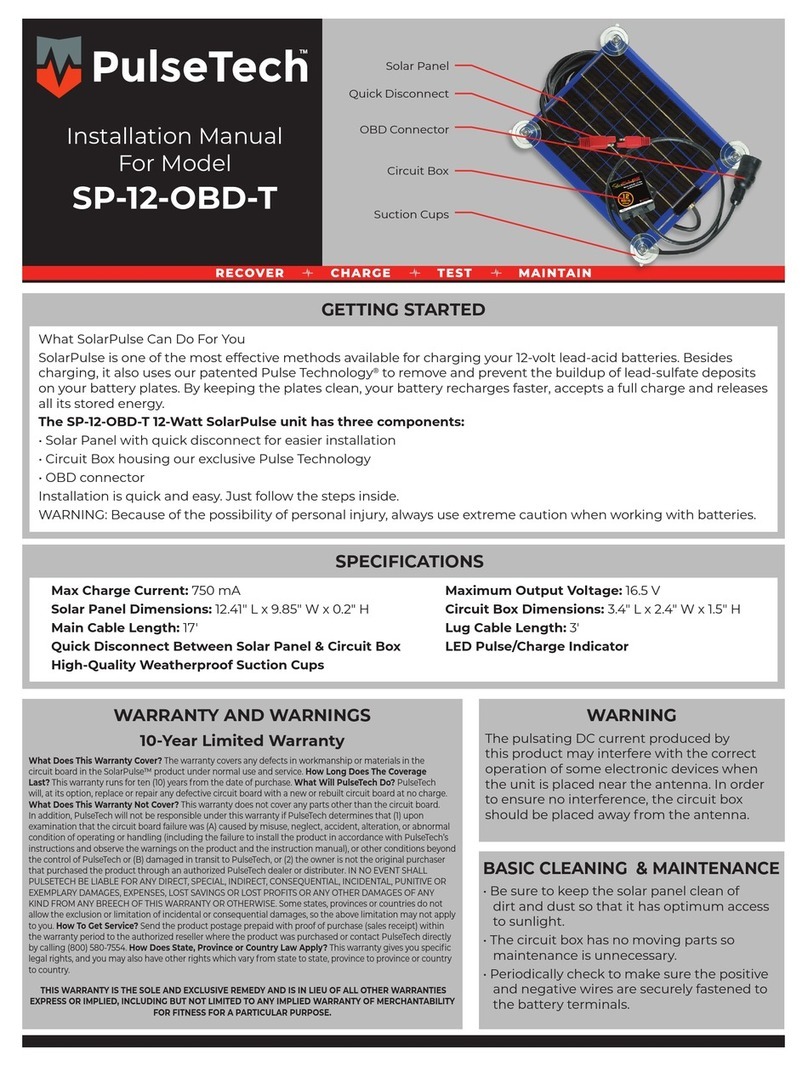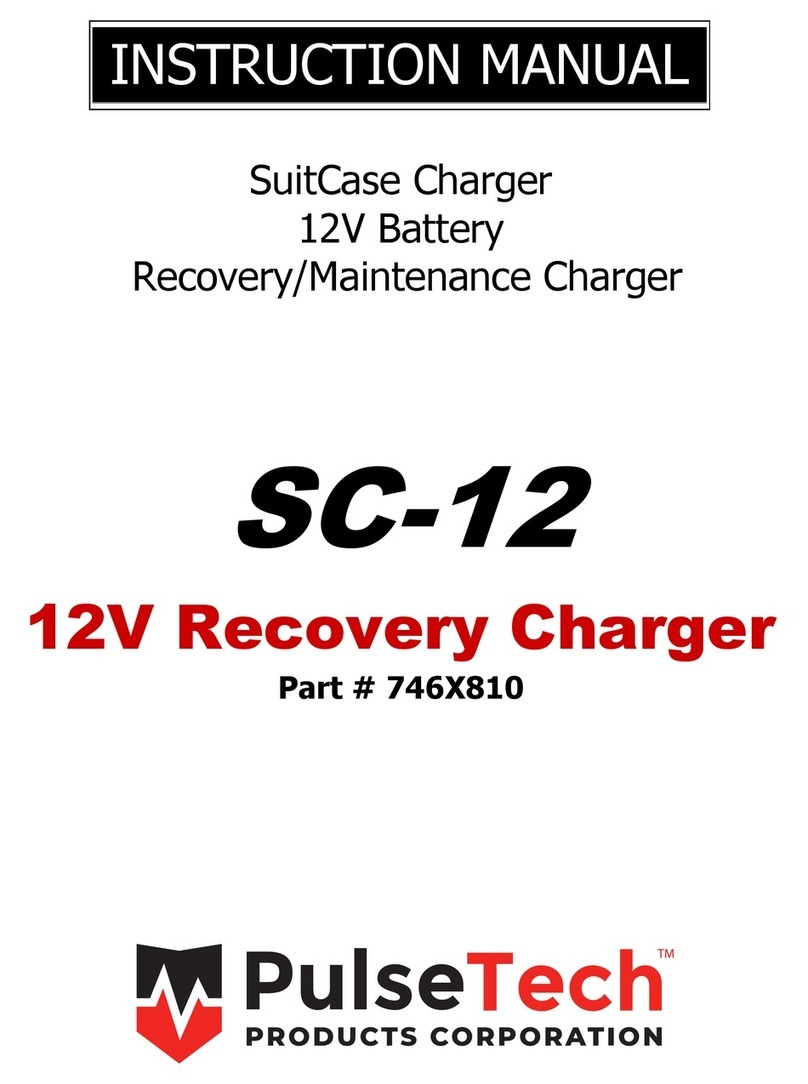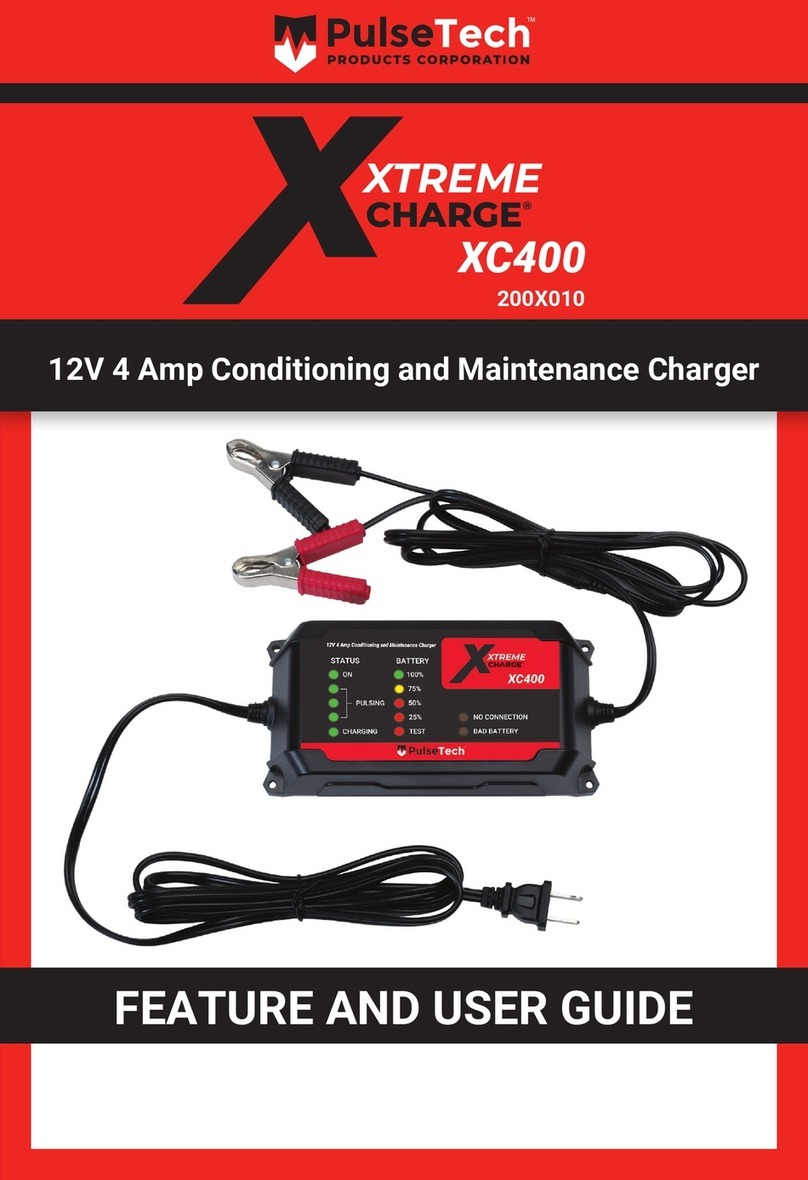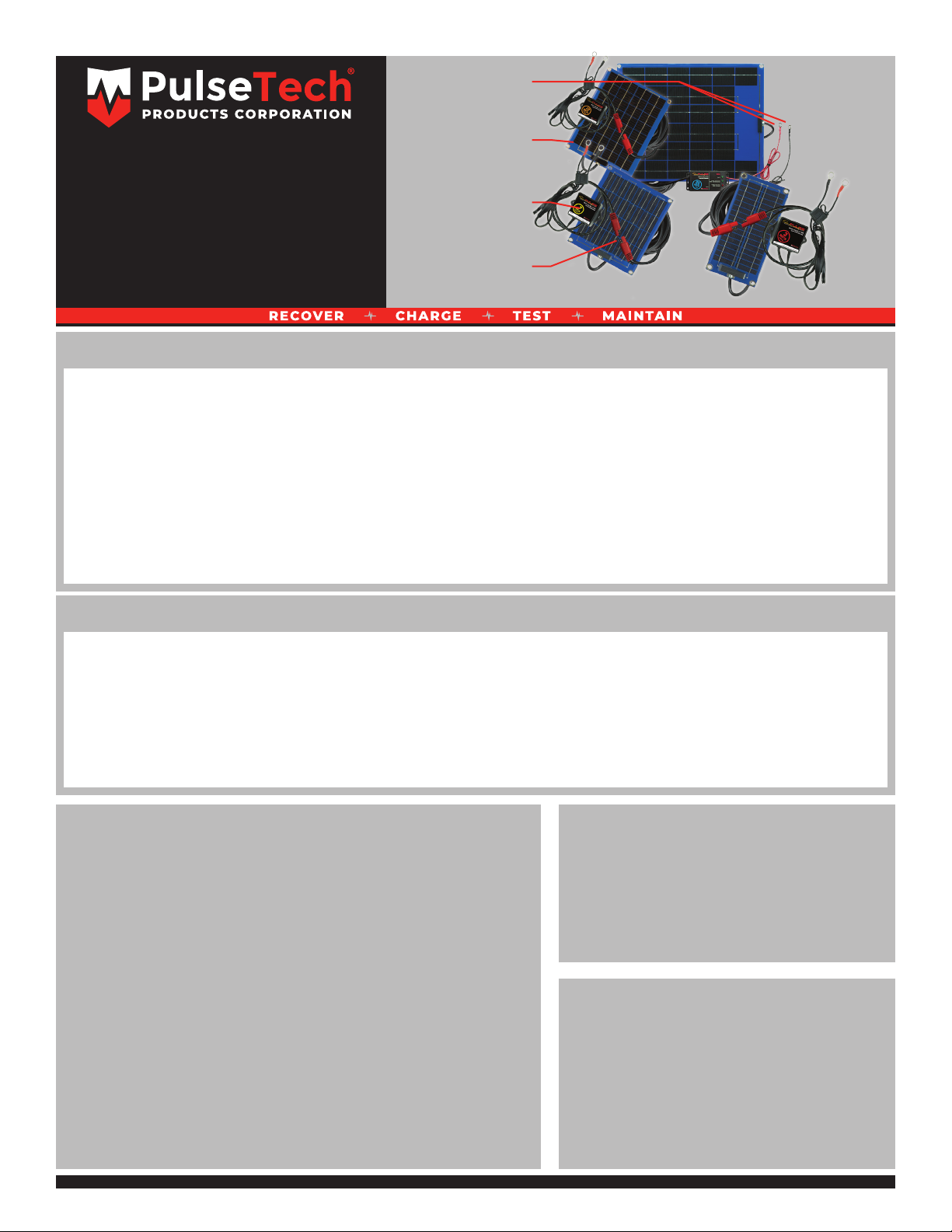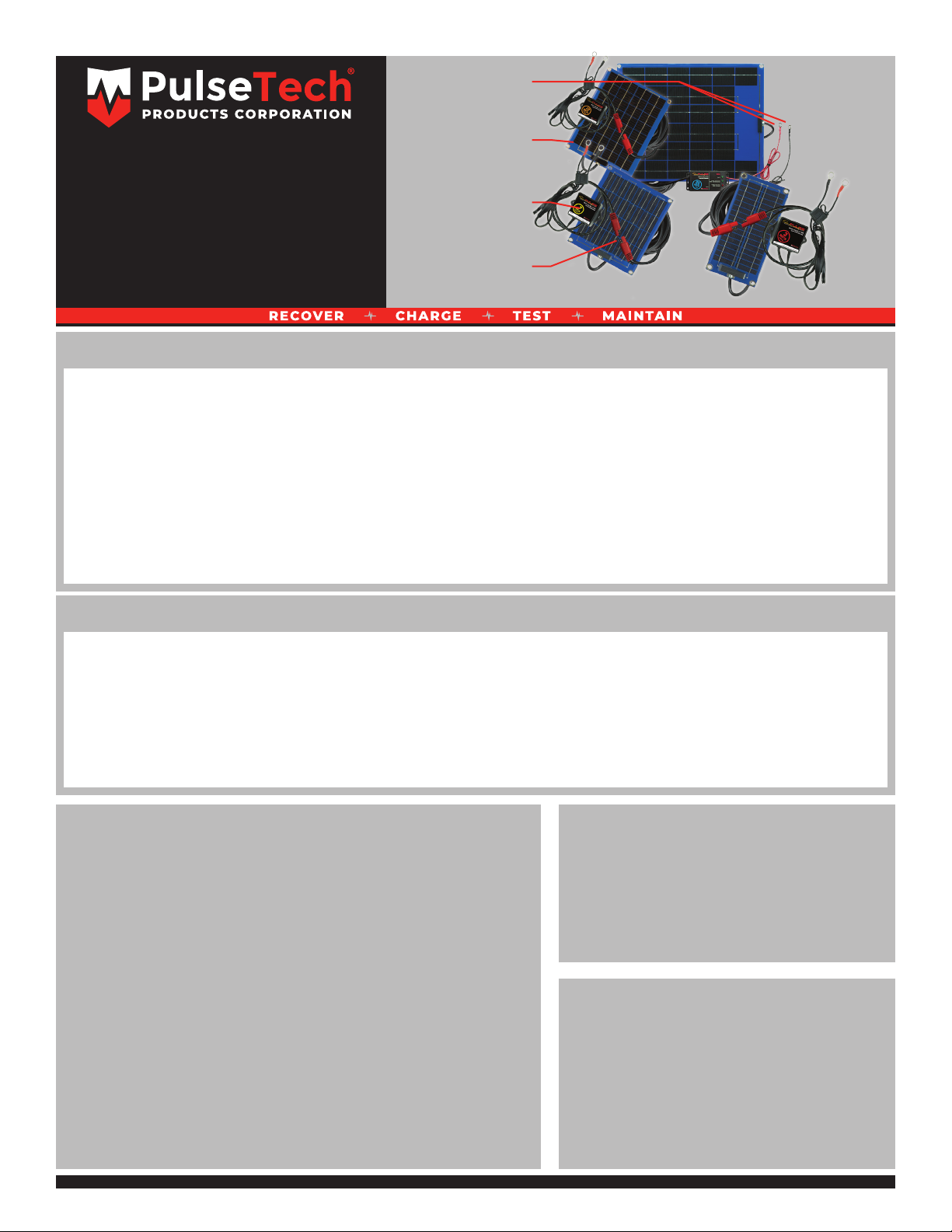
Installation Manual
For Models
SP-3, SP-7,
SP-12 & SP-25
GETTING STARTED
What SolarPulse Can Do For You
SolarPulse is one of the most effective methods available for charging your 12-volt lead-acid batteries. Besides
charging, it also uses our patented Pulse Technology®to remove and prevent the buildup of lead-sulfate deposits
on your battery plates. By keeping the plates clean, your battery recharges faster, accepts a full charge and
releases all its stored energy.
All of these SolarPulse unit have three components:
• Solar Panel with quick disconnect for easier installation
• Circuit Box housing our exclusive Pulse Technology
• Positive and Negative Lugs for connecting to the battery
Installation is quick and easy. Just follow the steps inside.
WARNING: Because of the possibility of personal injury, always use extreme caution when working with batteries.
SPECIFICATIONS
WARRANTY AND WARNINGS
10-Year Limited Warranty
What Does This Warranty Cover? The warranty covers any defects in workmanship or materials in the
circuit board in the SolarPulse™ product under normal use and service. How Long Does The Coverage
Last? This warranty runs for ten (10) years from the date of purchase. What Will PulseTech Do? PulseTech
will, at its option, replace or repair any defective circuit board with a new or rebuilt circuit board at no
charge. What Does This Warranty Not Cover? This warranty does not cover any parts other than the circuit
board. In addition, PulseTech will not be responsible under this warranty if PulseTech determines that (1)
upon examination that the circuit board failure was (A) caused by misuse, neglect, accident, alteration, or
abnormal condition of operating or handling (including the failure to install the product in accordance with
PulseTech’s instructions and observe the warnings on the product and the instruction manual), or other
conditions beyond the control of PulseTech or (B) damaged in transit to PulseTech, or (2) the owner is not
the original purchaser that purchased the product through an authorized PulseTech dealer or distributer.
IN NO EVENT SHALL PULSETECH BE LIABLE FOR ANY DIRECT, SPECIAL, INDIRECT, CONSEQUENTIAL,
INCIDENTAL, PUNITIVE OR EXEMPLARY DAMAGES, EXPENSES, LOST SAVINGS OR LOST PROFITS OR ANY
OTHER DAMAGES OF ANY KIND FROM ANY BREECH OF THIS WARRANTY OR OTHERWISE. Some states,
provinces or countries do not allow the exclusion or limitation of incidental or consequential damages, so
the above limitation may not apply to you. How To Get Service? Send the product postage prepaid with
proof of purchase (sales receipt) within the warranty period to the authorized reseller where the product was
purchased or contact PulseTech directly by calling (800) 580-7554. How Does State, Province or Country Law
Apply? This warranty gives you specic legal rights, and you may also have other rights which vary from state
to state, province to province or country to country.
THIS WARRANTY IS THE SOLE AND EXCLUSIVE REMEDY AND IS IN LIEU OF ALL OTHER WARRANTIES
EXPRESS OR IMPLIED, INCLUDING BUT NOT LIMITED TO ANY IMPLIED WARRANTY OF MERCHANTABILITY
FOR FITNESS FOR A PARTICULAR PURPOSE.
WARNING
The pulsating DC current produced by this
product may interfere with the correct
operation of some electronic devices when
the unit is placed near the antenna. In order
to ensure no interference, the circuit box
should be placed away from the antenna.
BASIC CLEANING & MAINTENANCE
• Be sure to keep the solar panel clean of
dirt and dust so that it has optimum access
to sunlight.
• The circuit box has no moving parts so
maintenance is unnecessary.
• Periodically check to make sure the positive
and negative wires are securely fastened to
the battery terminals.
Circuit Box
Quick Disconnect
Positive &
Negative Lugs
Solar Panel
SP-3
Max Charge Current: 240 mA
Maximum Output Voltage: 16.5 V
Solar Panel Dimensions:
4.7" L x 9.45" W x 0.25" H
Circuit Box Dimensions:
3.4" L x 2.25" W x 1.5" H
Main Cable Length: 17'
Lug Cable Length: 3'
Quick Disconnect At Battery
LED Pulse/Charge Indicator
SP-7
Max Charge Current: 450 mA
Maximum Output Voltage: 16.5 V
Solar Panel Dimensions:
10.25" L x 8.85" W x 0.25" H
Circuit Box Dimensions:
3.4" L x 2.4" W x 1.5" H
Main Cable Length: 17'
Lug Cable Length: 3'
Quick Disconnect At Battery
LED Pulse/Charge Indicator
SP-12
Max Charge Current: 750 mA
Maximum Output Voltage: 16.5 V
Solar Panel Dimensions:
12.41" L x 9.85" W x 0.25" H
Circuit Box Dimensions:
3.4" L x 2.4" W x 1.5" H
Main Cable Length: 17'
Lug Cable Length: 3'
Quick Disconnect At Battery
LED Pulse/Charge Indicator
SP-25
Max Charge Current: 1.6 A
Maximum Output Voltage: 16.5 V
Solar Panel Dimensions:
16.13" L x 18.69" W x 0.25" H
Circuit Box Dimensions:
5.5" L x 2.5" W x 1.2" H
Main Cable Length: 17'
Lug Cable Length: 3'
Quick Disconnect At Battery
LED Pulse/Charge Indicator