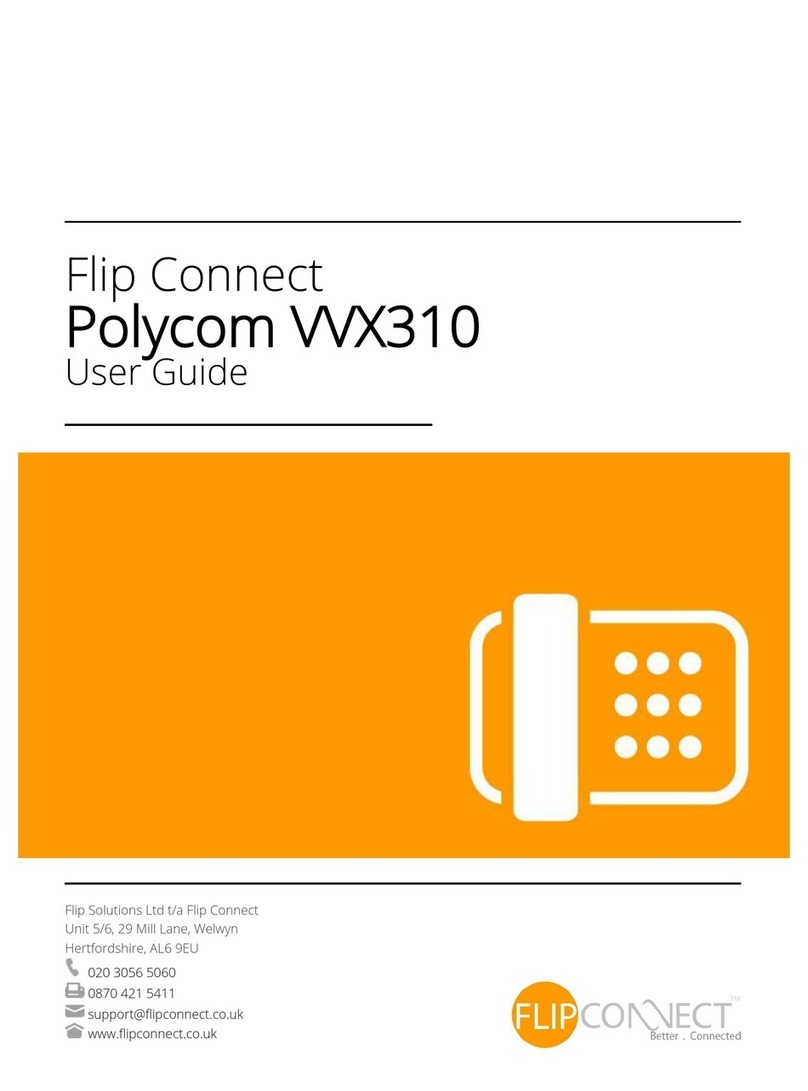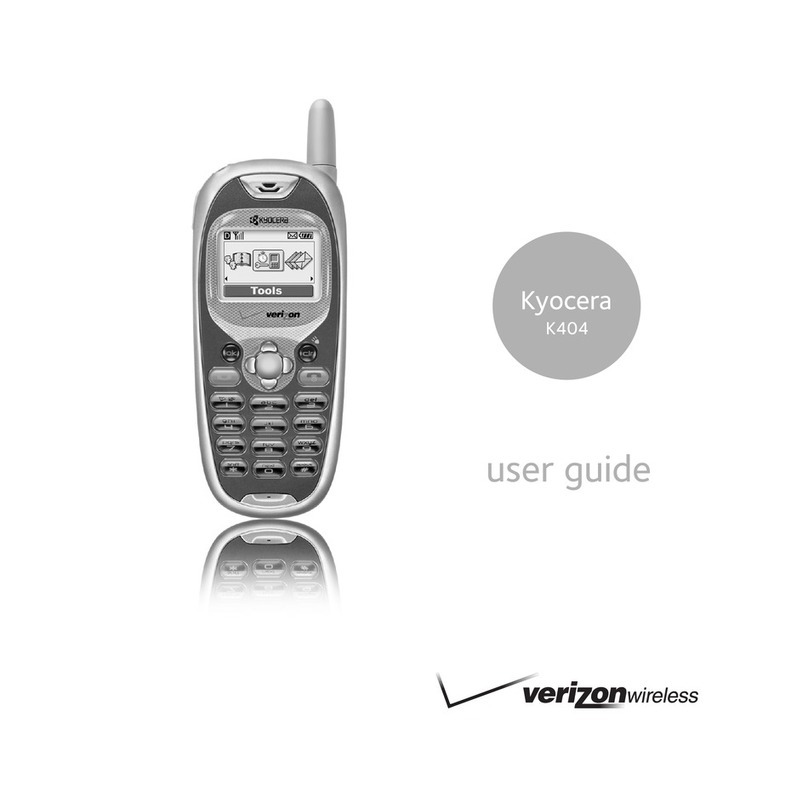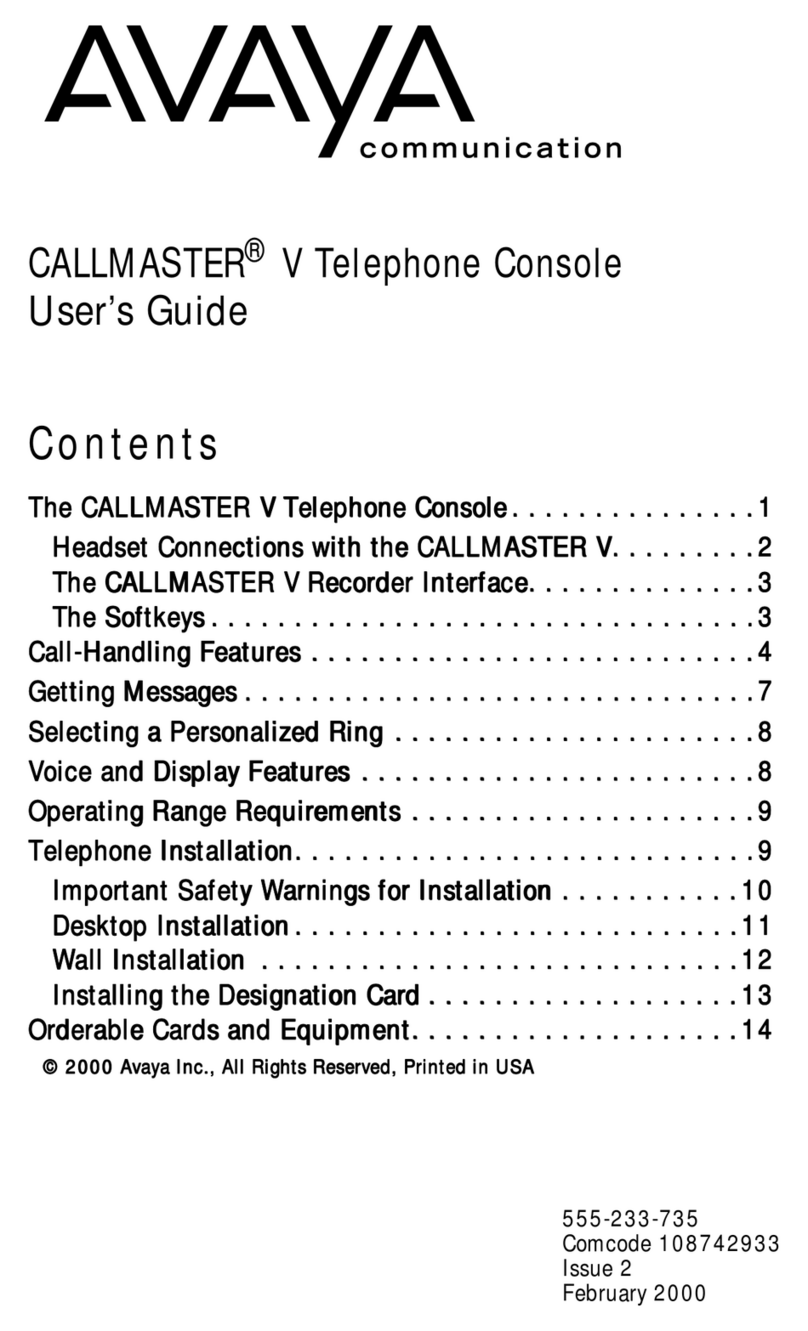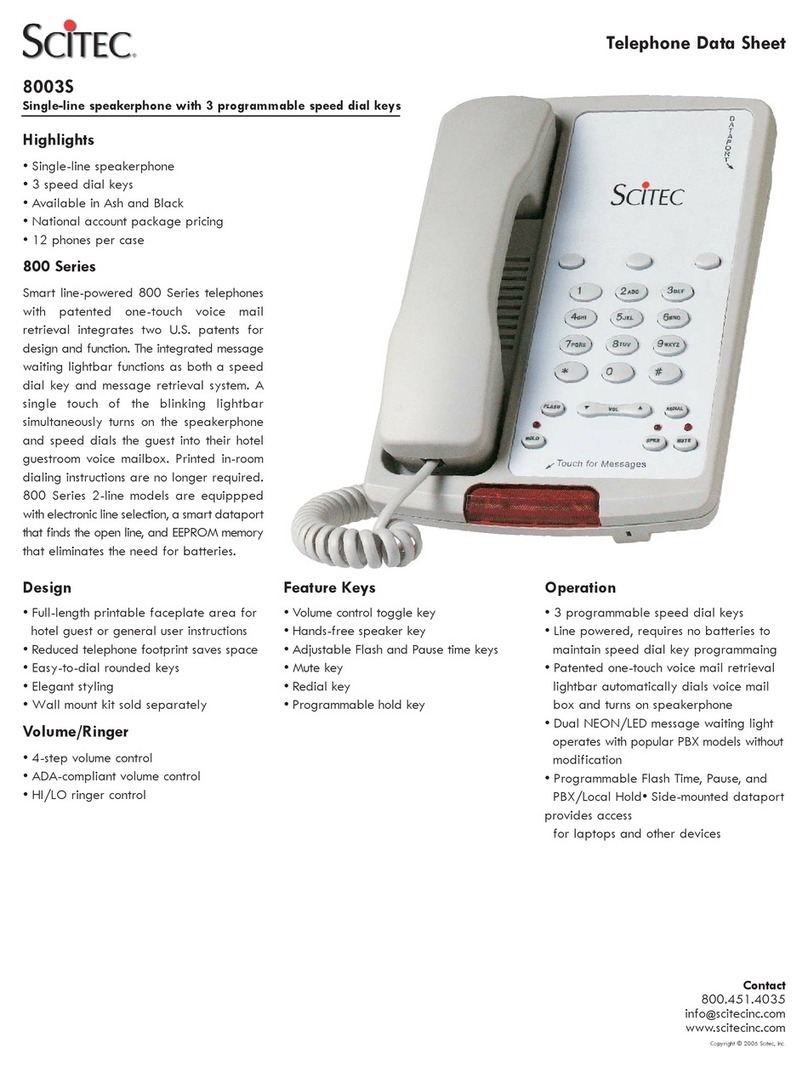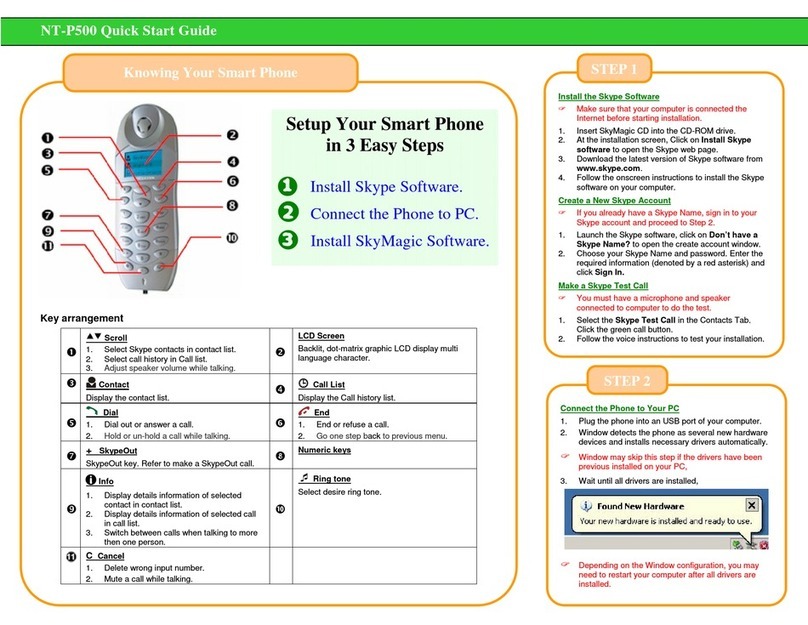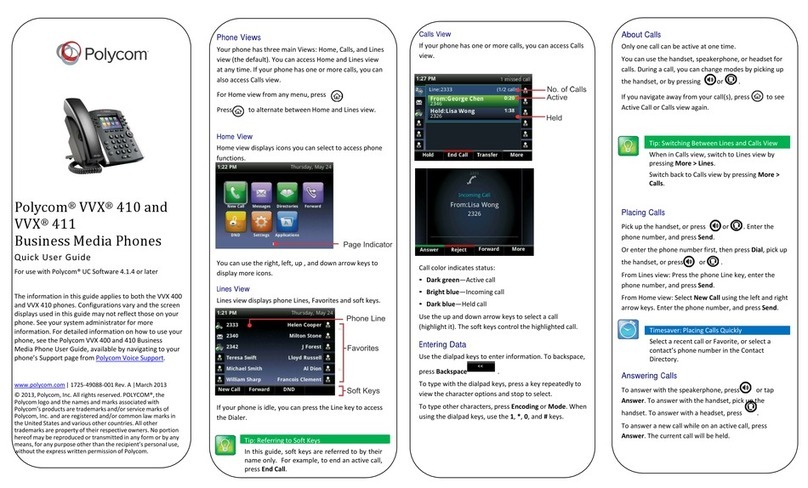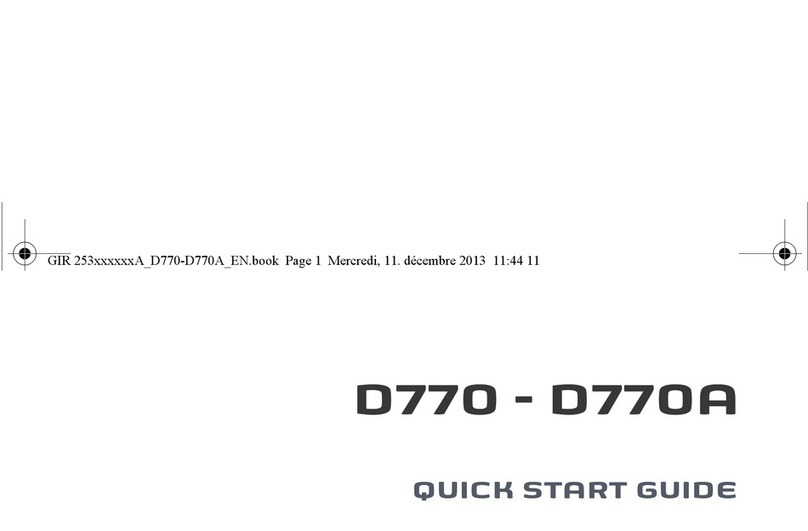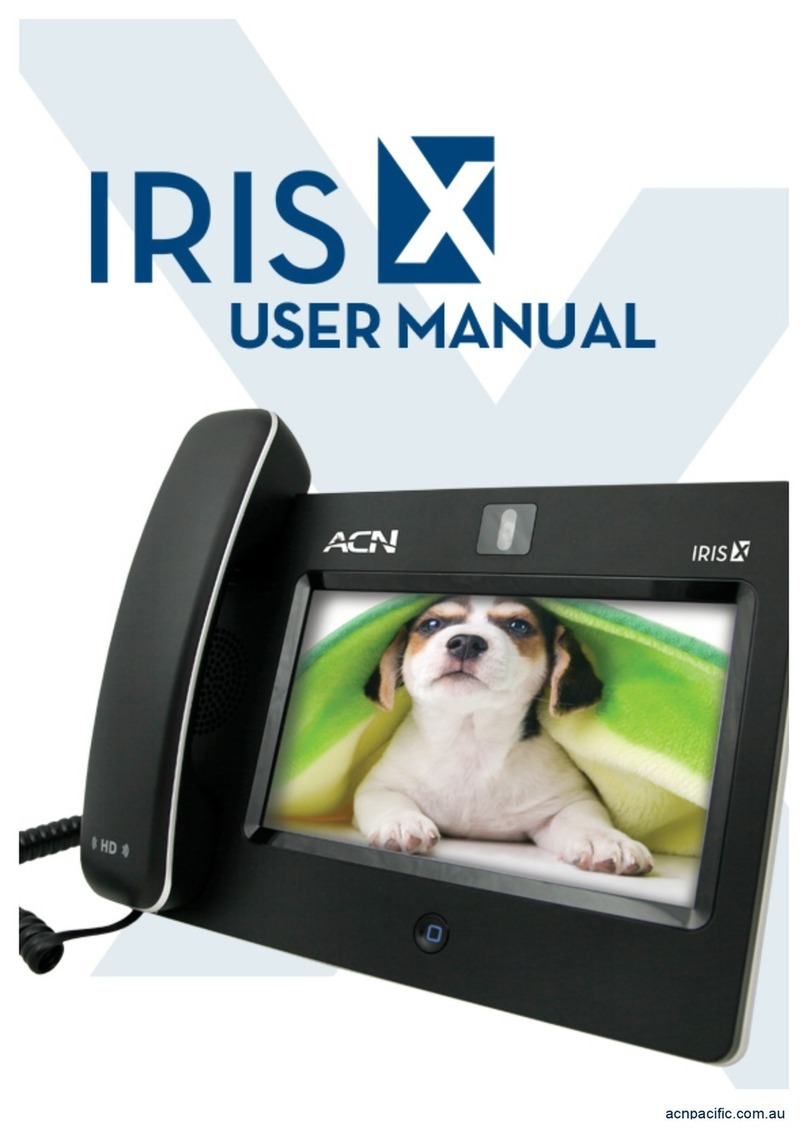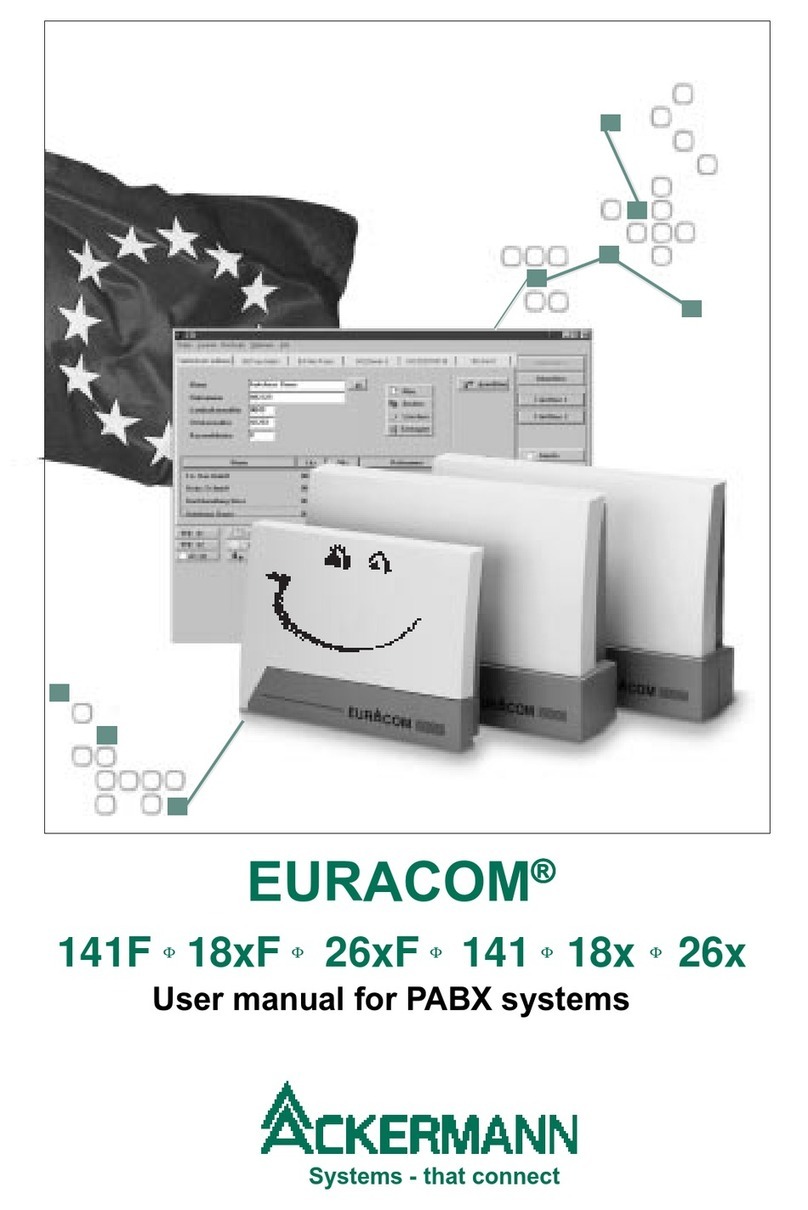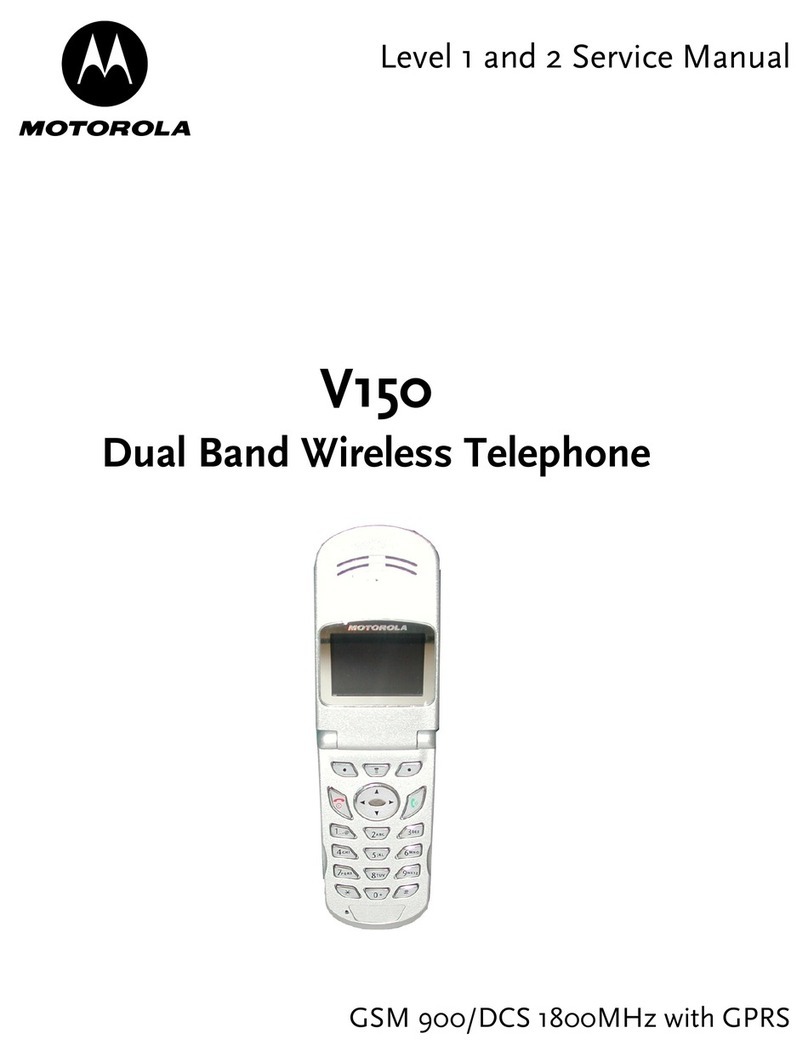oticon ConnectLine User manual

Digital Oce
Phone Kit
setup guide
CONNECTIVITY

Table of Contents
Cable setup for digital office phone 2-6
Wireless setup for digital office phone 7-11
Connecting with digital oce phones
The use of digital oce phones with hearing instrument solutions can
be dicult, because dierent brands of digital oce phones use
dierent proprietary/digital encoded signals. Consequently, a
traditional analog phone interface, such as the ConnectLine Phone
Adapter, will not work like it does with analog home phones.
The only uniform way to interface to these systems across dierent
brands/products is through an analog headset interface which either
works in parallel with the handset on the phone or connects to a
dedicated headset interface/headset port.

2 3
Setup
Streamer Pro is connected directly to the UI770 box using the included
interface cable.
Interface cable (PABX
RJ/JACK). Included in
the digital oce
phone kit.
Connect the interface
cable to the UI770
headset port.
Phone cable to digital
oce phone
Interface cable to
Streamer Pro
Connect the other
end of the cable to
the Streamer Pro’s
mini jack.
}Note:
Please refer to the UI770 Instructions For Use manual for details on conguring
the phone and/or phone handset to the UI770.
In most cases, the UI770 box is connected to the digital oce phone using a
phone cable to connect the headset port on the digital oce phone to the
UI770's Phone socket.
Control settings on the bottom of the UI770 interface:
*Set the ABC switch to the position that provides the best sound quality.
*Rotate the small volume control dial to achieve the best balance of sound
quality and volume for both parties.
With the ConnectLine digital office phone kit,you can
improve phone conversation with many digital office
phone systems.
How does it work?
By using the ConnectLine system in combination with the Sennheiser
Communication UI770 Interface (UI), the ConnectLine digital oce phone
solution enables Streamer Pro and the hearing instruments to function as a
headset for digital oce phones.
There are two setup options:
• A wired connection directly to Streamer Pro from the UI770 Interface, OR
• A wireless connection using the ConnectLine Phone Adapter 2.0 in
combination with the UI770 Interface
Cable Setup

54
Daily setup for use
Connect the mini jack
end of the interface
cable to the Streamer
Pro’s mini jack. On the
top of Streamer Pro, the
on/o indicator should
be green (indicating
Streamer Pro is on), and
the status indicator
should be orange (if not,
press the AUX button).
Select the headset
button (if available),
or lift the handset/
receiver.
Ensure the headset/
handset button on
the UI770 box is
deselected (not
pressed down).
Make a call
Streamer Pro is connected directly to the UI770 box by cable. All call handling
is done on the digital oce phone or the UI770 box, not on Streamer Pro.
Key in the number and
press “dial” if necessary.
The dial tone is heard in
the hearing instruments
followed by the
conversation.
To end the call, press the
“end call” button on the
digital oce phone.
Cable Setup

76
Interface cable (PABX
RJ/JACK). Included in the
digital oce phone kit.
Connect the interface
cable to the UI770
headset port...
...and the mini jack
connecter to the
Phone Adapter 2.0's
AUX in/out port.
Setup
Digital oce phone kit users can benet from wireless headset functionality by
connecting the ConnectLine Phone Adapter 2.0 to the Sennheiser UI770 box.
}Note:
Please refer to the UI770 Instructions For Use manual for details on conguring
the phone and/or phone handset to the UI770.
In most cases, the UI770 box is connected to the digital oce phone using a
phone cable to connect the headset port on the digital oce phone to the
UI770's Phone socket.
Control settings on the bottom of the UI770 interface:
*Set the ABC switch to the position that provides the best sound quality.
*Rotate the small volume control dial to achieve the best balance of sound
quality and volume for both parties.
Phone cable to digital
oce phone
Interface cable to
Phone Adapter 2.0
Answer a call
The incoming call
alert will sound from
the digital oce
phone, not in the
hearing instruments.
Answer the call on the
digital oce phone.
The conversation will
be heard in the
hearing instruments.
}Note:
If a cell phone (or ConnectLine Phone Adapter)
is paired to Streamer Pro, incoming calls to
either will have priority over the UI770 box
connection.
Wireless SetupCable Setup

98
Pairing
The rst time Streamer Pro is used with Phone Adapter 2.0, the two devices
must be paired.
The pairing is completed when the power indicator on the Phone Adapter 2.0
and the on/o indicator on the Streamer Pro turn steady blue. Pairing is done
only once and will normally not have to be repeated.
Bring Streamer Pro into
pairing mode by
pressing the on/o
button on the top of
Streamer Pro for
approximately 5
seconds until the blue
light starts blinking.
Make sure Phone
Adapter 2.0 is on. The
power indicator should
show steady green.
Place the Streamer
Pro next to or on top
of the Phone
Adapter 2.0. The
pairing will take
approximately
20-60 seconds. The
light will turn steady
blue when the
pairing is completed.
Daily setup for use
Select the headset
button (if available),
or lift the handset/
receiver.
Ensure the headset/
handset button on the
UI770 box is
deselected (not
pressed down).
Make sure the Phone
Adapter 2.0 is turned
on and connected to
Streamer Pro (blue
light).
Wireless Setup

1110
Make a call
Press the Phone
button on Streamer
Pro. The button will
turn green, and the
program shift alert
will sound in the
hearing instruments.
Key in the number on the
digital oce phone and
press “dial” if necessary.
To end the call, press the
“end call” button on the
digital oce phone...
...and press the
Phone button on
Streamer Pro to end
the call connection.
}Note:
If a cell phone is paired to the Streamer Pro, incoming calls to the cell phone will
have priority over the UI770 box connection.
Answer a call
...and press the Phone
button on Streamer
Pro to end the call
connection.
The incoming call alert
will sound from the
digital oce phone, not
in the hearing
instruments. Press the
Phone button on
Streamer Pro. It lights
green, and the program
shift alert sounds in the
hearing instruments.
Answer the call on the
digital oce phone. The
conversation will be
heard in the hearing
instruments.
To end the call, press
the “end call” button on
the digital oce
phone...
Wireless Setup

15500-2823 / 05.13
www.oticonusa.com
People First is our promise
to empower people
to communicate freely,
interact naturally and
participate actively
People First
Other manuals for ConnectLine
10
Table of contents
Other oticon Telephone manuals