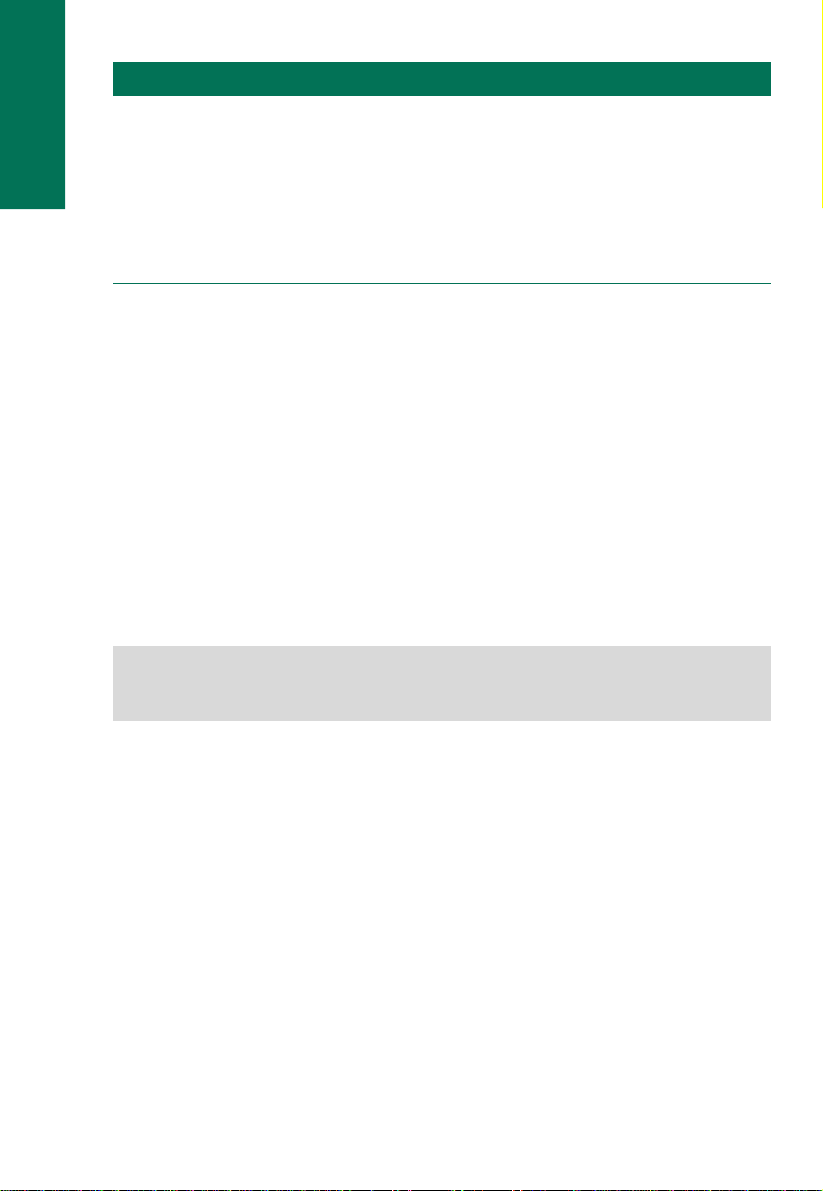9
1A word in
advance
Analogue telephones
Lift the receiver of your telephone and enter a telephone number. If you hear tones
or a crackling noise during the dialling process, you have an analogue telephone.
For all analogue telephones
It may happen, that it is impossible to forward calls, but instead you “throw the caller
out of the line”. The same may also occur, if you want to have an enquiry call to
another subscriber and the caller shall be held in the line during this time.
In this case enter # * 701 # once with receiver off hook.The problem then should not
exist anymore. For specialists: With this procedure you switch over the EURACOM
from Standard Flash to Hook Flash. With # * 700 # you return to Standard Flash.
If your telephone does not indicate any charging information although you have or-
dered them from your network provider (AOCD), your telephone probably needs a
12 kHz charge pulse (standard setting of the EURACOM is 16 kHz). In this case
enter # * 7612 # with receiver off hook. The EURACOM then makes the 12 kHz
charging pulse available. With # * 7616 # you return to 16 kHz.
Somenewer telephones offerthefeature of telephone number displaywith incoming
calls. With this feature you see the caller´s number in the display, as in the case with
ISDN telephones. If you own such a telephone, it is also possible to let the number
be shown. In the default setting this feature is switched off. Switch on this feature
with # * 711 #. Your ringing signal now is slightly different each time you are called.
Between the first and second ringing signal is a short break, used for transmission of
the telephone number to your telephone. If this ringing behaviour is not convenient
for you or you are using a telephone set from abroad, which however offers this
feature, but uses a different procedure for number transmission, then it is possible to
switch off the telephone number display for analogue terminal equipment with
# * 710 #.
If your analogue telephone uses pulse dialling
Pulse dialling means: when entering the telephone number, you hear a crackling
noise (eg 8 times for the number 8). Your telephone is not able of transmitting # and
* in that case. If possible, switch over the terminal equipment to tone dialling (-->
manual of the telephone). If this is not possible, there are following restrictions:
1) You can only operate functions, beginning only with # (and not with # *). And
you can only operate functions not ending with a #. Thus for example # 500 for
“pick-up of calls from an answering machine”. For # then enter 98, thus 98500
for # 500.
The automatic connection to external line therefore must be switched off
(--> page 53).
During configuration the internal telephone numbers must have had to be
reserved (-->“Configuration”, page 29).
Telephone is not telephone