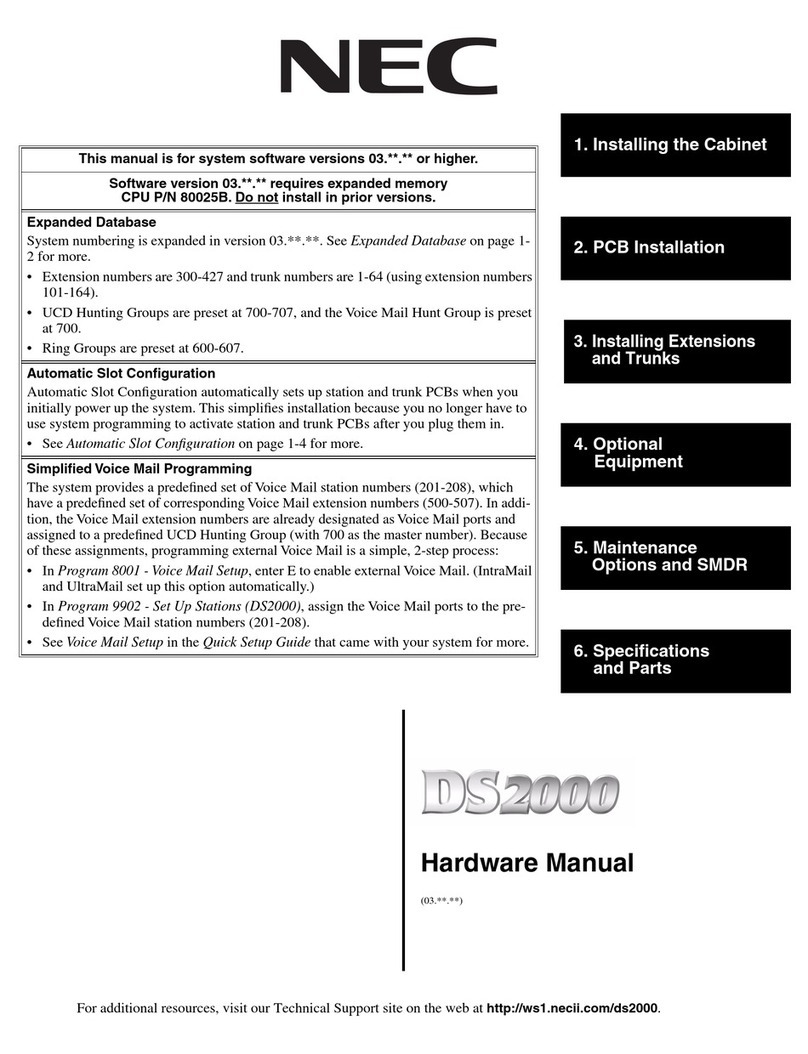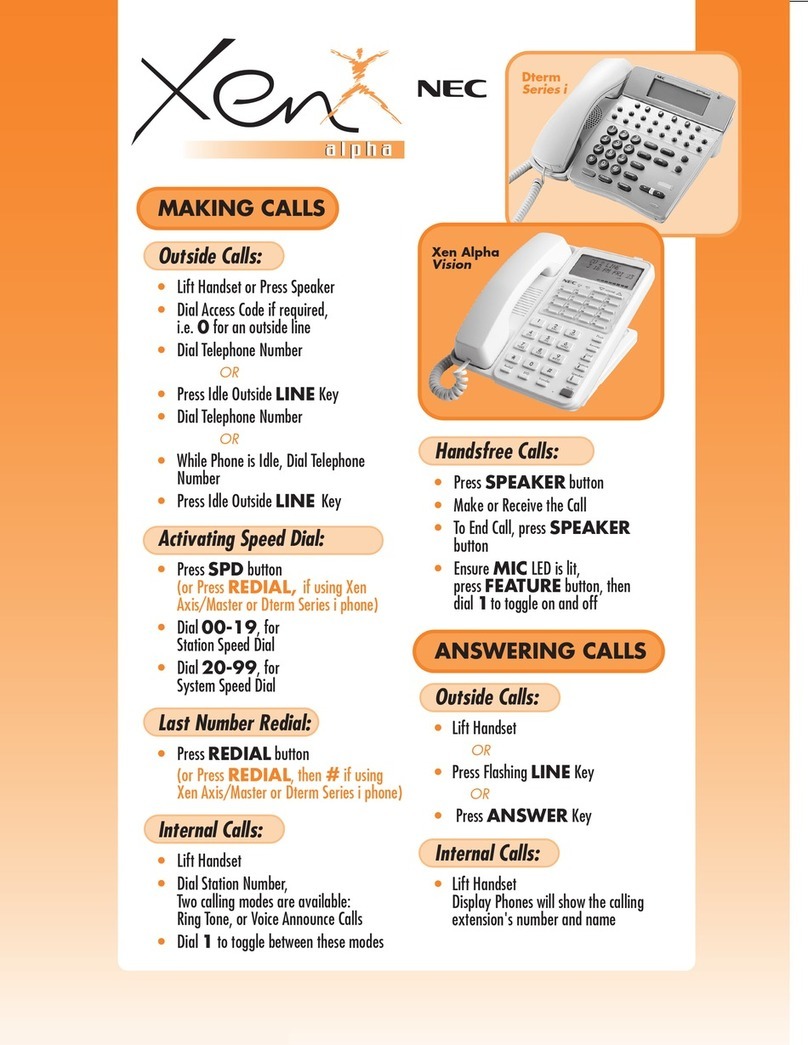NEC UNIVERGE SL2100 User manual
Other NEC Telephone manuals

NEC
NEC DTerm Series 80 User manual

NEC
NEC NEAX2400 ICS Specification sheet

NEC
NEC DT330 Reference guide

NEC
NEC Univerge SV8100 User manual
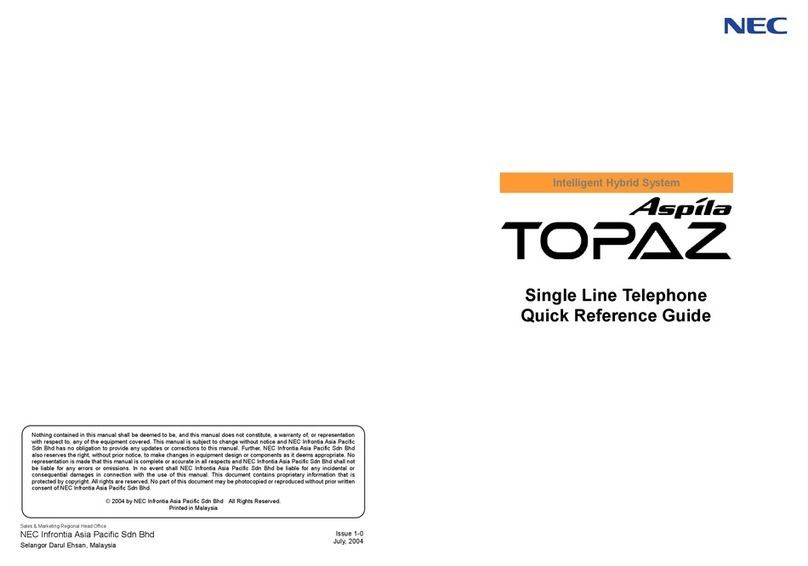
NEC
NEC Aspila Topaz User manual

NEC
NEC AT-55 Instruction manual

NEC
NEC DT310 User manual

NEC
NEC Univerge SV8100 User manual

NEC
NEC Aspire User manual

NEC
NEC XEN IPK ANALOGUE TELEPHONE User manual

NEC
NEC Univerge SV8100 Operating instructions

NEC
NEC Univerge SV9100 Owner's manual

NEC
NEC DT920 Setup guide
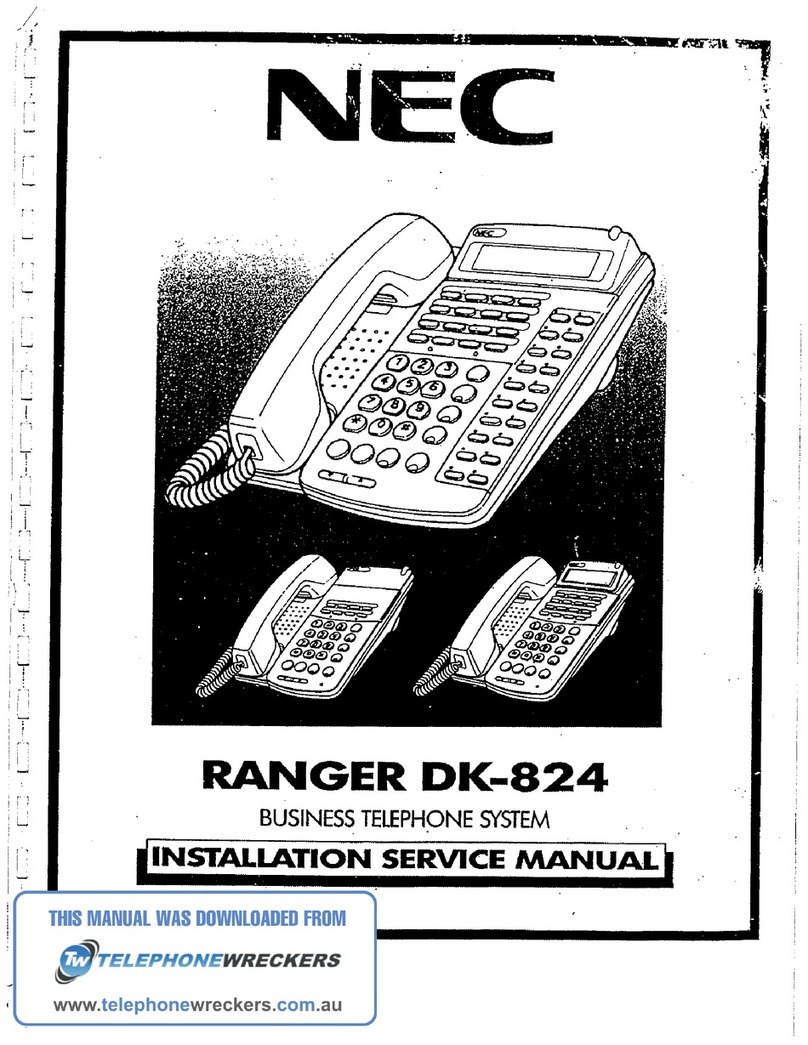
NEC
NEC Ranger D-824 Manual

NEC
NEC NEC Dterm Series E User manual

NEC
NEC Univerge SV8100 User manual

NEC
NEC DSX User manual
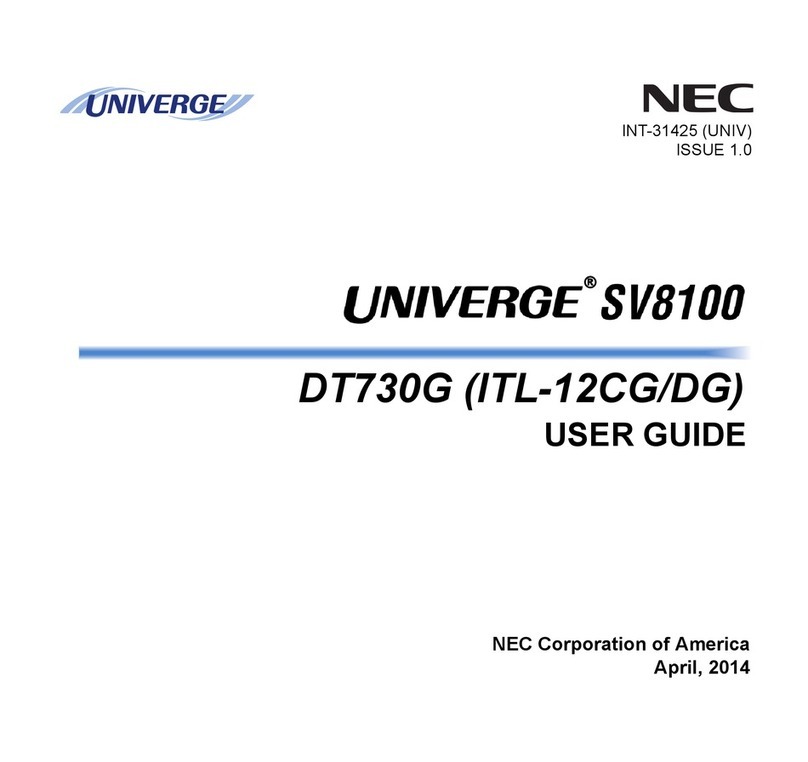
NEC
NEC DT730G (CG): ITL-12CG-3 User manual
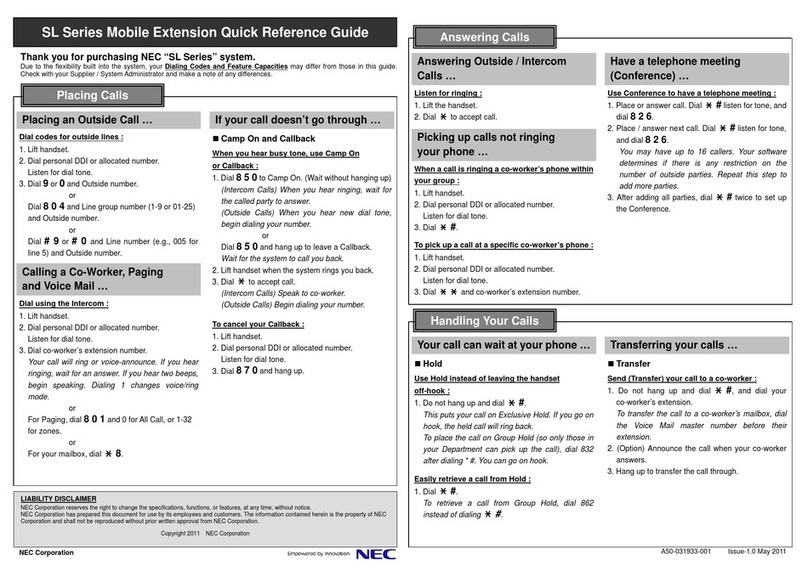
NEC
NEC SL Series User manual
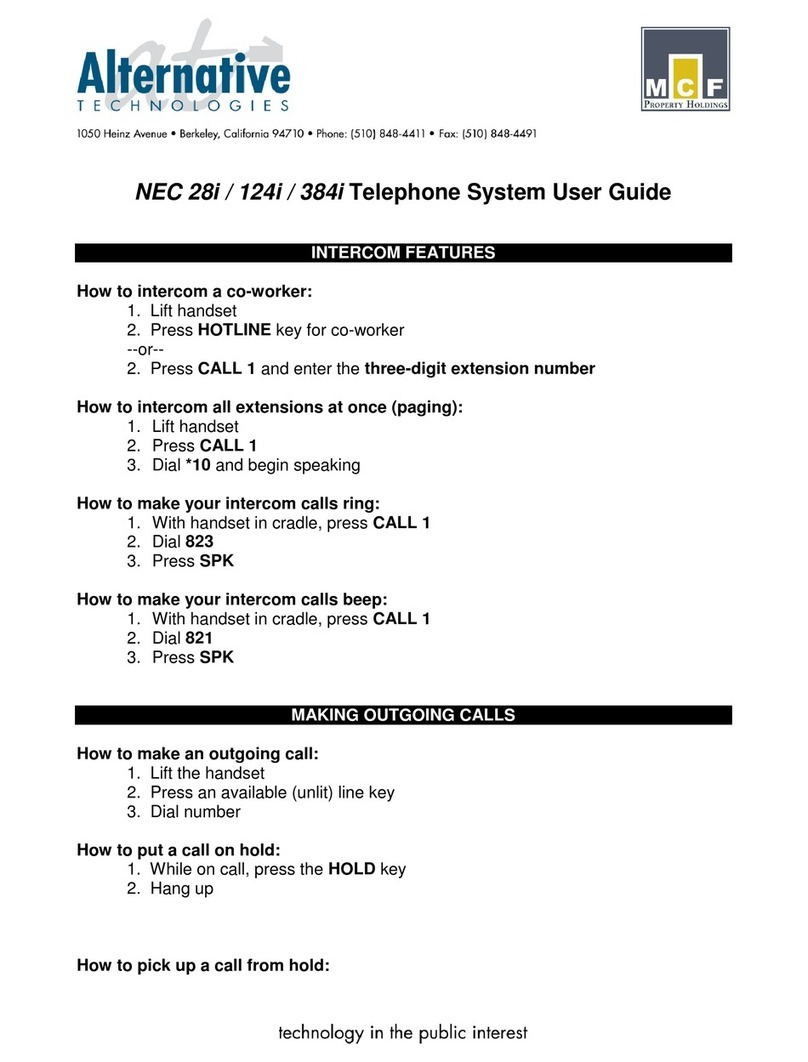
NEC
NEC 28i User manual