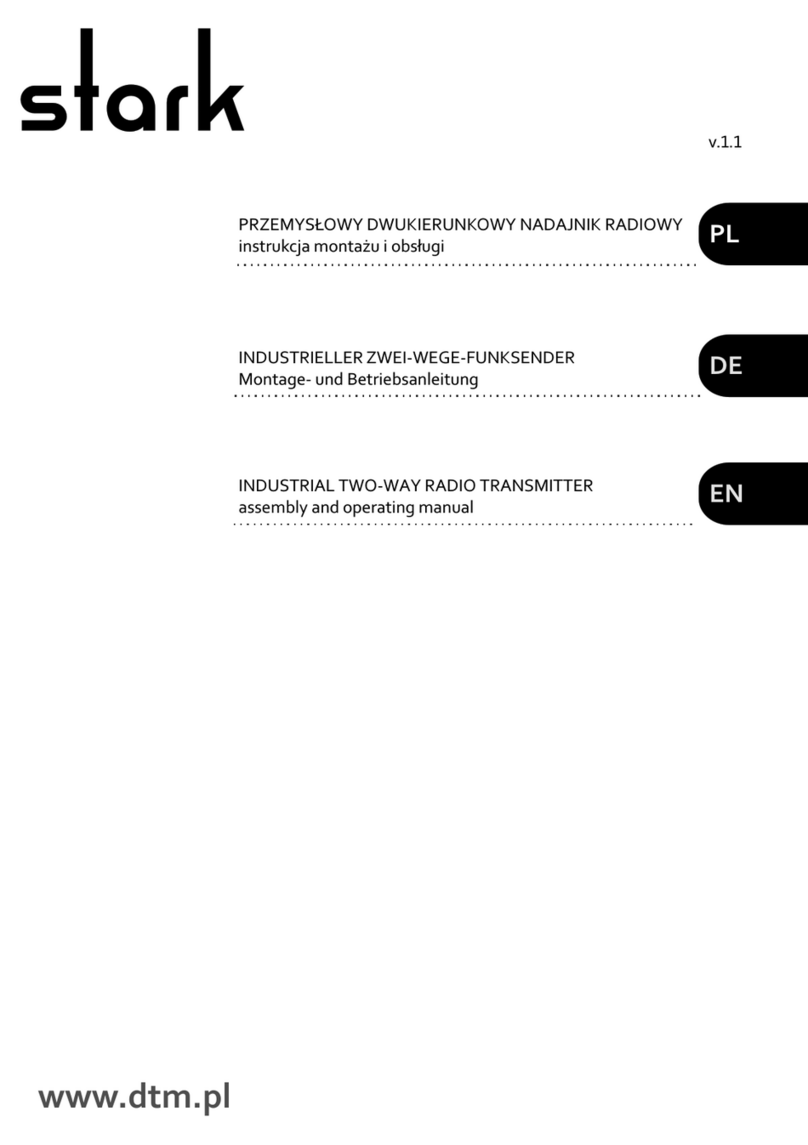oticon Amigo T30 User manual
Other oticon Transmitter manuals
Popular Transmitter manuals by other brands

Multiplex
Multiplex Profi MC 3030 manual
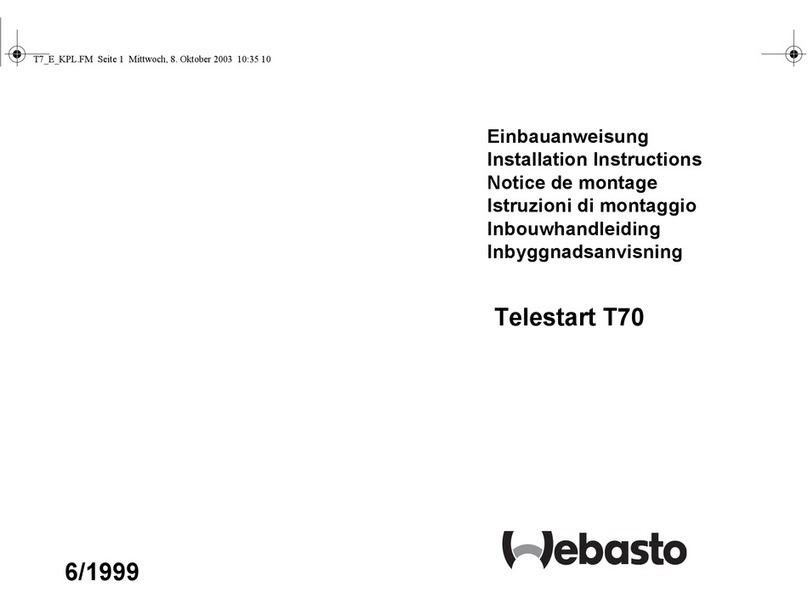
Webasto
Webasto Telestart T70 installation instructions
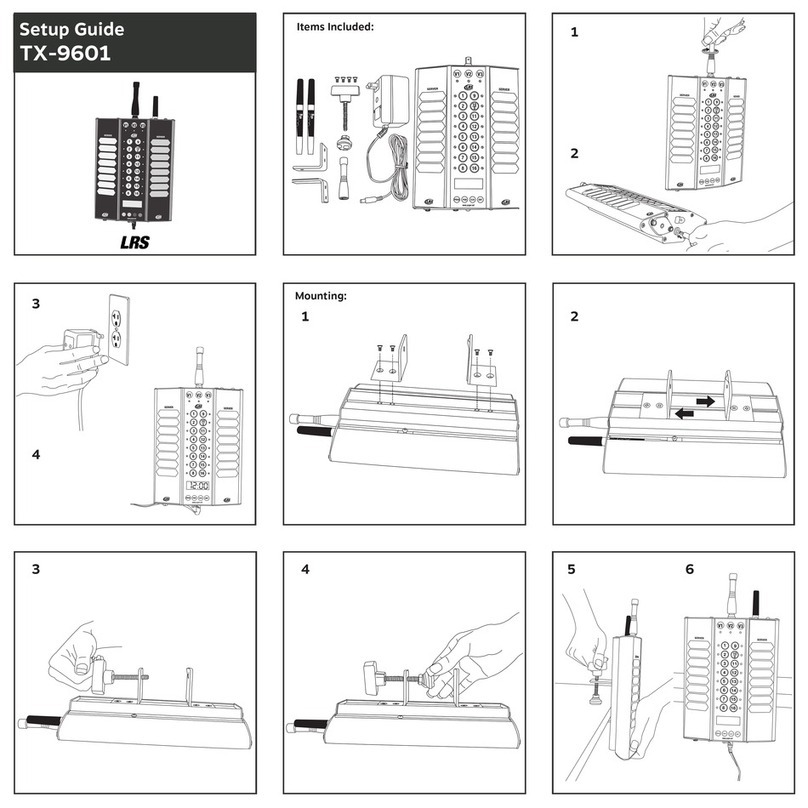
LRS
LRS TX-9601 Setup guide

Evikon
Evikon PluraSens E2618 Series user manual
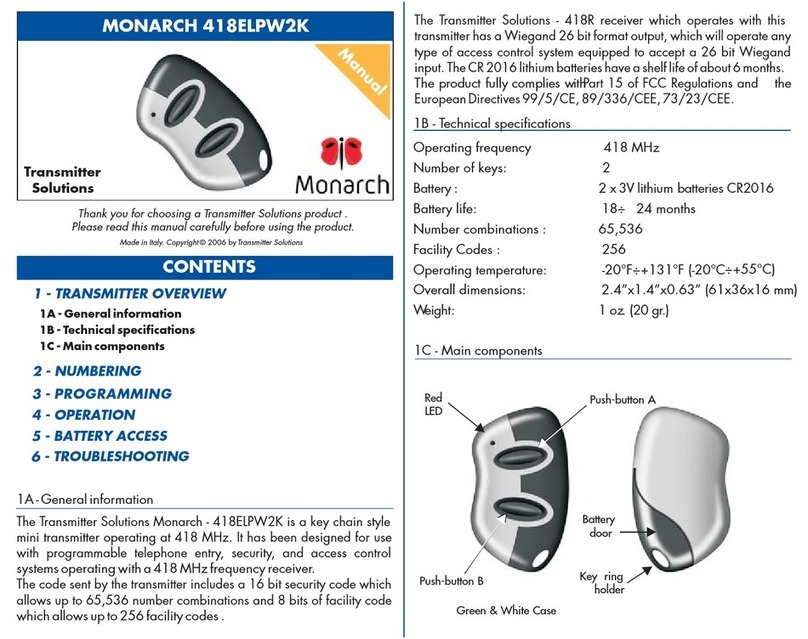
Transmitter Solutions
Transmitter Solutions MONARCH 418ELPW2K manual
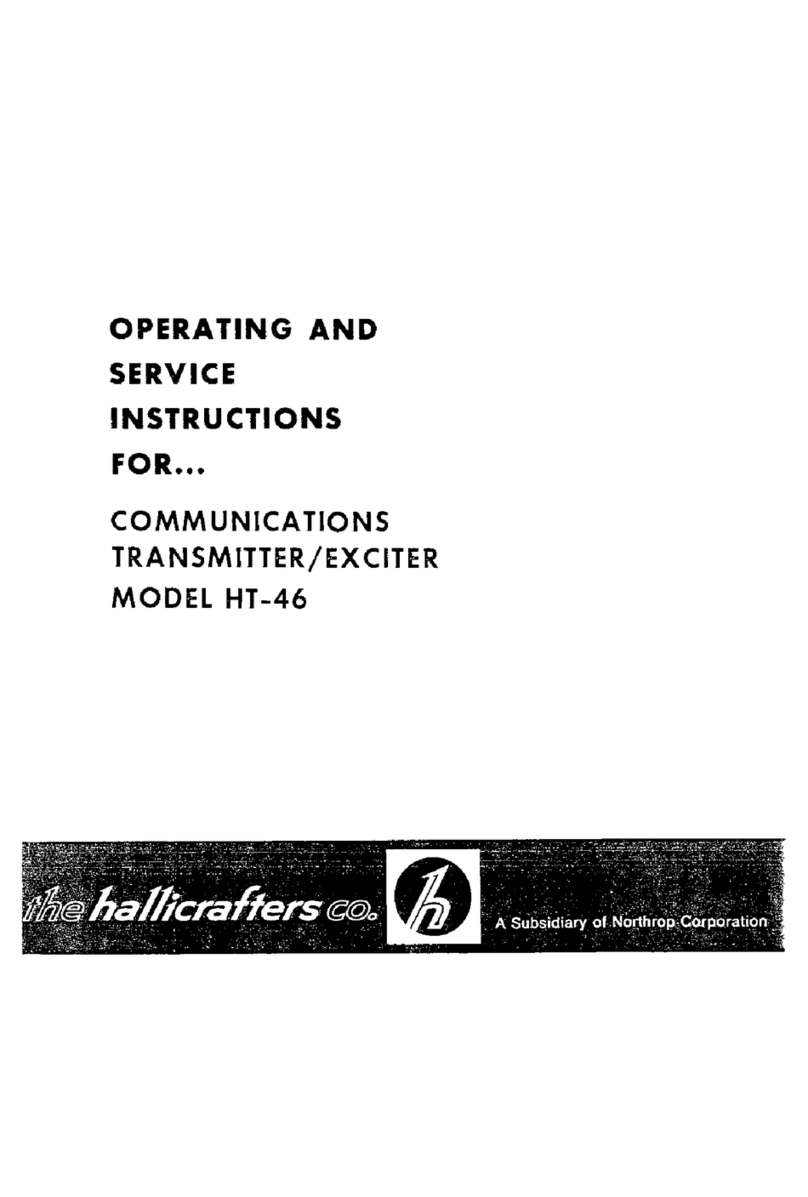
Hallicrafters
Hallicrafters HT-46 Operating and service instructions

sauermann
sauermann Si-CPE320 quick start guide

Hyundai
Hyundai FMT 520 BTCHARGE instruction manual

Siemens
Siemens SITRANS L Series operating instructions

CoCo
CoCo AWMT-230 Quick installation guide

Siemens
Siemens Sitrans LR200 instruction manual

Duct-O-Wire
Duct-O-Wire RC-P1M1 Installation & operation manual