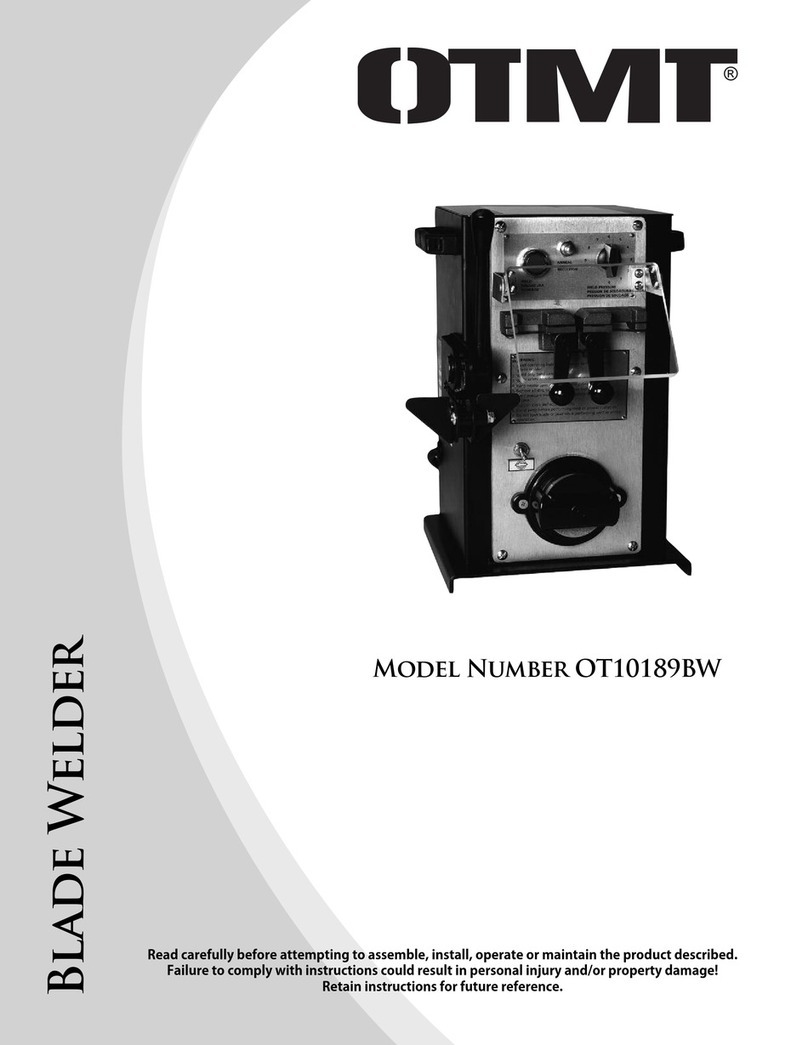OTMT OT10190BW User manual

Blade Welder
Model Number OT10190BW
Read carefully before attempting to assemble, install, operate or maintain the product described.Failure to comply with instructions could result in personal injury and/or property damage! Retain instructions for future reference.

The OTMT Blade Welder is designed for the convenient productionof welded band saw blades. Blade widths of 1/2 to 3/4" and thick -ness of .020 to .035” can be welded. The welder features a bladeshear, grinder, and an anneal button. This portable work stationwill produce high quality band saw blades from band stock.Refer to Figure 8.Check for shipping damage. If damage has occurred, a claim mustbe filed with the carrier. Check for completeness. Immediatelyreport any missing parts to your dealer.The welder comes assembled as one unit. Additional parts whichneed to be fastened to welder should be located and accountedfor before assembling blade shear assembly (Ref. Nos. 6-27).Blade width . . . . . . . . . . . . . . . . . . . . . . . . . . . . . . . . . . . . . .1/2 - 3/4”Blade thickness . . . . . . . . . . . . . . . . . . . . . . . . . . . . . . .0.020 - 0.035”Volts . . . . . . . . . . . . . . . . . . . . . . . . . . . . . . . . . . . . . . . . . . . . . . . . . . .240Frequency . . . . . . . . . . . . . . . . . . . . . . . . . . . . . . . . . . . . . . . . . . .60 HzAmps . . . . . . . . . . . . . . . . . . . . . . . . . . . . . . . . . . . . . . . . . . . . . . . . . . .20Power . . . . . . . . . . . . . . . . . . . . . . . . . . . . . . . . . . . . . . . . . . . . . .4.2 KVADuty cycle . . . . . . . . . . . . . . . . . . . . . . . . . . . . . . . . . . . . . . . . . . . . .25%Size . . . . . . . . . . . . . . . . . . . . . . . . . . . . . . . . . . . . . . . . . . .11 x 11 x 15”Weight . . . . . . . . . . . . . . . . . . . . . . . . . . . . . . . . . . . . . . . . . . . . . .55 lbsShipping weight . . . . . . . . . . . . . . . . . . . . . . . . . . . . . . . . . . . . .69 lbsFor your own safety, read all of the instructionsand precautions before operating tool.Always follow proper operating procedures asdefined in this manual — even if you arefamiliar with the use of this or similar tools. Remember that beingcareless for even a fraction of a second can result in severe personalinjury.PROPOSITION 65 WARNING:Some dust created by using powertools contain chemicals known by the state of California to causecancer, birth defects or other reproductive harm.Some examples of these chemicals are:Lead from lead-based paints.Crystalline silica from bricks and cement and other masonryproducts.Arsenic and chromium from chemically treated lumber.Your risk from these exposures vary,depending on how often you do this type ofwork. To reduce your exposure to these chemicals, work in a wellventilated area and work with approved safety equipment. Alwayswear an OSHA/NIOSH approved, properly fitting face mask orrespirator when using such tools.Wear proper apparel. Do not wear loose clothing, gloves,neckties, rings, bracelets or other jewelry which may getcaught in moving parts of the machine.Wear protective hair covering to contain long hair.Wear safety shoes with non-slip soles.Wear safety glasses complying with United States ANSI Z87.1.Everyday glasses have only impact resistant lenses. They areNOTsafety glasses.Wear face mask or dust mask if operation is dusty.Be alert and think clearly. Never operate power tools whentired, intoxicated or when taking medications that causedrowsiness.Keep work area clean. Cluttered work areas invite accidents.Do not use power tools in dangerous environments. Do notuse power tools in damp or wet locations. Do not exposepower tools to rain.Work area should be properly lighted.Proper electrical receptacle should be available for the tool.Three-prong plug should be plugged directly into properlygrounded, three-prong receptacle.Extension cords should have a grounding prong and the threewires of the extension cord should be of the correct gauge.Keep visitors at a safe distance from work area.Keep children out of workplace. Make workshop childproof.Use padlocks, master switches or remove switch keys toprevent any unintentional use of power tools.Always unplug tool prior to inspection.Consult manual for specific maintenance and adjustmentprocedures.Keep tool lubricated and clean for safest operation.Remove adjusting tools. Form habit of checking to see thatadjusting tools are removed before switching machine on.Keep all parts in working order. Check to determine that theguard or other parts will operate properly and perform theirintended function.Check for damaged parts. Check for alignment of movingparts, binding, breakage, and mounting or any other conditionthat may affect a tool’s operation.A guard or other damaged part should be properly repaired orreplaced. Do not perform makeshift repairs. (Use parts listprovided to order replacement parts.)Use right tool for job. Do not force tool or attachment to do ajob for which it was not designed.Disconnect tool when mounting blade or using shear.Avoid accidental start-up. Make sure that the tool is in the offposition before plugging in.Do not force a tool. It will work most efficiently at the rate forwhich it was designed.Keep hands away from moving parts and grinding surfaces.Turn power off completely whenever tool is to be leftunattended.2

Do not overreach. Keep proper footing and balance.Never stand on tool. Serious injury could occur if tool is tippedor if grinding wheel is unintentionally contacted.Know your tool. Learn the tool’s operation, application andspecific limitations.Handle workpiece correctly. Protect hands from possibleinjury.Think safety! Safety is a combination ofoperator common sense and alertness at alltimes when tool is being used.Refer to Figures 1 and 8.Do not attempt assembly if parts are missing.Use this manual to order replacement parts.Blade shear must be assembled and mounted to cabinet. Threadshear handle and knob (Ref. Nos. 22 and 21) into blade cam (Ref.No. 23).Mount blade alignment brackets (Ref. Nos. 8 and 25) to shear usingtwo screws, washers and nuts (Ref. Nos. 6, 7 and 11).Tilt blade alignment brackets down so that the alignment surfacesline up with each other and are vertical and perpendicular (See Figure 1). Tighten screws.Mount shear assembly to side of cabinet using two bolts and lockwashers (Ref. Nos. 10 and 11).Remove the protective paper from spark deflector (Ref. No. 29).Refer to Figure 2.All electrical connections must be performedby a qualified electrician.Make sure unit is off and disconnected frompower source before mounting, connecting,reconnecting, removing cover, or anytime wiring is inspected.OTMT Blade Welder requires a 240 Volt, 60 Hz power source. Aqualified electrician should wire a 240 Volt, 20 AMP, 3-prong plug to the welder line cord.The welder is designed for operation on the voltage and frequencyspecified. Normal loads will be handled safely on voltages notmore than 10% above or below the specified voltage.Running the unit on voltages which are not within the range maycause overheating and transformer burn-out. Heavy loads requirethat the voltage at welder terminals be no less than the voltagespecified.Improper connection of equipment groundingconductor can result in the risk of electricalshock. Equipment should be grounded while in use to protectoperator from electrical shock.Check with a qualified electrician if grounding instructions are notunderstood or if in doubt as to whether the tool is properlygrounded.This tool is equipped with an approved 3-conductor cord rated at300V for your protection against shock hazards.Do not remove or alter grounding conductor in any manner. In theevent of a malfunction or breakdown, grounding provides a pathof least resistance for electrical shock.Inspect tool cords periodically, and if damaged, have repaired byan authorized service facility.Green (or green and yellow) conductor in cord is the groundingwire. If repair or replacement of the electric cord or plug isnecessary, do not connect the green (or green and yellow) wire toa live terminal.3Alignment brackets mustline up with each otherBrackets must be vertical*Weld limit switch is N.O. contact; it is closed prior toweld and opened after weld is complete.652112345634TransformerWeld limitswitch*GrinderJawsGrinder ON/OFFON/OFFWeldONAnnealONPower240V

The use of any extension cord will cause some drop in voltageand loss of power.Wires of the extension cord must be of sufficient size to carrythe current and maintain adequate voltage.Use the table to determine the minimum wire size (A.W.G.)extension cord.Use only 3-wire extension cords having 3-prong groundingtype plugs and 3-pole receptacles which accept the tool plug.If the extension cord is worn, cut, or damaged in any way,replace it immediately.Wire Size . . . . . . . . . . . . . . . . . . . . . . . . . . . . . . . . . . . . . . . . . . . A.W.G.Up to 25 ft . . . . . . . . . . . . . . . . . . . . . . . . . . . . . . . . . . . . . . . . . . . . . .12NOTE:Using extension cords over 25 ft. long is not recommended.Refer to Figure 3.Refer to electrical schematic and operation control diagrams forthe following controls:The ON/OFF Switch controls power to the unit.The Weld Button connects transformer power to welder jaws.The Weld Limit Switch disconnects power to the jaws whenthe weld is complete.The Anneal Switch is used to heat the blade as needed whenannealing.The Weld Pressure Adjustment Knob applies force to the bladethrough the welder jaws.The Grinder ON/OFF switch provides power to the grindermotor.Refer to Figures 4, 5, 6 and 7.Operation of any power tool can result inforeign objects being thrown into eyes whichcan result in severe eye damage. Always wear safety gogglescomplying with United States ANSI Z87.1 (shown on package)before commencing power tool operation. A properly prepared blade is essential in producing a high-quality,long lasting band saw blade. The blade must be cut to properlength. Blade ends should be cut and ground square. Any rust, oilor dirt must be removed. Some teeth must be ground off bladeends depending upon the pitch of the blade.Refer to Figure 4.Refer to your Band Saw Instruction Manual for the recommendedmaximum blade length. Cut blade to maximum length so thatblade can be rewelded if broken.Cut the blade ends flat, square and smooth using the blade shear.Lean the back of blade against the shear blade guide when cuttingblade ends (See Figure 4). Use grinder, as needed, to make bladeends flat, square and smooth.4AnnealswitchWeldbuttonMovablejawWeldpressureadjustmentknobStationaryjawJawclampinghandlesGrinderswitchON/OFFON/OFF switchlocated on topof cabinetButt back of bladeagainst shearalignment surface

Refer to Figure 5, page 5.Clean welder jaw of any scale, oil, rust or dirt. Clean blade endswhich contact welder jaws to provide proper electrical contact.Set weld pressure adjustment knob to "0" (released). Insert oneend of blade into stationary jaw with teeth facing out and bladeend centered between jaws.Firmly seat back of blade against back alignment surface of welderjaw and clamp blade tight with the jaw clamping handle (SeeFigure 5). Insert other end of blade into movable jaw; butt the blade endstogether and clamp tight.IMPORTANT:The blade ends should butt against each other overthe full width of the blade and should not overlap (See Figure 5).Refer to Figure 6.Approximately 1/8” of blade will be consumed during the weldingprocess. This blade loss must be taken into account.All blades must have some of the teeth ground off so that thetooth spacing will be uniform after welding.Tooth grinding procedure must be done carefully in order to grindthe proper number of teeth and not to grind below gullet whichwould weaken the blade.Refer to Figures 3 and 7.To set weld pressure adjustment knob, turn the knob counter -clockwise to increase the pressure. The pressure adjustment knobcontrols force applied to the movable jaw.NOTE:Weld pressure adjustment knob must be reset to “0” aftereach welding.Wider blades and thicker blades need more weld pressure to forcethe blade ends together during welding. If too little pressure isapplied, the blade ends will melt. Too much pressure may causethe blades to overlap.For example, for 1/2" wide blades, turn the pressure adjustmentknob counterclockwise until the pointer is at 6 (See Figure 7).If blade melts, increase pressure. If there are "blow holes" in theweld, increase pressure. If blade overlaps, decrease pressure. Widerblades need more pressure and thinner blades need less pressure.Weld pressure is also affected by blade material.Welding operation produces sparks at bladeintersection. Step away to left side of welderduring welding operation.5Correct –Grind blades square and clamp straightCorrect –Clamp blades flat with no overlapIncorrect – Blades clamped at angleIncorrect – Blades not ground squareIncorrect – Blades overlap4TPI6TPI8TPI10TPI20TPI12TPI16TPI1/4 Tooth3/8 Tooth1/2 Tooth5/8 Tooth1¼ Tooth3/4 Tooth3/4 Tooth0123456789

To complete welding operation, flip spark deflector down. Step toleft side of welder. Press weld button and hold down. The bladeends will become red hot and soft. The movable jaw will force theblade ends together creating a bead of metal and the limit switchwill automatically cut power to jaws. Release weld button and wait10 seconds to allow blade to cool. Reset weld pressure adjustmentto “0”.Heat build-up in the tool can cause serious damage to the tool.Allow transformer to cool down to room temperature betweeneach welding or each annealing operation. IMPORTANT:Let the transformer be idle for at least 3 minutesbetween successive welding/annealing operations. Insufficient cooling time can also result in inaccurate movable jawretraction, causing defective weldments.After the blade has been welded, the weld area will be very hardand brittle. Before the blade can be used, it must be annealed andthe flash removed.The blade weld is annealed by heating the blade just under themelting temperature and then slowly cooling the weld.NOTE:Reset weld pressure adjustment knob to “0” prior toannealing. Failure to do so can cause damage to transformer.Press the anneal button until the weld area glows a cherry red andthen release the anneal button.The blade weld will melt, destroying the weld,if the anneal button is not released as soon asthe weld glows cherry red.Let the blade cool for several seconds . Press the anneal buttonagain, but release the button before the weld glows as brightly asthe first time. Wait several seconds until the blade cools further.Repeat the anneal process 6 or 7 times, decreasing the annealtemperature each time. The weld flash must be ground from theblade. See “Grinding Blade”.After annealing the blade, the metal buildup or flash must beground from the blade.Toggle grinder switch to the ON position.Flip the grinder guard open, exposing the top of the grindingwheel.Weld should be ground to same thickness as blade. Grind flash offunder-side of blade taking care not to grind into blade.Turn blade inside out and grind the other side of the blade thesame as the first side (or, flip the grinder guard to the closedposition and use the bottom of the wheel). Take care not to grindinto blade. Turn blade inside out again (to original shape).Turn grinder off when grinding is completed. The blade must beannealed again.After flash has been removed, anneal the blade a second time. Theweld may have been hardened by heat created during grinding.Repeat “Blade Annealing” step.After second blade annealing operation, the blade is ready forinstallation onto band saw. Follow Band Saw Instruction Manualwhen installing and adjusting blade.After each welding operation, wipe welder jaws clean of any oil,dirt or rust and scrape any flash deposited on welder jaws.Make certain unit is disconnected from powersource before attempting to service or removeany component. If power cord is worn, cut, or damaged in any way,have it replaced immediately by a qualified electrician.Welder jaws must be kept clean at all times. The jaws must bewiped clean of any dirt or oil and scraped clean of flash after eachweld.The shear blades should be wiped with an oily cloth to remove anydirt or rust.To replace grinding wheel, remove two screws holding grinderguard and remove guard (Figure 9, Ref. Nos. 7 and 58). Holdgrinding wheel stationary and remove nut and washer (Figure 9,Ref. Nos. 4 and 5). Install new wheel on grinder motor shaft andfasten with washer and nut. Make sure nut is tight. Attach grinderguard with two screws.6

Blade does not heat up when weld button is pressedMisaligned weldBlade ends overlapIncomplete weldWeld breaks when usedBlade melts when weldingBrittle welds1.No power to welder2.Weld pressure adjustment not reset3.Weld pressure adjustment set to 04.Blade or jaws dirty, rusty or oily5.Loose connection to weld switch, limitswitch, transformer, or welder jaws6.Burnt transformer1.Dirt or scale on jaws or blades2.Blade ends not cut square3.Blade ends not correctly aligned whenclamped in jaws4.Worn jaws1.Improper weld pressure2.Blade ends aligned incorrectly1.Weld pressure adjusted incorrectly2.Improper clamping3.Defective limit switch4.Movable jaw sticking1.Weld not annealed correctly2.Weld ground too thin3.Incomplete weld1.Weld pressure adjusted incorrectly2.Inaccurate moveable jaw retraction3.Movable jaw sticking1.Weld not annealed correctly2.Dirt, oil or flash on blade or jaws1.Check power at receptacle and check thatpower switch is ON.2.Reset weld pressure adjustment knob; see“Blade Welding” 3.Adjust weld pressure properly; see “Blade Welding” 4.Clean blade and jaws5.Check; tighten if necessary6.Replace1.Clean jaws and blades2.Cut ends square3.Clamp blades against jaw alignment surface4.Replace1.Reduce weld pressure; see “Blade Welding”2.Align blades properly1.Increase weld pressure: see “Blade Welding”2.See “Mounting Blade”3.Replace4.Clean and oil jaw dovetails on inside of cabinet1.See “Blade Annealing”2.Grind weld to thickness of blade3.See Incomplete Weld section (above)1.Increase weld pressure2.Allow sufficient time for tool to cool down; see“Blade Welding”3.Clean and oil jaw dovetails on inside of cabinet1.See “Blade Annealing”2.Clean blade and jaws7

86661011111111272845321798712133714131416181819172029212223261315159242425333031323435361

1Welder cabinetN/A126-1.0 x 15mm Hex head bolt*43Handle17692.0024Line cord23927.0015Strain relief23925.00166-1.0mm Hex nut*776-1.0 x 35mm Pan head screw*28Left alignment bracket23928.00193CMI-6 E-ring09845.002106-1.0 x 25mm Socket head bolt*2116mm Flat washer*6126-1.0 x 40mm Pan head screw*1135-0.8 x 8mm Pan head screw*8145mm Lock washer*4153AMI-25 Retaining ring01900.00216Left bracket05251.00117Spacer20260.00418Lower blade20263.00219Upper blade05254.00120Right bracket05252.00121Knob17711.00122Shear handle20262.00123Blade cam05255.00124Spacer20266.00225Right alignment bracket23930.00126Pin20261.00127Spacer20257.00128Left deflector bracket20267.00129Spark deflector20264.00130Right deflector bracket20268.001314-0.7mm Hex nut*4324-0.7 x 12mm Pan head screw*4336-1.0 x 15mm Pan head screw*6343/8-16 x 6" Hex head bolt05955.001353/8” Lock washer*1363/8”-16 Hex nut*137Switch23929.001(*) Standard hardware item, available locally.(N/A) Not available as replacement part.9

10
5354545556646357504044524949585845454542413843613639447466259655848668218193152045630292827312624251414141417723910111215160343333323535371313212216

(*) Standard hardware item, available locally.1Front cover18640.0012Spacer20229.0013Grinding wheel20230.00146mm Flat washer*256-1.0mm Hex nut*16Grinder cover20231.0017Grinder guard18641.0018#10-24 x 1/2” Flat head screw*493CMI-6 E-ring09845.00210Knob09442.00211Right clamping lever20232.001125-0.8 x 8mm Flat head screw*4136-1.0 x 15mm Pan head screw*2145mm Lock washer*1115#10-24 x 1/4” Pan head screw*116Right clamp05297.01117Eccentric shaft20234.002186-1.0 x 6mm Set screw*219Stationary jaw20235.00120Jaw insulator05324.00121Insulating tube18642.00322Insulating washer04696.009235-0.8 x 12mm Flat head screw*4245-0.8 x 15mm Socket head bolt*325Motor18643.00126Transformer23932.00127Left clamp05330.01128Left clamping lever20233.00129Moveable jaw18644.00130Grinder switch assembly18645.00131Bracket23933.00132Pressure adjustment knob20236.00133Anneal button assembly20237.00134Weld button assembly18646.00135#10 Flat washer*4366mm Lock washer*237Shaft20238.00138Cam20239.001395-0.8 x 6mm Pan head screw*240#10-24 x 31⁄2” Pan head screw23936.002416-1.0mm Hex nut*142Guide block18647.001433-0.5mm Hex nut*244Capacitor18648.00145Limit switch05278.00346Guide casting18649.00147#10-24 Hex nut*2483-0.5 x 16mm Pan head screw*2491/4” Flat washer*4505mm Brass flat washer05332.00251Switch insulator05279.001523-0.5 x 20mm Pan head screw*2535-0.8mm Hex nut*1545-0.8 x 15mm Socket head bolt*355Long spring20240.00156Spring bracket05283.001575-0.8 x 10mm Brass pan head screw03463.002585-0.8 x 8mm Pan head screw*659Short spring18650.001601/4-20 x 5/8” Pan head screw*161Tension arm20241.00162Bushing20242.001631/4”-20 Hex nut*2641/4-20 x 4” Hex head bolt*265Bracket23934.00166Terminal block20243.001
11

LIMITED WARRANTY
ONE-YEAR LIMITED WARRANTY. MODELS COVERED IN THIS MANUAL, ARE WARRANTED TO THE ORIGINAL USER
AGAINST DEFECTS IN WORKMANSHIP OR MATERIALS UNDER NORMAL USE FOR ONE EAR AFTER DATE OF
PURCHASE. AN PART WHICH IS DETERMINED TO BE DEFECTIVE IN MATERIAL OR WORKMANSHIP AND RETURNED
SHIPPING COSTS PREPAID, WILL BE, AS THE EXCLUSIVE REMED , REPAIRED OR REPLACED AT OUR OPTION. FOR
LIMITED WARRANT CLAIM PROCEDURES, SEE “PROMPT DISPOSITION” BELOW. THIS LIMITED WARRANT GIVES
PURCHASERS SPECIFIC LEGAL RIGHTS WHICH VAR FROM JURISDICTION TO JURISDICTION.
LIMITATION OF LIABILITY. TO THE EXTENT ALLOWABLE UNDER APPLICABLE LAW, LIABILIT FOR CONSEQUENTIAL
AND INCIDENTAL DAMAGES IS EXPRESSL DISCLAIMED. LIABILIT IN ALL EVENTS IS LIMITED TO AND SHALL NOT
EXCEED THE PURCHASE PRICE PAID.
WARRANTY DISCLAIMER. A DILIGENT EFFORT HAS BEEN MADE TO PROVIDE PRODUCT INFORMATION AND
ILLUSTRATE THE PRODUCTS IN THIS LITERATURE ACCURATEL ; HOWEVER, SUCH INFORMATION AND
ILLUSTRATIONS ARE FOR THE SOLE PURPOSE OF IDENTIFICATION, AND DO NOT EXPRESS OR IMPL A WARRANT
THAT THE PRODUCTS ARE MERCHANTABLE, OR FIT FOR A PARTICULAR PURPOSE, OR THAT THE PRODUCTS WILL
NECESSARIL CONFORM TO THE ILLUSTRATIONS OR DESCRIPTIONS. EXCEPT AS PROVIDED BELOW, NO
WARRANT OR AFFIRMATION OF FACT, EXPRESSED OR IMPLIED, OTHER THAN AS STATED IN THE “LIMITED
WARRANT ” ABOVE IS MADE OR AUTHORIZED.
T chnical Advic and R comm ndations Disclaim r. Notwithstanding any past practice or dealings or trade custom, sales
shall not include the furnishing of technical advice or assistance or system design. No obligations or liability on account of any
unauthorized recommendations, opinions or advice as to the choice, installation or use of products shall be assumed for OTMT
MODELS.
Product Suitability. Many jurisdictions have codes and regulations governing sales, construction, installation, and/or use of
products for certain purposes, which may vary from those in neighboring areas. While attempts are made to assure that OTMT
products comply with such codes, we cannot guarantee OTMT MODELS comply, and cannot be responsible for how the product
is installed or used. Before purchase and use of a product, review the product applications, and all applicable national and local
codes and regulations, and be sure that the product, installation, and use will comply with them.
Certain aspects of disclaimers are not applicable to consumer products; e.g., (a) some jurisdictions do not allow the exclusion or
limitation of incidental or consequential damages, so the above limitation or exclusion may not apply to you; (b) also, some
jurisdictions do not allow a limitation on how long an implied warranty lasts, consequently the above limitation may not apply to
you; and (c) by law, during the period of this Limited Warranty, any implied warranties of implied merchantability or fitness for a
particular purpose applicable to consumer products purchased by consumers, may not be excluded or otherwise disclaimed.
Prompt Disposition. A good faith effort will be made for prompt correction or other adjustment with respect to any product which
proves to be defective within limited warranty. For any product believed to be defective within limited warranty, first write or call
the dealer from whom the product was purchased who will give additional directions. Title and risk of loss pass to buyer on
delivery to common carrier. If product was damaged in transit to you, file claim with carrier.
Contact Info:
www.otmtmachin s.com
1-800-221-0270
info@otmtmachin s.com
Table of contents
Other OTMT Industrial Equipment manuals