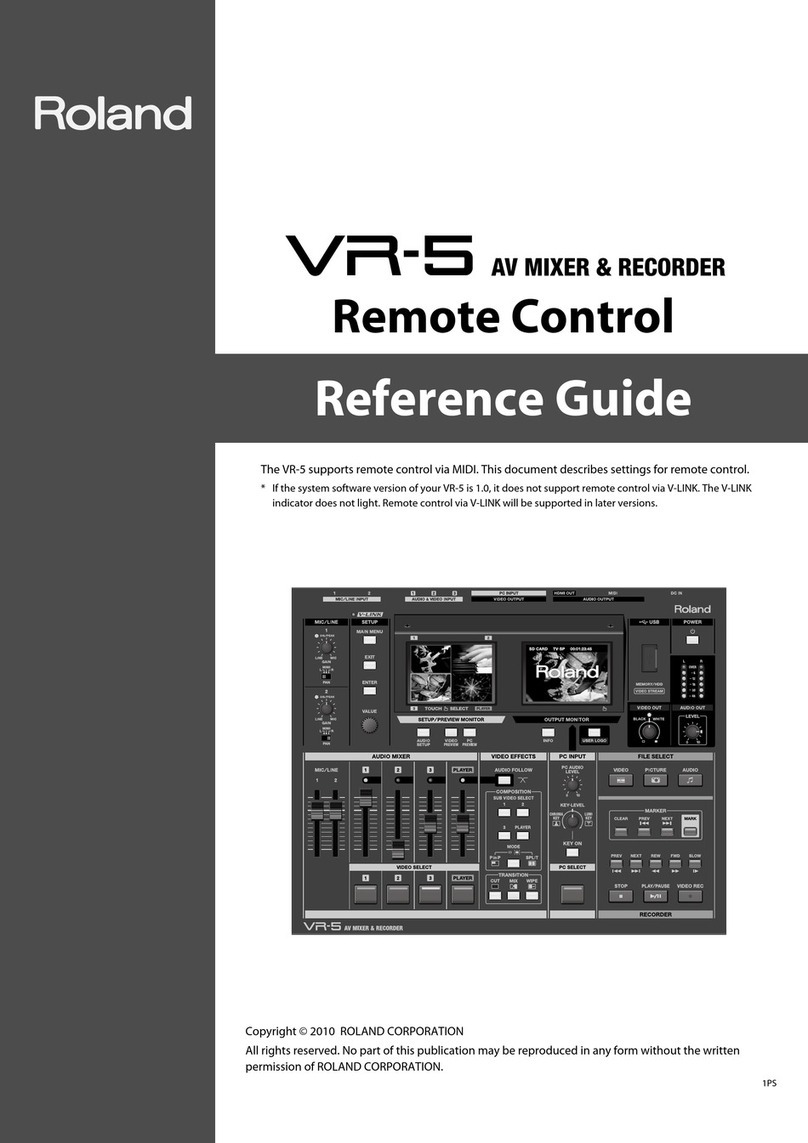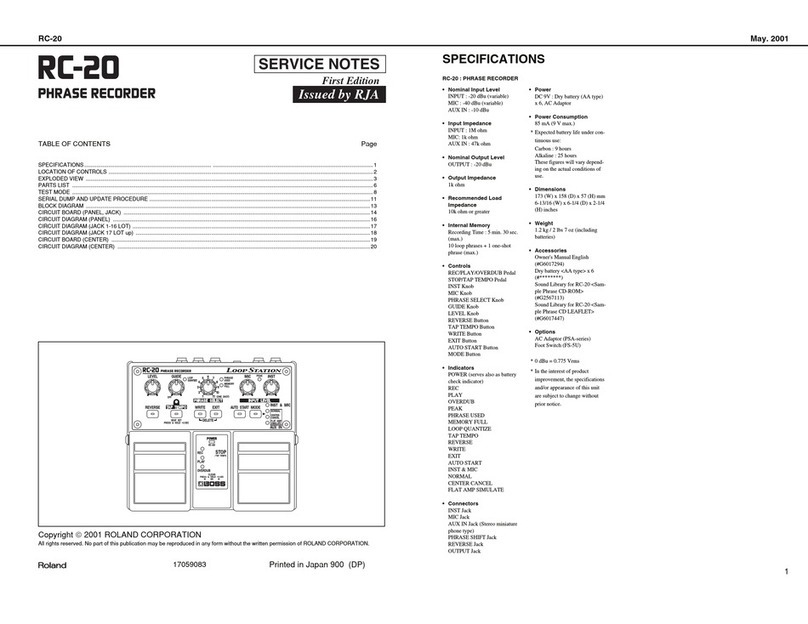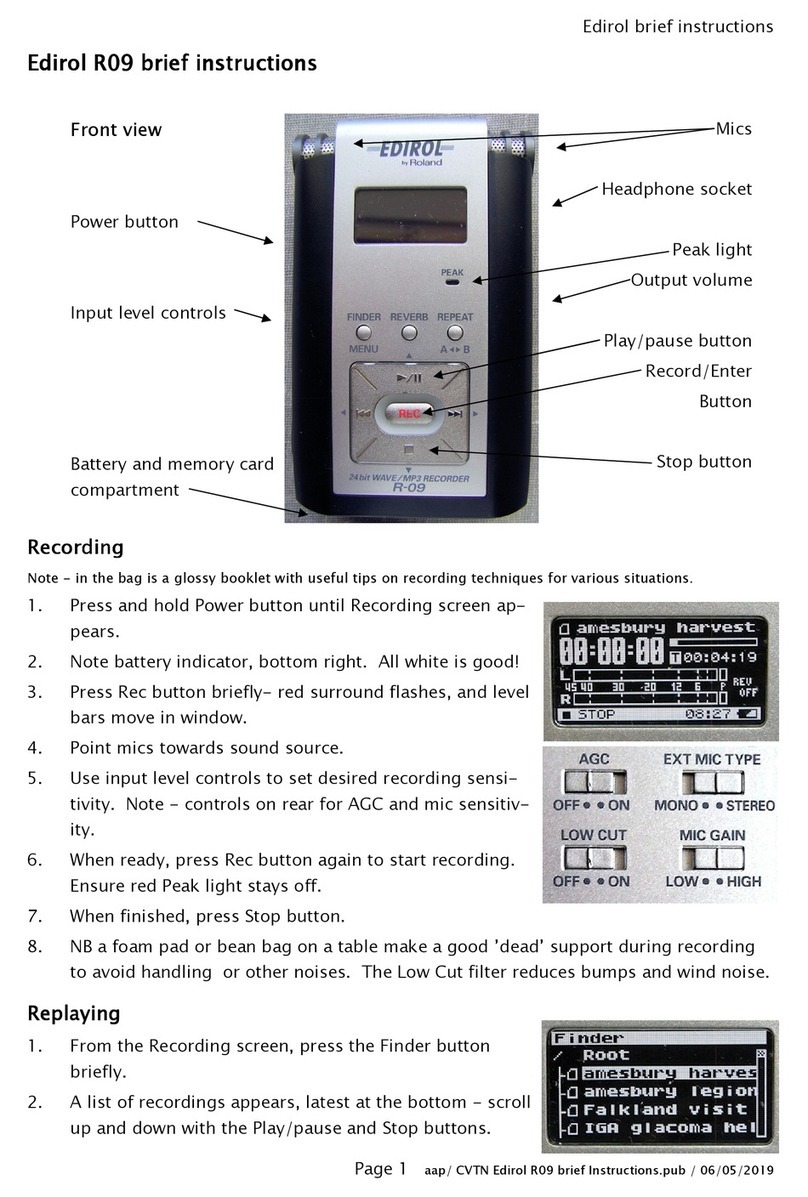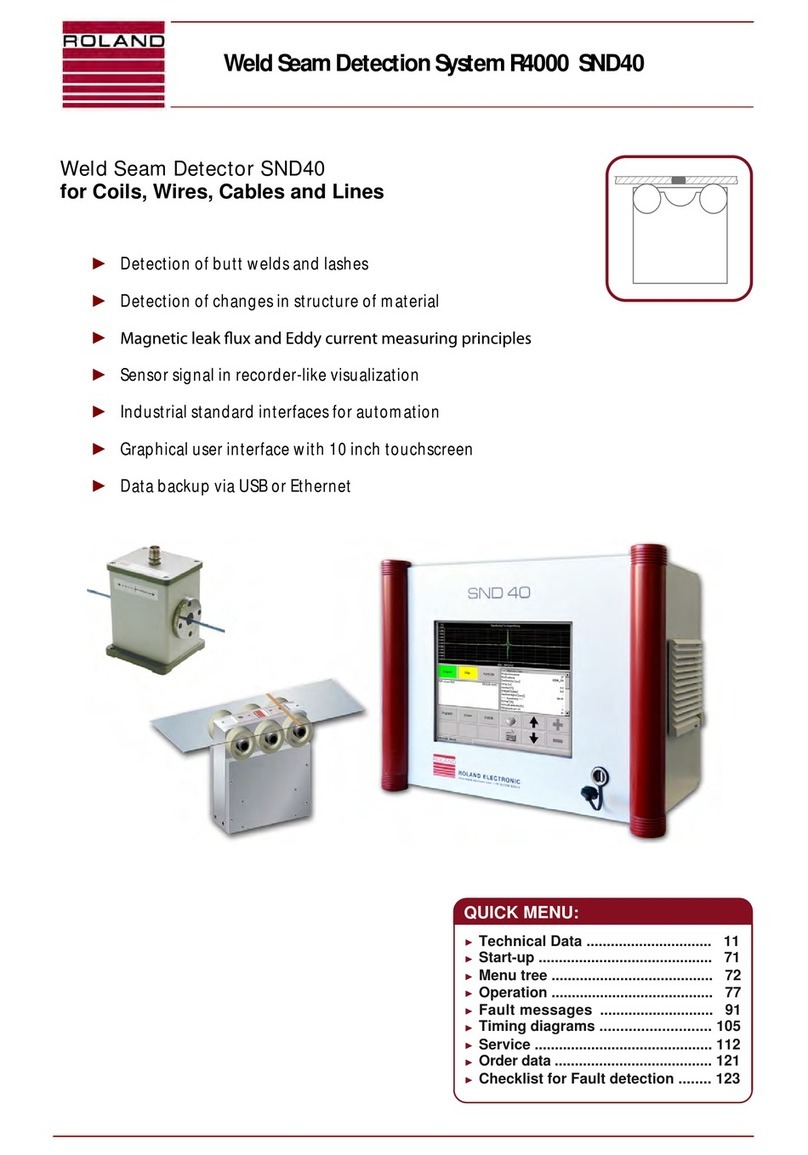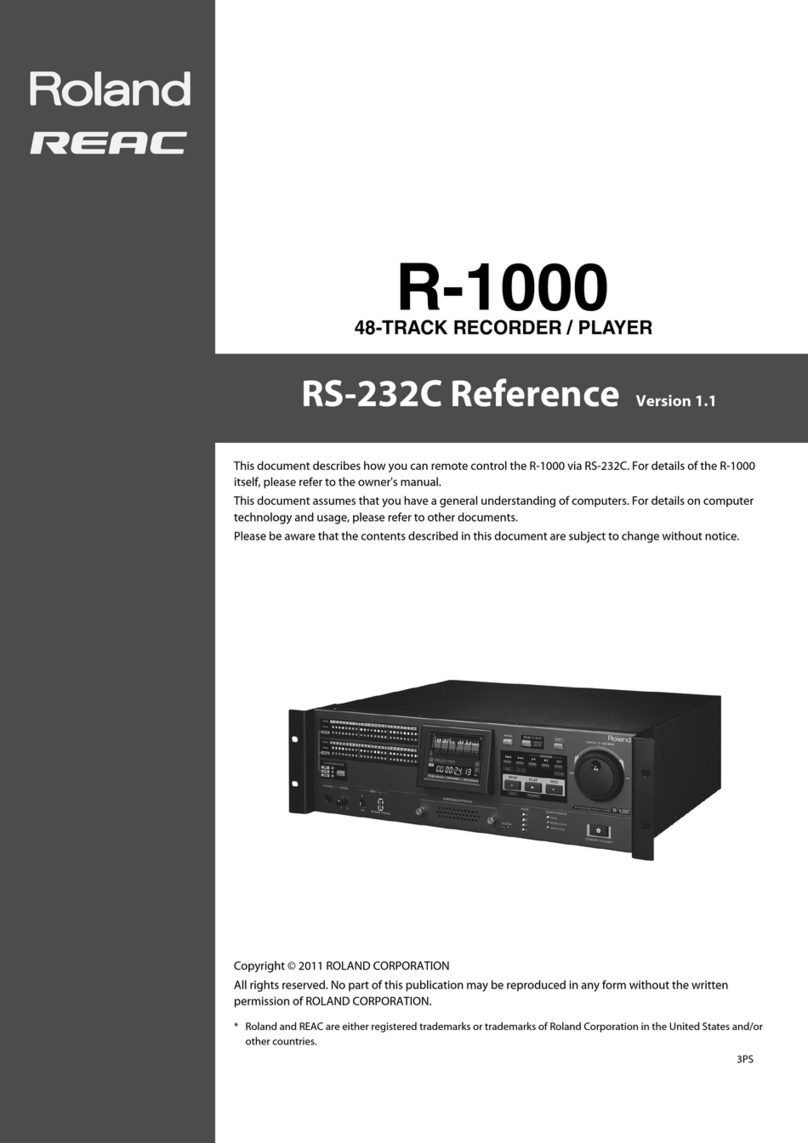®ÂØÒňή
CDX-1
DiscLab
TurboStart
TBS151 © 2001 Roland Corporation U.S., 5100 S. Eastern Ave., Los Angeles CA 90040 Faxback # 20184 Page 1
It’s a Fact…
The Roland CDX-1 DiscLab is the first product of its
kind: a powerful new instrument that combines a
professional-quality phrase sampler and multitrack
recorder with a built-in CD burner. Features include:
• CD-RW recorder with 8 audio tracks
• Remix-oriented phrase sampler with 8
assignable pads per bank—64 banks total—for
up to 512 samples per disk
• Sampling from analog or digital inputs or directly
from audio CDs
• Load .WAV files directly from CDR
• Automatic tempo calculation and display
• Resampling and time-stretching
• Built in 4-track pad sequencer for sample
playback
• Rhythm Guide and scrubbing
• Complete mixdown and CD-burning capability
including Mastering Tool Kit effect algorithm
• Insert and loop effects that utilize Roland’s
COSM™ technology such as guitar and bass
modeling, delay, reverb and more
Playing the Demo Songs
Use the following procedure to load and play the
demo songs from the disk supplied with the CDX-1:
1. Insert the demo CD into the CDX-1.
2. Press PLAY.
3. Use the AUDIO TRACKS faders to adjust the
volume levels for the individual tracks.
4. Use the MASTER fader to adjust the overall
volume.
5. Press STOP to stop playback.
6. Press SEARCH to advance to the next demo
song, and press PLAY to start playback.
Playing Samples
Use the following procedure to select from the 64 pad
banks and to trigger samples:
1. Press the PAD BANKS 1-64 button.
2. Turn the TIME/VALUE dial to select the desired
pad bank.
3. Press ENTER.
4. Press any of the lit pads to trigger its sample.
Loading a .WAV file
Use the following procedure to load a sample from
any CD-R that contains .WAV files:
1. Insert a CD that contains .WAV files.
2. Press TEMPO MATCH/ PAD EDIT.
3. Press several times to highlight “LOAD
WAVE FILE.”
4. Press ENTER.
5. Use the CURSOR buttons and TIME/VALUE dial
to select the pad bank and pad number into
which you want to load the sample.
6. Press ENTER to open the file directory.
7. Use the CURSOR buttons to highlight any folder
that contains .WAV files.
8. Press ENTER to open the folder.
9. Use the CURSOR buttons to highlight any file
that has a .WAV extension.
10. Press PLAY to audition the sample.
11. Press ENTER to load the sample into the
selected pad.
Sampling from an Audio CD
To sample from an audio CD:
1. Insert a CD audio disc.
2. Press PAD REC.
3. Press the pad into which you want to sample so
that the pad 's blinking.
4. Press PLAY, and then bring up the AUDIO
TRACKS Faders 7 and 8 to set the record level.
5. Press PAD REC to begin sampling.
6. Press PAD REC to finish sampling.
7. Press STOP to stop playback of the CD.
8. Press the lit pad to play back the sample.
Inserting Effects on the Guitar Input
Use the following procedure to insert an effect on the
CDX-1's MIC2/Gtr/Bs input:
1. Plug a guitar into the MIC2/Gtr/Bs input on the
rear of the CDX-1.
2. Press the MIC2/Gtr/Bs INPUT SELECT button
so that it's lit to turn on the input.
3. Adjust the middle SENS knob—for
GUITAR/BASS—until the red clipping LED
flashes occasionally when the instrument is
played at its highest level.
4. Turn the INPUT REC LEVEL knob to about 12
o'clock, halfway between MIN and MAX.