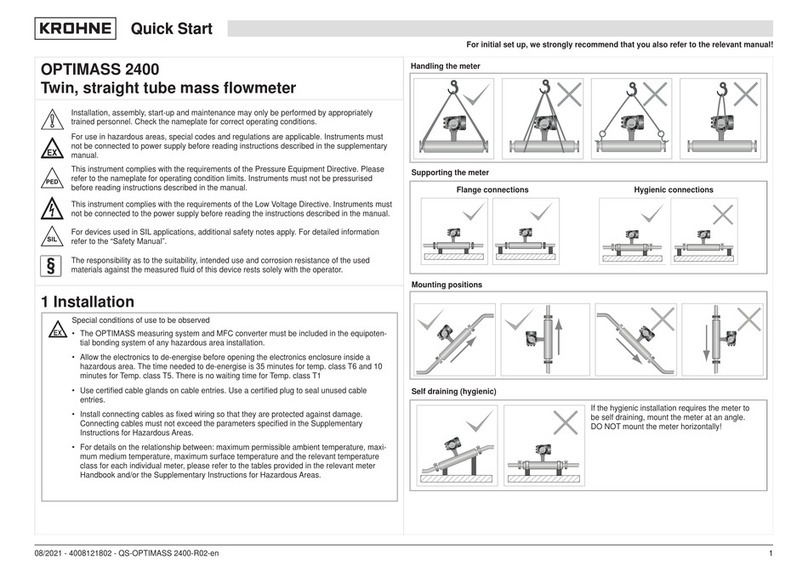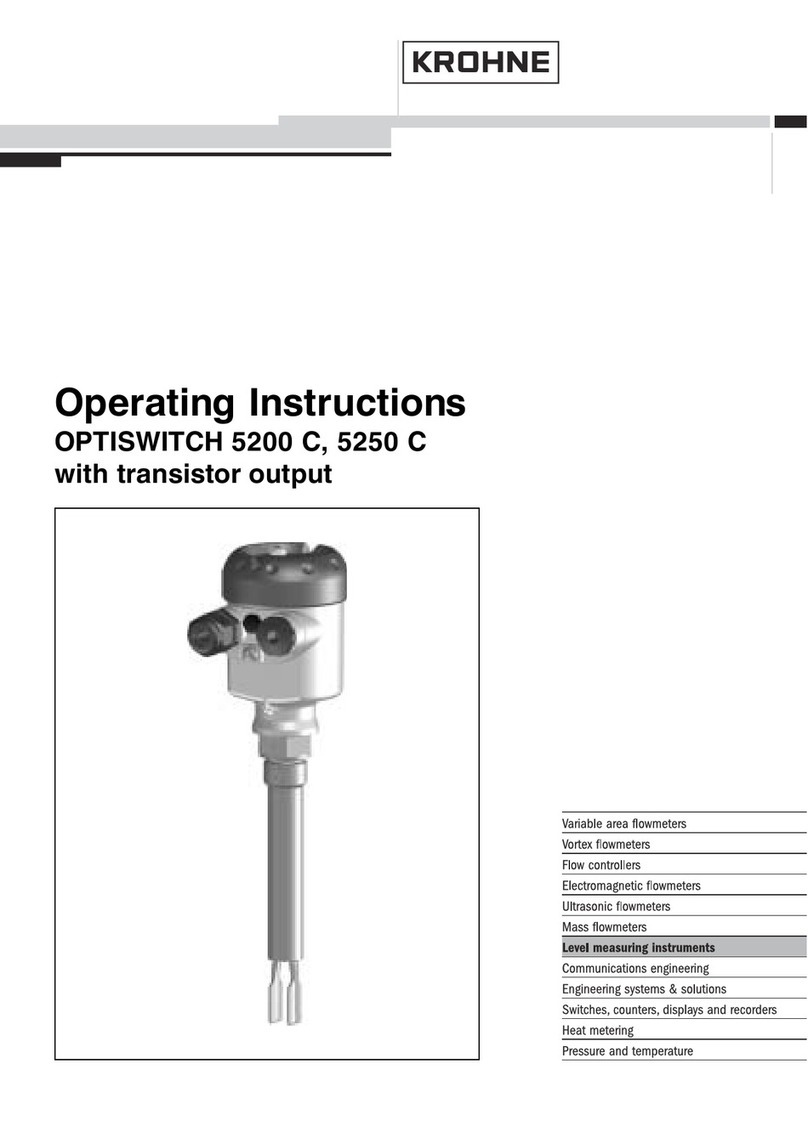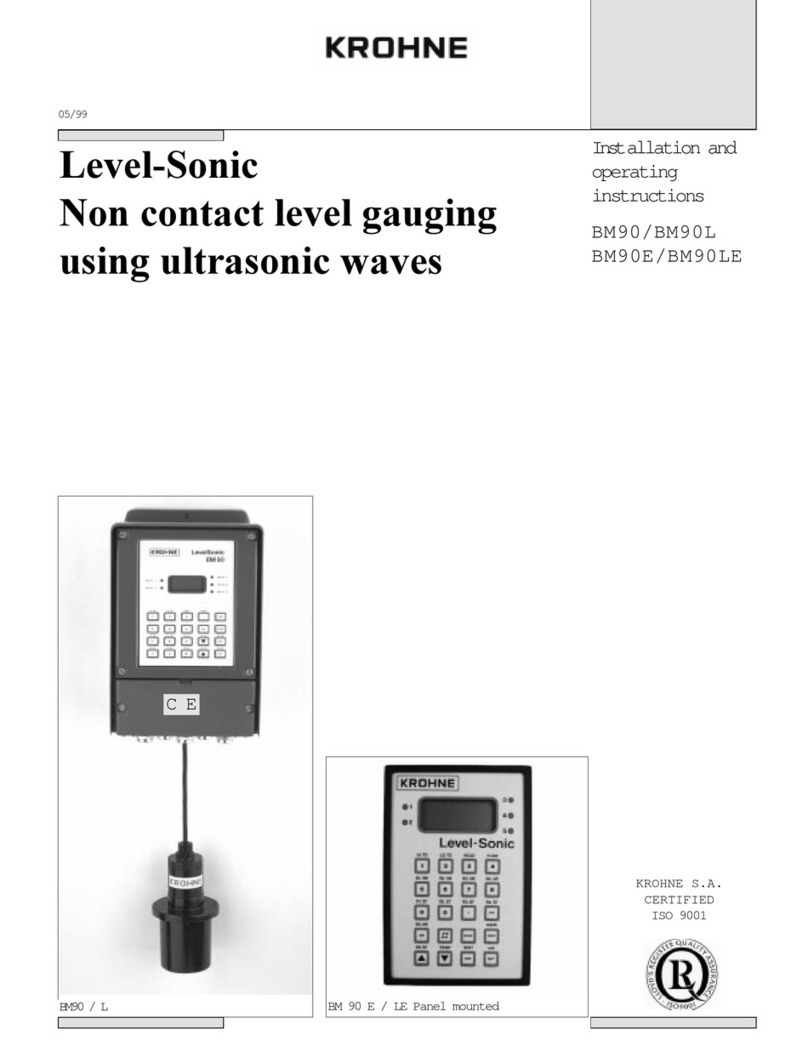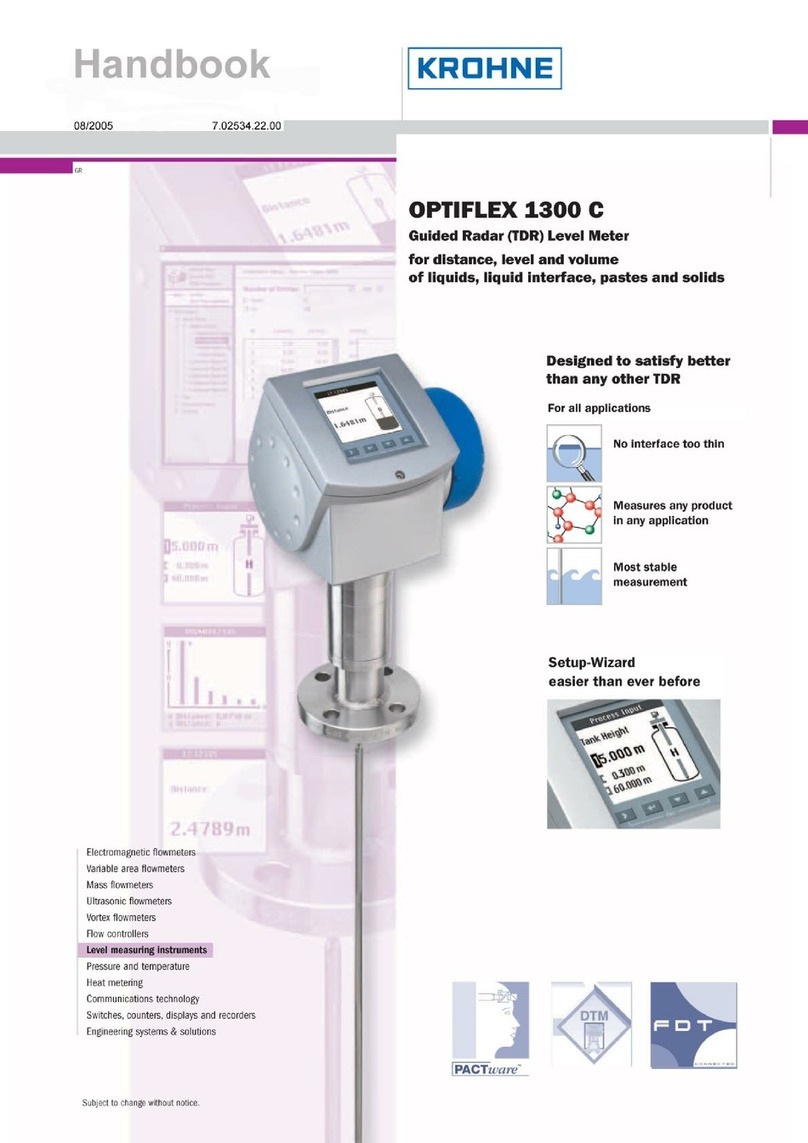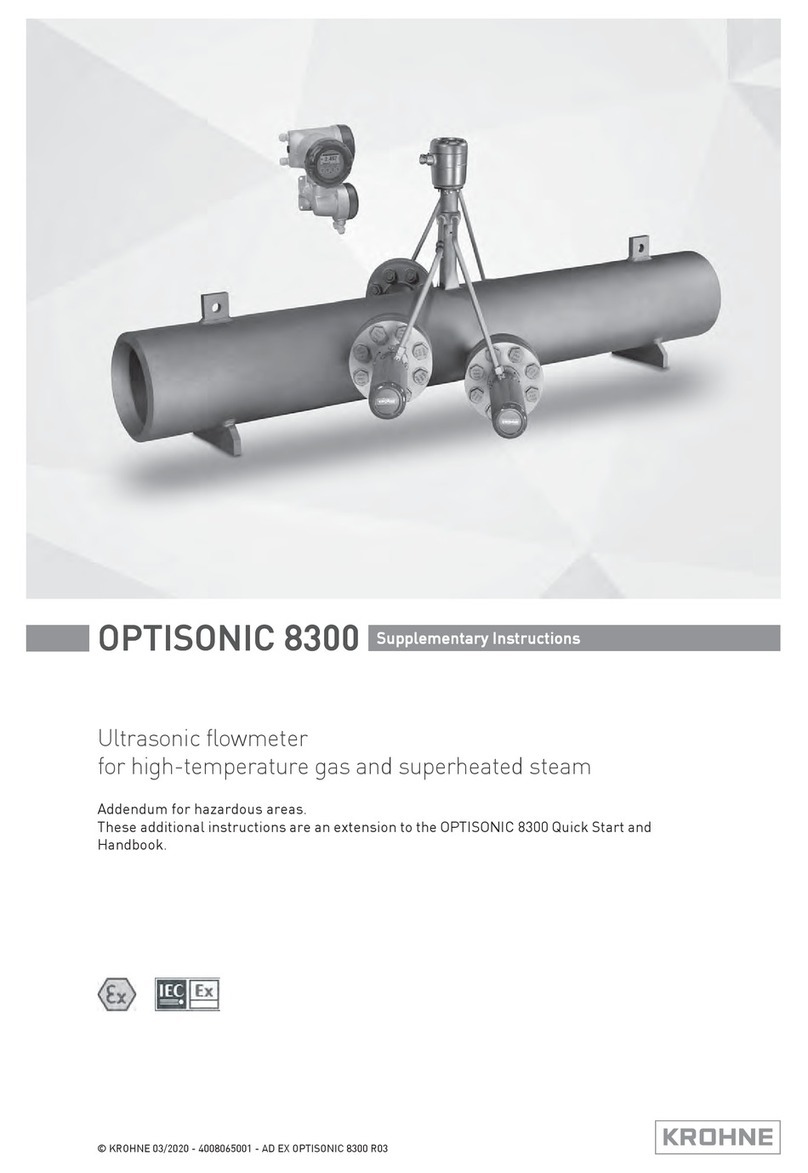For initial set up, we strongly recommend the use of the relevant manuals in addition!
System Configuration
2100...230VAC (-15% / +10%), 22VA
Diameter range and rail versions
24VDC (-55% / +30%), 12W
Small
DN15...100 / 0.5...4" DN200...1250 / 8...50"
Small
Medium
DN50...400 / 2...16" DN200...4000 / 8...160"
Sensor cable connections
I/O connections
3
Mains supply connection
12/2020 - 4008317001 - OPTISONIC 6300 F/…Ex R01 en 1 2
●The instructions provided with the product shall be followed in detail to assure safe operation
General
●All connection cables are fixed and installed correctly so adequate protection against possible damage is
guaranteed
Maximum ambient and process temperatures
are depending on version (e.g liner material , DN
size), temperature and protection class and
maximum surface temperature of sensor.
Quick Start
Quick Start
Special conditions to be observed
24VAC/DC (AC: -15% / +10%; DC: -25% / +30%),
22VA or 12W
All work on the electrical connections may only be carried out with the power disconnected. Take note of the
voltage data on the nameplate! Observe the national regulations for electrical installations!
Device nameplate
Large
2 3
1
Preferred measuring modes
The responsibility as to the suitability, intended use and corrosion resistance of the used materials against
the measured fluid of this device rests solely with the operator.
Tp = -40…+200°C / -40…+392°F
Ex ►Type Examination Certificate: KIWA 17ATEX 0034 X / KIWA 18ATEX0007 X
OPTISONIC 6300 F/…Ex
1 Electrical connection
●Only for connection to a separately certified UFC 300 F/…Ex flow converter
Installation, assembly, start-up and maintenance may only be performed by appropriately trained personnel.
Check the nameplate for correct operating conditions.
Medium
Electrical connections signal converter
3
General
Ultrasonic clamp-on flowmeter
Ta = -40…+70°C / -40…+158°F
●For ambient and process temperatures, specific product and electrical data, see Ex manual or certificate
2
Refer to the manual for connection of Ex (/i ) acc. to
NAMUR
Power supply - grounding
Observe without fail the local occupational health and safety regulations. Any work done on the electrical
components of the measuring device may only be carried out by properly trained specialists.
1
Check the device nameplate to ensure that the device is
delivered according to your order.
The device must be grounded in accordance with
regulations in order to protect personnel against electric
shocks.
For devices used in hazardous areas, additional safety
notes apply; please refer to the Ex documentation.
3
For use in hazardous areas, special codes and regulations are applicable. Instruments must not be
connected to power supply before reading instructions described in the supplementary manual.
For complete documentation (manuals, supplementary manuals, data sheets and certificates) please refer
to:
www.krohne.com/Downloads
●For dimensions and details of the flameproof joints, the manufacturer shall be contacted
●The tensile strength of the special fasteners is at least 700 N/mm² (property class A2-70 / A4-70)
●The protection class of the signal converter enclosure is according EN 60529: IP65…68