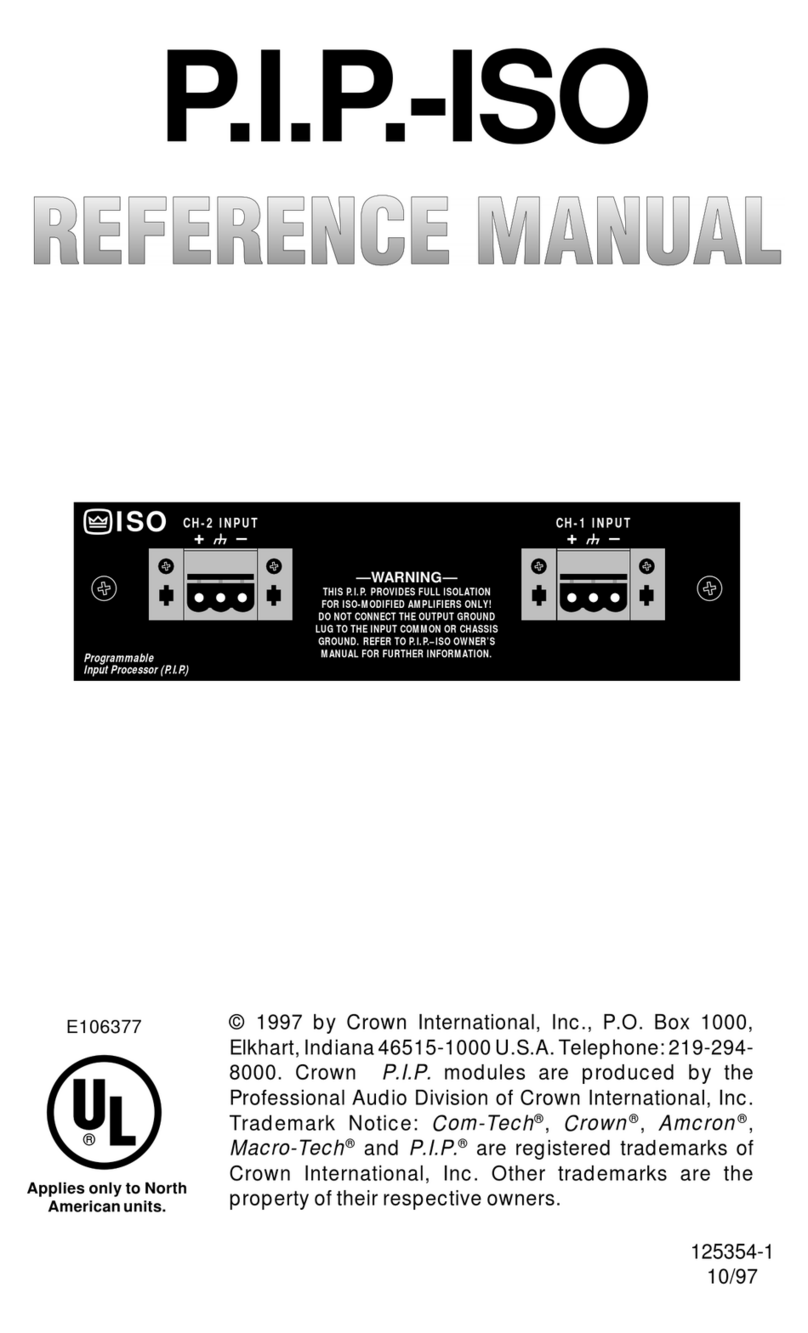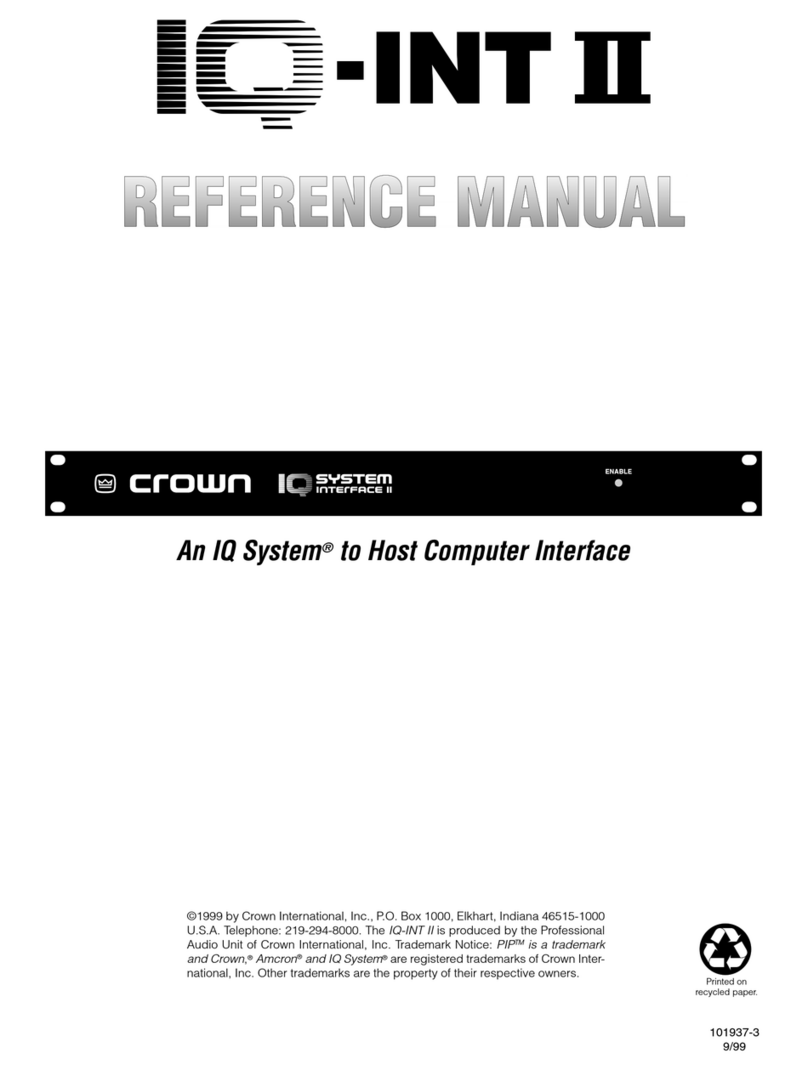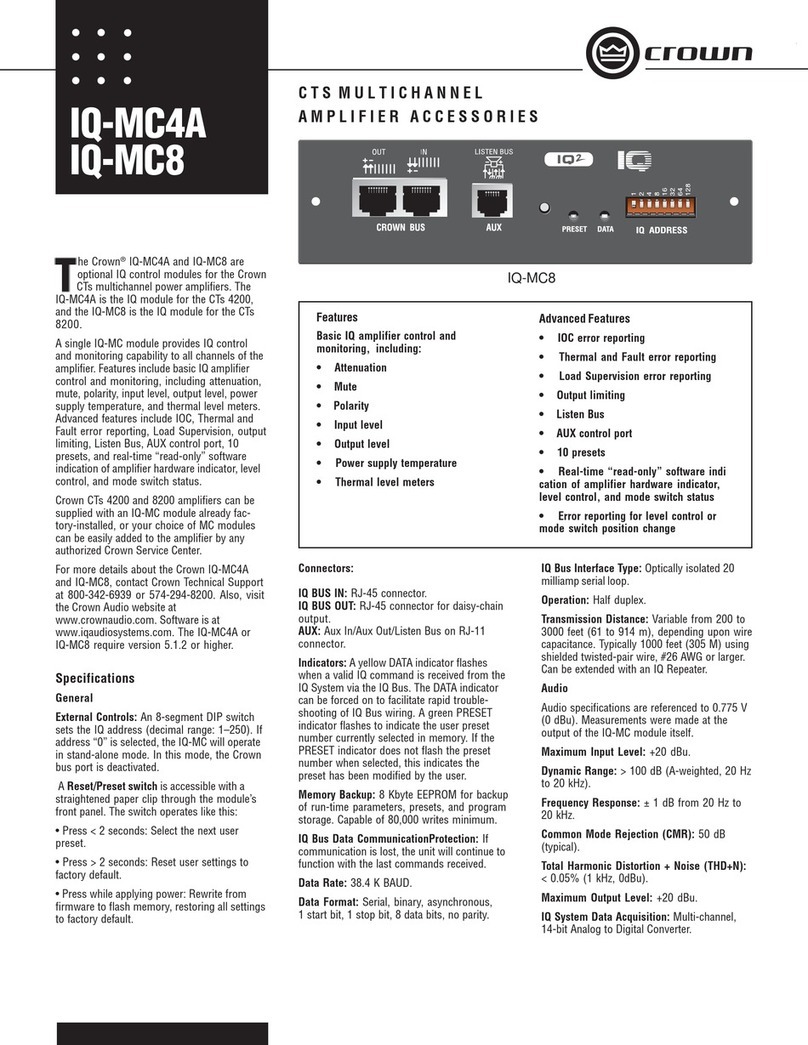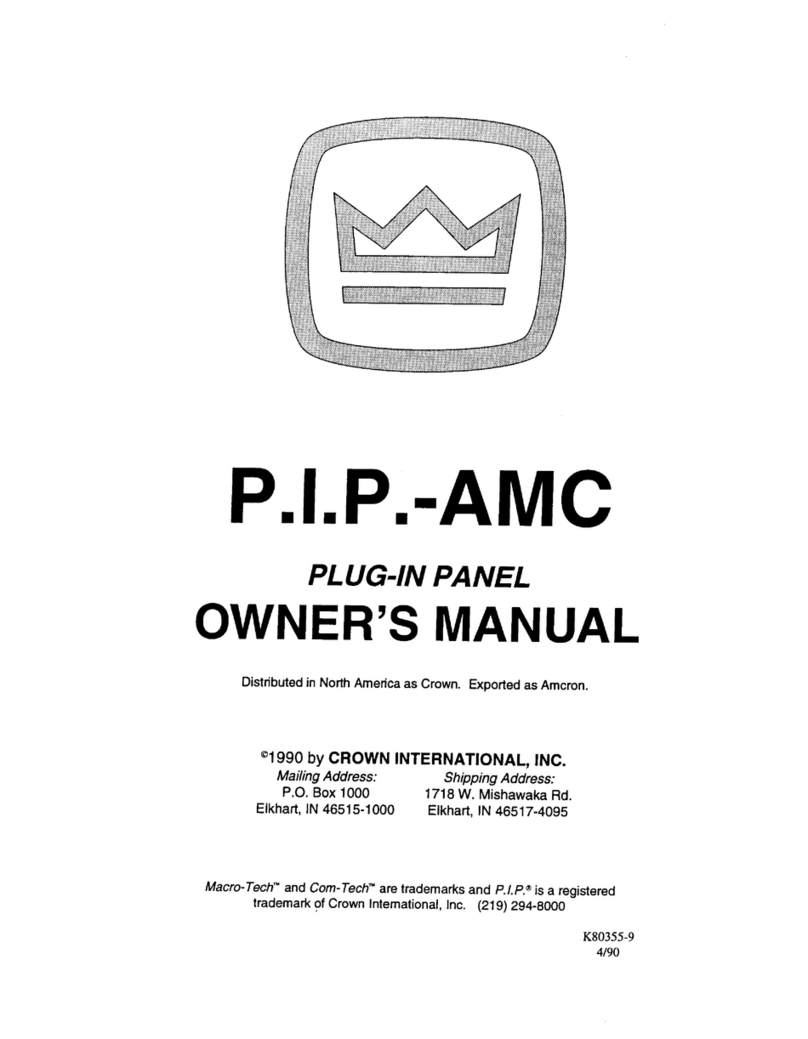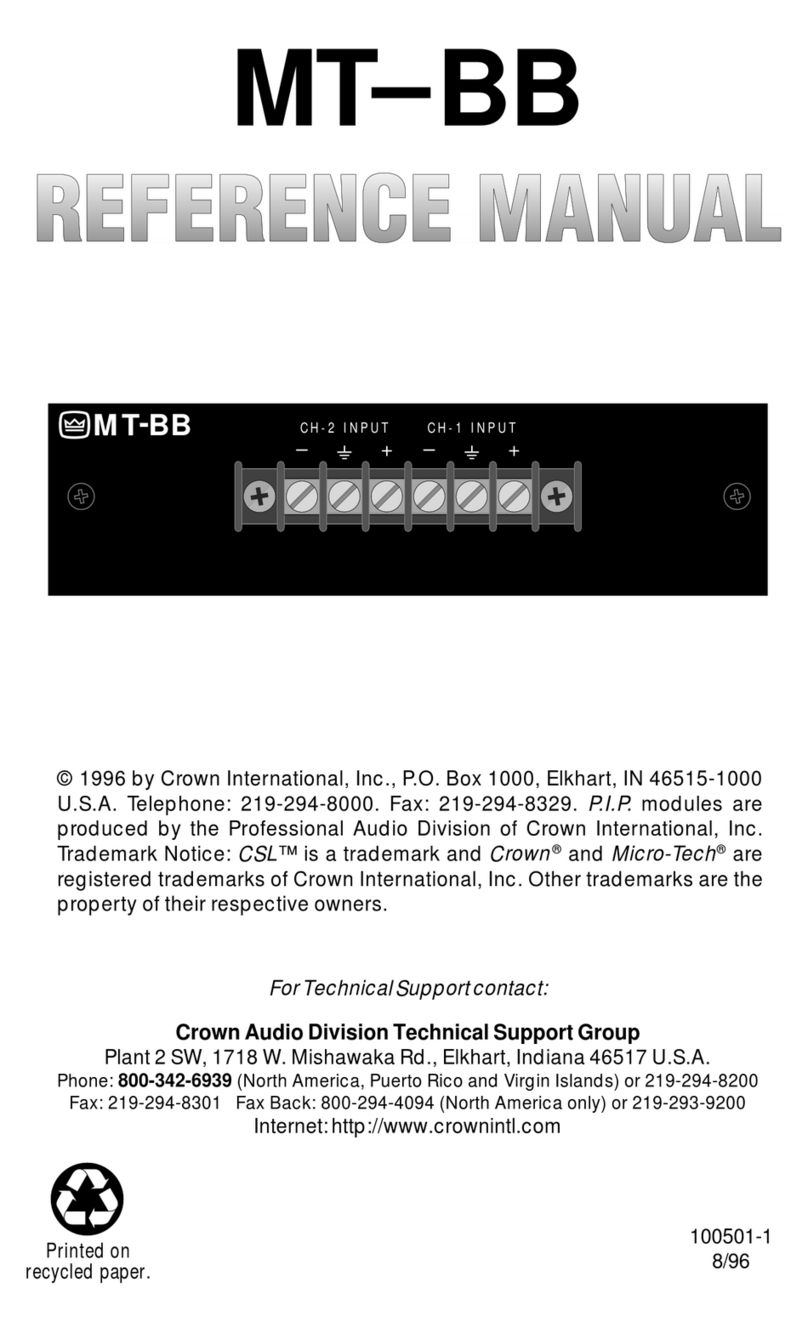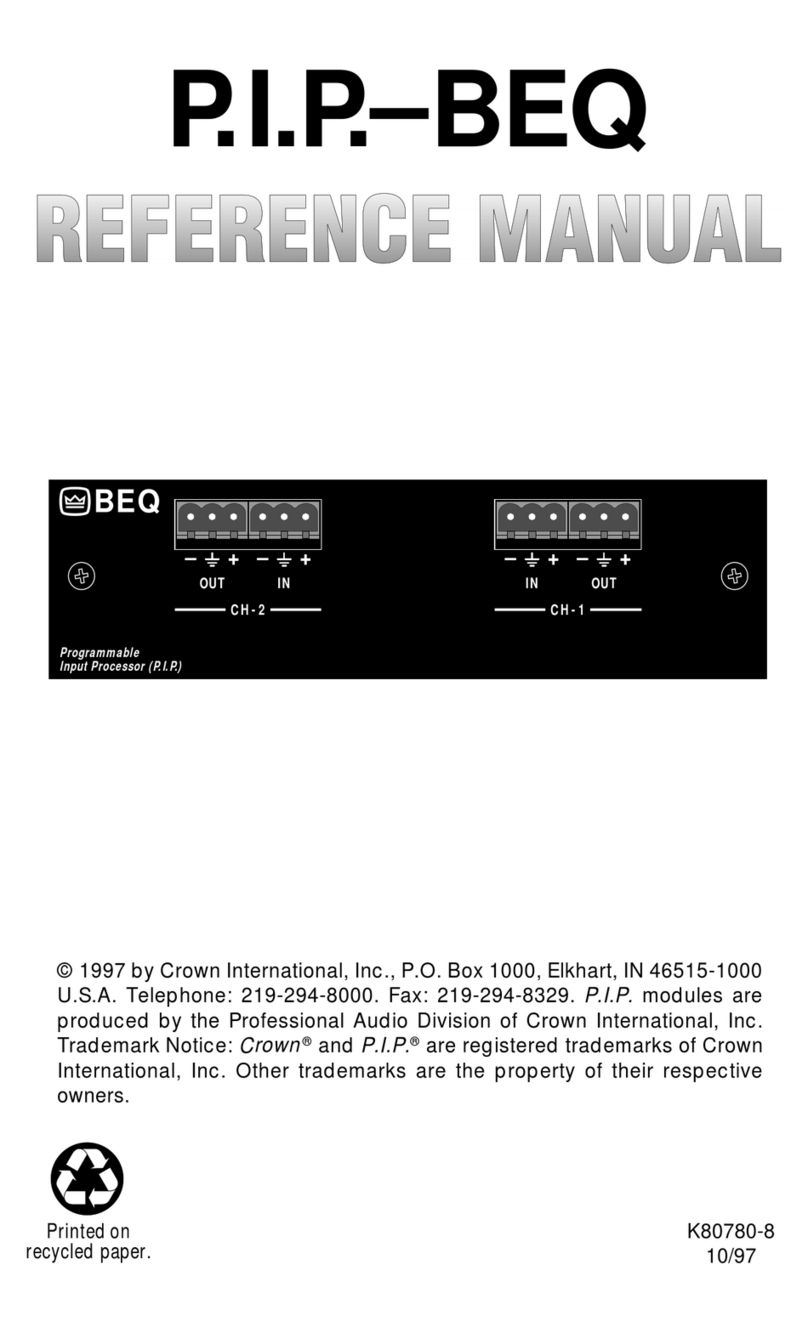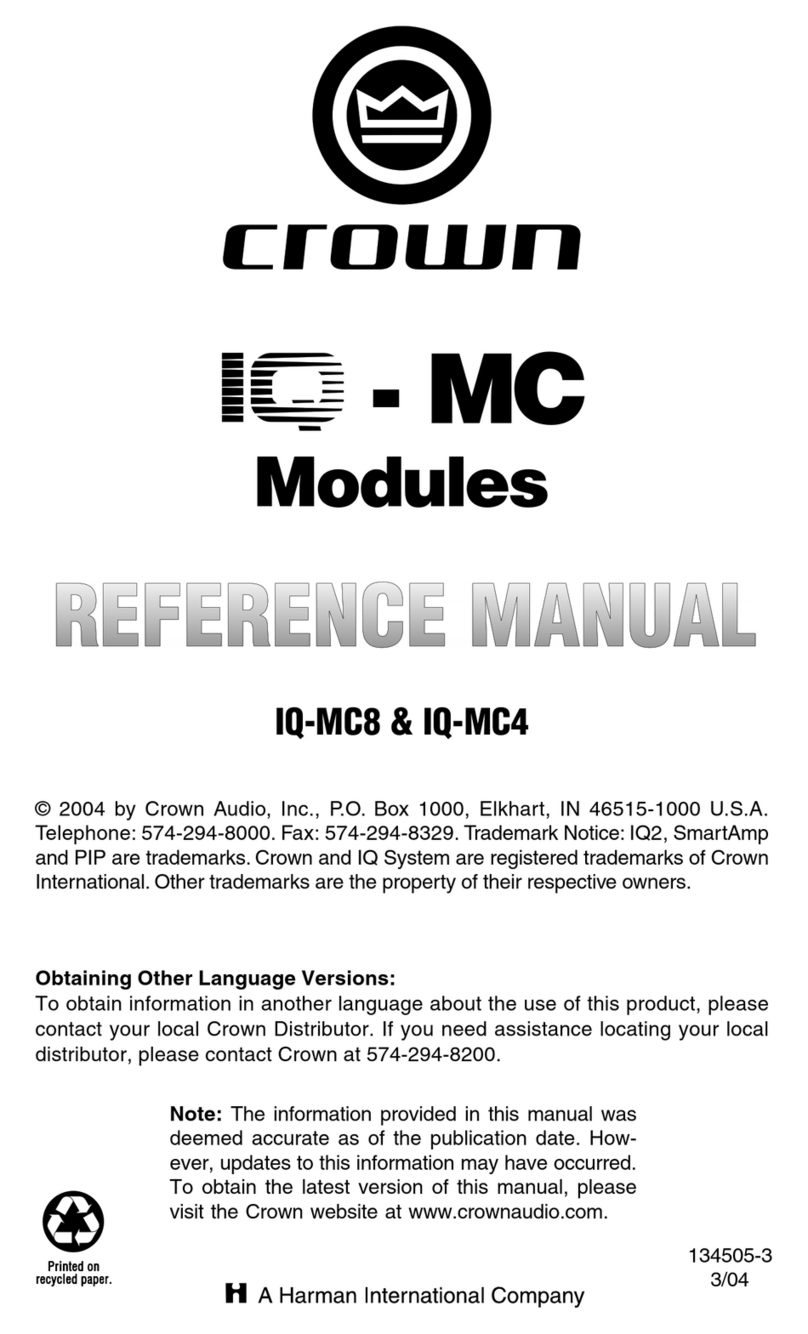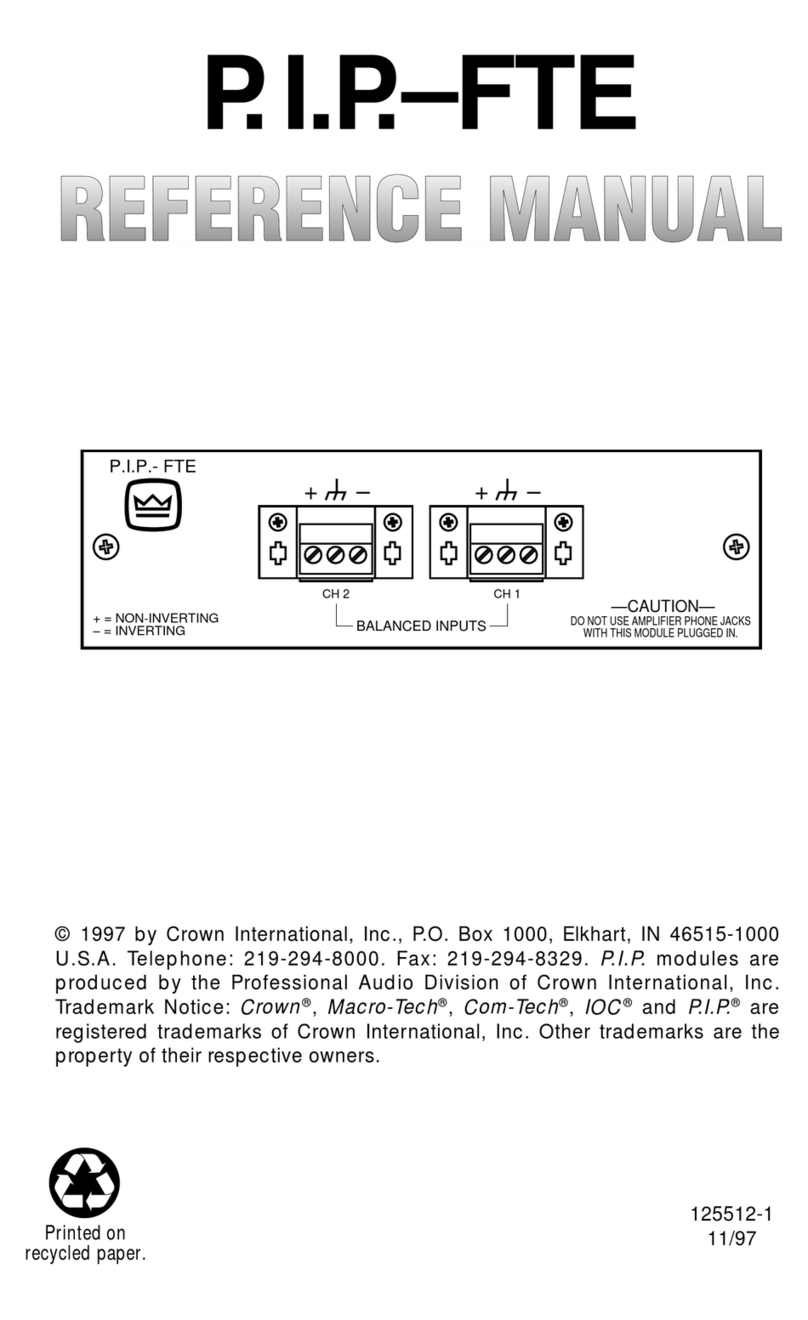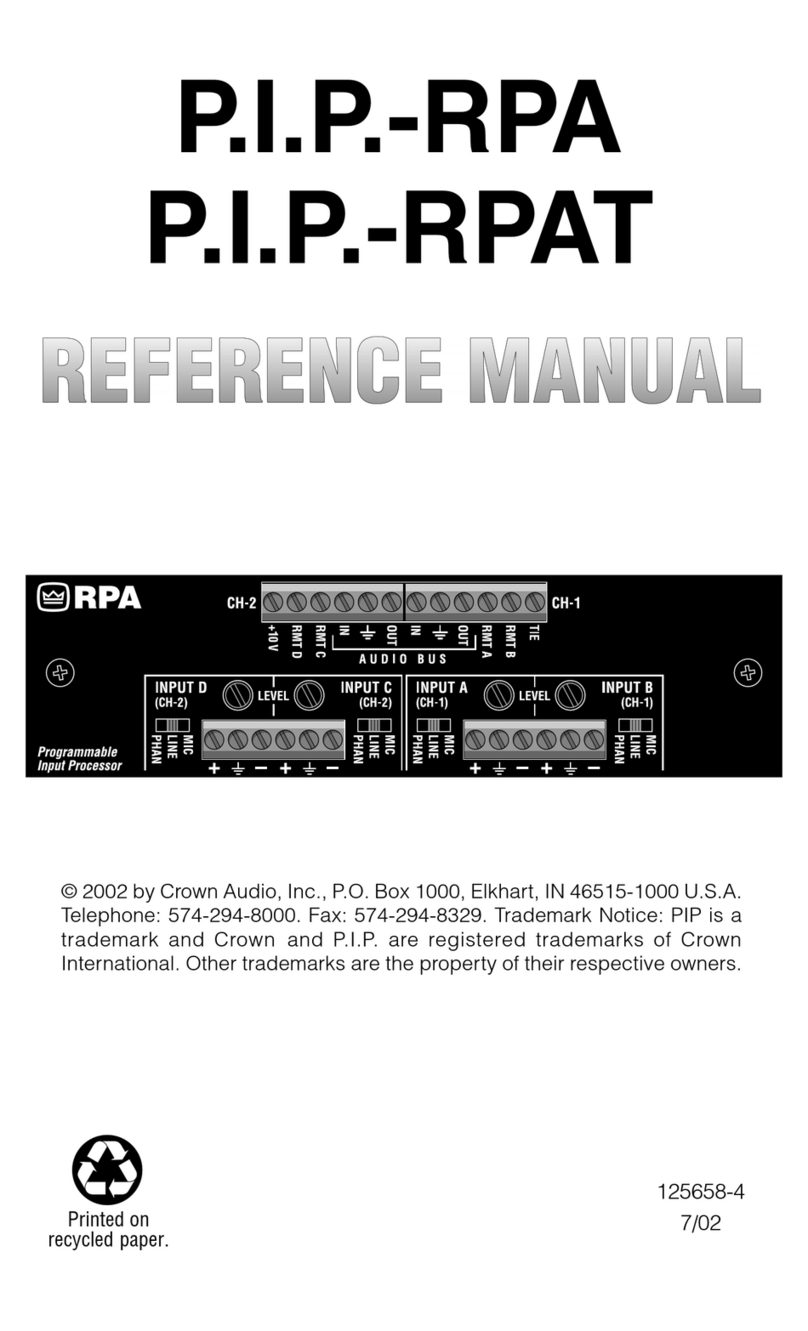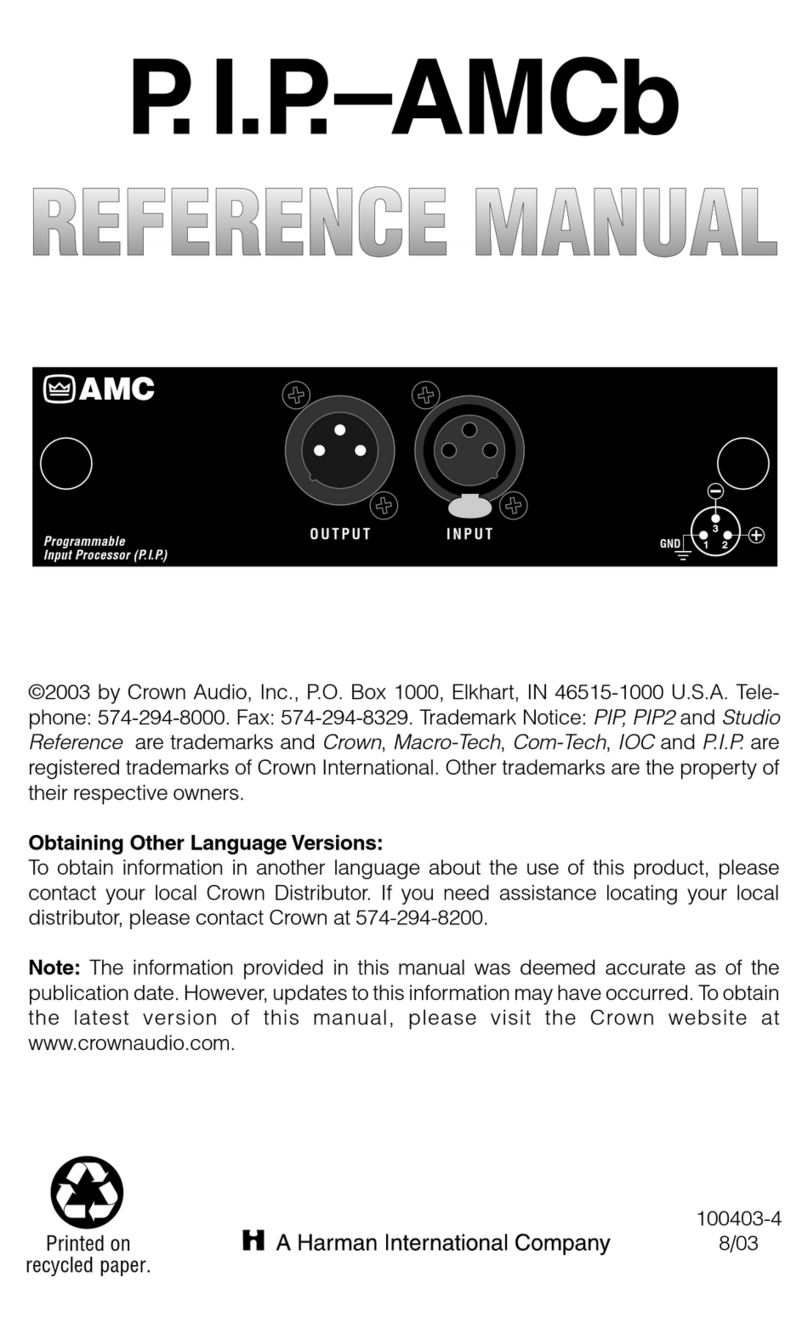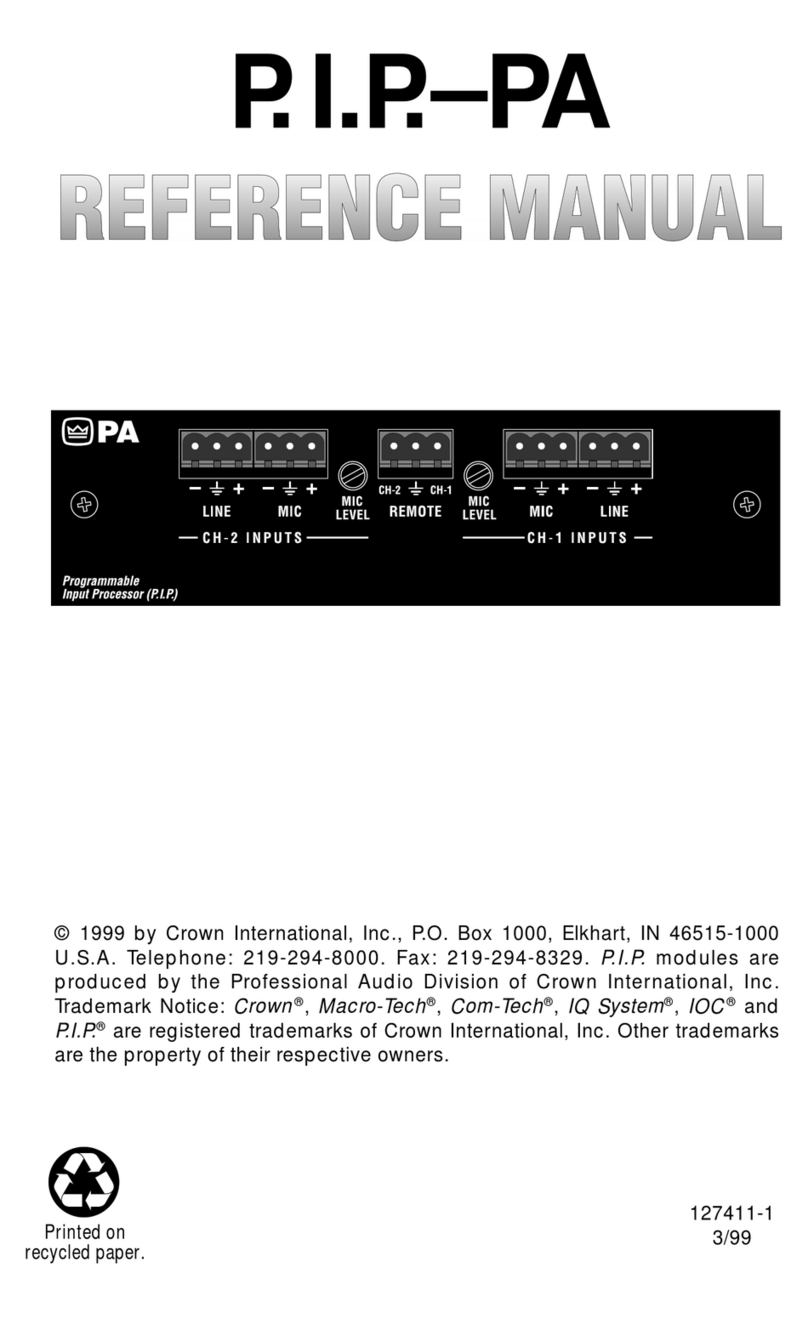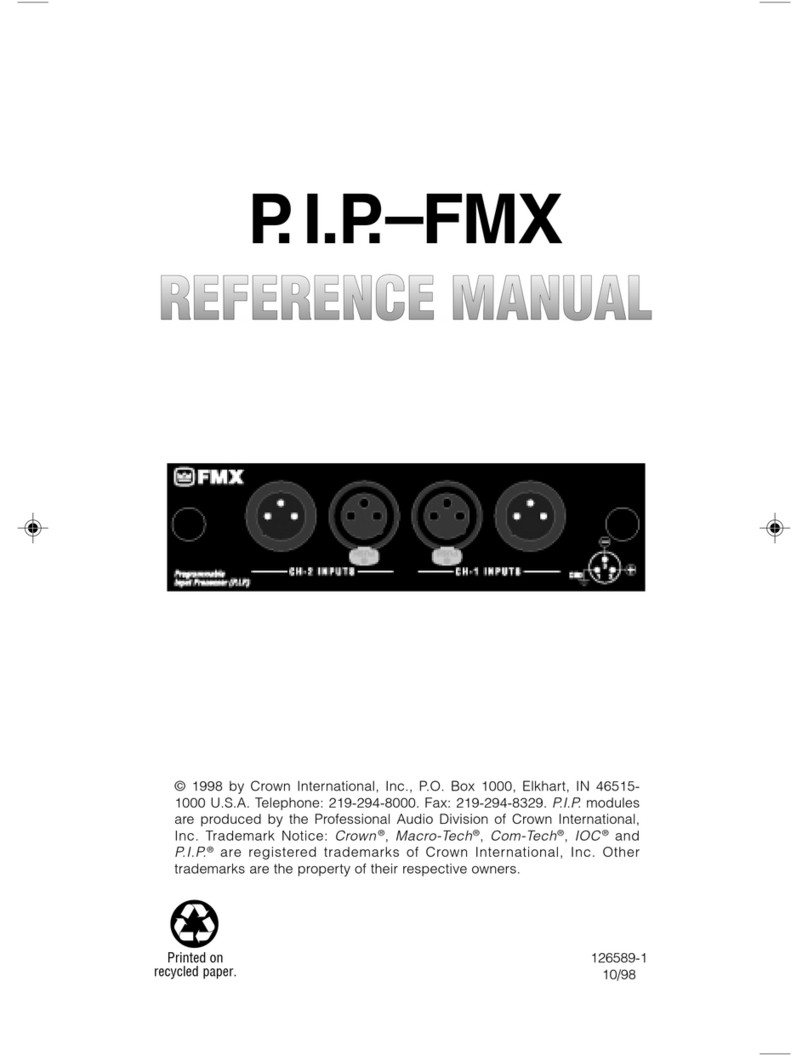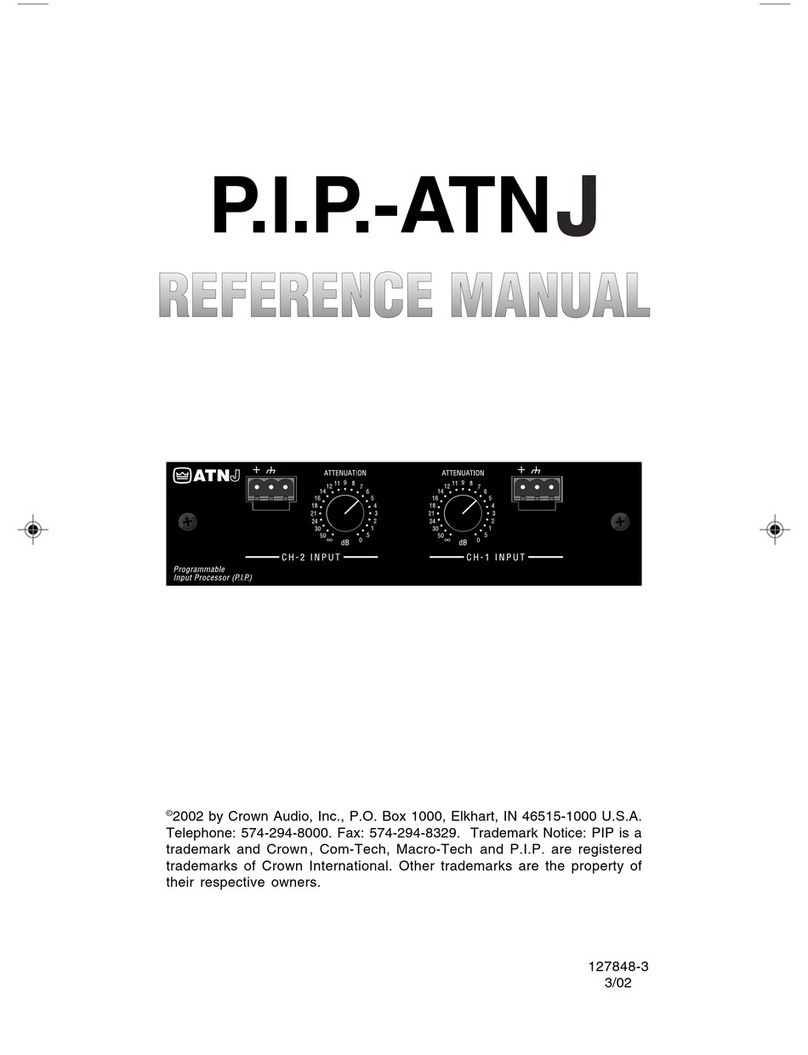MT–XLR MT–XLR
Reference ManualReference Manual
Reference ManualReference Manual
Reference Manual Reference ManualReference Manual
Reference ManualReference Manual
Reference Manual
MT-XLR
© 2001 by Crown Audio, Inc., P.O. Box 1000, Elkhart, IN 46515-1000 U.S.A.
Telephone: 219-294-8000. Fax: 219-294-8329. The MT-XLR module is
produced by Crown Audio, Inc. Trademark Notice: Power-Tech™is a
trademark and Crown ®, Amcron®, CSL®, Power Base®Macro-Tech®and
Micro-Tech®are registered trademarks of Crown International. Other
trademarks are the property of their respective owners.
MT
-XLR CH-2 INPUT CH-1 INPUT
PUSHPUSH
3
12
GND
THESE XLR INPUTS ARE CONNECTED IN PARALLEL WITH THE PHONE JACK INPUTS.
For Technical Support contact:
Crown Technical Support Group
Plant 2 SW, 1718 W. Mishawaka Rd., Elkhart, Indiana 46517 U.S.A.
Phone: 800-342-6939800-342-6939
800-342-6939800-342-6939
800-342-6939 (North America, Puerto Rico and Virgin Islands)
or 219-294-8200 Fax: 219-294-8301 Internet: http://www.crownaudio.com
FRONT
BOTTOM VIEW
J1
ROUTE THE MT-XLR CABLE
THROUGH THE SAME HOLE
AS THE RIBBON CABLE.
MT-XLR
Fig. 2.2 Installing an MT-XLR
Page 4
PPPrintedon
recycled paper. 130656-1
10/01
phone jacks and level control
knobs clear the back panel.
Then carefully lift the rear of the
board to expose its top side (Fig-
ure 2.2).
5. Insert the MT-XLR cable through
the back panel opening, and
through the same chassis hole
where the ribbon cable is routed.
6. Plug the MT-XLR connector into
J1 on the main board. J1 is the
five-pin header located immedi-
ately behind the Ground Lift
Switch. The wires at the connec-
tor should face the rear.
7. Fasten the MT-XLR panel in
place using the screws provided
and reassemble the amplifier by
reversing steps 4 through 2.
IMPORTANT: Make sure no
wires impede the fan rotation.
8. Restore power to the unit and re-
adjust the level controls.