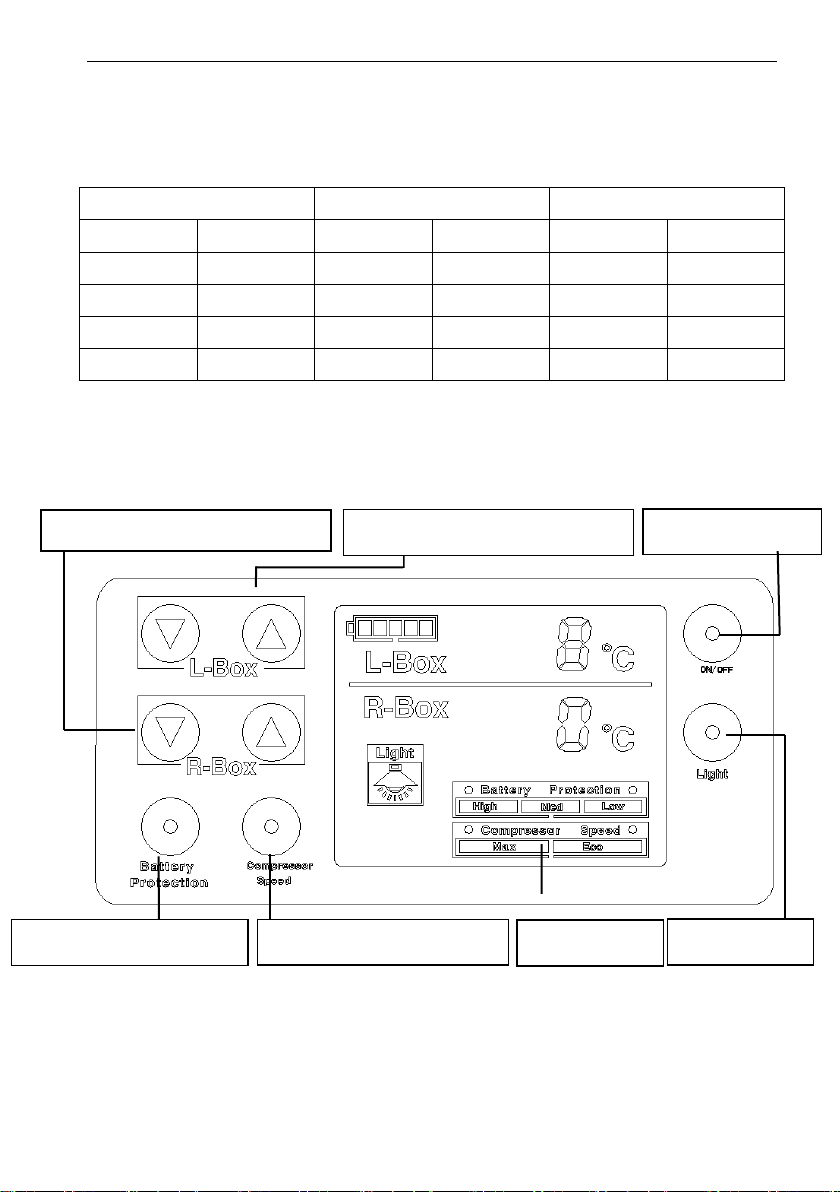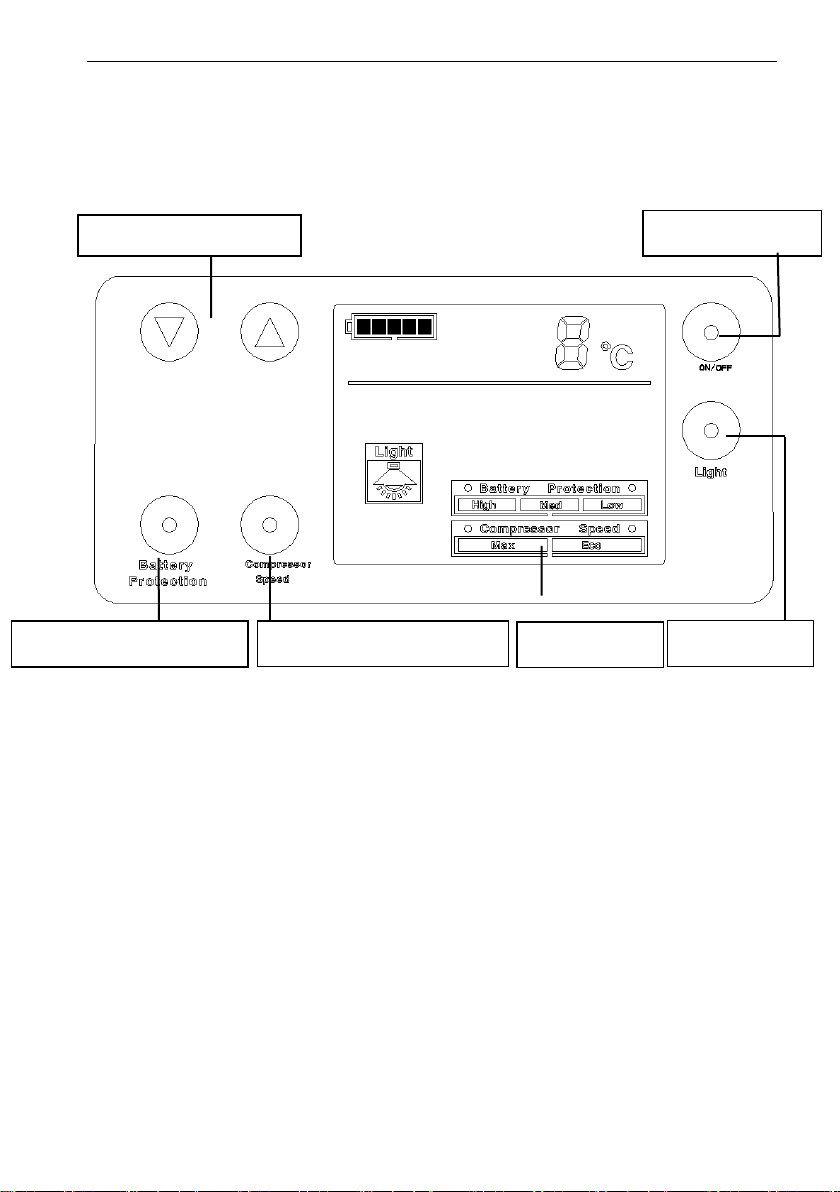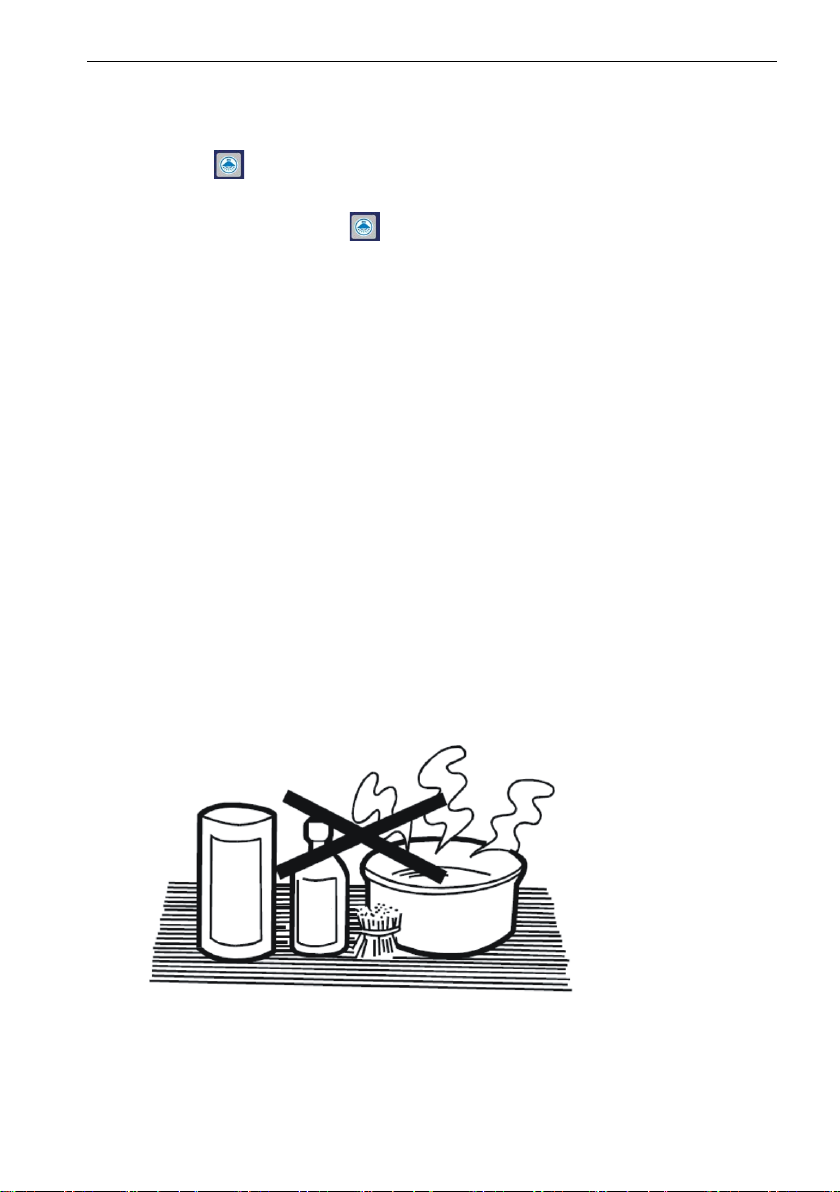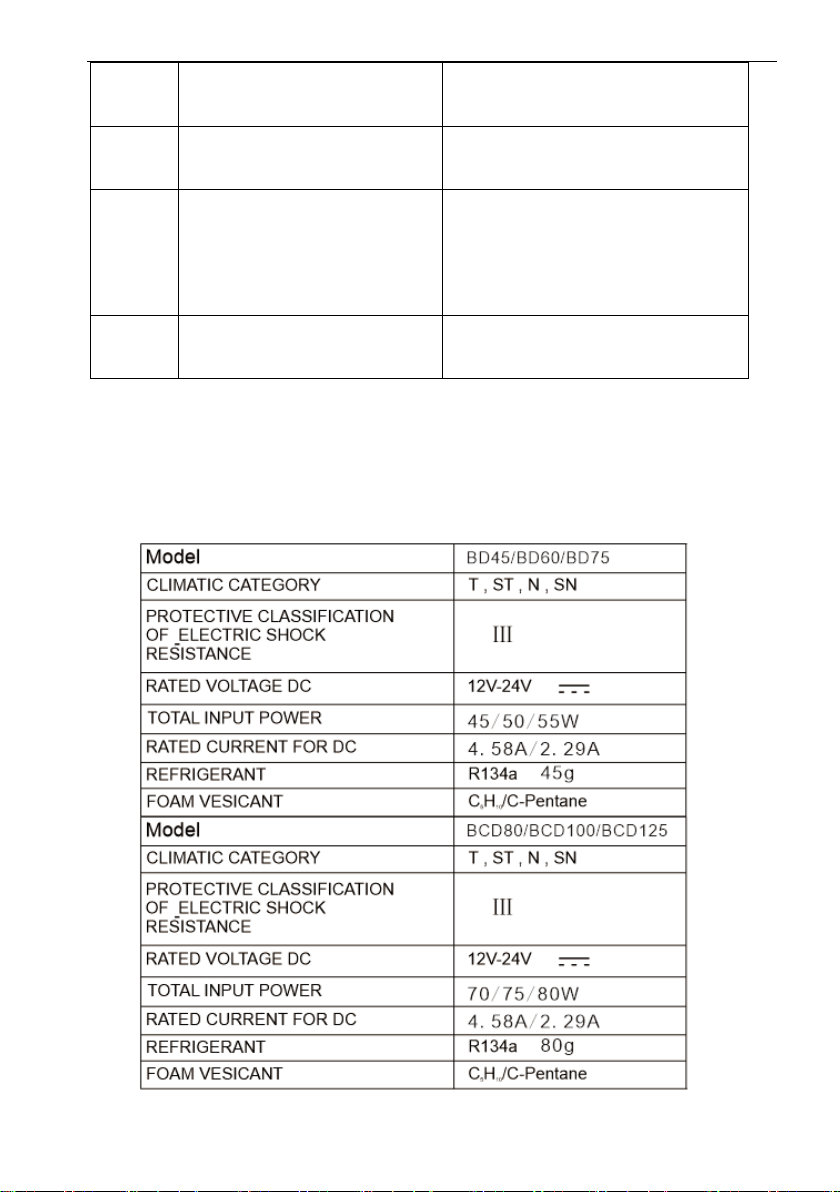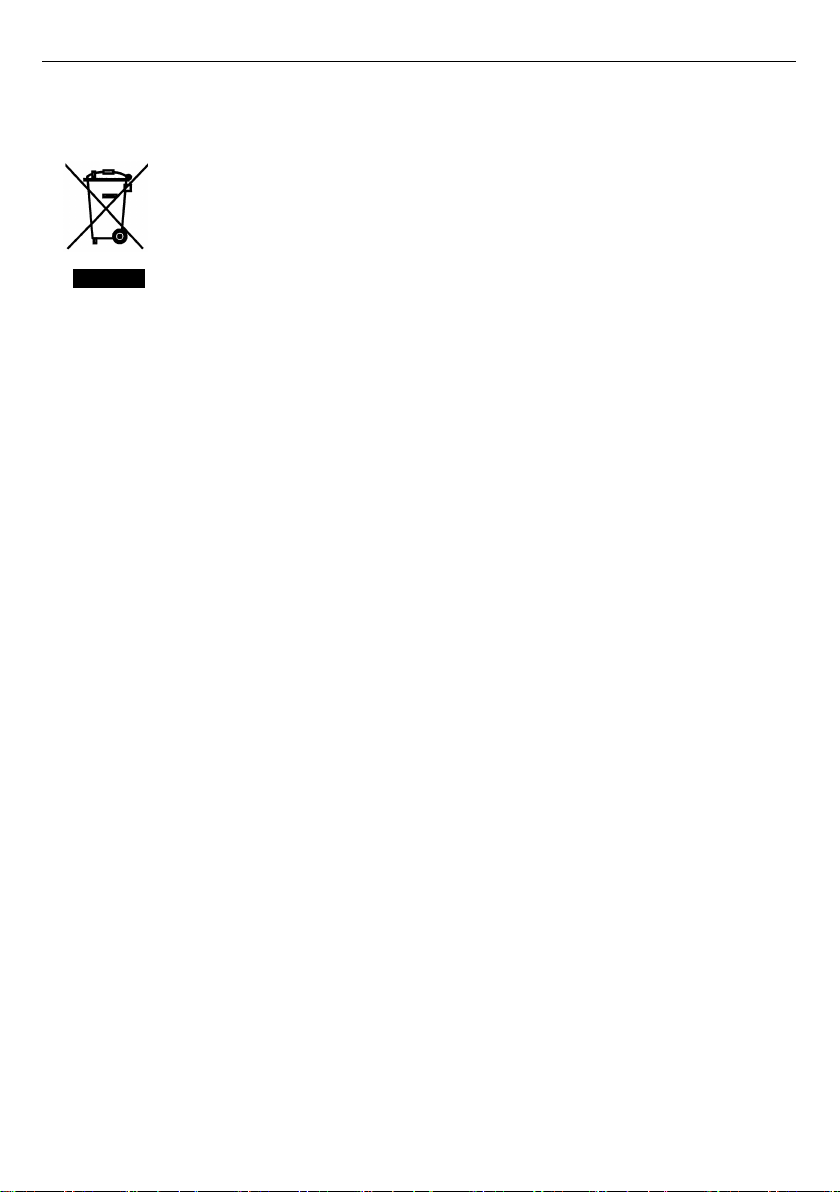Refrigerator Instruction
Page 2 of 9
The character of the product:
The best electronic technology, high efficiency, low energy consumption
Multi-voltage system (DC 12/24 Volt )
Battery protection, protect your vehicle battery efficiently
1. Safety Instructions
Warning: Do not touch exposed cables with your bare hands when operating the
appliance.
Warning: It is dangerous to touch the plug when your hand is wet.
When using the refrigerator in the vehicle or boat, please make sure the electricity has
a fuse if using the mains power.
The installation of the DC power source in the boat should be handled by the qualified
personnel.
Make sure the voltage is right. On the technical data label there is the voltage data.
Do not place any electrical devices inside the refrigerator.
Please keep the appliance away from substance, which can cause ignition.
The appliance is not intended for use by young children or infirm persons unless they
have been adequately supervised by a responsible person to ensure that they can use
the unit safety.
Young children should be supervised to ensure that they do not play with the
appliance.
2. Notes on using the product
■Your refrigerator requires good ventilation, especially around the back of the
refrigerator, allow a gap of at least 200mm around the back and 100mm around the
right.
■Avoid humidity: Humidity inside the appliance can form frost and impair cooling.
Therefore, defrost it before this happens. Never clean the appliance under running
water or in dish water.
■Avoid placing your refrigerator near a heat source. This helps the refrigerator to work
more efficiently and keep the contents cool.
■ Place the refrigerator on a flat surface and away from any edges. When placing the
refrigerator into the car, please use the belt to fasten it.