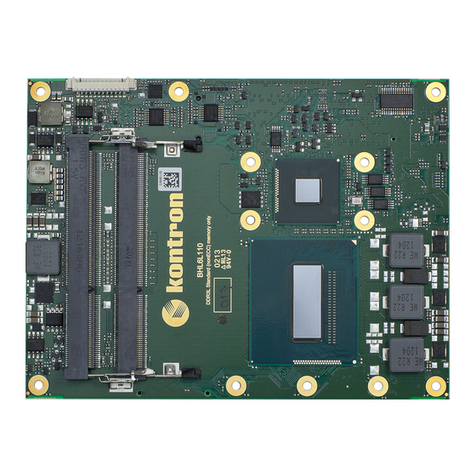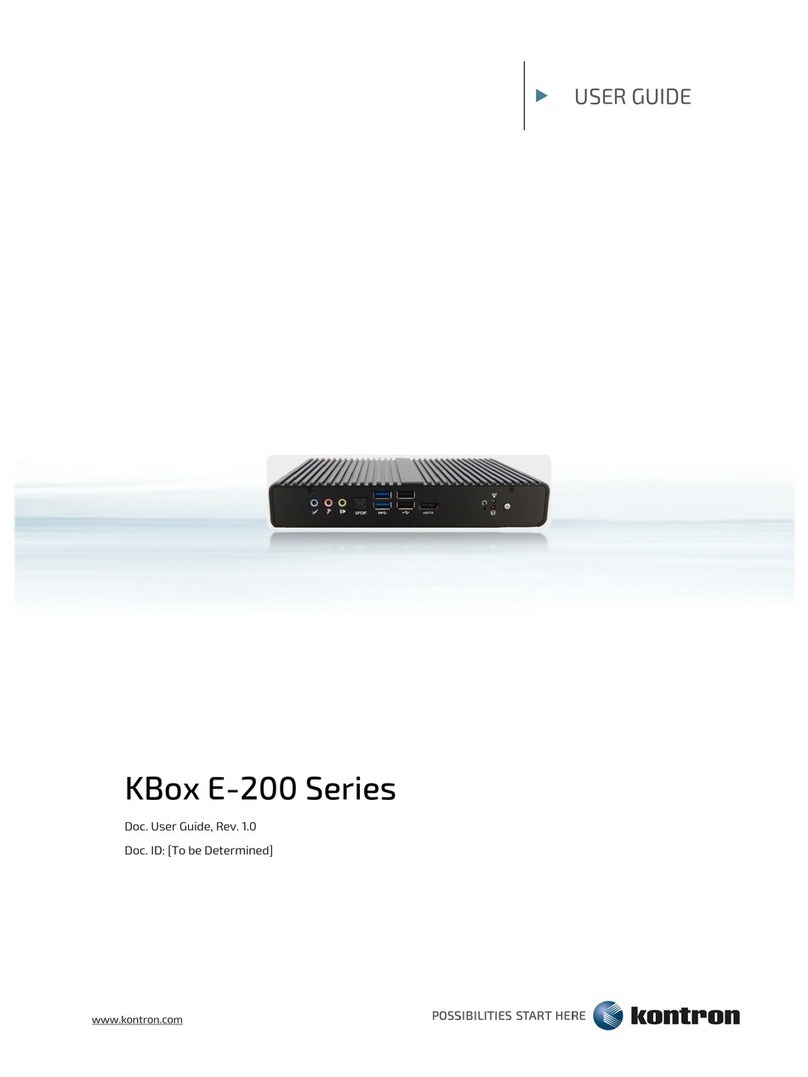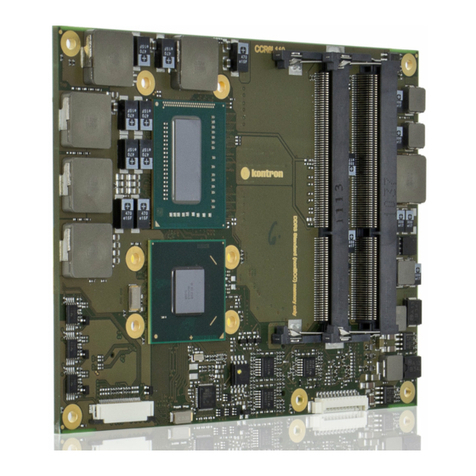KBox P-100 Series - User Guide, Rev. 1.2
www.kontron.com // 10
4.4. Internal View.............................................................................................................................................................................................23
4.4.1. DDR3L SO-DIMM Memory Socket................................................................................................................................................... 23
4.4.2. mSATA Socket.......................................................................................................................................................................................23
4.4.3. mPCIe Socket.........................................................................................................................................................................................23
4.4.4. SIM Card Cage.......................................................................................................................................................................................24
5/ Accessing Internal Components.................................................................................................................................................. 25
5.1. Opening and Closing the KBox P-100 Series ...................................................................................................................................26
5.1.1. Installing an mSATA SSD..................................................................................................................................................................... 27
5.1.2. Installing an mPCIe expansion card................................................................................................................................................ 27
5.1.3. Installing the SIM card......................................................................................................................................................................... 27
6/ Thermal Considerations .................................................................................................................................................................29
6.1. Available Processors...............................................................................................................................................................................29
6.2. Convection Cooling .................................................................................................................................................................................29
6.3. System Clearance....................................................................................................................................................................................29
6.4. Maximum Temperatures......................................................................................................................................................................29
6.5. Third Party Components .......................................................................................................................................................................29
7/ Installation Instructions.................................................................................................................................................................30
7.1. System Mounting ......................................................................................................................................................................................31
7.2. DC Power Connection .............................................................................................................................................................................34
8/ Starting Up........................................................................................................................................................................................... 35
8.1. Connecting to DC Power Supply.......................................................................................................................................................... 35
8.2. Operating System and Hardware Component Drivers ...............................................................................................................36
9/ Maintenance and Cleaning ............................................................................................................................................................ 37
10/ Technical Specifications.................................................................................................................................................................38
10.1. Mechanical Specifications...................................................................................................................................................................39
10.1.1. Mechanical Drawing...........................................................................................................................................................................39
10.2. Environmental Conditions ..................................................................................................................................................................40
10.3. Standards and Certifications .............................................................................................................................................................40
11/ Standard Interfaces – Pin Assignments ....................................................................................................................................41
11.1.1. DC Jack.......................................................................................................................................................................................................41
11.1.2. Ethernet Connectors............................................................................................................................................................................41
11.1.3. USB 3.0 Port............................................................................................................................................................................................41
11.1.4. USB 2.0 Port...........................................................................................................................................................................................42
11.1.5. HDMI Connector ...................................................................................................................................................................................42
11.1.6. VGA Connector ......................................................................................................................................................................................43
11.1.7. RS232/422/485 Serial Port..............................................................................................................................................................43
11.1.8. Line-Out / Mic-In Connector............................................................................................................................................................44
11.1.9. Micro SD Card Cage.............................................................................................................................................................................44
12/ uEFI BIOS ..............................................................................................................................................................................................45
12.1. Starting the uEFI BIOS ...........................................................................................................................................................................45
12.2. Setup Menus............................................................................................................................................................................................46
12.2.1. Main Setup Menu ................................................................................................................................................................................46
12.2.2. Advanced Setup Menu......................................................................................................................................................................48
12.2.3. Power Setup Menu.............................................................................................................................................................................58
12.2.4. Boot Setup Menu................................................................................................................................................................................60
12.2.5. Security Setup Menu ..........................................................................................................................................................................61
12.2.5.1. Remember the password .............................................................................................................................................................62
12.2.6. Save & Exit Setup Menu...................................................................................................................................................................63
Appendix A: List of Acronyms.....................................................................................................................................................................64