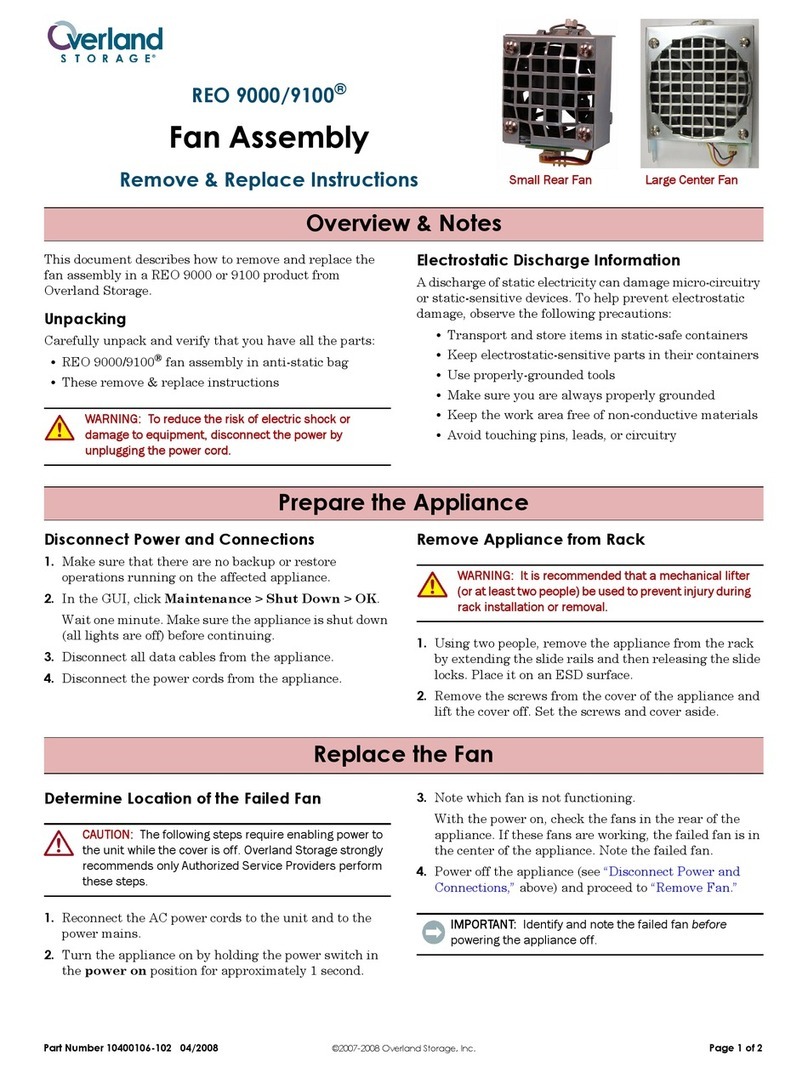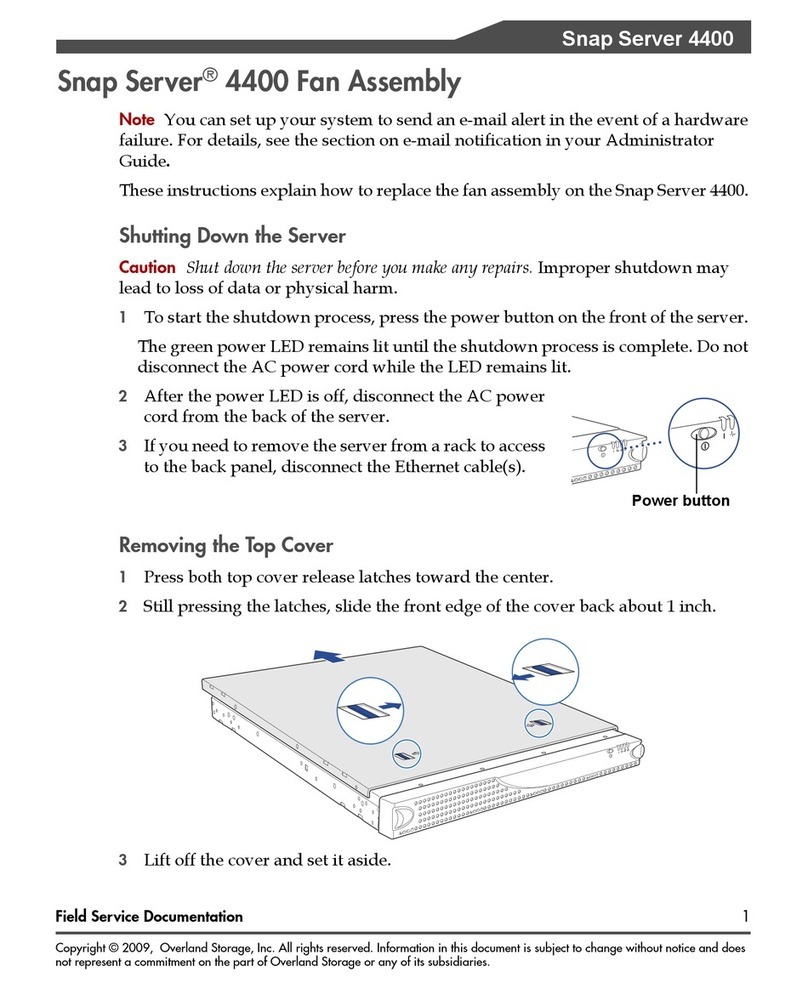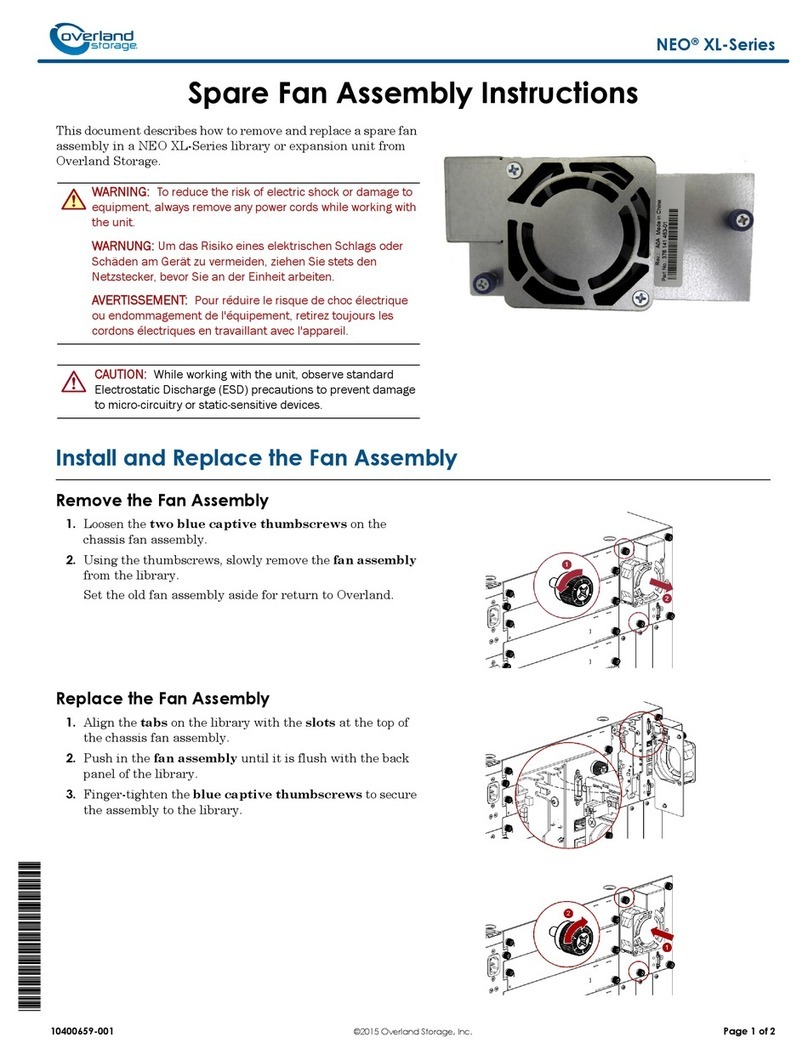Part Number 10400217-101 11/2008 ©2008 Overland Storage, Inc. Page 2 of 2
2. Install the two new flat-head M3x20mm screws to
secure the replacement fan to the bracket.
3. With the fan cable running through the deflector notch,
use the two cable ties (Figure 2) to secure the cable.
4. Carefully reposition the cover and fan assembly over
the opening and slightly toward the front to permit the
deflector to enter the cavity.
5. Reconnect the fan cable to the backplane cable.
6. Align the cover in place.
NOTE: Verify that the cables are all clear before closing.
7. Using the retained screws, reattach the cover.
Return any old parts to Overland Storage in the box the
original part came in.
Remove the Old Fan
1. Power off the library:
a. Power down the unit using the GUI.
b. Switch the Power Supply switches to OFF (0).
c. Remove the power cords.
2. On the unit’s left side, remove and retain the two
screws holding the Backplane cover plate in place.
3. Disconnect the cooling fan cable from the splitter
behind the backplane.
4. Remove and retain the two screws holding the Fan
Bracket assembly in place.
5. Carefully slide the Fan Bracket assembly out of the
library until the cable and connector are free (Figure 3).
6. Remove and DISCARD the two screws that secure the
fan to the bracket assembly.
7. Remove the fan from the bracket assembly and retain
the bracket.
Figure 3. Lower Card Cage Fan & Bracket Removal
Install the New Fan
1. Slide the new fan onto the bracket posts (Figure 4)
IMPORTANT: Verify that fan airflow (arrow on fan) is
directed away from the bracket plate.
Figure 4. Lower Card Cage Bracket Assembly
2. Use the two new flat-head M3x20mm screws to
secure the replacement fan to the bracket.
3. Holding the Fan Bracket assembly next to the library,
feed the fan cable over the backplane and connect it to
the splitter.
4. Slide the Fan Bracket assembly completely inside the
library and secure with the two retained screws.
5. Using the retained screws, reinstall the cover plate.
6. Turn on the library:
a. Reconnect the power cords to the library.
b. Toggle the Power Supply switches ON (|).
c. Press the GUI touch screen to apply power to the
module.
Return any old parts to Overland Storage in the box the
original part came in.
Replacing the Lower Fan (NEO 4000)
Cooling Fan
Fan Bracket
Discard Both Screws
Backplane
Connector
Cover
Plate
Additional Help
You can get additional technical support on the Internet at http://support.overlandstorage.com, or call
1-877-654-3429 (toll-free U.S. & Canada), +44 (0) 118-9898050 (Europe), or +1 (858) 571-5555 Option 5 (International).