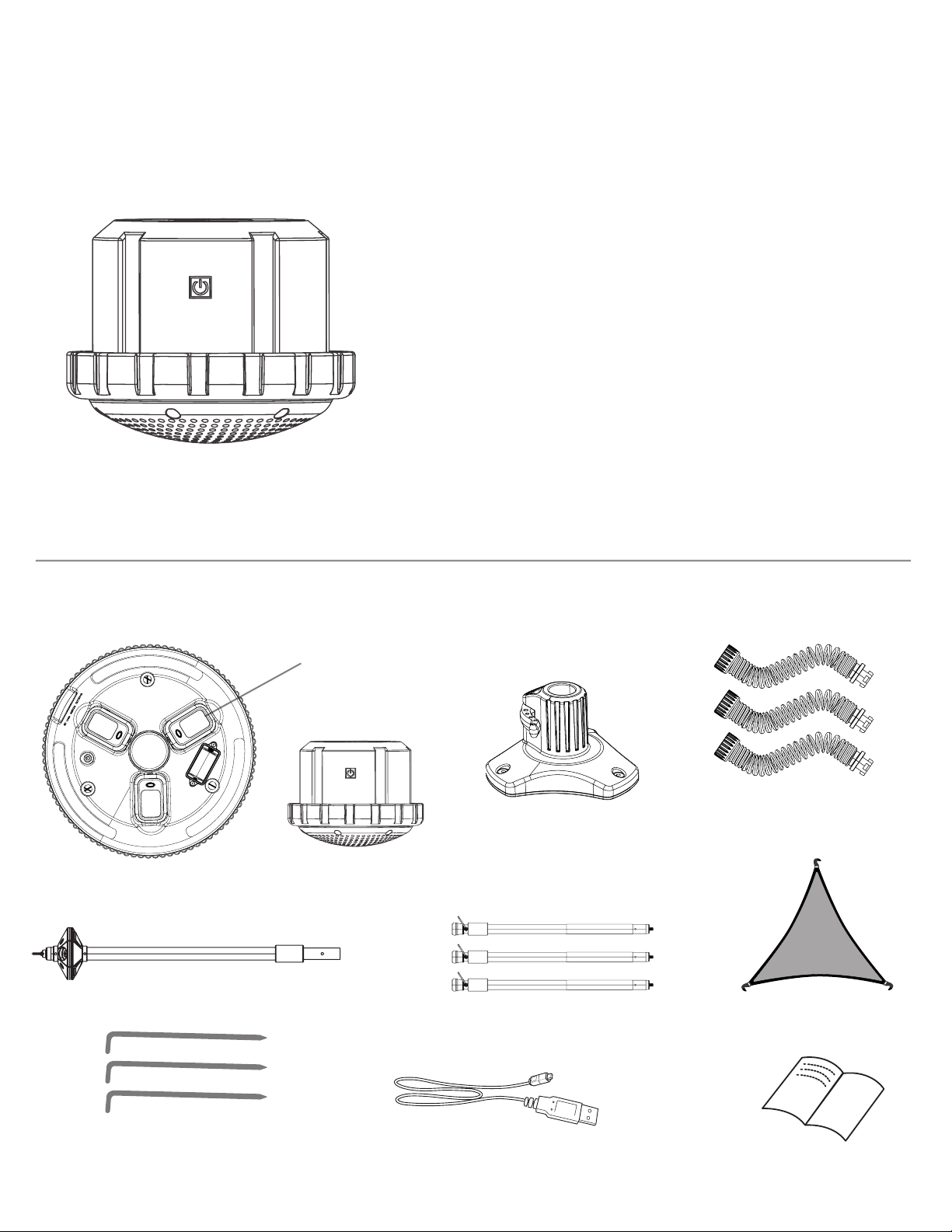3
MAIN LAMPS SPECIFICATIONS
5.5V/1.3A (248x248) Polysilicon
3. 7V 10400mAh
6.5W/4.5W/3.2W
700lm/480lm/350lm
BH/11 H/14H(Li-ion)
16H
1OH
5V/1A
1.Sm-2.1 m(Height adjustable)
RaB0
6500K
20,000hrs
<95%
-20’C-60’C
Flame retardant ABS
IP43
3.7V 1800mAh
1/0.6W/1W
100/50/901m
6/8/6H
1/0.BW
BOlm
SH
-20° C ~60° C
BLUETOOTH SPEAKER
Bluetooth V4.2
1 0 meters
3H ( Max vol )
SW
4H
IOS,Android