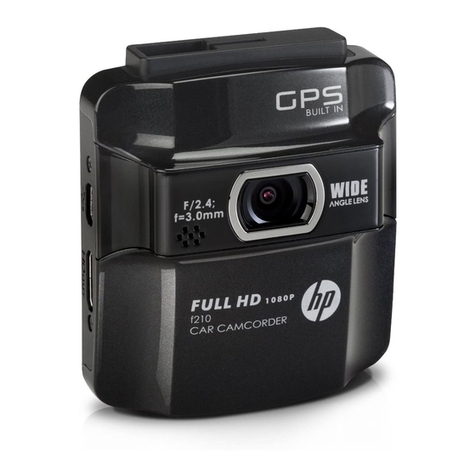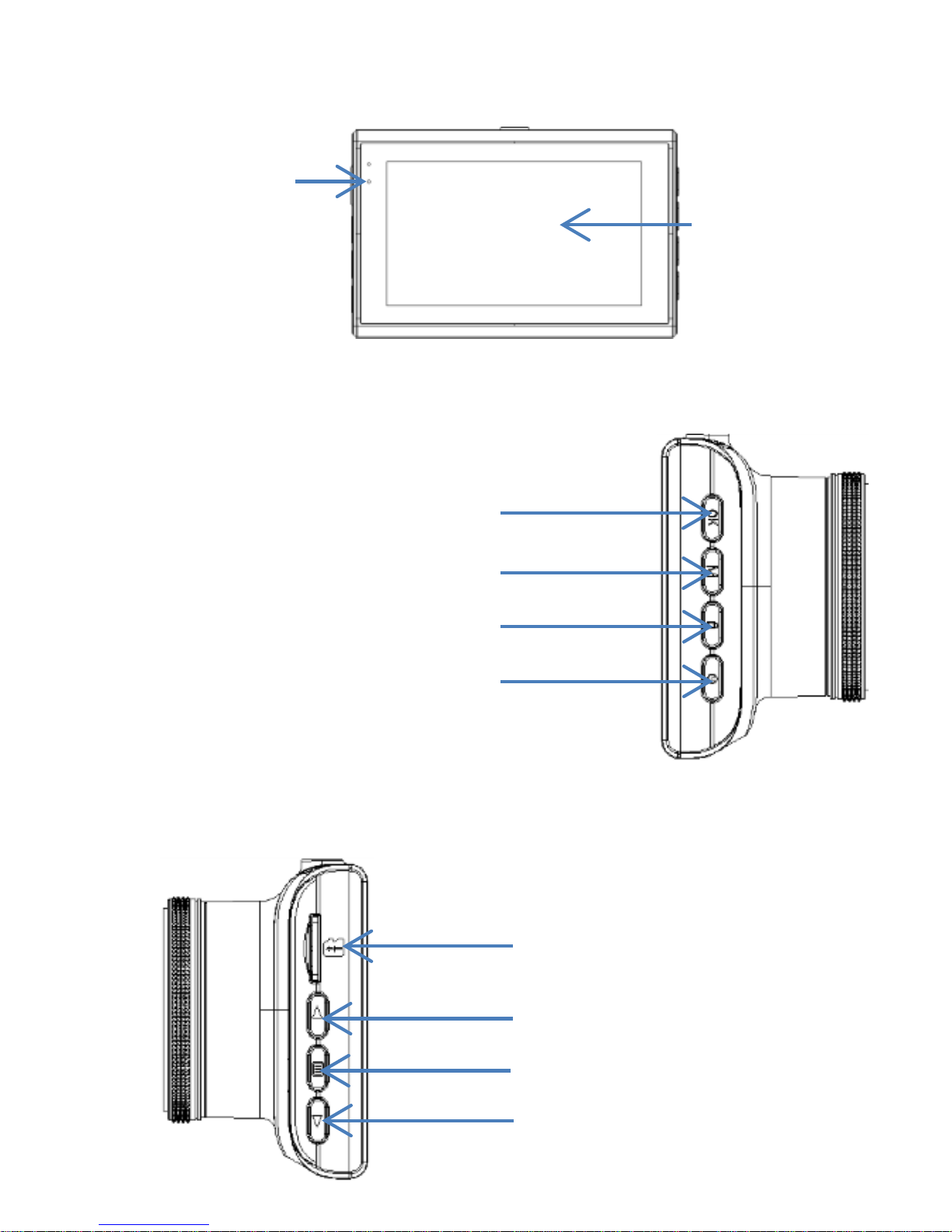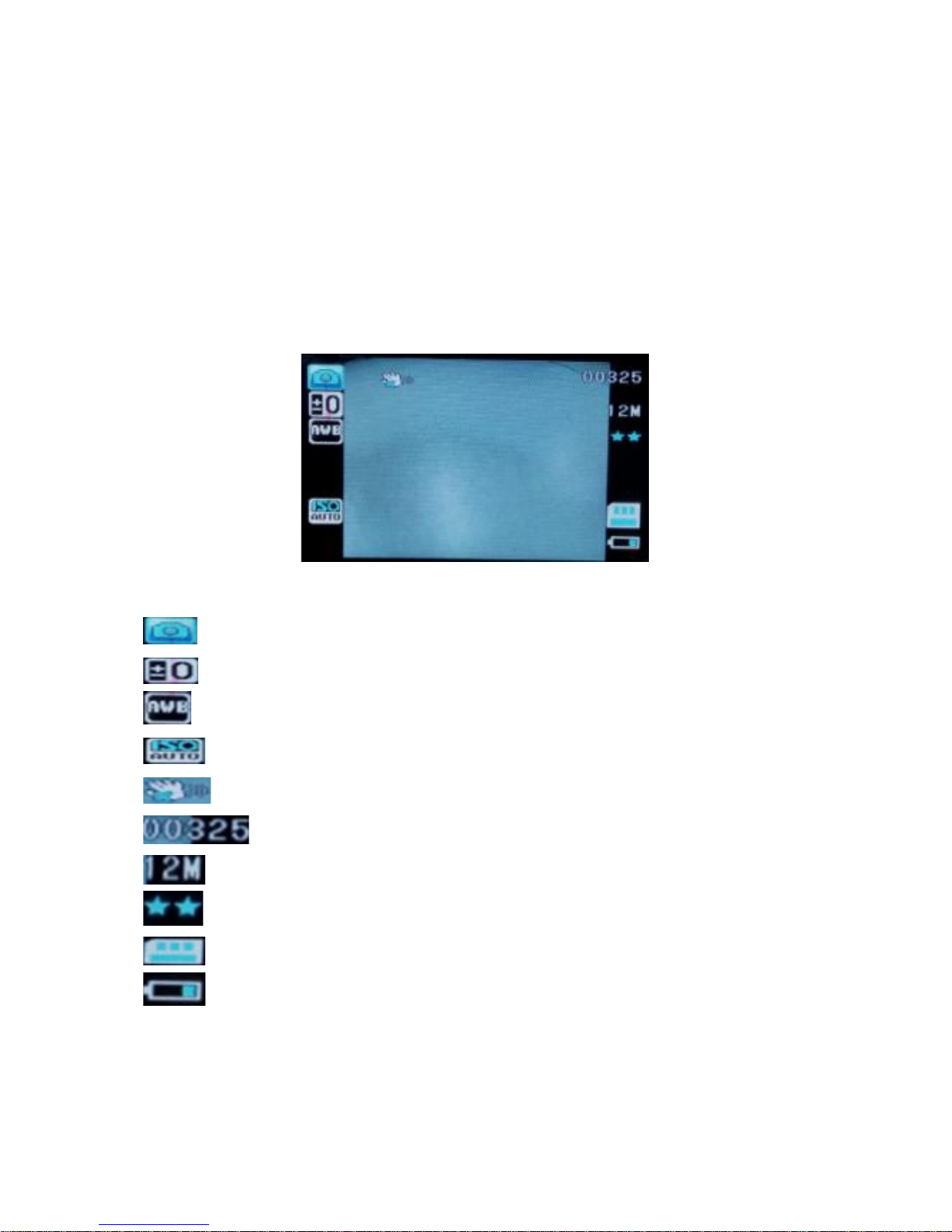Overmax camroad 4.6 User manual
Other Overmax Dashcam manuals

Overmax
Overmax CamRoad 2.2 User manual

Overmax
Overmax CamRoad2.3 User manual

Overmax
Overmax OV-CAM-02 User manual

Overmax
Overmax OV-CAM-03 User manual

Overmax
Overmax CamRoad 4.5 User manual
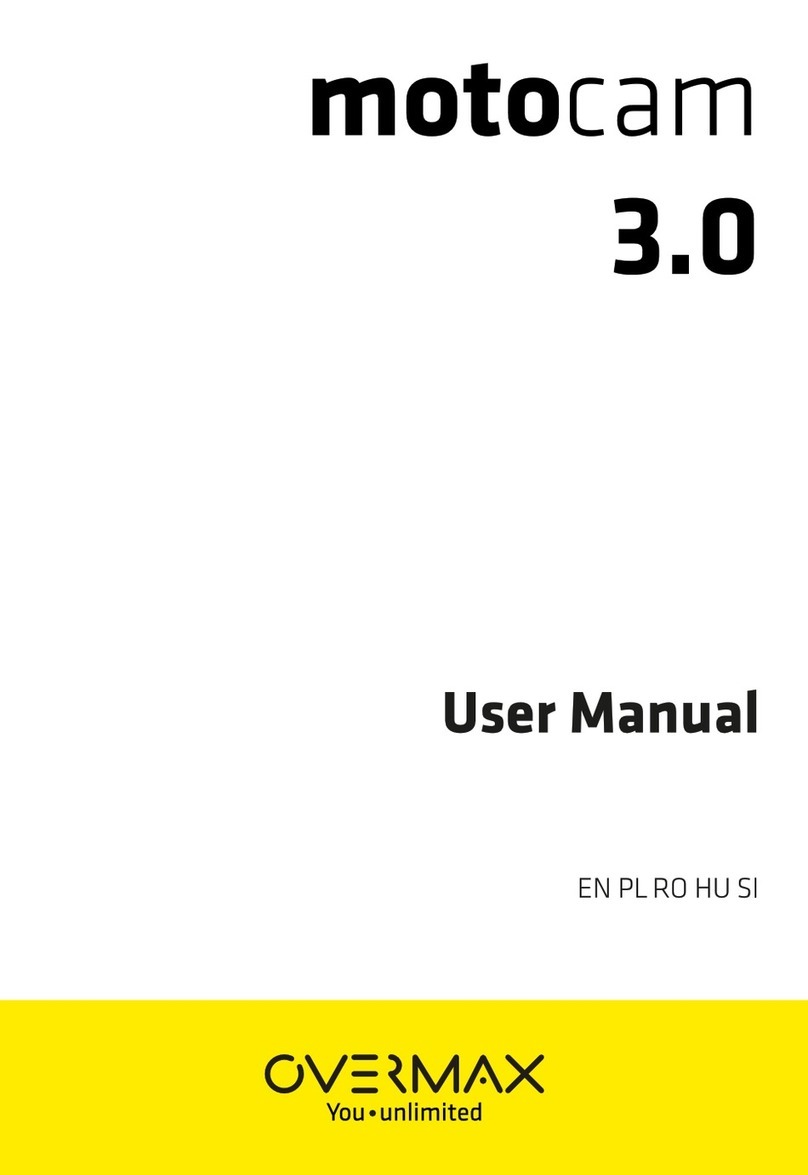
Overmax
Overmax Motocom 3.0 User manual

Overmax
Overmax CamRoad 4.1 User manual
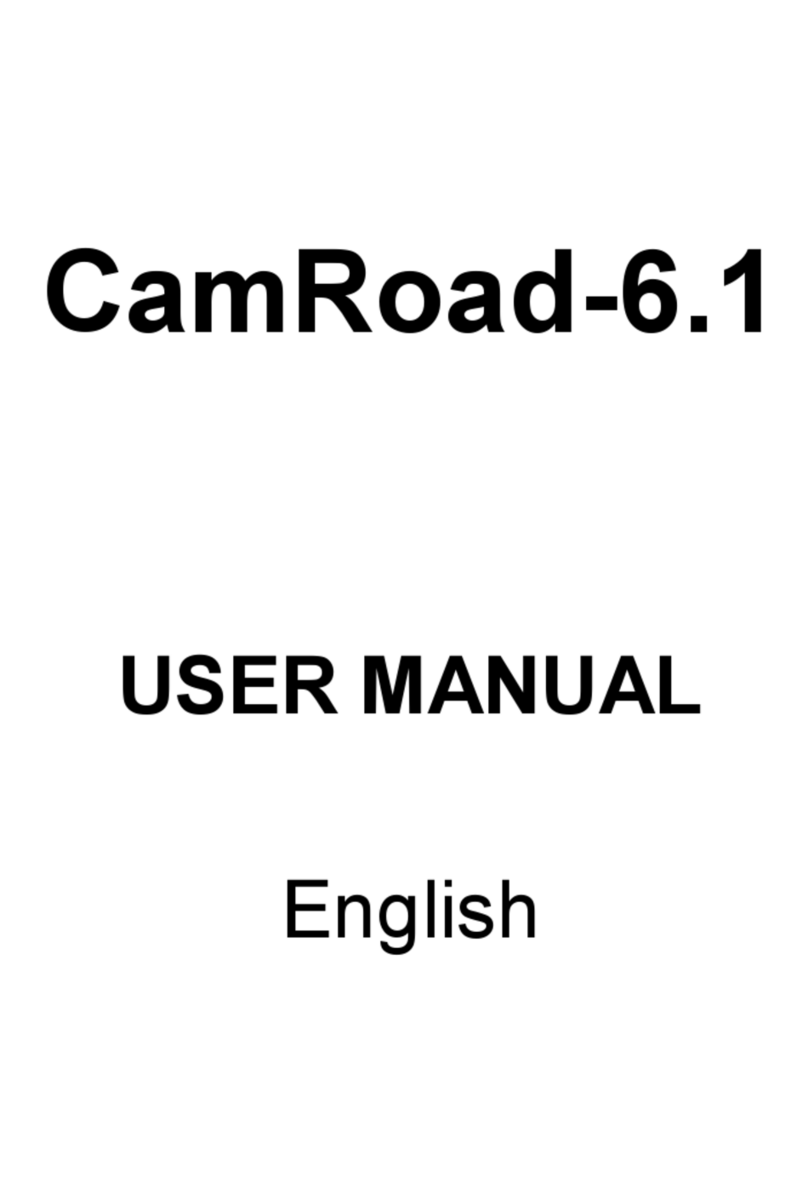
Overmax
Overmax CamRoad-6.1 User manual

Overmax
Overmax Camroad Mirror User manual

Overmax
Overmax Camspot 4.9 Pro User manual