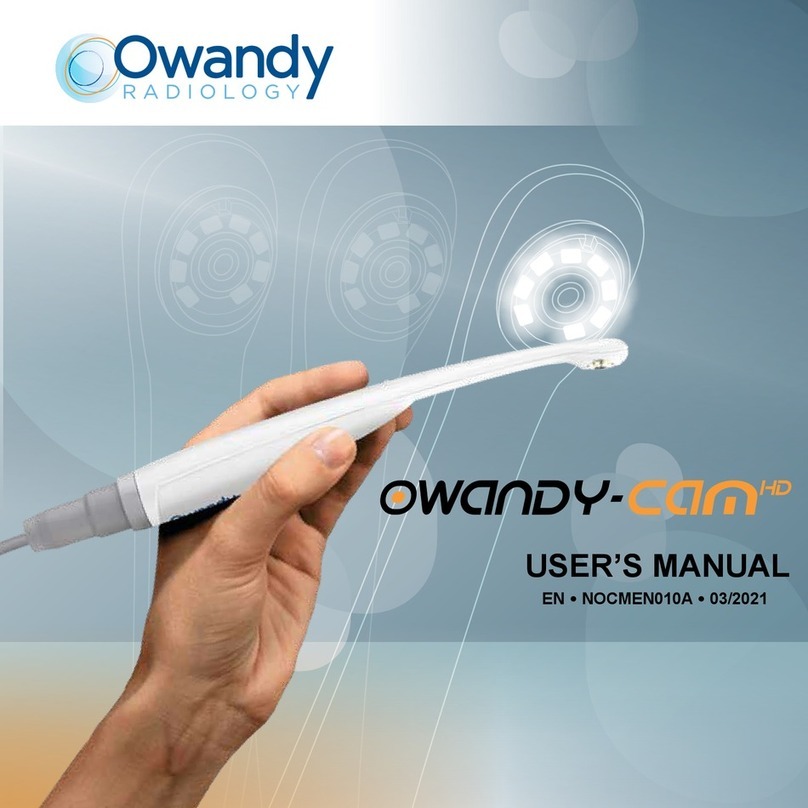User manual – Rev 02 Page 3/40
Index
1. Introduction ......................................................................................................................................... 5
1.1. Purpose of the guide ................................................................................................................... 5
1.2. Symbols used in the guide.......................................................................................................... 5
1.3. Applicable EEC regulations ........................................................................................................ 6
1.4. Intended purpose ........................................................................................................................ 6
2. Safety aspects ..................................................................................................................................... 7
2.1. General warnings ........................................................................................................................ 7
2.2. X-ray cautions ............................................................................................................................. 8
2.3. Electrical safety ........................................................................................................................... 9
2.4. EMC compatibility advertising................................................................................................... 10
2.5. Infection risks ............................................................................................................................ 11
2.6. Environmental risks and disposal ............................................................................................. 11
2.7. Laser Risk ................................................................................................................................. 12
3. System Composition ........................................................................................................................ 13
3.1. Description of contents.............................................................................................................. 13
3.2. Environmental conditions .......................................................................................................... 13
4. Labeling.............................................................................................................................................. 14
5. Introduction to the system ............................................................................................................... 15
5.1. Initial check ............................................................................................................................... 15
5.2. General features ....................................................................................................................... 15
5.3. System PC Recommended minimal configuration ...................................................................15
5.4. Technical features..................................................................................................................... 16
6. Installation ......................................................................................................................................... 17
6.1. Owandy-CR² installation on computer ...................................................................................... 17
6.2. Software connection.................................................................................................................. 17
6.3. Setup guidelines........................................................................................................................ 19
6.4. Software installation .................................................................................................................. 19
6.4.1. Installation of the driver and the software .................................................................... 20
6.4.2. Driver update................................................................................................................ 21
6.5. Configuration in the QuickVision imaging software ..................................................................22
6.6. Network configuration ............................................................................................................... 23
6.6.1. From software .............................................................................................................. 23
6.6.2. From hardware reset .................................................................................................... 23
7. Use...................................................................................................................................................... 24
7.1. Precautions ............................................................................................................................... 24
7.2. Use of the Owandy XIO StandAlone software .......................................................................... 25
7.2.1. Modes of operation....................................................................................................... 25
7.2.2. Standalone toolbar ....................................................................................................... 26
7.2.3. Configuration menu ...................................................................................................... 27
7.2.4. Image transfer interface ............................................................................................... 28
7.3. Acquisition of an image ............................................................................................................. 29
7.3.1. Acquisition procedure................................................................................................... 29
7.3.2. Imaging software functions .......................................................................................... 29
7.4. Exposure times ......................................................................................................................... 30
7.5. Preparing the Phosphor Plate................................................................................................... 31