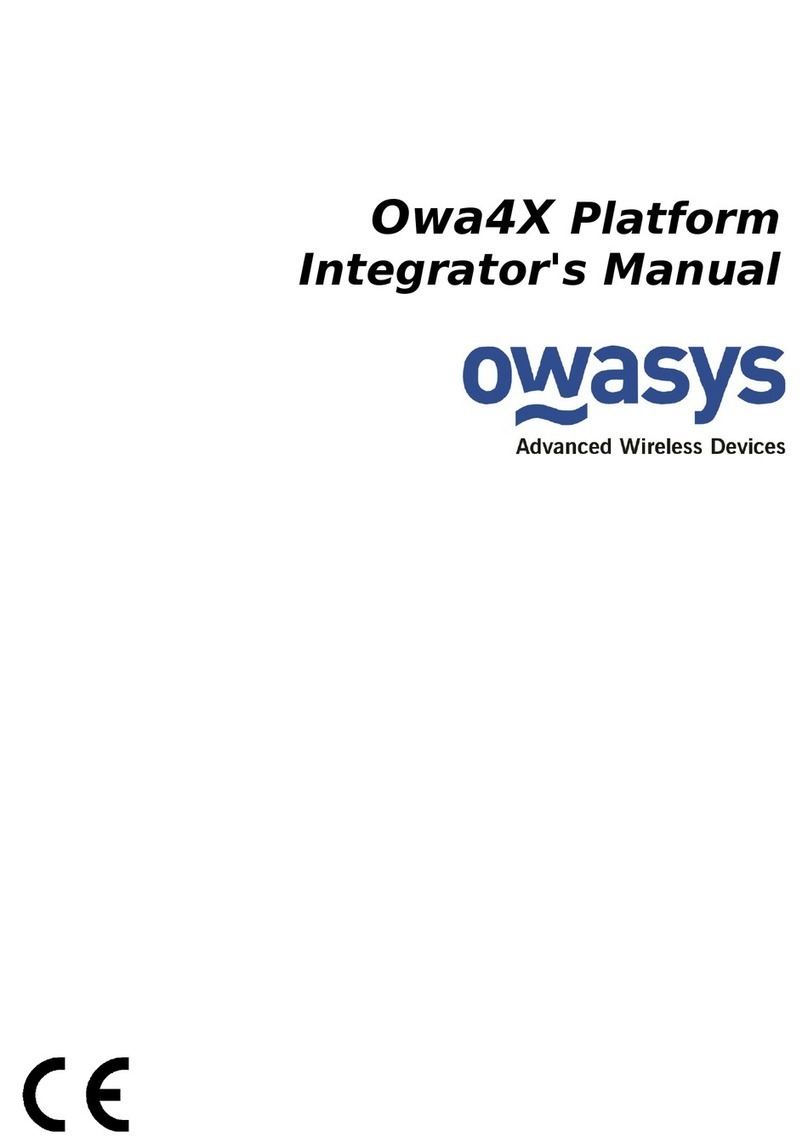The highest internal voltage applied to the owa450 unit can be 48Vdc and complies with Low Voltage European Directive. The power
supply can be made with a battery or continuous voltage supply with reinforced isolation.
Before you connect the device to an electrical outlet, check the voltage and current rating to ensure that the required ones match the
available power source. Exceeding the specified input range may cause unexpected operation and/or irreversible damage to owa450.
To remove the device from all power sources turn the device off and disconnect it from the electrical outlet.
Be sure that nothing rests on the connected cables and that the cables are not located where they can be tripped over or stepped on.
Applying loads outside of the specified output range may result in unintended operation and/or possible permanent damage to owa450.
Read owa450 Family Integrators Manual carefully before connecting any load to the outputs. If there is any uncertainty, please contact
Owasys Customer Support.
Use shielded signal cables to ensure that you maintain the appropriate EMC classification for the intended environment.
Keeping cables as short as possible is recommended.
3.3. Exposure to RF Energy
The antenna(s) and device must be installed in such a position that a minimum separation of 33cm is maintained between the radiator
(antenna(s)) and the human body. Those installations not complying with this statement are responsible for providing SAR measurement
reports and corresponding declaration
Do not hold the antenna during a call since it affects call quality and can cause the module to operate at a higher power level than needed.
If you are concerned about RF energy exposure try to minimize exposure by limiting the duration of GSM calls and operating the unit
efficiently.
3.4. Antennas care and replacement.
Do not use the product with a damaged antenna because when the antenna comes into contact with the skin, a minor burn may result.
Replace the antenna immediately.
Only use antennas according to the technical specifications. Antennas that do not fulfill the specifications, could damage the product and
may contravene local RF emissions regulations or invalidate its fulfillment.
Compliance tests for certifications have been performed with ANT100_9100 and ANT100_9101 official accessories.
3.5. Electronic devices
Most electronic devices are shielded from RF energy. However RF energy may cause some malfunctioning of improperly shielded
electronic devices.
In case that the product is mounted in a vehicle, check your vehicle to determine that all on board electronic equipment is adequately
shielded from RF energy.
In the same way, in case that the product is in the proximity of medical devices (hospitals,..) check the manufacturer of medical equipment
to determine if they are properly shielded.
This equipment should not be operated on an aircraft.
3.6. Blasting areas
To avoid interfering with blasting operations, turn the unit OFF in these areas or in areas posted “turn off your two way radio”. Construction
workers often use remote control RF devices to set off explosives.
3.7. Children
Do not allow children to play with owa450. It is not a toy and they could hurt themselves or others. Children could also damage the unit.
3.8. Explosive atmospheres
Do not operate this product in environments containing explosive materials or vapor. This includes Petrol service stations.
The unit accessories could generate sparks that can cause an explosion or fire resulting in bodily injury or even death.
To avoid interfering with blasting operations, turn the unit off in areas posted “blasting area”.
Do not transport or store flammable gas or liquid, or explosives, in the compartment of your vehicle which contains owa450 or its
accessories.