OWC Mercury On-The-Go Pro User manual
Other OWC Enclosure manuals

OWC
OWC Envoy Pro User manual

OWC
OWC ThunderBay 4 Guide

OWC
OWC Mercury On-The-Go Pro Series User manual

OWC
OWC U.2 NVMe Interchange System Guide

OWC
OWC Mercury Elite Pro Dual Guide

OWC
OWC Mercury Elite Pro Dual User manual

OWC
OWC OWC “Value Line” User manual

OWC
OWC TB2U3DKR2 User manual

OWC
OWC ThunderBay 4 mini Guide

OWC
OWC Mercury Pro Guide

OWC
OWC Mercury Elite Pro Dual Bay User manual
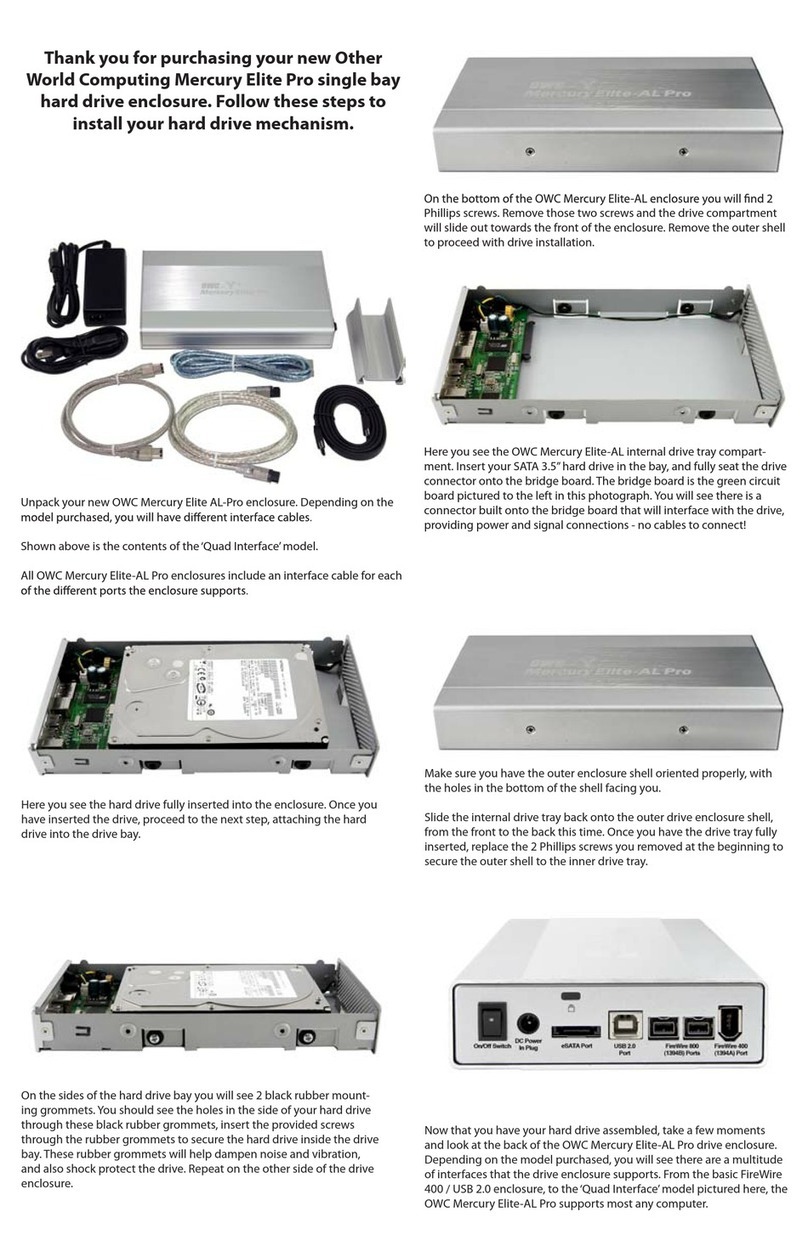
OWC
OWC Mercury Elite-AL Pro User manual
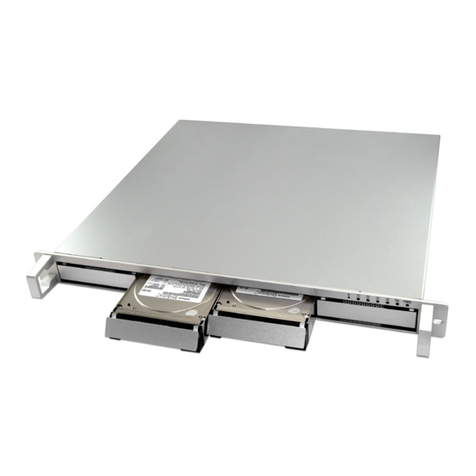
OWC
OWC Mercury Elite RAID User manual

OWC
OWC Superslim Guide

OWC
OWC Mercury Elite-AL Pro User manual
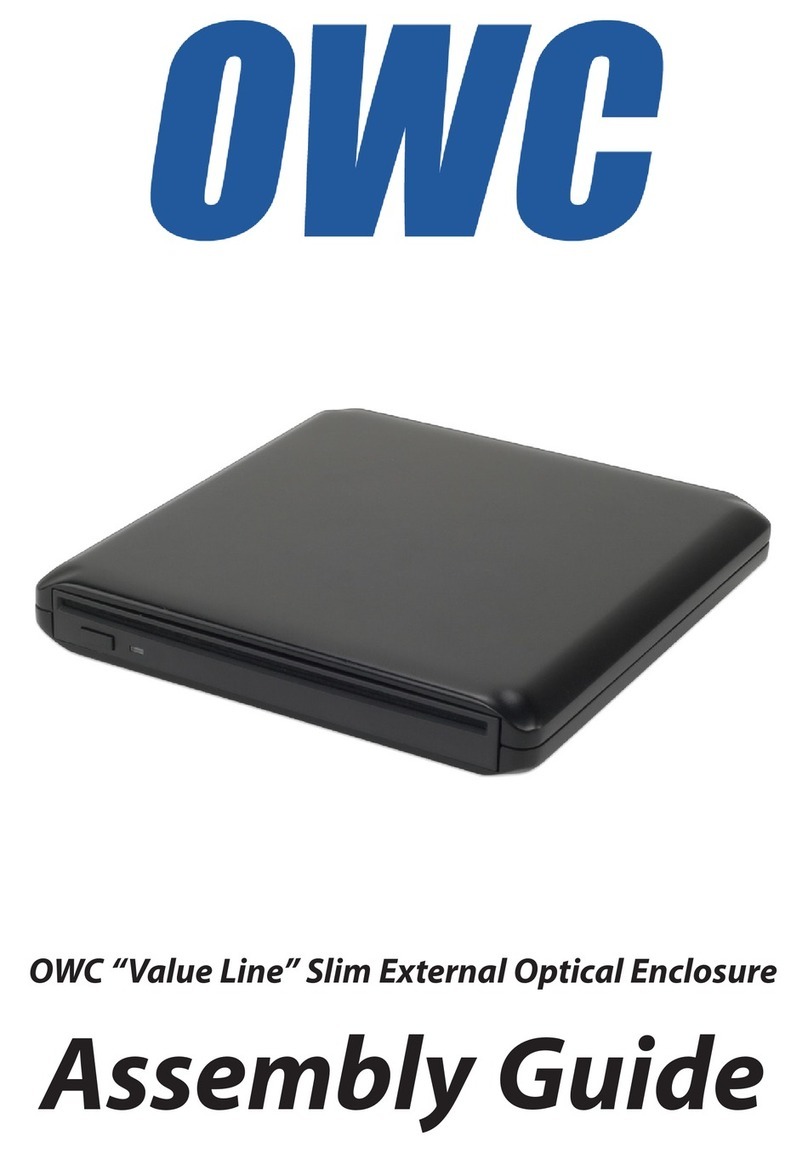
OWC
OWC OWCMANVLS2ASY User manual

OWC
OWC Mercury Elite Pro Dual mini Guide

OWC
OWC Mercury Elite-AL Pro User manual

OWC
OWC Mercury On-The-Go User manual

OWC
OWC Envoy Pro User manual























