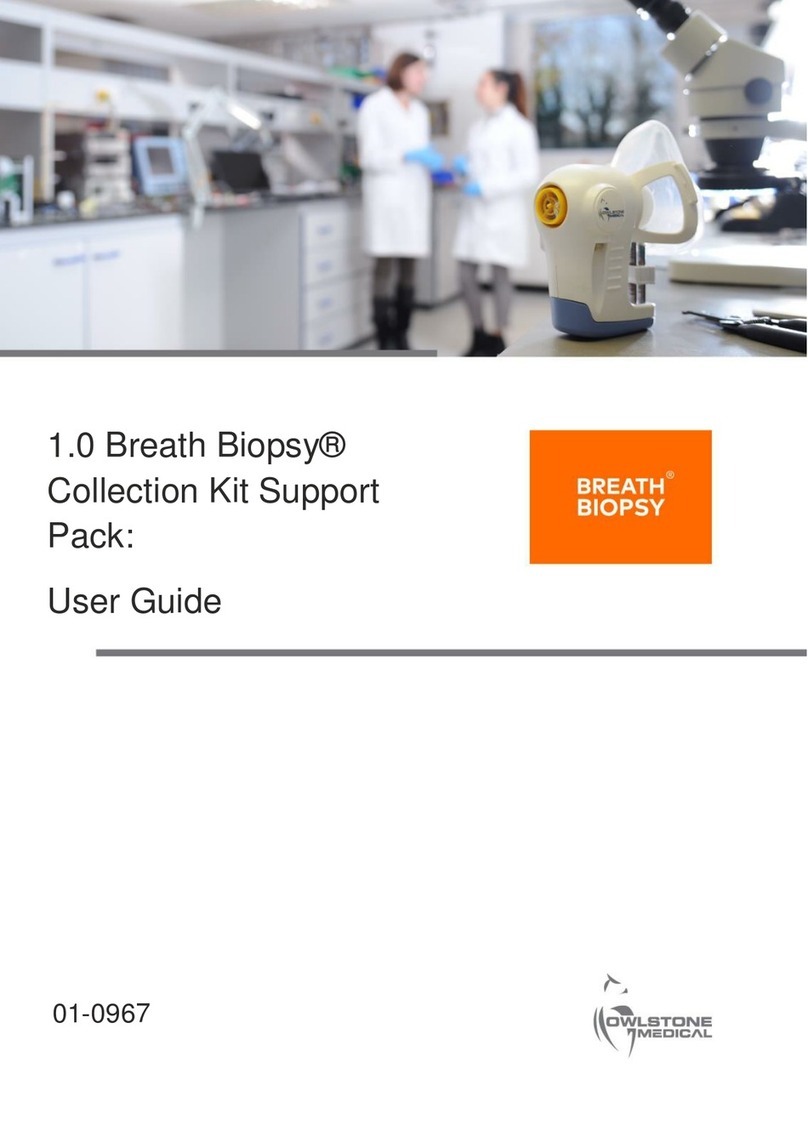©Owlstone Medical Ltd. 2018
Breath Sampler. ReCIVA-RD Breath Sampler does not monitor the health of the study
subject during sampling. If there is any doubt about the health or wellbeing of the study
subject then the breath collection should be stopped immediately.
We advise monitoring of the breathing frequency of the study subject throughout the breath
collection.
Always observe the following standard safety precautions:
Ensure that the system is correctly assembled before use
Do not disassemble any of the individual system components
Wear clean nitrile examination gloves when handling ReCIVA Breath Sampler and
the Breath Biopsy Mask assembly; chemicals from your hands can affect the results
and may lead to cross contamination.
Wash your hands with soap and water –do not use alcohol based gels(e.g. Cutan
foam) as these leave volatile chemicals behind which may affect the breath collection
Do not use the mask if the packaging is damaged or the vacuum seal broken.
Use a new collection kit with each study subject (this includes a disposable mask
assembly and sorbent tube assembly) and do not use the collection kit if the
packaging is damaged
Do not use the sorbent tube assembly if it is dropped or damaged prior to the breath
collection commencing
It is recommended to only use the ReCIVA-RD with the collection kits supplied by the
manufacturer. If you wish to use an alternative, please ensure you carry out your own
risk assessment to prevent potential harm to the study subject
Only use ReCIVA-RD Breath Sampler with the USB lead provided
The study subject must be monitored at all times when using ReCIVA-RD Breath
Sampler
If the study subject shows any signs of distress remove ReCIVA-RD Breath Sampler
and allow them to recover
Do not allow the study subject to breath into ReCIVA-RD Breath Sampler without the
mask and sorbent tube assemblies fitted
Do not commence the breath collection until the headset is attached to the patient
Do not block the exhaust ports in the base of ReCIVA-RD Breath Sampler
Always ensure the ReCIVA is used with the head strap to ensure a valid sample
collection.If the study subject wishes to hold the ReCIVA-RD Breath Sampler as
well, ensure that they hold it by the sides and not with their fingers or hand over the
base of the unit as this could block the exhaust ports
While the ReCIVA-RD Breath Sampler can be wiped down with standard
chlorhexidine cleaning wipes, it must be left for at least an hour between wiping down
and being used on the next study subject to allow any residual cleaning solution to
evaporate. Always clean down the Breath Sampler at the end of each sampling
session
Run ReCIVA-RD Breath Sampler on a USB3 port on the laptop/PC. It will not run on
a USB1 or USB2 port as these do not provide sufficient electrical current.
The ReCIVA-RD Breath Sampler is not to be used on children who are too young to
understand and act on instruction from the operator or on children too young to