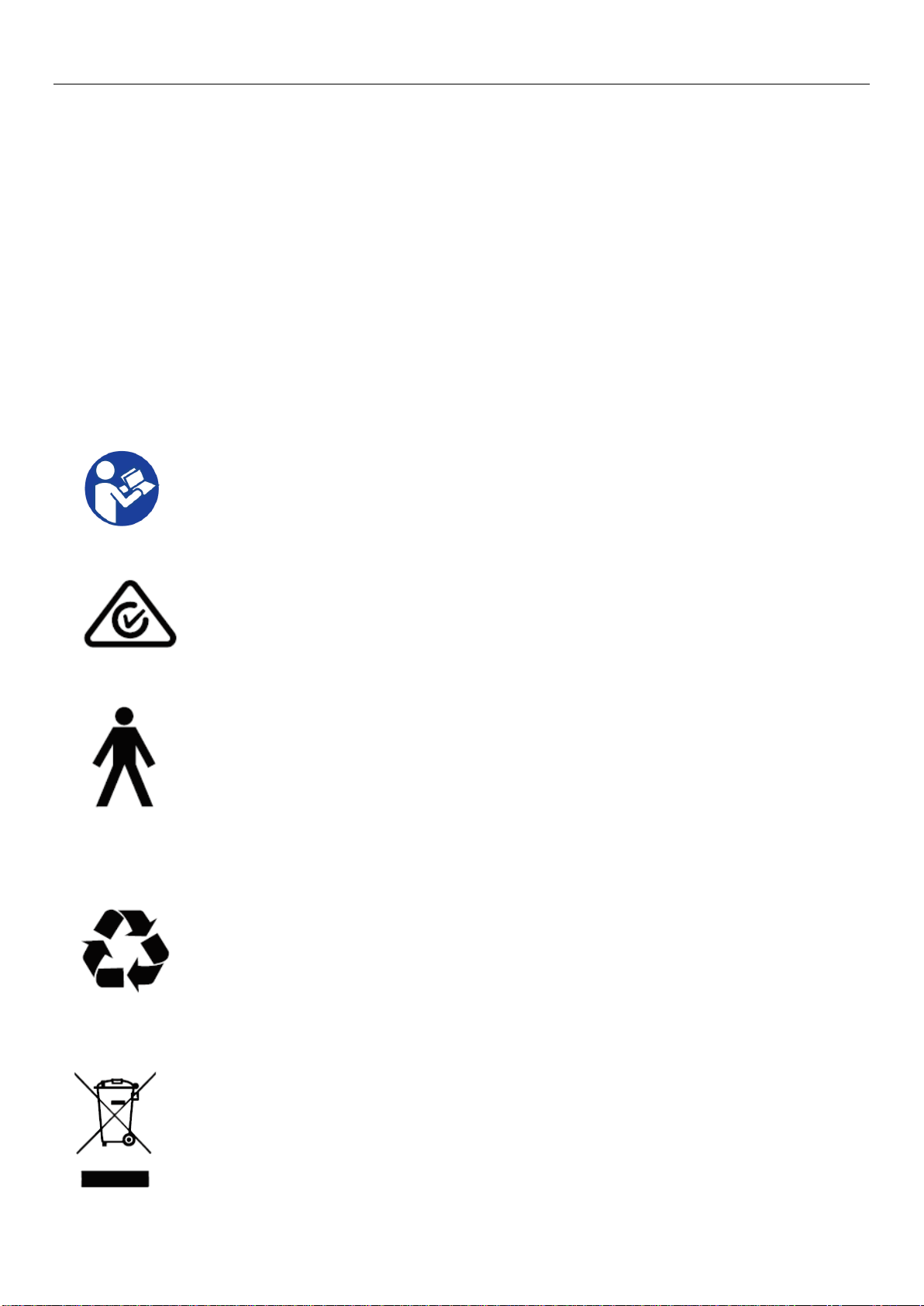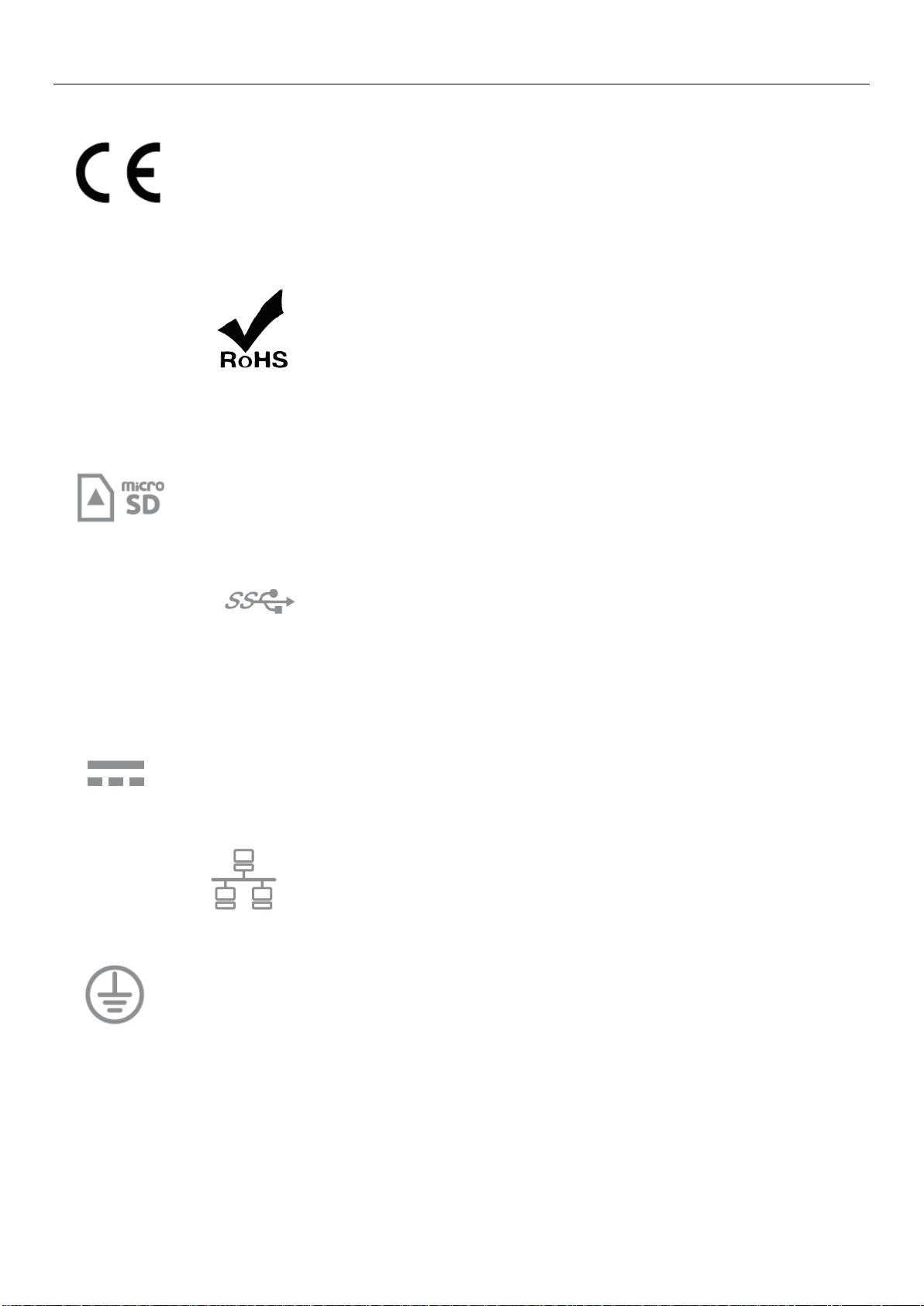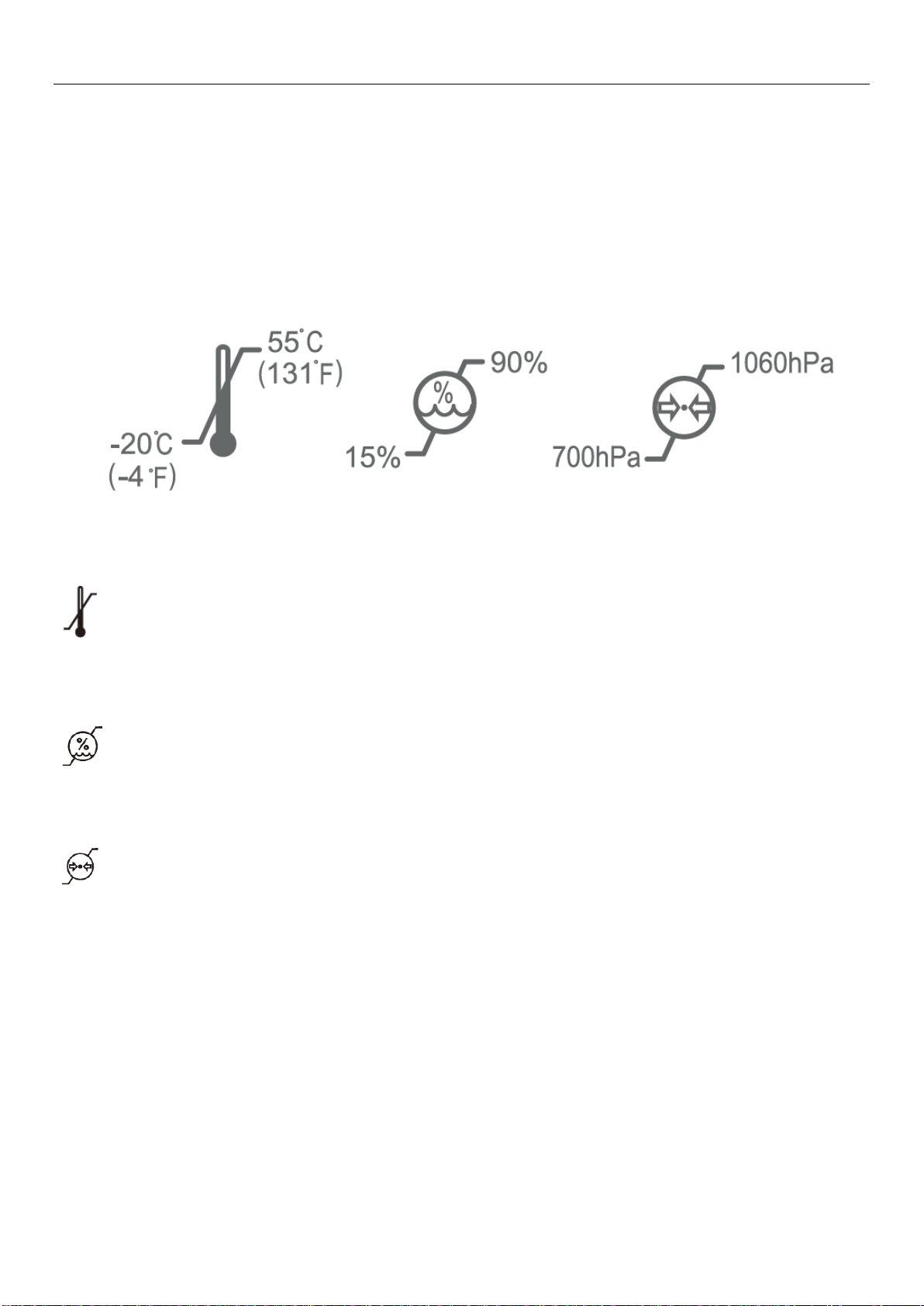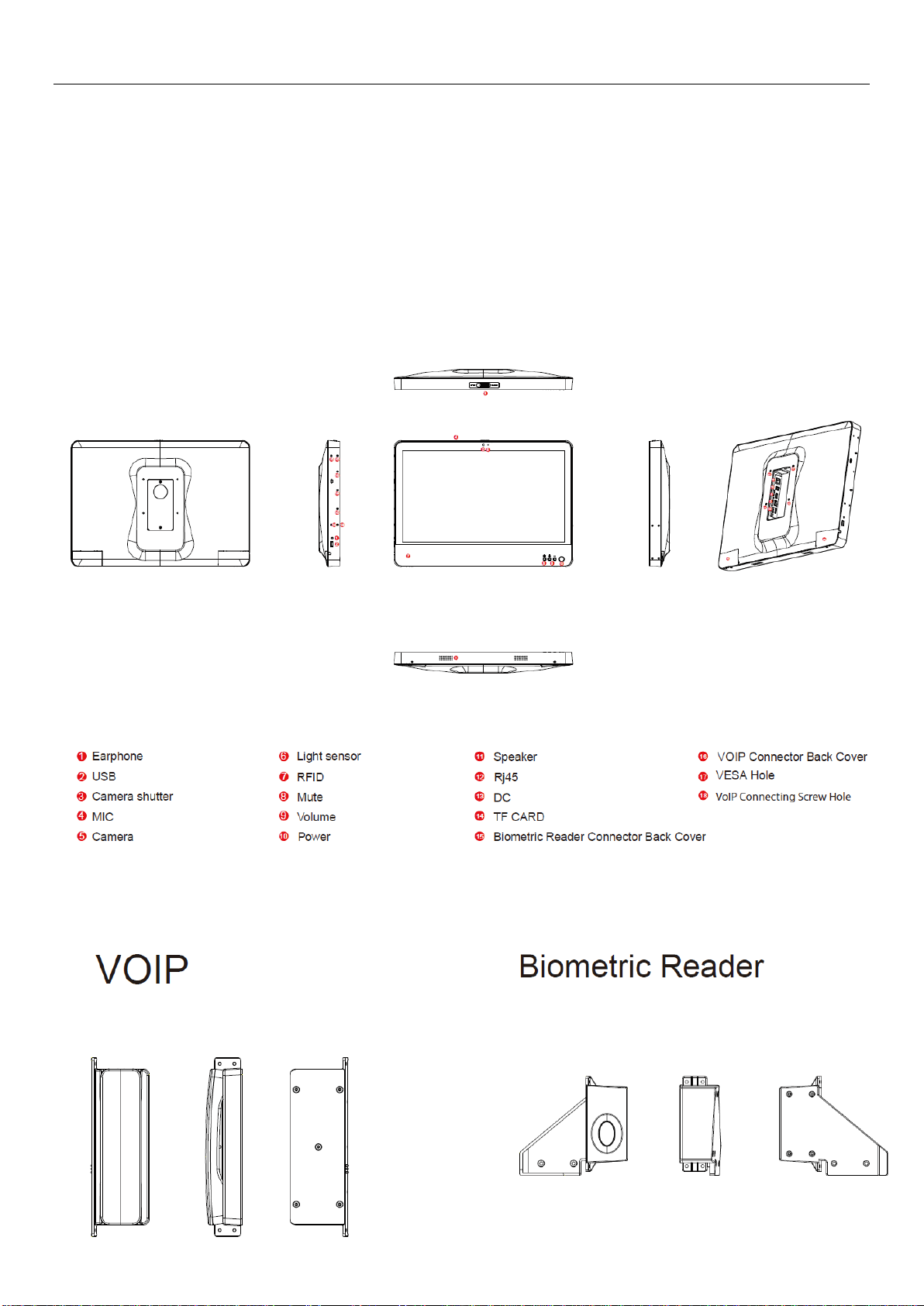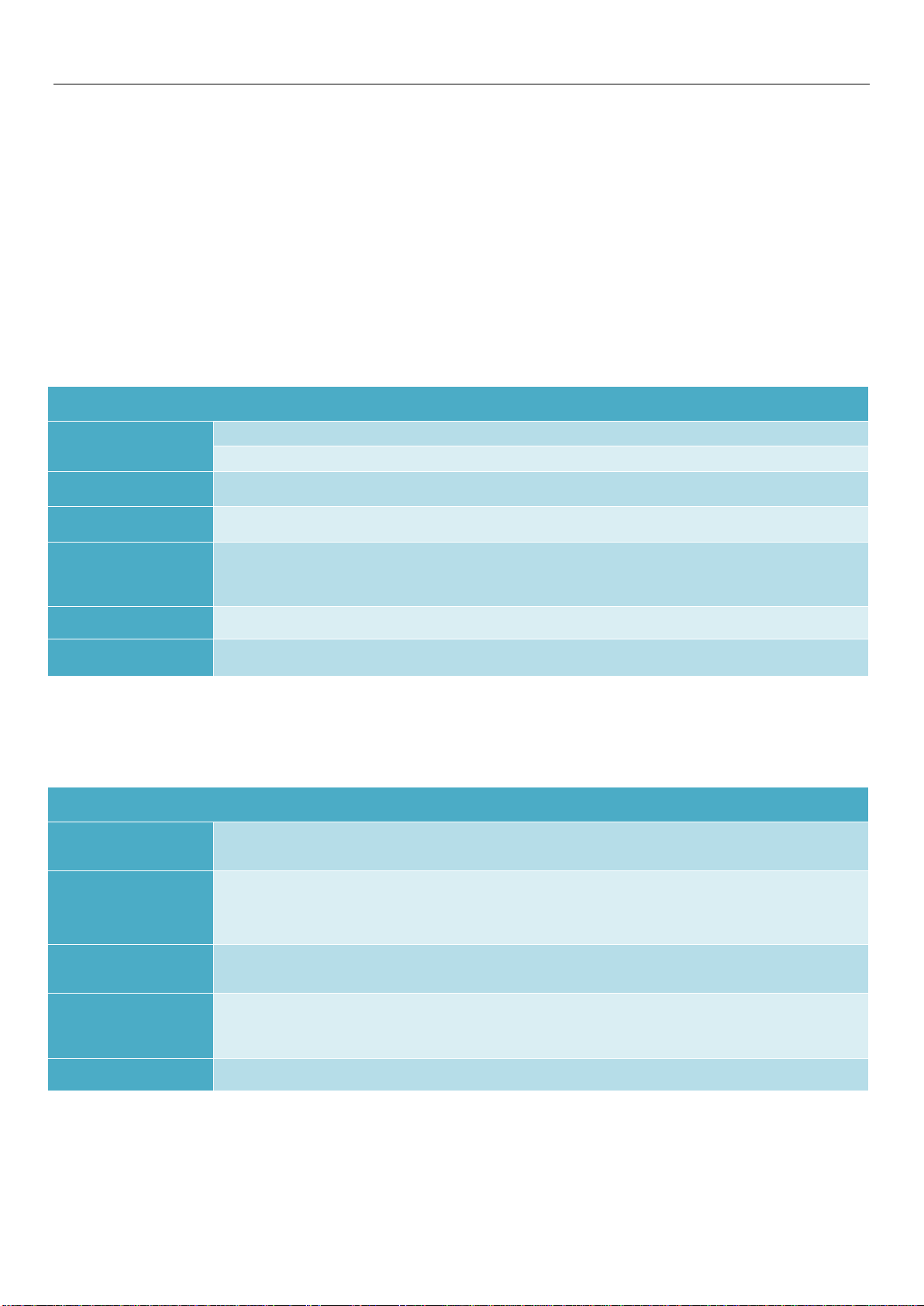7
Indication:
Manufacture will provide circuit diagrams, component part lists, descriptions, calibration instructions to
assist to SERVICE PERSONNEL in parts repair.
Contents
Contents ........................................................................................................................................ 27
Appearance................................................................................................................................... 88
Accessories Included...................................................................................................................... 96
Powering on device ................................................................................................................... 1010
Installing the SD card ................................................................................................................ 1010
Wall Mounting Installation........................................................................................................ 1010
Transferring file between device and flashdisk........................................................................... 1010
Wi-Fi ......................................................................................................................................... 1111
Bluetooth.................................................................................................................................. 1212
Contacts.................................................................................................................................... 1313
Clock......................................................................................................................................... 1313
Calculator ................................................................................................................................. 1414
Camera ..................................................................................................................................... 1414
Settings......................................................................................................................................... 16
Adaptor…………………………………………………………………………………………………………………………………………18
EMC
Guidance……………………………………………………………………………………………………………………………….18
Notices for the use of the device ................................................................................................ 2121
Troubleshooting............................................................................................................................ 21
US Regulatory Information............................................................................................................ 22
EU Regulatory Information............................................................................................................ 22
Frequency Bands and Power...................................................................................................... 2323
Disposal Instructions ................................................................................................................. 2323
Warning for 5G WIFI.................................................................................................................. 2323
Device Label…………………………………………………………………………………………………………………………………..24