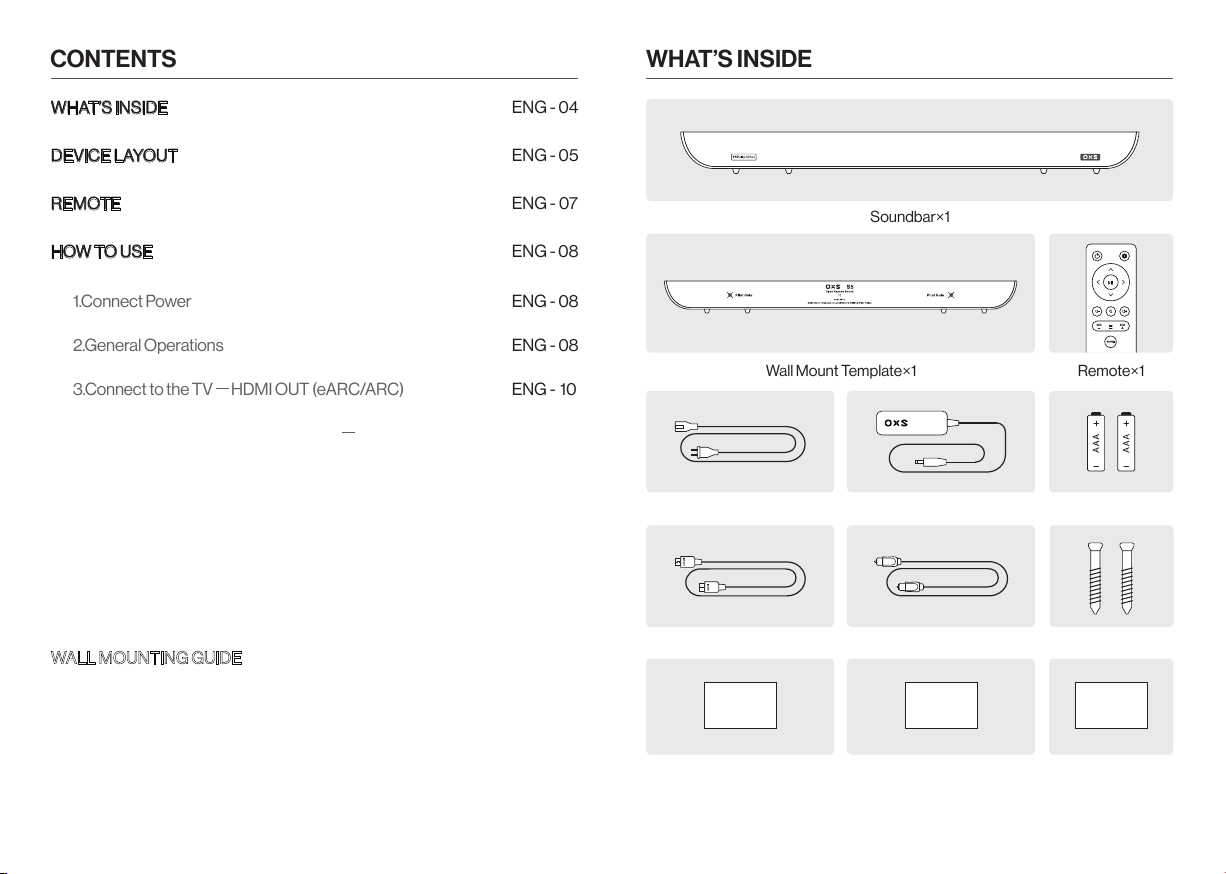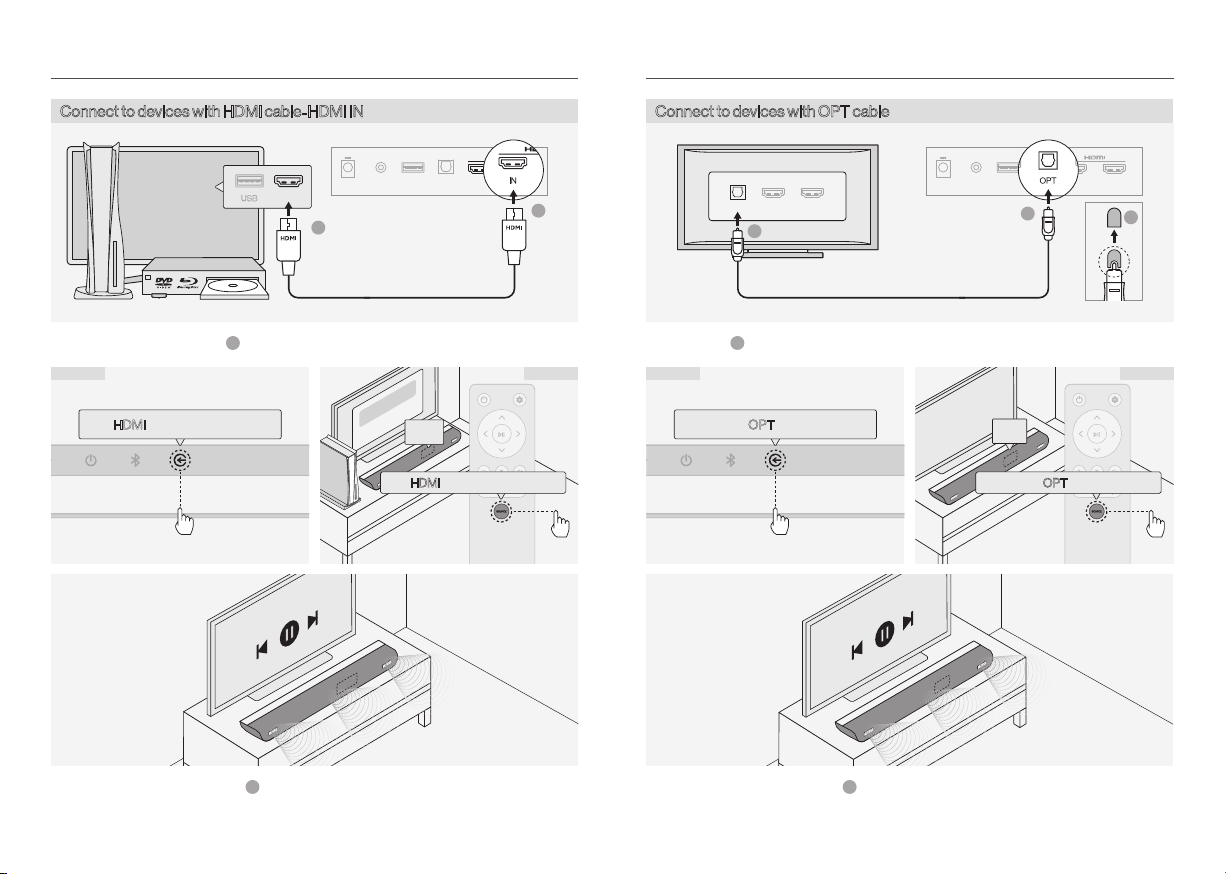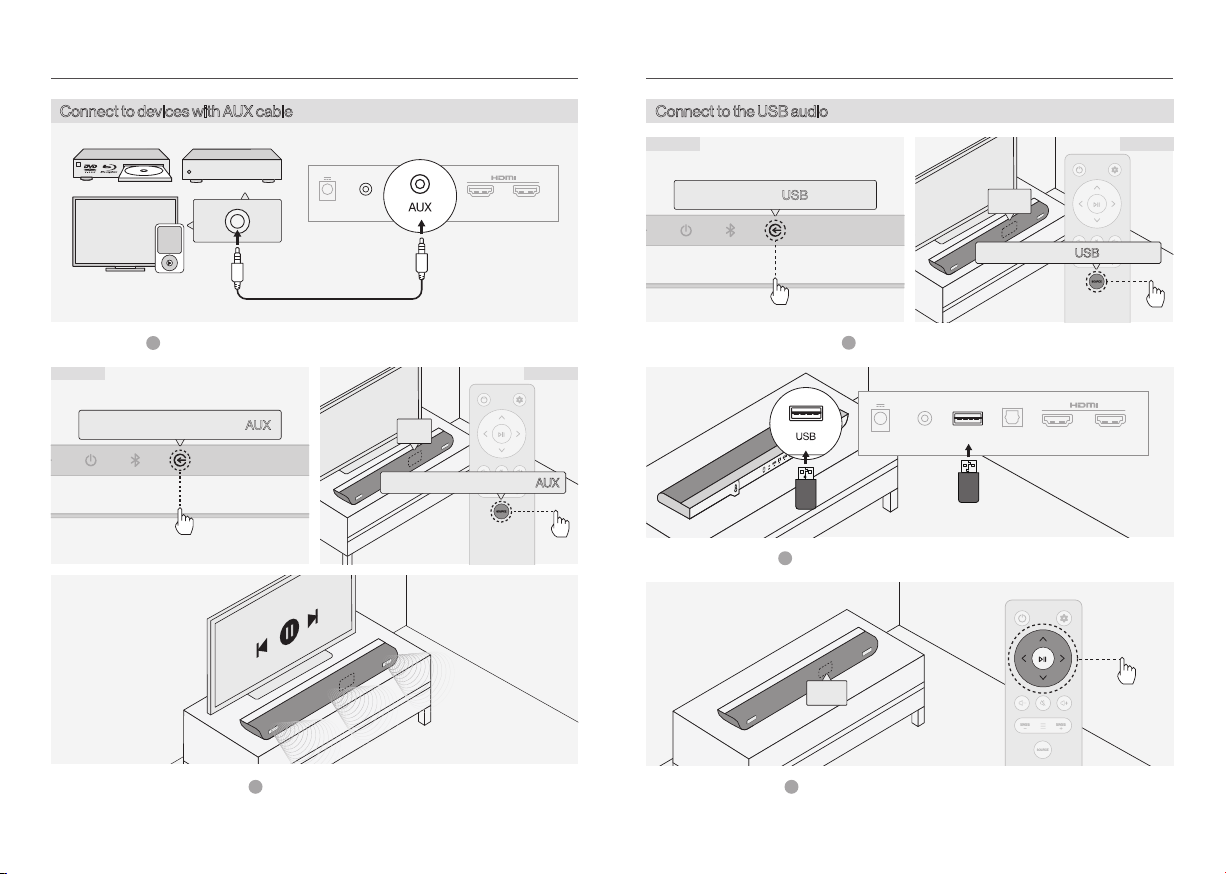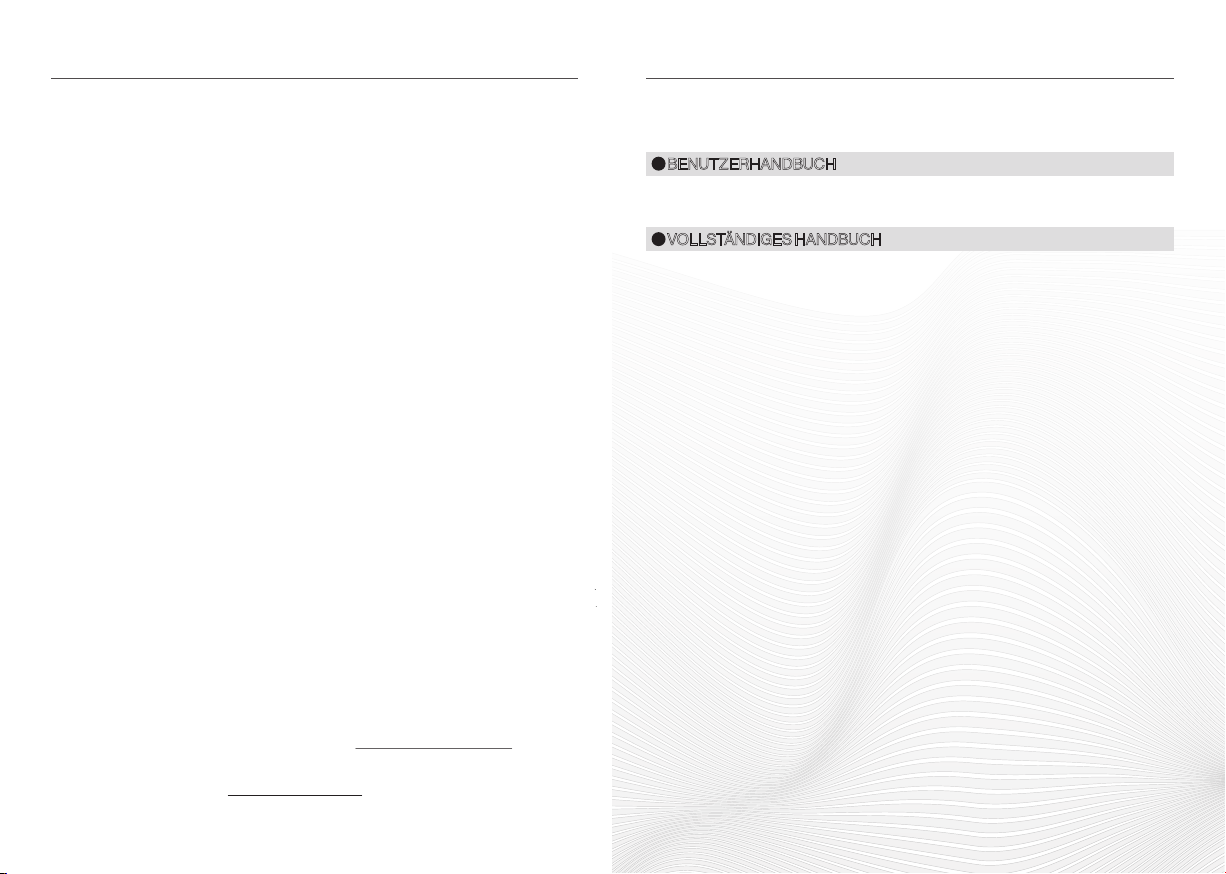Thank you for purchasing this OXS product.
To receive more complete service, please follow us at www.oxsaudio.com
BENUTZERHANDBUCH · MANUAL DE USUARIO
· · ·
SOUNDBAR V1.0
Thank you for purchasing this OXS product.
To receive more complete service, please follow us at www.oxsaudio.com
Manufacturer:ShenZhen Rango lnnovation Technology Co., Ltd
Address:Room 105, Building 17th, Dayun Software Town,
No. 8288 Longgang Avenue, Longgang District, Shenzhen, China 518115