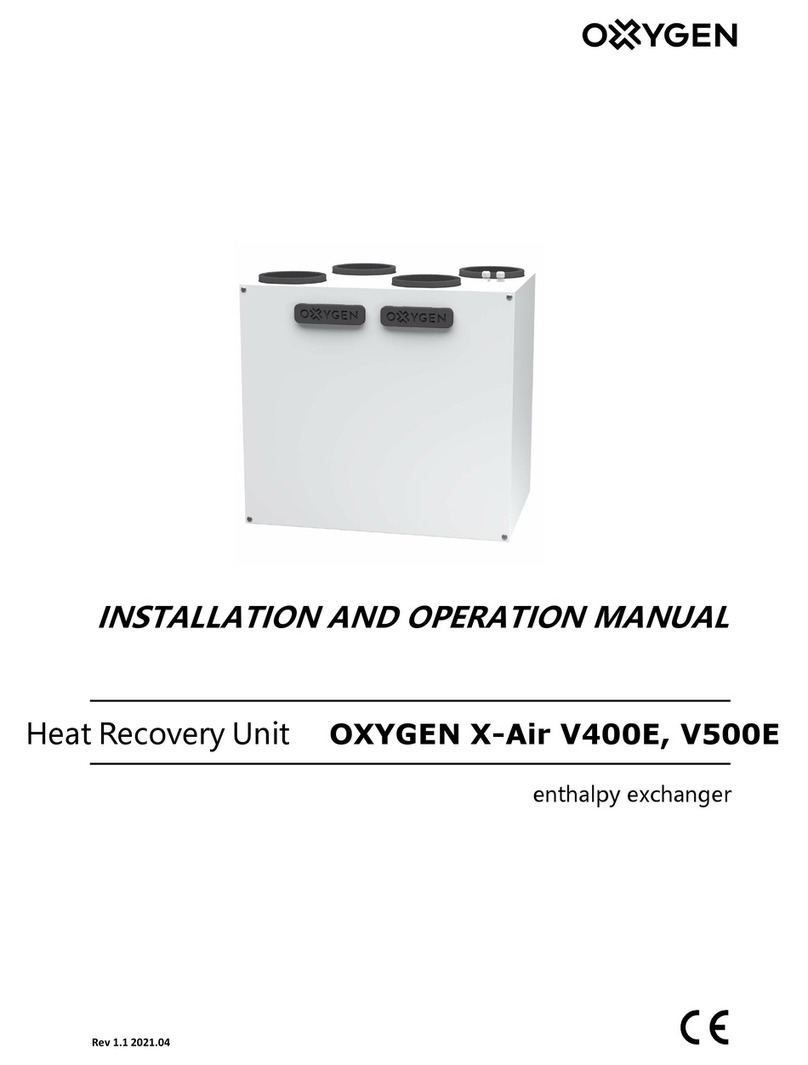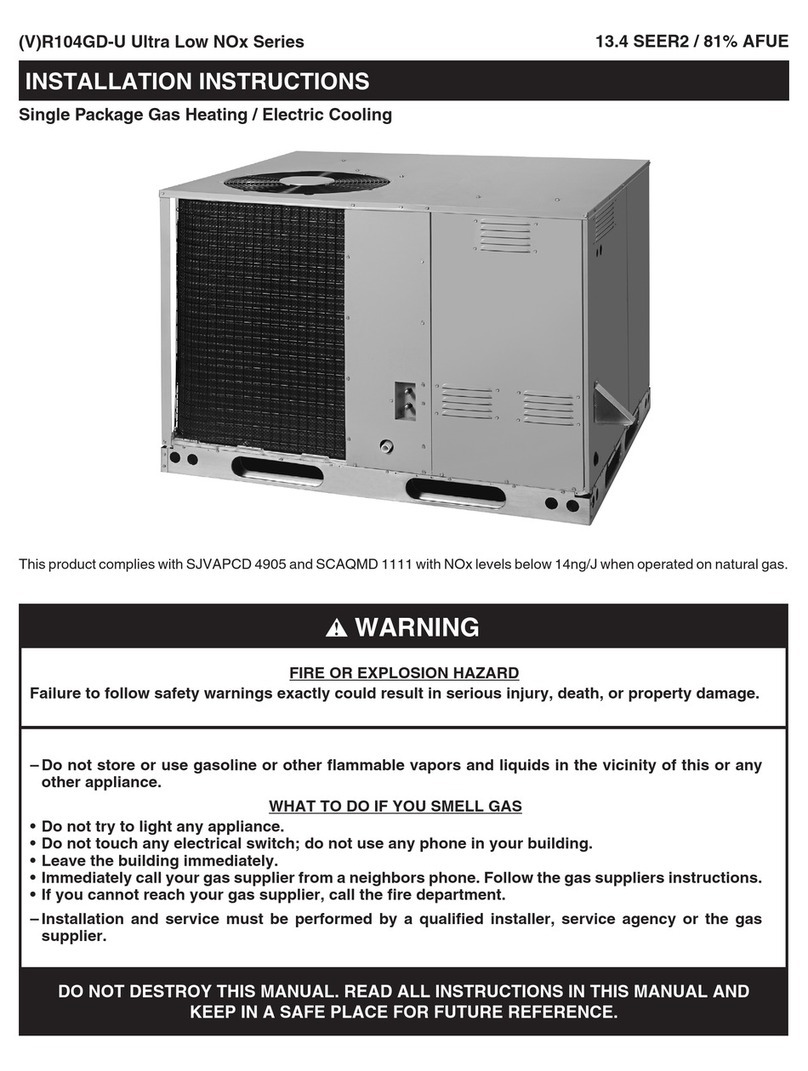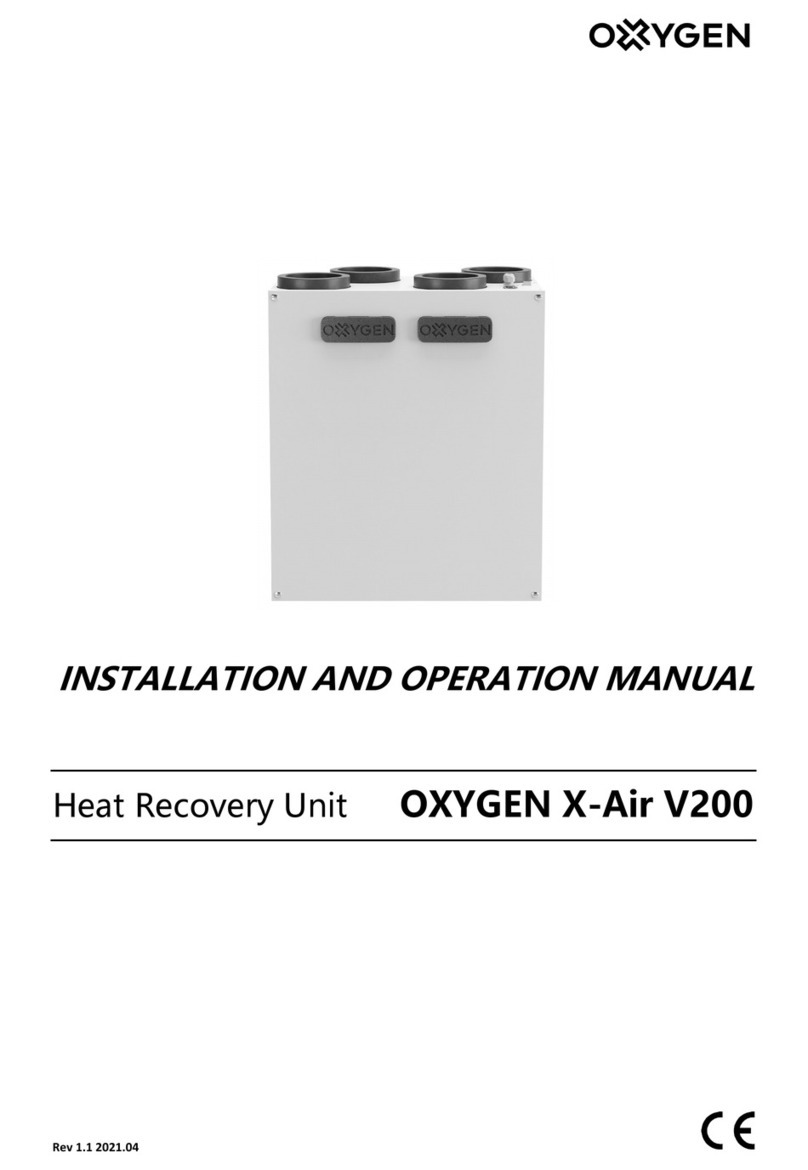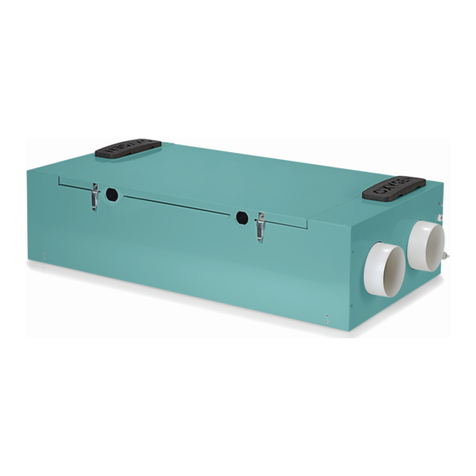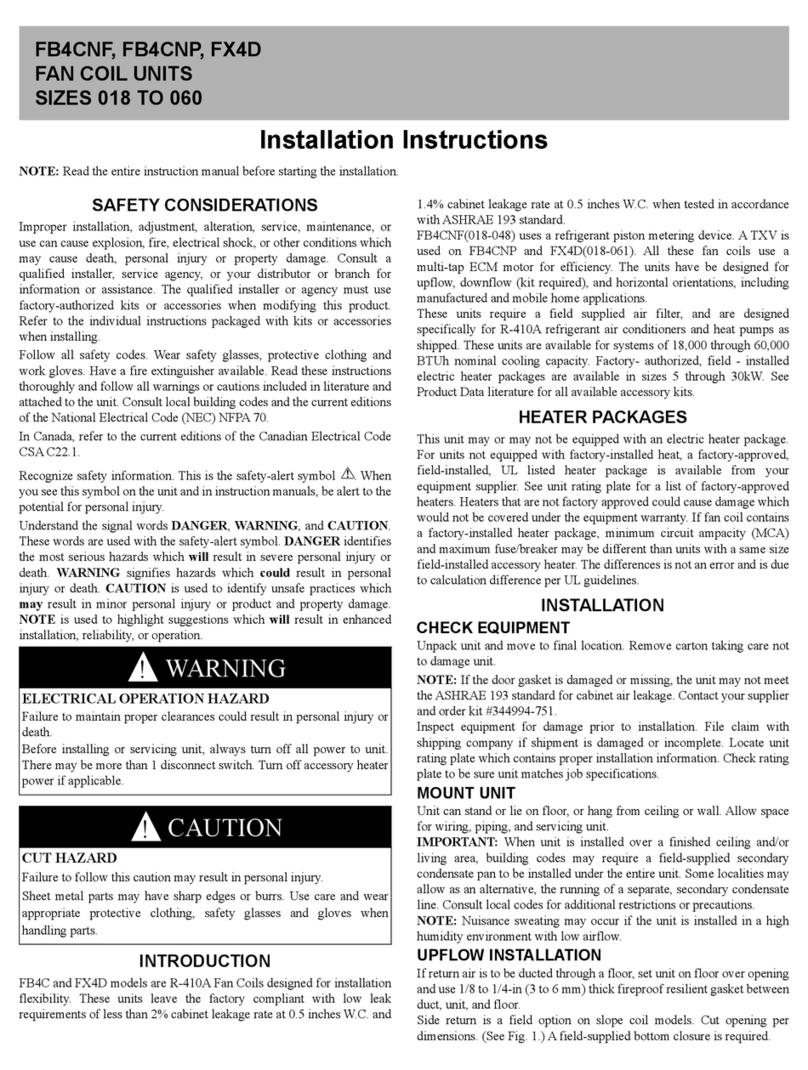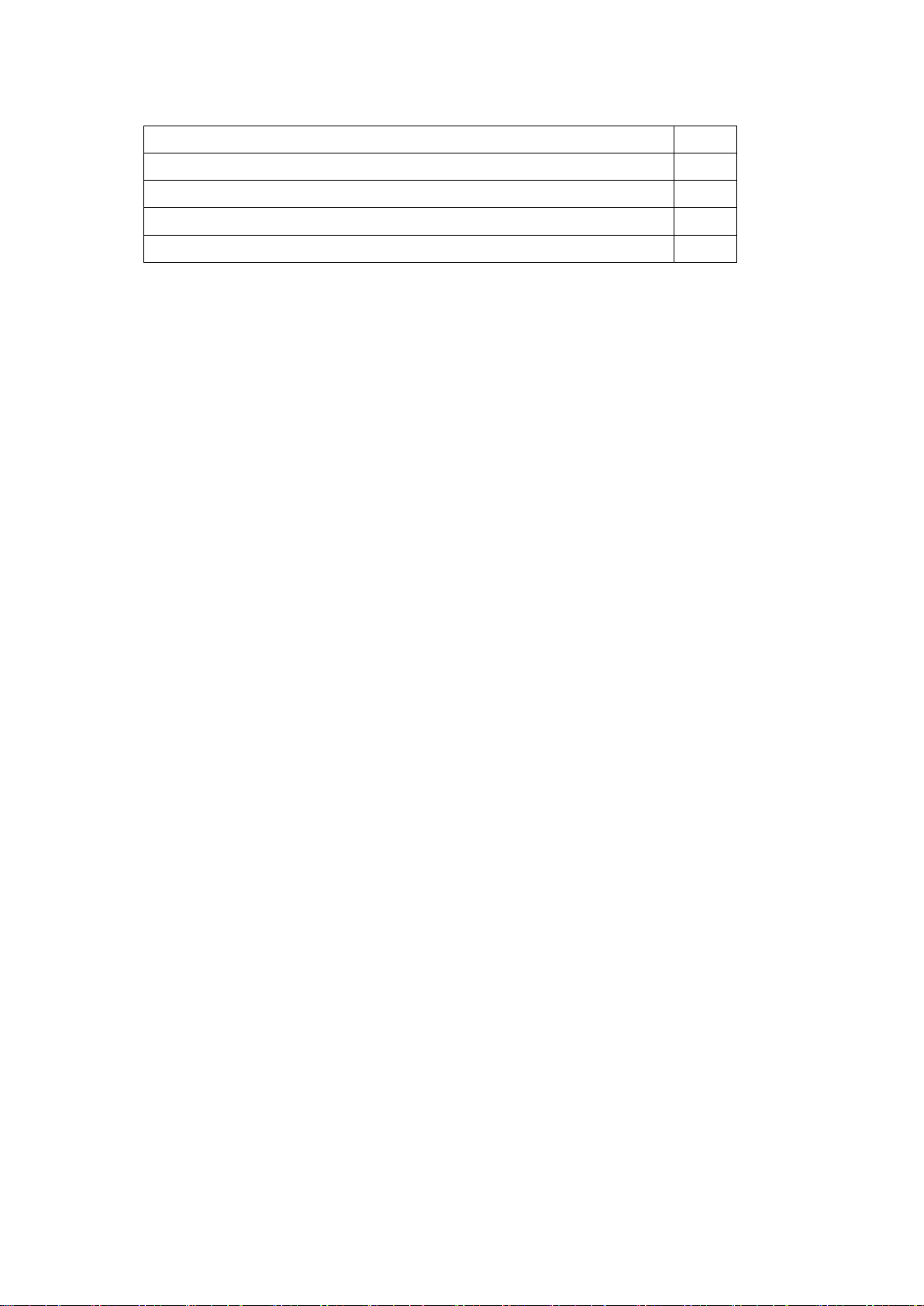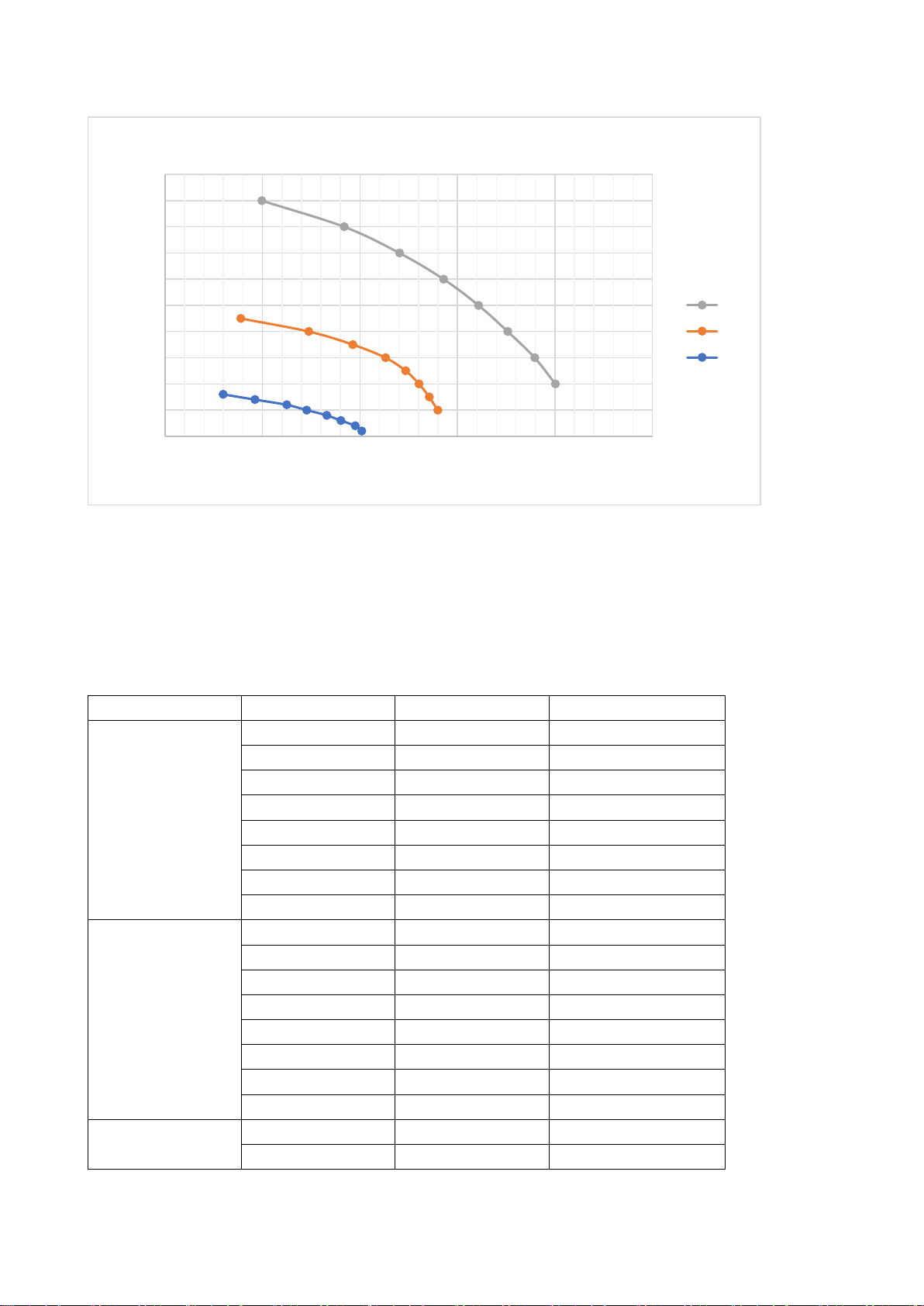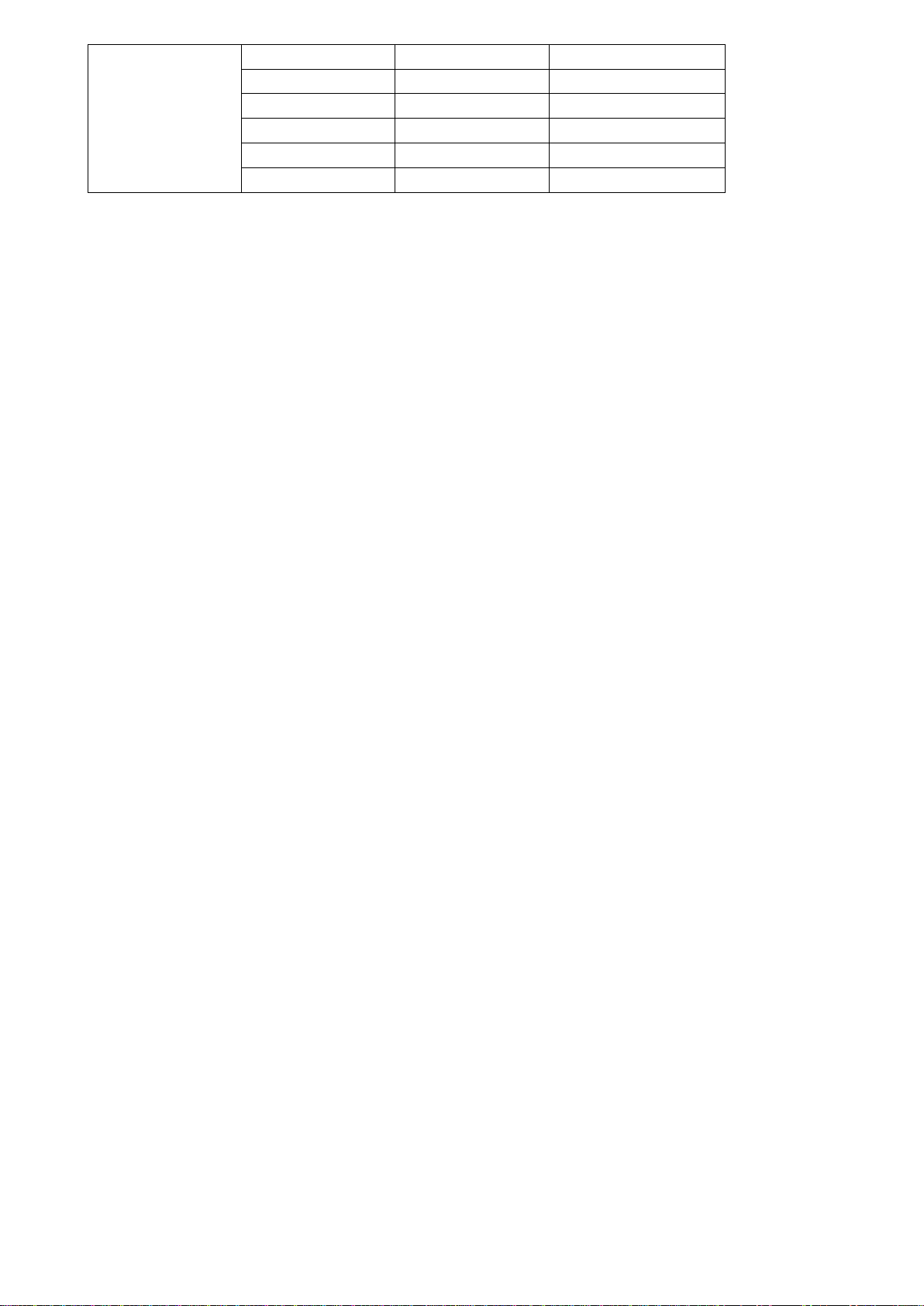2
TABLE OF CONTENTS
1. TRANSPORTATION AND STORAGE OF EQUIPEMENT................................................................................................. 3
2. UNIT PACKAGE ........................................................................................................................................................... 4
3. SAFETY REQUIREMENTS............................................................................................................................................. 5
4. EU DECLARATION OF CONFORMITY........................................................................................................................... 6
5. TECHNICAL DATA ....................................................................................................................................................... 7
5.1. Product information sheet. Delegated Regulation (EU) 1254/2014............................................................. 7
5.2. Performance curves ...................................................................................................................................... 8
5.3. Performance and power consumption ......................................................................................................... 8
5.4. Sound characteristics.................................................................................................................................. 10
9.2. Dimensions and weight............................................................................................................................... 11
6. FUNCTIONALITY ....................................................................................................................................................... 12
7. INSTALLATION OF THE UNIT .................................................................................................................................... 13
7.1. Selecting the mounting location................................................................................................................. 13
7.2. Connecting ducts ........................................................................................................................................ 13
7.3. Maintenance space..................................................................................................................................... 14
7.4. Ventilation system balancing...................................................................................................................... 15
8. CONNECTION OF THE UNIT...................................................................................................................................... 16
8.1. Connecting electric circuit .......................................................................................................................... 17
8.2. Installation of the control panel ................................................................................................................. 17
8.3. Connector of comfort functions ................................................................................................................. 18
8.4. Control board electrical wiring diagram ..................................................................................................... 20
8.5. Description of control board contacts ........................................................................................................ 21
9. OPERATION OF THE UNIT......................................................................................................................................... 22
9.1. WiFi controller ............................................................................................................................................ 22
9.1.1. Downloading the app ............................................................................................................................. 22
9.1.2. WiFi connection set-up........................................................................................................................... 23
9.1.3. App home screen.................................................................................................................................... 25
9.1.4. Setting up weekly operation program.................................................................................................... 25
9.1.5. Ventilation boost activation ................................................................................................................... 26
9.1.6. Away....................................................................................................................................................... 26
9.1.7. Filter menu ............................................................................................................................................. 27
9.1.8. Resetting WiFi controller to factory defaults ......................................................................................... 27
9.2. Control panel with touchscreen display ..................................................................................................... 28
9.2.1. Standby mode......................................................................................................................................... 28
9.2.2. Main screen............................................................................................................................................ 29
9.2.3. Settings menu......................................................................................................................................... 30
9.2.4. Setting up weekly operation program.................................................................................................... 31
9.2.5. Failure indication .................................................................................................................................... 31
9.3. Control panel with a knob........................................................................................................................... 32
9.3.1. Operating state indicator ....................................................................................................................... 32
9.3.2. Air filter replacing / anti-frost protection indicator ............................................................................... 33
9.3.3. Failure indicator...................................................................................................................................... 33
9.3.4. RESET procedure .................................................................................................................................... 34
9.3.5. Resetting the filter lifetime meter.......................................................................................................... 34
9.3.6. Additional system settings ..................................................................................................................... 35
9.4. Replacing air filters ..................................................................................................................................... 36
10. MAINTEINANCE AND WARRANTY............................................................................................................................ 38
11. CONTACTS................................................................................................................................................................ 39