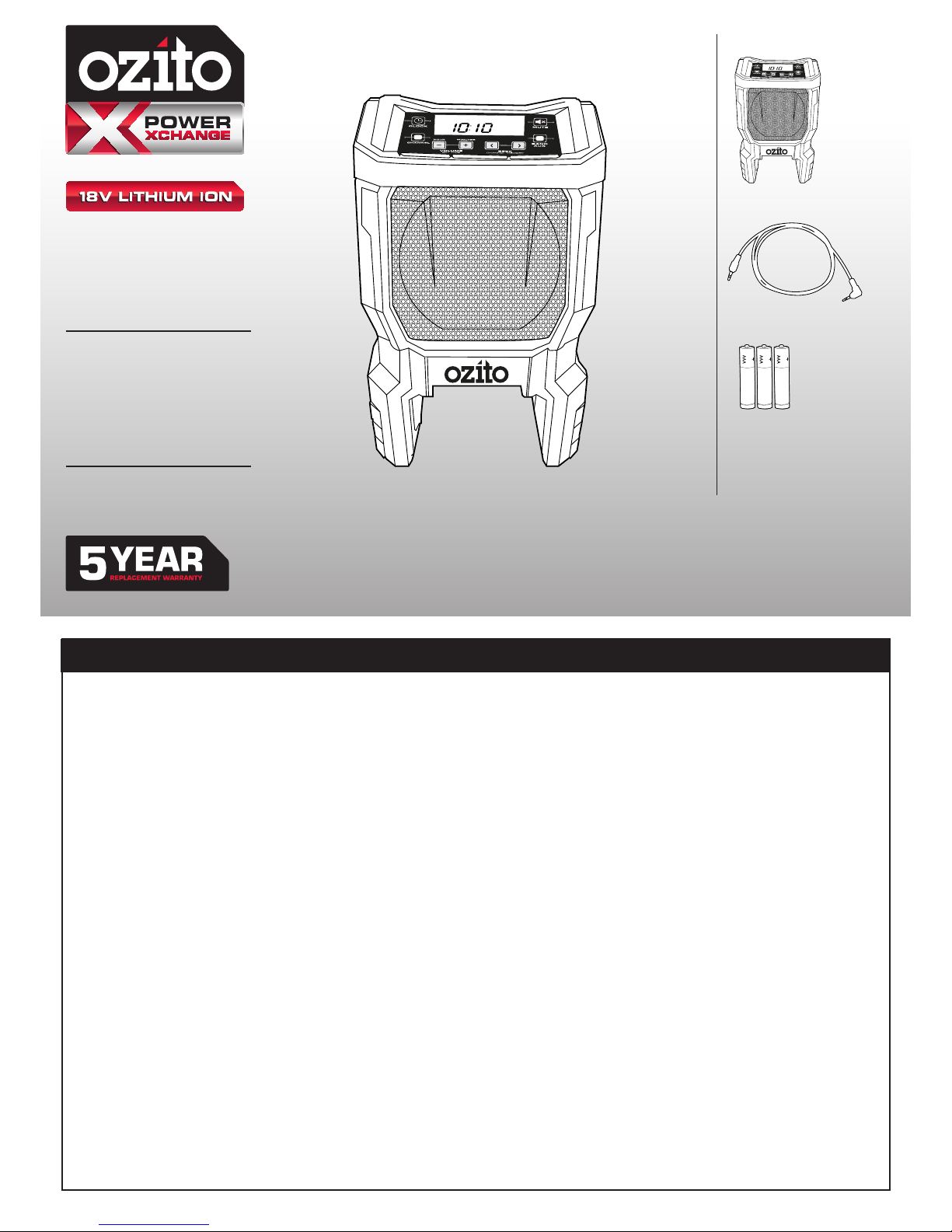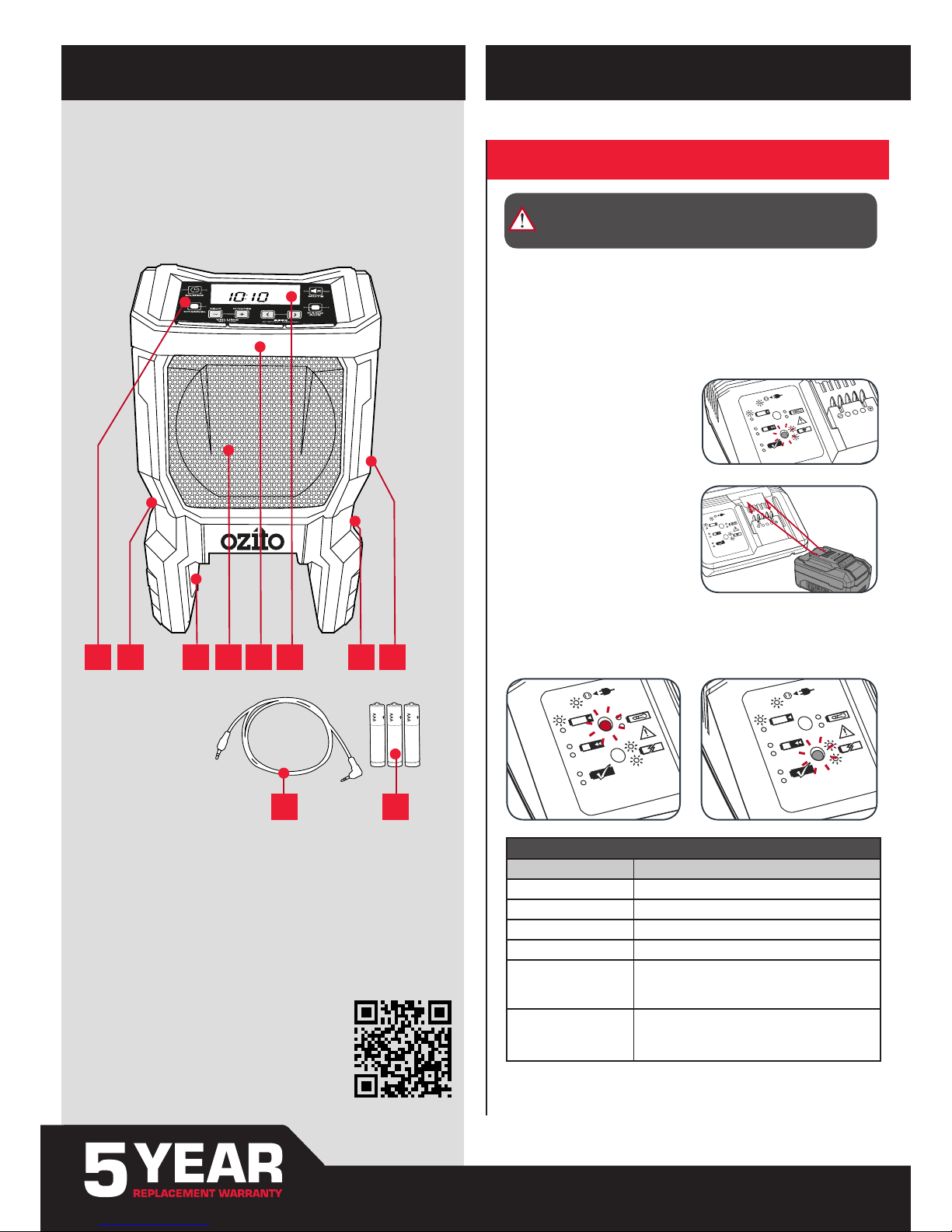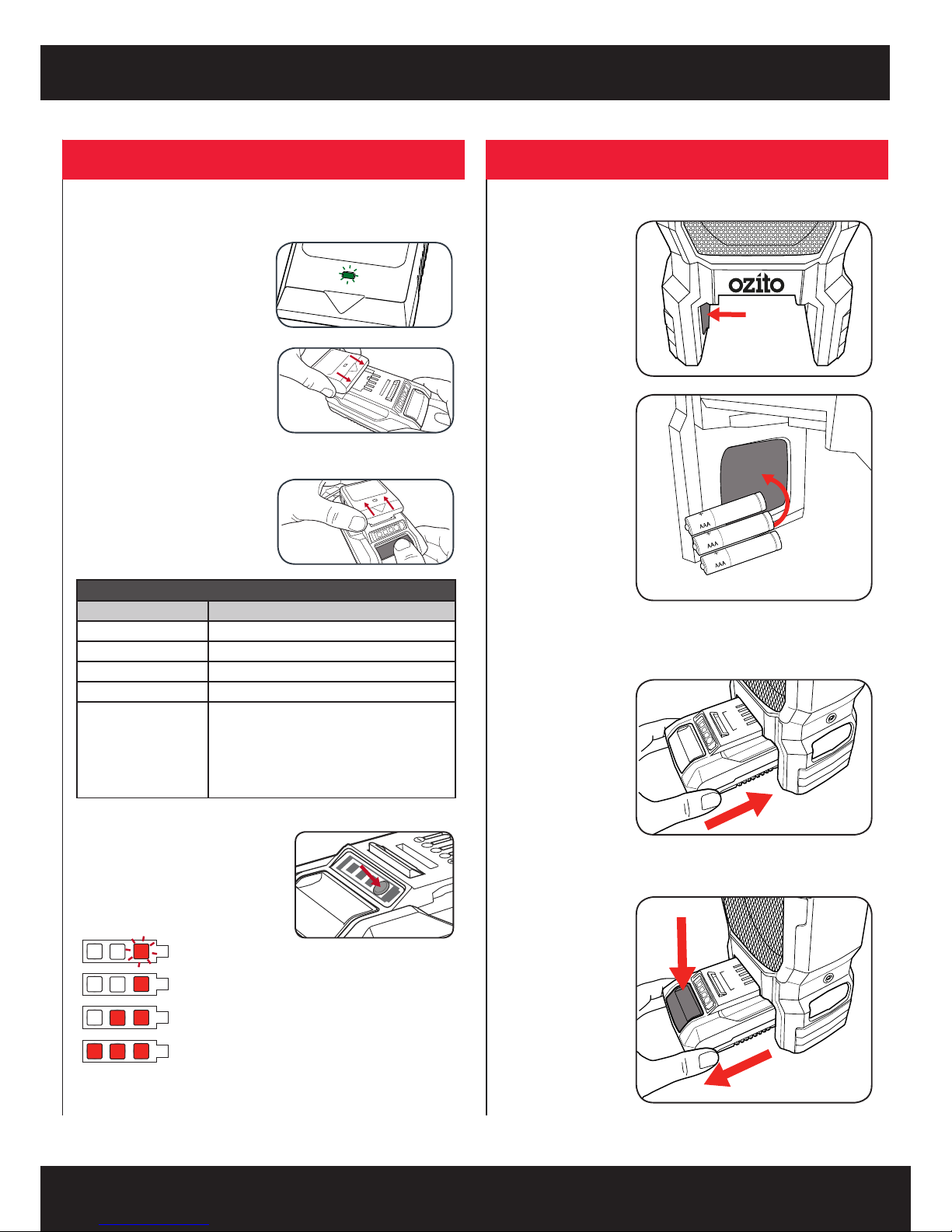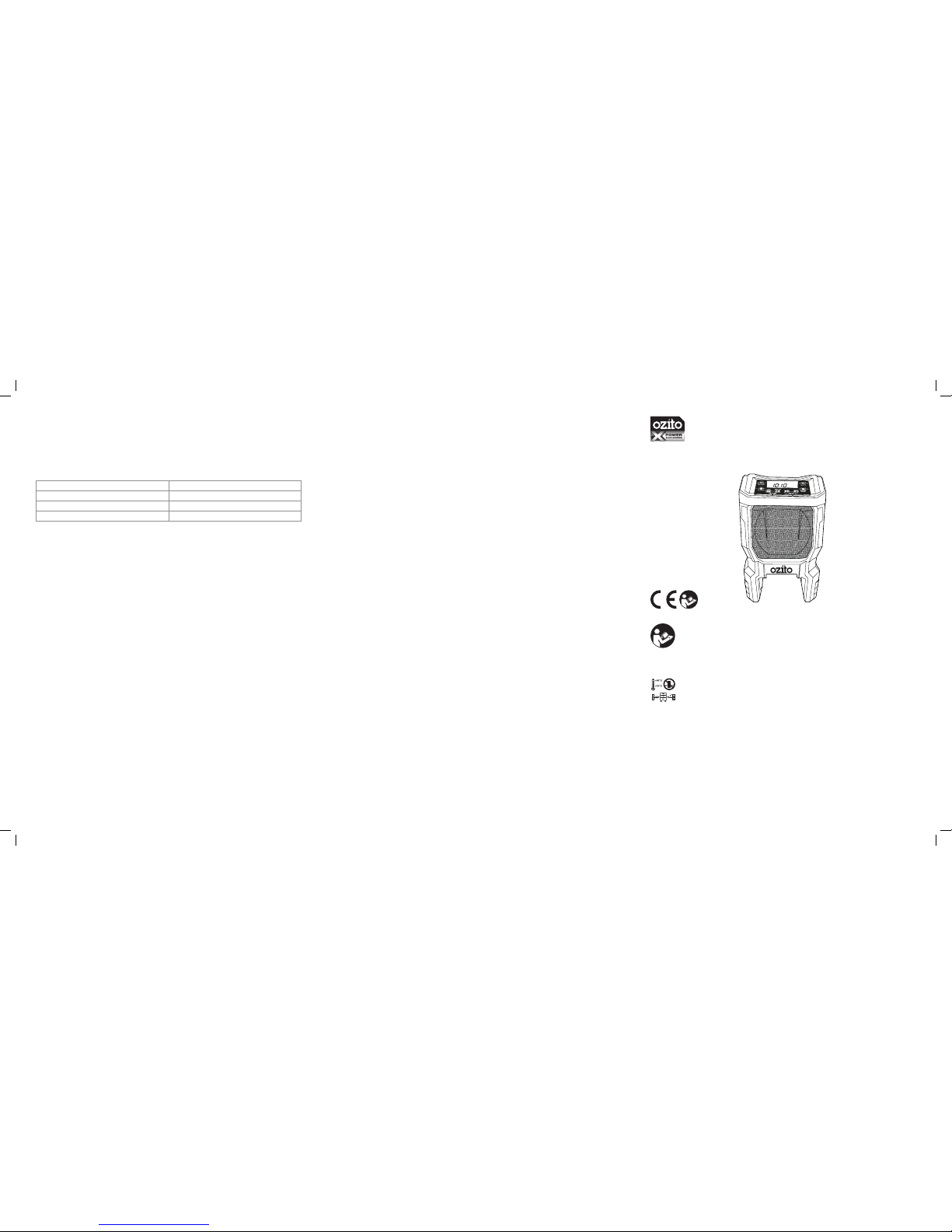Charger indicator / Fast Charger
Indicator status Explanations and actions
Red LED Green LED
O Flashing Ready for use
The charger is connected to the mains and is ready for use; there is no
battery pack in the charger
On O Charging
The charger is charging the battery pack in quick charge mode.
O On The battery is 85% -100% charged and ready for use.
(Charging time for 1.5 Ah battery: 30 min)
(Charging time for 2.0 Ah battery: 40 min)
(Charging time for 3.0 Ah battery: 60 min)
(Charging time for 4.0 Ah battery: 80 min)
(Charging time for 5.2 Ah battery: 105 min)
Action:
Take the battery pack out of the charger. Disconnect the charger from
the mains supply.
Flashing O Adapted charging
The charger is in gentle charging mode.
For safety reasons the charging is performed less quickly and takes
more than 1 hour.The reasons can be:
- The battery pack has not been used for a very long time or an already
at battery was further discharged (exhaustive discharge).
- The battery pack temperature is outside the ideal range (between 25°
C and 45° C).
Action:
Wait for the charging to be completed; you can still continue to charge
the battery pack.
Flashing Flashing Fault
Charging is no longer possible.The battery pack is defective.
Action:
Never charge a defective battery pack.
Take the battery pack out of the charger.
On On Temperature fault
The battery pack is too hot (e.g. due to direct sunshine) or too cold
(below 0° C).
Action:
Remove the battery pack and keep it at room temperature (approx. 20°
C) for one day .
Items supplied
Please check that the article is complete as
specied in the scope of delivery. If parts are
missing, please contact our service center or the
sales outlet where you made your purchase at
the latest within 5 working days after purchasing
the product and upon presentation of a valid bill
of purchase. Also, refer to the warranty table in
the service information at the end of the operating
instructions.
• Open the packaging and take out the equip-
ment with care.
• Remove the packaging material and any
packaging and/or transportation braces (if
available).
• Check to see if all items are supplied.
• Inspect the equipment and accessories for
transport damage.
• If possible, please keep the packaging until
the end of the guarantee period.
Battery and charger sold separately.This tool is
compatible with all 18V battery and chargers from
the Power X Change range.
Danger!
The equipment and packaging material are
not toys. Do not let children play with plastic
bags, foils or small parts. There is a danger of
swallowing or suocating!
• Radio
• AUX cable
• 3 x AAA batteries
• Original operating instructions
• Safety instructions
Technical data
Mains voltage ......................................... 18 V DC
AM frequency range ................... 522 - 1620 kHz
FM frequency range ................... 87.5 - 108 MHz
Speaker output ............................................. 3 W
AUX connection ...................................... 3.5 mm
Weight ........................................................0.6 kg
Caution!
Residual risks
Even if you use this electric power tool in ac-
cordance with instructions, certain residual
risks cannot be rules out. The following ha-
zards may arise in connection with the equip-
ment’s construction and layout:
1. Lung damage if no suitable protective dust
mask is used.
2. Damage to hearing if no suitable ear protecti-
on is used.
3. Health damage caused by hand-arm vibra-
tions if the equipment is used over a pro-
longed period or is not properly guided and
maintained.
For EU countries only
Never place any electric power tools in your
household refuse.
To comply with European Directive 2012/19/EC
concerning old electric and electronic equipment
and its implementation in national laws, old elec-
tric power tools have to be separated from other
waste and disposed of in an environment-friendly
fashion, e.g. by taking to a recycling depot.
Recycling alternative to the return request:
As an alternative to returning the equipment to
the manufacturer, the owner of the electrical
equipment must make sure that the equipment
is properly disposed of if he no longer wants to
keep the equipment.The old equipment can be
returned to a suitable collection point that will
dispose of the equipment in accordance with the
national recycling and waste disposal regulations.
This does not apply to any accessories or aids
without electrical components supplied with the
old equipment.
This consignment contains lithium-ion batteries.
In accordance with special provision 188 this
consignment is not subject to the ADR regula-
tions. Handle with care. Danger of ignition in case
of damage to the consignment package. If the
consignment package is damaged: Check and
if necessary repackage. For further information
contact: 0049 1807 10 20 20 66 (xed network
14 ct/min, mobile phone max. 42 ct/min) Outside
Germany charges will apply instead for a regular
call to a landline number in Germany.