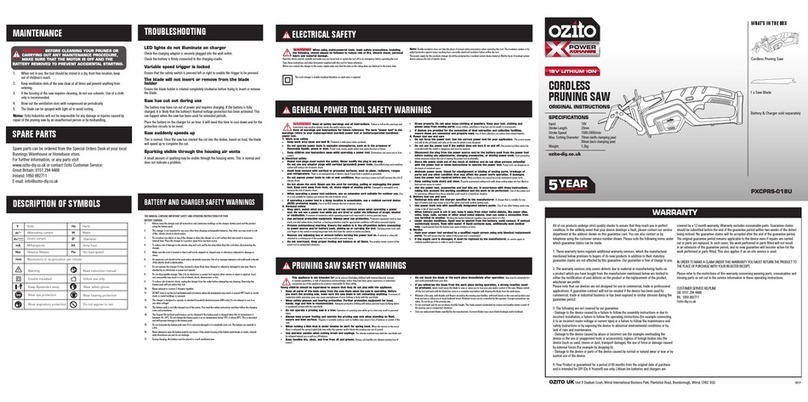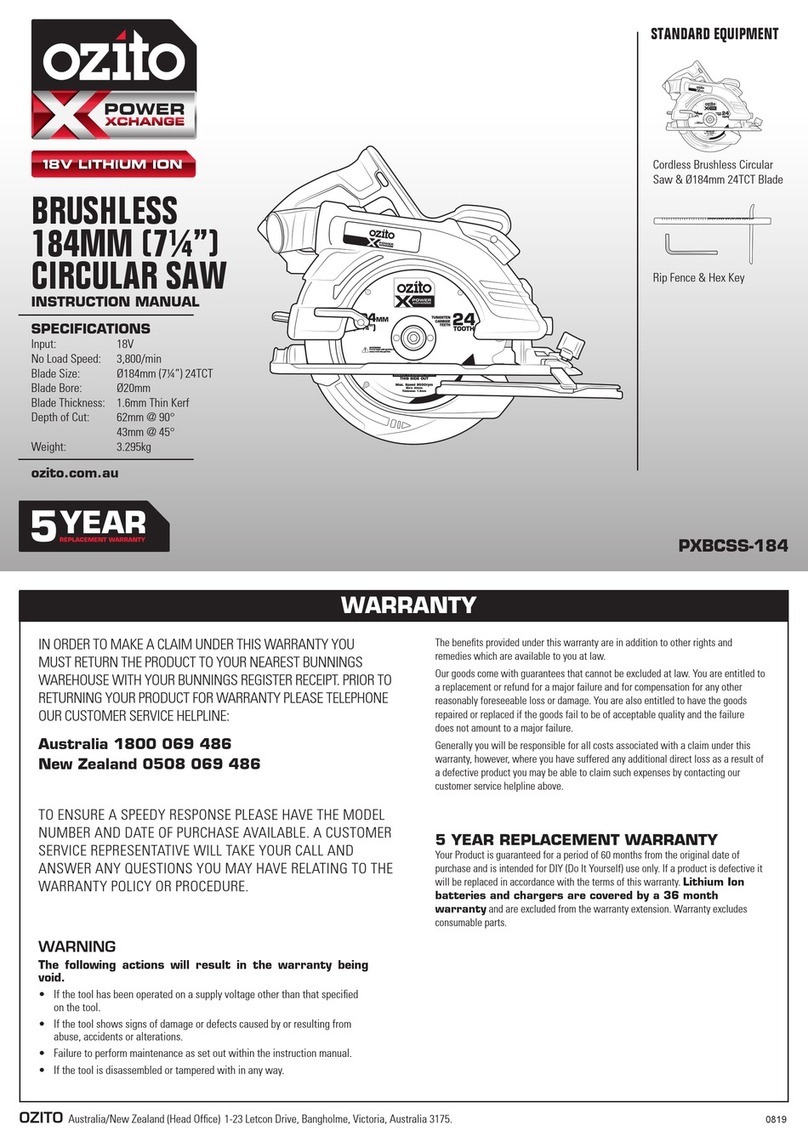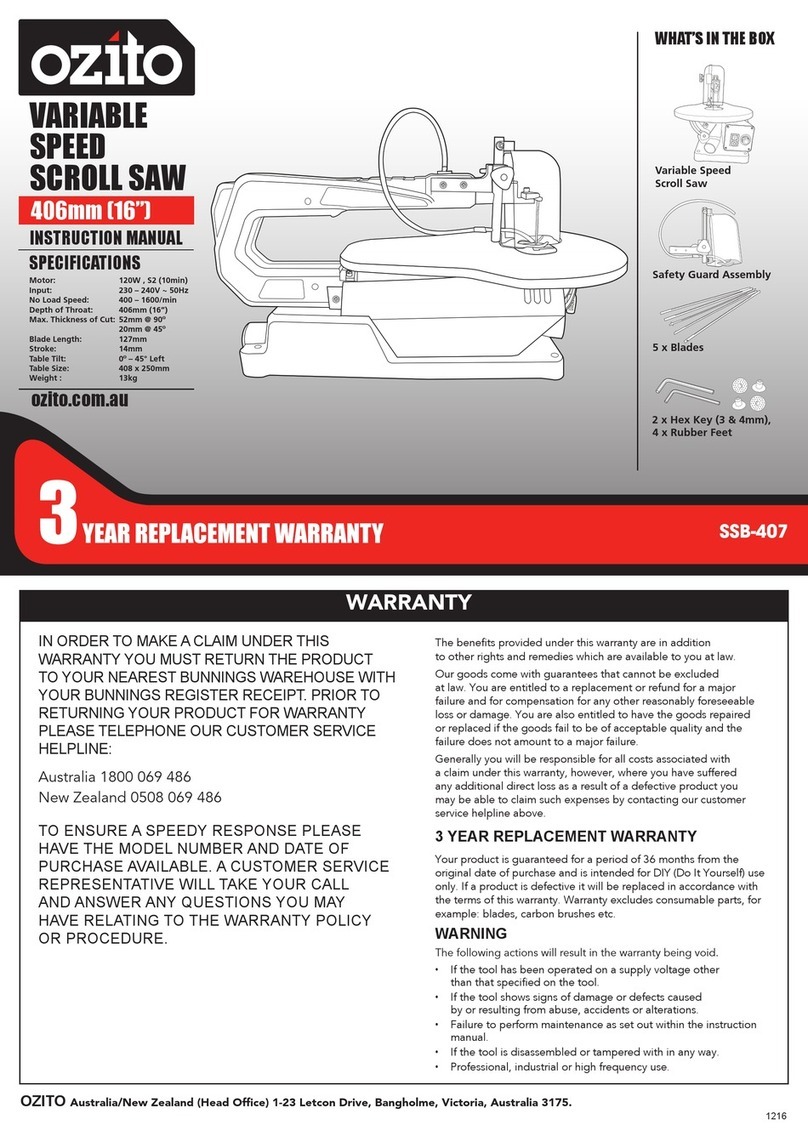ELECTRICAL SAFETY
WARNING! When using mains-powered tools, basic safety precautions, including
the following, should always be followed to reduce risk of fire, electric shock, personal
injury and material damage.
Read the whole manual carefully and make sure you know how to switch the tool off in an emergency, before operating the tool.
Save these instructions and other documents supplied with this tool for future reference.
Before you connect the charger to the mains supply make sure that the data on the rating plate are identical to the mains data.
This tools charger is double insulated therefore no earth wire is required.
Note: Double insulation does not take the place of normal safety precautions when operating this tool. The insulation system is for
added protection against injury resulting from a possible electrical insulation failure within the tool.
The power supply for this products charger should be protected by a residual current device (rated at 30mAor less). A residual current
device reduces the risk of electric shock.
Cordless tree pruning saw
• Hold the equipment by the insulated handles when carrying out work during which the plug-in tool
could strike concealed power cables. Contact with a live cable may also make the metal parts of the
equipment live and cause an electric shock.
• Keep the saw in a safe place and out of the reach of children.
• When sawing, always wear safety goggles, protective gloves and ear muffs; use a dust mask on dusty jobs
• Never leave any keys or adjustment spanners in position on the saw. Before switching on, check that all keys
and adjustment spanners have been removed.
• Secure the workpiece (with a clamp) so that it cannot slip.
• I t is prohibited to use the saw on asbestos materials. Please note the accident prevention regulations in
force in your country.
• Use only original spare parts.
• Repairs are to be carried out by qualied electricians only.
• The level of noise at the workplace may exceed 85 dB(A). In this case you will need to introduce noise
protection measures for the user.
• Make sure of your footing. Avoid abnormal working positions.
• Keep your electric tool out of the rain. Never use electric tools in wet or damp conditions, and never use them
near inammable liquids.
• Keep your workplace tidy.
• Wear suitable clothing. Never wear loose tting clothes or jewellery. Use a hair-net on long hair.
• For your own safety, use only the manufacturer’s accessories and attachments.
• Use only sharp saw blades that are in perfect condition. Replace bent and cracked saw blades immediately.
• After switching off the saw, do not press against the side of the blade to bring it to a halt.
• Always cut at a steady rate of progress. This will prevent accidents and prolong the life of your saw and the
blade.
• Use only a damp cloth to clean your saw. Do not use any aggressive agents for cleaning purposes.
• Check your saw to ensure that it is in good working order. If the saw fails to work properly, have it checked.
Leave all maintenance and inspection work strictly to a qualied electrician or ISC GmbH.
Do not lose these safety instructions.
PRUNING SAW SAFETY WARNINGS
GENERAL POWER TOOL SAFETY WARNINGS
Danger!
Read all safety regulations and instructions.
Any errors made in following the safety regulations and instructions may result in an electric shock, re and/or serious
injury.
Keep all safety regulations and instructions in a safe place for future use.
The term “electric tool” used in the safety instructions refers to electric tools operated from the mains power supply (with a power
cable) and to battery operated electric tools (without a power cable).
1. Workplace safety
a) Keep your work area clean and well illuminated. Untidy or unlit work areas can result in accidents.
b) Do not operate the electric tool in an environment where there is a risk of explosions and
where there are inflammable liquids, gases or dust. Electric tools produce sparks which could set the dust
or vapours alight.
c) Keep the electric tool out of the reach of children and other persons. If there is a distraction, you
may lose control of the appliance.
2. Electrical safety
a) The connector plug from this electric tool must fit into the socket. The plug should never be
altered in any way. Never use adapter plugs together with earthed electric tools. Unaltered
plugs and correct sockets reduce the risk of an electric shock.
b) Avoid bodily contact with earthed surfaces such as pipes, heating, ovens and fridges. The risk
of electric shock is increased if your body is earthed.
c) Keep the tool out of the rain and away from moisture. The ingress of water into an electric tool increases
the risk of an electric shock.
d) Do not use the cable to carry the electric tool, to hang it up or to pull it out of the socket.
Keep the cable away from heat, oil, sharp edges and moving parts of the appliance. Damaged or
entangled cables increase the risk of an electric shock.
e) If you are working outdoors with an electric tool, only use extension cables which are
designed specifically for this purpose. Using specially designed outdoor extension cables, the risk of electric shock
is reduced.
f) If operation of the electric tool in a damp environment can not be avoided, use a earth-
leakage circuit-breaker. The earth leakage circuit-breaker reduces the risk of an electric shock.
3. Safety of persons
a) Be careful, watch what you are doing and use an electric tool sensibly. Do not use the tool
if you are tired or under the influence of drugs, alcohol or medication. A moment of inattention
when using the electric tool can result in serious injuries.
b) Wear personal protection equipment and always wear safety goggles. Wearing personal protection
(such as dust masks, non-slip safety shoes, safety helmet or ear protection, depending upon the type and use of the electric tool)
reduces the risk of injury.
c) Make sure that the appliance cannot start up accidentally. Ensure that the electric tool is
switched off before you connect it to the power supply and/or insert the battery, or pick up
or carry the tool. If your nger is on the switch whilst carrying the electric tool or if you connect the appliance to the mains
when it is switched on, this can lead to accidents.
d) Remove keys and wrenches before switching on the electric tool. A tool or key which comes into
contact with rotating parts of the appliance can lead to injuries.
e) Avoid abnormal working postures. Make sure you stand squarely and keep your balance at
all times. In this way, you can control the electric tool better in unexpected circumstances.
f) Wear suitable work clothes. Do not wear loose clothing or jewellery. Keep hair, clothes and
gloves away from moving parts. Loose clothing, jewellery or long hair can get trapped in moving parts.
g) If vacuuming devices and draining devices can be fitted, make sure that these are correctly
attached and correctly used. The use of a dust extraction system can reduce the danger posed by dust.
4. Usage and treatment of the electric tool
a) Do not overload the appliance. Use the correct tool for your work. You will be able to work better and
more safely within the given performance boundaries.
b) Do not use an electric tool with a defective switch. An electric tool that cannot be switched on or off is
dangerous and must be repaired.
c) Pull the plug out of the socket and/or remove the battery before making any adjustments
to the appliance, changing accessories or put the appliance down. This safety measure prevents
starting the electric tool unintentionally.
d) Keep unused electric tools out of the reach of children. Do not allow people who are not
familiar with the appliance or who have not read these instructions to use the appliance.
Electric tools are dangerous if they are used by inexperienced people.
e) Clean your electric tool carefully. Check whether moving parts are functioning properly
and not jamming, whether parts are broken or damaged enough that the functioning of
this electric tool is affected. Have damaged parts repaired before using the appliance. Many
accidents are caused by badly maintained electric tools.
f) Keep your cutting tools sharp and clean. Carefully maintained cutting tools with sharp cutting edges will jam less
and are easier to control.
g) Make sure to use electric tools, accessories, attachments, etc. in accordance with these
instructions. Take the conditions in your work area and the job in hand into account. Using
electric tools for any purpose other than the one for which they are intended can lead to dangerous situations.
5. Using and handling the cordless tool
a) Only charge the batteries in chargers that are recommended by the manufacturer. A charger
that is designed for a certain type of battery may pose a re risk if it is used with other types of battery.
b) Use only the correct batteries in the electric tools. The use of other batteries may result in injuries and a
re risk.
c) Keep unused batteries away from paper clips, coins, keys, nails, screws and other metallic
objects that could cause a short circuit between the contacts. A short circuit between the battery
contacts may cause burns or a re.
d) In case of incorrect use, fluid may escape from the battery. Avoid contact with it. If you
touch it by accident, rinse the affected area with water. If you get the fluid in your eyes,
also seek medical advice. Leaking battery uid can cause skin irritation or burns.
6. Service
a) Have your electric tool repaired only by trained personnel using only genuine spare parts.
This will ensure that your electric tool remains safe to use.
Additional safety instructions
We pay a great deal of attention to the design of every battery pack to ensure that we supply you with batteries which feature
maximum power density, durability and safety. The battery cells have a wide range of safety devices. Each individual cell is initially
formatted and its electrical characteristic curves are recorded. These data are then used exclusively to be able to assemble the best
possible battery packs. Despite all the safety precautions, caution must always be exercised when
handling batteries. The following points must be obeyed at all times to ensure safe use.
Safe use can only be guaranteed if undamaged cells are used. Incorrect handling can cause cell
damage.
Important: Analyses conrm that incorrect use and poor care are the main causes of the damage caused by high performance
batteries.