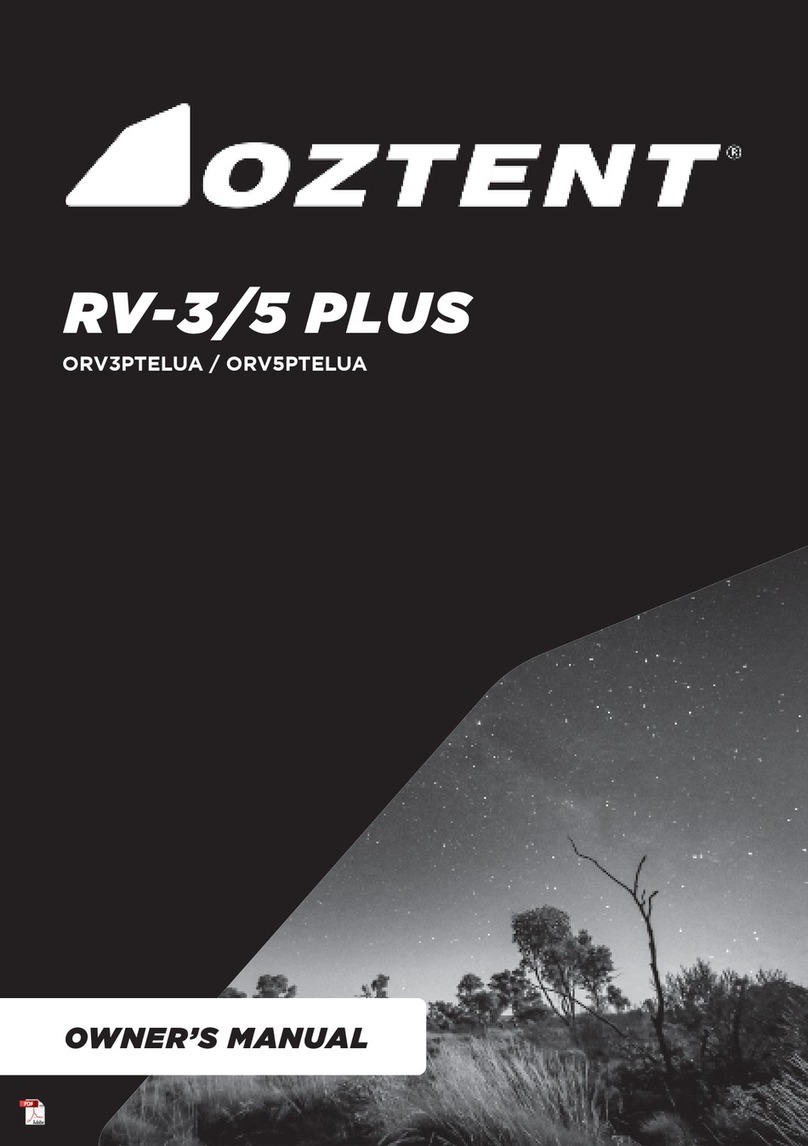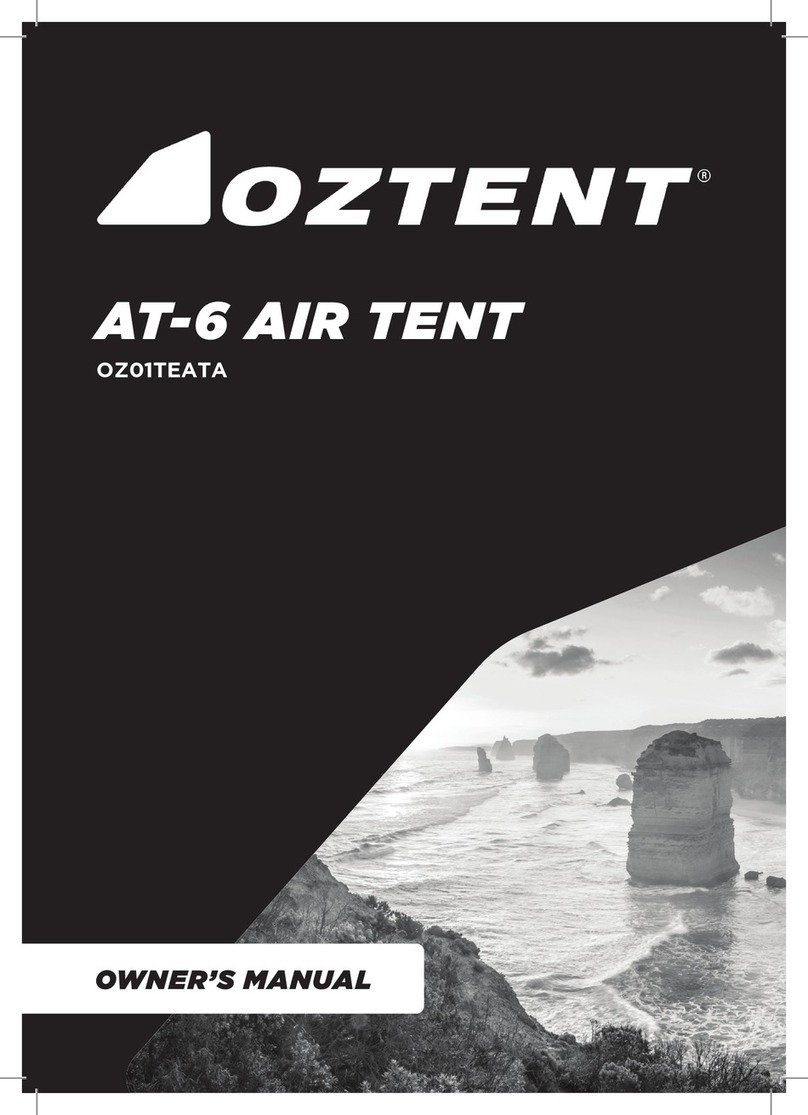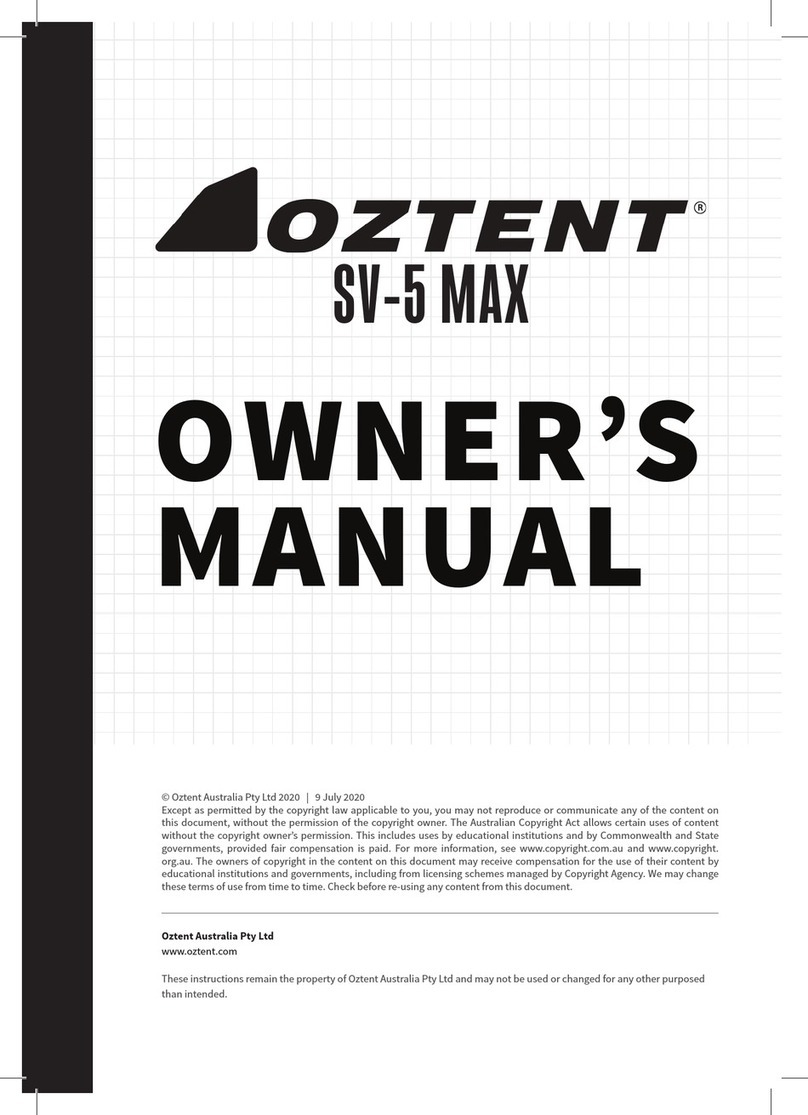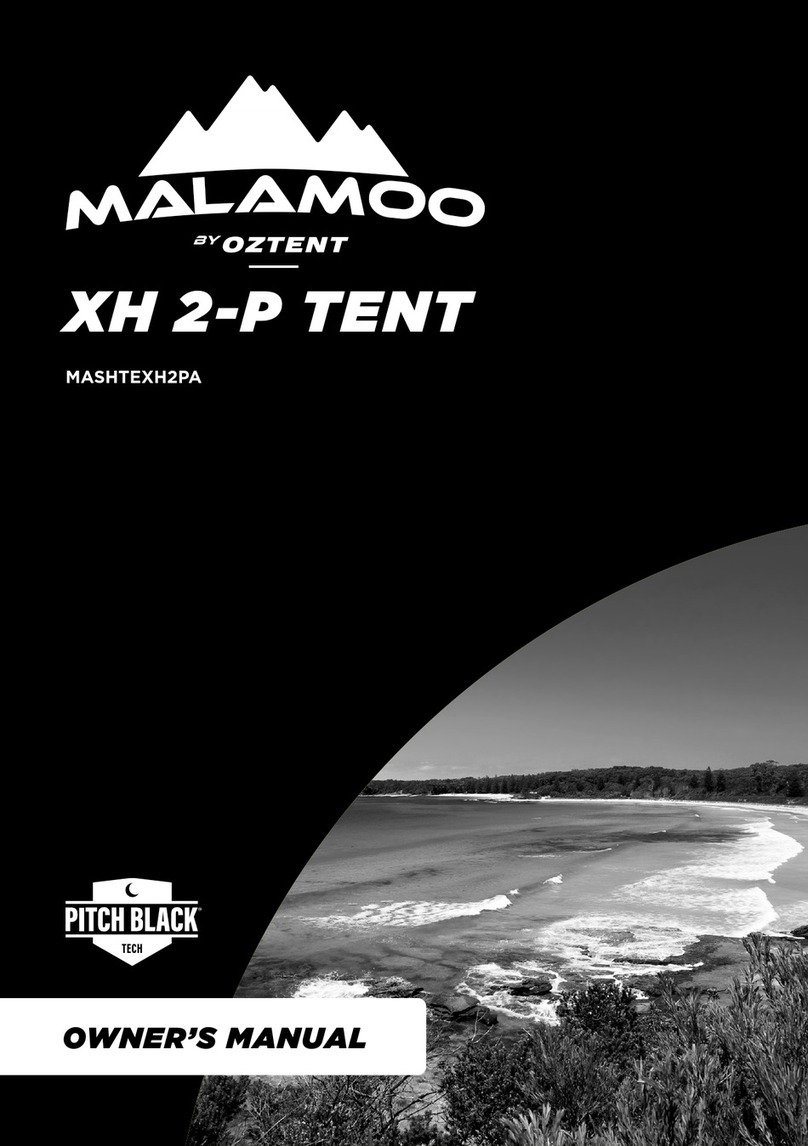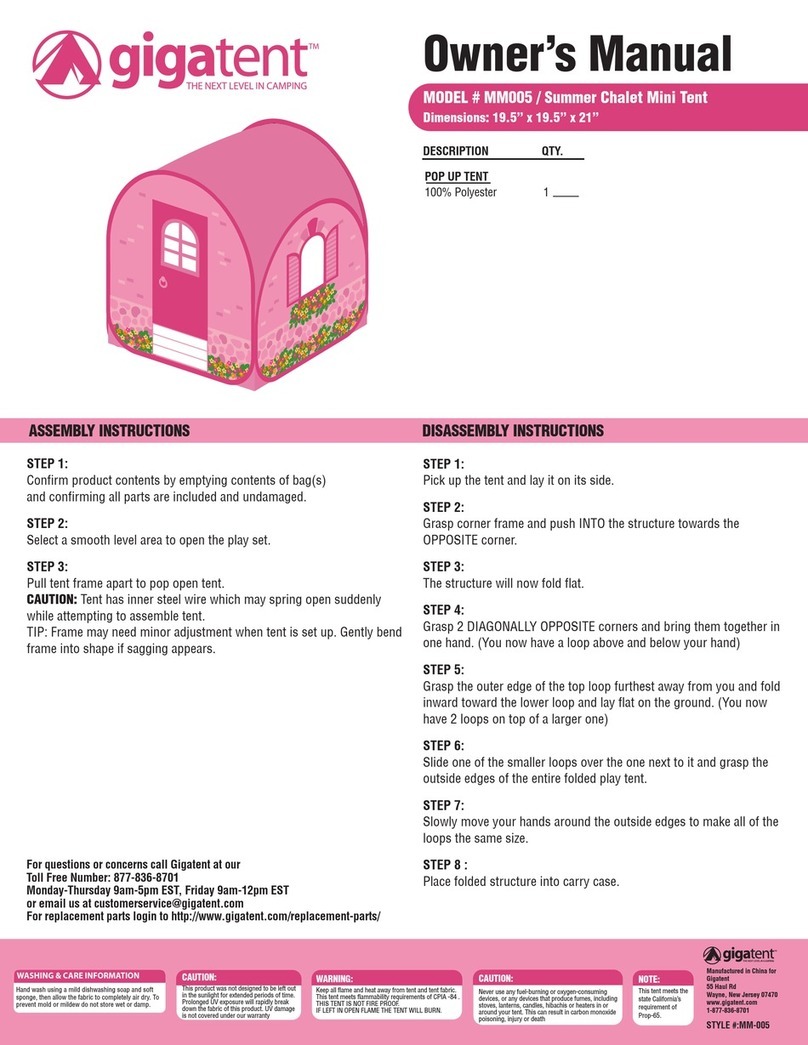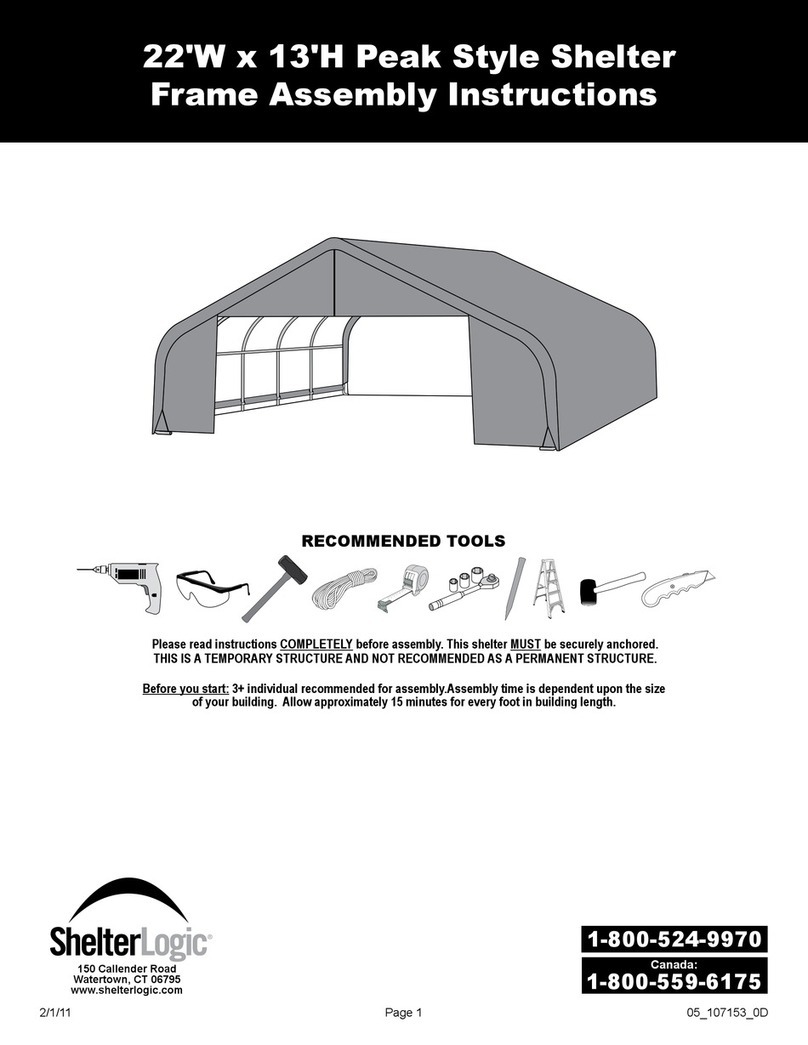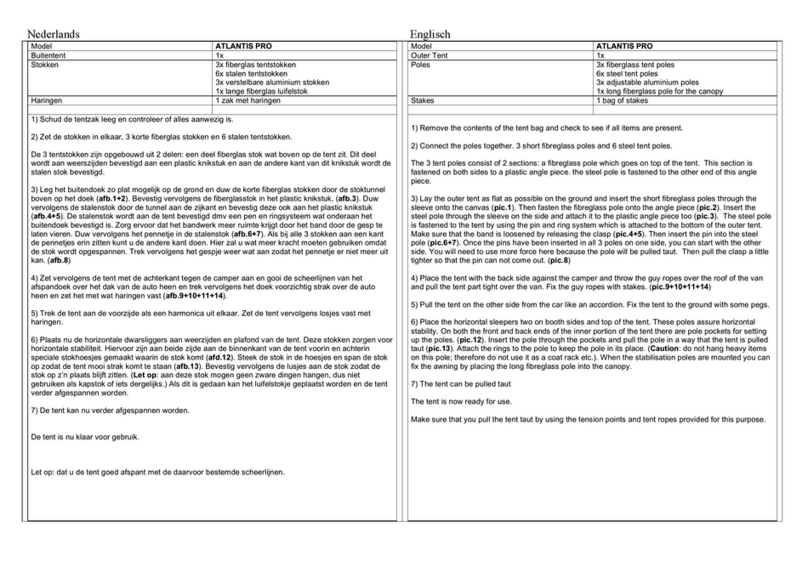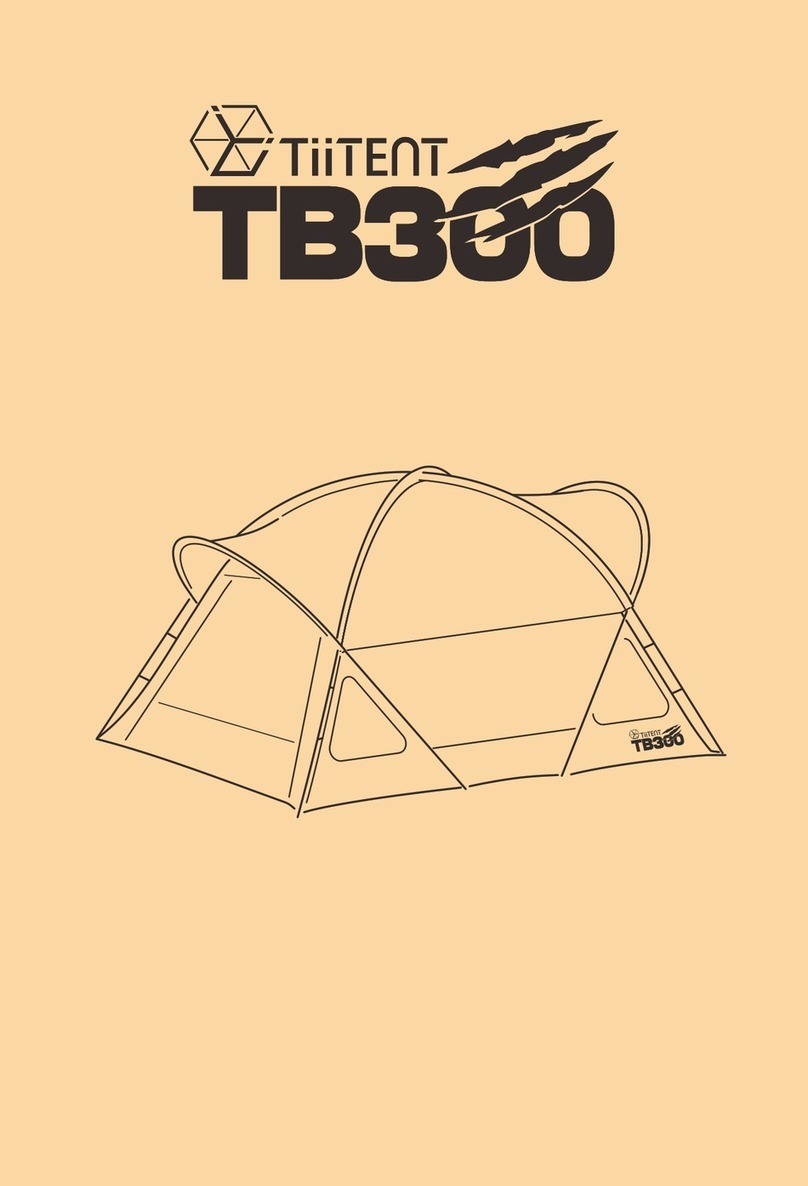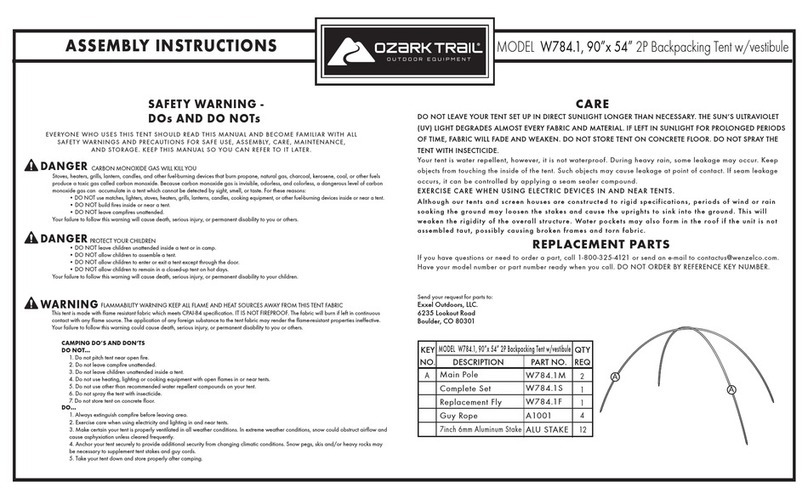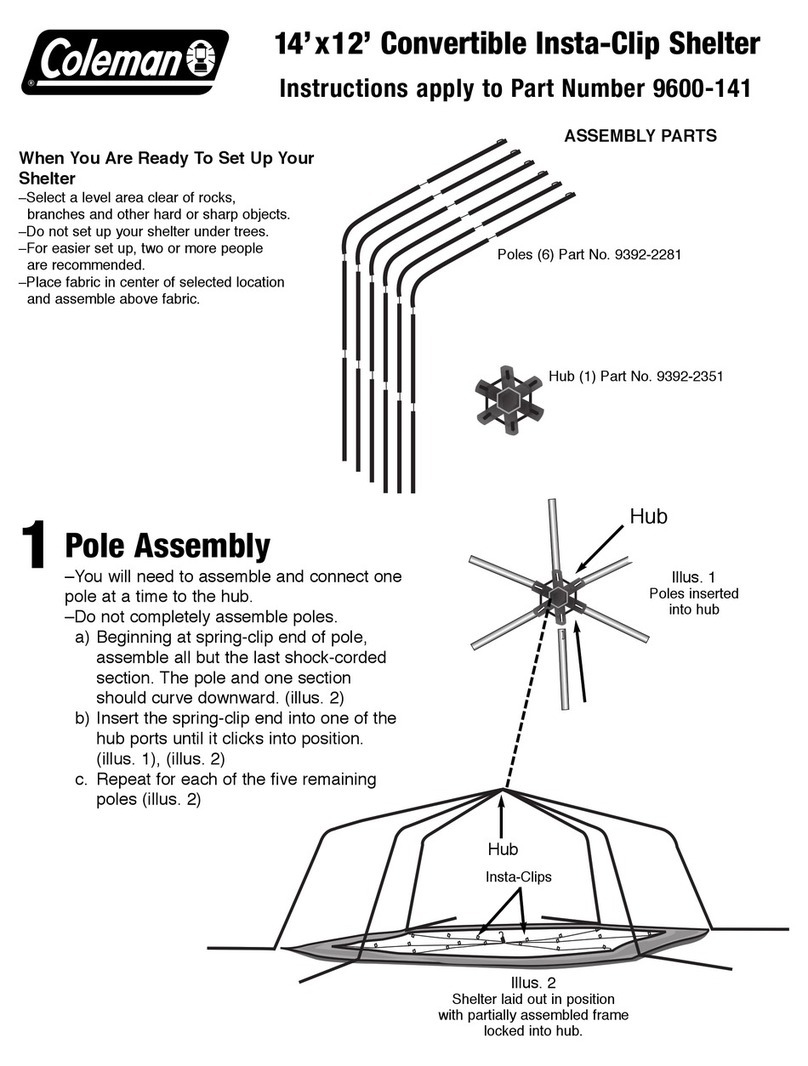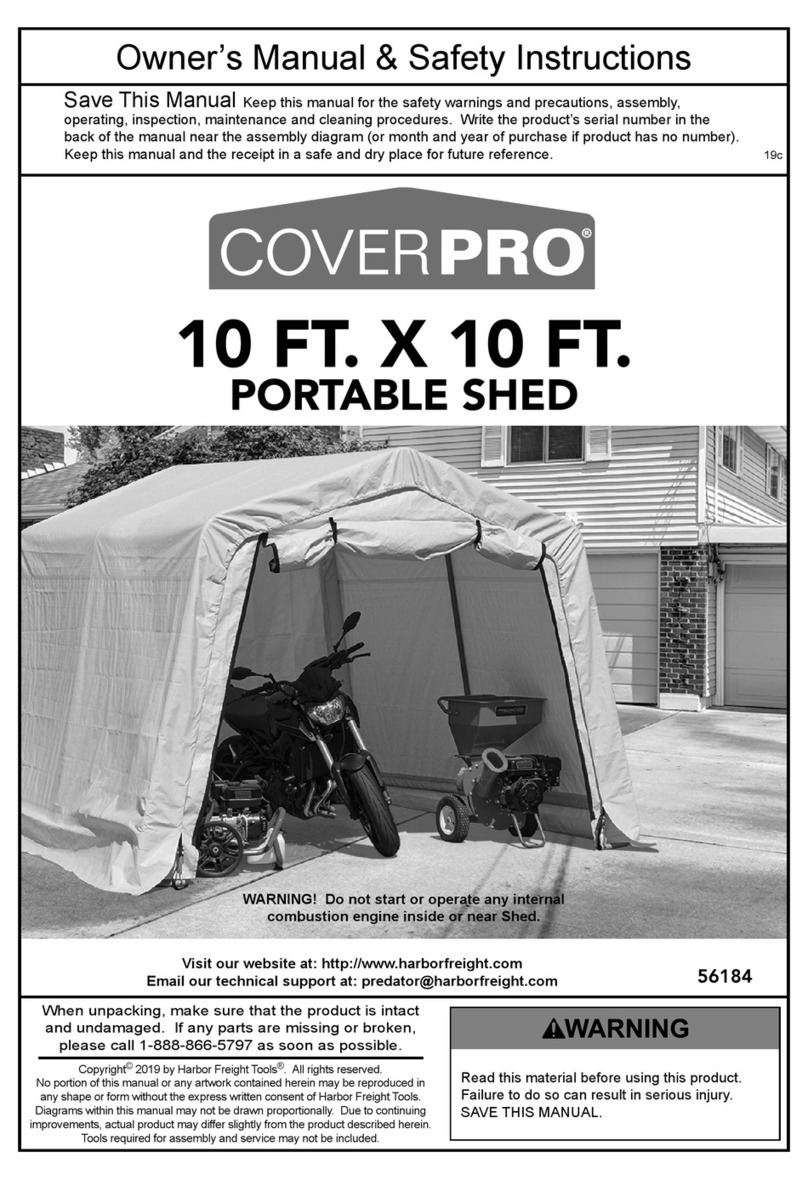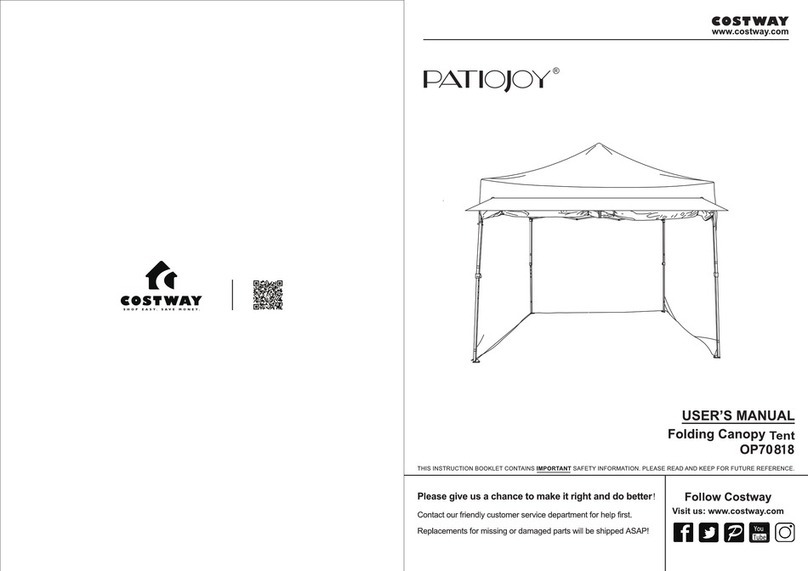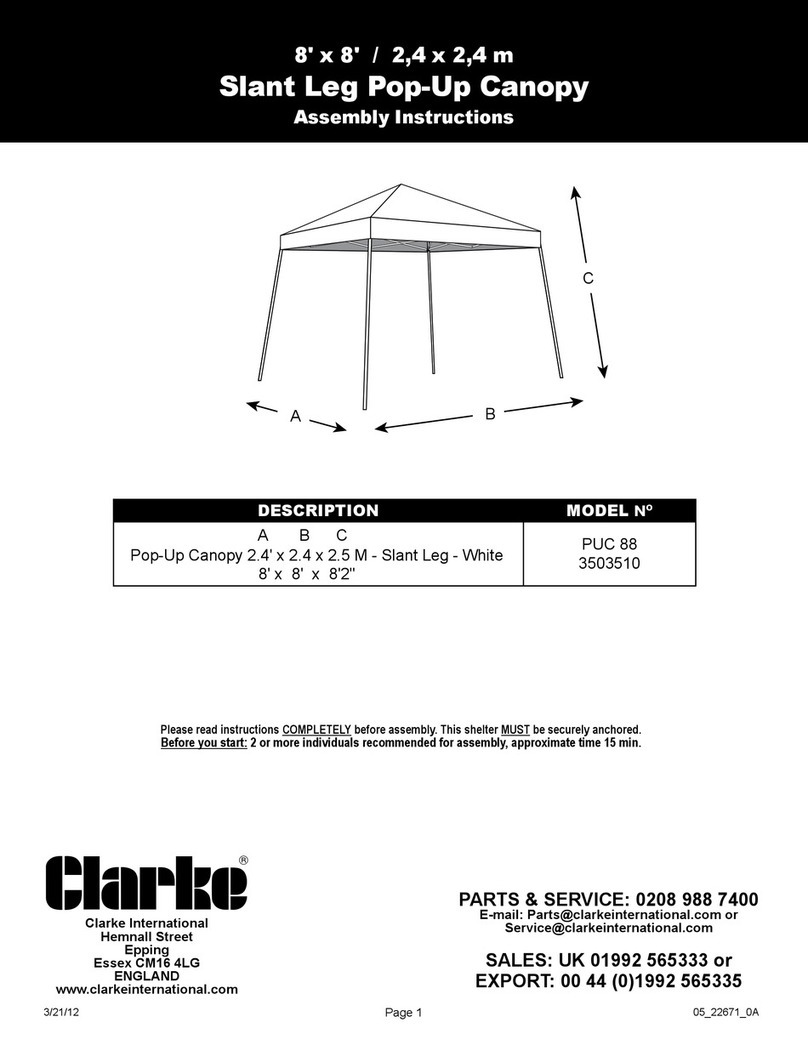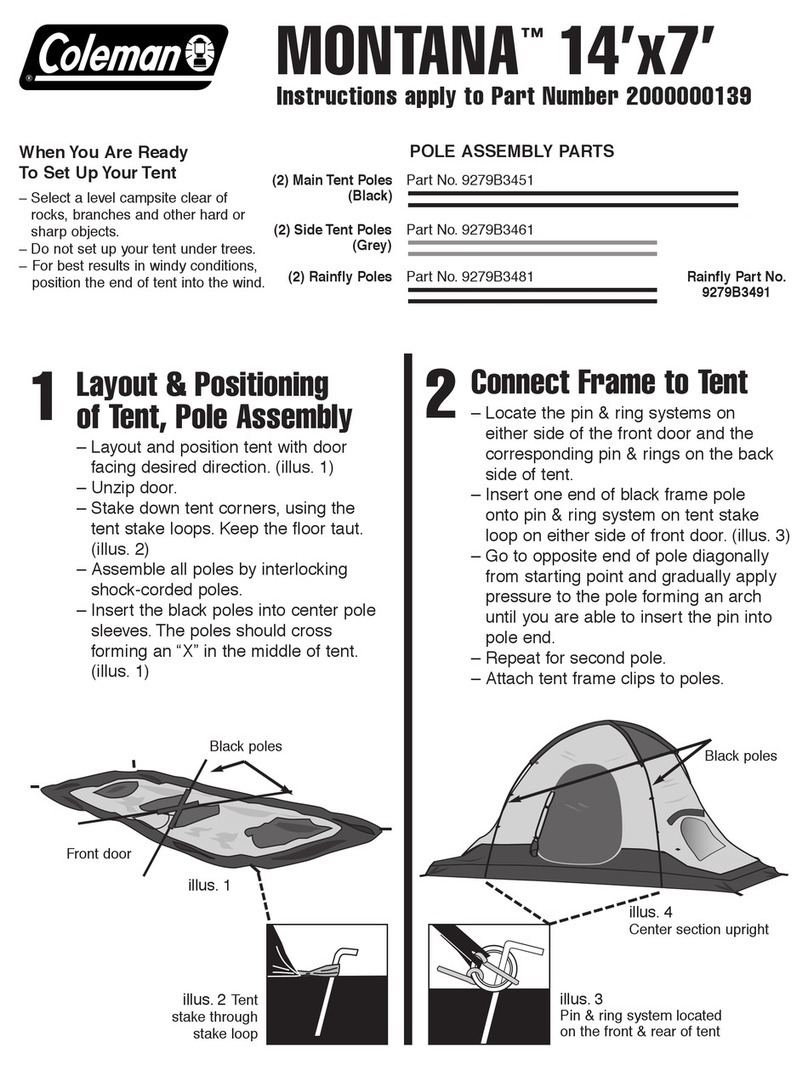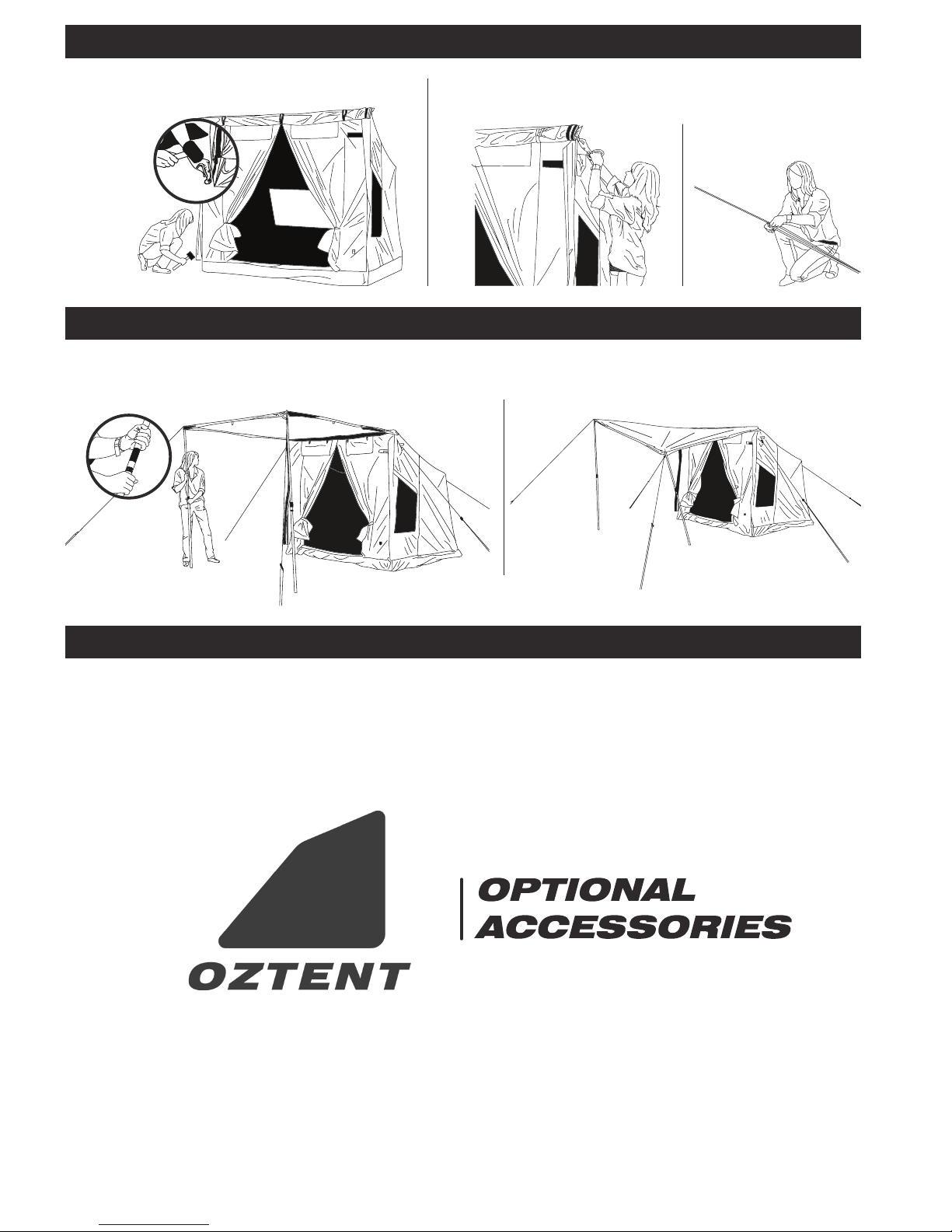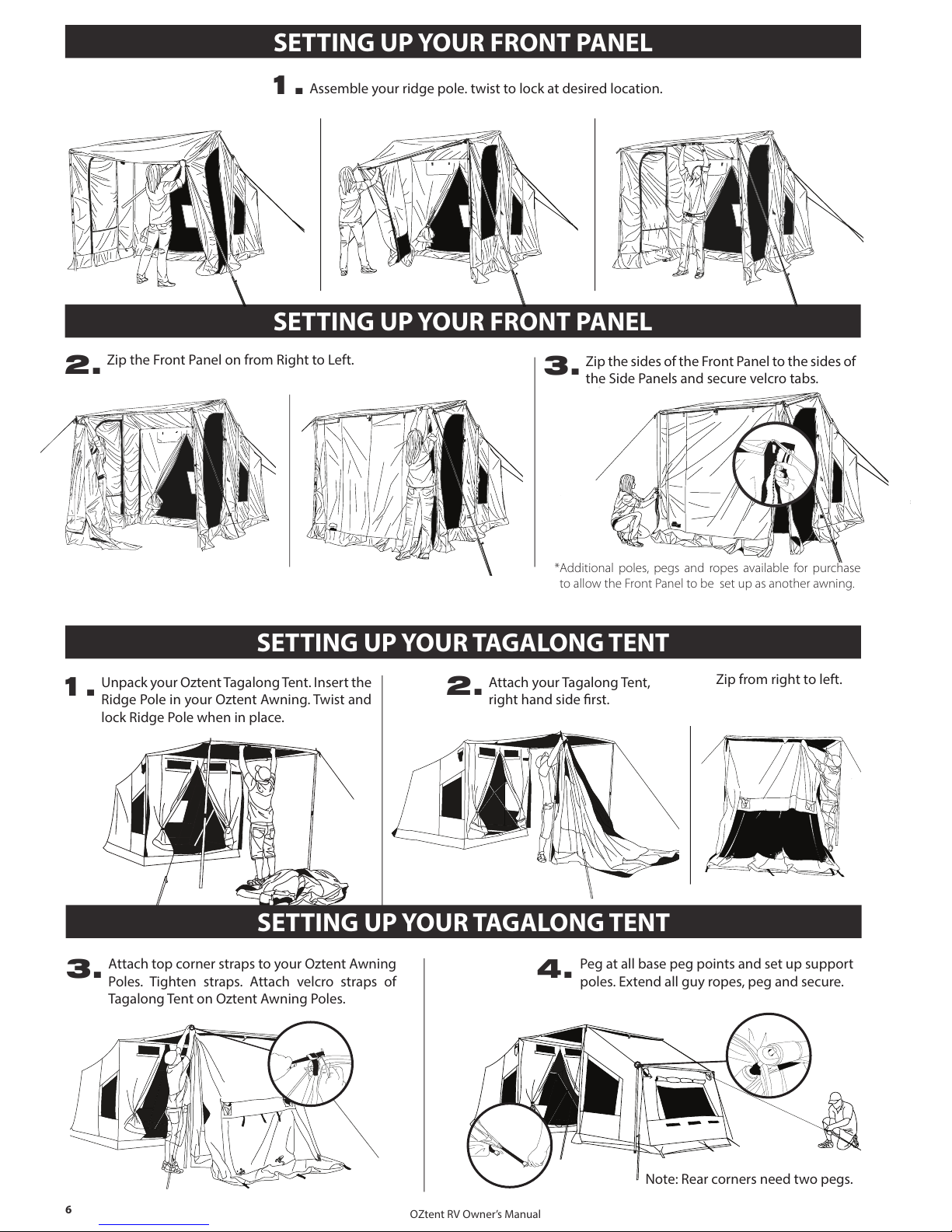2OZtent RV Owner’s Manual
Never use any fuel-burning products (stoves, lanterns, heaters,
etc.) inside or within proximity of this tent. Use of fuel-burning
products inside or within proximity of this tent can result in the
accumulation of dangerous concentrations of carbon monoxide –
a colourless, odourless gas. Breathing carbon monoxide will cause
serious injury or death. Avoid spraying your tent with deodorant as
it will destroy the waterproong.
Keep all ame and heat sources away from this tent. This tent
is made with ame resistant fabric but it is not reproof. The tent
fabric will burn if left in continuous contact with an open ame or
other heat source. Failure to keep all ame and heat sources away
from this tent can result in a re that can burn.
Before using this product, read and fully understand: (1)
attached warnings; (2) the instruction manual and all accompanying
documentation. Failure to follow these directions can cause an
unsafe situation leading to injury.
WARNING
USING AND CARING
CONDITIONING YOUR CANVAS
It is vitaly important that you season your canvas when it’s new and
also after long periods of storage so it gives its best performance.
Simply pitch your tent and wet it down with a garden hose. This
enables the stitching holes to shrink around the tread of the stitch
lines and the cotton in the canvas to swell. Let the canvas dry com-
pletely before repeating this two times.
TIP AND TRADITIONAL FIRST AID FOR CANVAS
Due to the natureof canvas any seam even after seasoning can still
have a drip. The tried and tested remedy if this happens is to carry
a clear wax candle with you when you go camping. If you do notice
a seam has not been seasoned properly, simply rub the candle on
the exterior of the stitch line. This will create a waterproof barrier
quickly and easily.
If cared for correctly, your Oztent canvas will still be around for the
next generation of campers to enjoy.
VENTILATION
Maintain adequate ventilation inside your tent at all times.
CAMPSITE CHOICE
When choosing a campsite, carefully consider the possibility of fall-
ing rocks or tree limbs, lightning, ash oods, avalanches, strong
winds, and other potential hazards to reduce the risk of loss or in-
jury to the tent or occupants.
Select a site that’s level, will drain well if it rains, and is protected
from wind and other elements. Clear the area of sharp stones, sticks,
and other debris, both for comfort and to protect your oor. If possi-
ble, avoid setting the tent on ground that is already wet. If you can’t,
minimize the resulting humidity and potential of condensation by
keeping your tent well ventilated.
PEGS AND ROPES
Peg down your tent properly at all times to reduce the risk of loss or
injury to the tent or occupants.
All tents require pegging to prevent them from ying away in a
gust of wind. Always anchor your Oztent. Enough pegs and ropes
are supplied to safely setup your tent in most situations. It may be
necessary to purchase additional and/or specialised pegs and ropes
for use in extreme or varied soil conditions. For optional sand pegs
Oztent recomends use of a Bluescrew Oztent Edition.
Tightly tensioning your tent with our attached ropes greatly
increases the tent’s strength and stability. This will also reduce
fabric droop and wrinkles, and prevent rainwater from pooling. To
pull out a peg never use the edge of the tent as a handle. If hard to
remove, use of another peg as a hook is recommended.
USING A FLOOR SAVER
A Floor Saver keeps your tent oor clean and dry and it minimises
oor wear and tear by protecting it from excessive abrasion.
CONDENSATION
Condensation is an unavoidable fact of physics. When warm, moist
air comes in contact with the cool tent fabric, it forms condensation.
In most conditions condensation can be controlled by allowing air
inside the tent to vent outside. During periods of high humidity, such
as rain, it can be too dicult to remove or reduce condensation. In
these conditions, a high degree of ventilation can actually increase
the condensation by drawing in more humid air.
To reduce condensation use Oztent Fly. Your Oztent Fly is designed
to collect humid air that pass through your tent. It is normal to
nd the underside of the y covered in water droplets in humid
conditions.
Condensation can also collect on parts of the oor inside the tent.
This is also normal and does not indicate leaking fabric.
ZIPPERS
Be careful with your zippers. Go slow when zipping. Make sure to
align the tracks before sliding the zipper—and don’t exert excessive
force. If fabric gets caught in the slider, stop and slowly reverse
the slider to remove. A silicone based lubricant may be used to
enhance zipping.
When dirt gets in the zipper teeth, they can cause abrasion and
damage to the zipper sliders. You can clean the zipper teeth by rins-
ing them out with water. The pressure from a regular garden hose
will push out small sand particles.
CLEANING
If your tent should require cleaning, set it up and use a sponge with
warm water. If further cleaning is needed, a garden hose should be
able to wash oany remaining dirt. Do not use detergent, soap,
bleach, as these may remove the waterproong and/or damage
the fabric. Allow the tent to air-dry completely before packing or
storing.
STORAGE
Packing away and storing your tent while it’s wet or damp leads
to premature breakdown of the canvas and coatings. Prolonged
exposure to moisture causes the waterproof layer to break down,
becoming soft, sticky and no longer waterproof. Storing a wet tent
can also start the process of mildew forming on the fabric. Mildew
will cause your tent to stain, smell, and will lead to the premature
breakdown of the waterproof coating. Dry your tent thoroughly af-
ter every trip.
ANIMALS
To prevent damage from animals chewing holes in the fabric, never
store food or cooking equipment in your tent.
Please ensure when packing away that there are no insects inside
as these little pests will eat there way out causing holes to appear
in the material.