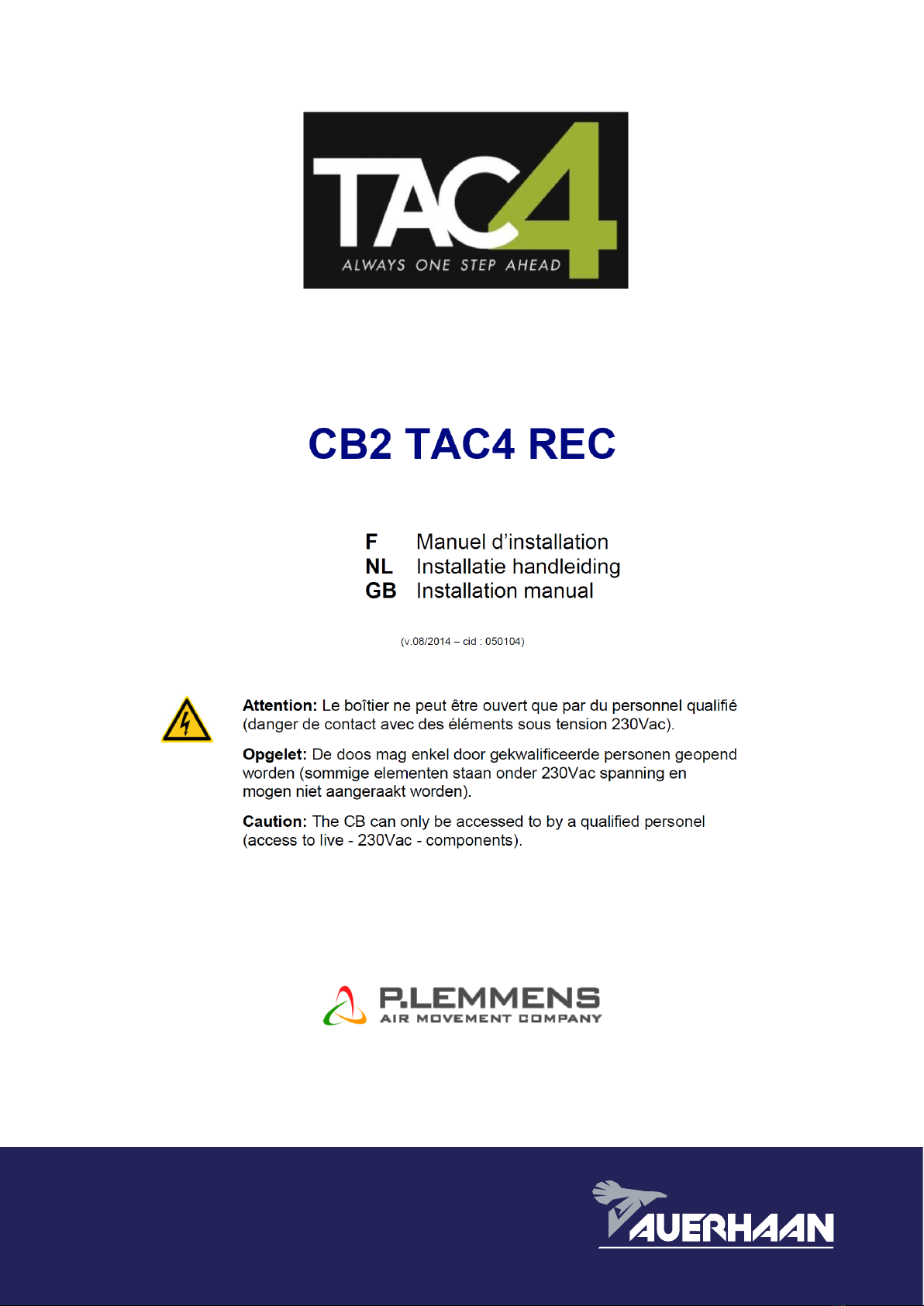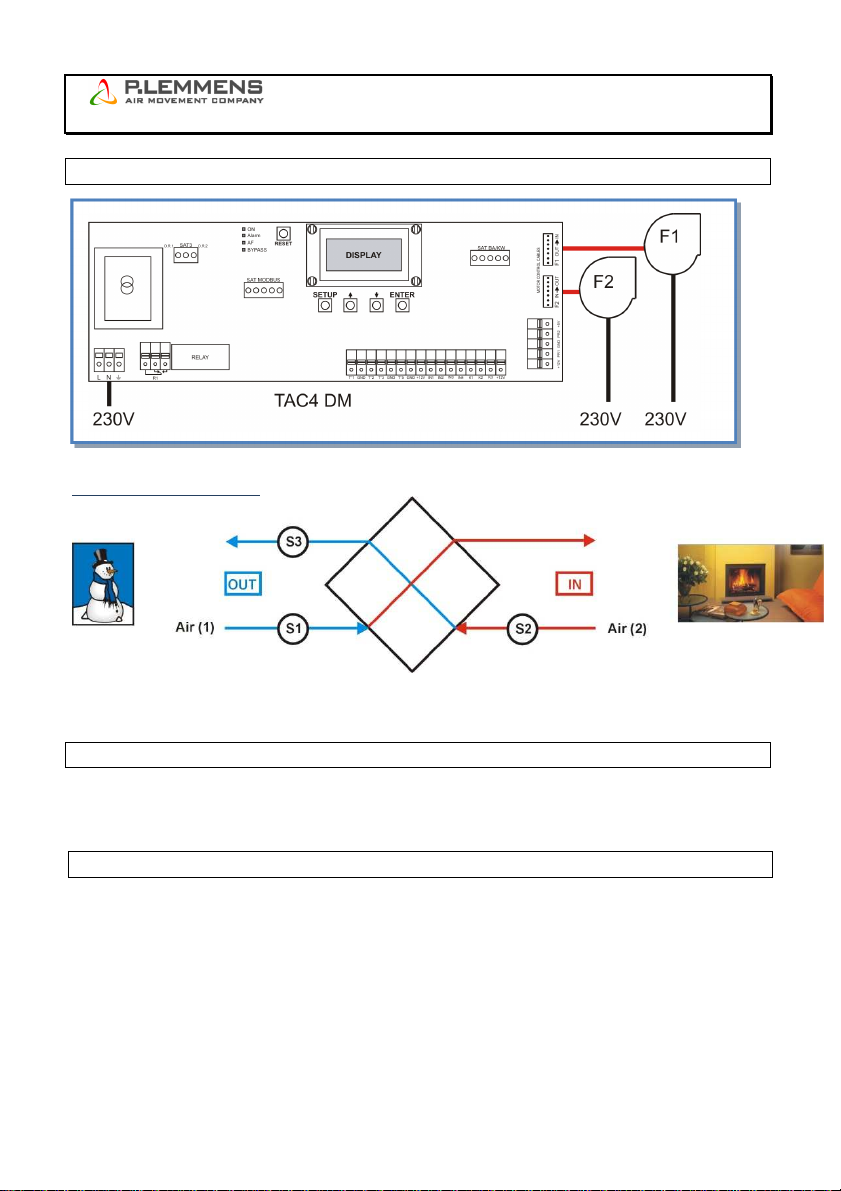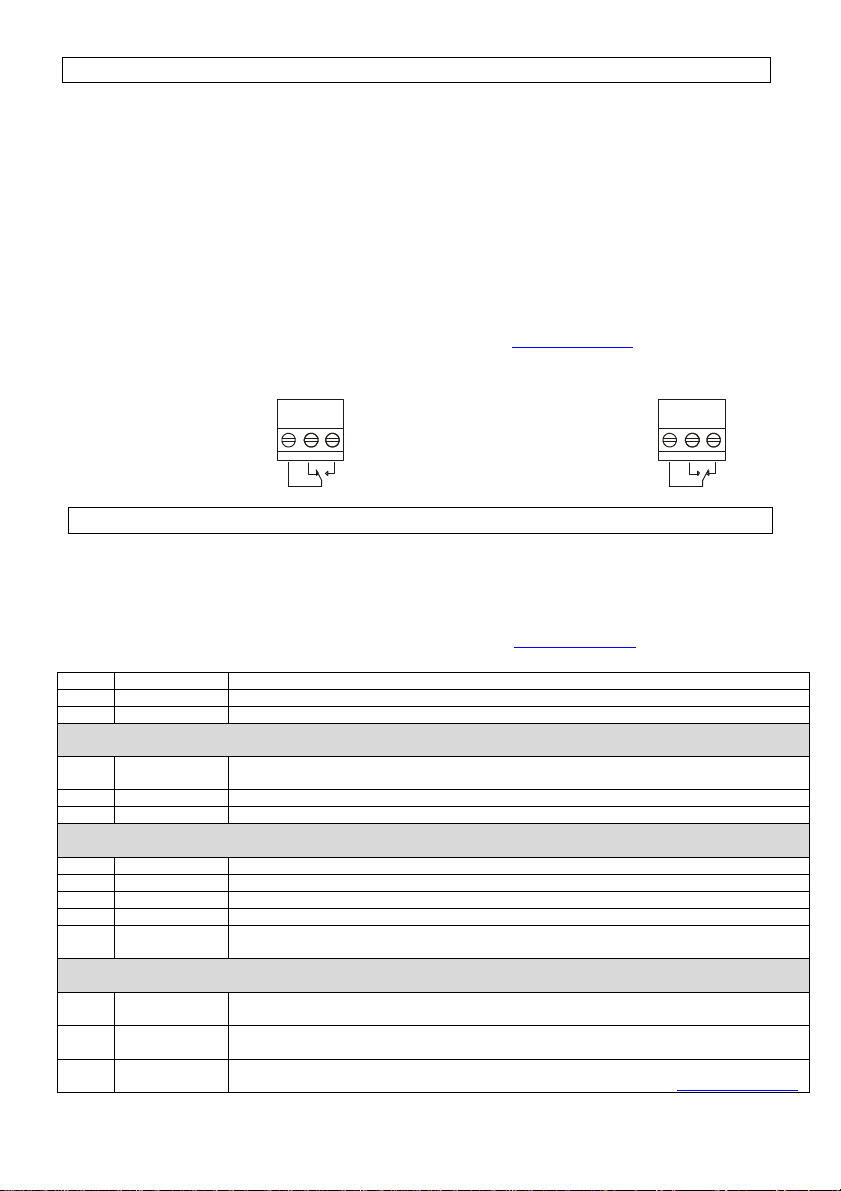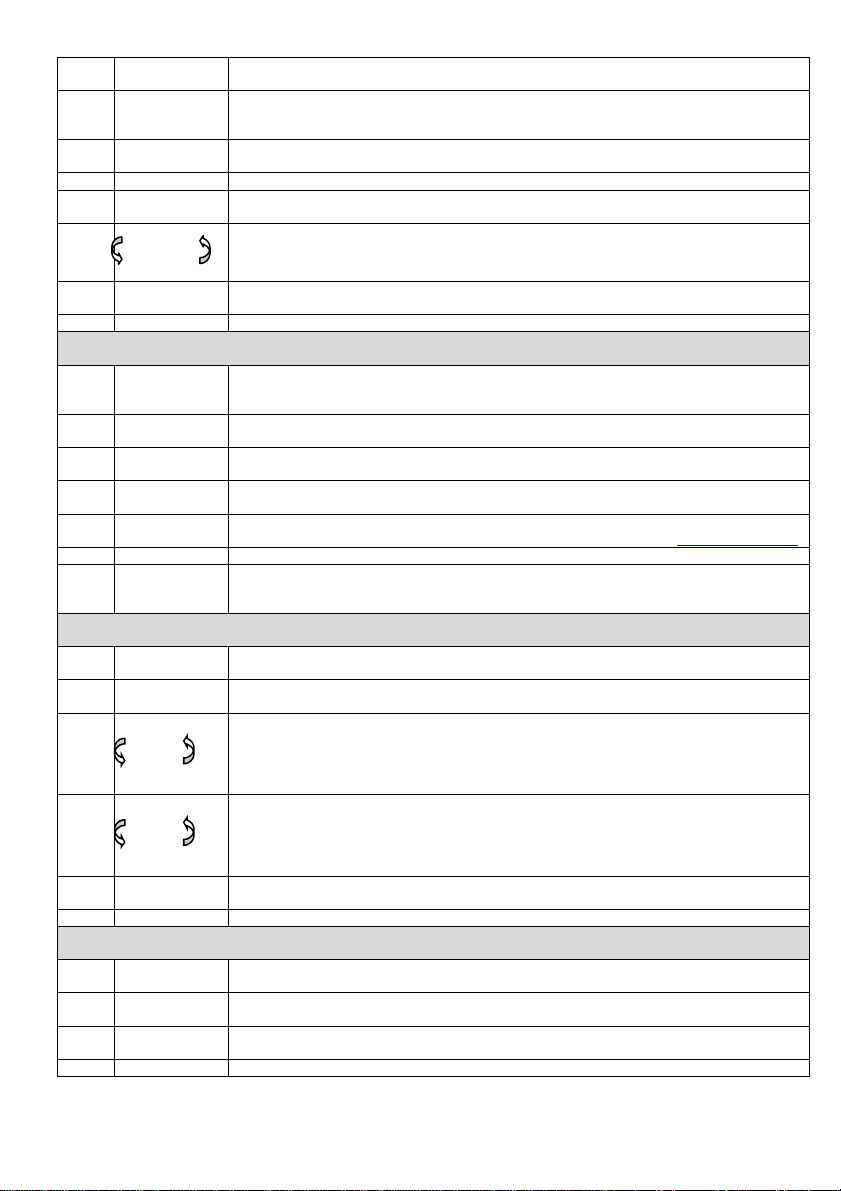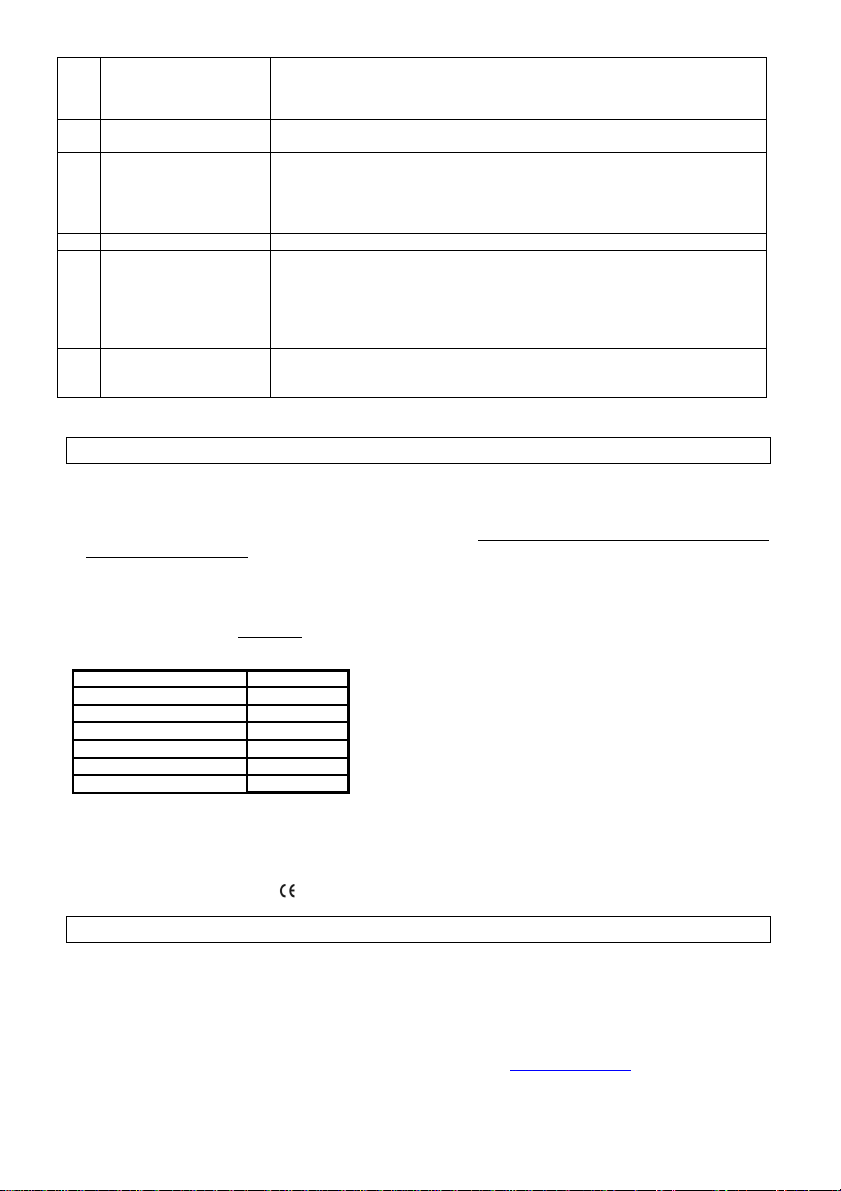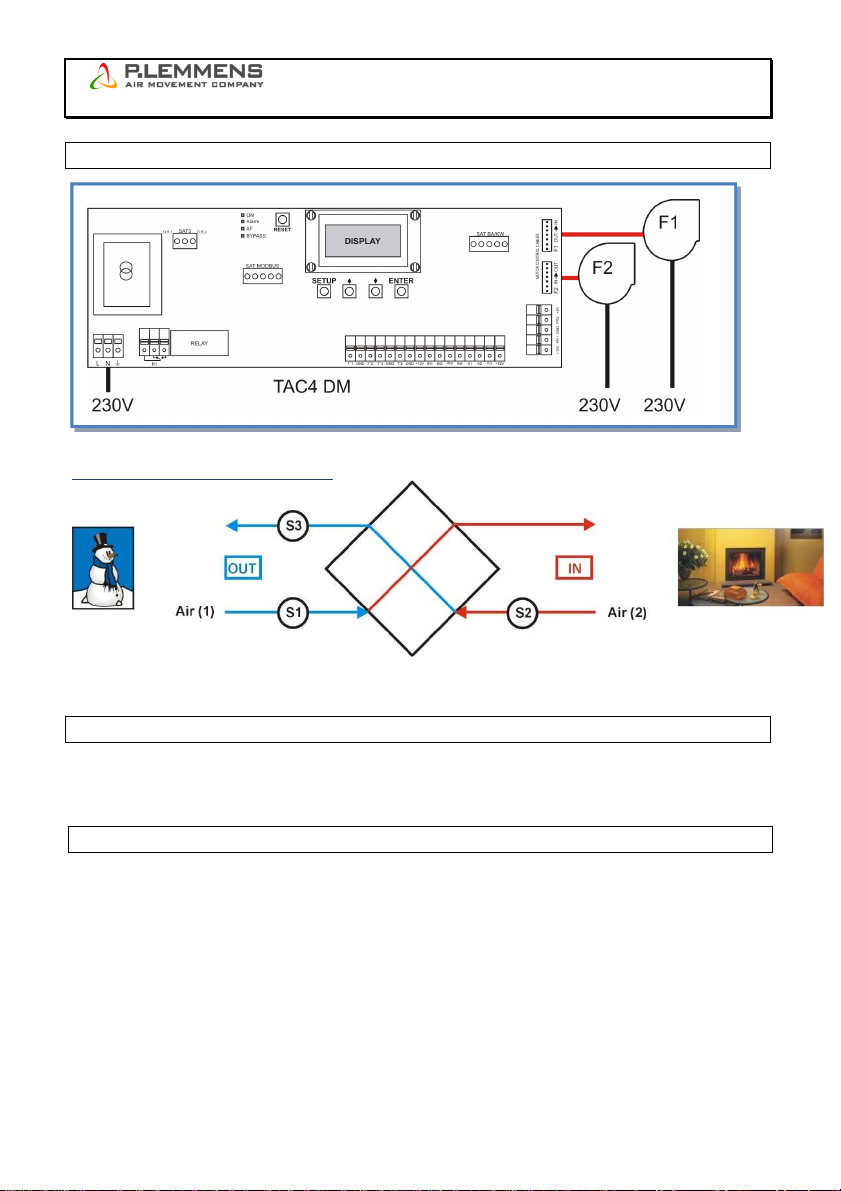12
12 DRUK
ALARM? Het drukalarm is facultatief. Indien u dit niet wenst in te stellen kies dan N. In het andere
geval kies J.
13 ∆P TOE Kiest u voor J:
Kies het drukinterval aan de pulsiezijde (met de drukwaarde die bij het initiële debiet hoort
als referentie).
14 ∆P AF Kies het drukinterval aan de extractiezijde (met de drukwaarde die bij het initiële debiet
hoort als referentie).
15 INIT Pa REF? Initiëren van de referentiedruk (niet nodig indien reeds eerder gebeurd).
16 m³u INIT Kiest u voor J: Instellen van het drukalarm:
Geef het debiet in in functie waarvan de referentiedruk moet worden berekend.
17 Pa REF INIT
xxxx m³u
xxxx Pa
Initiëren van de referentiedruk is bezig. Dit kan tot 3 minuten in beslag nemen.
Het weergeven van het debiet en de druk is bezig.
18 ALARM
RESET? Reset van de alarmen (indien gewenst kies J).
19 EINDE SETUP De configuratie van het circuit is nu beëindigd.
Als MODE CPs
4 CPs op
TOEVOER
Keuze tussen constante druk aan de pulsiezijde (kies TOEVOER),aan de extractiezijde
(kies AFVOER) of aan beide (kies TOEV+AFV).
Kiest u voor TOEV+AFV ga dan verder naar stap nummer 7
5 % op K3? Multiplicatorkeuze van de CPs instructie:
Actief indien het contact tussen de klemmen +12V en K3 gesloten is.
6 %AF/TOE Keuze van de verhouding tussen het extractiedebiet (ventilator F2) en het pulsiedebiet
(ventilator F1)
7 CONFIG
KLOK? N Kies J om de klok (uur + datum) te configureren.
8 TIJD
SCHEMA?N Kies JA om de uurschema’s te activeren.
Voor een compleet technisch overzicht kan u op onze website terecht, www.lemmens.com
9 INIT CPs REF?
Initiëren van de CPs drukinstructie?
10 INIT via
DEBIET? Mogelijkheid om een constante referentiedrukwaarde in te stellen
- ofwel automatisch op basis van het debiet
- ofwel manueel door de gewenste drukwaarde in te geven
In geval van INIT via DEBIET : de TAC4 DM bepaalt automatisch de drukwaarde
11 INIT TOE
0000m3u Kies het initiële pulsiedebiet dat bij de CPs referentiedruk hoort (indien TOEVOER of
TOEV+AFV gekozen werden in stap nummer 4).
12 INIT AF
0000m3u Kies het initiële extractiedebietg dat bij de CPs referentiedruk hoort (indien AFVOER of
TOEV+AFV gekozen warden in stap nummer 4).
13
INIT TOE
xx,x V
INIT TOE
xxxx m³u
Initiëren van de referentiewaarde is bezig (indien TOEVOER of TOEV+AFV gekozen
werden in stap nummer 4).
Na ongeveer 1 minuut zal het controlecircuit de gemeten drukwaarde die bij het opgegeven
debiet hoort opslaan.
Het pulsiedebiet en van de waarde van de drukvoeler worden berekend.
14
INIT AF
xx,x V
INIT AF
xxxx m³u
Initiëren van de referentiewaarde is bezig (indien AFVOER of TOEV+AFV gekozen werden
in stap nummer 4).
Na ongeveer 1 minuut zal het controlecircuit de gemeten drukwaarde die bij het opgegeven
debiet hoort opslaan.
Het extractiedebiet en van de waarde van de drukvoeler worden berekend.
15 ALARM
RESET? Reset van de alarmen (indien gewenst kies J).
16 EINDE SETUP De configuratie van het circuit is nu beëindigd.
In geval van INIT via DRUK : voer onmiddellijk de regelwaarde in
11 TOE REF?
xx,x V Geef de referentiedrukwaarde voor de pulsiezijde in (indien TOEVOER of TOEV+AFV
gekozen werden in stap nummer 4).
12 AF REF ?
xx,x V Geef de referentiedrukwaarde voor de extractiezijde in (indien AFVOER of TOEV+AFV
gekozen werden in stap nummer 4).
13 ALARM
RESET? Reset van de alarmen (indien gewenst kies J).
14 EINDE SETUP De configuratie van het circuit is nu beëindigd.