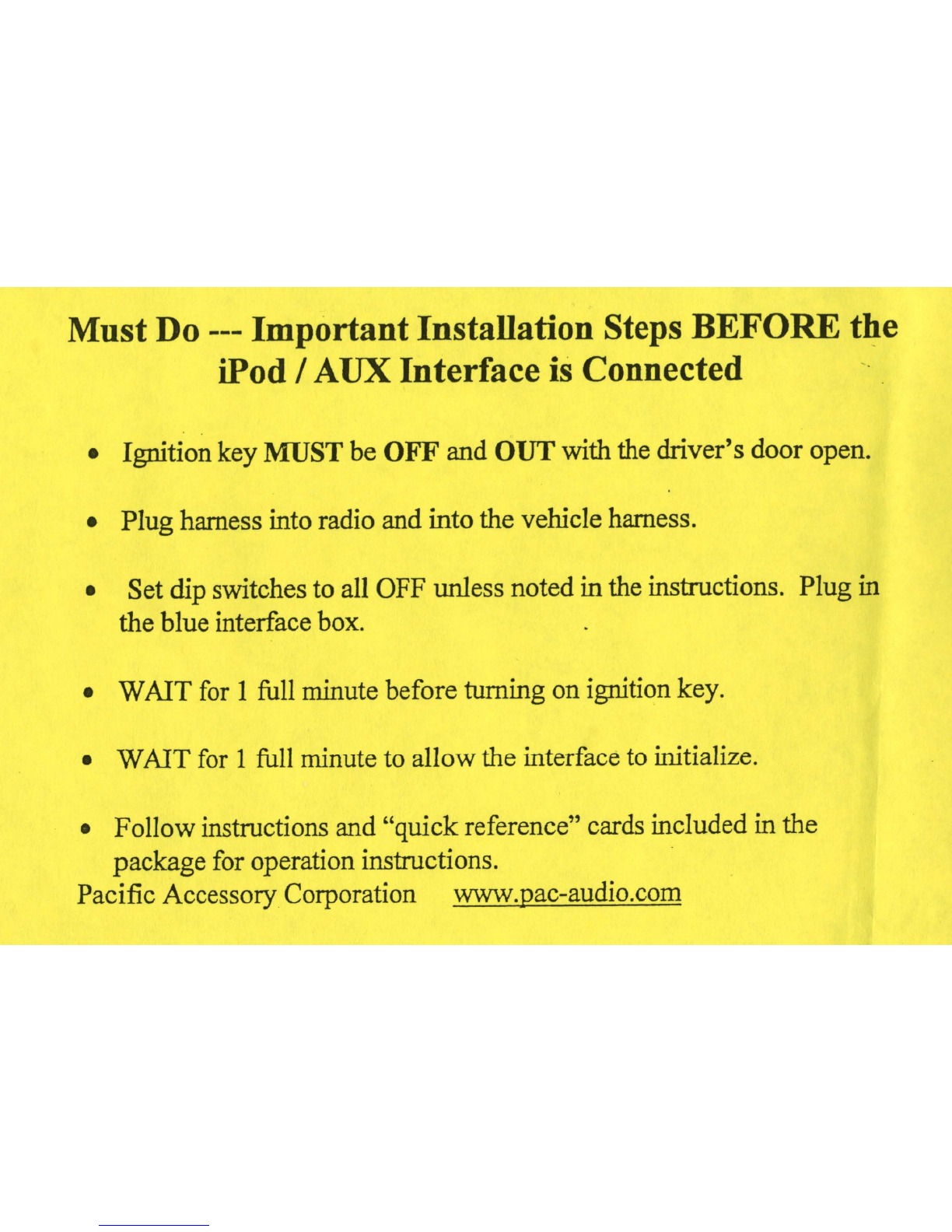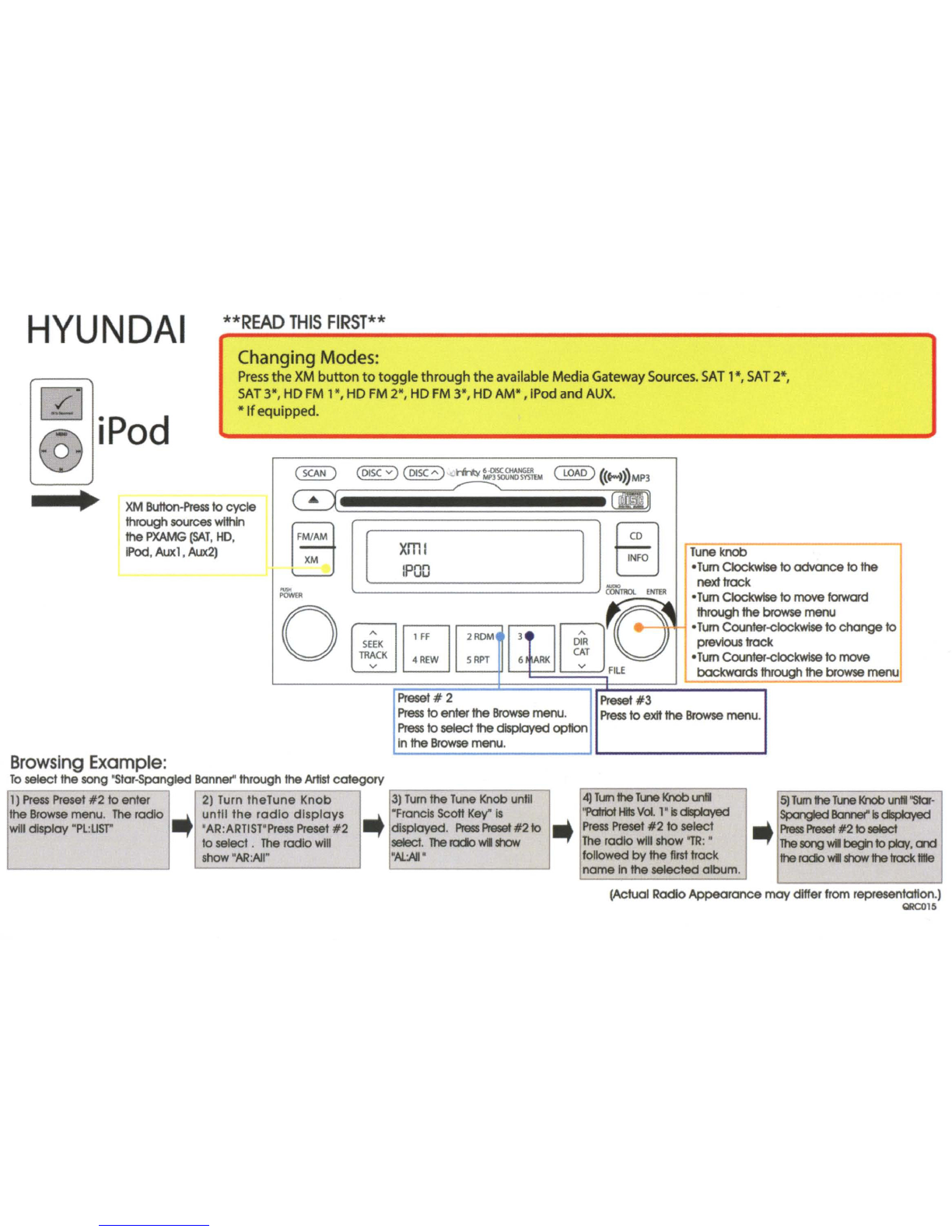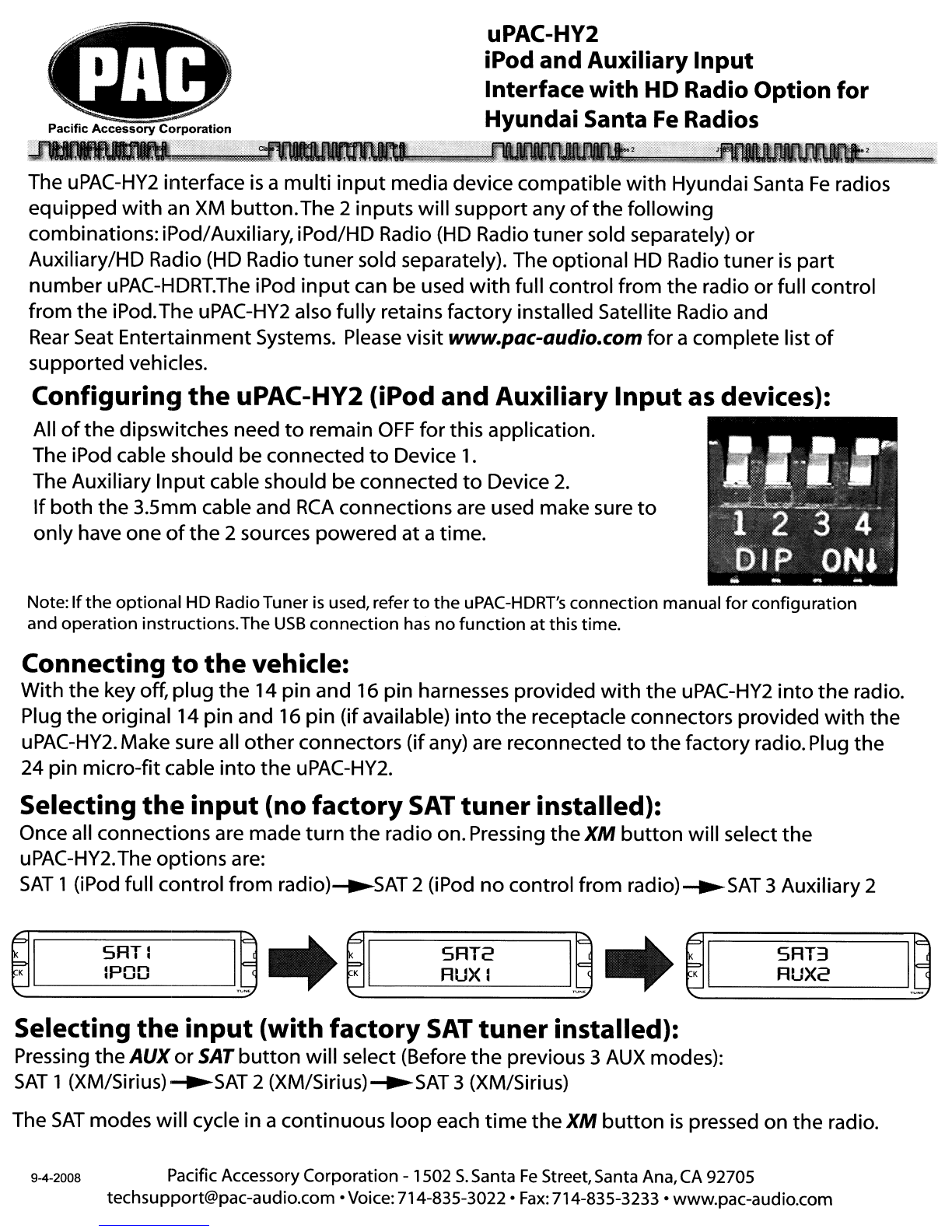Pacific
Accessory
Corporation
uPAC-HY2
iPod and Auxiliary Input
Interface
with
HD
Radio Option for
Hyundai Santa
Fe
Radios
The
uPAC-HY2
interface
is
a
multi
input
media device compatible
with
Hyundai Santa
Fe
radios
equipped
with
an XM
button.The
2inputs will
support
any
of
the
following
combinations:
iPodl
Auxiliary, iPod/HD Radio
(HD
Radio
tuner
sold separately)
or
Auxiliary/HD Radio (HD Radio
tuner
sold separately). The optional
HD
Radio
tuner
is
part
number
uPAC-HDRT.The
iPod
input
can be used
with
full control from
the
radio orfull control
from
the
iPod.The
uPAC-HY2
also fully retains factory installed Satellite Radio and
Rear
Seat Entertainment Systems.
Please
visit www.pac-audio.com
for
acomplete list
of
supported vehicles.
Configuring
the
uPAC-HY2 (iPod and Auxiliary
Input
as
devices):
All
of
the
dipswitches need
to
remain
OFF
for
this application.
The iPod cable should be connected
to
Device
1.
The Auxiliary
Input
cable should be connected
to
Device
2.
If
both
the
3.5mm cable and
RCA
connections are used make sure
to
only have one
of
the
2sources powered at atime.
Note:
If
the
optional
HD RadioTuner
is
used, refer
to
the
uPAC-HDRT's
connection
manual
for
configuration
and operation instructions.The
USB
connection
has
no
function
at
this
time.
Connecting
to
the
vehicle:
With
the
key off, plug
the
14 pin and 16 pin harnesses provided
with
the
uPAC-HY2
into
the
radio.
Plug
the
original 14 pin and 16 pin (ifavailable)
into
the
receptacle connectors provided
with
the
uPAC-HY2.
Make sure all
other
connectors (ifany) are reconnected
to
the
factory radio. Plug
the
24 pin micro-fit cable
into
the
uPAC
-HY2.
Selecting
the
input
(no factory
SAT
tuner
installed):
Once all connections are made
turn
the
radio on. Pressing
the
XM
button
will select
the
uPAC-HY2.The
options
are:
SAT
1(iPod full control
from
radio)
......
SAT
2(iPod
no
control from radio)
......
SAT
3Auxiliary 2
Selecting
the
input
(with factory
SAT
tuner
installed):
Pressing
the
AUX
or
SAT
button
will select (Before
the
previous 3
AUX
modes):
SAT
1(XM/Sirius)
......
SAT
2(XM/Sirius)
......
SAT
3(XM/Sirius)
The
SAT
modes
will
cycle in acontinuous
loop
each
time
the
XM
button
is
pressed on
the
radio.
9-4-2008 Pacific Accessory Corporation -1502
S.
Santa
Fe
Street,Santa Ana,
CA
92705
Fax:
714-835-3233 •www.pac-audio.com