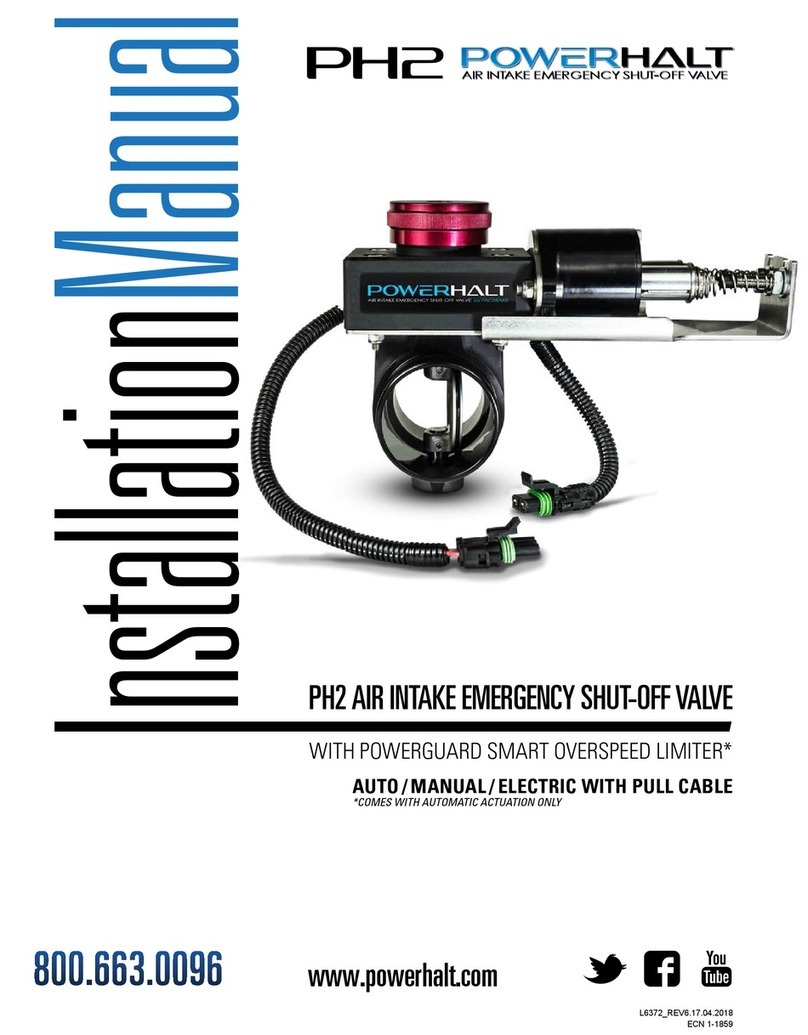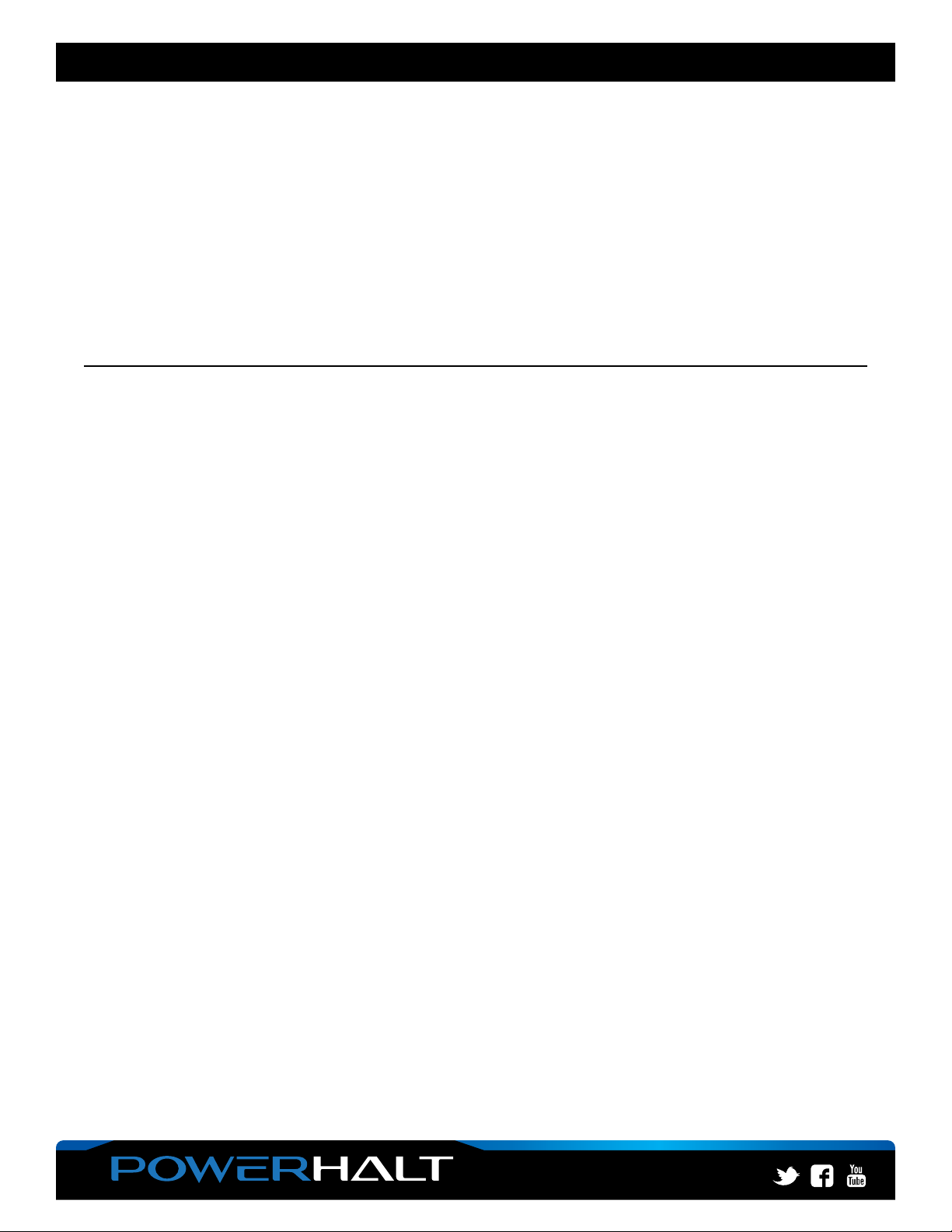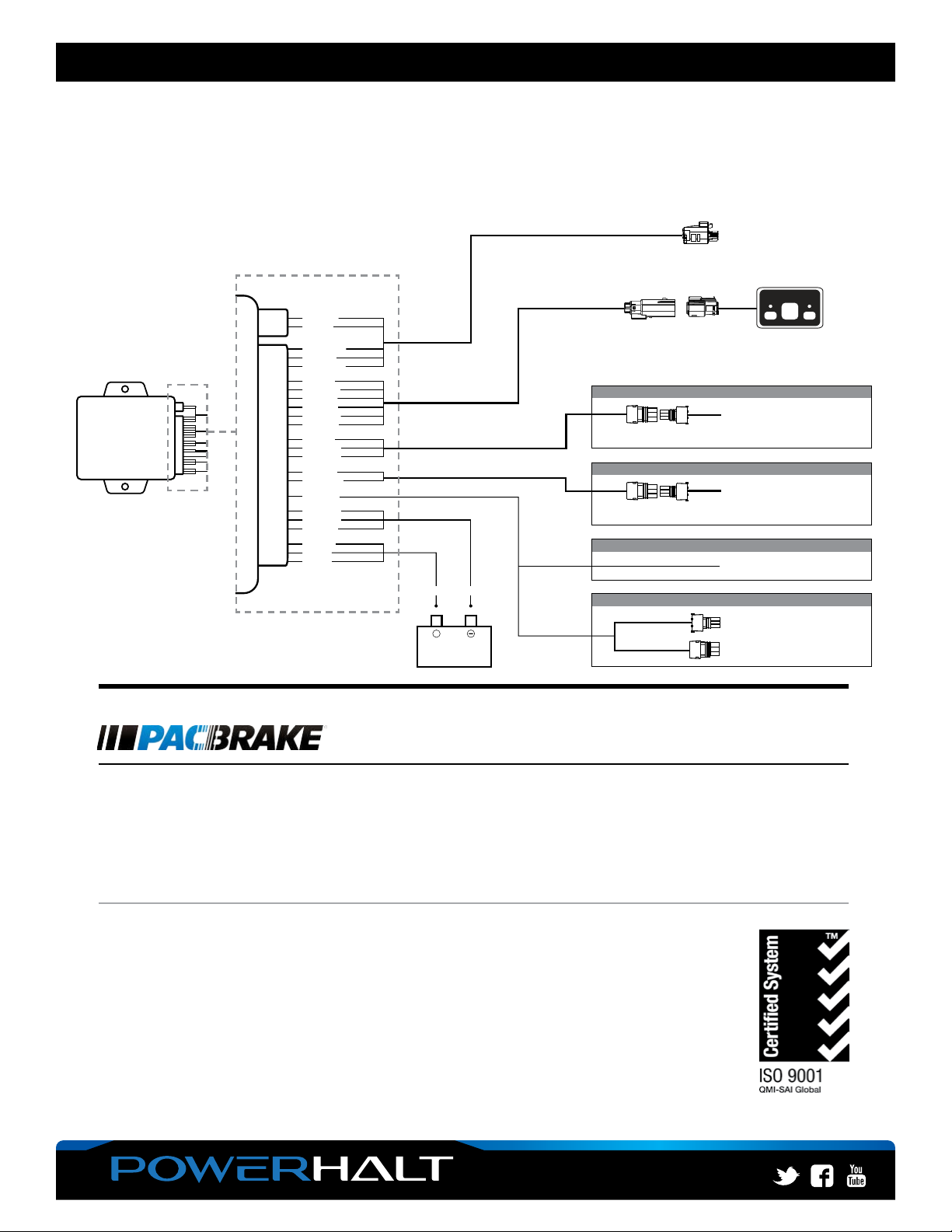PowerHalt is a registered trademark of Pacbrake Co. 7
PH3 ELECTRIC + AUTOMATIC ACTUATION L6319
FLASH ERROR CODES:
1. Valve failed to close or motor position is not read
• Ensure all connectors are fully installed and latched, then cycle power
• Ifthisfails,ensurecontinuityfromthevepinconnectorattheshut-offvalvetothecontroller,
then cycle power
2. Valve failed to open or motor position is not read
• Ensure the shut-off valve connector is fully installed and latched, then cycle power
3. Valve closes too slowly or not all the way
• Inspecttheshut-offvalveforobstructions,andattempttomanuallypresstheapclosedandopen
(feeling for any binding). If the valve does not operate smoothly, contact Pacbrake support
at 800.663.0096.
4. Valve opens too slowly or not all the way
• Inspecttheshut-offvalveforobstructions,andattempttomanuallypresstheapclosedandopen
(feeling for any binding). If the valve does not operate smoothly, contact Pacbrake support
at 800.663.0096.
5. Shut-off valve pulls too much current
• Ensurecontinuityfromtheve-pinconnectorattheshut-offvalvetothecontrolleronthetwolarge
power wires (red and black). Check for damage to the wires causing shorts, then cycle power.
6-9. Internal controller error
• Contact Pacbrake support at 800.663.0096
7POWERGUARD SET-UP & TEST PROCEDURE
TO SETUP RPM:
With the engine running, hold the reset and test buttons together for 5 seconds until both led lights start
ashing,andthenreleasebothbuttons
The controller is now in the set/test mode with 3 options (see below)
FIRST: Ifyourcontrollerisalreadysetforaspecic rpm, and you want to change the rpm trip point, press
and hold reset for 5 seconds to remove the rpm limit, then the controller will revert to Functional State 1
(from step 6)
SECOND: If your controller has not been set up, pressing and releasing the RESET button will set the trip
point based on number of presses, as described below
1. Press 1x = Creates a trip point at 10% over the current rpm
2. Press 2x = Creates a trip point at 20% over the current rpm
3. Press 3x = Creates a trip point at 30% over the current rpm
4. Press 4x = Creates a trip point at double the current rpm
There must be less than 2 seconds between presses
After presses are complete, the red ledwillashcorrespondingtothenumberofpressesdetectedfor
conrmationofnewtrippoint
If there was no RPM detected when pressing the RESET button, the controller will remove the existing
RPM trip point and change to Functional State 1 (from step 6)
If no action is taken while in the set/test mode, after 60 seconds the controller will timeout and return to
normal function.