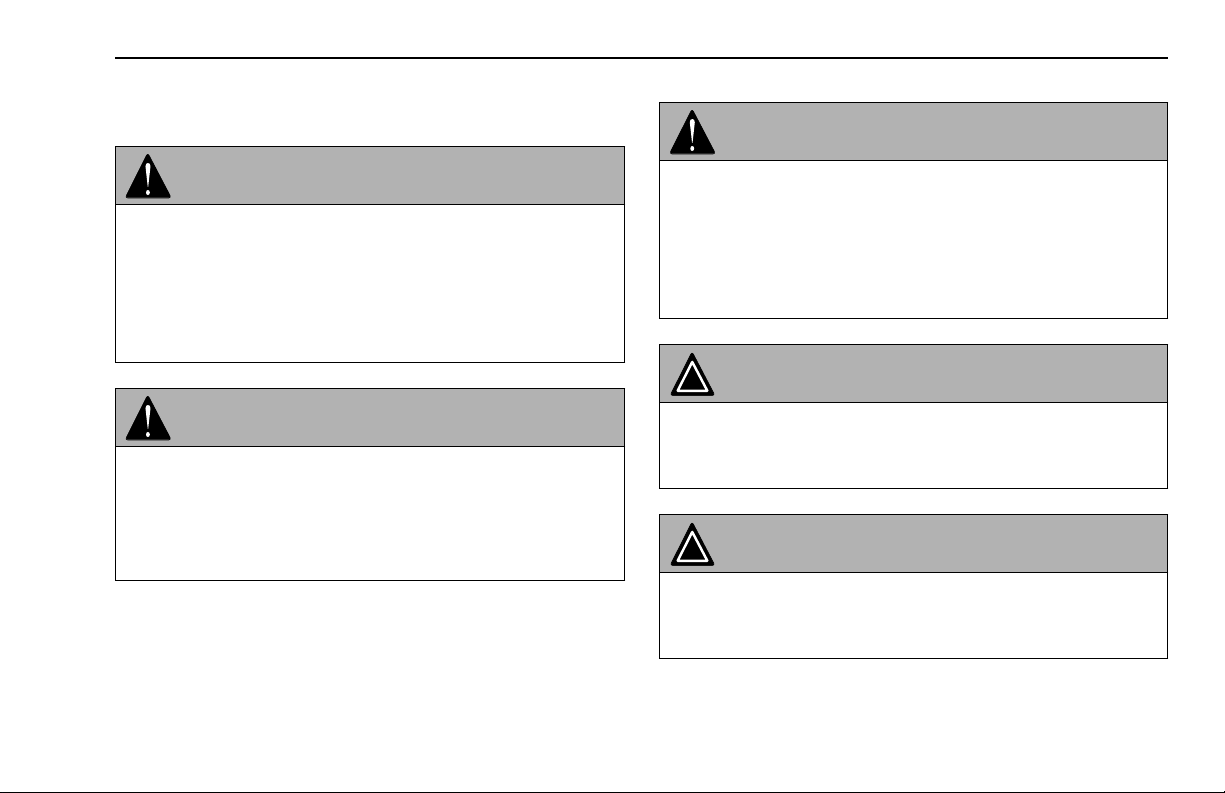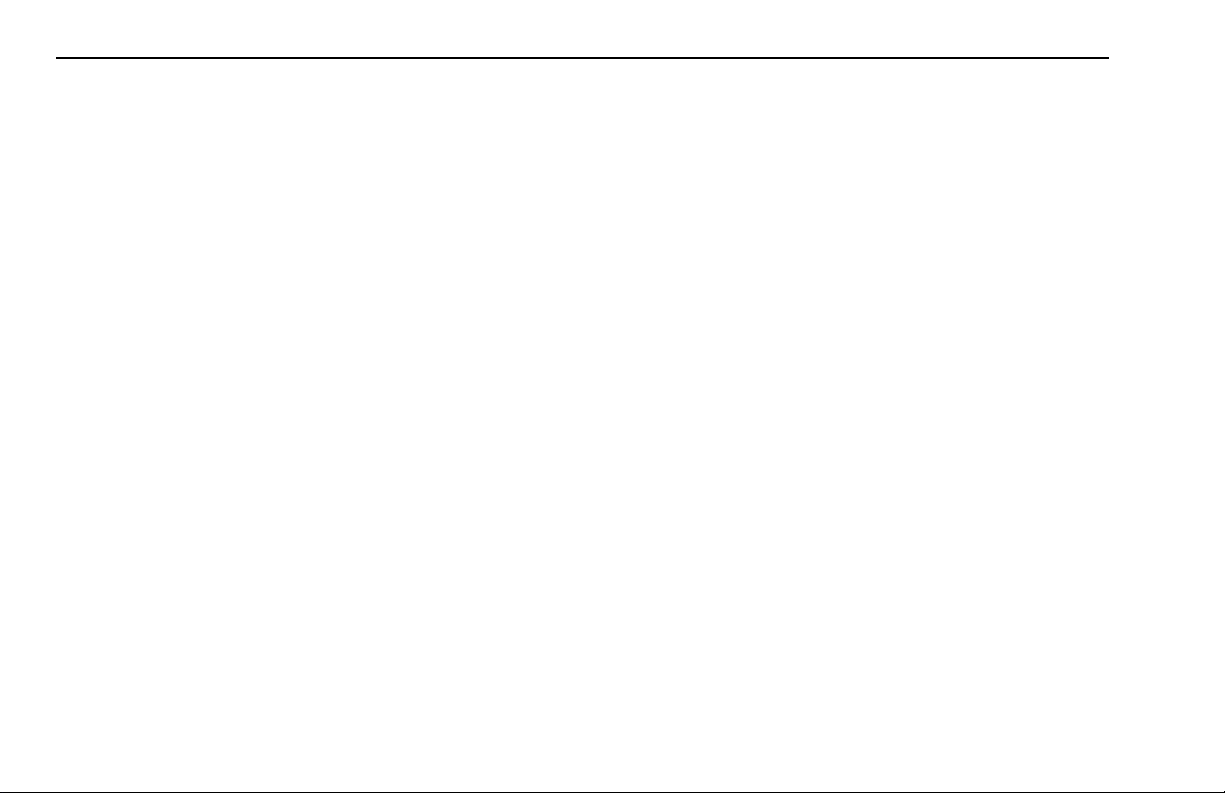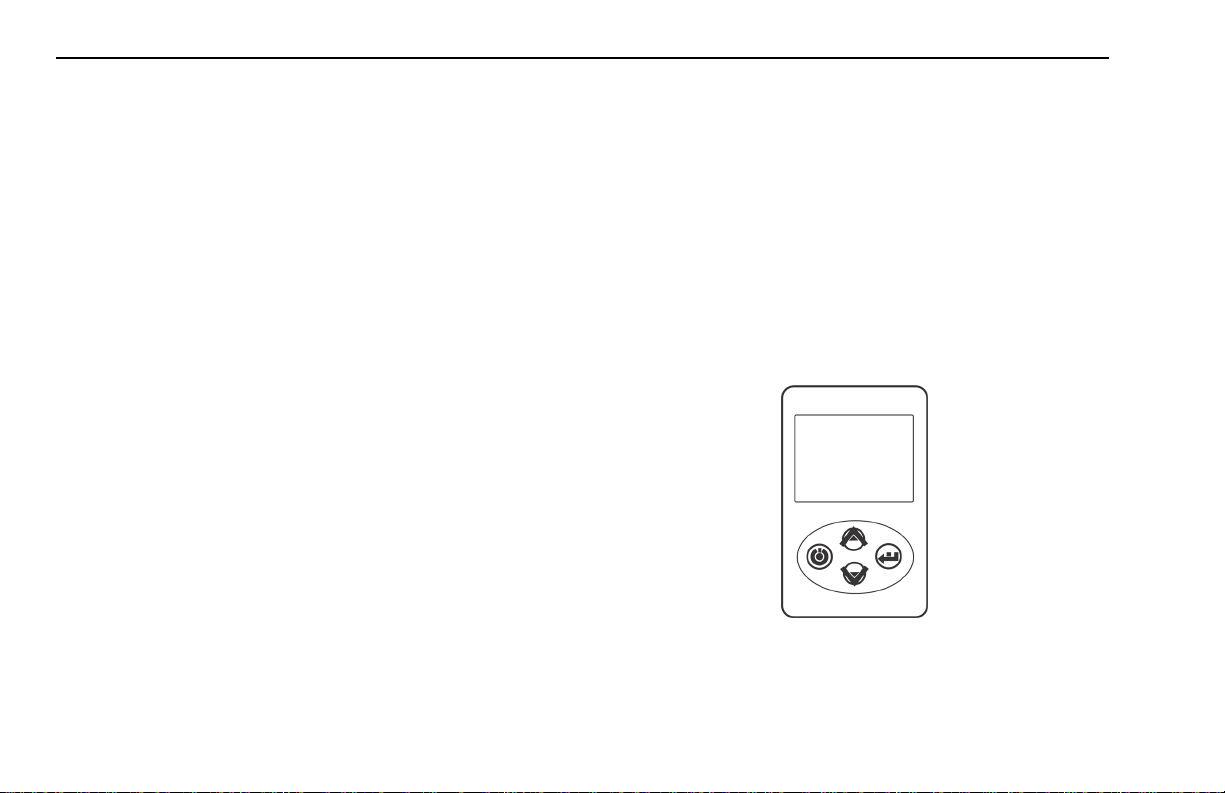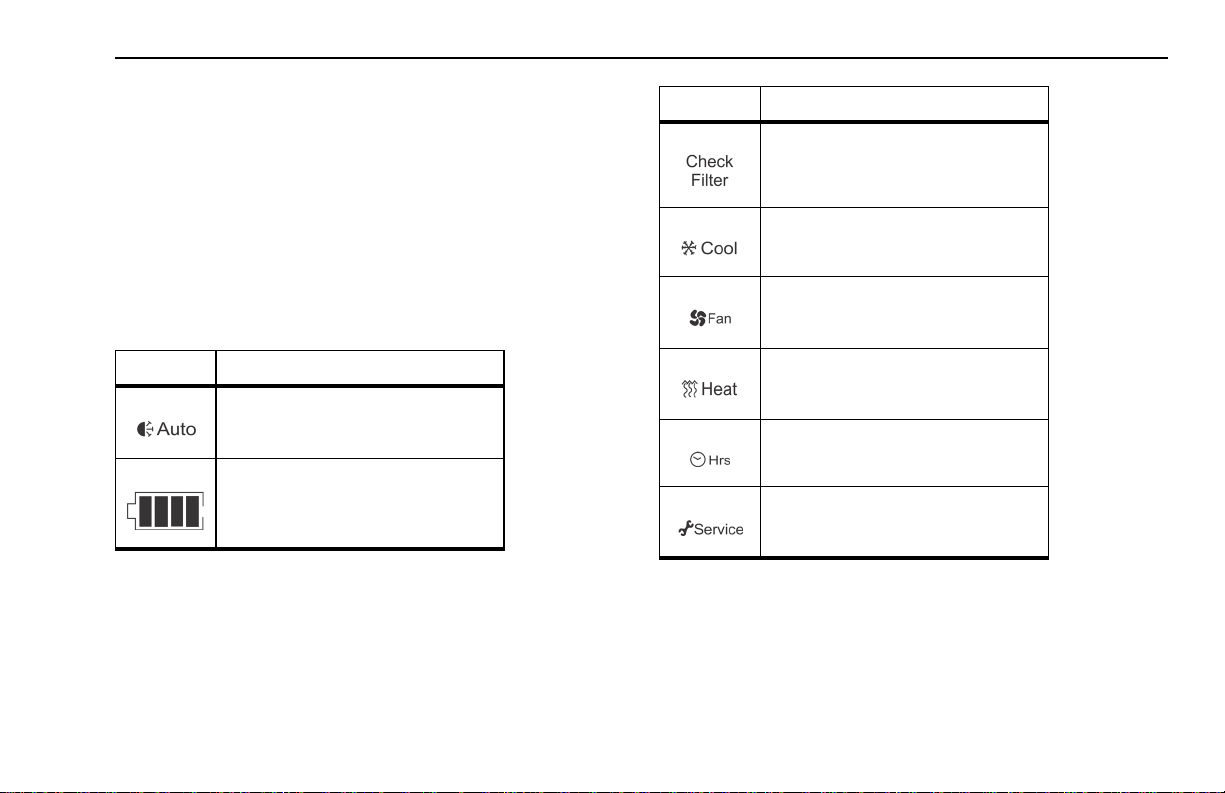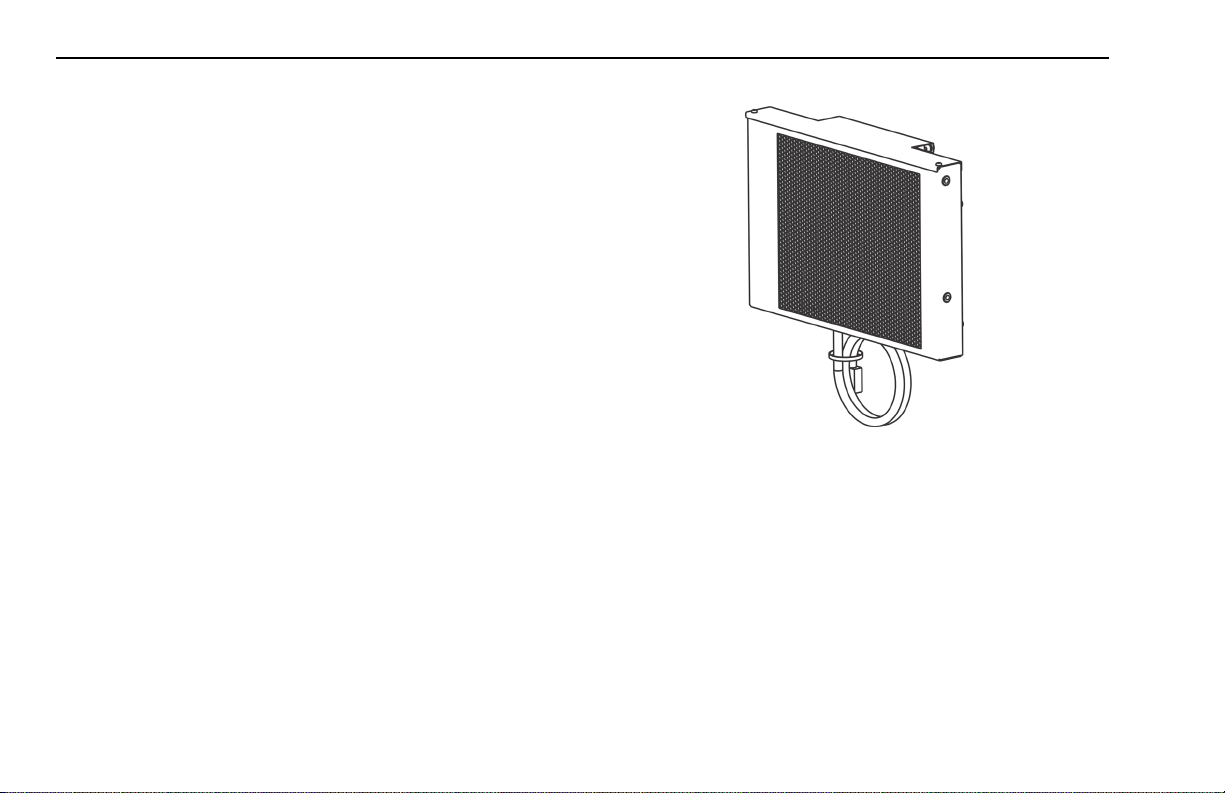CerƟĮcate of Idle ReducƟon System Weight
Peterbilt SmartAir eHVAC System
Peterbilt cerƟĮes that the idle reducƟon system, known as SmartAir, has a published weight of 547 lbs. (248 kg.), and
that components installed solely for the purpose of idle reducƟon exceed 550 lbs. (249 kg.).
On August 8, 2005 the Domenici-
Barton Energy Policy was signed
into law. SecƟon 756 of the Energy
Bill made changes to Title 23,
SecƟon 127(a) that regulates the
weight of vehicles to be used on
interstate highways. This secƟon
provides a 400-pound (181 kg.)
Vehicle Weight ExempƟon for idle
reducƟon technology.
On October 1, 2012 Moving Ahead
for Progress in the 21
st
Century
became law, increasing this weight
exempƟon from 400 lbs. (181 kg.)
to 550 lbs. (249 kg.)
23 USC §127(a)(12)
(12) Heavy Duty Vehicles
(A) In general – Subject to subparagraphs (B) and (C), in order to promote reduction of fuel
use and emissions because of engine idling, the maximum gross vehicle weight limit
and the axle weight limit for any heavy-duty vehicle equipped with an idle reduction
technology shall be increased by a quantity necessary to compensate for the additional
weight of the idle reduction system.
(B) Maximum weight increase – The weight increase under subparagraph (A) shall be not
greater than 550 pounds (249 kg.).
(C) Proof – On request by a regulatory agency or law enforcement agency, the vehicle
operator shall provide proof (through demonstration or certification) that:
(i) the idle reduction technology is fully functional at all times; and
(ii) the 550-pound (249 kg.) gross weight increase is not used for any purpose other
than the use of idle reduction technology described in subparagraph (A).
Each state can adopt this weight exempƟon, at its own discretion. It is the responsibility of the vehicle operator to understand whether a
parƟcular state has adopted this exemption, and if so whether the exempƟon is 400 lbs. (181 kg.) or 550 lbs. (249 kg.). There are a number
of websites which maintain a status summary for this weight exempƟon. The NaƟonal Idling ReducƟon Network News on the U.S.
Department of Energy website (hƩp://www1.eere.energy.gov/vehiclesandfuels/resources/fcvt_naƟonal_idling.html) is one example.
(R05/2014) –3–